
AWS Resource Explorer : Search and discover AWS Resources like an internet search engine ?
この記事は公開されてから1年以上経過しています。情報が古い可能性がありますので、ご注意ください。
?Finding a resource within your AWS Account can be daunting exhausting and definitely overwhelming if it is a production account which manages multiple resources across multiple regions?
Time to say bye-bye to this difficult and uneasy situation of searching and finding a resource.
?AWS Resource Explorer is just not a simple search and discovery service. It goes even forward by allowing users to search resources using keywords, search operators, and custom views and quickly navigate to the resource's native console once they find a resource.??
?AWS Resource Explorer is available at no additional charge which means it will help users to lower their AWS usage bills significantly.?
What is AWS Resource Explorer?
- It is a resource search and discovery service which allows one to locate services and navigate to them directly.
- Blazing Fast too; Resource explorer gives fast responses as it uses indexes that are created and maintained by it.
- You can search for a resource in AWS Region or across Regions.
- To filter your search results you can use keywords, search operators and attributes like tags.
- One of my favourite features, is custom views to limit resources which are available in search results for a different group of users based on their tasks and grant permissions to view to only users who need it. ( Aws services always incorporates the concept of least privilege principle)
What are aggregator index and local index and views?
- Views:- It's like a filter. Queries go through the filter -> Aggregator -> Local Index. In the case of the Local index filter -> Local Index
-
- Views help in controlling the visibility of resources in my account by creating views that define what resource information is available for search and discovery. These controls are not based only on resources but also on the information that resources bring.*
- Aggregator Index: query can search across all indexed Regions.
- Local index: then the query has access only to the resources in that Region.
Let's find some resources!!!
- Turn it on:- you must turn on Resource Explorer and let it build an index of your resources.
- There are two options to turn on
Quick set-upandAdvanced set-up
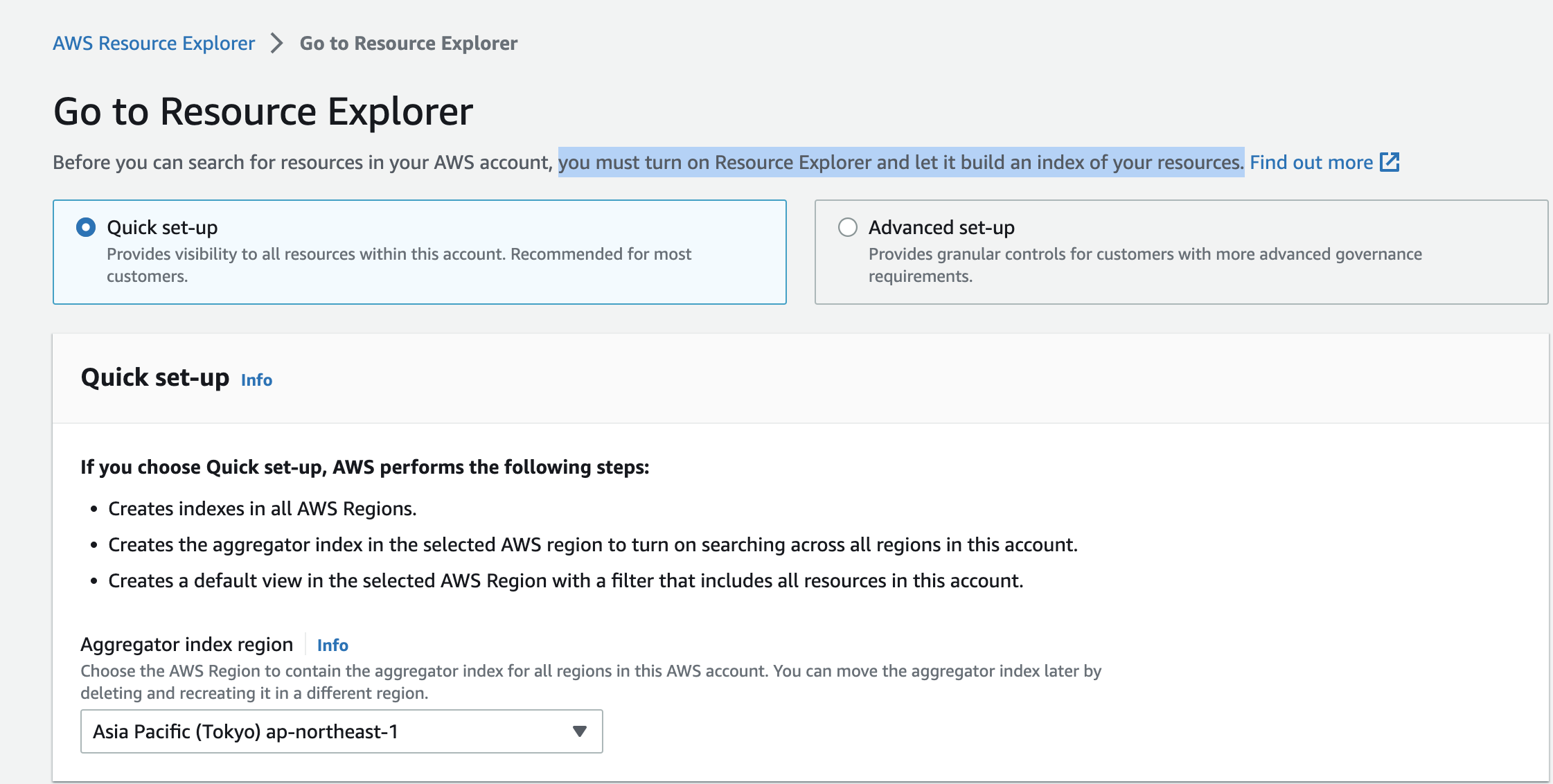
- Quick set-up: This option creates local indexes in all Regions and an aggregator index in the selected Region. A default view with a filter that includes all supported resources in the account is also created in the same Region as the aggregator index. It provides visibility to all resources. Aggregator index turn on searching across all regions in this account.

- Advanced setup: Perfect for governance requirements where we have more granular controls like creating an index in a selected region, where you can choose to create a default view or your custom view. With the Advanced setup option, I have access to more granular controls that are useful when there are specific governance requirements. For example, I can select in which Regions to create indexes. I can choose not to replicate resource information to any other Region so that resources from each AWS Region are searchable only from within the same Region. I can also control what information is available in the default view or avoid the creation of the default view.


- Note: It can take up to 36 hours to index all the resources in the account.

- After turning it on, proceed to resource search, here I have the option to choose my views ( currently default view)
 - In the query, we can add keywords, filters, attributes and operators and wildcards. Here in this example, I will find resources related to the identifier "jatin" to search the resources which I use for my reference.
- In the query, we can add keywords, filters, attributes and operators and wildcards. Here in this example, I will find resources related to the identifier "jatin" to search the resources which I use for my reference.
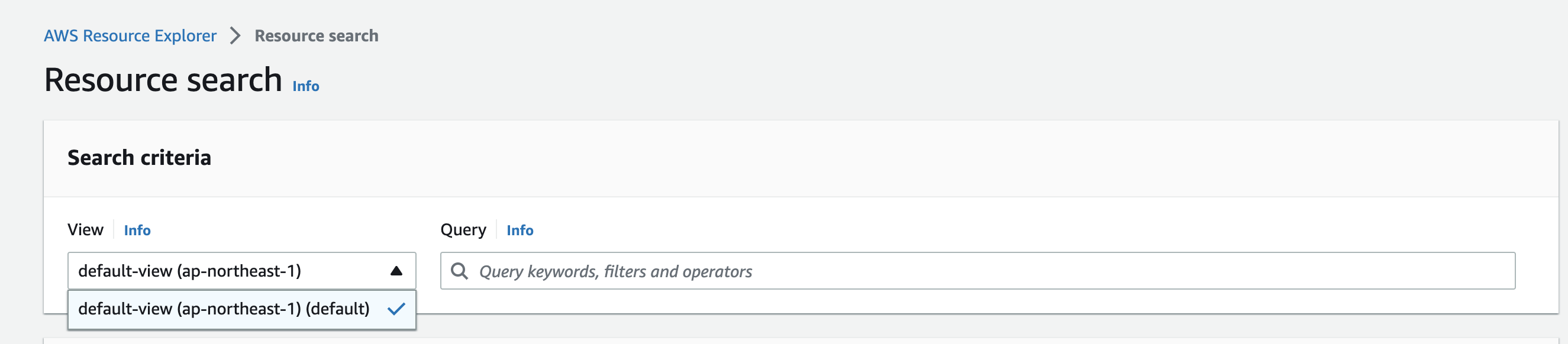
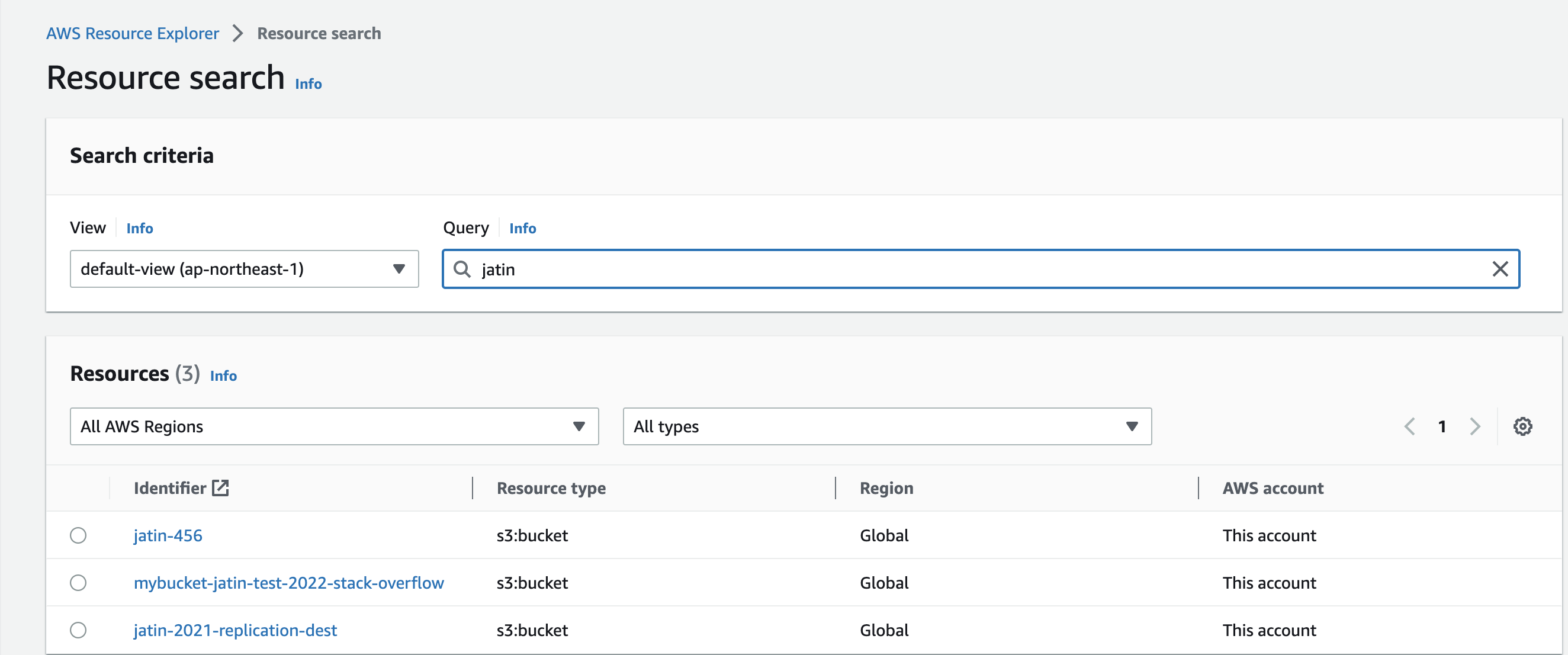
- I can also limit the results to specific services using the : operator.

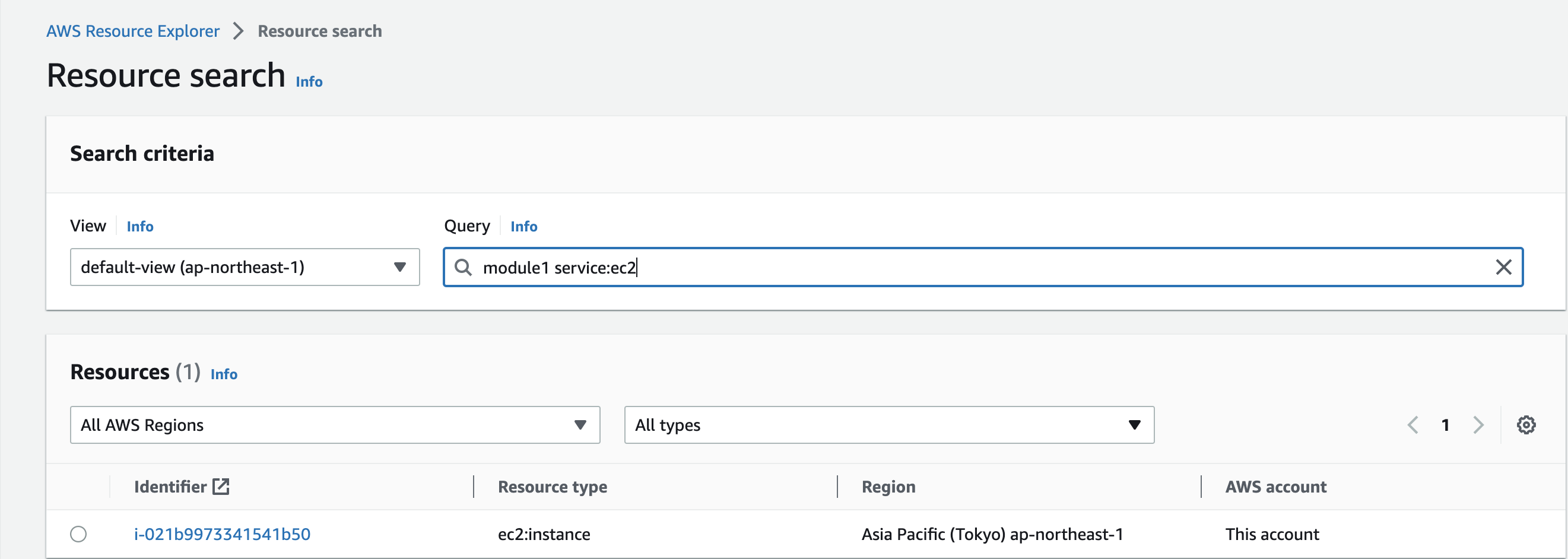
- I can also search resources using Tags for example searching resource where Name is key and whose value is module 1 (tag:Name=module1)
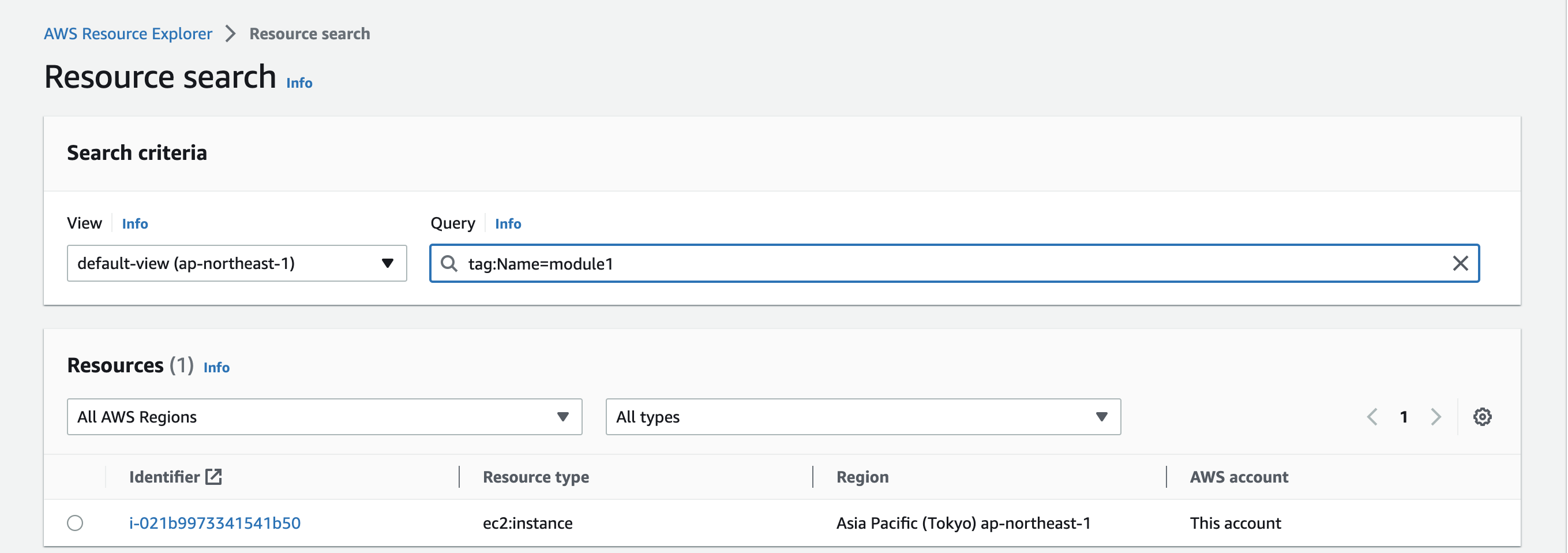
- I can create a custom view to limit access to resource discovery by using custom views and then attach an identity-based policy to the users and roles who are only required to use this view.
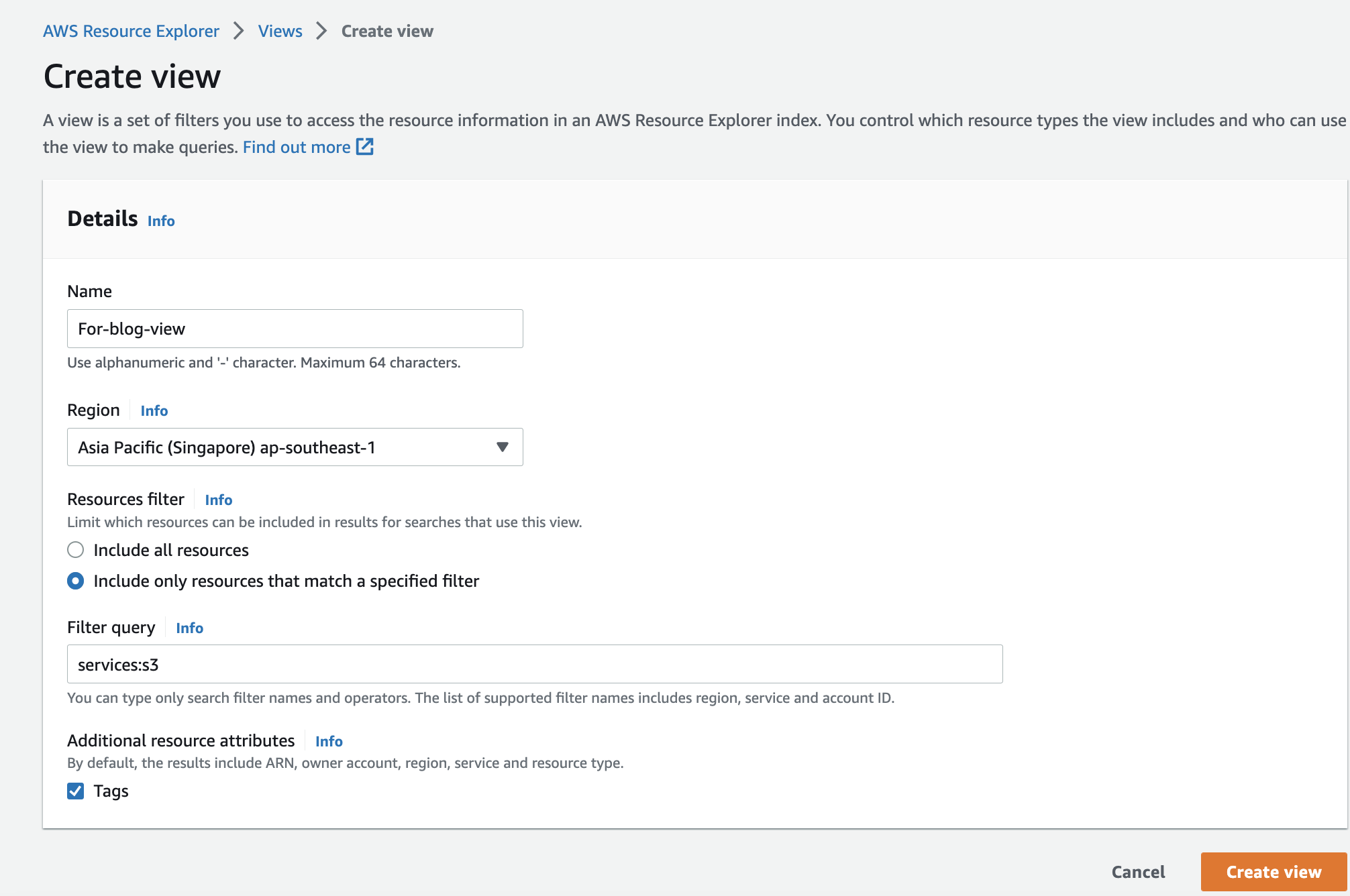
The birth of Unified Search in the Management Console
- If I have the default view in the same Region that contains the aggregator index then I can also use a capability called Unified view which allows me to search through AWS resources.
- Here in the console I can search for resources using
/Resources"attribute to search" for example/Resources Jatin
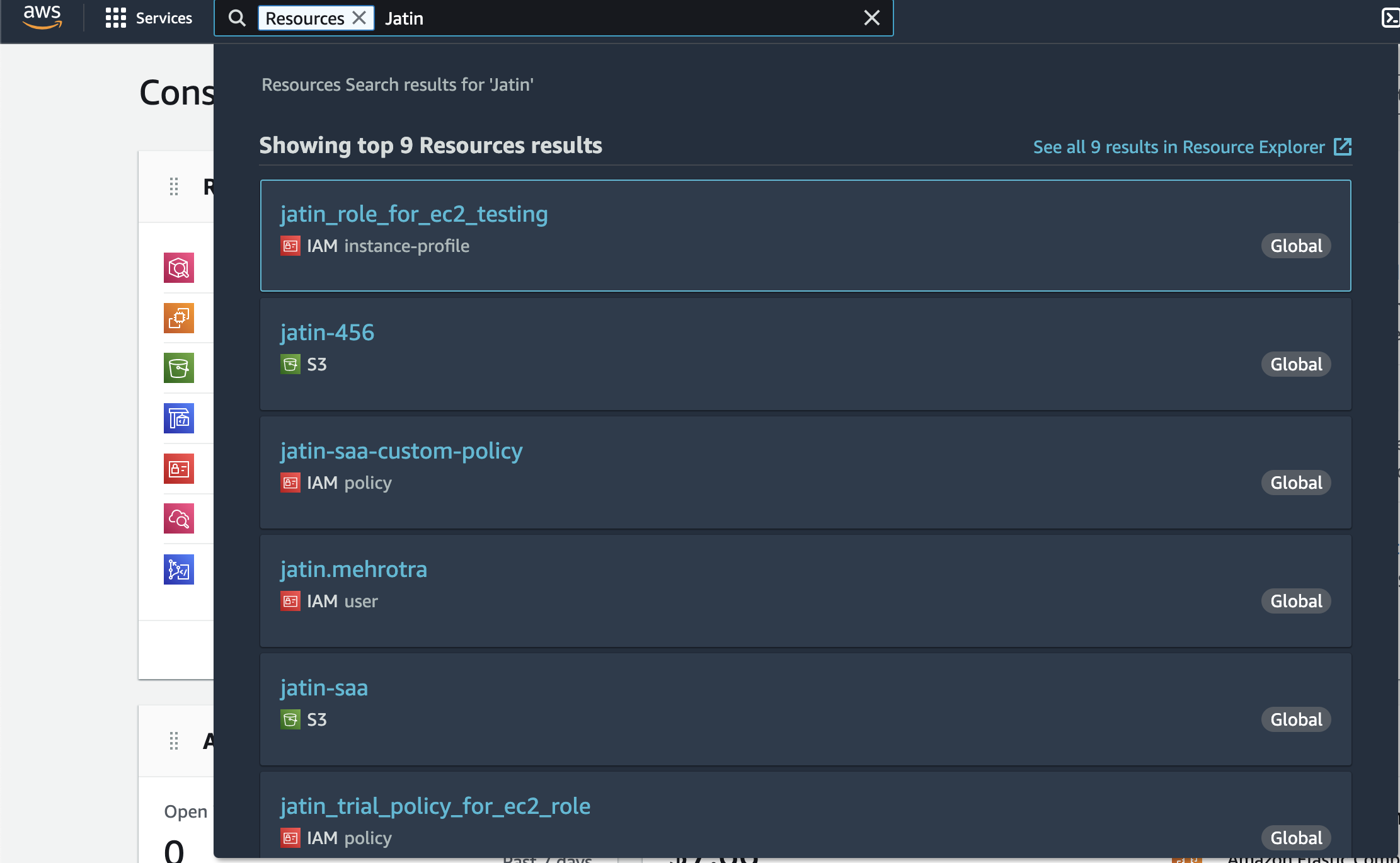
Additional Information
- There are other services too which help to manage AWS resources like AWS RAM, AWS Resource groups and TAG editor.
- To build and understand how search query works in a better way docs are the most helpful piece of information.
- Quotas is something we should be aware of as it talks about the number of views in the region and the number of search operations per second
Use cases
- Save more: You can search and understand your application resources in a better way.
- Better Response to Alerts: Address alerts by finding and navigating to relevant resources directly from the unified search bar in the AWS Management Console.
- Better Compliance: Quickly identify untagged resources across AWS regions using named operators like "Jatin" or "example-resource"
From DevOps Perspective
- AWS Resource Explorer is integrated with AWS CLI, AWS SDKs, and Query API which allows us to build automation for searching our service.
Till then, Happy Learning!










