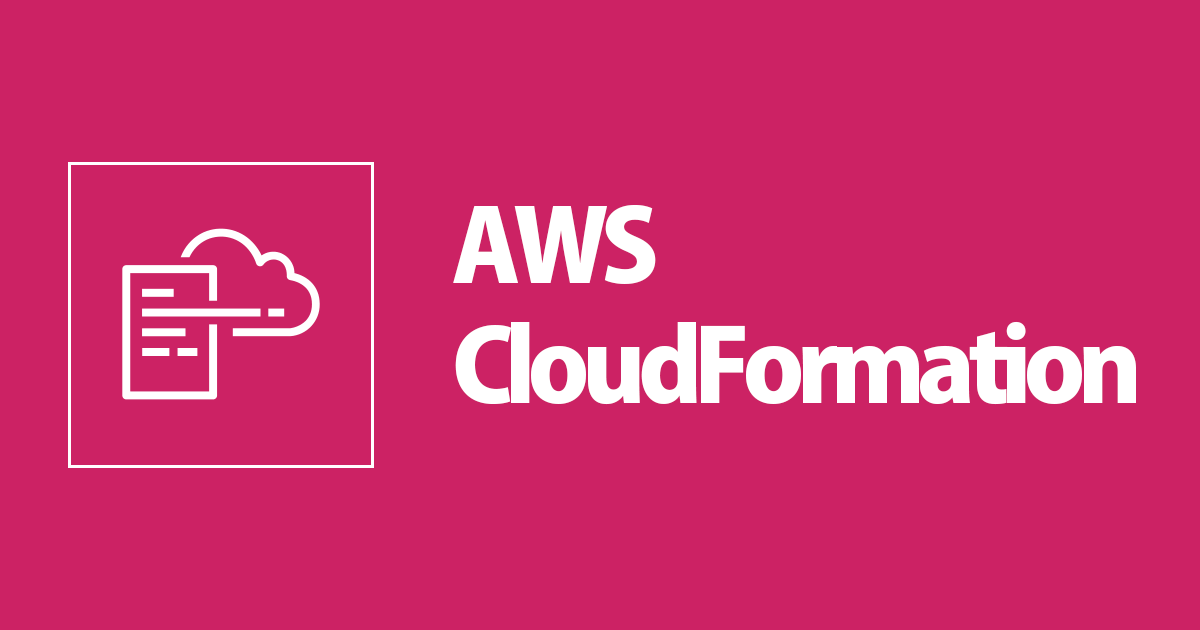
RDS-CloudFormation Delete and Update Protection
この記事は公開されてから1年以上経過しています。情報が古い可能性がありますので、ご注意ください。
Introduction
CloudFormation defines your AWS Infrastructure as code, where you can create and manage AWS Services and their lifecycles through CloudFormation Templates. When you delete a CloudFormation stack, by default all the resources created by CloudFormation will be deleted. Accidental deletion of CloudFormation Stack or RDS Database might lead to loss of Important data and business-critical resources. Here are some ways to protect the RDS Database deployed via CloudFormation from unintentional deletes and updates.
CloudFormation Termination Protection and ChangeSet
CloudFormation Termination Protection
In order to protect CloudFormation from accidental deletion, enable Stack Termination Protection in the console. By enabling, you can’t delete or terminate the stack until you disable the termination protection.
Enable Termination Protection while creating stack
While creating a stack, choose "enabled" for Termination protection under Stack creation options.

Enable Termination Protection after creating stack
Select the stack that you want to protect and choose Stack actions. Click on 'Edit Termination Protection ' followed by choose 'enabled' and save.

CloudFormation ChangeSet
Review the ChangeSet before updating the stack to understand the changes. The ChangeSet shows the detailed summary of actions that will be executed during the update process.
Steps to create ChangeSets:
- Select the Stack you want to update.
- Click on 'Create change set for current stack' under Stack actions.
- Choose the template and create ChangeSet.
You can review the changes using ChangeSet before actually applying the changes.
RDS-CloudFormation Deletion Protection
Here are some ways to protect the RDS deployed via CloudFormation from accidental deletion:
-
- DeletionPolicy
- Set DeletionPolicy to retain to prevent deletion of RDS.
- With DeletionPolicy you can either preserve or delete the resources, when the stack is deleted. You can add DeletionPolicy to any resource type.
- Retain - It retains all the resources when stack is deleted.
- Delete - It deletes all the resources when stack is deleted.
- Snapshot - It takes snapshots and then deletes. Applicable only for resources that support snapshots.
- DeletionPolicy
DeletionPolicy: Retain
-
- DeletionProtection
- Set DeletionProtection to True in the RDS CloudFormation template.
- You can’t delete the Database, when Deletion protection is set to true or when it is enabled.
- DeletionProtection
DeletionProtection: True

-
- DeleteAutomatedBackups
- Set DeleteAutomatedBackups to False.
- It makes sure that all the automated backups are retained when the database is deleted.
- DeleteAutomatedBackups
DeleteAutomatedBackups: False
Here is a CloudFormation Template containing above deletion protection options for RDS.
AWSTemplateFormatVersion: 2010-09-09
Parameters:
MasterUser:
Type: String
NoEcho: true
Description: "Master Username"
MasterPassword:
Type: String
NoEcho: true
Description: "Master User Password"
Storage:
Type: String
Default : 50
Description: "Allocated Storage"
Resources:
MySQLDB:
Type: 'AWS::RDS::DBInstance'
Properties:
AllocatedStorage: !Ref Storage
DBInstanceClass: "db.t2.micro"
DeletionProtection: true
DeleteAutomatedBackups: false
Engine: MySQL
EngineVersion: 8.0.23
MasterUsername: !Ref MasterUser
MasterUserPassword: !Ref MasterPassword
DeletionPolicy: Retain
RDS-CloudFormation Update Protection
To prevent updates to RDS or any other specific resources use Stack Policy. You can prevent stack resources from being deleted or updated unintentionally during the stack update using Stack Policy. It is a JSON document that defines certain actions that can be performed on specific resources.
Here is a Stack Policy which prevents updates on RDS deployed through CloudFormation during stack updates. The Policy Denies any updates on RDS resource type. This prevents the database from being updated.
{
"Statement": [
{
"Effect": "Allow",
"Action": "Update:*",
"Principal": "*",
"Resource": "*"
},
{
"Effect" : "Deny",
"Action" : "Update:*",
"Principal": "*",
"Resource" : "*",
"Condition" : {
"StringEquals" : {
"ResourceType" : ["AWS::RDS::DBInstance"]
}
}
}
]
}
Enter the Stack Policy while creating the CloudFormation Stack in Advanced options. You can also upload a JSON file containing the required stack policy.

The below image shows the RDS Update being Failed because of stack policy denying changes on RDS.

Summary
We have seen different options to protect the RDS deployed through CloudFormation from unintentional updates and deletes. You can use any of the options based on your requirement or you can combine all them to get a strong protection for your Database.










