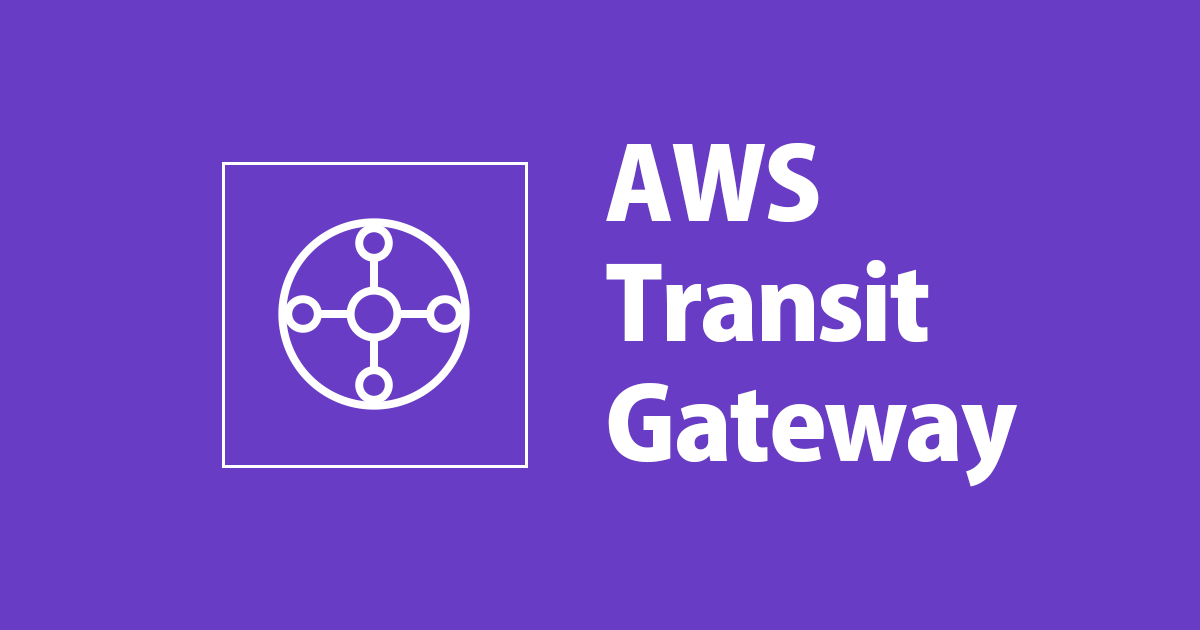
Transit GatewayをCloudFormationで構築してみた
この記事は公開されてから1年以上経過しています。情報が古い可能性がありますので、ご注意ください。
徐々にCloudFormationと友達になれてきたオンジーです!
Transit GatewayをCloudFormationで構築してVPC間で通信できるかやってみました。
シンプルに試してみたかったので同一アカウント内、単一AZです。

前準備でVPC,サブネット,ルートテーブル,EC2(疎通確認用)を作成します。手順は割愛します。
下記のテンプレートで簡単に作れますのでよろしければ使ってください!
またTransit Gatewayをアタッチメントする専用のサブネット(/28あれば十分)を用意しています。
テンプレートは次の通りです。
AWSTemplateFormatVersion: "2010-09-09"
Parameters:
EnvironmentName:
Type: String
Default: XXXXXXXX-env
VPCA:
Description: "VPC ID : vpc-XXXXXXXX"
Type: String
Default: vpc-XXXXXXXX
# TGWをアタッチメントする方のSubnet
SubnetA:
Description: "transitgateway attachment VPCA : subnet-XXXXXXXX"
Type: String
Default: subnet-XXXXXXXX
# EC2がある方のSubnetのRouteTable
RouteTableA:
Description: "VPCA Subnet RouteTable : rtb-xxxxxxxxxxxxxxx"
Type: String
Default: rtb-xxxxxxxxxxxxxxx
VPCB:
Description: "VPC ID : vpc-XXXXXXXX"
Type: String
Default: vpc-XXXXXXXX
# TGWをアタッチメントする方のSubnet
SubnetB:
Description: "transitgateway attachment VPCB : subnet-XXXXXXXX"
Type: String
Default: subnet-XXXXXXXX
# EC2がある方のSubnetのRouteTable
RouteTableB:
Description: "VPCB Subnet RouteTable : rtb-xxxxxxxxxxxxxxx"
Type: String
Default: rtb-xxxxxxxxxxxxxxx
Resources:
TGW:
Type: AWS::EC2::TransitGateway
Properties:
AutoAcceptSharedAttachments: enable
DefaultRouteTableAssociation: enable
DefaultRouteTablePropagation: enable
VpnEcmpSupport: enable
DnsSupport: enable
Tags:
- Key: Name
Value: !Sub ${EnvironmentName}-TGW
VPCAattachment:
Type: AWS::EC2::TransitGatewayAttachment
Properties:
SubnetIds:
- !Ref SubnetA
TransitGatewayId: !Ref TGW
VpcId: !Ref VPCA
Tags:
- Key: Name
Value: !Sub ${EnvironmentName}-A-attachment
VPCBattachment:
Type: AWS::EC2::TransitGatewayAttachment
Properties:
SubnetIds:
- !Ref SubnetB
TransitGatewayId: !Ref TGW
VpcId: !Ref VPCB
Tags:
- Key: Name
Value: !Sub ${EnvironmentName}-B-attachment
VPCATGWRoute:
Type: "AWS::EC2::Route"
Properties:
RouteTableId: !Ref RouteTableA
DestinationCidrBlock: 10.204.0.0/16
TransitGatewayId: !Ref TGW
DependsOn: VPCAattachment
VPCBTGWRoute:
Type: "AWS::EC2::Route"
Properties:
RouteTableId: !Ref RouteTableB
DestinationCidrBlock: 10.192.0.0/16
TransitGatewayId: !Ref TGW
DependsOn: VPCBattachment
EC2SecurityGroupPingA:
Type: AWS::EC2::SecurityGroup
Properties:
GroupDescription: EC2SecurityGroupPingA
GroupName: !Sub ${EnvironmentName}-EC2SecurityGroupPingA
VpcId: !Ref VPCA
Tags:
- Key: Name
Value: !Sub ${EnvironmentName}-EC2SecurityGroupPingA
SecurityGroupIngress:
- IpProtocol: icmp
FromPort: -1
ToPort: -1
CidrIp: 10.204.0.0/16
EC2SecurityGroupPingB:
Type: AWS::EC2::SecurityGroup
Properties:
GroupDescription: EC2SecurityGroupPingB
GroupName: !Sub ${EnvironmentName}-EC2SecurityGroupPingB
VpcId: !Ref VPCB
Tags:
- Key: Name
Value: !Sub ${EnvironmentName}-EC2SecurityGroupPingB
SecurityGroupIngress:
- IpProtocol: icmp
FromPort: -1
ToPort: -1
CidrIp: 10.192.0.0/24
Outputs:
TGW:
Value: !Ref TGW
Export:
Name: !Sub ${EnvironmentName}-TGW
VPCAattachment:
Value: !Ref VPCAattachment
Export:
Name: !Sub ${EnvironmentName}-A-attachment
VPCBattachment:
Value: !Ref VPCBattachment
Export:
Name: !Sub ${EnvironmentName}-B-attachment
EC2SecurityGroupPingA:
Value: !Ref EC2SecurityGroupPingA
Export:
Name: !Sub ${EnvironmentName}-EC2SecurityGroupPingA
EC2SecurityGroupPingB:
Value: !Ref EC2SecurityGroupPingB
Export:
Name: !Sub ${EnvironmentName}-EC2SecurityGroupPingB
以上が全文です。ポイントごとにコメントしていきます。
TGW:
Type: AWS::EC2::TransitGateway
Properties:
AutoAcceptSharedAttachments: enable
DefaultRouteTableAssociation: enable
DefaultRouteTablePropagation: enable
VpnEcmpSupport: enable
DnsSupport: enable
Tags:
- Key: Name
Value: !Sub ${EnvironmentName}-TGW
Transit Gatewayの本体をここで作成しており、大事な設定がいくつかあります。
- AutoAcceptSharedAttachments
- アタッチメントリクエストを自動承諾するかどうかの設定です。
- 本番運用でTransit Gatewayをクロスアカウントで共有するときなど承認のステップを挟みたい場合はdisable(デフォルト)にしておきます。
- DefaultRouteTableAssociation
- 有効にしているとアタッチメントが作成されたタイミングでアソシエーションされます。
- アソシエーションはTransit Gatewayルートテーブルにアタッチメントを関連づけることです。
- DefaultRouteTablePropagation
- 有効にしているとアタッチメントが作成されアソシエーションされたタイミングでプロパゲーションされます。
- プロパゲーションはTransit Gatewayルートテーブルにアタッチメント先のVPCへの経路を追加することです。
これらのTransit Gateway用語は次の記事がとても参考になります。
上記の設定を有効にしているためアタッチメントが作成された時点で2つのVPCが相互で通信できるようにルートテーブルにレコードが登録された状態になります。

VPCATGWRoute:
Type: "AWS::EC2::Route"
Properties:
RouteTableId: !Ref RouteTableA
DestinationCidrBlock: 10.204.0.0/16
TransitGatewayId: !Ref TGW
DependsOn: VPCAattachment
VPCBTGWRoute:
Type: "AWS::EC2::Route"
Properties:
RouteTableId: !Ref RouteTableB
DestinationCidrBlock: 10.192.0.0/16
TransitGatewayId: !Ref TGW
DependsOn: VPCBattachment
EC2がある方のサブネットのルートテーブルに対向のVPCへの通信がTransit Gatewayにいくよう経路を追加します。
ここでDependsOnを入れていないとTransit Gateway及びTransit Gatewayアタッチメントが作成される前にルートを追加しようとしてエラーになります。
僕も思いっきり引っかかって次の記事にたどり着きました。
さてスタックが完了したら上記のテンプレートで作成したping用のセキュリティグループをEC2に設定して疎通確認を実施してみます。
VPC-AのEC2よりVPC-BのEC2にpingするとちゃんと到達しました!

クロスアカウントでのTransit Gatewayを構築する際はAWS::RAM::ResourceShareを追記すればできそうです。次のステップで試してみようと思います!









