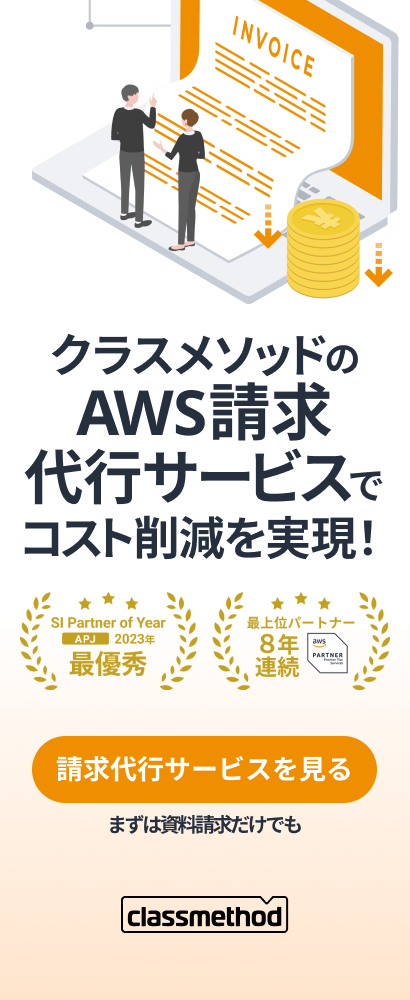Amazon Cognito の Twitter 連係を iOS アプリから使ってみた
この記事は公開されてから1年以上経過しています。情報が古い可能性がありますので、ご注意ください。
待ちに待った Twitter 認証!
本日、Amazon Cognito にアップデートがあり、Cognito Identity に待ちに待った Twitter / Digits 認証がサポートされました!概要についてはせーのがまとめておりますので、こちらをご参照ください。
ということで、早速使ってみました。
Twitter のアプリの作成
まず Twitter のアプリを作成しましょう。Twitter をモバイルアプリから使用するには、現在は Fabric というサービスを通して利用するようになっています。アカウントの登録方法は下記のブログにまとめていますので、参照にしながら登録しましょう。Fabric は、利用申請を行い、承認されてから利用できるようになります。もし実際にアプリで利用したい場合、登録までに少し時間がかかることを念頭に置いておきましょう。
登録が完了したら、Fabric の Web コンソールから Consumer Key と Secret Key をメモしておきましょう。
Congito Identity Pool の作成
次に Cognito の IdentityPool を作成します。作成方法は下記を参考にしてください。
上記ブログの ③ Public Identity Providers のところが、今回から新しくなりました。タブに Twitter / Digits が増えています。ここは Twitter の Consumer Key と Consumer Secret を入力します。
あとはアプリ側の実装です。上記手順で TwitterKit はインポートできているはずですので、次に AWS Mobile SDK をインポートしましょう。
pod 'AWSCore'
次に、適当な View Controller に認証処理を実装しましょう。
#import "ViewController.h"
#import <TwitterKit/TwitterKit.h>
#import <AWSCore/AWSCognitoIdentity.h>
@interface ViewController ()
@property (weak, nonatomic) TWTRLogInButton *logInButton;
@end
@implementation ViewController
- (void)viewDidLoad {
[super viewDidLoad];
// TWTRLogInButtonの設定
TWTRLogInButton *logInButton = [TWTRLogInButton buttonWithLogInCompletion:^(TWTRSession *session, NSError *error) {
if (error) {
NSLog(@"Error : %@", error);
} else {
NSLog(@"UserName : %@", session.userName);
self.logInButton.hidden = YES;
NSString *value = [NSString stringWithFormat:@"%@;%@", session.authToken, session.authTokenSecret];
[self getIdentityId:value];
}
}];
logInButton.center = self.view.center;
self.logInButton = logInButton;
[self.view addSubview:logInButton];
}
- (void)getIdentityId:(NSString *)identity
{
NSDictionary *logins = @{@"api.twitter.com":identity};
AWSCognitoCredentialsProvider *provider = [[AWSCognitoCredentialsProvider alloc] initWithRegionType:AWSRegionUSEast1
identityId:nil
identityPoolId:@"us-east-1:xxxxxxxx-xxxx-xxxx-xxxx-xxxxxxxxxxxx"
logins:logins];
[[provider getIdentityId] continueWithExecutor:[BFExecutor mainThreadExecutor] withBlock:^id(BFTask *task) {
if (task.cancelled || task.faulted) {
NSLog(@"Error");
} else {
NSString* cognitoId = provider.identityId;
NSLog(@"cognitoId: %@", cognitoId);
UIAlertView *alert = [[UIAlertView alloc] initWithTitle:@""
message:cognitoId
delegate:nil
cancelButtonTitle:nil
otherButtonTitles:@"OK", nil];
[alert show];
}
return nil;
}];
}
以上で終わりです。アプリを実行すると、Twitter 認証が表示され…
Cognito の IdentityId が取得できました!
まとめ
Twitter ログインは国内では特に必須とも言える機能なので、Twitter 認証だけで AWS Credentials が得られるのは非常に有難いですね!ぜひ使ってみてください。