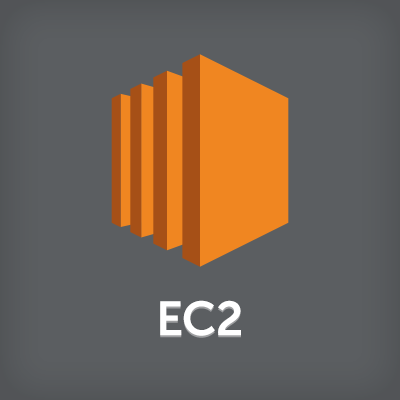
Amazon Linuxのcloud-initの実行順番を確認する
この記事は公開されてから1年以上経過しています。情報が古い可能性がありますので、ご注意ください。
はじめに
まずはおさらいです。
cloud-initでシェルスクリプトとcloud-configを同時に使うで書いた通り、User-Dataにはシェルスクリプトとcloud-init形式(cloud-config)が併記できます。
またAmazon Linuxのcloud-initの動きについて調べてみたに書いた通り、EC2がLaunchする時のcloud-init起動スクリプトの実行順序は以下のようになります。
- cloud-init-local
- cloud-init
- cloud-config
- 各種サービスの起動
- cloud-final
で、じゃあ各起動スクリプトで読み込まれているcloud-initのモジュールは実際にはどういう順番で実行しているのか、確認してみました。
確認してみる
User-Dataの内容は以下。シェルスクリプト、per-once、per-boot、per-instance、bootcmd、runcmdについて確認します。
Content-Type: multipart/mixed; boundary="===============1993995897=="
MIME-Version: 1.0
--===============1993995897==
Content-Type: text/x-shellscript; charset="us-ascii"
MIME-Version: 1.0
Content-Transfer-Encoding: 7bit
Content-Disposition: attachment; filename="bash.txt"
#!/bin/bash
echo "User-Data:" `date` >> /var/tmp/test.txt
sleep 3s
exit
--===============1993995897==
Content-Type: text/cloud-config; charset="us-ascii"
MIME-Version: 1.0
Content-Transfer-Encoding: 7bit
Content-Disposition: attachment; filename="cloud-config.txt"
#cloud-config
write_files:
- content: |
#!/bin/sh
echo "Per-Once:" `date` >> /var/tmp/test.txt
sleep 3s
owner: root:root
path: /var/lib/cloud/scripts/per-once/once.sh
permissions: '0755'
- content: |
#!/bin/sh
echo "Per-Boot:" `date` >> /var/tmp/test.txt
sleep 3s
owner: root:root
path: /var/lib/cloud/scripts/per-boot/boot.sh
permissions: '0755'
- content: |
#!/bin/sh
echo "Per-Instance:" `date` >> /var/tmp/test.txt
sleep 3s
owner: root:root
path: /var/lib/cloud/scripts/per-instance/instance.sh
permissions: '0755'
bootcmd:
- echo "BootCmd:" `date` >> /var/tmp/test.txt
- sleep 3s
runcmd:
- echo "RunCmd:" `date` >> /var/tmp/test.txt
- sleep 3s
--===============1993995897==--
このUser-Dataを入力してEC2をLaunchし、/var/tmp/test.txtの内容を確認したところ、こうなりました。
$ cat /var/tmp/test.txt BootCmd: Tue Aug 26 08:37:53 UTC 2014 Per-Once: Tue Aug 26 08:38:28 UTC 2014 Per-Boot: Tue Aug 26 08:38:31 UTC 2014 Per-Instance: Tue Aug 26 08:38:34 UTC 2014 User-Data: Tue Aug 26 08:38:37 UTC 2014 RunCmd: Tue Aug 26 08:38:40 UTC 2014
あれ?
runcmdが一番最後だった
/etc/cloud/cloud.cfg.d/00_defaults.cfgに記述された、cloud-initの各モジュール読み込みタイミングは、以下のようになっています。
# The modules that run in the 'init' stage cloud_init_modules: - rsyslog - migrator - bootcmd - write-files - growpart - resizefs - set-hostname - update-hostname - update-etc-hosts - users-groups # The modules that run in the 'config' stage cloud_config_modules: - locale - ssh - set-passwords - mounts - yum-configure - yum-add-repo - package-update-upgrade-install - timezone - puppet - disable-ec2-metadata - runcmd # The modules that run in the 'final' stage cloud_final_modules: - scripts-per-once - scripts-per-boot - scripts-per-instance - scripts-user - ssh-authkey-fingerprints - keys-to-console - phone-home - final-message - power-state-change
この事から、runcmdはconfigステージで実行されるものとばかり思っていました。でも実際にはfinalステージで実行されています。
runcmdがfinalステージで実行された理由を調べてみる
/var/log/cloud-init.logを確認すると...まず、以下のように、disable-ec2-metadataモジュールの後にruncmdモジュールが読み込まれています。ここまでは想定通りです。
Aug 26 08:37:57 cloud-init[1446]: importer.py[DEBUG]: Looking for modules ['cc_disable_ec2_metadata', 'cloudinit.config.cc_disable_ec2_metadata'] that have attributes ['handle'] Aug 26 08:37:57 cloud-init[1446]: importer.py[DEBUG]: Found cc_disable_ec2_metadata with attributes ['handle'] in ['cloudinit.config.cc_disable_ec2_metadata'] Aug 26 08:37:57 cloud-init[1446]: importer.py[DEBUG]: Looking for modules ['cc_runcmd', 'cloudinit.config.cc_runcmd'] that have attributes ['handle'] Aug 26 08:37:57 cloud-init[1446]: importer.py[DEBUG]: Found cc_runcmd with attributes ['handle'] in ['cloudinit.config.cc_runcmd']
次に、runcmdモジュールは、コマンドをファイルとして出力しています。
Aug 26 08:38:24 cloud-init[1446]: util.py[DEBUG]: Writing to /var/lib/cloud/instances/i-3f9ff026/sem/config_runcmd - wb: [420] 20 bytes Aug 26 08:38:24 cloud-init[1446]: helpers.py[DEBUG]: Running config-runcmd using lock (<FileLock using file '/var/lib/cloud/instances/i-3f9ff026/sem/config_runcmd'>) Aug 26 08:38:24 cloud-init[1446]: util.py[DEBUG]: Shellified 2 commands. Aug 26 08:38:24 cloud-init[1446]: util.py[DEBUG]: Writing to /var/lib/cloud/instances/i-3f9ff026/scripts/runcmd - wb: [448] 62 bytes
で、この/var/lib/cloud/instances/インスタンスID/scripts/というディレクトリの下に、User-Dataで記載したシェルスクリプトと一緒に、runcmdで指定したコマンドがシェルスクリプト形式となって置かれます。
$ ls -alF /var/lib/cloud/instances/i-3f9ff026/scripts/ 合計 16 drwxr-xr-x 2 root root 4096 8月 26 08:38 ./ drwxr-xr-x 5 root root 4096 8月 26 08:38 ../ -rwx------ 1 root root 74 8月 26 08:37 bash.txt* -rwx------ 1 root root 62 8月 26 08:38 runcmd* $ sudo cat /var/lib/cloud/instances/i-3f9ff026/scripts/bash.txt #!/bin/bash echo "User-Data:" `date` >> /var/tmp/test.txt sleep 3s exit $ sudo cat /var/lib/cloud/instances/i-3f9ff026/scripts/runcmd #!/bin/sh echo "RunCmd:" `date` >> /var/tmp/test.txt sleep 3s
このディレクトリ配下のファイル群がscripts-userモジュールによって実行されています。
Aug 26 08:38:37 cloud-init[1596]: util.py[DEBUG]: Writing to /var/lib/cloud/instances/i-3f9ff026/sem/config_scripts_user - wb: [420] 20 bytes Aug 26 08:38:37 cloud-init[1596]: helpers.py[DEBUG]: Running config-scripts-user using lock (<FileLock using file '/var/lib/cloud/instances/i-3f9ff026/sem/config_scripts_user'>) Aug 26 08:38:37 cloud-init[1596]: util.py[DEBUG]: Running command ['/var/lib/cloud/instance/scripts/bash.txt'] with allowed return codes [0] (shell=True, capture=False) Aug 26 08:38:40 cloud-init[1596]: util.py[DEBUG]: Running command ['/var/lib/cloud/instance/scripts/runcmd'] with allowed return codes [0] (shell=True, capture=False)
これが、runcmdがfinalステージで実行された理由です。
まとめ
と、言うことはです。finalステージは各サービスのデーモンが起動した後に実行されるため、シェルスクリプトやruncmdでは、デーモン起動前に設定するための用途では使えない、ということになります。デーモン起動前に何かの設定を行いたい場合には、bootcmdを使うか、あるいはファイル書き込みであればwrite_filesを使う必要があるということですね。
なるほど、少しずつcloud-initと仲良く慣れてきた気がします。やはり手を動かすのは大事ですね。







