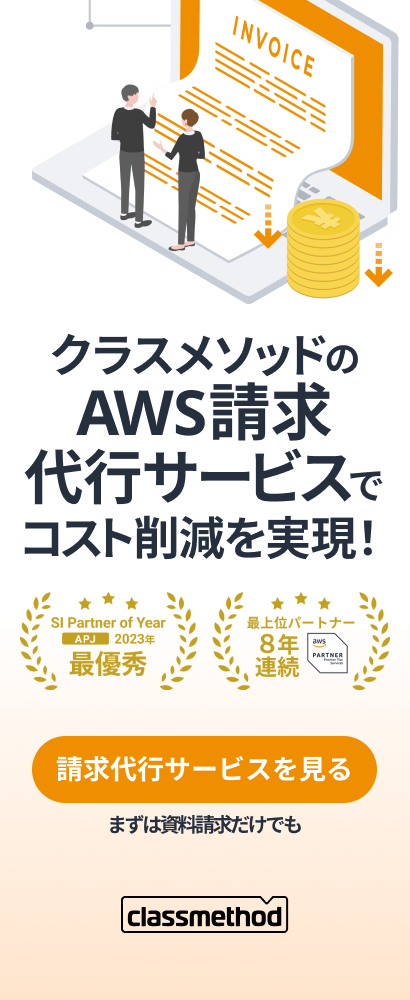Amazon ECS Service ConnectをAWS CloudFormationでデプロイしてみた
この記事は公開されてから1年以上経過しています。情報が古い可能性がありますので、ご注意ください。
こんにちは、シマです。
当ブログサイト(DevelopersIO)では、様々な実装方式で「Amazon ECS Service Connect」のやってみた記事が掲載されています。
しかし、AWS CloudFormationでの実装が見当たらなかったので、今回はAWS CloudFormationで実装し、簡単な動作確認をしてみることにしました。構成については、上記のCDKの記事を参考にしています。
構成
名前空間内にウェブ用とクライアント用の2つのFargateサービスを作成します。タスク定義は同じものを流用していて、動作確認ではAWS CloudShellからECS Execによりクライアント用コンテナへログインします。その後、クライアント用コンテナからcurlコマンドでウェブ用コンテナへアクセスし、サイトの確認を行います。

テンプレートのポイント
Amazon ECS Service Connectをテンプレートで実装する上で、実施した点や注意が必要な点を以下に記載します。
名前空間
Cluster作成時に「ServiceConnectDefaults」を指定すると作成されます。
cluster:
Type: AWS::ECS::Cluster
Properties:
ClusterName: cluster
ServiceConnectDefaults:
Namespace: local
Amazon ECS Service Connectの設定
コンテナ定義にポートマッピングで名前を指定します。
taskdefinition:
Type: AWS::ECS::TaskDefinition
Properties:
ContainerDefinitions:
- PortMappings:
- Name: website
サービスに「ServiceConnectConfiguration」を追加します。
「Namespace」はCluster作成時のものを指定し、「PortName」はコンテナ定義で指定したものを指定します。
serviceclient:
Type: AWS::ECS::Service
Properties:
ServiceConnectConfiguration:
Enabled: true
Namespace: local
Services:
- DiscoveryName: client
ClientAliases:
- DnsName: "client.local"
Port: 80
PortName: website
考慮事項
AWS CloudFormationによる実装に限った話ではないですが、AWS公式ドキュメントにAmazon ECS Service Connectに関する考慮事項が記載されています。
考慮事項には主に利用するための前提条件が記載されており、個人的に気になった箇所は以下です。
Amazon ECS 最適化 Amazon Linux 2023 AMI は、Service Connect ではサポートされていません。これは、Service Connect エージェントが Amazon Linux 2023 で使用できないためです。
コンテナインスタンスが Service Connect を使用するには、Amazon ECS に最適化された Amazon Linux 2 AMI バージョン 2.0.20221115 以降を実行する必要があります。
現時点(2023/5/31)では、日本語版で上記のように記載されていますが、英語版を確認すると以下のように記載されていました。
Container instances must run the Amazon ECS-optimized Amazon Linux 2023 AMI version 20230428 or later, or Amazon ECS-optimized Amazon Linux 2 AMI version 2.0.20221115 to use Service Connect. For more information about the Service Connect agent, see Amazon ECS Service Connect Agent on GitHub.
そのため、今回はAmazon Linux 2023 AMI version 20230517を使用しました。
※試しにサポートされていないもの(20230322)でデプロイしてみましたが、エラー等は発生せずにデプロイできてしまいました。何かトラブル発生時にはサポートされていないという点にご注意ください。
動作確認
AWS CloudFormationでデプロイしたことによる特殊な点はないので、サクッと動作確認をします。
AWS CloudShellからECS Execによりクライアント用コンテナへログインします。
aws ecs execute-command \ > --cluster cluster \ > --task xxxxxxxxxxxxxxx \ > --container container \ > --interactive \ > --command "/bin/bash" The Session Manager plugin was installed successfully. Use the AWS CLI to start a session. Starting session with SessionId: ecs-execute-command-xxxxxxxxx bash-5.2#
クライアント用コンテナからcurlコマンドでウェブ用コンテナへアクセスし、サイトの確認を行います。
bash-5.2# curl http://web.local/ <html> <head> <title>Sample</title> </head> <body> TEST </body> </html>
問題なくアクセスできました。
使用したテンプレート全体
今回使用したAWS CloudFormationテンプレートファイルを記載します。
template.yml
AWSTemplateFormatVersion: '2010-09-09'
Description:
Amazon ECS Service Connect Sample
# ------------------------------------------------------------#
# Input Parameters
# ------------------------------------------------------------#
Parameters:
AZa:
Type: AWS::EC2::AvailabilityZone::Name
Default: ap-northeast-1a
AZc:
Type: AWS::EC2::AvailabilityZone::Name
Default: ap-northeast-1c
Resources:
# VPC
# ------------------------------------------------------------#
vpctest:
Type: AWS::EC2::VPC
Properties:
CidrBlock: "172.16.0.0/16"
EnableDnsSupport: true
EnableDnsHostnames: true
InstanceTenancy: default
Tags:
- Key: Name
Value: "vpc-test"
# RouteTable
# ------------------------------------------------------------#
rtpublic:
Type: AWS::EC2::RouteTable
Properties:
VpcId: !Ref vpctest
Tags:
- Key: Name
Value: "rt-public"
# Subnet
# ------------------------------------------------------------#
snpublica:
Type: AWS::EC2::Subnet
Properties:
VpcId: !Ref vpctest
CidrBlock: "172.16.1.0/24"
AvailabilityZone: !Ref AZa
Tags:
- Key: Name
Value: "sn-public-a"
rtasnpublica:
Type: AWS::EC2::SubnetRouteTableAssociation
Properties:
SubnetId: !Ref snpublica
RouteTableId: !Ref rtpublic
snpublicc:
Type: AWS::EC2::Subnet
Properties:
VpcId: !Ref vpctest
CidrBlock: "172.16.2.0/24"
AvailabilityZone: !Ref AZc
Tags:
- Key: Name
Value: "sn-public-c"
rtasnpublicc:
Type: AWS::EC2::SubnetRouteTableAssociation
Properties:
SubnetId: !Ref snpublicc
RouteTableId: !Ref rtpublic
# Internet Gateway
# ------------------------------------------------------------#
igw:
Type: AWS::EC2::InternetGateway
Properties:
Tags:
- Key: Name
Value: "igw"
atigw:
Type: AWS::EC2::VPCGatewayAttachment
Properties:
VpcId: !Ref vpctest
InternetGatewayId: !Ref igw
rtpublicigw:
Type: AWS::EC2::Route
Properties:
RouteTableId: !Ref rtpublic
DestinationCidrBlock: "0.0.0.0/0"
GatewayId: !Ref igw
# Security Group
# ------------------------------------------------------------#
sgclient:
Type: AWS::EC2::SecurityGroup
Properties:
GroupName: sgclient
GroupDescription: sgclient
VpcId: !Ref vpctest
SecurityGroupEgress:
- IpProtocol: "-1"
CidrIp: 0.0.0.0/0
Tags:
- Key: Name
Value: sgclient
sgweb:
Type: AWS::EC2::SecurityGroup
Properties:
GroupName: sgweb
GroupDescription: sgweb
VpcId: !Ref vpctest
SecurityGroupEgress:
- IpProtocol: "-1"
CidrIp: 0.0.0.0/0
Tags:
- Key: Name
Value: sgweb
sgwebfromclient:
Type: AWS::EC2::SecurityGroupIngress
Properties:
IpProtocol: tcp
FromPort: 80
ToPort: 80
SourceSecurityGroupId: !Ref sgclient
GroupId: !Ref sgweb
Description: "web from client"
# IAM Role
# ------------------------------------------------------------#
roleecstaskexec:
Type: AWS::IAM::Role
Properties:
Path: /
RoleName: "role-ecs-taskexec"
AssumeRolePolicyDocument:
Version: 2012-10-17
Statement:
- Effect: Allow
Action:
- sts:AssumeRole
Principal:
Service:
- ecs-tasks.amazonaws.com
ManagedPolicyArns:
- "arn:aws:iam::aws:policy/service-role/AmazonECSTaskExecutionRolePolicy"
Policies:
- PolicyName: roleecstaskexecpolicy
PolicyDocument:
Statement:
- Effect: Allow
Action:
- logs:CreateLogGroup
Resource: '*'
roleecstask:
Type: AWS::IAM::Role
Properties:
Path: /
RoleName: "role-ecstask"
AssumeRolePolicyDocument:
Version: 2012-10-17
Statement:
- Effect: Allow
Action:
- sts:AssumeRole
Principal:
Service:
- ecs-tasks.amazonaws.com
Policies:
- PolicyName: roleecstaskpolicy
PolicyDocument:
Statement:
- Effect: Allow
Action:
- ssmmessages:CreateControlChannel
- ssmmessages:CreateDataChannel
- ssmmessages:OpenControlChannel
- ssmmessages:OpenDataChannel
- logs:CreateLogGroup
Resource: '*'
# LogGroup
# ------------------------------------------------------------#
ecslogs:
Type: AWS::Logs::LogGroup
DeletionPolicy: Delete
UpdateReplacePolicy: Delete
Properties:
LogGroupName: "/ecs/logs"
RetentionInDays: 30
# Cluster
# ------------------------------------------------------------#
cluster:
Type: AWS::ECS::Cluster
Properties:
ClusterName: cluster
ServiceConnectDefaults:
Namespace: local
# TaskDefinition
# ------------------------------------------------------
taskdefinition:
Type: AWS::ECS::TaskDefinition
Properties:
Family: taskdefinition
Cpu: 512
Memory: 1024
ExecutionRoleArn: !GetAtt roleecstaskexec.Arn
NetworkMode: awsvpc
RequiresCompatibilities:
- FARGATE
TaskRoleArn: !GetAtt roleecstask.Arn
ContainerDefinitions:
- Name: container
Essential: True
Image: "public.ecr.aws/amazonlinux/amazonlinux:2023.0.20230517.1"
Command:
- "/bin/sh -c \"yum install -y httpd && echo '<html> <head> <title>Sample</title> </head> <body> TEST </body> </html>' > /var/www/html/index.html && /usr/sbin/httpd -D FOREGROUND\""
EntryPoint:
- "sh"
- "-c"
Memory: 512
PortMappings:
- ContainerPort: 80
Protocol: TCP
AppProtocol: http
Name: website
LogConfiguration:
LogDriver: awslogs
Options:
awslogs-group: "/ecs/logs"
awslogs-region: "ap-northeast-1"
awslogs-stream-prefix: ecs
awslogs-create-group: true
# Service
# ------------------------------------------------------------#
serviceweb:
Type: AWS::ECS::Service
Properties:
ServiceName: "service-web"
Cluster: !Ref cluster
DesiredCount: 2
LaunchType: FARGATE
EnableExecuteCommand: True
TaskDefinition: !Ref taskdefinition
PlatformVersion: LATEST
ServiceConnectConfiguration:
Enabled: true
Namespace: local
Services:
- DiscoveryName: web
ClientAliases:
- DnsName: "web.local"
Port: 80
PortName: website
NetworkConfiguration:
AwsvpcConfiguration:
AssignPublicIp: ENABLED
SecurityGroups:
- !Ref sgweb
Subnets:
- !Ref snpublica
- !Ref snpublicc
serviceclient:
Type: AWS::ECS::Service
Properties:
ServiceName: "service-client"
Cluster: !Ref cluster
DesiredCount: 2
LaunchType: FARGATE
EnableExecuteCommand: True
TaskDefinition: !Ref taskdefinition
PlatformVersion: LATEST
ServiceConnectConfiguration:
Enabled: true
Namespace: local
Services:
- DiscoveryName: client
ClientAliases:
- DnsName: "client.local"
Port: 80
PortName: website
NetworkConfiguration:
AwsvpcConfiguration:
AssignPublicIp: ENABLED
SecurityGroups:
- !Ref sgclient
Subnets:
- !Ref snpublica
- !Ref snpublicc
最後に
今回はAmazon ECS Service ConnectをAWS CloudFormationで実装してみました。実装する際に気になったことを調べてみたり、実際に試してみることで理解度が深まりました。
本記事がどなたかのお役に立てれば幸いです。
(※2023/6/6追記) 本記事内のテンプレートはスタック削除時に名前空間が削除されずに残っていました。それを解消したものを以下の記事に掲載しています。