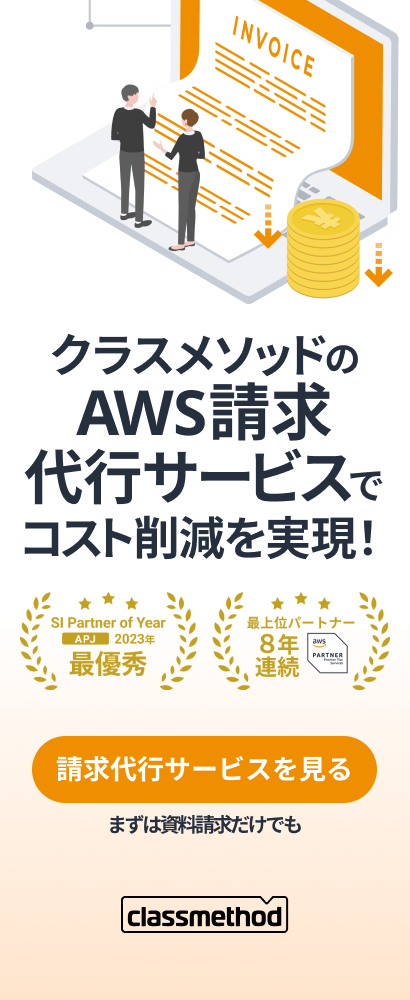Amazon ECS Exec(aws ecs execute-command)を便利にするツール「sssh」
この記事は公開されてから1年以上経過しています。情報が古い可能性がありますので、ご注意ください。
こんにちはコカコーラ大好き、カジです。
ECS Execするときに、Cluster名や、コンテナ名、タスクIDを確認してaws ecs execute-commandコマンド実行をしてましたが、Cluster数、タスク数が多いと非常に面倒ですよね。
そんなあなたに、楽にしてくれるツールがありました。
ssshとは
ECS Execを実行したいECS Clusterやタスクを対話式で選択して、実行できるツールとなります。 今回はVersion 2を試しました。
作者は、弊社事例に掲載されている株式会社集英社 プラットフォーム室 安達様で、コンテナ移行時に作成され、ツールをご紹介頂き、私が試したところ非常に良いツールだったのでご紹介となります。(安達様にご承諾頂き、ブログでのご紹介となりました)
前提条件
Mac OS Xでの利用法を記載します。他のOSでもAWS CLI、jq、Bashなどが実行できれば可能と推測しています。
操作端末
- Mac OS X 12.6 Monterey
- AWS CLIをインストール済み
- jq をインストール済み
AWS環境
- ECS-FargateのECSクラスターを2つ用意
- それぞれ1タスク起動している環境でテストしました。
事前準備
依存関係でpecoのインストールが必要なためbrewでインストールします。
brew install peco
また、AWS CLI 用の Session Manager プラグインのインストールが必要です。
バンドルされたインストーラをダウンロード curl "https://s3.amazonaws.com/session-manager-downloads/plugin/latest/mac/sessionmanager-bundle.zip" -o "sessionmanager-bundle.zip" パッケージを解凍 unzip sessionmanager-bundle.zip インストールコマンドを実行します。 sudo ./sessionmanager-bundle/install -i /usr/local/sessionmanagerplugin -b /usr/local/bin/session-manager-plugin
詳細はAWS CLI 用の Session Manager プラグインをインストールする - AWS Systems Manager
ssshの使い方
ssshをダウンロードします。 curl "https://gist.githubusercontent.com/yuki777/e6feba842934e3100ecd45370969a9a9/raw/sssh?clearCache=`date +%Y%m%d%H%M%S`" -o sssh 実行権限を付与します。 chmod u+x sssh 起動します ./sssh
ssshを起動すると、AWS CLIで利用しているAWSプロファイルの一覧が表示されて、接続したいECSのあるプロファイルを選択します。 (スイッチロールまたは、Assume Roleの環境でもプロファイルをきちんと設定していれば利用可能です。)
AWS Profile: IgnoreCase [4 (1/1)] default xxxxxx yyyyyy zzzzzz MFA設定があると場合は、MFA入力になります。
次に、そのアカウントにあるECS Clusterの選択に移ります。(感動です。)
Cluster: IgnoreCase [2 (1/1)] sample-fargate1-cluster sample-fargate2-cluster
ECSタスクが複数あると選択状態になりますが、私は1つのみのためそのままログインとなりました。psコマンドでnginxのプロセスを確認してみました。
Select service.
Service: arn:aws:ecs:ap-northeast-1:xxxxxxxxxxxx:service/sample-fargate1-cluster/sample-fargate1-service
Select task.
Task: arn:aws:ecs:ap-northeast-1:xxxxxxxxxxxx:task/sample-fargate1-cluster/7375cd854d444a75af2b715e821de3df
Select container.
Container: sample-fargate1-container
aws ecs execute-command --profile default --cluster sample-fargate1-cluster --container sample-fargate1-container --task arn:aws:ecs:ap-northeast-1:xxxxxxxxxxxx:task/sample-fargate1-cluster/7375cd854d444a75af2b715e821de3df --interactive --command '/bin/sh'
The Session Manager plugin was installed successfully. Use the AWS CLI to start a session.
Starting session with SessionId: ecs-execute-command-0f9dd875b261c8c0c
/ # ps -ef | grep nginx
1 root 0:00 nginx: master process nginx -g daemon off;
7 nginx 0:00 nginx: worker process
135 root 0:00 grep nginx
/ #
/ # exit
Exiting session with sessionId: ecs-execute-command-0f9dd875b261c8c0c
ECS Execができない場合のトラブルシュート
起こりうるエラーとしては以下となります。その場合は、以下を確認ください。
- 対象のAWS環境にAWS CLIで実行できる権限があること
- 対象のECS Task Roleがあること
- ECS Execの動作に必要なIAM Roleが割り当てられていること
詳細は以下のブログを参照ください。
[小ネタ]ECS ExecのenableExecuteCommandを有効にしようとするとエラーになってしまう
The Session Manager plugin was installed successfully. Use the AWS CLI to start a session. An error occurred (InvalidParameterException) when calling the ExecuteCommand operation: The execute command failed because execute command was not enabled when the task was run or the execute command agent isn’t running. Wait and try again or run a new task with execute command enabled and try again.
また、 GitHub - aws-containers/amazon-ecs-exec-checker: ? Pre-flight checks for ECS Execでテストすると、AWS環境側の問題も特定できます。