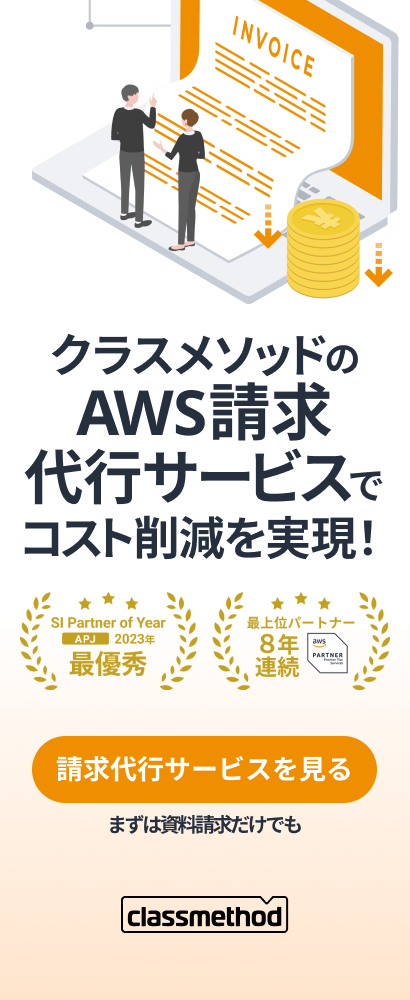Amazon LightsailでLAMP環境を簡単に立ち上げてみた #reinvent
この記事は公開されてから1年以上経過しています。情報が古い可能性がありますので、ご注意ください。
こんにちは、城内です。
AWS re:Invent 2016で発表されたAmazon Lightsailが、とてもシンプルなUIで簡単にサーバを立ち上げられてしまうので、今回はLAMP環境をサクッと立ち上げてみようと思います。
やってみた
セットアップ
「Create instance」から「LAMP Stack」を選択します。
次に、SSHの鍵を設定します。
スペックはミニマムで設定します。
「Create」ボタンをクリックで出来上がりです。
動作確認
早速SSHでアクセスしてみます。
Welcome to Ubuntu 14.04.5 LTS (GNU/Linux 3.13.0-100-generic x86_64)
___ _ _ _
| _ |_) |_ _ _ __ _ _ __ (_)
| _ \ | _| ' \/ _` | ' \| |
|___/_|\__|_|_|\__,_|_|_|_|_|
*** Welcome to the Bitnami LAMP 5.6.27-0 ***
*** Documentation: https://docs.bitnami.com/aws/infrastructure/lamp/ ***
*** https://docs.bitnami.com/aws/ ***
*** Bitnami Forums: https://community.bitnami.com/ ***
bitnami@ip-172-26-7-110:~$
中身はBitnamiですね。
一応、ApacheやMySQLなどを確認してみます。
bitnami@ip-172-26-7-110:~$ uname -a
Linux ip-172-26-7-110 3.13.0-100-generic #147-Ubuntu SMP Tue Oct 18 16:48:51 UTC 2016 x86_64 x86_64 x86_64 GNU/Linux
bitnami@ip-172-26-7-110:~$ cat /etc/lsb-release
DISTRIB_ID=Ubuntu
DISTRIB_RELEASE=14.04
DISTRIB_CODENAME=trusty
DISTRIB_DESCRIPTION="Ubuntu 14.04.5 LTS"
bitnami@ip-172-26-7-110:~$ php -v
PHP 5.6.27 (cli) (built: Oct 17 2016 11:20:19)
Copyright (c) 1997-2016 The PHP Group
Zend Engine v2.6.0, Copyright (c) 1998-2016 Zend Technologies
with Zend OPcache v7.0.6-dev, Copyright (c) 1999-2016, by Zend Technologies
bitnami@ip-172-26-7-110:~$ ps aux | grep apache
root 2874 0.0 3.9 203756 19720 ? Ss 07:59 0:00 /opt/bitnami/apache2/bin/httpd.bin -f /opt/bitnami/apache2/conf/httpd.conf
daemon 2879 0.0 0.8 810228 4488 ? Sl 07:59 0:00 /opt/bitnami/apache2/bin/httpd.bin -f /opt/bitnami/apache2/conf/httpd.conf
daemon 2880 0.0 0.9 875764 4732 ? Sl 07:59 0:00 /opt/bitnami/apache2/bin/httpd.bin -f /opt/bitnami/apache2/conf/httpd.conf
bitnami 4344 0.0 0.1 11740 936 pts/0 S+ 08:18 0:00 grep --color=auto apache
bitnami@ip-172-26-7-110:~$ ps aux | grep mysql
root 2436 0.0 0.0 4440 8 ? S 07:59 0:00 /bin/sh /opt/bitnami/mysql/bin/mysqld_safe --defaults-file=/opt/bitnami/mysql/my.cnf --mysqld=mysqld.bin --socket=/opt/bitnami/mysql/tmp/mysql.sock --datadir=/opt/bitnami/mysql/data --log-error=/opt/bitnami/mysql/data/mysqld.log --pid-file=/opt/bitnami/mysql/data/mysqld.pid --lower-case-table-names=1
mysql 2756 0.0 42.5 926132 212984 ? Sl 07:59 0:00 /opt/bitnami/mysql/bin/mysqld.bin --defaults-file=/opt/bitnami/mysql/my.cnf --basedir=/opt/bitnami/mysql --datadir=/opt/bitnami/mysql/data --plugin-dir=/opt/bitnami/mysql/lib/plugin --user=mysql --lower-case-table-names=1 --log-error=/opt/bitnami/mysql/data/mysqld.log --pid-file=/opt/bitnami/mysql/data/mysqld.pid --socket=/opt/bitnami/mysql/tmp/mysql.sock --port=3306
bitnami 4346 0.0 0.1 11744 932 pts/0 S+ 08:18 0:00 grep --color=auto mysql
bitnami@ip-172-26-7-110:~$
phpMyAdminの方も、ちょこっとApacheをイジイジして画面を確認しました。
さいごに
ベースはBitnamiのAMIだと思われるので、中身はEC2で立ち上げるのと変わりませんが、立ち上げまでのスピードが断然速いですね。
もちろん、EC2でカッチリ作るのも必要だと思いますが、一方で、サクッと作りたい場合はお薦めかもしれません。