Introduction
Hemanth of Alliance Department here. In this blog, we'll be going through Zendesk AI demo from perspective of agent and how to set up Zendesk AI.
Zendesk
A cloud-based help desk management solution offering a customer service portal, knowledge base, and online communities to be built. The solution offers a front-end portal, live chat features that are customizable and can be integrated with applications like salesforce and google analytics.
Zendesk AI
This is a new intelligence layer which powers the customer experience, enhances every customer interaction to make it more efficient and more helpful to customer. It is Zendesk at its core fast and user friendly. Knowledge search makes it faster more powerful which is accurate and all this works behind the scenes. All the models in Zendesk AI are pre-trained there is no model building on customers hand.
Speakers of the session
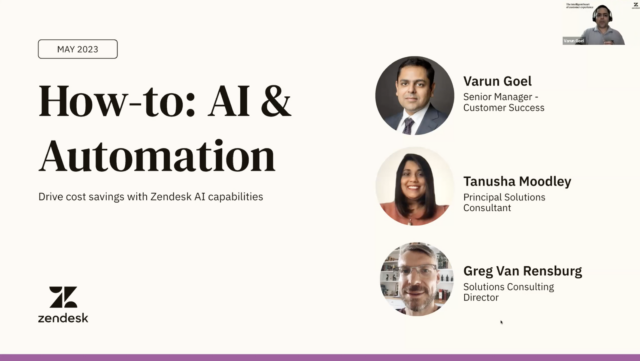
Demo
New request has come up, before AI we used to manually triage ticket but now with AI it'll try to know the intent of ticket automatically routing to right group, applying SLA and others.

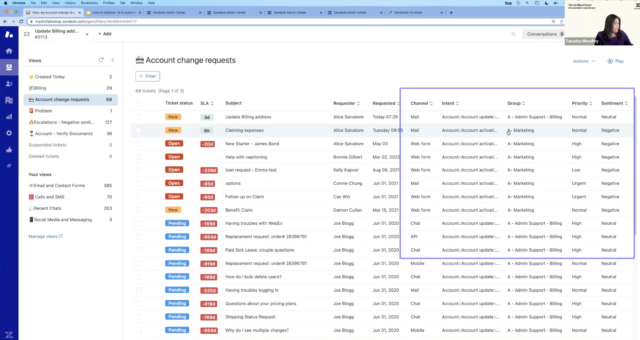 After opening it, left hand 6 new fields are added which is about intent. Middle is the conversation with user. If lucky you'll be getting suggestions for Macro which are mainly based on intent, how zendesk is set-up for you and based on macros which are already present.
After opening it, left hand 6 new fields are added which is about intent. Middle is the conversation with user. If lucky you'll be getting suggestions for Macro which are mainly based on intent, how zendesk is set-up for you and based on macros which are already present.
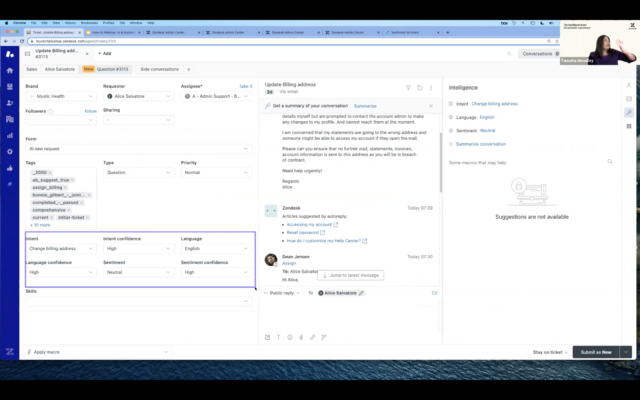
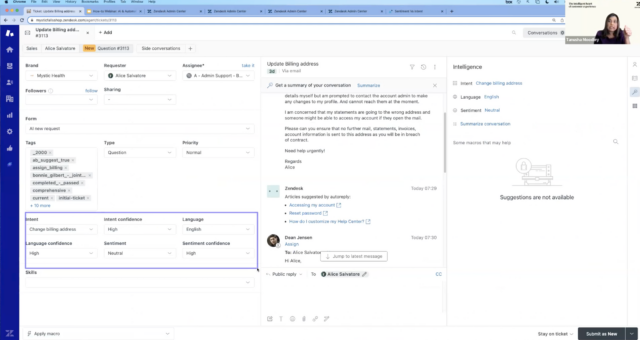 The current user seems to be in a hurry i.e from his latest message and he cannot be told to wait. So here we make use of something called summarize conversation. This provides a high level summary of what had transpired in conversation in few lines.
The current user seems to be in a hurry i.e from his latest message and he cannot be told to wait. So here we make use of something called summarize conversation. This provides a high level summary of what had transpired in conversation in few lines.
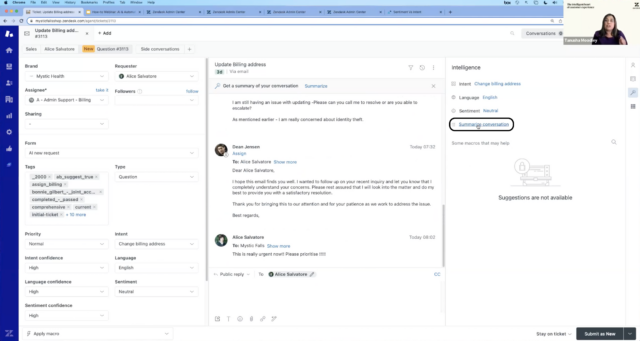
 Now making use of Zendesk placeholders so that we can expand the 6 words and make it look more professional.
Now making use of Zendesk placeholders so that we can expand the 6 words and make it look more professional.
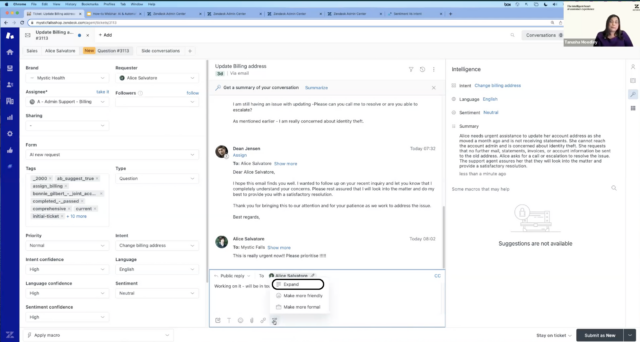
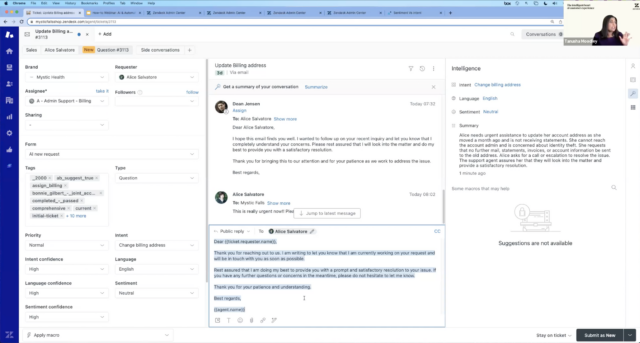 Now making that conversation more friendlier.
Now making that conversation more friendlier.

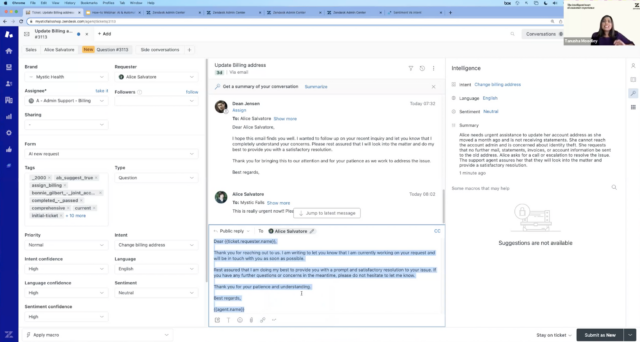 These can be up and running with a click.
These can be up and running with a click.
 Move into the settings and from drop down turn on the intent, irrespective of email or messaging channels.
Move into the settings and from drop down turn on the intent, irrespective of email or messaging channels.


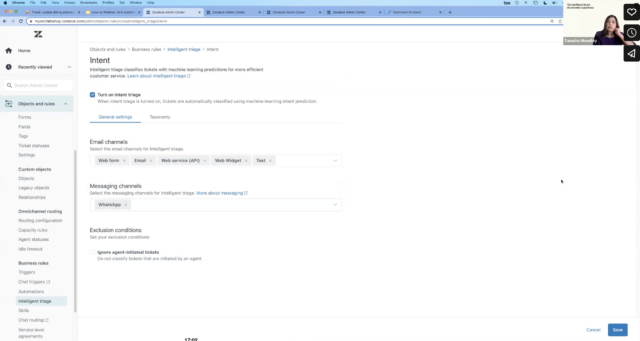 Taxonomy has the pool of intents.
Taxonomy has the pool of intents.
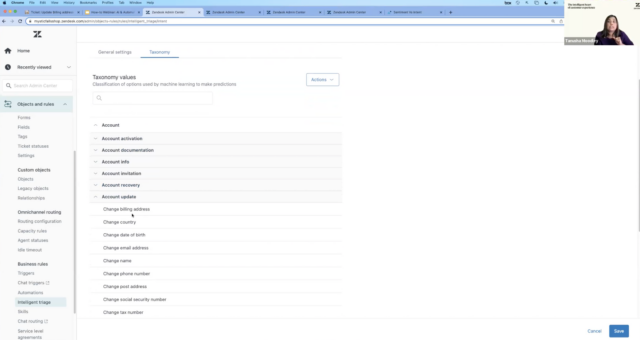 The ability to expand, change the tone and summarize come under the Generative AI, which is new option under Workspaces.
The ability to expand, change the tone and summarize come under the Generative AI, which is new option under Workspaces.
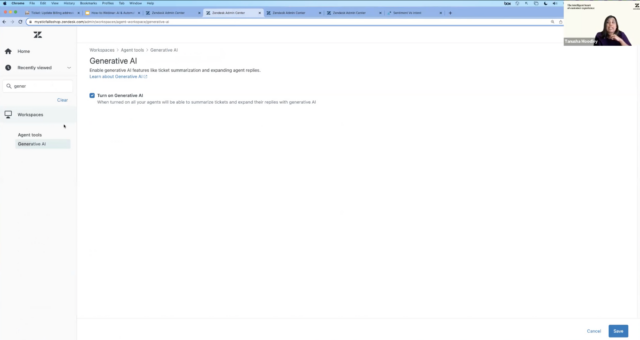 Macro Suggestion, now onwards no need to create manually.
Macro Suggestion, now onwards no need to create manually.
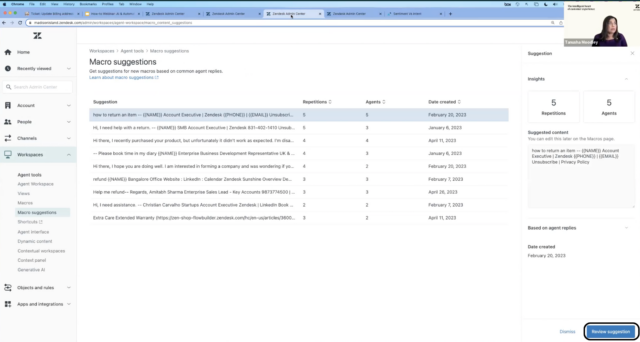 If required make the changes and click on create.
If required make the changes and click on create.
 Making the triggers more smarter.
Making the triggers more smarter.

Conclusion
Hope with this you get an idea of how Zendesk AI works and how easily you can set up Zendesk AI. Thank you for seeing the blog till the end.
