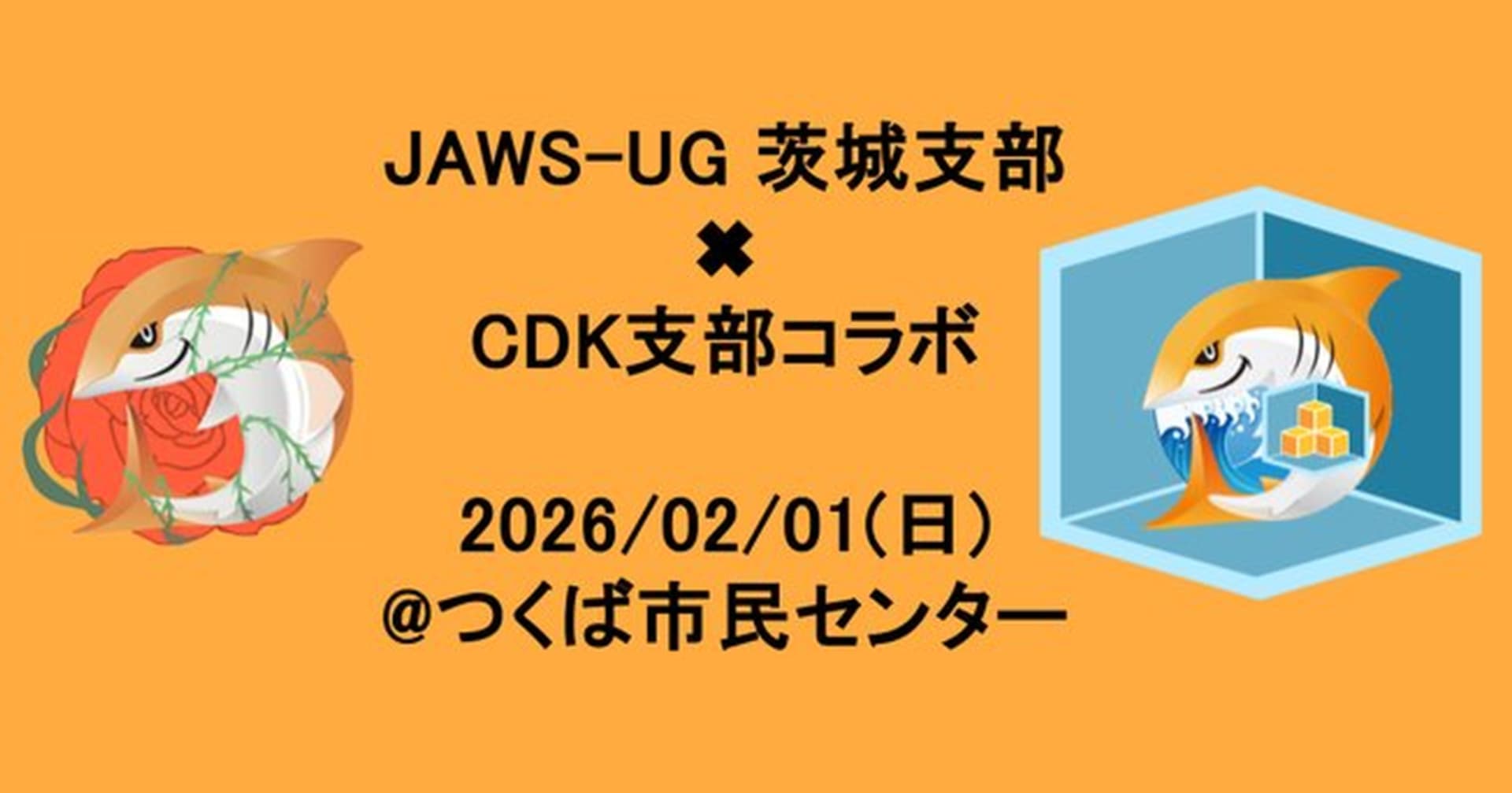AWS CDKで Github ActionsのOIDC連携用のIAM Roleを作成する
この記事は公開されてから1年以上経過しています。情報が古い可能性がありますので、ご注意ください。
「Github ActionsのOIDC連携用のIAM RoleもCDKで設定したい。。」
Github ActionsでIAM Roleを使って、認証できるの嬉しいですよね。
AWS CDKでGithub ActionsのOIDC連携用のIAM Roleを作ってみました。 ConstrutHubにライブラリがあったので、併せて紹介します。
aws-cdk-github-oidc 2.2.1 - Construct Hub
やってみた
AWS CDKの用意
import { Stack, StackProps, Duration } from 'aws-cdk-lib';
import { Construct } from 'constructs';
import * as iam from 'aws-cdk-lib/aws-iam';
export class GithubActionsOidcStack extends Stack {
constructor(scope: Construct, id: string, props?: StackProps) {
super(scope, id, props);
const provider = new iam.OpenIdConnectProvider(this, 'Provider', {
url: 'https://token.actions.githubusercontent.com',
clientIds: ['sts.amazonaws.com'],
});
const role = new iam.Role(this, 'Role', {
roleName: 'DeployRole',
maxSessionDuration: Duration.hours(2),
assumedBy: new iam.WebIdentityPrincipal(provider.openIdConnectProviderArn, {
StringEquals: {
['token.actions.githubusercontent.com:aud']: 'sts.amazonaws.com',
},
StringLike: {
['token.actions.githubusercontent.com:sub']: 'repo:octo-org/octo-repo:*',
},
}),
});
role.addManagedPolicy(iam.ManagedPolicy.fromAwsManagedPolicyName('AdministratorAccess'));
}
}
注意点としては、IAMのConditionでリポジトリ名を指定しているのところです。(StringLike)
公式ドキュメントでは、StringEquals を使用しています。
以下、引用。
"Condition": {
"StringEquals": {
"token.actions.githubusercontent.com:aud": "sts.amazonaws.com",
"token.actions.githubusercontent.com:sub": "repo:octo-org/octo-repo:ref:refs/heads/octo-branch"
}
}
今回のようにワイルドカード('repo:octo-org/octo-repo:*')を使用する場合は、StringLikeを使用する必要があります。
動作確認
適当なworkflowsファイルを用意して、GithubActionsを実行します。
事前にリポジトリのシークレットにIAMロールのARNを登録する必要があります。 以下の記事がわかりやすいです。
name: test
on:
push:
jobs:
deploy:
name: List to Amazon S3
runs-on: ubuntu-latest
permissions:
id-token: write
contents: read
steps:
- name: Checkout
uses: actions/checkout@v3
- name: Configure AWS credentials from Test account
uses: aws-actions/configure-aws-credentials@v1
with:
role-to-assume: ${{ secrets.AWS_ROLE_TO_ASSUME_TEST }}
aws-region: ap-northeast-1
- name: Copy files to the test website with the AWS CLI
run: |
aws s3 ls
Github上から確認すると、正常に動作しました。

aws-cdk-github-oidcを使ってみる
OIDCのIAMロールを作成するConstruct Libraryを使うと以下のように書けます。
import { Stack, StackProps, Duration } from 'aws-cdk-lib';
import { Construct } from 'constructs';
import { GithubActionsIdentityProvider, GithubActionsRole } from 'aws-cdk-github-oidc';
import * as iam from 'aws-cdk-lib/aws-iam';
export class GithubActionsOidcStack extends Stack {
constructor(scope: Construct, id: string, props?: StackProps) {
super(scope, id, props);
const provider = new GithubActionsIdentityProvider(this, 'GithubProvider');
const role = new GithubActionsRole(this, 'DeployRole', {
provider: provider,
owner: 'octo-org',
repo: 'octo-repo',
roleName: 'DeployRole',
maxSessionDuration: Duration.hours(2),
});
role.addManagedPolicy(iam.ManagedPolicy.fromAwsManagedPolicyName('AdministratorAccess'));
}
}
おわりに
Github ActionsのOIDC連携用のIAM RoleもAWS CDKで作ってみました。
実施する頻度は多くないかもしれませんが、設定項目が多く手動だと面倒なのでコード化しておくと便利かもしれません。