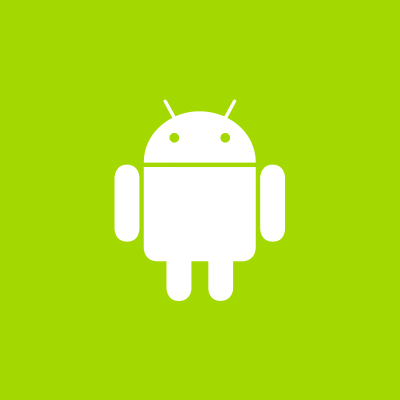![[clojure] lein-autoexpectで自動テスト[plugin]](https://devio2023-media.developers.io/wp-content/uploads/2013/04/clojure.png)
[clojure] lein-autoexpectで自動テスト[plugin]
この記事は公開されてから1年以上経過しています。情報が古い可能性がありますので、ご注意ください。
ソース変更での自動テスト実行
lein-autoexpectは、ソース変更を検知して自動でテストを実行してくれる、leiningen用のプラグインです。
もともとleiningenを使っていればテスト実行は楽ですが、このプラグインを使うことでさらに楽になります。
環境構築方法
今回使用した動作環境は以下のとおりです。
- OS : MacOS X 10.7.5
- leiningen : 2.3.1
leinコマンドが使える状態にしておいてください。
lein-autoexpectを試してみる
最初からプロジェクトを作ってもいいのですが、Githubからcloneしてくればそのまま試すことができるので、
持ってきてしまいましょう。
% git clone git@github.com:jakemcc/lein-autoexpect.git
次に、設定ファイル(~/.lein/profiles.clj)に、autoexpectプラグインを追加します。
#peofiles.cljに追加
{:user {:plugins [[lein-autoexpect "1.0"]]}}
project.cljを下記のように編集し、lein depsコマンドを実行しておきましょう。
#project.clj
(defproject lein2 "0.1.0-SNAPSHOT"
:description "FIXME: write description"
:url "http://example.com/FIXME"
:license {:name "Eclipse Public License"
:url "http://www.eclipse.org/legal/epl-v10.html"}
:dependencies [[org.clojure/clojure "1.5.1"]]
:plugins [[lein-autoexpect "1.0"]]
:profiles {:dev {:dependencies [[expectations "1.4.52"]]}})
lein-autoexpect/lein2ディレクトリに移動し、下記のようにautoexpectコマンドを実行してみましょう。
すでにtest/lein2ディレクトリにはテストが用意してあり、そのテストが実行された後、ファイル変更を待ち受けます。
% cd lein-autoexpect/lein2 % lein autoexpect [~/lein-autoexpect/lein2:20:37] ********************************************* *************** Running tests *************** Ran 1 tests containing 1 assertions in 25 msecs 0 failures, 0 errors.
コンソールをこの状態にしておき、src/lein2/core.cljやtest/lein2/sample_expectations.cljを編集してみましょう。
そのたびにテストが実行され、結果がコンソールに表示されます。
いちいちtestコマンドを実行しなくてすむので、楽ですね。