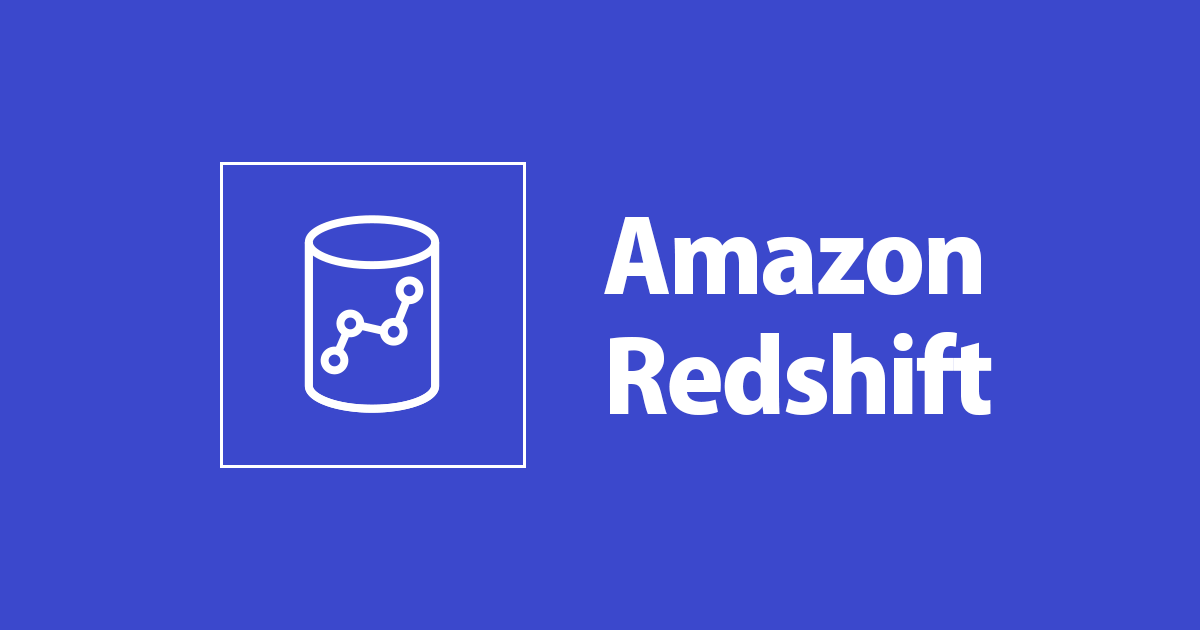
Amazon Redshift Serverless インフラ構築を自動化するCloudFromationテンプレートの公開とその解説
この記事は公開されてから1年以上経過しています。情報が古い可能性がありますので、ご注意ください。
データアナリティクス事業本部コンサルティングチームの石川です。Redshift Serverlessのインフラ構築について、コードを用いた自動化や変更管理をしたいというニーズは少なくありません。本日は、インフラ構築を自動化するCloudFromationテンプレートの公開とその解説をします。
なお、マネジメントコンソールからRedshift Serverlessのインフラ構築する方法については、以下のブログをご覧ください。
CloudFromationで構築するリソースについて
Redshift Serverlessは、Workgroup(ワークグループ)とNamespace(名前空間)から構成され、CloudFromationのリソースもAWS::RedshiftServerless::WorkgroupとAWS::RedshiftServerless::Namespace2つのリソースを作成することで、構築できます。
なお、CloudFromationのリソースであるWorkgroupは、Namespaceに対して依存関係があります。
- Namespace(名前空間)
- 関連付けられたデータベースリソース、スナップショット、暗号化キー、およびユーザー等を作成します。
- ワークグループ
- ワークロードの処理に使用できるネットワークやコンピューティング リソースを定義します。
CloudFromationの2つのリソースの詳細については、以下をご覧ください。
CloudFromationテンプレートサンプル
CloudFromationテンプレートの解説
今回のサンプルは、本番環境に向けた「設定をカスタマイズ」による環境構築手順とほぼ同様の環境を構築できるように作成しています。EnhancedVpcRouting(拡張VPCルーティング)やPubliclyAccessible(パブリックIPアドレスの付与)などは、スタックのパラメータとして任意の値に変更可能です。
変更点は、以下のとおりです。
- BaseCapacityは、RPUのベースラインパフォーマンスを指定します。最初は小さなスケールから開始することを想定して、デフォルトの128から32に変更しました。
- KmsKeyIdは、ストレージ暗号化のキーの指定です。何も指定しない場合は、
AWS_OWNED_KMS_KEYですが、KMS KeyのIDを指定するように変更しています。私は、将来的なRedshift間データ共有を想定して、CMK(Customer Managed Key)の利用を推奨します。 - WorkGroupのConfigParametersにて、
search_pathに$userのみを指定しています。 - 監査ログの出力などは、コメントにサンプルを記載しています。
- Redshiftに付与するS3のIAMポリシーについては、要件に応じて調整してください。
CloudFromationテンプレート(redshift-serverless.yaml)
AWSTemplateFormatVersion: 2010-09-09
Parameters:
WorkgroupName:
Type: String
Default: default-wg
BaseCapacity:
Type: Number
Default: 32
EnhancedVpcRouting:
Type: String
Default: false
NamespaceName:
Type: String
Default: default-ns
PubliclyAccessible:
Type: String
Default: false
SecurityGroupIds:
Type: CommaDelimitedList
Default: sg-abcd1234
SubnetIds:
Type: CommaDelimitedList
Default: subnet-aaaa1234,subnet-bbbb1234,subnet-cccc1234
NamespaceName:
Type: String
Default: default-ns
AdminUsername:
Type: String
Default: awsuser
AdminUserPassword:
Type: String
MinLength: 8
MaxLength: 41
AllowedPattern: "[a-zA-Z0-9]*"
ConstraintDescription: must contain only alphanumeric characters.
DbName:
Type: String
Default: dev
KmsKeyId:
Type: String
Default: 11111111-2222-3333-4444-555555555555
# LogExports:
# Type: CommaDelimitedList
# Default: userlog,connectionlog,useractivitylog
Resources:
RedshiftServerlessWorkGroup:
Type: AWS::RedshiftServerless::Workgroup
Properties:
WorkgroupName: !Ref WorkgroupName
BaseCapacity: !Ref BaseCapacity
EnhancedVpcRouting: !Ref EnhancedVpcRouting
NamespaceName: !Ref RedshiftServerlessNamespace
PubliclyAccessible: !Ref PubliclyAccessible
SecurityGroupIds: !Ref SecurityGroupIds
SubnetIds: !Ref SubnetIds
ConfigParameters:
- ParameterKey: "search_path"
ParameterValue: "$user"
# - ParameterKey: "enable_user_activity_logging"
# ParameterValue: "true"
# - ParameterKey: "datestyle"
# ParameterValue: "ISO,MDY"
# - ParameterKey: "query_group"
# ParameterValue: "adhoc"
# - ParameterKey: "max_query_execution_time"
# ParameterValue: "3600"
RedshiftServerlessNamespace:
Type: AWS::RedshiftServerless::Namespace
Properties:
NamespaceName: !Ref NamespaceName
AdminUsername: !Ref AdminUsername
AdminUserPassword: !Ref AdminUserPassword
KmsKeyId: !Ref KmsKeyId
DbName: !Ref DbName
IamRoles:
- Fn::GetAtt:
- RedshiftServerlessRole
- Arn
# LogExports: !Ref LogExports
RedshiftServerlessRole:
Type: AWS::IAM::Role
Properties:
RoleName: !Sub "AmazonRedshiftServerlessRole-${NamespaceName}"
Path: "/"
AssumeRolePolicyDocument:
Version: "2012-10-17"
Statement:
- Effect: Allow
Principal:
Service:
- redshift-serverless.amazonaws.com
- redshift.amazonaws.com
- sagemaker.amazonaws.com
Action: "sts:AssumeRole"
ManagedPolicyArns:
- arn:aws:iam::aws:policy/AmazonRedshiftAllCommandsFullAccess
- !Ref AmazonRedshiftCommandsAccessPolicy
AmazonRedshiftCommandsAccessPolicy:
Type: AWS::IAM::ManagedPolicy
Properties:
ManagedPolicyName: !Sub "AmazonRedshiftCommandsAccessPolicy-${NamespaceName}"
Description: Policy allowing access to S3
PolicyDocument:
Version: '2012-10-17'
Statement:
- Effect: Allow
Action:
- s3:GetObject
- s3:GetBucketAcl
- s3:GetBucketCors
- s3:GetEncryptionConfiguration
- s3:GetBucketLocation
- s3:ListBucket
- s3:ListAllMyBuckets
- s3:ListMultipartUploadParts
- s3:ListBucketMultipartUploads
- s3:PutObject
- s3:PutBucketAcl
- s3:PutBucketCors
- s3:DeleteObject
- s3:AbortMultipartUpload
- s3:CreateBucket
Resource: arn:aws:s3:::*
スタックの作成
マネジメントコンソールのCloudFromationのCreate Srtack(スタックの作成)ボタンを押して、[テンプレートファイルのアップロード]で、ファイルを選択してアップロードします。
CloudFromationテンプレートをCreate Srtack(スタックの作成)すると以下のように、パラメタを入力して実行します。

作成したリソース

最後に
私が知る限り、サンプルコードがなかったのでこの機会に作成しました。誰かのお役に立てたら幸いです。CDKのL2 Construct Libraryのあるようなので、別の機会に紹介したいと思います。
現在は、CDKのL1 Construct Libraryのみのようです。RedshiftのL2 Construct Libraryがリリースされるのを正座待機で待ってます!










