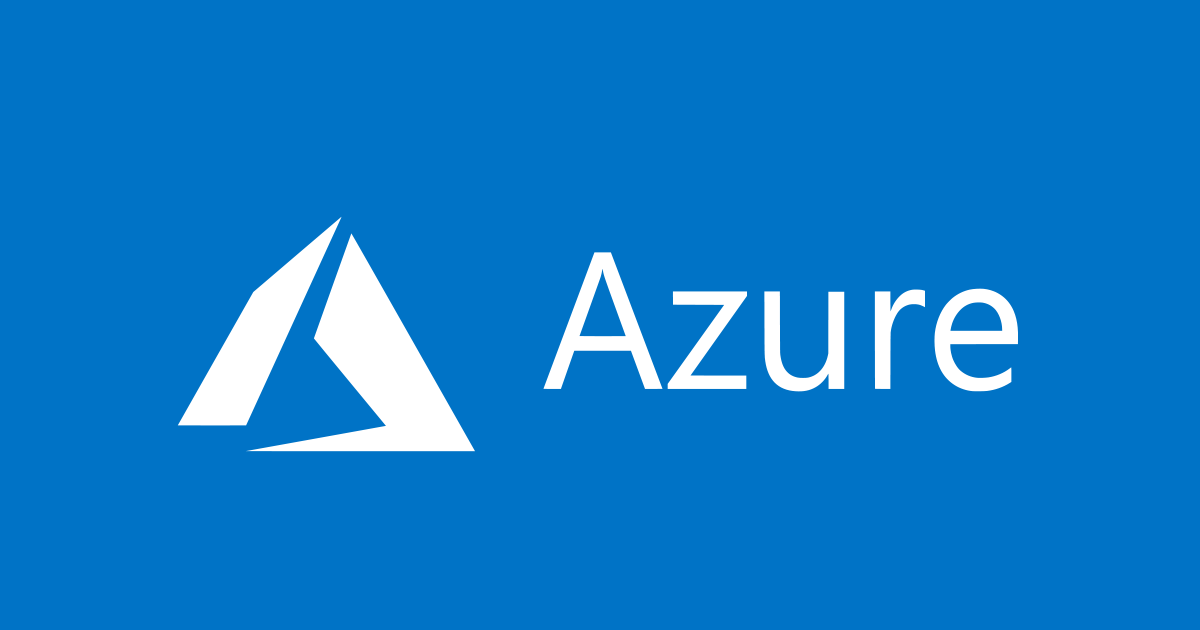
Amazon EKS クラスターを Azure Arc に追加してみた
この記事は公開されてから1年以上経過しています。情報が古い可能性がありますので、ご注意ください。
いわさです。
Azureとその他のパブリッククラウドをハイブリッドで使う方法として、Azure Arcというサービスがあります。 現在、Azure Arcを使うことで、AWSインフラ上でも稼働出来るようになったAzureサービスが次々と追加されています。(まだプレビュー)
本日は、AWS上でAzureサービスを稼働させるためのベースとなる、Azure Arc と Amazon EKSの接続について行いました。
Azure Arc とは
オンプレミスやパブリッククラウド(GCPやAWSなど)とのハイブリッドクラウドを実現するサービスです。 AzureArc上で管理されたKubernetes環境(EKS, GKEなど)へAzureの一部サービスをデプロイすることが可能です。
早速やってみる
EKSクラスターの構築
まずはマネジメントコンソールからEKSクラスターを作成します。
クラスター作成時のKubernetesバージョンに気をつけてください。
AzureArcでサポートされているKubernetes バージョン は 1.13 以降 です。
また、以下のネットワーク要件を満たしていることも確認してください。
アウトバウンドなのでEKSの場合、デフォルトで問題ないはずです。
EKSノードを作成
EKSクラスターが作成されたら、ノードグループを作成します。
今回は "AL2_x86_64", "t3.medium", "2台構成" にしました。
Azure Arcを作成
次に、Azureポータル上で AzureArcを作成し、EKS接続のための準備をします。
インフラストラクチャタブから"Kubernetes クラスター"の追加を選択します。
リソースグループを選択し、クラスター名を入力してください。
ここで入力するクラスター名はAzureで管理するための名称でありEKS上の名称を使用する必要はありません。
スクリプトの実行タブに以下の情報が表示されています。
# このスクリプトでは Kubernetes クラスターを Azure に接続するための Azure Arc リソースを作成します # ドキュメント: https://aka.ms/AzureArcK8sDocs # Azure にログイン az login # Azure サブスクリプションの設定 az account set --subscription 11111111-2222-3333-4444-555555555555 # 接続されたクラスターの作成 az connectedk8s connect --name iwasa-aws-cluster --resource-group 20210526-iwasa --location westus2 --tags Datacenter='' City=''
スクリプトを実行せずに、ここでAzureポータル上の作業はストップしてください。
次項でローカル環境をセットアップし、その後本画面で表示されているスクリプトを実行します。
ローカルCLI環境からEKSクラスターへ接続
まず、ローカル環境とEKSクラスターを接続します。
AWS CLIがインストールされていない場合は以下を参考にインストールをしてください。
eksctlがインストールされていない場合は以下を参考にインストールをしてください。
get-contextsで取得出来ればOKです。
iwasa.takahito@hoge ~ % aws eks --region ap-northeast-1 update-kubeconfig --name iwasa20210526 Added new context arn:aws:eks:ap-northeast-1:111111111111:cluster/iwasa20210526 to /Users/iwasa.takahito/.kube/config iwasa.takahito@hoge ~ % kubectl config get-contexts CURRENT NAME CLUSTER AUTHINFO NAMESPACE * arn:aws:eks:ap-northeast-1:111111111111:cluster/iwasa20210526 arn:aws:eks:ap-northeast-1:111111111111:cluster/iwasa20210526 arn:aws:eks:ap-northeast-1:111111111111:cluster/iwasa20210526
ローカルCLI環境からAzure Arcへ接続
次にローカル環境とAzureを接続します。
Azure CLIがインストールされていない場合は以下を参考にインストールしてください。
Azureポータル上で確認したスクリプトのうち、ログインとサブスクリプションの設定までを済ませます。
iwasa.takahito@hoge ~ % az login
The default web browser has been opened at https://login.microsoftonline.com/common/oauth2/authorize. Please continue the login in the web browser. If no web browser is available or if the web browser fails to open, use device code flow with `az login --use-device-code`.
You have logged in. Now let us find all the subscriptions to which you have access...
[
{
"cloudName": "AzureCloud",
"homeTenantId": "11111111-2222-3333-4444-555555555555",
"id": "66666666-7777-8888-9999-AAAAAAAAAAAA",
"isDefault": true,
"managedByTenants": [],
"name": "xxxxxx",
"state": "Enabled",
"tenantId": "11111111-2222-3333-4444-555555555555",
"user": {
"name": "iwasa.takahito@mail.xx",
"type": "user"
}
}
]
iwasa.takahito@hoge ~ % az account set --subscription 66666666-7777-8888-9999-AAAAAAAAAAAA
EKSクラスターとAzure Arcを接続
では、ここからEKSクラスターとAzureArcを接続します。
接続コマンドの内部でHeimを使うので、以下を参考に事前にインストールを済ませてください。
準備が出来たら、Azureポータル上の接続コマンドの残りを実行します。
iwasa.takahito@hoge ~ % az connectedk8s connect --name iwasa-aws-cluster --resource-group 20210526-iwasa --location westus2 --tags Datacenter='' City=''
The command requires the extension connectedk8s. Do you want to install it now? The command will continue to run after the extension is installed. (Y/n): Y
Run 'az config set extension.use_dynamic_install=yes_without_prompt' to allow installing extensions without prompt.
Ensure that you have the latest helm version installed before proceeding.
This operation might take a while...
'Custom-locations' feature couldn't be enabled on this cluster as the pre-requisite registration of 'Microsoft.ExtendedLocation' was not met. More details for enabling this feature later on this cluster can be found here - https://aka.ms/EnableCustomLocations
{
"agentPublicKeyCertificate": "xxx,
"agentVersion": "1.2.0",
"connectivityStatus": "Connected",
"distribution": "eks",
"id": "/subscriptions/66666666-7777-8888-9999-AAAAAAAAAAAA/resourceGroups/20210526-iwasa/providers/Microsoft.Kubernetes/connectedClusters/iwasa-aws-cluster",
"identity": {
"principalId": "11111111-2222-3333-4444-555555555555",
"tenantId": "11111111-2222-3333-4444-555555555555",
"type": "SystemAssigned"
},
"infrastructure": "aws",
"kubernetesVersion": "1.19.8-eks-96780e",
"lastConnectivityTime": "2021-05-26T07:05:12.270000+00:00",
"location": "westus2",
"managedIdentityCertificateExpirationTime": "2021-08-24T05:33:00+00:00",
"name": "iwasa-aws-cluster",
"offering": null,
"provisioningState": "Succeeded",
"resourceGroup": "20210526-iwasa",
"systemData": {
"createdAt": "2021-05-26T05:38:51.200931+00:00",
"createdBy": "iwasa.takahito@mail.xxx",
"createdByType": "User",
"lastModifiedAt": "2021-05-26T07:05:25.188764+00:00",
"lastModifiedBy": "11111111-2222-3333-4444-555555555555",
"lastModifiedByType": "Application"
},
"tags": {
"City": "",
"Datacenter": ""
},
"totalCoreCount": 4,
"totalNodeCount": 2,
"type": "microsoft.kubernetes/connectedclusters"
}
コマンド実行後、Azureポータル上の検証タブで、検証ボタンを押下して接続検証に成功するか確認してください。
うまくいったら以下のようになります。
AzureArcのクラスター一覧でも確認してみましょう。
接続されていますね。
なお、コマンド内で出力されたlocationの対応は以下をCLIから実施します。
export subscription=66666666-7777-8888-9999-AAAAAAAAAAAA
export resourceGroup=20210526-iwasa
export resourceName=iwasa-aws-cluster
export clName=mycustomlocation
export clNamespace=arc
export hostClusterId=$(az connectedk8s show -g ${resourceGroup} -n ${resourceName} --query id -o tsv)
export extensionId=$(az k8s-extension show -g ${resourceGroup} -c ${resourceName} --cluster-type connectedClusters --name ${ADSExtensionName} --query id -o tsv)
az customlocation create -g ${resourceGroup} -n ${clName} --namespace ${clNamespace} \
--host-resource-id ${hostClusterId} \
--cluster-extension-ids ${extensionId} --location eastus
az provider register -n Microsoft.ExtendedLocation --wait
こんな時エラーが発生します
connectedk8s実行時 Heimがインストールされていないとエラーが発生し中断します。
Helm is not installed or the helm binary is not accessible to the connectedk8s cli. Could be a permission issue. Ensure that you have the latest version of Helm installed on your machine and run using admin privilege. Learn more at https://aka.ms/arc/k8s/onboarding-helm-install
クラスター作成のみで、ノードが起動されていないとエラーが発生します。
Please ensure that this Kubernetes cluster have any nodes with OS 'linux' and architecture 'amd64', for scheduling the Arc-Agents onto and connecting to Azure. Learn more at https://aka.ms/ArcK8sSupportedOSArchitecture
さいごに
本日は、AmazonEKSとAzureArcの接続までを行いました。
次回以降、プレビュー機能であるAzureマネージドサービスのデプロイを行っていきたいと思います。











