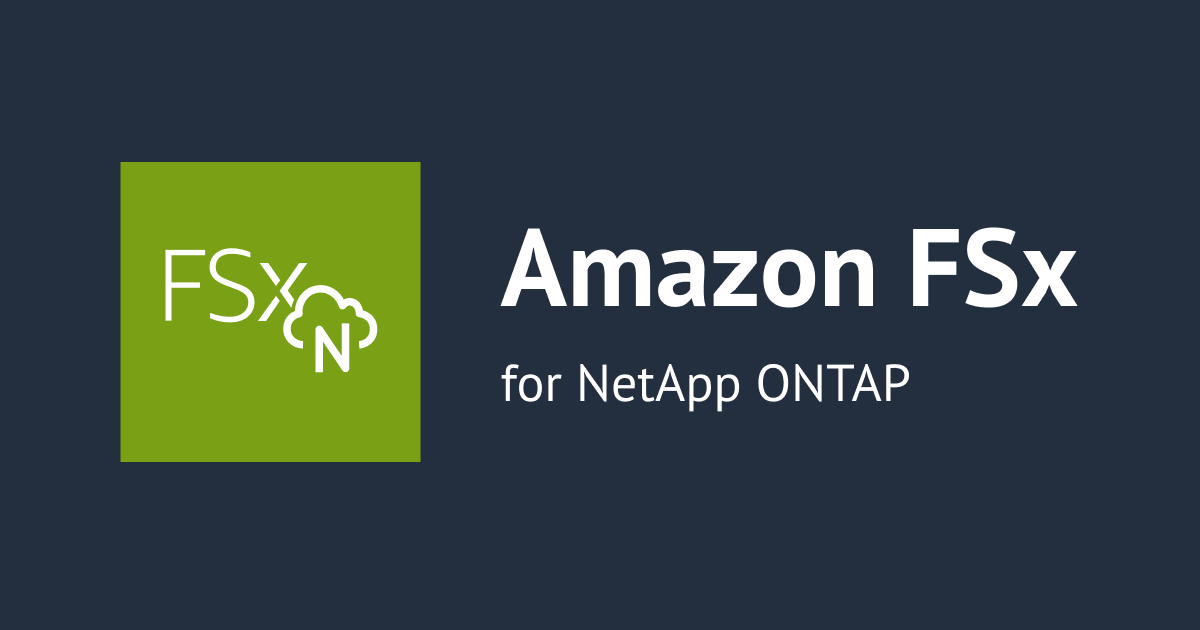
Amazon FSx for NetApp ONTAP で SnapMirrorのカスケードをしてみた
この記事は公開されてから1年以上経過しています。情報が古い可能性がありますので、ご注意ください。
本番ワークロードのONTAPからSnapMirrorで移行するのは避けたい
こんにちは、のんピ(@non____97)です。
皆さんはオンプレミスONTAPからAmazon FSx for NetApp(以降FSxN)に以降する際に、本番ワークロードのONTAPを触るのは避けたいなと思ったことはありますか? 私はあります。
本番ワークロードに対して何か設定変更を加えたことによって、負荷がかかってしまい業務に影響があるのは避けたいところです。
おおよそ、重要なワークロードについてはSnapMirror/SnapVaultでSnapshotコピーを別のONTAPに転送していると考えられます。
そのような場面では転送先のONTAPからFSxNに対して、さらにSnapMirrorでSnapshotコピーを転送したいものです。果たしてそんなことはできるのでしょうか。
はい、SnapMirrorのカスケード構成を組むことで対応可能です。

抜粋 : How to configure SnapMirror cascade relationship - NetApp Knowledge Base
SnapMirrorのカスケードを行うことで、ソースボリュームのパフォーマンスを低下させずに、別のストレージにSnapshotコピーを転送することができます。
実際に試してみました。
いきなりまとめ
- カスケードSnapMirrorでは
snapmirror protectを使用することができない - カスケードSnapMirrorでも重複排除やaggregateレイヤーのデータ削減効果を維持できる
- 2つ目のボリュームで実行したStorage Efficiencyによる重複排除効果を3つ目以降のボリュームに維持するためには、
転送元ボリューム -> 2つ目のボリューム -> 3つ目のボリュームで2回SnapMirrorによる転送を行う必要がある - 2つ目のボリュームで実行したInactive data compressionなどaggregateレイヤーのデータ削減効果を3つ目以降のボリュームに維持するためには、
2つ目のボリューム -> 3つ目のボリュームでSnapMirrorを転送するだけでよい- ただし、転送元ボリュームのTiering PolicyがAllの場合は、aggregateレイヤーのデータ削減効果を維持できない
- カスケードSnapMirrorの中間のボリュームが使用できなくなった場合、直接転送元ボリュームから最終的な転送先ボリューム間で同期を行うことができる
- 中間ボリュームと最終的な転送先ボリューム間のSnapMirror relastionshipを削除した上で、転送元ボリュームと最終的な転送先ボリューム間でSnapMirror relasionshipの作成をし、
snapmirror resyncによる再同期が必要 - 再同期する際、共通のSnapshot以降に保持しているデータは削除される
- 中間ボリュームと最終的な転送先ボリューム間のSnapMirror relastionshipを削除した上で、転送元ボリュームと最終的な転送先ボリューム間でSnapMirror relasionshipの作成をし、
検証環境
検証環境の構成は以下のとおりです。

今回は同一FSxNファイルシステム内で完結していますが、それぞれ別のFSxNファイルシステム間でも問題なく動作します。
その際のクラスターピアリングやSVMピアリングはソースクラスターと最終的な転送先のクラスター間で行う必要はありません。直接SnapMirrorで転送するクラスター間でのみクラスターピアリングやSVMピアリングを行えば良いです。
SnapMirrorでは、SnapMirrorデスティネーションから別のシステムにデータをレプリケートできます。したがって、あるSnapMirror関係のデスティネーションであるシステムを、別のSnapMirror関係のソースとして使用できます。これは、1つのサイトから複数のサイトにデータを分散する場合に便利です。これをカスケードと呼びます。カスケードトポロジでは、プライマリクラスタとセカンダリクラスタの間、およびセカンダリクラスタとターシャリクラスタの間に、クラスタ間ネットワークを作成する必要があります。プライマリクラスタとターシャリクラスタの間にクラスタ間ネットワークは必要ありません。に、2個のホップから成るカスケード構成の例を示します。
SVMは以下の3つを用意しました。
- svm
- svm2
- svm3
::> vserver show
Admin Operational Root
Vserver Type Subtype State State Volume Aggregate
----------- ------- ---------- ---------- ----------- ---------- ----------
svm data default running running svm_root aggr1
svm2 data default running running svm2_root aggr1
svm3 data default running running svm3_root aggr1
3 entries were displayed.
ボリュームは以下のとおりです。
::> volume show Vserver Volume Aggregate State Type Size Available Used% --------- ------------ ------------ ---------- ---- ---------- ---------- ----- svm svm_root aggr1 online RW 1GB 972.3MB 0% svm vol1 aggr1 online RW 16GB 15.20GB 0% svm2 svm2_root aggr1 online RW 1GB 972.5MB 0% svm3 svm3_root aggr1 online RW 1GB 972.5MB 0% 4 entries were displayed.
テスト用ファイルを書き込むvol1はTiering Policy Noneで、Storage Efficiencyは無効化しています。これはファイルを作成するタイミングで重複排除や圧縮などがかかるのを防ぐためです。
::> volume show -volume vol1 -fields tiering-policy
vserver volume tiering-policy
------- ------ --------------
svm vol1 none
::> volume efficiency show -volume vol1
Vserver Volume State Status Progress Policy
---------- ---------------- --------- ----------- ------------------ ----------
svm vol1 Disabled Idle Idle for 00:02:38 auto
::> set diag
Warning: These diagnostic commands are for use by NetApp personnel only.
Do you want to continue? {y|n}: y
::*> volume efficiency show -volume vol1* -fields state, policy, storage-efficiency-mode, inline-compression, inline-dedupe, compression, data-compaction, auto-adaptive-compression-savings, auto-adaptive-compression-existing-volume, using-auto-adaptive-compression
vserver volume state policy compression inline-compression storage-efficiency-mode inline-dedupe data-compaction auto-adaptive-compression-savings using-auto-adaptive-compression auto-adaptive-compression-existing-volume
------- ------ -------- ------ ----------- ------------------ ----------------------- ------------- --------------- --------------------------------- ------------------------------- -----------------------------------------
svm vol1 Disabled auto false false efficient false false true false false
やってみる
テスト用ファイルの作成
テスト用のファイルを作成します
作成するファイルは以下の3つです。
1で埋めた1GiBのテキストファイル- ランダムブロックの1GiBのバイナリファイル
- 2のコピー
1つ目のファイルは重複排除や圧縮が効くのかどうかを確認するためで、2つ目と3つ目のファイルは重複排除が効くのかを確認するためのファイルです。
作成時のログは以下のとおりです。
$ sudo mount -t nfs svm-0058ae83d258ab2e3.fs-0ab6f9b00824a187c.fsx.us-east-1.amazonaws.com:/vol1 /mnt/fsxn/vol1 $ df -hT -t nfs4 Filesystem Type Size Used Avail Use% Mounted on svm-0058ae83d258ab2e3.fs-0ab6f9b00824a187c.fsx.us-east-1.amazonaws.com:/vol1 nfs4 16G 320K 16G 1% /mnt/fsxn/vol1 $ head -c 1G /dev/zero | tr \\0 1 | sudo tee /mnt/fsxn/vol1/1_padding_file > /dev/null $ ls -lh /mnt/fsxn/vol1/ total 1.1G -rw-r--r--. 1 root root 1.0G Dec 22 01:46 1_padding_file $ sudo dd if=/dev/urandom of=/mnt/fsxn/vol1/urandom_block_file bs=1M count=1024 1024+0 records in 1024+0 records out 1073741824 bytes (1.1 GB, 1.0 GiB) copied, 6.25093 s, 172 MB/s $ sudo cp /mnt/fsxn/vol1/urandom_block_file /mnt/fsxn/vol1/urandom_block_file_copy $ ls -lh /mnt/fsxn/vol1/ total 3.1G -rw-r--r--. 1 root root 1.0G Dec 22 01:46 1_padding_file -rw-r--r--. 1 root root 1.0G Dec 22 01:47 urandom_block_file -rw-r--r--. 1 root root 1.0G Dec 22 01:47 urandom_block_file_copy $ df -hT -t nfs4 Filesystem Type Size Used Avail Use% Mounted on svm-0058ae83d258ab2e3.fs-0ab6f9b00824a187c.fsx.us-east-1.amazonaws.com:/vol1 nfs4 16G 3.1G 13G 20% /mnt/fsxn/vol1
Storage Efficiencyを無効化しているので、重複排除は行われず3.1GB消費されていることが分かります。
ファイル作成後、ONTAP CLIからボリュームやaggregateの情報を確認します。
::*> volume show -volume vol1* -fields available, filesystem-size, total, used, percent-used, performance-tier-inactive-user-data, performance-tier-inactive-user-data-percent, size, dedupe-space-saved, dedupe-space-saved-percent, dedupe-space-shared,logical-used, logical-used-percent,logical-used-by-afs, logical-available
vserver volume size available filesystem-size total used percent-used dedupe-space-saved dedupe-space-saved-percent dedupe-space-shared logical-used logical-used-percent logical-available logical-used-by-afs performance-tier-inactive-user-data performance-tier-inactive-user-data-percent
------- ------ ---- --------- --------------- ------- ------ ------------ ------------------ -------------------------- ------------------- ------------ -------------------- ----------------- ------------------- ----------------------------------- -------------------------------------------
svm vol1 16GB 12.19GB 16GB 15.20GB 3.01GB 19% 0B 0% 0B 3.01GB 20% - 3.01GB 0B 0%
::*> volume show-footprint -volume vol1
Vserver : svm
Volume : vol1
Feature Used Used%
-------------------------------- ---------- -----
Volume Data Footprint 3.01GB 0%
Footprint in Performance Tier 3.02GB 100%
Footprint in FSxFabricpoolObjectStore 0B 0%
Volume Guarantee 0B 0%
Flexible Volume Metadata 92.66MB 0%
Delayed Frees 4.99MB 0%
File Operation Metadata 4KB 0%
Total Footprint 3.11GB 0%
Effective Total Footprint 3.11GB 0%
::*> aggr show-efficiency -instance
Name of the Aggregate: aggr1
Node where Aggregate Resides: FsxId0ab6f9b00824a187c-01
Logical Size Used by Volumes, Clones, Snapshot Copies in the Aggregate: 3.01GB
Total Physical Used: 2.13GB
Total Storage Efficiency Ratio: 1.42:1
Total Data Reduction Logical Used Without Snapshots: 3.01GB
Total Data Reduction Physical Used Without Snapshots: 2.13GB
Total Data Reduction Efficiency Ratio Without Snapshots: 1.42:1
Total Data Reduction Logical Used without snapshots and flexclones: 3.01GB
Total Data Reduction Physical Used without snapshots and flexclones: 2.13GB
Total Data Reduction Efficiency Ratio without snapshots and flexclones: 1.42:1
Total Logical Size Used by Volumes, Clones, Snapshot Copies in the FabricPool Performance Tier: 3.02GB
Total Physical Used in FabricPool Performance Tier: 2.14GB
Total FabricPool Performance Tier Storage Efficiency Ratio: 1.41:1
Total Data Reduction Logical Used without snapshots and flexclones in the FabricPool Performance Tier: 3.01GB
Total Data Reduction Physical Used without snapshots and flexclones in the FabricPool Performance Tier: 2.13GB
Total FabricPool Performance Tier Data Reduction Efficiency Ratio without snapshots and flexclones: 1.41:1
Logical Space Used for All Volumes: 3.01GB
Physical Space Used for All Volumes: 3.01GB
Space Saved by Volume Deduplication: 0B
Space Saved by Volume Deduplication and pattern detection: 0B
Volume Deduplication Savings ratio: 1.00:1
Space Saved by Volume Compression: 0B
Volume Compression Savings ratio: 1.00:1
Space Saved by Inline Zero Pattern Detection: 0B
Volume Data Reduction SE Ratio: 1.00:1
Logical Space Used by the Aggregate: 3.12GB
Physical Space Used by the Aggregate: 2.13GB
Space Saved by Aggregate Data Reduction: 1017MB
Aggregate Data Reduction SE Ratio: 1.47:1
Logical Size Used by Snapshot Copies: 1.66MB
Physical Size Used by Snapshot Copies: 708KB
Snapshot Volume Data Reduction Ratio: 2.40:1
Logical Size Used by FlexClone Volumes: 0B
Physical Sized Used by FlexClone Volumes: 0B
FlexClone Volume Data Reduction Ratio: 1.00:1
Snapshot And FlexClone Volume Data Reduction SE Ratio: 2.40:1
Number of Volumes Offline: 0
Number of SIS Disabled Volumes: 3
Number of SIS Change Log Disabled Volumes: 1
重複排除は行われていないようです。ただし、Space Saved by Aggregate Data Reduction: 1017MBであることからaggregateレイヤーで何かしらのデータ削減が行われていそうです。Storage Efficiencyを無効にしているため、圧縮やコンパクションも効いていつもりですが何でしょうか。
vol1 の Storage Efficiency有効化
テストファイルを作成したので、vol1でStorage Efficiencyを有効化します。
::*> volume efficiency on -vserver svm -volume vol1 Efficiency for volume "vol1" of Vserver "svm" is enabled. ::*> volume efficiency show -volume vol1* -fields state, policy, storage-efficiency-mode, inline-compression, inline-dedupe, compression, data-compaction, auto-adaptive-compression-savings, auto-adaptive-compression-existing-volume, using-auto-adaptive-compression vserver volume state policy compression inline-compression storage-efficiency-mode inline-dedupe data-compaction auto-adaptive-compression-savings using-auto-adaptive-compression auto-adaptive-compression-existing-volume ------- ------ ------- ------ ----------- ------------------ ----------------------- ------------- --------------- --------------------------------- ------------------------------- ----------------------------------------- svm vol1 Enabled auto false false efficient false false true false false
vol1 の Inactive data compression有効化
vol1でInactive data compressionを有効化します。
Inactive data compressionを有効化する際はusing-auto-adaptive-compressionがtrueである必要があるので、事前にcompressionをtrueを指定します。
::*> volume efficiency inactive-data-compression show
Vserver Volume Is-Enabled Scan Mode Progress Status Compression-Algorithm
---------- ------ ---------- --------- -------- ------ ---------------------
svm vol1 false - IDLE SUCCESS
lzopro
::*> volume efficiency modify -vserver svm -volume vol1 -compression true
::*> volume efficiency show -volume vol1* -fields state, policy, storage-efficiency-mode, inline-compression, inline-dedupe, compression, data-compaction, auto-adaptive-compression-savings, auto-adaptive-compression-existing-volume, using-auto-adaptive-compression
vserver volume state policy compression inline-compression storage-efficiency-mode inline-dedupe data-compaction auto-adaptive-compression-savings using-auto-adaptive-compression auto-adaptive-compression-existing-volume
------- ------ ------- ------ ----------- ------------------ ----------------------- ------------- --------------- --------------------------------- ------------------------------- -----------------------------------------
svm vol1 Enabled auto false true efficient false true true true false
::*> volume efficiency inactive-data-compression showVserver Volume Is-Enabled Scan Mode Progress Status Compression-Algorithm
---------- ------ ---------- --------- -------- ------ ---------------------
svm vol1 false - IDLE SUCCESS
lzopro
::*> volume efficiency inactive-data-compression modify -vserver svm -volume vol1 -is-enabled true
::*> volume efficiency inactive-data-compression show
Vserver Volume Is-Enabled Scan Mode Progress Status Compression-Algorithm
---------- ------ ---------- --------- -------- ------ ---------------------
svm vol1 true - IDLE SUCCESS
lzopro
SVMピアリングの作成
SVMピアリングを行います。
作成するSVMピアリングは以下の2つです。
- svm - svm2
- svm2 - svm3
::*> vserver peer create -vserver svm -peer-vserver svm2 -applications snapmirror
Info: 'vserver peer create' command is successful.
::*> vserver peer create -vserver svm2 -peer-vserver svm3 -applications snapmirror
Info: 'vserver peer create' command is successful.
::*> vserver peer show
Peer Peer Peering Remote
Vserver Vserver State Peer Cluster Applications Vserver
----------- ----------- ------------ ----------------- -------------- ---------
svm svm2 peered FsxId0ab6f9b00824a187c
snapmirror svm2
svm2 svm peered FsxId0ab6f9b00824a187c
snapmirror svm
svm2 svm3 peered FsxId0ab6f9b00824a187c
snapmirror svm3
svm3 svm2 peered FsxId0ab6f9b00824a187c
snapmirror svm2
4 entries were displayed.
svm と svm2 のボリューム間のSnapMirror initialize
svm と svm2 のボリューム間のSnapMirror relationshipのinitializeを行います。
::*> snapmirror protect -path-list svm:vol1 -destination-vserver svm2 -policy MirrorAllSnapshots -auto-initialize true -support-tiering true -tiering-policy none
[Job 57] Job is queued: snapmirror protect for list of source endpoints beginning with "svm:vol1".
::*> snapmirror show
Progress
Source Destination Mirror Relationship Total Last
Path Type Path State Status Progress Healthy Updated
----------- ---- ------------ ------- -------------- --------- ------- --------
svm:vol1 XDP svm2:vol1_dst
Uninitialized
Transferring 1.74GB true 12/22 01:56:30
::*> snapmirror show
Progress
Source Destination Mirror Relationship Total Last
Path Type Path State Status Progress Healthy Updated
----------- ---- ------------ ------- -------------- --------- ------- --------
svm:vol1 XDP svm2:vol1_dst
Uninitialized
Finalizing 2.06GB true 12/22 01:56:45
::*> snapmirror show
Progress
Source Destination Mirror Relationship Total Last
Path Type Path State Status Progress Healthy Updated
----------- ---- ------------ ------- -------------- --------- ------- --------
svm:vol1 XDP svm2:vol1_dst
Snapmirrored
Idle - true -
::*> snapmirror show -instance
Source Path: svm:vol1
Source Cluster: -
Source Vserver: svm
Source Volume: vol1
Destination Path: svm2:vol1_dst
Destination Cluster: -
Destination Vserver: svm2
Destination Volume: vol1_dst
Relationship Type: XDP
Relationship Group Type: none
Managing Vserver: svm2
SnapMirror Schedule: -
SnapMirror Policy Type: async-mirror
SnapMirror Policy: MirrorAllSnapshots
Tries Limit: -
Throttle (KB/sec): unlimited
Consistency Group Item Mappings: -
Current Transfer Throttle (KB/sec): -
Mirror State: Snapmirrored
Relationship Status: Idle
File Restore File Count: -
File Restore File List: -
Transfer Snapshot: -
Snapshot Progress: -
Total Progress: -
Network Compression Ratio: -
Snapshot Checkpoint: -
Newest Snapshot: snapmirror.5af907bb-a065-11ee-981e-bdd56ead09c8_2148779289.2023-12-22_015623
Newest Snapshot Timestamp: 12/22 01:56:24
Exported Snapshot: snapmirror.5af907bb-a065-11ee-981e-bdd56ead09c8_2148779289.2023-12-22_015623
Exported Snapshot Timestamp: 12/22 01:56:24
Healthy: true
Relationship ID: 4f726f26-a06d-11ee-981e-bdd56ead09c8
Source Vserver UUID: 04ee1778-a058-11ee-981e-bdd56ead09c8
Destination Vserver UUID: 5af907bb-a065-11ee-981e-bdd56ead09c8
Current Operation ID: -
Transfer Type: -
Transfer Error: -
Last Transfer Type: update
Last Transfer Error: -
Last Transfer Error Codes: -
Last Transfer Size: 0B
Last Transfer Network Compression Ratio: 1:1
Last Transfer Duration: 0:0:0
Last Transfer From: svm:vol1
Last Transfer End Timestamp: 12/22 01:56:59
Unhealthy Reason: -
Progress Last Updated: -
Relationship Capability: 8.2 and above
Lag Time: 0:0:57
Current Transfer Priority: -
SMTape Operation: -
Destination Volume Node Name: FsxId0ab6f9b00824a187c-01
Identity Preserve Vserver DR: -
Number of Successful Updates: 1
Number of Failed Updates: 0
Number of Successful Resyncs: 0
Number of Failed Resyncs: 0
Number of Successful Breaks: 0
Number of Failed Breaks: 0
Total Transfer Bytes: 2229164624
Total Transfer Time in Seconds: 36
Source Volume MSIDs Preserved: -
OpMask: ffffffffffffffff
Is Auto Expand Enabled: -
Percent Complete for Current Status: -
initializeが完了しました。
Storage Efficiency、ボリューム、aggregate、Snapshotの情報を確認します。
::*> volume efficiency show -volume vol1* -fields state, policy, storage-efficiency-mode, inline-compression, inline-dedupe, compression, data-compaction, auto-adaptive-compression-savings, auto-adaptive-compression-existing-volume, using-auto-adaptive-compression
vserver volume state policy compression inline-compression storage-efficiency-mode inline-dedupe data-compaction auto-adaptive-compression-savings using-auto-adaptive-compression auto-adaptive-compression-existing-volume
------- ------ ------- ------ ----------- ------------------ ----------------------- ------------- --------------- --------------------------------- ------------------------------- -----------------------------------------
svm vol1 Enabled auto false true efficient false true true true false
svm2 vol1_dst
Disabled
- false true efficient false true true true false
2 entries were displayed.
::*> volume show -volume vol1* -fields available, filesystem-size, total, used, percent-used, performance-tier-inactive-user-data, performance-tier-inactive-user-data-percent, size, dedupe-space-saved, dedupe-space-saved-percent, dedupe-space-shared,logical-used, logical-used-percent,logical-used-by-afs, logical-available
vserver volume size available filesystem-size total used percent-used dedupe-space-saved dedupe-space-saved-percent dedupe-space-shared logical-used logical-used-percent logical-available logical-used-by-afs performance-tier-inactive-user-data performance-tier-inactive-user-data-percent
------- ------ ---- --------- --------------- ------- ------ ------------ ------------------ -------------------------- ------------------- ------------ -------------------- ----------------- ------------------- ----------------------------------- -------------------------------------------
svm vol1 16GB 12.19GB 16GB 15.20GB 3.01GB 19% 0B 0% 0B 3.01GB 20% - 3.01GB 0B 0%
svm2 vol1_dst
3.82GB
615.1MB 3.82GB 3.63GB 3.03GB 83% 0B 0% 3GB 3.03GB 83% - 3.03GB 0B 0%
2 entries were displayed.
::*> volume show-footprint -volume vol1_dst
Vserver : svm2
Volume : vol1_dst
Feature Used Used%
-------------------------------- ---------- -----
Volume Data Footprint 3.03GB 0%
Footprint in Performance Tier 3.06GB 100%
Footprint in FSxFabricpoolObjectStore 0B 0%
Volume Guarantee 0B 0%
Flexible Volume Metadata 30.29MB 0%
Delayed Frees 30.31MB 0%
File Operation Metadata 4KB 0%
Total Footprint 3.09GB 0%
Effective Total Footprint 3.09GB 0%
::*> aggr show-efficiency -instance
Name of the Aggregate: aggr1
Node where Aggregate Resides: FsxId0ab6f9b00824a187c-01
Logical Size Used by Volumes, Clones, Snapshot Copies in the Aggregate: 12.08GB
Total Physical Used: 4.18GB
Total Storage Efficiency Ratio: 2.89:1
Total Data Reduction Logical Used Without Snapshots: 6.04GB
Total Data Reduction Physical Used Without Snapshots: 4.18GB
Total Data Reduction Efficiency Ratio Without Snapshots: 1.44:1
Total Data Reduction Logical Used without snapshots and flexclones: 6.04GB
Total Data Reduction Physical Used without snapshots and flexclones: 4.18GB
Total Data Reduction Efficiency Ratio without snapshots and flexclones: 1.44:1
Total Logical Size Used by Volumes, Clones, Snapshot Copies in the FabricPool Performance Tier: 12.08GB
Total Physical Used in FabricPool Performance Tier: 4.20GB
Total FabricPool Performance Tier Storage Efficiency Ratio: 2.88:1
Total Data Reduction Logical Used without snapshots and flexclones in the FabricPool Performance Tier: 6.04GB
Total Data Reduction Physical Used without snapshots and flexclones in the FabricPool Performance Tier: 4.19GB
Total FabricPool Performance Tier Data Reduction Efficiency Ratio without snapshots and flexclones: 1.44:1
Logical Space Used for All Volumes: 6.04GB
Physical Space Used for All Volumes: 6.04GB
Space Saved by Volume Deduplication: 0B
Space Saved by Volume Deduplication and pattern detection: 0B
Volume Deduplication Savings ratio: 1.00:1
Space Saved by Volume Compression: 0B
Volume Compression Savings ratio: 1.00:1
Space Saved by Inline Zero Pattern Detection: 0B
Volume Data Reduction SE Ratio: 1.00:1
Logical Space Used by the Aggregate: 6.17GB
Physical Space Used by the Aggregate: 4.18GB
Space Saved by Aggregate Data Reduction: 1.99GB
Aggregate Data Reduction SE Ratio: 1.47:1
Logical Size Used by Snapshot Copies: 6.04GB
Physical Size Used by Snapshot Copies: 1.01MB
Snapshot Volume Data Reduction Ratio: 6138.38:1
Logical Size Used by FlexClone Volumes: 0B
Physical Sized Used by FlexClone Volumes: 0B
FlexClone Volume Data Reduction Ratio: 1.00:1
Snapshot And FlexClone Volume Data Reduction SE Ratio: 6138.38:1
Number of Volumes Offline: 0
Number of SIS Disabled Volumes: 3
Number of SIS Change Log Disabled Volumes: 1
::*> snapshot show -volume vol1*
---Blocks---
Vserver Volume Snapshot Size Total% Used%
-------- -------- ------------------------------------- -------- ------ -----
svm vol1
snapmirror.5af907bb-a065-11ee-981e-bdd56ead09c8_2148779289.2023-12-22_015623
152KB 0% 0%
svm2 vol1_dst
snapmirror.5af907bb-a065-11ee-981e-bdd56ead09c8_2148779289.2023-12-22_015623
148KB 0% 0%
2 entries were displayed.
svm2にvol1_dstというボリュームが作成されています。転送元ボリュームであるvol1はStorage Efficiencyが有効ですが、こちらのボリュームはStorage Efficiencyが無効になっています。
また、Space Saved by Aggregate Data Reductionは1.99GBと1GB弱増えていました。このことからSnapMirrorがaggregateレイヤーでのデータ削減効果を維持してくれていることが分かります。
vol1_dst で Storage Efficiencyを有効化
svm2 のボリュームであるvol1_dstでStorage Efficiencyを有効化します。
::*> volume efficiency on -vserver svm2 -volume vol1_dst
Efficiency for volume "vol1_dst" of Vserver "svm2" is enabled.
::*> volume efficiency show -volume vol1* -fields state, policy, storage-efficiency-mode, inline-compression, inline-dedupe, compression, data-compaction, auto-adaptive-compression-savings, auto-adaptive-compression-existing-volume, using-auto-adaptive-compression
vserver volume state policy compression inline-compression storage-efficiency-mode inline-dedupe data-compaction auto-adaptive-compression-savings using-auto-adaptive-compression auto-adaptive-compression-existing-volume
------- ------ ------- ------ ----------- ------------------ ----------------------- ------------- --------------- --------------------------------- ------------------------------- -----------------------------------------
svm vol1 Enabled auto false true efficient false true true true false
svm2 vol1_dst
Enabled - false true efficient false true true true false
2 entries were displayed.
vol1_dst で Inactive data compressionを実行
svm2のボリュームであるvol1_dstでInactive data compressionを実行します。
重複排除よりも先に圧縮したのは、圧縮効果をわかりやすくするためです。仮に重複排除後に圧縮をすると、1で埋め尽くしているテキストファイルは重複排除によりほとんどのデータが削減されてしまい、圧縮が行われたのか分かりづらくなってしまうのではないかと考えます。
::*> volume efficiency inactive-data-compression start -vserver svm2 -volume vol1_dst -inactive-days 0
Inactive data compression scan started on volume "vol1_dst" in Vserver "svm2"
::*> volume efficiency inactive-data-compression show -volume vol1_dst -instance
Volume: vol1_dst
Vserver: svm2
Is Enabled: true
Scan Mode: -
Progress: IDLE
Status: SUCCESS
Compression Algorithm: lzopro
Failure Reason: -
Total Blocks: -
Total blocks Processed: -
Percentage: -
Phase1 L1s Processed: -
Phase1 Lns Skipped: -
Phase2 Total Blocks: -
Phase2 Blocks Processed: -
Number of Cold Blocks Encountered: 526232
Number of Repacked Blocks: 0
Number of Compression Done Blocks: 160
Number of Vol-Overwrites: 0
Time since Last Inactive Data Compression Scan started(sec): 22
Time since Last Inactive Data Compression Scan ended(sec): 21
Time since Last Successful Inactive Data Compression Scan started(sec): -
Time since Last Successful Inactive Data Compression Scan ended(sec): 21
Average time for Cold Data Compression(sec): 0
Tuning Enabled: true
Threshold: 14
Threshold Upper Limit: 21
Threshold Lower Limit: 14
Client Read history window: 14
Incompressible Data Percentage: 66%
Number of Compression Done Blocks: 160であることからあまり圧縮されていませんね。
注目すべきポイントはIncompressible Data Percentage: 66%になっているところです。これは全体の66%のデータを圧縮できなかったという意味です。3GiB書き込んだうちの2GiBがランダムなデータブロックのバイナリファイルです。そして、以下記事でも確認しているとおり/dev/urandomで生成したランダムなデータブロックのバイナリファイルはInactive data compressionではほとんど圧縮できません。
そのため、おそらく1で埋めたテキストファイルは圧縮済みで圧縮しなかったのではないかと推測します。
Storage Efficiency、ボリューム、aggregate、Snapshotの情報を確認します。
::*> volume efficiency show -volume vol1* -fields state, policy, storage-efficiency-mode, inline-compression, inline-dedupe, compression, data-compaction, auto-adaptive-compression-savings, auto-adaptive-compression-existing-volume, using-auto-adaptive-compression
vserver volume state policy compression inline-compression storage-efficiency-mode inline-dedupe data-compaction auto-adaptive-compression-savings using-auto-adaptive-compression auto-adaptive-compression-existing-volume
------- ------ ------- ------ ----------- ------------------ ----------------------- ------------- --------------- --------------------------------- ------------------------------- -----------------------------------------
svm vol1 Enabled auto false true efficient false true true true false
svm2 vol1_dst
Enabled - false true efficient false true true true false
2 entries were displayed.
::*> volume show -volume vol1* -fields available, filesystem-size, total, used, percent-used, performance-tier-inactive-user-data, performance-tier-inactive-user-data-percent, size, dedupe-space-saved, dedupe-space-saved-percent, dedupe-space-shared, logical-used, logical-used-percent,logical-used-by-afs, logical-available
vserver volume size available filesystem-size total used percent-used dedupe-space-saved dedupe-space-saved-percent dedupe-space-shared logical-used logical-used-percent logical-available logical-used-by-afs performance-tier-inactive-user-data performance-tier-inactive-user-data-percent
------- ------ ---- --------- --------------- ------- ------ ------------ ------------------ -------------------------- ------------------- ------------ -------------------- ----------------- ------------------- ----------------------------------- -------------------------------------------
svm vol1 16GB 12.19GB 16GB 15.20GB 3.01GB 19% 0B 0% 0B 3.01GB 20% - 3.01GB 0B 0%
svm2 vol1_dst
3.82GB
615.0MB 3.82GB 3.63GB 3.03GB 83% 0B 0% 3GB 3.03GB 83% - 3.03GB 0B 0%
2 entries were displayed.
::*> volume show-footprint -volume vol1_dst
Vserver : svm2
Volume : vol1_dst
Feature Used Used%
-------------------------------- ---------- -----
Volume Data Footprint 3.03GB 0%
Footprint in Performance Tier 3.06GB 100%
Footprint in FSxFabricpoolObjectStore 0B 0%
Volume Guarantee 0B 0%
Flexible Volume Metadata 30.29MB 0%
Delayed Frees 31.34MB 0%
File Operation Metadata 4KB 0%
Total Footprint 3.09GB 0%
Footprint Data Reduction 1.01GB 0%
Auto Adaptive Compression 1.01GB 0%
Effective Total Footprint 2.08GB 0%
::*> aggr show-efficiency -instance
Name of the Aggregate: aggr1
Node where Aggregate Resides: FsxId0ab6f9b00824a187c-01
Logical Size Used by Volumes, Clones, Snapshot Copies in the Aggregate: 12.06GB
Total Physical Used: 4.25GB
Total Storage Efficiency Ratio: 2.84:1
Total Data Reduction Logical Used Without Snapshots: 6.02GB
Total Data Reduction Physical Used Without Snapshots: 4.25GB
Total Data Reduction Efficiency Ratio Without Snapshots: 1.42:1
Total Data Reduction Logical Used without snapshots and flexclones: 6.02GB
Total Data Reduction Physical Used without snapshots and flexclones: 4.25GB
Total Data Reduction Efficiency Ratio without snapshots and flexclones: 1.42:1
Total Logical Size Used by Volumes, Clones, Snapshot Copies in the FabricPool Performance Tier: 12.09GB
Total Physical Used in FabricPool Performance Tier: 4.29GB
Total FabricPool Performance Tier Storage Efficiency Ratio: 2.82:1
Total Data Reduction Logical Used without snapshots and flexclones in the FabricPool Performance Tier: 6.04GB
Total Data Reduction Physical Used without snapshots and flexclones in the FabricPool Performance Tier: 4.29GB
Total FabricPool Performance Tier Data Reduction Efficiency Ratio without snapshots and flexclones: 1.41:1
Logical Space Used for All Volumes: 6.02GB
Physical Space Used for All Volumes: 6.02GB
Space Saved by Volume Deduplication: 0B
Space Saved by Volume Deduplication and pattern detection: 0B
Volume Deduplication Savings ratio: 1.00:1
Space Saved by Volume Compression: 0B
Volume Compression Savings ratio: 1.00:1
Space Saved by Inline Zero Pattern Detection: 0B
Volume Data Reduction SE Ratio: 1.00:1
Logical Space Used by the Aggregate: 6.23GB
Physical Space Used by the Aggregate: 4.25GB
Space Saved by Aggregate Data Reduction: 1.99GB
Aggregate Data Reduction SE Ratio: 1.47:1
Logical Size Used by Snapshot Copies: 6.04GB
Physical Size Used by Snapshot Copies: 2.25MB
Snapshot Volume Data Reduction Ratio: 2751.27:1
Logical Size Used by FlexClone Volumes: 0B
Physical Sized Used by FlexClone Volumes: 0B
FlexClone Volume Data Reduction Ratio: 1.00:1
Snapshot And FlexClone Volume Data Reduction SE Ratio: 2751.27:1
Number of Volumes Offline: 0
Number of SIS Disabled Volumes: 3
Number of SIS Change Log Disabled Volumes: 0
::*> snapshot show -volume vol1*
---Blocks---
Vserver Volume Snapshot Size Total% Used%
-------- -------- ------------------------------------- -------- ------ -----
svm vol1
snapmirror.5af907bb-a065-11ee-981e-bdd56ead09c8_2148779289.2023-12-22_015623
152KB 0% 0%
svm2 vol1_dst
snapmirror.5af907bb-a065-11ee-981e-bdd56ead09c8_2148779289.2023-12-22_015623
160KB 0% 0%
2 entries were displayed.
Space Saved by Aggregate Data Reductionの結果は変わっていませんが、volume show-footprintのAuto Adaptive Compressionが1.01GBとなっています。
このことから元々aggregateレイヤーで圧縮が行われていたと推測されます。
vol1_dst で Storage Efficiencyを実行
次にsvm2のボリュームであるvol1_dstでStorage Efficiencyを実行します。
::*> volume efficiency show -volume vol1* -fields changelog-usage, changelog-size, logical-data-size, state, progress, last-op-size
vserver volume state progress last-op-size changelog-usage changelog-size logical-data-size
------- ------ ------- ----------------- ------------ --------------- -------------- -----------------
svm vol1 Enabled Idle for 02:55:16 0B 0% 0B 3.01GB
svm2 vol1_dst
Enabled Idle for 00:08:51 0B 0% 0B 3.03GB
2 entries were displayed.
::*> volume efficiency start -vserver svm2 -volume vol1_dst -scan-old-data
Warning: This operation scans all of the data in volume "vol1_dst" of Vserver "svm2". It might take a significant time, and degrade performance during that time.
Do you want to continue? {y|n}: y
The efficiency operation for volume "vol1_dst" of Vserver "svm2" has started.
::*> volume efficiency show -volume vol1* -fields changelog-usage, changelog-size, logical-data-size, state, progress, last-op-size
vserver volume state progress last-op-size changelog-usage changelog-size logical-data-size
------- ------ ------- ----------------- ------------ --------------- -------------- -----------------
svm vol1 Enabled Idle for 02:55:36 0B 0% 0B 3.01GB
svm2 vol1_dst
Enabled 186368 KB Scanned 0B 0% 0B 3.03GB
2 entries were displayed.
::*> volume efficiency show -volume vol1* -fields changelog-usage, changelog-size, logical-data-size, state, progress, last-op-size
vserver volume state progress last-op-size changelog-usage changelog-size logical-data-size
------- ------ ------- ----------------- ------------ --------------- -------------- -----------------
svm vol1 Enabled Idle for 02:55:49 0B 0% 0B 3.01GB
svm2 vol1_dst
Enabled 2635776 KB Scanned
0B 0% 0B 3.03GB
2 entries were displayed.
::*> volume efficiency show -volume vol1* -fields changelog-usage, changelog-size, logical-data-size, state, progress, last-op-size
vserver volume state progress last-op-size changelog-usage changelog-size logical-data-size
------- ------ ------- ----------------- ------------ --------------- -------------- -----------------
svm vol1 Enabled Idle for 02:56:04 0B 0% 0B 3.01GB
svm2 vol1_dst
Enabled 5515264 KB Scanned
0B 0% 0B 3.03GB
2 entries were displayed.
::*> volume efficiency show -volume vol1* -fields changelog-usage, changelog-size, logical-data-size, state, progress, last-op-size
vserver volume state progress last-op-size changelog-usage changelog-size logical-data-size
------- ------ ------- ----------------- ------------ --------------- -------------- -----------------
svm vol1 Enabled Idle for 02:57:11 0B 0% 0B 3.01GB
svm2 vol1_dst
Enabled 3387724 KB (64%) Done
0B 0% 120KB 3.03GB
2 entries were displayed.
::*> volume efficiency show -volume vol1* -fields changelog-usage, changelog-size, logical-data-size, state, progress, last-op-size
vserver volume state progress last-op-size changelog-usage changelog-size logical-data-size
------- ------ ------- ----------------- ------------ --------------- -------------- -----------------
svm vol1 Enabled Idle for 02:57:58 0B 0% 0B 3.01GB
svm2 vol1_dst
Enabled Idle for 00:00:18 6GB 0% 420KB 3.03GB
2 entries were displayed.
6GB分操作をしたようです。logical-data-sizeにあるとおり、ボリュームに書き込まれたデータサイズは3GBほどであるのに、6GB分処理したのは謎です。
ボリューム、aggregate、Snapshotの情報を確認します。
::*> volume show -volume vol1* -fields available, filesystem-size, total, used, percent-used, performance-tier-inactive-user-data, performance-tier-inactive-user-data-percent, size, dedupe-space-saved, dedupe-space-saved-percent, dedupe-space-shared, logical-used, logical-used-percent,logical-used-by-afs, logical-available
vserver volume size available filesystem-size total used percent-used dedupe-space-saved dedupe-space-saved-percent dedupe-space-shared logical-used logical-used-percent logical-available logical-used-by-afs performance-tier-inactive-user-data performance-tier-inactive-user-data-percent
------- ------ ---- --------- --------------- ------- ------ ------------ ------------------ -------------------------- ------------------- ------------ -------------------- ----------------- ------------------- ----------------------------------- -------------------------------------------
svm vol1 16GB 12.19GB 16GB 15.20GB 3.01GB 19% 0B 0% 0B 3.01GB 20% - 3.01GB 0B 0%
svm2 vol1_dst
3.58GB
541.2MB 3.58GB 3.40GB 2.87GB 84% 1.89GB 40% 1.06GB 4.75GB 140% - 3.02GB 0B 0%
2 entries were displayed.
::*> volume show-footprint -volume vol1_dst
Vserver : svm2
Volume : vol1_dst
Feature Used Used%
-------------------------------- ---------- -----
Volume Data Footprint 3.05GB 0%
Footprint in Performance Tier 3.08GB 100%
Footprint in FSxFabricpoolObjectStore 0B 0%
Volume Guarantee 0B 0%
Flexible Volume Metadata 30.29MB 0%
Deduplication Metadata 6.02MB 0%
Deduplication 6.02MB 0%
Delayed Frees 26.04MB 0%
File Operation Metadata 4KB 0%
Total Footprint 3.11GB 0%
Footprint Data Reduction 1.02GB 0%
Auto Adaptive Compression 1.02GB 0%
Effective Total Footprint 2.09GB 0%
::*> aggr show-efficiency -instance
Name of the Aggregate: aggr1
Node where Aggregate Resides: FsxId0ab6f9b00824a187c-01
Logical Size Used by Volumes, Clones, Snapshot Copies in the Aggregate: 12.06GB
Total Physical Used: 4.41GB
Total Storage Efficiency Ratio: 2.73:1
Total Data Reduction Logical Used Without Snapshots: 6.02GB
Total Data Reduction Physical Used Without Snapshots: 3.09GB
Total Data Reduction Efficiency Ratio Without Snapshots: 1.95:1
Total Data Reduction Logical Used without snapshots and flexclones: 6.02GB
Total Data Reduction Physical Used without snapshots and flexclones: 3.09GB
Total Data Reduction Efficiency Ratio without snapshots and flexclones: 1.95:1
Total Logical Size Used by Volumes, Clones, Snapshot Copies in the FabricPool Performance Tier: 12.09GB
Total Physical Used in FabricPool Performance Tier: 4.46GB
Total FabricPool Performance Tier Storage Efficiency Ratio: 2.71:1
Total Data Reduction Logical Used without snapshots and flexclones in the FabricPool Performance Tier: 6.05GB
Total Data Reduction Physical Used without snapshots and flexclones in the FabricPool Performance Tier: 3.14GB
Total FabricPool Performance Tier Data Reduction Efficiency Ratio without snapshots and flexclones: 1.92:1
Logical Space Used for All Volumes: 6.02GB
Physical Space Used for All Volumes: 4.12GB
Space Saved by Volume Deduplication: 1.89GB
Space Saved by Volume Deduplication and pattern detection: 1.89GB
Volume Deduplication Savings ratio: 1.46:1
Space Saved by Volume Compression: 0B
Volume Compression Savings ratio: 1.00:1
Space Saved by Inline Zero Pattern Detection: 0B
Volume Data Reduction SE Ratio: 1.46:1
Logical Space Used by the Aggregate: 6.40GB
Physical Space Used by the Aggregate: 4.41GB
Space Saved by Aggregate Data Reduction: 1.99GB
Aggregate Data Reduction SE Ratio: 1.45:1
Logical Size Used by Snapshot Copies: 6.04GB
Physical Size Used by Snapshot Copies: 1.91GB
Snapshot Volume Data Reduction Ratio: 3.16:1
Logical Size Used by FlexClone Volumes: 0B
Physical Sized Used by FlexClone Volumes: 0B
FlexClone Volume Data Reduction Ratio: 1.00:1
Snapshot And FlexClone Volume Data Reduction SE Ratio: 3.16:1
Number of Volumes Offline: 0
Number of SIS Disabled Volumes: 3
Number of SIS Change Log Disabled Volumes: 0
::*> snapshot show -volume vol1*
---Blocks---
Vserver Volume Snapshot Size Total% Used%
-------- -------- ------------------------------------- -------- ------ -----
svm vol1
snapmirror.5af907bb-a065-11ee-981e-bdd56ead09c8_2148779289.2023-12-22_015623
152KB 0% 0%
svm2 vol1_dst
snapmirror.5af907bb-a065-11ee-981e-bdd56ead09c8_2148779289.2023-12-22_015623
1.91GB 53% 63%
2 entries were displayed.
重複排除量が1.89GBとなっていますね。
ただし、Total Physical Usedが4.25GBから4.41GBに僅かならが増えています。そのため、重複排除したデータブロックは物理的には解放されていないことが分かります。
svm3 に SnapMirrorの転送先ボリュームの作成
svm3にSnapMirrorの転送先ボリュームを作成します。
カスケードSnapMirrorではsnapmirror protectをサポートしていません。
snapmirror protect SnapMirrorカスケードの作成 で は サポートされていません
そのため、以下の操作は手動で行う必要があります。
- カスケードSnapMirrorの転送先ボリュームの作成
- SnapMirror relationshipの作成
- SnapMirror initializeの実行
ボリュームはvol1_dst_dstという名前で作成します。
::*> volume create -vserver svm3 -volume vol1_dst_dst -aggregate aggr1 -state online -type DP -size 4GB -tiering-policy none
[Job 63] Job succeeded: Successful
::*> volume show -volume vol1* -fields type, autosize-mode, max-autosize
vserver volume max-autosize autosize-mode type
------- ------ ------------ ------------- ----
svm vol1 19.20GB off RW
svm2 vol1_dst
100TB grow_shrink DP
svm3 vol1_dst_dst
100TB grow_shrink DP
3 entries were displayed.
作成したボリュームのStorage Efficiencyを有効化します。
::*> volume efficiency show -volume vol1* -fields state, policy, storage-efficiency-mode, inline-compression, inline-dedupe, compression, data-compaction, auto-adaptive-compression-savings, auto-adaptive-compression-existing-volume, using-auto-adaptive-compression
vserver volume state policy compression inline-compression storage-efficiency-mode inline-dedupe data-compaction auto-adaptive-compression-savings using-auto-adaptive-compression auto-adaptive-compression-existing-volume
------- ------ ------- ------ ----------- ------------------ ----------------------- ------------- --------------- --------------------------------- ------------------------------- -----------------------------------------
svm vol1 Enabled auto false true efficient false true true true false
svm2 vol1_dst
Enabled - false true efficient false true true true false
svm3 vol1_dst_dst
Disabled
- false false - false true false false false
3 entries were displayed.
::*> volume efficiency inactive-data-compression show -volume vol1_dst_dst -instance
There are no entries matching your query.
::*> volume efficiency on -vserver svm3 -volume vol1_dst_dst
Efficiency for volume "vol1_dst_dst" of Vserver "svm3" is enabled.
::*> volume efficiency show -volume vol1* -fields state, policy, storage-efficiency-mode, inline-compression, inline-dedupe, compression, data-compaction, auto-adaptive-compression-savings, auto-adaptive-compression-existing-volume, using-auto-adaptive-compression
vserver volume state policy compression inline-compression storage-efficiency-mode inline-dedupe data-compaction auto-adaptive-compression-savings using-auto-adaptive-compression auto-adaptive-compression-existing-volume
------- ------ ------- ------ ----------- ------------------ ----------------------- ------------- --------------- --------------------------------- ------------------------------- -----------------------------------------
svm vol1 Enabled auto false true efficient false true true true false
svm2 vol1_dst
Enabled - false true efficient false true true true false
svm3 vol1_dst_dst
Enabled - false false - false true false false false
3 entries were displayed.
::*> volume efficiency inactive-data-compression show -volume vol1_dst_dst -instance
There are no entries matching your query.
svm2 と svm3 のボリューム間のSnapMirror initialize
svm2 と svm3 のボリューム間のSnapMirror relationshipのinitializeを行います。
まず、SnapMirror relasionshipの作成をします。
::*> snapmirror create -source-path svm2:vol1_dst -destination-vserver svm3 -destination-volume vol1_dst_dst -policy MirrorAllSnapshots
Operation succeeded: snapmirror create for the relationship with destination "svm3:vol1_dst_dst".
::*> snapmirror show
Progress
Source Destination Mirror Relationship Total Last
Path Type Path State Status Progress Healthy Updated
----------- ---- ------------ ------- -------------- --------- ------- --------
svm:vol1 XDP svm2:vol1_dst
Snapmirrored
Idle - true -
svm2:vol1_dst
XDP svm3:vol1_dst_dst
Uninitialized
Idle - true -
2 entries were displayed.
次にinitializeを行います。
::*> snapmirror initialize -destination-path svm3:vol1_dst_dst -source-path svm2:vol1_dst
Operation is queued: snapmirror initialize of destination "svm3:vol1_dst_dst".
::*> snapmirror show
Progress
Source Destination Mirror Relationship Total Last
Path Type Path State Status Progress Healthy Updated
----------- ---- ------------ ------- -------------- --------- ------- --------
svm:vol1 XDP svm2:vol1_dst
Snapmirrored
Idle - true -
svm2:vol1_dst
XDP svm3:vol1_dst_dst
Uninitialized
Transferring 0B true 12/22 04:44:26
2 entries were displayed.
::*> snapmirror show
Progress
Source Destination Mirror Relationship Total Last
Path Type Path State Status Progress Healthy Updated
----------- ---- ------------ ------- -------------- --------- ------- --------
svm:vol1 XDP svm2:vol1_dst
Snapmirrored
Idle - true -
svm2:vol1_dst
XDP svm3:vol1_dst_dst
Uninitialized
Transferring 376.5MB true 12/22 04:44:39
2 entries were displayed.
::*> snapmirror show
Progress
Source Destination Mirror Relationship Total Last
Path Type Path State Status Progress Healthy Updated
----------- ---- ------------ ------- -------------- --------- ------- --------
svm:vol1 XDP svm2:vol1_dst
Snapmirrored
Idle - true -
svm2:vol1_dst
XDP svm3:vol1_dst_dst
Snapmirrored
Idle - true -
2 entries were displayed.
::*> snapmirror show -destination-path svm3:vol1_dst_dst
Source Path: svm2:vol1_dst
Source Cluster: -
Source Vserver: svm2
Source Volume: vol1_dst
Destination Path: svm3:vol1_dst_dst
Destination Cluster: -
Destination Vserver: svm3
Destination Volume: vol1_dst_dst
Relationship Type: XDP
Relationship Group Type: none
Managing Vserver: svm3
SnapMirror Schedule: -
SnapMirror Policy Type: async-mirror
SnapMirror Policy: MirrorAllSnapshots
Tries Limit: -
Throttle (KB/sec): unlimited
Consistency Group Item Mappings: -
Current Transfer Throttle (KB/sec): -
Mirror State: Snapmirrored
Relationship Status: Idle
File Restore File Count: -
File Restore File List: -
Transfer Snapshot: -
Snapshot Progress: -
Total Progress: -
Network Compression Ratio: -
Snapshot Checkpoint: -
Newest Snapshot: snapmirror.5af907bb-a065-11ee-981e-bdd56ead09c8_2148779289.2023-12-22_015623
Newest Snapshot Timestamp: 12/22 01:56:24
Exported Snapshot: snapmirror.5af907bb-a065-11ee-981e-bdd56ead09c8_2148779289.2023-12-22_015623
Exported Snapshot Timestamp: 12/22 01:56:24
Healthy: true
Relationship ID: b0b2694d-a084-11ee-981e-bdd56ead09c8
Source Vserver UUID: 5af907bb-a065-11ee-981e-bdd56ead09c8
Destination Vserver UUID: 674509fa-a065-11ee-981e-bdd56ead09c8
Current Operation ID: -
Transfer Type: -
Transfer Error: -
Last Transfer Type: update
Last Transfer Error: -
Last Transfer Error Codes: -
Last Transfer Size: 0B
Last Transfer Network Compression Ratio: 1:1
Last Transfer Duration: 0:0:0
Last Transfer From: svm2:vol1_dst
Last Transfer End Timestamp: 12/22 04:45:00
Unhealthy Reason: -
Progress Last Updated: -
Relationship Capability: 8.2 and above
Lag Time: 2:49:31
Current Transfer Priority: -
SMTape Operation: -
Destination Volume Node Name: FsxId0ab6f9b00824a187c-01
Identity Preserve Vserver DR: -
Number of Successful Updates: 1
Number of Failed Updates: 0
Number of Successful Resyncs: 0
Number of Failed Resyncs: 0
Number of Successful Breaks: 0
Number of Failed Breaks: 0
Total Transfer Bytes: 2229260985
Total Transfer Time in Seconds: 34
Source Volume MSIDs Preserved: -
OpMask: ffffffffffffffff
Is Auto Expand Enabled: -
Percent Complete for Current Status: -
Storage Efficiency、ボリューム、aggregate、Snapshotの情報を確認します。
::*> volume efficiency show -volume vol1* -fields state, policy, storage-efficiency-mode, inline-compression, inline-dedupe, compression, data-compaction, auto-adaptive-compression-savings, auto-adaptive-compression-existing-volume, using-auto-adaptive-compression
vserver volume state policy compression inline-compression storage-efficiency-mode inline-dedupe data-compaction auto-adaptive-compression-savings using-auto-adaptive-compression auto-adaptive-compression-existing-volume
------- ------ ------- ------ ----------- ------------------ ----------------------- ------------- --------------- --------------------------------- ------------------------------- -----------------------------------------
svm vol1 Enabled auto false true efficient false true true true false
svm2 vol1_dst
Enabled - false true efficient false true true true false
svm3 vol1_dst_dst
Enabled - false true efficient false true true true false
3 entries were displayed.
::*> volume efficiency inactive-data-compression show -volume vol1_dst_dst -instance
Volume: vol1_dst_dst
Vserver: svm3
Is Enabled: true
Scan Mode: -
Progress: IDLE
Status: SUCCESS
Compression Algorithm: lzopro
Failure Reason: -
Total Blocks: -
Total blocks Processed: -
Percentage: -
Phase1 L1s Processed: -
Phase1 Lns Skipped: -
Phase2 Total Blocks: -
Phase2 Blocks Processed: -
Number of Cold Blocks Encountered: 0
Number of Repacked Blocks: 0
Number of Compression Done Blocks: 0
Number of Vol-Overwrites: 0
Time since Last Inactive Data Compression Scan started(sec): 0
Time since Last Inactive Data Compression Scan ended(sec): 0
Time since Last Successful Inactive Data Compression Scan started(sec): -
Time since Last Successful Inactive Data Compression Scan ended(sec): 0
Average time for Cold Data Compression(sec): 0
Tuning Enabled: true
Threshold: 14
Threshold Upper Limit: 21
Threshold Lower Limit: 14
Client Read history window: 14
Incompressible Data Percentage: 0%
::*> volume show -volume vol1* -fields available, filesystem-size, total, used, percent-used, performance-tier-inactive-user-data, performance-tier-inactive-user-data-percent, size, dedupe-space-saved, dedupe-space-saved-percent, dedupe-space-shared, logical-used, logical-used-percent,logical-used-by-afs, logical-available
vserver volume size available filesystem-size total used percent-used dedupe-space-saved dedupe-space-saved-percent dedupe-space-shared logical-used logical-used-percent logical-available logical-used-by-afs performance-tier-inactive-user-data performance-tier-inactive-user-data-percent
------- ------ ---- --------- --------------- ------- ------ ------------ ------------------ -------------------------- ------------------- ------------ -------------------- ----------------- ------------------- ----------------------------------- -------------------------------------------
svm vol1 16GB 12.19GB 16GB 15.20GB 3.01GB 19% 0B 0% 0B 3.01GB 20% - 3.01GB 0B 0%
svm2 vol1_dst
3.58GB
541.2MB 3.58GB 3.40GB 2.87GB 84% 1.89GB 40% 1.06GB 4.75GB 140% - 3.02GB 0B 0%
svm3 vol1_dst_dst
4GB 954.2MB 4GB 4GB 3.07GB 76% 0B 0% 3GB 3.07GB 77% - 3.07GB 0B 0%
3 entries were displayed.
::*> volume show-footprint -volume vol1_dst_dst
Vserver : svm3
Volume : vol1_dst_dst
Feature Used Used%
-------------------------------- ---------- -----
Volume Data Footprint 3.07GB 0%
Footprint in Performance Tier 3.10GB 100%
Footprint in FSxFabricpoolObjectStore 0B 0%
Volume Guarantee 0B 0%
Flexible Volume Metadata 31.23MB 0%
Delayed Frees 34.50MB 0%
File Operation Metadata 4KB 0%
Total Footprint 3.13GB 0%
Effective Total Footprint 3.13GB 0%
::*> aggr show-efficiency -instance
Name of the Aggregate: aggr1
Node where Aggregate Resides: FsxId0ab6f9b00824a187c-01
Logical Size Used by Volumes, Clones, Snapshot Copies in the Aggregate: 18.16GB
Total Physical Used: 6.33GB
Total Storage Efficiency Ratio: 2.87:1
Total Data Reduction Logical Used Without Snapshots: 9.04GB
Total Data Reduction Physical Used Without Snapshots: 5.03GB
Total Data Reduction Efficiency Ratio Without Snapshots: 1.80:1
Total Data Reduction Logical Used without snapshots and flexclones: 9.04GB
Total Data Reduction Physical Used without snapshots and flexclones: 5.03GB
Total Data Reduction Efficiency Ratio without snapshots and flexclones: 1.80:1
Total Logical Size Used by Volumes, Clones, Snapshot Copies in the FabricPool Performance Tier: 18.23GB
Total Physical Used in FabricPool Performance Tier: 6.43GB
Total FabricPool Performance Tier Storage Efficiency Ratio: 2.83:1
Total Data Reduction Logical Used without snapshots and flexclones in the FabricPool Performance Tier: 9.12GB
Total Data Reduction Physical Used without snapshots and flexclones in the FabricPool Performance Tier: 5.13GB
Total FabricPool Performance Tier Data Reduction Efficiency Ratio without snapshots and flexclones: 1.78:1
Logical Space Used for All Volumes: 9.04GB
Physical Space Used for All Volumes: 7.15GB
Space Saved by Volume Deduplication: 1.89GB
Space Saved by Volume Deduplication and pattern detection: 1.89GB
Volume Deduplication Savings ratio: 1.26:1
Space Saved by Volume Compression: 0B
Volume Compression Savings ratio: 1.00:1
Space Saved by Inline Zero Pattern Detection: 0B
Volume Data Reduction SE Ratio: 1.26:1
Logical Space Used by the Aggregate: 9.31GB
Physical Space Used by the Aggregate: 6.33GB
Space Saved by Aggregate Data Reduction: 2.98GB
Aggregate Data Reduction SE Ratio: 1.47:1
Logical Size Used by Snapshot Copies: 9.11GB
Physical Size Used by Snapshot Copies: 1.91GB
Snapshot Volume Data Reduction Ratio: 4.76:1
Logical Size Used by FlexClone Volumes: 0B
Physical Sized Used by FlexClone Volumes: 0B
FlexClone Volume Data Reduction Ratio: 1.00:1
Snapshot And FlexClone Volume Data Reduction SE Ratio: 4.76:1
Number of Volumes Offline: 0
Number of SIS Disabled Volumes: 3
Number of SIS Change Log Disabled Volumes: 0
::*> snapshot show -volume vol1*
---Blocks---
Vserver Volume Snapshot Size Total% Used%
-------- -------- ------------------------------------- -------- ------ -----
svm vol1
snapmirror.5af907bb-a065-11ee-981e-bdd56ead09c8_2148779289.2023-12-22_015623
152KB 0% 0%
svm2 vol1_dst
snapmirror.5af907bb-a065-11ee-981e-bdd56ead09c8_2148779289.2023-12-22_015623
1.91GB 53% 63%
svm3 vol1_dst_dst
snapmirror.5af907bb-a065-11ee-981e-bdd56ead09c8_2148779289.2023-12-22_015623
144KB 0% 0%
3 entries were displayed.
重複排除が効いているとvol1_dstから転送しているにも関わらず、vol1_dst_dstでは重複排除が一切効いていないようです。
vol1_dst_dst上のSnapshotを確認すると、vol1、vol1_dst_dstと全く同じものでした。vol1_dstとvol1_dst_dstのSnapMirror relationshipのSnapMirror policyはMirrorAllSnapshotsです。こちらのSnapMirror policyにはsm_createdのルールが存在しています。
::*> snapmirror policy show
Vserver Policy Policy Number Transfer
Name Name Type Of Rules Tries Priority Comment
------- ------------------ ------ -------- ----- -------- ----------
FsxId06a2871837f70a7fc
Asynchronous mirror-vault 3 8 normal A unified Asynchronous SnapMirror and SnapVault policy for mirroring the latest active file system and daily and weekly Snapshot copies with an hourly transfer schedule.
SnapMirror Label: sm_created Keep: 1
daily 7
weekly 52
Total Keep: 60
FsxId06a2871837f70a7fc
AutomatedFailOver automated-failover
1 8 normal Policy for SnapMirror Synchronous with zero RTO guarantee where client I/O will not be disrupted on replication failure.
SnapMirror Label: sm_created Keep: 1
Total Keep: 1
FsxId06a2871837f70a7fc
CloudBackupDefault vault 1 8 normal Vault policy with daily rule.
SnapMirror Label: daily Keep: 7
Total Keep: 7
FsxId06a2871837f70a7fc
Continuous continuous 0 8 normal Policy for S3 bucket mirroring.
SnapMirror Label: - Keep: -
Total Keep: 0
FsxId06a2871837f70a7fc
DPDefault async-mirror 2 8 normal Asynchronous SnapMirror policy for mirroring all Snapshot copies and the latest active file system.
SnapMirror Label: sm_created Keep: 1
all_source_snapshots 1
Total Keep: 2
FsxId06a2871837f70a7fc
DailyBackup vault 1 8 normal Vault policy with a daily rule and a daily transfer schedule.
SnapMirror Label: daily Keep: 7
Total Keep: 7
FsxId06a2871837f70a7fc
Migrate migrate 2 8 normal Policy for Migrate
SnapMirror Label: sm_created Keep: 1
all_source_snapshots 1
Total Keep: 2
FsxId06a2871837f70a7fc
MirrorAllSnapshots async-mirror 2 8 normal Asynchronous SnapMirror policy for mirroring all Snapshot copies and the latest active file system.
SnapMirror Label: sm_created Keep: 1
all_source_snapshots 1
Total Keep: 2
FsxId06a2871837f70a7fc
MirrorAllSnapshotsDiscardNetwork
async-mirror 2 8 normal Asynchronous SnapMirror policy for mirroring all Snapshot copies and the latest active file system excluding the network configurations.
Discard Configs: network
SnapMirror Label: sm_created Keep: 1
all_source_snapshots 1
Total Keep: 2
FsxId06a2871837f70a7fc
MirrorAndVault mirror-vault 3 8 normal A unified Asynchronous SnapMirror and SnapVault policy for mirroring the latest active file system and daily and weekly Snapshot copies.
SnapMirror Label: sm_created Keep: 1
daily 7
weekly 52
Total Keep: 60
FsxId06a2871837f70a7fc
MirrorAndVaultDiscardNetwork
mirror-vault 3 8 normal A unified Asynchronous SnapMirror and SnapVault policy for mirroring the latest active file system and daily and weekly Snapshot copies excluding the network configurations.
Discard Configs: network
SnapMirror Label: sm_created Keep: 1
daily 7
weekly 52
Total Keep: 60
Vserver Policy Policy Number Transfer
Name Name Type Of Rules Tries Priority Comment
------- ------------------ ------ -------- ----- -------- ----------
FsxId06a2871837f70a7fc
MirrorLatest async-mirror 1 8 normal Asynchronous SnapMirror policy for mirroring the latest active file system.
SnapMirror Label: sm_created Keep: 1
Total Keep: 1
FsxId06a2871837f70a7fc
SnapCenterSync sync-mirror 2 8 normal Policy for SnapMirror Synchronous for Snap Center with Application Created Snapshot configuration.
SnapMirror Label: sm_created Keep: 2
app_consistent 1
Total Keep: 3
FsxId06a2871837f70a7fc
StrictSync strict-sync-mirror
1 8 normal Policy for SnapMirror Synchronous where client access will be disrupted on replication failure.
SnapMirror Label: sm_created Keep: 2
Total Keep: 2
FsxId06a2871837f70a7fc
Sync sync-mirror 1 8 normal Policy for SnapMirror Synchronous where client access will not be disrupted on replication failure.
SnapMirror Label: sm_created Keep: 2
Total Keep: 2
FsxId06a2871837f70a7fc
Unified7year mirror-vault 4 8 normal Unified SnapMirror policy with 7year retention.
SnapMirror Label: sm_created Keep: 1
daily 7
weekly 52
monthly 84
Total Keep: 144
FsxId06a2871837f70a7fc
XDPDefault vault 2 8 normal Vault policy with daily and weekly rules.
SnapMirror Label: daily Keep: 7
weekly 52
Total Keep: 59
17 entries were displayed.
そのため、「SnapMirror時にSnapshotを作成してくれるのかな?」と思ったのですが、そういう訳ではないようです。
これはSnapMirrorの転送元ボリュームのボリュームタイプがRWではなく、DPであるためです。DPのボリュームでSnapshotを作成しようとすると、以下のようにエラーになります。
::*> snapshot create -vserver svm2 -volume vol1_dst -snapshot test.2023-12-22_0459 -snapmirror-label test Error: command failed: Snapshot copies can only be created on read/write (RW) volumes
Space Saved by Aggregate Data Reduction: 2.98GBとSnapMirror前後で1GB増加しています。そのため、SnapMirrorのカスケードにおいてもaggregateレイヤーのデータ削減効果は維持されると考えて良さそうです。
また、無効だったInactive data compressionは有効化されていますね。
カスケードSnapMirrorの再転送
テスト用ファイルの追加
カスケードSnapMirrorの再転送をしてみましょう。
下準備としてテスト用ファイルを追加します。
作成するファイルは以下の3つです。
aで埋めた1GiBのテキストファイル- ランダムブロックの1GiBのバイナリファイル
- 2のコピー
1つ目のファイルは重複排除や圧縮が効くのかどうかを確認するためで、2つ目と3つ目のファイルは重複排除が効くのかを確認するためのファイルです。
作成時のログは以下のとおりです。
$ sudo dd if=/dev/urandom of=/mnt/fsxn/vol1/urandom_block_file2 bs=1M count=1024 1024+0 records in 1024+0 records out 1073741824 bytes (1.1 GB, 1.0 GiB) copied, 6.38572 s, 168 MB/s $ sudo cp /mnt/fsxn/vol1/urandom_block_file2 /mnt/fsxn/vol1/urandom_block_file2_copy $ head -c 1G /dev/zero | tr \\0 a | sudo tee /mnt/fsxn/vol1/a_padding_file > /dev/null $ ls -lh /mnt/fsxn/vol1 total 6.1G -rw-r--r--. 1 root root 1.0G Dec 22 01:46 1_padding_file -rw-r--r--. 1 root root 1.0G Dec 22 05:28 a_padding_file -rw-r--r--. 1 root root 1.0G Dec 22 01:47 urandom_block_file -rw-r--r--. 1 root root 1.0G Dec 22 05:02 urandom_block_file2 -rw-r--r--. 1 root root 1.0G Dec 22 05:02 urandom_block_file2_copy -rw-r--r--. 1 root root 1.0G Dec 22 01:47 urandom_block_file_copy $ df -hT -t nfs4 Filesystem Type Size Used Avail Use% Mounted on svm-0058ae83d258ab2e3.fs-0ab6f9b00824a187c.fsx.us-east-1.amazonaws.com:/vol1 nfs4 16G 5.4G 9.9G 35% /mnt/fsxn/vol1
Storage Efficiency、ボリューム、aggregateの情報を確認します。
::*> volume show -volume vol1* -fields available, filesystem-size, total, used, percent-used, performance-tier-inactive-user-data, performance-tier-inactive-user-data-percent, size, dedupe-space-saved, dedupe-space-saved-percent, dedupe-space-shared, logical-used, logical-used-percent,logical-used-by-afs, logical-available
vserver volume size available filesystem-size total used percent-used dedupe-space-saved dedupe-space-saved-percent dedupe-space-shared logical-used logical-used-percent logical-available logical-used-by-afs performance-tier-inactive-user-data performance-tier-inactive-user-data-percent
------- ------ ---- --------- --------------- ------- ------ ------------ ------------------ -------------------------- ------------------- ------------ -------------------- ----------------- ------------------- ----------------------------------- -------------------------------------------
svm vol1 16GB 9.89GB 16GB 15.20GB 5.31GB 34% 774.5MB 12% 774.5MB 6.06GB 40% - 6.06GB 0B 0%
svm2 vol1_dst
3.58GB
541.1MB 3.58GB 3.40GB 2.87GB 84% 1.89GB 40% 1.06GB 4.75GB 140% - 3.02GB 0B 0%
svm3 vol1_dst_dst
4GB 954.2MB 4GB 4GB 3.07GB 76% 0B 0% 3GB 3.07GB 77% - 3.07GB 0B 0%
3 entries were displayed.
::*> volume show-footprint -volume vol1
Vserver : svm
Volume : vol1
Feature Used Used%
-------------------------------- ---------- -----
Volume Data Footprint 5.31GB 1%
Footprint in Performance Tier 5.45GB 100%
Footprint in FSxFabricpoolObjectStore 0B 0%
Volume Guarantee 0B 0%
Flexible Volume Metadata 92.66MB 0%
Deduplication Metadata 6.02MB 0%
Deduplication 6.02MB 0%
Delayed Frees 142.8MB 0%
File Operation Metadata 4KB 0%
Total Footprint 5.54GB 1%
Effective Total Footprint 5.54GB 1%
::*> aggr show-efficiency -instance
Name of the Aggregate: aggr1
Node where Aggregate Resides: FsxId0ab6f9b00824a187c-01
Logical Size Used by Volumes, Clones, Snapshot Copies in the Aggregate: 21.19GB
Total Physical Used: 7.85GB
Total Storage Efficiency Ratio: 2.70:1
Total Data Reduction Logical Used Without Snapshots: 12.07GB
Total Data Reduction Physical Used Without Snapshots: 6.57GB
Total Data Reduction Efficiency Ratio Without Snapshots: 1.84:1
Total Data Reduction Logical Used without snapshots and flexclones: 12.07GB
Total Data Reduction Physical Used without snapshots and flexclones: 6.57GB
Total Data Reduction Efficiency Ratio without snapshots and flexclones: 1.84:1
Total Logical Size Used by Volumes, Clones, Snapshot Copies in the FabricPool Performance Tier: 21.28GB
Total Physical Used in FabricPool Performance Tier: 7.97GB
Total FabricPool Performance Tier Storage Efficiency Ratio: 2.67:1
Total Data Reduction Logical Used without snapshots and flexclones in the FabricPool Performance Tier: 12.17GB
Total Data Reduction Physical Used without snapshots and flexclones in the FabricPool Performance Tier: 6.70GB
Total FabricPool Performance Tier Data Reduction Efficiency Ratio without snapshots and flexclones: 1.81:1
Logical Space Used for All Volumes: 12.07GB
Physical Space Used for All Volumes: 9.42GB
Space Saved by Volume Deduplication: 2.65GB
Space Saved by Volume Deduplication and pattern detection: 2.65GB
Volume Deduplication Savings ratio: 1.28:1
Space Saved by Volume Compression: 0B
Volume Compression Savings ratio: 1.00:1
Space Saved by Inline Zero Pattern Detection: 0B
Volume Data Reduction SE Ratio: 1.28:1
Logical Space Used by the Aggregate: 11.81GB
Physical Space Used by the Aggregate: 7.85GB
Space Saved by Aggregate Data Reduction: 3.96GB
Aggregate Data Reduction SE Ratio: 1.50:1
Logical Size Used by Snapshot Copies: 9.11GB
Physical Size Used by Snapshot Copies: 1.91GB
Snapshot Volume Data Reduction Ratio: 4.76:1
Logical Size Used by FlexClone Volumes: 0B
Physical Sized Used by FlexClone Volumes: 0B
FlexClone Volume Data Reduction Ratio: 1.00:1
Snapshot And FlexClone Volume Data Reduction SE Ratio: 4.76:1
Number of Volumes Offline: 0
Number of SIS Disabled Volumes: 3
Number of SIS Change Log Disabled Volumes: 0
774.5MBほど重複排除されています。インライン重複排除は無効にしているので、ポストプロセス重複排除が働いたのでしょう。
また、Space Saved by Aggregate Data Reduction: 3.96GBとaggregateレイヤーのデータ削減量が1GB増加していました。
svm と svm2 のボリューム間のSnapMirror update
svm と svm2 のボリューム間のSnapMirrorの差分転送を行います。
転送を行うにあたってSnapshotを事前に作成しておきます。意図は特にありません。
::*> snapshot create -vserver svm -volume vol1 -snapshot test.2023-12-22_0533 -snapmirror-label test
::*> snapshot show -volume vol1*
---Blocks---
Vserver Volume Snapshot Size Total% Used%
-------- -------- ------------------------------------- -------- ------ -----
svm vol1
snapmirror.5af907bb-a065-11ee-981e-bdd56ead09c8_2148779289.2023-12-22_015623
228KB 0% 0%
test.2023-12-22_0533 156KB 0% 0%
svm2 vol1_dst
snapmirror.5af907bb-a065-11ee-981e-bdd56ead09c8_2148779289.2023-12-22_015623
1.91GB 53% 63%
svm3 vol1_dst_dst
snapmirror.5af907bb-a065-11ee-981e-bdd56ead09c8_2148779289.2023-12-22_015623
144KB 0% 0%
4 entries were displayed.
それではSnapMirrorの差分転送を行います。
::*> snapmirror update -destination-path svm2:vol1_dst
Operation is queued: snapmirror update of destination "svm2:vol1_dst".
::*> snapmirror show
Progress
Source Destination Mirror Relationship Total Last
Path Type Path State Status Progress Healthy Updated
----------- ---- ------------ ------- -------------- --------- ------- --------
svm:vol1 XDP svm2:vol1_dst
Snapmirrored
Transferring 0B true 12/22 05:35:28
svm2:vol1_dst
XDP svm3:vol1_dst_dst
Snapmirrored
Idle - true -
2 entries were displayed.
::*> volume efficiency show -volume vol1* -fields changelog-usage, changelog-size, logical-data-size, state, progress, last-op-size
vserver volume state progress last-op-size changelog-usage changelog-size logical-data-size
------- ------ ------- ----------------- ------------ --------------- -------------- -----------------
svm vol1 Enabled Idle for 00:32:23 1.76GB 7% 12.40MB 6.06GB
svm2 vol1_dst
Enabled Pre-procesing transfer changelogs 2352608 KB
6GB 0% 448KB 6.11GB
svm3 vol1_dst_dst
Enabled Idle for 00:54:43 0B 0% 0B 3.07GB
3 entries were displayed.
::*>
::*> volume efficiency show -volume vol1* -fields changelog-usage, changelog-size, logical-data-size, state, progress, last-op-size
vserver volume state progress last-op-size changelog-usage changelog-size logical-data-size
------- ------ ------- ----------------- ------------ --------------- -------------- -----------------
svm vol1 Enabled Idle for 00:32:36 1.76GB 7% 12.40MB 6.06GB
svm2 vol1_dst
Enabled 1245968 KB (95%) Done
6GB 1% 4.30MB 6.15GB
svm3 vol1_dst_dst
Enabled Idle for 00:54:56 0B 0% 0B 3.07GB
3 entries were displayed.
::*> snapmirror show
Progress
Source Destination Mirror Relationship Total Last
Path Type Path State Status Progress Healthy Updated
----------- ---- ------------ ------- -------------- --------- ------- --------
svm:vol1 XDP svm2:vol1_dst
Snapmirrored
Idle - true -
svm2:vol1_dst
XDP svm3:vol1_dst_dst
Snapmirrored
Idle - true -
2 entries were displayed.
::*> snapmirror show -destination-path svm2:vol1_dst
Source Path: svm:vol1
Source Cluster: -
Source Vserver: svm
Source Volume: vol1
Destination Path: svm2:vol1_dst
Destination Cluster: -
Destination Vserver: svm2
Destination Volume: vol1_dst
Relationship Type: XDP
Relationship Group Type: none
Managing Vserver: svm2
SnapMirror Schedule: -
SnapMirror Policy Type: async-mirror
SnapMirror Policy: MirrorAllSnapshots
Tries Limit: -
Throttle (KB/sec): unlimited
Consistency Group Item Mappings: -
Current Transfer Throttle (KB/sec): -
Mirror State: Snapmirrored
Relationship Status: Idle
File Restore File Count: -
File Restore File List: -
Transfer Snapshot: -
Snapshot Progress: -
Total Progress: -
Network Compression Ratio: -
Snapshot Checkpoint: -
Newest Snapshot: snapmirror.5af907bb-a065-11ee-981e-bdd56ead09c8_2148779289.2023-12-22_053528
Newest Snapshot Timestamp: 12/22 05:35:28
Exported Snapshot: snapmirror.5af907bb-a065-11ee-981e-bdd56ead09c8_2148779289.2023-12-22_053528
Exported Snapshot Timestamp: 12/22 05:35:28
Healthy: true
Relationship ID: 4f726f26-a06d-11ee-981e-bdd56ead09c8
Source Vserver UUID: 04ee1778-a058-11ee-981e-bdd56ead09c8
Destination Vserver UUID: 5af907bb-a065-11ee-981e-bdd56ead09c8
Current Operation ID: -
Transfer Type: -
Transfer Error: -
Last Transfer Type: update
Last Transfer Error: -
Last Transfer Error Codes: -
Last Transfer Size: 1.33GB
Last Transfer Network Compression Ratio: 1:1
Last Transfer Duration: 0:0:12
Last Transfer From: svm:vol1
Last Transfer End Timestamp: 12/22 05:35:40
Unhealthy Reason: -
Progress Last Updated: -
Relationship Capability: 8.2 and above
Lag Time: 0:18:12
Current Transfer Priority: -
SMTape Operation: -
Destination Volume Node Name: FsxId0ab6f9b00824a187c-01
Identity Preserve Vserver DR: -
Number of Successful Updates: 2
Number of Failed Updates: 0
Number of Successful Resyncs: 0
Number of Failed Resyncs: 0
Number of Successful Breaks: 0
Number of Failed Breaks: 0
Total Transfer Bytes: 3658511072
Total Transfer Time in Seconds: 48
Source Volume MSIDs Preserved: -
OpMask: ffffffffffffffff
Is Auto Expand Enabled: -
Percent Complete for Current Status: -
1.33GB転送されたようです。これはテスト用ファイルとして3.0GB追加しましたが、重複排除により700MB、aggregateレイヤーのデータ削減により1GB削減されているためだと考えます。
Storage Efficiency、ボリューム、aggregate、Snapshotの情報を確認します。
::*> volume efficiency show -volume vol1* -fields changelog-usage, changelog-size, logical-data-size, state, progress, last-op-size
vserver volume state progress last-op-size changelog-usage changelog-size logical-data-size
------- ------ ------- ----------------- ------------ --------------- -------------- -----------------
svm vol1 Enabled Idle for 00:32:42 1.76GB 7% 12.40MB 6.06GB
svm2 vol1_dst
Enabled Idle for 00:00:02 45.10MB 1% 4.10MB 6.09GB
svm3 vol1_dst_dst
Enabled Idle for 00:55:02 0B 0% 0B 3.07GB
3 entries were displayed.
::*> volume efficiency inactive-data-compression show -volume vol1_dst -instance
Volume: vol1_dst
Vserver: svm2
Is Enabled: true
Scan Mode: -
Progress: IDLE
Status: SUCCESS
Compression Algorithm: lzopro
Failure Reason: -
Total Blocks: -
Total blocks Processed: -
Percentage: -
Phase1 L1s Processed: -
Phase1 Lns Skipped: -
Phase2 Total Blocks: -
Phase2 Blocks Processed: -
Number of Cold Blocks Encountered: 0
Number of Repacked Blocks: 0
Number of Compression Done Blocks: 0
Number of Vol-Overwrites: 0
Time since Last Inactive Data Compression Scan started(sec): 41
Time since Last Inactive Data Compression Scan ended(sec): 40
Time since Last Successful Inactive Data Compression Scan started(sec): -
Time since Last Successful Inactive Data Compression Scan ended(sec): 40
Average time for Cold Data Compression(sec): 0
Tuning Enabled: true
Threshold: 14
Threshold Upper Limit: 21
Threshold Lower Limit: 14
Client Read history window: 14
Incompressible Data Percentage: 66%
::*> volume show -volume vol1* -fields available, filesystem-size, total, used, percent-used, performance-tier-inactive-user-data, performance-tier-inactive-user-data-percent, size, dedupe-space-saved, dedupe-space-saved-percent, dedupe-space-shared, logical-used, logical-used-percent,logical-used-by-afs, logical-available
vserver volume size available filesystem-size total used percent-used dedupe-space-saved dedupe-space-saved-percent dedupe-space-shared logical-used logical-used-percent logical-available logical-used-by-afs performance-tier-inactive-user-data performance-tier-inactive-user-data-percent
------- ------ ---- --------- --------------- ------- ------ ------------ ------------------ -------------------------- ------------------- ------------ -------------------- ----------------- ------------------- ----------------------------------- -------------------------------------------
svm vol1 16GB 9.89GB 16GB 15.20GB 5.31GB 34% 774.5MB 12% 774.5MB 6.06GB 40% - 6.06GB 0B 0%
svm2 vol1_dst
6.37GB
998.4MB 6.37GB 6.05GB 5.08GB 83% 3.47GB 41% 2.48GB 8.53GB 141% - 6.07GB 0B 0%
svm3 vol1_dst_dst
4GB 954.2MB 4GB 4GB 3.07GB 76% 0B 0% 3GB 3.07GB 77% - 3.07GB 0B 0%
3 entries were displayed.
::*> volume show-footprint -volume vol1_dst
Vserver : svm2
Volume : vol1_dst
Feature Used Used%
-------------------------------- ---------- -----
Volume Data Footprint 5.40GB 1%
Footprint in Performance Tier 5.45GB 100%
Footprint in FSxFabricpoolObjectStore 0B 0%
Volume Guarantee 0B 0%
Flexible Volume Metadata 43.37MB 0%
Deduplication Metadata 12.30MB 0%
Deduplication 12.30MB 0%
Delayed Frees 53.75MB 0%
File Operation Metadata 4KB 0%
Total Footprint 5.50GB 1%
Footprint Data Reduction 1.80GB 0%
Auto Adaptive Compression 1.80GB 0%
Effective Total Footprint 3.70GB 0%
::*> aggr show-efficiency -instance
Name of the Aggregate: aggr1
Node where Aggregate Resides: FsxId0ab6f9b00824a187c-01
Logical Size Used by Volumes, Clones, Snapshot Copies in the Aggregate: 48.47GB
Total Physical Used: 9.25GB
Total Storage Efficiency Ratio: 5.24:1
Total Data Reduction Logical Used Without Snapshots: 15.10GB
Total Data Reduction Physical Used Without Snapshots: 7.43GB
Total Data Reduction Efficiency Ratio Without Snapshots: 2.03:1
Total Data Reduction Logical Used without snapshots and flexclones: 15.10GB
Total Data Reduction Physical Used without snapshots and flexclones: 7.43GB
Total Data Reduction Efficiency Ratio without snapshots and flexclones: 2.03:1
Total Logical Size Used by Volumes, Clones, Snapshot Copies in the FabricPool Performance Tier: 48.59GB
Total Physical Used in FabricPool Performance Tier: 9.42GB
Total FabricPool Performance Tier Storage Efficiency Ratio: 5.16:1
Total Data Reduction Logical Used without snapshots and flexclones in the FabricPool Performance Tier: 15.22GB
Total Data Reduction Physical Used without snapshots and flexclones in the FabricPool Performance Tier: 7.60GB
Total FabricPool Performance Tier Data Reduction Efficiency Ratio without snapshots and flexclones: 2.00:1
Logical Space Used for All Volumes: 15.10GB
Physical Space Used for All Volumes: 10.87GB
Space Saved by Volume Deduplication: 4.23GB
Space Saved by Volume Deduplication and pattern detection: 4.23GB
Volume Deduplication Savings ratio: 1.39:1
Space Saved by Volume Compression: 0B
Volume Compression Savings ratio: 1.00:1
Space Saved by Inline Zero Pattern Detection: 0B
Volume Data Reduction SE Ratio: 1.39:1
Logical Space Used by the Aggregate: 14.17GB
Physical Space Used by the Aggregate: 9.25GB
Space Saved by Aggregate Data Reduction: 4.92GB
Aggregate Data Reduction SE Ratio: 1.53:1
Logical Size Used by Snapshot Copies: 33.38GB
Physical Size Used by Snapshot Copies: 2.79GB
Snapshot Volume Data Reduction Ratio: 11.98:1
Logical Size Used by FlexClone Volumes: 0B
Physical Sized Used by FlexClone Volumes: 0B
FlexClone Volume Data Reduction Ratio: 1.00:1
Snapshot And FlexClone Volume Data Reduction SE Ratio: 11.98:1
Number of Volumes Offline: 0
Number of SIS Disabled Volumes: 3
Number of SIS Change Log Disabled Volumes: 0
::*> snapshot show -volume vol1*
---Blocks---
Vserver Volume Snapshot Size Total% Used%
-------- -------- ------------------------------------- -------- ------ -----
svm vol1
snapmirror.5af907bb-a065-11ee-981e-bdd56ead09c8_2148779289.2023-12-22_015623
228KB 0% 0%
test.2023-12-22_0533 160KB 0% 0%
snapmirror.5af907bb-a065-11ee-981e-bdd56ead09c8_2148779289.2023-12-22_053528
148KB 0% 0%
svm2 vol1_dst
snapmirror.5af907bb-a065-11ee-981e-bdd56ead09c8_2148779289.2023-12-22_015623
1.91GB 30% 42%
test.2023-12-22_0533 893.2MB 14% 25%
snapmirror.5af907bb-a065-11ee-981e-bdd56ead09c8_2148779289.2023-12-22_053528
156KB 0% 0%
svm3 vol1_dst_dst
snapmirror.5af907bb-a065-11ee-981e-bdd56ead09c8_2148779289.2023-12-22_015623
144KB 0% 0%
7 entries were displayed.
vol1_dstの重複排除量が1.89GBから3.47GBと約1.6GB分増えています。
vol1での重複排除量が約800MBであるので、それを差し引いても800MBほど追加の重複排除が発生しています。これはurandom_block_file2とurandom_block_file2_copy間、もしくはa_padding_file内で重複排除が行われたものと考えられます。
追加の重複排除が行われたのはvol1_dstのtest.2023-12-22_0533のサイズが893.2MBであることからも推測できます。
また、Space Saved by Aggregate Data Reductionが3.96GB から4.92GBと1GBほど増加していました。
vol1_dst で Storage Efficiencyを実行
svm2のボリュームであるvol1_dstでStorage Efficiencyを実行します。
::*> volume efficiency start -vserver svm2 -volume vol1_dst -scan-old-data
Warning: This operation scans all of the data in volume "vol1_dst" of Vserver "svm2". It might take a significant time, and degrade performance during that time.
Do you want to continue? {y|n}: y
The efficiency operation for volume "vol1_dst" of Vserver "svm2" has started.
::*> volume efficiency show -volume vol1* -fields changelog-usage, changelog-size, logical-data-size, state, progress, last-op-size
vserver volume state progress last-op-size changelog-usage changelog-size logical-data-size
------- ------ ------- ----------------- ------------ --------------- -------------- -----------------
svm vol1 Enabled Idle for 00:43:00 1.76GB 7% 12.40MB 6.06GB
svm2 vol1_dst
Enabled 3194880 KB Scanned
45.10MB 0% 0B 6.05GB
svm3 vol1_dst_dst
Enabled Idle for 01:05:20 0B 0% 0B 3.07GB
3 entries were displayed.
::*> volume efficiency show -volume vol1* -fields changelog-usage, changelog-size, logical-data-size, state, progress, last-op-size
vserver volume state progress last-op-size changelog-usage changelog-size logical-data-size
------- ------ ------- ----------------- ------------ --------------- -------------- -----------------
svm vol1 Enabled Idle for 00:43:14 1.76GB 7% 12.40MB 6.06GB
svm2 vol1_dst
Enabled 5239752 KB Scanned
45.10MB 0% 0B 6.05GB
svm3 vol1_dst_dst
Enabled Idle for 01:05:34 0B 0% 0B 3.07GB
3 entries were displayed.
::*> volume efficiency show -volume vol1* -fields changelog-usage, changelog-size, logical-data-size, state, progress, last-op-size
vserver volume state progress last-op-size changelog-usage changelog-size logical-data-size
------- ------ ------- ----------------- ------------ --------------- -------------- -----------------
svm vol1 Enabled Idle for 00:43:42 1.76GB 7% 12.40MB 6.06GB
svm2 vol1_dst
Enabled 4336 KB (0%) Done 45.10MB 0% 0B 6.05GB
svm3 vol1_dst_dst
Enabled Idle for 01:06:02 0B 0% 0B 3.07GB
3 entries were displayed.
::*> volume efficiency show -volume vol1* -fields changelog-usage, changelog-size, logical-data-size, state, progress, last-op-size
vserver volume state progress last-op-size changelog-usage changelog-size logical-data-size
------- ------ ------- ----------------- ------------ --------------- -------------- -----------------
svm vol1 Enabled Idle for 00:45:12 1.76GB 7% 12.40MB 6.06GB
svm2 vol1_dst
Enabled 6332144 KB (83%) Done
45.10MB 0% 300KB 6.05GB
svm3 vol1_dst_dst
Enabled Idle for 01:07:32 0B 0% 0B 3.07GB
3 entries were displayed.
::*> volume efficiency show -volume vol1* -fields changelog-usage, changelog-size, logical-data-size, state, progress, last-op-size
vserver volume state progress last-op-size changelog-usage changelog-size logical-data-size
------- ------ ------- ----------------- ------------ --------------- -------------- -----------------
svm vol1 Enabled Idle for 00:46:02 1.76GB 7% 12.40MB 6.06GB
svm2 vol1_dst
Enabled Idle for 00:00:25 9.22GB 0% 420KB 6.06GB
svm3 vol1_dst_dst
Enabled Idle for 01:08:22 0B 0% 0B 3.07GB
3 entries were displayed.
9.22GB分処理されました。
ボリューム、aggregate、Snapshotの情報を確認します。
::*> volume show -volume vol1* -fields available, filesystem-size, total, used, percent-used, performance-tier-inactive-user-data, performance-tier-inactive-user-data-percent, size, dedupe-space-saved, dedupe-space-saved-percent, dedupe-space-shared, logical-used, logical-used-percent,logical-used-by-afs, logical-available
vserver volume size available filesystem-size total used percent-used dedupe-space-saved dedupe-space-saved-percent dedupe-space-shared logical-used logical-used-percent logical-available logical-used-by-afs performance-tier-inactive-user-data performance-tier-inactive-user-data-percent
------- ------ ---- --------- --------------- ------- ------ ------------ ------------------ -------------------------- ------------------- ------------ -------------------- ----------------- ------------------- ----------------------------------- -------------------------------------------
svm vol1 16GB 9.89GB 16GB 15.20GB 5.31GB 34% 774.5MB 12% 774.5MB 6.06GB 40% - 6.06GB 0B 0%
svm2 vol1_dst
6.37GB
967.7MB 6.37GB 6.05GB 5.11GB 84% 3.89GB 43% 2.09GB 8.98GB 148% - 6.04GB 0B 0%
svm3 vol1_dst_dst
4GB 954.2MB 4GB 4GB 3.07GB 76% 0B 0% 3GB 3.07GB 77% - 3.07GB 0B 0%
3 entries were displayed.
::*> volume show-footprint -volume vol1_dst
Vserver : svm2
Volume : vol1_dst
Feature Used Used%
-------------------------------- ---------- -----
Volume Data Footprint 5.43GB 1%
Footprint in Performance Tier 5.49GB 100%
Footprint in FSxFabricpoolObjectStore 0B 0%
Volume Guarantee 0B 0%
Flexible Volume Metadata 43.37MB 0%
Deduplication Metadata 12.04MB 0%
Deduplication 12.04MB 0%
Delayed Frees 61.92MB 0%
File Operation Metadata 4KB 0%
Total Footprint 5.54GB 1%
Footprint Data Reduction 1.81GB 0%
Auto Adaptive Compression 1.81GB 0%
Effective Total Footprint 3.73GB 0%
::*> aggr show-efficiency -instance
Name of the Aggregate: aggr1
Node where Aggregate Resides: FsxId0ab6f9b00824a187c-01
Logical Size Used by Volumes, Clones, Snapshot Copies in the Aggregate: 48.47GB
Total Physical Used: 9.33GB
Total Storage Efficiency Ratio: 5.20:1
Total Data Reduction Logical Used Without Snapshots: 15.10GB
Total Data Reduction Physical Used Without Snapshots: 7.19GB
Total Data Reduction Efficiency Ratio Without Snapshots: 2.10:1
Total Data Reduction Logical Used without snapshots and flexclones: 15.10GB
Total Data Reduction Physical Used without snapshots and flexclones: 7.19GB
Total Data Reduction Efficiency Ratio without snapshots and flexclones: 2.10:1
Total Logical Size Used by Volumes, Clones, Snapshot Copies in the FabricPool Performance Tier: 48.57GB
Total Physical Used in FabricPool Performance Tier: 9.47GB
Total FabricPool Performance Tier Storage Efficiency Ratio: 5.13:1
Total Data Reduction Logical Used without snapshots and flexclones in the FabricPool Performance Tier: 15.19GB
Total Data Reduction Physical Used without snapshots and flexclones in the FabricPool Performance Tier: 7.34GB
Total FabricPool Performance Tier Data Reduction Efficiency Ratio without snapshots and flexclones: 2.07:1
Logical Space Used for All Volumes: 15.10GB
Physical Space Used for All Volumes: 10.45GB
Space Saved by Volume Deduplication: 4.65GB
Space Saved by Volume Deduplication and pattern detection: 4.65GB
Volume Deduplication Savings ratio: 1.44:1
Space Saved by Volume Compression: 0B
Volume Compression Savings ratio: 1.00:1
Space Saved by Inline Zero Pattern Detection: 0B
Volume Data Reduction SE Ratio: 1.44:1
Logical Space Used by the Aggregate: 14.25GB
Physical Space Used by the Aggregate: 9.33GB
Space Saved by Aggregate Data Reduction: 4.92GB
Aggregate Data Reduction SE Ratio: 1.53:1
Logical Size Used by Snapshot Copies: 33.38GB
Physical Size Used by Snapshot Copies: 3.26GB
Snapshot Volume Data Reduction Ratio: 10.25:1
Logical Size Used by FlexClone Volumes: 0B
Physical Sized Used by FlexClone Volumes: 0B
FlexClone Volume Data Reduction Ratio: 1.00:1
Snapshot And FlexClone Volume Data Reduction SE Ratio: 10.25:1
Number of Volumes Offline: 0
Number of SIS Disabled Volumes: 3
Number of SIS Change Log Disabled Volumes: 0
::*> snapshot show -volume vol1*
---Blocks---
Vserver Volume Snapshot Size Total% Used%
-------- -------- ------------------------------------- -------- ------ -----
svm vol1
snapmirror.5af907bb-a065-11ee-981e-bdd56ead09c8_2148779289.2023-12-22_015623
228KB 0% 0%
test.2023-12-22_0533 160KB 0% 0%
snapmirror.5af907bb-a065-11ee-981e-bdd56ead09c8_2148779289.2023-12-22_053528
148KB 0% 0%
svm2 vol1_dst
snapmirror.5af907bb-a065-11ee-981e-bdd56ead09c8_2148779289.2023-12-22_015623
1.91GB 30% 47%
test.2023-12-22_0533 893.2MB 14% 29%
snapmirror.5af907bb-a065-11ee-981e-bdd56ead09c8_2148779289.2023-12-22_053528
480.5MB 7% 18%
svm3 vol1_dst_dst
snapmirror.5af907bb-a065-11ee-981e-bdd56ead09c8_2148779289.2023-12-22_015623
144KB 0% 0%
7 entries were displayed.
重複排除量は変わりありませんでした。一方でvol1_dstのsnapmirror.5af907bb-a065-11ee-981e-bdd56ead09c8_2148779289.2023-12-22_053528のサイズが480.5MBとなっていました。内部的にデータブロックの場所が変更されたのではないかと推測します。
また、Auto Adaptive Compressionが1.02GBから1.81GBと増加していました。
vol1_dst で Inactive data compressionを実行
svm2のボリュームであるvol1_dstでInactive data compressionを実行します。
::*> volume efficiency inactive-data-compression start -vserver svm2 -volume vol1_dst -inactive-days 0
Inactive data compression scan started on volume "vol1_dst" in Vserver "svm2"
::*> volume efficiency inactive-data-compression show -volume vol1_dst -instance
Volume: vol1_dst
Vserver: svm2
Is Enabled: true
Scan Mode: default
Progress: RUNNING
Status: SUCCESS
Compression Algorithm: lzopro
Failure Reason: -
Total Blocks: -
Total blocks Processed: -
Percentage: 7%
Phase1 L1s Processed: 6168
Phase1 Lns Skipped:
L1: 0
L2: 0
L3: 0
L4: 0
L5: 0
L6: 0
L7: 0
Phase2 Total Blocks: 2220400
Phase2 Blocks Processed: 157264
Number of Cold Blocks Encountered: 295168
Number of Repacked Blocks: 0
Number of Compression Done Blocks: 1784
Number of Vol-Overwrites: 0
Time since Last Inactive Data Compression Scan started(sec): 4998
Time since Last Inactive Data Compression Scan ended(sec): 4997
Time since Last Successful Inactive Data Compression Scan started(sec): -
Time since Last Successful Inactive Data Compression Scan ended(sec): 4997
Average time for Cold Data Compression(sec): 0
Tuning Enabled: true
Threshold: 14
Threshold Upper Limit: 21
Threshold Lower Limit: 14
Client Read history window: 14
Incompressible Data Percentage: 66%
::*> volume efficiency inactive-data-compression show -volume vol1_dst -instance
Volume: vol1_dst
Vserver: svm2
Is Enabled: true
Scan Mode: default
Progress: RUNNING
Status: SUCCESS
Compression Algorithm: lzopro
Failure Reason: -
Total Blocks: -
Total blocks Processed: -
Percentage: 72%
Phase1 L1s Processed: 6168
Phase1 Lns Skipped:
L1: 0
L2: 0
L3: 0
L4: 0
L5: 0
L6: 0
L7: 0
Phase2 Total Blocks: 2220400
Phase2 Blocks Processed: 1608704
Number of Cold Blocks Encountered: 344832
Number of Repacked Blocks: 0
Number of Compression Done Blocks: 10008
Number of Vol-Overwrites: 0
Time since Last Inactive Data Compression Scan started(sec): 5012
Time since Last Inactive Data Compression Scan ended(sec): 5011
Time since Last Successful Inactive Data Compression Scan started(sec): -
Time since Last Successful Inactive Data Compression Scan ended(sec): 5011
Average time for Cold Data Compression(sec): 0
Tuning Enabled: true
Threshold: 14
Threshold Upper Limit: 21
Threshold Lower Limit: 14
Client Read history window: 14
Incompressible Data Percentage: 66%
::*> volume efficiency inactive-data-compression show -volume vol1_dst -instance
Volume: vol1_dst
Vserver: svm2
Is Enabled: true
Scan Mode: -
Progress: IDLE
Status: SUCCESS
Compression Algorithm: lzopro
Failure Reason: -
Total Blocks: -
Total blocks Processed: -
Percentage: -
Phase1 L1s Processed: -
Phase1 Lns Skipped: -
Phase2 Total Blocks: -
Phase2 Blocks Processed: -
Number of Cold Blocks Encountered: 344832
Number of Repacked Blocks: 0
Number of Compression Done Blocks: 10008
Number of Vol-Overwrites: 0
Time since Last Inactive Data Compression Scan started(sec): 32
Time since Last Inactive Data Compression Scan ended(sec): 11
Time since Last Successful Inactive Data Compression Scan started(sec): -
Time since Last Successful Inactive Data Compression Scan ended(sec): 11
Average time for Cold Data Compression(sec): 10
Tuning Enabled: true
Threshold: 14
Threshold Upper Limit: 21
Threshold Lower Limit: 14
Client Read history window: 14
Incompressible Data Percentage: 61%
Storage Efficiency、ボリューム、aggregate、Snapshotの情報を確認します。
::*> volume efficiency show -volume vol1* -fields state, policy, storage-efficiency-mode, inline-compression, inline-dedupe, compression, data-compaction, auto-adaptive-compression-savings, auto-adaptive-compression-existing-volume, using-auto-adaptive-compression
vserver volume state policy compression inline-compression storage-efficiency-mode inline-dedupe data-compaction auto-adaptive-compression-savings using-auto-adaptive-compression auto-adaptive-compression-existing-volume
------- ------ ------- ------ ----------- ------------------ ----------------------- ------------- --------------- --------------------------------- ------------------------------- -----------------------------------------
svm vol1 Enabled auto false true efficient false true true true false
svm2 vol1_dst
Enabled - false true efficient false true true true false
svm3 vol1_dst_dst
Enabled - false true efficient false true true true false
3 entries were displayed.
::*> volume show -volume vol1* -fields available, filesystem-size, total, used, percent-used, performance-tier-inactive-user-data, performance-tier-inactive-user-data-percent, size, dedupe-space-saved, dedupe-space-saved-percent, dedupe-space-shared, logical-used, logical-used-percent,logical-used-by-afs, logical-available
vserver volume size available filesystem-size total used percent-used dedupe-space-saved dedupe-space-saved-percent dedupe-space-shared logical-used logical-used-percent logical-available logical-used-by-afs performance-tier-inactive-user-data performance-tier-inactive-user-data-percent
------- ------ ---- --------- --------------- ------- ------ ------------ ------------------ -------------------------- ------------------- ------------ -------------------- ----------------- ------------------- ----------------------------------- -------------------------------------------
svm vol1 16GB 9.89GB 16GB 15.20GB 5.31GB 34% 774.5MB 12% 774.5MB 6.06GB 40% - 6.06GB 0B 0%
svm2 vol1_dst
6.37GB
967.6MB 6.37GB 6.05GB 5.11GB 84% 3.89GB 43% 2.09GB 8.98GB 148% - 6.04GB 0B 0%
svm3 vol1_dst_dst
4GB 954.2MB 4GB 4GB 3.07GB 76% 0B 0% 3GB 3.07GB 77% - 3.07GB 0B 0%
3 entries were displayed.
::*> volume show-footprint -volume vol1_dst
Vserver : svm2
Volume : vol1_dst
Feature Used Used%
-------------------------------- ---------- -----
Volume Data Footprint 5.43GB 1%
Footprint in Performance Tier 5.49GB 100%
Footprint in FSxFabricpoolObjectStore 0B 0%
Volume Guarantee 0B 0%
Flexible Volume Metadata 43.37MB 0%
Deduplication Metadata 12.04MB 0%
Deduplication 12.04MB 0%
Delayed Frees 62.57MB 0%
File Operation Metadata 4KB 0%
Total Footprint 5.54GB 1%
Footprint Data Reduction 2.04GB 0%
Auto Adaptive Compression 2.04GB 0%
Effective Total Footprint 3.50GB 0%
::*> aggr show-efficiency -instance
Name of the Aggregate: aggr1
Node where Aggregate Resides: FsxId0ab6f9b00824a187c-01
Logical Size Used by Volumes, Clones, Snapshot Copies in the Aggregate: 48.41GB
Total Physical Used: 9.23GB
Total Storage Efficiency Ratio: 5.25:1
Total Data Reduction Logical Used Without Snapshots: 15.03GB
Total Data Reduction Physical Used Without Snapshots: 7.11GB
Total Data Reduction Efficiency Ratio Without Snapshots: 2.11:1
Total Data Reduction Logical Used without snapshots and flexclones: 15.03GB
Total Data Reduction Physical Used without snapshots and flexclones: 7.11GB
Total Data Reduction Efficiency Ratio without snapshots and flexclones: 2.11:1
Total Logical Size Used by Volumes, Clones, Snapshot Copies in the FabricPool Performance Tier: 48.57GB
Total Physical Used in FabricPool Performance Tier: 9.44GB
Total FabricPool Performance Tier Storage Efficiency Ratio: 5.15:1
Total Data Reduction Logical Used without snapshots and flexclones in the FabricPool Performance Tier: 15.19GB
Total Data Reduction Physical Used without snapshots and flexclones in the FabricPool Performance Tier: 7.32GB
Total FabricPool Performance Tier Data Reduction Efficiency Ratio without snapshots and flexclones: 2.08:1
Logical Space Used for All Volumes: 15.03GB
Physical Space Used for All Volumes: 10.39GB
Space Saved by Volume Deduplication: 4.65GB
Space Saved by Volume Deduplication and pattern detection: 4.65GB
Volume Deduplication Savings ratio: 1.45:1
Space Saved by Volume Compression: 0B
Volume Compression Savings ratio: 1.00:1
Space Saved by Inline Zero Pattern Detection: 0B
Volume Data Reduction SE Ratio: 1.45:1
Logical Space Used by the Aggregate: 14.19GB
Physical Space Used by the Aggregate: 9.23GB
Space Saved by Aggregate Data Reduction: 4.96GB
Aggregate Data Reduction SE Ratio: 1.54:1
Logical Size Used by Snapshot Copies: 33.38GB
Physical Size Used by Snapshot Copies: 3.26GB
Snapshot Volume Data Reduction Ratio: 10.25:1
Logical Size Used by FlexClone Volumes: 0B
Physical Sized Used by FlexClone Volumes: 0B
FlexClone Volume Data Reduction Ratio: 1.00:1
Snapshot And FlexClone Volume Data Reduction SE Ratio: 10.25:1
Number of Volumes Offline: 0
Number of SIS Disabled Volumes: 3
Number of SIS Change Log Disabled Volumes: 0
::*> snapshot show -volume vol1*
---Blocks---
Vserver Volume Snapshot Size Total% Used%
-------- -------- ------------------------------------- -------- ------ -----
svm vol1
snapmirror.5af907bb-a065-11ee-981e-bdd56ead09c8_2148779289.2023-12-22_015623
228KB 0% 0%
test.2023-12-22_0533 160KB 0% 0%
snapmirror.5af907bb-a065-11ee-981e-bdd56ead09c8_2148779289.2023-12-22_053528
148KB 0% 0%
svm2 vol1_dst
snapmirror.5af907bb-a065-11ee-981e-bdd56ead09c8_2148779289.2023-12-22_015623
1.91GB 30% 47%
test.2023-12-22_0533 893.2MB 14% 29%
snapmirror.5af907bb-a065-11ee-981e-bdd56ead09c8_2148779289.2023-12-22_053528
480.5MB 7% 18%
svm3 vol1_dst_dst
snapmirror.5af907bb-a065-11ee-981e-bdd56ead09c8_2148779289.2023-12-22_015623
144KB 0% 0%
7 entries were displayed.
Space Saved by Aggregate Data Reductionが4.92GBから4.96GBと若干増加していました。Auto Adaptive Compressionについても1.81GBから2.04GBと増加していました。
svm2 と svm3 のボリューム間のSnapMirror update
svm と svm2 のボリューム間のSnapMirrorの差分転送を行います。
::*> snapmirror update -destination-path svm3:vol1_dst_dst
Operation is queued: snapmirror update of destination "svm3:vol1_dst_dst".
::*> snapmirror show
Progress
Source Destination Mirror Relationship Total Last
Path Type Path State Status Progress Healthy Updated
----------- ---- ------------ ------- -------------- --------- ------- --------
svm:vol1 XDP svm2:vol1_dst
Snapmirrored
Idle - true -
svm2:vol1_dst
XDP svm3:vol1_dst_dst
Snapmirrored
Transferring 642.0MB true 12/22 05:55:29
2 entries were displayed.
::*> snapmirror show
Progress
Source Destination Mirror Relationship Total Last
Path Type Path State Status Progress Healthy Updated
----------- ---- ------------ ------- -------------- --------- ------- --------
svm:vol1 XDP svm2:vol1_dst
Snapmirrored
Idle - true -
svm2:vol1_dst
XDP svm3:vol1_dst_dst
Snapmirrored
Finalizing 1.38GB true 12/22 05:55:44
2 entries were displayed.
::*> snapmirror show
Progress
Source Destination Mirror Relationship Total Last
Path Type Path State Status Progress Healthy Updated
----------- ---- ------------ ------- -------------- --------- ------- --------
svm:vol1 XDP svm2:vol1_dst
Snapmirrored
Idle - true -
svm2:vol1_dst
XDP svm3:vol1_dst_dst
Snapmirrored
Idle - true -
2 entries were displayed.
::*> snapmirror show -destination-path svm3:vol1_dst_dst
Source Path: svm2:vol1_dst
Source Cluster: -
Source Vserver: svm2
Source Volume: vol1_dst
Destination Path: svm3:vol1_dst_dst
Destination Cluster: -
Destination Vserver: svm3
Destination Volume: vol1_dst_dst
Relationship Type: XDP
Relationship Group Type: none
Managing Vserver: svm3
SnapMirror Schedule: -
SnapMirror Policy Type: async-mirror
SnapMirror Policy: MirrorAllSnapshots
Tries Limit: -
Throttle (KB/sec): unlimited
Consistency Group Item Mappings: -
Current Transfer Throttle (KB/sec): -
Mirror State: Snapmirrored
Relationship Status: Idle
File Restore File Count: -
File Restore File List: -
Transfer Snapshot: -
Snapshot Progress: -
Total Progress: -
Network Compression Ratio: -
Snapshot Checkpoint: -
Newest Snapshot: snapmirror.5af907bb-a065-11ee-981e-bdd56ead09c8_2148779289.2023-12-22_053528
Newest Snapshot Timestamp: 12/22 05:35:28
Exported Snapshot: snapmirror.5af907bb-a065-11ee-981e-bdd56ead09c8_2148779289.2023-12-22_053528
Exported Snapshot Timestamp: 12/22 05:35:28
Healthy: true
Relationship ID: b0b2694d-a084-11ee-981e-bdd56ead09c8
Source Vserver UUID: 5af907bb-a065-11ee-981e-bdd56ead09c8
Destination Vserver UUID: 674509fa-a065-11ee-981e-bdd56ead09c8
Current Operation ID: -
Transfer Type: -
Transfer Error: -
Last Transfer Type: update
Last Transfer Error: -
Last Transfer Error Codes: -
Last Transfer Size: 1.39GB
Last Transfer Network Compression Ratio: 1:1
Last Transfer Duration: 0:0:44
Last Transfer From: svm2:vol1_dst
Last Transfer End Timestamp: 12/22 05:56:10
Unhealthy Reason: -
Progress Last Updated: -
Relationship Capability: 8.2 and above
Lag Time: 0:20:56
Current Transfer Priority: -
SMTape Operation: -
Destination Volume Node Name: FsxId0ab6f9b00824a187c-01
Identity Preserve Vserver DR: -
Number of Successful Updates: 2
Number of Failed Updates: 0
Number of Successful Resyncs: 0
Number of Failed Resyncs: 0
Number of Successful Breaks: 0
Number of Failed Breaks: 0
Total Transfer Bytes: 3720662445
Total Transfer Time in Seconds: 78
Source Volume MSIDs Preserved: -
OpMask: ffffffffffffffff
Is Auto Expand Enabled: -
Percent Complete for Current Status: -
1.39GB転送されたようです。vol1からvol1_dstにSnapMirrorの差分同期をした時とほぼ同じサイズですね。
Storage Efficiency、ボリューム、aggregate、Snapshotの情報を確認します。
::*> volume efficiency show -volume vol1* -fields changelog-usage, changelog-size, logical-data-size, state, progress, last-op-size
vserver volume state progress last-op-size changelog-usage changelog-size logical-data-size
------- ------ ------- ----------------- ------------ --------------- -------------- -----------------
svm vol1 Enabled Idle for 00:53:29 1.76GB 7% 12.40MB 6.06GB
svm2 vol1_dst
Enabled Idle for 00:07:52 9.22GB 0% 420KB 6.06GB
svm3 vol1_dst_dst
Enabled 3353944 KB (100%) Done
0B 0% 780KB 6.27GB
3 entries were displayed.
::*> volume efficiency show -volume vol1* -fields changelog-usage, changelog-size, logical-data-size, state, progress, last-op-sizevserver volume state progress last-op-size changelog-usage changelog-size logical-data-size
------- ------ ------- ----------------- ------------ --------------- -------------- -----------------
svm vol1 Enabled Idle for 00:55:34 1.76GB 7% 12.40MB 6.06GB
svm2 vol1_dst
Enabled Idle for 00:09:57 9.22GB 0% 420KB 6.06GB
svm3 vol1_dst_dst
Enabled Idle for 00:02:00 5.24GB 0% 836KB 6.06GB
3 entries were displayed.
::*> volume efficiency inactive-data-compression show -volume vol1_dst_dst -instance
Volume: vol1_dst_dst
Vserver: svm3
Is Enabled: true
Scan Mode: -
Progress: IDLE
Status: SUCCESS
Compression Algorithm: lzopro
Failure Reason: -
Total Blocks: -
Total blocks Processed: -
Percentage: -
Phase1 L1s Processed: -
Phase1 Lns Skipped: -
Phase2 Total Blocks: -
Phase2 Blocks Processed: -
Number of Cold Blocks Encountered: 0
Number of Repacked Blocks: 0
Number of Compression Done Blocks: 0
Number of Vol-Overwrites: 0
Time since Last Inactive Data Compression Scan started(sec): 136
Time since Last Inactive Data Compression Scan ended(sec): 135
Time since Last Successful Inactive Data Compression Scan started(sec): -
Time since Last Successful Inactive Data Compression Scan ended(sec): 135
Average time for Cold Data Compression(sec): 0
Tuning Enabled: true
Threshold: 14
Threshold Upper Limit: 21
Threshold Lower Limit: 14
Client Read history window: 14
Incompressible Data Percentage: 0%
::*> volume show -volume vol1* -fields available, filesystem-size, total, used, percent-used, performance-tier-inactive-user-data, performance-tier-inactive-user-data-percent, size, dedupe-space-saved, dedupe-space-saved-percent, dedupe-space-shared, logical-used, logical-used-percent,logical-used-by-afs, logical-available
vserver volume size available filesystem-size total used percent-used dedupe-space-saved dedupe-space-saved-percent dedupe-space-shared logical-used logical-used-percent logical-available logical-used-by-afs performance-tier-inactive-user-data performance-tier-inactive-user-data-percent
------- ------ ---- --------- --------------- ------- ------ ------------ ------------------ -------------------------- ------------------- ------------ -------------------- ----------------- ------------------- ----------------------------------- -------------------------------------------
svm vol1 16GB 9.89GB 16GB 15.20GB 5.31GB 34% 774.5MB 12% 774.5MB 6.06GB 40% - 6.06GB 0B 0%
svm2 vol1_dst
6.37GB
967.6MB 6.37GB 6.05GB 5.11GB 84% 3.89GB 43% 2.09GB 8.98GB 148% - 6.04GB 0B 0%
svm3 vol1_dst_dst
6.56GB
1.12GB 6.56GB 6.56GB 5.44GB 82% 3.83GB 41% 2.13GB 9.25GB 141% - 6.04GB 0B 0%
3 entries were displayed.
::*> volume show-footprint -volume vol1_dst_dst
Vserver : svm3
Volume : vol1_dst_dst
Feature Used Used%
-------------------------------- ---------- -----
Volume Data Footprint 5.44GB 1%
Footprint in Performance Tier 5.48GB 100%
Footprint in FSxFabricpoolObjectStore 0B 0%
Volume Guarantee 0B 0%
Flexible Volume Metadata 44.31MB 0%
Deduplication Metadata 12.30MB 0%
Deduplication 12.30MB 0%
Delayed Frees 40.04MB 0%
File Operation Metadata 4KB 0%
Total Footprint 5.53GB 1%
Effective Total Footprint 5.53GB 1%
::*> aggr show-efficiency -instance
Name of the Aggregate: aggr1
Node where Aggregate Resides: FsxId0ab6f9b00824a187c-01
Logical Size Used by Volumes, Clones, Snapshot Copies in the Aggregate: 63.60GB
Total Physical Used: 10.76GB
Total Storage Efficiency Ratio: 5.91:1
Total Data Reduction Logical Used Without Snapshots: 18.06GB
Total Data Reduction Physical Used Without Snapshots: 6.58GB
Total Data Reduction Efficiency Ratio Without Snapshots: 2.74:1
Total Data Reduction Logical Used without snapshots and flexclones: 18.06GB
Total Data Reduction Physical Used without snapshots and flexclones: 6.58GB
Total Data Reduction Efficiency Ratio without snapshots and flexclones: 2.74:1
Total Logical Size Used by Volumes, Clones, Snapshot Copies in the FabricPool Performance Tier: 63.73GB
Total Physical Used in FabricPool Performance Tier: 10.96GB
Total FabricPool Performance Tier Storage Efficiency Ratio: 5.81:1
Total Data Reduction Logical Used without snapshots and flexclones in the FabricPool Performance Tier: 18.19GB
Total Data Reduction Physical Used without snapshots and flexclones in the FabricPool Performance Tier: 6.78GB
Total FabricPool Performance Tier Data Reduction Efficiency Ratio without snapshots and flexclones: 2.68:1
Logical Space Used for All Volumes: 18.06GB
Physical Space Used for All Volumes: 9.58GB
Space Saved by Volume Deduplication: 8.48GB
Space Saved by Volume Deduplication and pattern detection: 8.48GB
Volume Deduplication Savings ratio: 1.89:1
Space Saved by Volume Compression: 0B
Volume Compression Savings ratio: 1.00:1
Space Saved by Inline Zero Pattern Detection: 0B
Volume Data Reduction SE Ratio: 1.89:1
Logical Space Used by the Aggregate: 16.66GB
Physical Space Used by the Aggregate: 10.76GB
Space Saved by Aggregate Data Reduction: 5.89GB
Aggregate Data Reduction SE Ratio: 1.55:1
Logical Size Used by Snapshot Copies: 45.54GB
Physical Size Used by Snapshot Copies: 6.46GB
Snapshot Volume Data Reduction Ratio: 7.04:1
Logical Size Used by FlexClone Volumes: 0B
Physical Sized Used by FlexClone Volumes: 0B
FlexClone Volume Data Reduction Ratio: 1.00:1
Snapshot And FlexClone Volume Data Reduction SE Ratio: 7.04:1
Number of Volumes Offline: 0
Number of SIS Disabled Volumes: 3
Number of SIS Change Log Disabled Volumes: 0
::*> snapshot show -volume vol1*
---Blocks---
Vserver Volume Snapshot Size Total% Used%
-------- -------- ------------------------------------- -------- ------ -----
svm vol1
snapmirror.5af907bb-a065-11ee-981e-bdd56ead09c8_2148779289.2023-12-22_015623
228KB 0% 0%
test.2023-12-22_0533 160KB 0% 0%
snapmirror.5af907bb-a065-11ee-981e-bdd56ead09c8_2148779289.2023-12-22_053528
148KB 0% 0%
svm2 vol1_dst
snapmirror.5af907bb-a065-11ee-981e-bdd56ead09c8_2148779289.2023-12-22_015623
1.91GB 30% 47%
test.2023-12-22_0533 893.2MB 14% 29%
snapmirror.5af907bb-a065-11ee-981e-bdd56ead09c8_2148779289.2023-12-22_053528
480.5MB 7% 18%
svm3 vol1_dst_dst
snapmirror.5af907bb-a065-11ee-981e-bdd56ead09c8_2148779289.2023-12-22_015623
1.91GB 29% 46%
test.2023-12-22_0533 1.29GB 20% 37%
snapmirror.5af907bb-a065-11ee-981e-bdd56ead09c8_2148779289.2023-12-22_053528
148KB 0% 0%
9 entries were displayed.
vol1_dst_dstの重複排除量が3.83GBとvol1_dstとおおよそ同じ値になりました。
つまりはカスケードSnapMirrorで2つ目のボリュームで実行したStorage Efficiencyの結果を転送先ボリュームでも維持できることが分かります。
また、Space Saved by Aggregate Data Reductionは4.96GBから5.89GBと1GB増加していました。
既にSnapMirrorで転送したファイルと重複している場合に重複排除が効くのか
svm のボリュームのTiering PolicyをAllに変更
あまりカスケードSnapMirrorと関係ありませんが、既にSnapMirrorで転送したファイルと重複している場合に重複排除が効くのかを確認してみます。
ボリューム内にあるファイルをコピーした際に重複排除が行われないようにvol1のTiering PolicyをAllに変更します。
::*> volume modify -vserver svm -volume vol1 -tiering-policy all
Volume modify successful on volume vol1 of Vserver svm.
::*> volume show-footprint -volume vol1
Vserver : svm
Volume : vol1
Feature Used Used%
-------------------------------- ---------- -----
Volume Data Footprint 5.31GB 1%
Footprint in Performance Tier 2.63GB 48%
Footprint in FSxFabricpoolObjectStore
2.82GB 52%
Volume Guarantee 0B 0%
Flexible Volume Metadata 92.66MB 0%
Deduplication Metadata 6.02MB 0%
Deduplication 6.02MB 0%
Delayed Frees 144.8MB 0%
File Operation Metadata 4KB 0%
Total Footprint 5.54GB 1%
Footprint Data Reduction in capacity tier 1.13GB -
Effective Total Footprint 4.42GB 0%
::*> volume show-footprint -volume vol1
Vserver : svm
Volume : vol1
Feature Used Used%
-------------------------------- ---------- -----
Volume Data Footprint 5.33GB 1%
Footprint in Performance Tier 234.9MB 4%
Footprint in FSxFabricpoolObjectStore
5.24GB 96%
Volume Guarantee 0B 0%
Flexible Volume Metadata 92.66MB 0%
Deduplication Metadata 6.02MB 0%
Deduplication 6.02MB 0%
Delayed Frees 146.0MB 0%
File Operation Metadata 4KB 0%
Total Footprint 5.57GB 1%
Footprint Data Reduction in capacity tier 1.94GB -
Effective Total Footprint 3.63GB 0%
96%のデータがキャパシティプールストレージにTieringされました。
aggregateの情報を確認します。
::*> aggr show-efficiency -instance
Name of the Aggregate: aggr1
Node where Aggregate Resides: FsxId0ab6f9b00824a187c-01
Logical Size Used by Volumes, Clones, Snapshot Copies in the Aggregate: 63.60GB
Total Physical Used: 10.25GB
Total Storage Efficiency Ratio: 6.20:1
Total Data Reduction Logical Used Without Snapshots: 18.06GB
Total Data Reduction Physical Used Without Snapshots: 6.13GB
Total Data Reduction Efficiency Ratio Without Snapshots: 2.94:1
Total Data Reduction Logical Used without snapshots and flexclones: 18.06GB
Total Data Reduction Physical Used without snapshots and flexclones: 6.13GB
Total Data Reduction Efficiency Ratio without snapshots and flexclones: 2.94:1
Total Logical Size Used by Volumes, Clones, Snapshot Copies in the FabricPool Performance Tier: 43.42GB
Total Physical Used in FabricPool Performance Tier: 7.23GB
Total FabricPool Performance Tier Storage Efficiency Ratio: 6.00:1
Total Data Reduction Logical Used without snapshots and flexclones in the FabricPool Performance Tier: 12.38GB
Total Data Reduction Physical Used without snapshots and flexclones in the FabricPool Performance Tier: 3.13GB
Total FabricPool Performance Tier Data Reduction Efficiency Ratio without snapshots and flexclones: 3.96:1
Logical Space Used for All Volumes: 18.06GB
Physical Space Used for All Volumes: 9.58GB
Space Saved by Volume Deduplication: 8.48GB
Space Saved by Volume Deduplication and pattern detection: 8.48GB
Volume Deduplication Savings ratio: 1.89:1
Space Saved by Volume Compression: 0B
Volume Compression Savings ratio: 1.00:1
Space Saved by Inline Zero Pattern Detection: 0B
Volume Data Reduction SE Ratio: 1.89:1
Logical Space Used by the Aggregate: 16.15GB
Physical Space Used by the Aggregate: 10.25GB
Space Saved by Aggregate Data Reduction: 5.89GB
Aggregate Data Reduction SE Ratio: 1.58:1
Logical Size Used by Snapshot Copies: 45.54GB
Physical Size Used by Snapshot Copies: 6.49GB
Snapshot Volume Data Reduction Ratio: 7.02:1
Logical Size Used by FlexClone Volumes: 0B
Physical Sized Used by FlexClone Volumes: 0B
FlexClone Volume Data Reduction Ratio: 1.00:1
Snapshot And FlexClone Volume Data Reduction SE Ratio: 7.02:1
Number of Volumes Offline: 0
Number of SIS Disabled Volumes: 3
Number of SIS Change Log Disabled Volumes: 0
Space Saved by Aggregate Data ReductionはTiering前後で変わっていませんね。そのため、Tieringをしてもaggregateで実行されたデータ削減の効果が維持されていることが分かります。
この処理は以下のアップデートによるものです。文章だけ見ると「キャパシティプールストレージ上で追加の圧縮をかけられるようになった」ように認識してしまいそうですが、「キャパシティプールストレージに階層化するタイミングで圧縮するようになった」というものです。
テスト用ファイルの追加
作成するファイルは以下の3つです。
abcdeで埋めた1GiBのテキストファイル- 既にボリューム上に存在しているランダムブロックの1GiBのバイナリファイルのコピー
作成時のログは以下のとおりです。
$ sudo cp /mnt/fsxn/vol1/urandom_block_file /mnt/fsxn/vol1/urandom_block_file_copy2 $ yes abcde | tr -d '\n' | sudo dd of=/mnt/fsxn/vol1/abcde_padding_file bs=1024 count=1024K 1048576+0 records in 1048576+0 records out 1073741824 bytes (1.1 GB, 1.0 GiB) copied, 6.88529 s, 156 MB/s $ ls -lh /mnt/fsxn/vol1 total 8.1G -rw-r--r--. 1 root root 1.0G Dec 22 01:46 1_padding_file -rw-r--r--. 1 root root 1.0G Dec 22 05:28 a_padding_file -rw-r--r--. 1 root root 1.0G Dec 22 06:55 abcde_padding_file -rw-r--r--. 1 root root 1.0G Dec 22 01:47 urandom_block_file -rw-r--r--. 1 root root 1.0G Dec 22 05:02 urandom_block_file2 -rw-r--r--. 1 root root 1.0G Dec 22 05:02 urandom_block_file2_copy -rw-r--r--. 1 root root 1.0G Dec 22 01:47 urandom_block_file_copy -rw-r--r--. 1 root root 1.0G Dec 22 06:41 urandom_block_file_copy2 $ df -hT -t nfs4 Filesystem Type Size Used Avail Use% Mounted on svm-0058ae83d258ab2e3.fs-0ab6f9b00824a187c.fsx.us-east-1.amazonaws.com:/vol1 nfs4 16G 7.4G 7.9G 49% /mnt/fsxn/vol1
ボリューム、aggregateの情報を確認します。
::*> volume show -volume vol1* -fields available, filesystem-size, total, used, percent-used, performance-tier-inactive-user-data, performance-tier-inactive-user-data-percent, size, dedupe-space-saved, dedupe-space-saved-percent, dedupe-space-shared, logical-used, logical-used-percent,logical-used-by-afs, logical-available
vserver volume size available filesystem-size total used percent-used dedupe-space-saved dedupe-space-saved-percent dedupe-space-shared logical-used logical-used-percent logical-available logical-used-by-afs performance-tier-inactive-user-data performance-tier-inactive-user-data-percent
------- ------ ---- --------- --------------- ------- ------ ------------ ------------------ -------------------------- ------------------- ------------ -------------------- ----------------- ------------------- ----------------------------------- -------------------------------------------
svm vol1 16GB 7.87GB 16GB 15.20GB 7.33GB 48% 774.5MB 9% 774.5MB 8.09GB 53% - 8.09GB - -
svm2 vol1_dst
6.37GB
967.5MB 6.37GB 6.05GB 5.11GB 84% 3.89GB 43% 2.09GB 8.98GB 148% - 6.04GB 0B 0%
svm3 vol1_dst_dst
6.56GB
1.12GB 6.56GB 6.56GB 5.44GB 82% 3.83GB 41% 2.13GB 9.25GB 141% - 6.04GB 0B 0%
3 entries were displayed.
::*> volume show-footprint -volume vol1
Vserver : svm
Volume : vol1
Feature Used Used%
-------------------------------- ---------- -----
Volume Data Footprint 7.36GB 1%
Footprint in Performance Tier 1.26GB 17%
Footprint in FSxFabricpoolObjectStore
6.25GB 83%
Volume Guarantee 0B 0%
Flexible Volume Metadata 92.66MB 0%
Deduplication Metadata 16.79MB 0%
Deduplication 8.78MB 0%
Temporary Deduplication 8.02MB 0%
Delayed Frees 155.7MB 0%
File Operation Metadata 4KB 0%
Total Footprint 7.62GB 1%
Footprint Data Reduction in capacity tier 1.94GB -
Effective Total Footprint 5.68GB 1%
::*> aggr show-efficiency -instance
Name of the Aggregate: aggr1
Node where Aggregate Resides: FsxId0ab6f9b00824a187c-01
Logical Size Used by Volumes, Clones, Snapshot Copies in the Aggregate: 65.61GB
Total Physical Used: 11.72GB
Total Storage Efficiency Ratio: 5.60:1
Total Data Reduction Logical Used Without Snapshots: 20.07GB
Total Data Reduction Physical Used Without Snapshots: 7.63GB
Total Data Reduction Efficiency Ratio Without Snapshots: 2.63:1
Total Data Reduction Logical Used without snapshots and flexclones: 20.07GB
Total Data Reduction Physical Used without snapshots and flexclones: 7.63GB
Total Data Reduction Efficiency Ratio without snapshots and flexclones: 2.63:1
Total Logical Size Used by Volumes, Clones, Snapshot Copies in the FabricPool Performance Tier: 46.43GB
Total Physical Used in FabricPool Performance Tier: 7.71GB
Total FabricPool Performance Tier Storage Efficiency Ratio: 6.02:1
Total Data Reduction Logical Used without snapshots and flexclones in the FabricPool Performance Tier: 13.48GB
Total Data Reduction Physical Used without snapshots and flexclones in the FabricPool Performance Tier: 3.63GB
Total FabricPool Performance Tier Data Reduction Efficiency Ratio without snapshots and flexclones: 3.71:1
Logical Space Used for All Volumes: 20.07GB
Physical Space Used for All Volumes: 11.58GB
Space Saved by Volume Deduplication: 8.48GB
Space Saved by Volume Deduplication and pattern detection: 8.48GB
Volume Deduplication Savings ratio: 1.73:1
Space Saved by Volume Compression: 0B
Volume Compression Savings ratio: 1.00:1
Space Saved by Inline Zero Pattern Detection: 0B
Volume Data Reduction SE Ratio: 1.73:1
Logical Space Used by the Aggregate: 18.60GB
Physical Space Used by the Aggregate: 11.72GB
Space Saved by Aggregate Data Reduction: 6.88GB
Aggregate Data Reduction SE Ratio: 1.59:1
Logical Size Used by Snapshot Copies: 45.54GB
Physical Size Used by Snapshot Copies: 6.49GB
Snapshot Volume Data Reduction Ratio: 7.02:1
Logical Size Used by FlexClone Volumes: 0B
Physical Sized Used by FlexClone Volumes: 0B
FlexClone Volume Data Reduction Ratio: 1.00:1
Snapshot And FlexClone Volume Data Reduction SE Ratio: 7.02:1
Number of Volumes Offline: 0
Number of SIS Disabled Volumes: 3
Number of SIS Change Log Disabled Volumes: 0
追加の重複排除は発生していないようです。
また、Space Saved by Aggregate Data Reductionが1GB分増えています。これはabcdeで埋められた1GiBのテキストファイル分だと考えます。
svm と svm2 のボリューム間のSnapMirror update
svm と svm2 のボリューム間のSnapMirrorの差分転送を行います。
::*> snapmirror update -destination-path svm2:vol1_dst
Operation is queued: snapmirror update of destination "svm2:vol1_dst".
::*> snapmirror show
Progress
Source Destination Mirror Relationship Total Last
Path Type Path State Status Progress Healthy Updated
----------- ---- ------------ ------- -------------- --------- ------- --------
svm:vol1 XDP svm2:vol1_dst
Snapmirrored
Transferring 0B true 12/22 06:59:00
svm2:vol1_dst
XDP svm3:vol1_dst_dst
Snapmirrored
Idle - true -
2 entries were displayed.
::*> snapmirror show
Progress
Source Destination Mirror Relationship Total Last
Path Type Path State Status Progress Healthy Updated
----------- ---- ------------ ------- -------------- --------- ------- --------
svm:vol1 XDP svm2:vol1_dst
Snapmirrored
Transferring 119.2MB true 12/22 06:59:13
svm2:vol1_dst
XDP svm3:vol1_dst_dst
Snapmirrored
Idle - true -
2 entries were displayed.
::*> snapmirror show
Progress
Source Destination Mirror Relationship Total Last
Path Type Path State Status Progress Healthy Updated
----------- ---- ------------ ------- -------------- --------- ------- --------
svm:vol1 XDP svm2:vol1_dst
Snapmirrored
Transferring 436.0MB true 12/22 06:59:29
svm2:vol1_dst
XDP svm3:vol1_dst_dst
Snapmirrored
Idle - true -
2 entries were displayed.
::*> snapmirror show
Progress
Source Destination Mirror Relationship Total Last
Path Type Path State Status Progress Healthy Updated
----------- ---- ------------ ------- -------------- --------- ------- --------
svm:vol1 XDP svm2:vol1_dst
Snapmirrored
Transferring 1.12GB true 12/22 07:00:31
svm2:vol1_dst
XDP svm3:vol1_dst_dst
Snapmirrored
Idle - true -
2 entries were displayed.
::*> snapmirror show
Progress
Source Destination Mirror Relationship Total Last
Path Type Path State Status Progress Healthy Updated
----------- ---- ------------ ------- -------------- --------- ------- --------
svm:vol1 XDP svm2:vol1_dst
Snapmirrored
Transferring 1.12GB true 12/22 07:00:31
svm2:vol1_dst
XDP svm3:vol1_dst_dst
Snapmirrored
Idle - true -
2 entries were displayed.
::*> snapmirror show
Progress
Source Destination Mirror Relationship Total Last
Path Type Path State Status Progress Healthy Updated
----------- ---- ------------ ------- -------------- --------- ------- --------
svm:vol1 XDP svm2:vol1_dst
Snapmirrored
Transferring 1.37GB true 12/22 07:01:02
svm2:vol1_dst
XDP svm3:vol1_dst_dst
Snapmirrored
Idle - true -
2 entries were displayed.
::*> snapmirror show
Progress
Source Destination Mirror Relationship Total Last
Path Type Path State Status Progress Healthy Updated
----------- ---- ------------ ------- -------------- --------- ------- --------
svm:vol1 XDP svm2:vol1_dst
Snapmirrored
Transferring 1.49GB true 12/22 07:01:18
svm2:vol1_dst
XDP svm3:vol1_dst_dst
Snapmirrored
Idle - true -
2 entries were displayed.
::*> snapmirror show
Progress
Source Destination Mirror Relationship Total Last
Path Type Path State Status Progress Healthy Updated
----------- ---- ------------ ------- -------------- --------- ------- --------
svm:vol1 XDP svm2:vol1_dst
Snapmirrored
Transferring 1.75GB true 12/22 07:02:04
svm2:vol1_dst
XDP svm3:vol1_dst_dst
Snapmirrored
Idle - true -
2 entries were displayed.
::*> volume efficiency show -volume vol1* -fields changelog-usage, changelog-size, logical-data-size, state, progress, last-op-size
vserver volume state progress last-op-size changelog-usage changelog-size logical-data-size
------- ------ ------- -------------------- ------------ --------------- -------------- -----------------
svm vol1 Enabled 880112 KB (67%) Done 1.76GB 9% 32.43MB 8.09GB
svm2 vol1_dst
Enabled Idle for 01:13:40 9.22GB 0% 448KB 6.10GB
svm3 vol1_dst_dst
Enabled Idle for 01:05:43 5.24GB 0% 836KB 6.06GB
3 entries were displayed.
::*>
::*> volume efficiency show -volume vol1* -fields changelog-usage, changelog-size, logical-data-size, state, progress, last-op-size
vserver volume state progress last-op-size changelog-usage changelog-size logical-data-size
------- ------ ------- -------------------- ------------ --------------- -------------- -----------------
svm vol1 Enabled 895604 KB (68%) Done 1.76GB 9% 32.43MB 8.09GB
svm2 vol1_dst
Enabled 830968 KB (39%) Done 9.22GB 0% 448KB 8.15GB
svm3 vol1_dst_dst
Enabled Idle for 01:06:17 5.24GB 0% 836KB 6.06GB
3 entries were displayed.
::*> snapmirror show
Progress
Source Destination Mirror Relationship Total Last
Path Type Path State Status Progress Healthy Updated
----------- ---- ------------ ------- -------------- --------- ------- --------
svm:vol1 XDP svm2:vol1_dst
Snapmirrored
Idle - true -
svm2:vol1_dst
XDP svm3:vol1_dst_dst
Snapmirrored
Idle - true -
2 entries were displayed.
::*> snapmirror show -destination-path svm2:vol1_dst
Source Path: svm:vol1
Source Cluster: -
Source Vserver: svm
Source Volume: vol1
Destination Path: svm2:vol1_dst
Destination Cluster: -
Destination Vserver: svm2
Destination Volume: vol1_dst
Relationship Type: XDP
Relationship Group Type: none
Managing Vserver: svm2
SnapMirror Schedule: -
SnapMirror Policy Type: async-mirror
SnapMirror Policy: MirrorAllSnapshots
Tries Limit: -
Throttle (KB/sec): unlimited
Consistency Group Item Mappings: -
Current Transfer Throttle (KB/sec): -
Mirror State: Snapmirrored
Relationship Status: Idle
File Restore File Count: -
File Restore File List: -
Transfer Snapshot: -
Snapshot Progress: -
Total Progress: -
Network Compression Ratio: -
Snapshot Checkpoint: -
Newest Snapshot: snapmirror.5af907bb-a065-11ee-981e-bdd56ead09c8_2148779289.2023-12-22_065900
Newest Snapshot Timestamp: 12/22 06:59:00
Exported Snapshot: snapmirror.5af907bb-a065-11ee-981e-bdd56ead09c8_2148779289.2023-12-22_065900
Exported Snapshot Timestamp: 12/22 06:59:00
Healthy: true
Relationship ID: 4f726f26-a06d-11ee-981e-bdd56ead09c8
Source Vserver UUID: 04ee1778-a058-11ee-981e-bdd56ead09c8
Destination Vserver UUID: 5af907bb-a065-11ee-981e-bdd56ead09c8
Current Operation ID: -
Transfer Type: -
Transfer Error: -
Last Transfer Type: update
Last Transfer Error: -
Last Transfer Error Codes: -
Last Transfer Size: 2.04GB
Last Transfer Network Compression Ratio: 1:1
Last Transfer Duration: 0:3:59
Last Transfer From: svm:vol1
Last Transfer End Timestamp: 12/22 07:02:59
Unhealthy Reason: -
Progress Last Updated: -
Relationship Capability: 8.2 and above
Lag Time: 0:4:29
Current Transfer Priority: -
SMTape Operation: -
Destination Volume Node Name: FsxId0ab6f9b00824a187c-01
Identity Preserve Vserver DR: -
Number of Successful Updates: 3
Number of Failed Updates: 0
Number of Successful Resyncs: 0
Number of Failed Resyncs: 0
Number of Successful Breaks: 0
Number of Failed Breaks: 0
Total Transfer Bytes: 5853976980
Total Transfer Time in Seconds: 287
Source Volume MSIDs Preserved: -
OpMask: ffffffffffffffff
Is Auto Expand Enabled: -
Percent Complete for Current Status: -
転送サイズは2.04GBでした。
また、SnapMirrorの転送中にStorage Efficiencyを確認すると、vol1_dstでStorage Efficiencyが実行中でした。
Storage Efficiency、ボリューム、aggregate、Snapshotの情報を確認します。
::*> volume efficiency show -volume vol1* -fields changelog-usage, changelog-size, logical-data-size, state, progress, last-op-size
vserver volume state progress last-op-size changelog-usage changelog-size logical-data-size
------- ------ ------- -------------------- ------------ --------------- -------------- -----------------
svm vol1 Enabled 922412 KB (70%) Done 1.76GB 9% 32.43MB 8.09GB
svm2 vol1_dst
Enabled Idle for 00:00:25 45.08MB 0% 700KB 8.10GB
svm3 vol1_dst_dst
Enabled Idle for 01:07:11 5.24GB 0% 836KB 6.06GB
3 entries were displayed.
::*> volume efficiency inactive-data-compression show -volume vol1_dst -instance
Volume: vol1_dst
Vserver: svm2
Is Enabled: true
Scan Mode: -
Progress: IDLE
Status: SUCCESS
Compression Algorithm: lzopro
Failure Reason: -
Total Blocks: -
Total blocks Processed: -
Percentage: -
Phase1 L1s Processed: -
Phase1 Lns Skipped: -
Phase2 Total Blocks: -
Phase2 Blocks Processed: -
Number of Cold Blocks Encountered: 0
Number of Repacked Blocks: 0
Number of Compression Done Blocks: 0
Number of Vol-Overwrites: 0
Time since Last Inactive Data Compression Scan started(sec): 651
Time since Last Inactive Data Compression Scan ended(sec): 650
Time since Last Successful Inactive Data Compression Scan started(sec): -
Time since Last Successful Inactive Data Compression Scan ended(sec): 650
Average time for Cold Data Compression(sec): 0
Tuning Enabled: true
Threshold: 14
Threshold Upper Limit: 21
Threshold Lower Limit: 14
Client Read history window: 14
Incompressible Data Percentage: 61%
::*> volume show -volume vol1* -fields available, filesystem-size, total, used, percent-used, performance-tier-inactive-user-data, performance-tier-inactive-user-data-percent, size, dedupe-space-saved, dedupe-space-saved-percent, dedupe-space-shared, logical-used, logical-used-percent,logical-used-by-afs, logical-available
vserver volume size available filesystem-size total used percent-used dedupe-space-saved dedupe-space-saved-percent dedupe-space-shared logical-used logical-used-percent logical-available logical-used-by-afs performance-tier-inactive-user-data performance-tier-inactive-user-data-percent
------- ------ ---- --------- --------------- ------- ------ ------------ ------------------ -------------------------- ------------------- ------------ -------------------- ----------------- ------------------- ----------------------------------- -------------------------------------------
svm vol1 16GB 7.86GB 16GB 15.20GB 7.33GB 48% 774.5MB 9% 774.5MB 8.09GB 53% - 8.09GB - -
svm2 vol1_dst
7.54GB
1.14GB 7.54GB 7.16GB 6.02GB 84% 4.96GB 45% 3.03GB 10.95GB 153% - 8.08GB 0B 0%
svm3 vol1_dst_dst
6.56GB
1.12GB 6.56GB 6.56GB 5.44GB 82% 3.83GB 41% 2.13GB 9.25GB 141% - 6.04GB 0B 0%
3 entries were displayed.
::*> volume show-footprint -volume vol1_dst
Vserver : svm2
Volume : vol1_dst
Feature Used Used%
-------------------------------- ---------- -----
Volume Data Footprint 6.40GB 1%
Footprint in Performance Tier 6.47GB 100%
Footprint in FSxFabricpoolObjectStore 0B 0%
Volume Guarantee 0B 0%
Flexible Volume Metadata 55.75MB 0%
Deduplication Metadata 12.30MB 0%
Deduplication 12.30MB 0%
Delayed Frees 70.04MB 0%
File Operation Metadata 4KB 0%
Total Footprint 6.54GB 1%
Footprint Data Reduction 2.41GB 0%
Auto Adaptive Compression 2.41GB 0%
Effective Total Footprint 4.13GB 0%
::*> aggr show-efficiency -instance
Name of the Aggregate: aggr1
Node where Aggregate Resides: FsxId0ab6f9b00824a187c-01
Logical Size Used by Volumes, Clones, Snapshot Copies in the Aggregate: 80.78GB
Total Physical Used: 11.94GB
Total Storage Efficiency Ratio: 6.77:1
Total Data Reduction Logical Used Without Snapshots: 22.08GB
Total Data Reduction Physical Used Without Snapshots: 7.82GB
Total Data Reduction Efficiency Ratio Without Snapshots: 2.82:1
Total Data Reduction Logical Used without snapshots and flexclones: 22.08GB
Total Data Reduction Physical Used without snapshots and flexclones: 7.82GB
Total Data Reduction Efficiency Ratio without snapshots and flexclones: 2.82:1
Total Logical Size Used by Volumes, Clones, Snapshot Copies in the FabricPool Performance Tier: 53.45GB
Total Physical Used in FabricPool Performance Tier: 7.91GB
Total FabricPool Performance Tier Storage Efficiency Ratio: 6.76:1
Total Data Reduction Logical Used without snapshots and flexclones in the FabricPool Performance Tier: 14.40GB
Total Data Reduction Physical Used without snapshots and flexclones in the FabricPool Performance Tier: 3.81GB
Total FabricPool Performance Tier Data Reduction Efficiency Ratio without snapshots and flexclones: 3.78:1
Logical Space Used for All Volumes: 22.08GB
Physical Space Used for All Volumes: 12.53GB
Space Saved by Volume Deduplication: 9.55GB
Space Saved by Volume Deduplication and pattern detection: 9.55GB
Volume Deduplication Savings ratio: 1.76:1
Space Saved by Volume Compression: 0B
Volume Compression Savings ratio: 1.00:1
Space Saved by Inline Zero Pattern Detection: 0B
Volume Data Reduction SE Ratio: 1.76:1
Logical Space Used by the Aggregate: 18.81GB
Physical Space Used by the Aggregate: 11.94GB
Space Saved by Aggregate Data Reduction: 6.88GB
Aggregate Data Reduction SE Ratio: 1.58:1
Logical Size Used by Snapshot Copies: 58.70GB
Physical Size Used by Snapshot Copies: 6.49GB
Snapshot Volume Data Reduction Ratio: 9.04:1
Logical Size Used by FlexClone Volumes: 0B
Physical Sized Used by FlexClone Volumes: 0B
FlexClone Volume Data Reduction Ratio: 1.00:1
Snapshot And FlexClone Volume Data Reduction SE Ratio: 9.04:1
Number of Volumes Offline: 0
Number of SIS Disabled Volumes: 3
Number of SIS Change Log Disabled Volumes: 0
::*> snapshot show -volume vol1*
---Blocks---
Vserver Volume Snapshot Size Total% Used%
-------- -------- ------------------------------------- -------- ------ -----
svm vol1
test.2023-12-22_0533 160KB 0% 0%
snapmirror.5af907bb-a065-11ee-981e-bdd56ead09c8_2148779289.2023-12-22_053528
24.45MB 0% 0%
snapmirror.5af907bb-a065-11ee-981e-bdd56ead09c8_2148779289.2023-12-22_065900
164KB 0% 0%
svm2 vol1_dst
snapmirror.5af907bb-a065-11ee-981e-bdd56ead09c8_2148779289.2023-12-22_015623
1.91GB 25% 38%
test.2023-12-22_0533 893.2MB 12% 22%
snapmirror.5af907bb-a065-11ee-981e-bdd56ead09c8_2148779289.2023-12-22_053528
481.9MB 6% 13%
snapmirror.5af907bb-a065-11ee-981e-bdd56ead09c8_2148779289.2023-12-22_065900
148KB 0% 0%
svm3 vol1_dst_dst
snapmirror.5af907bb-a065-11ee-981e-bdd56ead09c8_2148779289.2023-12-22_015623
1.91GB 29% 46%
test.2023-12-22_0533 1.29GB 20% 37%
snapmirror.5af907bb-a065-11ee-981e-bdd56ead09c8_2148779289.2023-12-22_053528
148KB 0% 0%
10 entries were displayed.
重複排除量が3.89GBから4.96GBと1GB増加していました。
このことから既にSnapMirrorで転送したファイルと重複している場合に重複排除が効くことが分かります。
Space Saved by Aggregate Data Reductionは変わりありませんでした。このことからキャパシティプールストレージ上のaggregateのデータ削減効果は、SnapMirrorで転送すると失われると考えられます。
vol1_dst で Inactive data compressionを実行
svm2のボリュームであるvol1_dstでInactive data compressionを実行します。
::*> volume efficiency inactive-data-compression start -vserver svm2 -volume vol1_dst -inactive-days 0
Inactive data compression scan started on volume "vol1_dst" in Vserver "svm2"
::*> volume efficiency inactive-data-compression show -volume vol1_dst -instance
Volume: vol1_dst
Vserver: svm2
Is Enabled: true
Scan Mode: default
Progress: RUNNING
Status: SUCCESS
Compression Algorithm: lzopro
Failure Reason: -
Total Blocks: -
Total blocks Processed: -
Percentage: 57%
Phase1 L1s Processed: 3609
Phase1 Lns Skipped:
L1: 790
L2: 15
L3: 0
L4: 0
L5: 0
L6: 0
L7: 0
Phase2 Total Blocks: 2854496
Phase2 Blocks Processed: 1632009
Number of Cold Blocks Encountered: 248712
Number of Repacked Blocks: 0
Number of Compression Done Blocks: 235024
Number of Vol-Overwrites: 0
Time since Last Inactive Data Compression Scan started(sec): 5144
Time since Last Inactive Data Compression Scan ended(sec): 5124
Time since Last Successful Inactive Data Compression Scan started(sec): -
Time since Last Successful Inactive Data Compression Scan ended(sec): 5124
Average time for Cold Data Compression(sec): 10
Tuning Enabled: true
Threshold: 14
Threshold Upper Limit: 21
Threshold Lower Limit: 14
Client Read history window: 14
Incompressible Data Percentage: 61%
::*> volume efficiency inactive-data-compression show -volume vol1_dst -instance
Volume: vol1_dst
Vserver: svm2
Is Enabled: true
Scan Mode: default
Progress: RUNNING
Status: SUCCESS
Compression Algorithm: lzopro
Failure Reason: -
Total Blocks: -
Total blocks Processed: -
Percentage: 59%
Phase1 L1s Processed: 3609
Phase1 Lns Skipped:
L1: 790
L2: 15
L3: 0
L4: 0
L5: 0
L6: 0
L7: 0
Phase2 Total Blocks: 2854496
Phase2 Blocks Processed: 1684375
Number of Cold Blocks Encountered: 249440
Number of Repacked Blocks: 0
Number of Compression Done Blocks: 235040
Number of Vol-Overwrites: 0
Time since Last Inactive Data Compression Scan started(sec): 5157
Time since Last Inactive Data Compression Scan ended(sec): 5137
Time since Last Successful Inactive Data Compression Scan started(sec): -
Time since Last Successful Inactive Data Compression Scan ended(sec): 5137
Average time for Cold Data Compression(sec): 10
Tuning Enabled: true
Threshold: 14
Threshold Upper Limit: 21
Threshold Lower Limit: 14
Client Read history window: 14
Incompressible Data Percentage: 61%
::*> volume efficiency inactive-data-compression show -volume vol1_dst -instance
Volume: vol1_dst
Vserver: svm2
Is Enabled: true
Scan Mode: default
Progress: RUNNING
Status: SUCCESS
Compression Algorithm: lzopro
Failure Reason: -
Total Blocks: -
Total blocks Processed: -
Percentage: 69%
Phase1 L1s Processed: 3609
Phase1 Lns Skipped:
L1: 790
L2: 15
L3: 0
L4: 0
L5: 0
L6: 0
L7: 0
Phase2 Total Blocks: 2854496
Phase2 Blocks Processed: 1980084
Number of Cold Blocks Encountered: 252176
Number of Repacked Blocks: 0
Number of Compression Done Blocks: 235064
Number of Vol-Overwrites: 0
Time since Last Inactive Data Compression Scan started(sec): 5183
Time since Last Inactive Data Compression Scan ended(sec): 5163
Time since Last Successful Inactive Data Compression Scan started(sec): -
Time since Last Successful Inactive Data Compression Scan ended(sec): 5163
Average time for Cold Data Compression(sec): 10
Tuning Enabled: true
Threshold: 14
Threshold Upper Limit: 21
Threshold Lower Limit: 14
Client Read history window: 14
Incompressible Data Percentage: 61%
::*> volume efficiency inactive-data-compression show -volume vol1_dst -instance
Volume: vol1_dst
Vserver: svm2
Is Enabled: true
Scan Mode: -
Progress: IDLE
Status: SUCCESS
Compression Algorithm: lzopro
Failure Reason: -
Total Blocks: -
Total blocks Processed: -
Percentage: -
Phase1 L1s Processed: -
Phase1 Lns Skipped: -
Phase2 Total Blocks: -
Phase2 Blocks Processed: -
Number of Cold Blocks Encountered: 257856
Number of Repacked Blocks: 0
Number of Compression Done Blocks: 235072
Number of Vol-Overwrites: 0
Time since Last Inactive Data Compression Scan started(sec): 81
Time since Last Inactive Data Compression Scan ended(sec): 20
Time since Last Successful Inactive Data Compression Scan started(sec): -
Time since Last Successful Inactive Data Compression Scan ended(sec): 20
Average time for Cold Data Compression(sec): 27
Tuning Enabled: true
Threshold: 14
Threshold Upper Limit: 21
Threshold Lower Limit: 14
Client Read history window: 14
Incompressible Data Percentage: 52%
235072ブロック追加で圧縮されたようです。
Storage Efficiency、ボリューム、aggregate、Snapshotの情報を確認します。
::*> volume efficiency show -volume vol1* -fields state, policy, storage-efficiency-mode, inline-compression, inline-dedupe, compression, data-compaction, auto-adaptive-compression-savings, auto-adaptive-compression-existing-volume,using-auto-adaptive-compression
vserver volume state policy compression inline-compression storage-efficiency-mode inline-dedupe data-compaction auto-adaptive-compression-savings using-auto-adaptive-compression auto-adaptive-compression-existing-volume
------- ------ ------- ------ ----------- ------------------ ----------------------- ------------- --------------- --------------------------------- ------------------------------- -----------------------------------------
svm vol1 Enabled auto false true efficient false true true true false
svm2 vol1_dst
Enabled - false true efficient false true true true false
svm3 vol1_dst_dst
Enabled - false true efficient false true true true false
3 entries were displayed.
::*> volume show -volume vol1* -fields available, filesystem-size, total, used, percent-used, performance-tier-inactive-user-data, performance-tier-inactive-user-data-percent, size, dedupe-space-saved, dedupe-space-saved-percent, dedupe-space-shared, logical-used, logical-used-percent,logical-used-by-afs, logical-available
vserver volume size available filesystem-size total used percent-used dedupe-space-saved dedupe-space-saved-percent dedupe-space-shared logical-used logical-used-percent logical-available logical-used-by-afs performance-tier-inactive-user-data performance-tier-inactive-user-data-percent
------- ------ ---- --------- --------------- ------- ------ ------------ ------------------ -------------------------- ------------------- ------------ -------------------- ----------------- ------------------- ----------------------------------- -------------------------------------------
svm vol1 16GB 7.86GB 16GB 15.20GB 7.33GB 48% 791.6MB 10% 791.6MB 8.11GB 53% - 8.11GB - -
svm2 vol1_dst
7.54GB
1.14GB 7.54GB 7.16GB 6.02GB 84% 4.96GB 45% 3.03GB 10.95GB 153% - 8.08GB 0B 0%
svm3 vol1_dst_dst
6.56GB
1.12GB 6.56GB 6.56GB 5.44GB 82% 3.83GB 41% 2.13GB 9.25GB 141% - 6.04GB 0B 0%
3 entries were displayed.
::*> volume show-footprint -volume vol1_dst
Vserver : svm2
Volume : vol1_dst
Feature Used Used%
-------------------------------- ---------- -----
Volume Data Footprint 6.40GB 1%
Footprint in Performance Tier 6.47GB 100%
Footprint in FSxFabricpoolObjectStore 0B 0%
Volume Guarantee 0B 0%
Flexible Volume Metadata 55.75MB 0%
Deduplication Metadata 12.30MB 0%
Deduplication 12.30MB 0%
Delayed Frees 71.98MB 0%
File Operation Metadata 4KB 0%
Total Footprint 6.54GB 1%
Footprint Data Reduction 2.96GB 0%
Auto Adaptive Compression 2.96GB 0%
Effective Total Footprint 3.58GB 0%
::*> aggr show-efficiency -instance
Name of the Aggregate: aggr1
Node where Aggregate Resides: FsxId0ab6f9b00824a187c-01
Logical Size Used by Volumes, Clones, Snapshot Copies in the Aggregate: 80.78GB
Total Physical Used: 11.56GB
Total Storage Efficiency Ratio: 6.99:1
Total Data Reduction Logical Used Without Snapshots: 22.08GB
Total Data Reduction Physical Used Without Snapshots: 7.68GB
Total Data Reduction Efficiency Ratio Without Snapshots: 2.88:1
Total Data Reduction Logical Used without snapshots and flexclones: 22.08GB
Total Data Reduction Physical Used without snapshots and flexclones: 7.68GB
Total Data Reduction Efficiency Ratio without snapshots and flexclones: 2.88:1
Total Logical Size Used by Volumes, Clones, Snapshot Copies in the FabricPool Performance Tier: 53.45GB
Total Physical Used in FabricPool Performance Tier: 7.55GB
Total FabricPool Performance Tier Storage Efficiency Ratio: 7.08:1
Total Data Reduction Logical Used without snapshots and flexclones in the FabricPool Performance Tier: 14.40GB
Total Data Reduction Physical Used without snapshots and flexclones in the FabricPool Performance Tier: 3.68GB
Total FabricPool Performance Tier Data Reduction Efficiency Ratio without snapshots and flexclones: 3.91:1
Logical Space Used for All Volumes: 22.08GB
Physical Space Used for All Volumes: 12.52GB
Space Saved by Volume Deduplication: 9.56GB
Space Saved by Volume Deduplication and pattern detection: 9.56GB
Volume Deduplication Savings ratio: 1.76:1
Space Saved by Volume Compression: 0B
Volume Compression Savings ratio: 1.00:1
Space Saved by Inline Zero Pattern Detection: 0B
Volume Data Reduction SE Ratio: 1.76:1
Logical Space Used by the Aggregate: 19.33GB
Physical Space Used by the Aggregate: 11.56GB
Space Saved by Aggregate Data Reduction: 7.77GB
Aggregate Data Reduction SE Ratio: 1.67:1
Logical Size Used by Snapshot Copies: 58.70GB
Physical Size Used by Snapshot Copies: 6.49GB
Snapshot Volume Data Reduction Ratio: 9.04:1
Logical Size Used by FlexClone Volumes: 0B
Physical Sized Used by FlexClone Volumes: 0B
FlexClone Volume Data Reduction Ratio: 1.00:1
Snapshot And FlexClone Volume Data Reduction SE Ratio: 9.04:1
Number of Volumes Offline: 0
Number of SIS Disabled Volumes: 3
Number of SIS Change Log Disabled Volumes: 0
::*> snapshot show -volume vol1*
---Blocks---
Vserver Volume Snapshot Size Total% Used%
-------- -------- ------------------------------------- -------- ------ -----
svm vol1
test.2023-12-22_0533 160KB 0% 0%
snapmirror.5af907bb-a065-11ee-981e-bdd56ead09c8_2148779289.2023-12-22_053528
24.45MB 0% 0%
snapmirror.5af907bb-a065-11ee-981e-bdd56ead09c8_2148779289.2023-12-22_065900
272KB 0% 0%
svm2 vol1_dst
snapmirror.5af907bb-a065-11ee-981e-bdd56ead09c8_2148779289.2023-12-22_015623
1.91GB 25% 38%
test.2023-12-22_0533 893.2MB 12% 22%
snapmirror.5af907bb-a065-11ee-981e-bdd56ead09c8_2148779289.2023-12-22_053528
481.9MB 6% 13%
snapmirror.5af907bb-a065-11ee-981e-bdd56ead09c8_2148779289.2023-12-22_065900
148KB 0% 0%
svm3 vol1_dst_dst
snapmirror.5af907bb-a065-11ee-981e-bdd56ead09c8_2148779289.2023-12-22_015623
1.91GB 29% 46%
test.2023-12-22_0533 1.29GB 20% 37%
snapmirror.5af907bb-a065-11ee-981e-bdd56ead09c8_2148779289.2023-12-22_053528
148KB 0% 0%
10 entries were displayed.
Space Saved by Aggregate Data Reductionが6.88GBから7.77GBと900MB圧縮されています。追加したテキストファイル分が圧縮されたのだと考えます。
vol1_dst で Storage Efficiencyを実行
次にsvm2のボリュームであるvol1_dstでStorage Efficiencyを実行します。
::*> volume efficiency start -vserver svm2 -volume vol1_dst -scan-old-data
Warning: This operation scans all of the data in volume "vol1_dst" of Vserver "svm2". It might take a significant time, and degrade performance during that time.
Do you want to continue? {y|n}: y
The efficiency operation for volume "vol1_dst" of Vserver "svm2" has started.
::*> volume efficiency show -volume vol1* -fields changelog-usage, changelog-size, logical-data-size, state, progress, last-op-size
vserver volume state progress last-op-size changelog-usage changelog-size logical-data-size
------- ------ ------- ----------------- ------------ --------------- -------------- -----------------
svm vol1 Enabled Idle for 00:08:46 1.70GB 9% 15.41MB 8.11GB
svm2 vol1_dst
Enabled 5846532 KB Scanned
45.08MB 0% 0B 8.07GB
svm3 vol1_dst_dst
Enabled Idle for 01:28:42 5.24GB 0% 836KB 6.06GB
3 entries were displayed.
::*> volume efficiency show -volume vol1* -fields changelog-usage, changelog-size, logical-data-size, state, progress, last-op-size
vserver volume state progress last-op-size changelog-usage changelog-size logical-data-size
------- ------ ------- ----------------- ------------ --------------- -------------- -----------------
svm vol1 Enabled Idle for 00:12:00 1.70GB 9% 15.41MB 8.11GB
svm2 vol1_dst
Enabled 10234036 KB (95%) Done
45.08MB 0% 540KB 8.07GB
svm3 vol1_dst_dst
Enabled Idle for 01:31:56 5.24GB 0% 836KB 6.06GB
3 entries were displayed.
::*> volume efficiency show -volume vol1* -fields changelog-usage, changelog-size, logical-data-size, state, progress, last-op-size
vserver volume state progress last-op-size changelog-usage changelog-size logical-data-size
------- ------ ------- ----------------- ------------ --------------- -------------- -----------------
svm vol1 Enabled Idle for 00:12:50 1.70GB 9% 15.41MB 8.11GB
svm2 vol1_dst
Enabled Idle for 00:00:42 12.21GB 0% 540KB 8.08GB
svm3 vol1_dst_dst
Enabled Idle for 01:32:46 5.24GB 0% 836KB 6.06GB
3 entries were displayed.
ボリューム、aggregateの情報を確認します。
::*> volume show -volume vol1* -fields available, filesystem-size, total, used, percent-used, performance-tier-inactive-user-data, performance-tier-inactive-user-data-percent, size, dedupe-space-saved, dedupe-space-saved-percent, dedupe-space-shared, logical-used, logical-used-percent,logical-used-by-afs, logical-available
vserver volume size available filesystem-size total used percent-used dedupe-space-saved dedupe-space-saved-percent dedupe-space-shared logical-used logical-used-percent logical-available logical-used-by-afs performance-tier-inactive-user-data performance-tier-inactive-user-data-percent
------- ------ ---- --------- --------------- ------- ------ ------------ ------------------ -------------------------- ------------------- ------------ -------------------- ----------------- ------------------- ----------------------------------- -------------------------------------------
svm vol1 16GB 7.86GB 16GB 15.20GB 7.33GB 48% 791.6MB 10% 791.6MB 8.11GB 53% - 8.11GB - -
svm2 vol1_dst
7.54GB
1.10GB 7.54GB 7.16GB 6.06GB 84% 4.97GB 45% 3.01GB 11.01GB 154% - 8.05GB 0B 0%
svm3 vol1_dst_dst
6.56GB
1.12GB 6.56GB 6.56GB 5.44GB 82% 3.83GB 41% 2.13GB 9.25GB 141% - 6.04GB 0B 0%
3 entries were displayed.
::*> volume show-footprint -volume vol1_dst
Vserver : svm2
Volume : vol1_dst
Feature Used Used%
-------------------------------- ---------- -----
Volume Data Footprint 6.44GB 1%
Footprint in Performance Tier 6.51GB 100%
Footprint in FSxFabricpoolObjectStore 0B 0%
Volume Guarantee 0B 0%
Flexible Volume Metadata 55.75MB 0%
Deduplication Metadata 12.04MB 0%
Deduplication 12.04MB 0%
Delayed Frees 72.96MB 0%
File Operation Metadata 4KB 0%
Total Footprint 6.58GB 1%
Footprint Data Reduction 2.98GB 0%
Auto Adaptive Compression 2.98GB 0%
Effective Total Footprint 3.60GB 0%
::*> aggr show-efficiency -instance
Name of the Aggregate: aggr1
Node where Aggregate Resides: FsxId0ab6f9b00824a187c-01
Logical Size Used by Volumes, Clones, Snapshot Copies in the Aggregate: 80.78GB
Total Physical Used: 11.90GB
Total Storage Efficiency Ratio: 6.79:1
Total Data Reduction Logical Used Without Snapshots: 22.08GB
Total Data Reduction Physical Used Without Snapshots: 7.93GB
Total Data Reduction Efficiency Ratio Without Snapshots: 2.79:1
Total Data Reduction Logical Used without snapshots and flexclones: 22.08GB
Total Data Reduction Physical Used without snapshots and flexclones: 7.93GB
Total Data Reduction Efficiency Ratio without snapshots and flexclones: 2.79:1
Total Logical Size Used by Volumes, Clones, Snapshot Copies in the FabricPool Performance Tier: 53.43GB
Total Physical Used in FabricPool Performance Tier: 7.87GB
Total FabricPool Performance Tier Storage Efficiency Ratio: 6.79:1
Total Data Reduction Logical Used without snapshots and flexclones in the FabricPool Performance Tier: 14.38GB
Total Data Reduction Physical Used without snapshots and flexclones in the FabricPool Performance Tier: 3.91GB
Total FabricPool Performance Tier Data Reduction Efficiency Ratio without snapshots and flexclones: 3.68:1
Logical Space Used for All Volumes: 22.08GB
Physical Space Used for All Volumes: 12.50GB
Space Saved by Volume Deduplication: 9.58GB
Space Saved by Volume Deduplication and pattern detection: 9.58GB
Volume Deduplication Savings ratio: 1.77:1
Space Saved by Volume Compression: 0B
Volume Compression Savings ratio: 1.00:1
Space Saved by Inline Zero Pattern Detection: 0B
Volume Data Reduction SE Ratio: 1.77:1
Logical Space Used by the Aggregate: 19.67GB
Physical Space Used by the Aggregate: 11.90GB
Space Saved by Aggregate Data Reduction: 7.77GB
Aggregate Data Reduction SE Ratio: 1.65:1
Logical Size Used by Snapshot Copies: 58.70GB
Physical Size Used by Snapshot Copies: 6.57GB
Snapshot Volume Data Reduction Ratio: 8.94:1
Logical Size Used by FlexClone Volumes: 0B
Physical Sized Used by FlexClone Volumes: 0B
FlexClone Volume Data Reduction Ratio: 1.00:1
Snapshot And FlexClone Volume Data Reduction SE Ratio: 8.94:1
Number of Volumes Offline: 0
Number of SIS Disabled Volumes: 3
Number of SIS Change Log Disabled Volumes: 0
::*> snapshot show -volume vol1*
---Blocks---
Vserver Volume Snapshot Size Total% Used%
-------- -------- ------------------------------------- -------- ------ -----
svm vol1
test.2023-12-22_0533 160KB 0% 0%
snapmirror.5af907bb-a065-11ee-981e-bdd56ead09c8_2148779289.2023-12-22_053528
24.45MB 0% 0%
snapmirror.5af907bb-a065-11ee-981e-bdd56ead09c8_2148779289.2023-12-22_065900
272KB 0% 0%
svm2 vol1_dst
snapmirror.5af907bb-a065-11ee-981e-bdd56ead09c8_2148779289.2023-12-22_015623
1.91GB 25% 38%
test.2023-12-22_0533 893.2MB 12% 22%
snapmirror.5af907bb-a065-11ee-981e-bdd56ead09c8_2148779289.2023-12-22_053528
481.9MB 6% 13%
snapmirror.5af907bb-a065-11ee-981e-bdd56ead09c8_2148779289.2023-12-22_065900
79.82MB 1% 2%
svm3 vol1_dst_dst
snapmirror.5af907bb-a065-11ee-981e-bdd56ead09c8_2148779289.2023-12-22_015623
1.91GB 29% 46%
test.2023-12-22_0533 1.29GB 20% 37%
snapmirror.5af907bb-a065-11ee-981e-bdd56ead09c8_2148779289.2023-12-22_053528
148KB 0% 0%
10 entries were displayed.
重複排除量は3.89GBから4.97GBと1GBほど増加していました。
svm2 と svm3 のボリューム間のSnapMirror update
svm2 と svm3 のボリューム間のSnapMirrorの差分転送を行います。
::*> snapmirror update -destination-path svm3:vol1_dst_dst
Operation is queued: snapmirror update of destination "svm3:vol1_dst_dst".
::*> snapmirror show
Progress
Source Destination Mirror Relationship Total Last
Path Type Path State Status Progress Healthy Updated
----------- ---- ------------ ------- -------------- --------- ------- --------
svm:vol1 XDP svm2:vol1_dst
Snapmirrored
Idle - true -
svm2:vol1_dst
XDP svm3:vol1_dst_dst
Snapmirrored
Finalizing 0B true 12/22 07:31:30
2 entries were displayed.
::*> snapmirror show
Progress
Source Destination Mirror Relationship Total Last
Path Type Path State Status Progress Healthy Updated
----------- ---- ------------ ------- -------------- --------- ------- --------
svm:vol1 XDP svm2:vol1_dst
Snapmirrored
Idle - true -
svm2:vol1_dst
XDP svm3:vol1_dst_dst
Snapmirrored
Finalizing 389.6MB true 12/22 07:31:42
2 entries were displayed.
::*> snapmirror show
Progress
Source Destination Mirror Relationship Total Last
Path Type Path State Status Progress Healthy Updated
----------- ---- ------------ ------- -------------- --------- ------- --------
svm:vol1 XDP svm2:vol1_dst
Snapmirrored
Idle - true -
svm2:vol1_dst
XDP svm3:vol1_dst_dst
Snapmirrored
Idle - true -
2 entries were displayed.
::*> snapmirror show -destination-path svm3:vol1_dst_dst
Source Path: svm2:vol1_dst
Source Cluster: -
Source Vserver: svm2
Source Volume: vol1_dst
Destination Path: svm3:vol1_dst_dst
Destination Cluster: -
Destination Vserver: svm3
Destination Volume: vol1_dst_dst
Relationship Type: XDP
Relationship Group Type: none
Managing Vserver: svm3
SnapMirror Schedule: -
SnapMirror Policy Type: async-mirror
SnapMirror Policy: MirrorAllSnapshots
Tries Limit: -
Throttle (KB/sec): unlimited
Consistency Group Item Mappings: -
Current Transfer Throttle (KB/sec): -
Mirror State: Snapmirrored
Relationship Status: Idle
File Restore File Count: -
File Restore File List: -
Transfer Snapshot: -
Snapshot Progress: -
Total Progress: -
Network Compression Ratio: -
Snapshot Checkpoint: -
Newest Snapshot: snapmirror.5af907bb-a065-11ee-981e-bdd56ead09c8_2148779289.2023-12-22_065900
Newest Snapshot Timestamp: 12/22 06:59:00
Exported Snapshot: snapmirror.5af907bb-a065-11ee-981e-bdd56ead09c8_2148779289.2023-12-22_065900
Exported Snapshot Timestamp: 12/22 06:59:00
Healthy: true
Relationship ID: b0b2694d-a084-11ee-981e-bdd56ead09c8
Source Vserver UUID: 5af907bb-a065-11ee-981e-bdd56ead09c8
Destination Vserver UUID: 674509fa-a065-11ee-981e-bdd56ead09c8
Current Operation ID: -
Transfer Type: -
Transfer Error: -
Last Transfer Type: update
Last Transfer Error: -
Last Transfer Error Codes: -
Last Transfer Size: 389.6MB
Last Transfer Network Compression Ratio: 1:1
Last Transfer Duration: 0:0:29
Last Transfer From: svm2:vol1_dst
Last Transfer End Timestamp: 12/22 07:31:59
Unhealthy Reason: -
Progress Last Updated: -
Relationship Capability: 8.2 and above
Lag Time: 0:33:19
Current Transfer Priority: -
SMTape Operation: -
Destination Volume Node Name: FsxId0ab6f9b00824a187c-01
Identity Preserve Vserver DR: -
Number of Successful Updates: 3
Number of Failed Updates: 0
Number of Successful Resyncs: 0
Number of Failed Resyncs: 0
Number of Successful Breaks: 0
Number of Failed Breaks: 0
Total Transfer Bytes: 4129216624
Total Transfer Time in Seconds: 107
Source Volume MSIDs Preserved: -
OpMask: ffffffffffffffff
Is Auto Expand Enabled: -
Percent Complete for Current Status: -
転送量は389.6MBでした。
Storage Efficiency、ボリューム、aggregate、Snapshotの情報を確認します。
::*> volume efficiency show -volume vol1* -fields changelog-usage, changelog-size, logical-data-size, state, progress, last-op-size
vserver volume state progress last-op-size changelog-usage changelog-size logical-data-size
------- ------ ------- ----------------- ------------ --------------- -------------- -----------------
svm vol1 Enabled Idle for 00:15:44 1.70GB 9% 15.41MB 8.11GB
svm2 vol1_dst
Enabled Idle for 00:03:36 12.21GB 0% 540KB 8.08GB
svm3 vol1_dst_dst
Enabled Idle for 00:00:17 83.62MB 0% 900KB 8.09GB
3 entries were displayed.
::*> volume efficiency inactive-data-compression show -volume vol1_dst_dst -instance
Volume: vol1_dst_dst
Vserver: svm3
Is Enabled: true
Scan Mode: -
Progress: IDLE
Status: SUCCESS
Compression Algorithm: lzopro
Failure Reason: -
Total Blocks: -
Total blocks Processed: -
Percentage: -
Phase1 L1s Processed: -
Phase1 Lns Skipped: -
Phase2 Total Blocks: -
Phase2 Blocks Processed: -
Number of Cold Blocks Encountered: 0
Number of Repacked Blocks: 0
Number of Compression Done Blocks: 0
Number of Vol-Overwrites: 0
Time since Last Inactive Data Compression Scan started(sec): 18
Time since Last Inactive Data Compression Scan ended(sec): 17
Time since Last Successful Inactive Data Compression Scan started(sec): -
Time since Last Successful Inactive Data Compression Scan ended(sec): 17
Average time for Cold Data Compression(sec): 0
Tuning Enabled: true
Threshold: 14
Threshold Upper Limit: 21
Threshold Lower Limit: 14
Client Read history window: 14
Incompressible Data Percentage: 0%
::*> volume show -volume vol1* -fields available, filesystem-size, total, used, percent-used, performance-tier-inactive-user-data, performance-tier-inactive-user-data-percent, size, dedupe-space-saved, dedupe-space-saved-percent, dedupe-space-shared, logical-used, logical-used-percent,logical-used-by-afs, logical-available
vserver volume size available filesystem-size total used percent-used dedupe-space-saved dedupe-space-saved-percent dedupe-space-shared logical-used logical-used-percent logical-available logical-used-by-afs performance-tier-inactive-user-data performance-tier-inactive-user-data-percent
------- ------ ---- --------- --------------- ------- ------ ------------ ------------------ -------------------------- ------------------- ------------ -------------------- ----------------- ------------------- ----------------------------------- -------------------------------------------
svm vol1 16GB 7.86GB 16GB 15.20GB 7.33GB 48% 791.6MB 10% 791.6MB 8.11GB 53% - 8.11GB - -
svm2 vol1_dst
7.54GB
1.10GB 7.54GB 7.16GB 6.06GB 84% 4.97GB 45% 3.01GB 11.01GB 154% - 8.05GB 0B 0%
svm3 vol1_dst_dst
7.67GB
1.35GB 7.67GB 7.67GB 6.32GB 82% 5.08GB 45% 2.88GB 11.37GB 148% - 8.06GB 0B 0%
3 entries were displayed.
::*> volume show-footprint -volume vol1_dst_dst
Vserver : svm3
Volume : vol1_dst_dst
Feature Used Used%
-------------------------------- ---------- -----
Volume Data Footprint 6.32GB 1%
Footprint in Performance Tier 6.40GB 100%
Footprint in FSxFabricpoolObjectStore 0B 0%
Volume Guarantee 0B 0%
Flexible Volume Metadata 50.02MB 0%
Deduplication Metadata 13.21MB 0%
Deduplication 13.21MB 0%
Delayed Frees 81.63MB 0%
File Operation Metadata 4KB 0%
Total Footprint 6.46GB 1%
Effective Total Footprint 6.46GB 1%
::*> aggr show-efficiency -instance
Name of the Aggregate: aggr1
Node where Aggregate Resides: FsxId0ab6f9b00824a187c-01
Logical Size Used by Volumes, Clones, Snapshot Copies in the Aggregate: 90.85GB
Total Physical Used: 12.10GB
Total Storage Efficiency Ratio: 7.51:1
Total Data Reduction Logical Used Without Snapshots: 24.10GB
Total Data Reduction Physical Used Without Snapshots: 8.15GB
Total Data Reduction Efficiency Ratio Without Snapshots: 2.96:1
Total Data Reduction Logical Used without snapshots and flexclones: 24.10GB
Total Data Reduction Physical Used without snapshots and flexclones: 8.15GB
Total Data Reduction Efficiency Ratio without snapshots and flexclones: 2.96:1
Total Logical Size Used by Volumes, Clones, Snapshot Copies in the FabricPool Performance Tier: 63.52GB
Total Physical Used in FabricPool Performance Tier: 8.08GB
Total FabricPool Performance Tier Storage Efficiency Ratio: 7.86:1
Total Data Reduction Logical Used without snapshots and flexclones in the FabricPool Performance Tier: 16.40GB
Total Data Reduction Physical Used without snapshots and flexclones in the FabricPool Performance Tier: 4.15GB
Total FabricPool Performance Tier Data Reduction Efficiency Ratio without snapshots and flexclones: 3.95:1
Logical Space Used for All Volumes: 24.10GB
Physical Space Used for All Volumes: 13.27GB
Space Saved by Volume Deduplication: 10.82GB
Space Saved by Volume Deduplication and pattern detection: 10.82GB
Volume Deduplication Savings ratio: 1.82:1
Space Saved by Volume Compression: 0B
Volume Compression Savings ratio: 1.00:1
Space Saved by Inline Zero Pattern Detection: 0B
Volume Data Reduction SE Ratio: 1.82:1
Logical Space Used by the Aggregate: 20.45GB
Physical Space Used by the Aggregate: 12.10GB
Space Saved by Aggregate Data Reduction: 8.36GB
Aggregate Data Reduction SE Ratio: 1.69:1
Logical Size Used by Snapshot Copies: 66.76GB
Physical Size Used by Snapshot Copies: 6.67GB
Snapshot Volume Data Reduction Ratio: 10.01:1
Logical Size Used by FlexClone Volumes: 0B
Physical Sized Used by FlexClone Volumes: 0B
FlexClone Volume Data Reduction Ratio: 1.00:1
Snapshot And FlexClone Volume Data Reduction SE Ratio: 10.01:1
Number of Volumes Offline: 0
Number of SIS Disabled Volumes: 3
Number of SIS Change Log Disabled Volumes: 0
::*> snapshot show -volume vol1*
---Blocks---
Vserver Volume Snapshot Size Total% Used%
-------- -------- ------------------------------------- -------- ------ -----
svm vol1
test.2023-12-22_0533 160KB 0% 0%
snapmirror.5af907bb-a065-11ee-981e-bdd56ead09c8_2148779289.2023-12-22_053528
24.45MB 0% 0%
snapmirror.5af907bb-a065-11ee-981e-bdd56ead09c8_2148779289.2023-12-22_065900
272KB 0% 0%
svm2 vol1_dst
snapmirror.5af907bb-a065-11ee-981e-bdd56ead09c8_2148779289.2023-12-22_015623
1.91GB 25% 38%
test.2023-12-22_0533 893.2MB 12% 22%
snapmirror.5af907bb-a065-11ee-981e-bdd56ead09c8_2148779289.2023-12-22_053528
481.9MB 6% 13%
snapmirror.5af907bb-a065-11ee-981e-bdd56ead09c8_2148779289.2023-12-22_065900
79.82MB 1% 2%
svm3 vol1_dst_dst
snapmirror.5af907bb-a065-11ee-981e-bdd56ead09c8_2148779289.2023-12-22_015623
1.91GB 25% 39%
test.2023-12-22_0533 1.29GB 17% 30%
snapmirror.5af907bb-a065-11ee-981e-bdd56ead09c8_2148779289.2023-12-22_053528
101.9MB 1% 3%
snapmirror.5af907bb-a065-11ee-981e-bdd56ead09c8_2148779289.2023-12-22_065900
144KB 0% 0%
11 entries were displayed.
重複排除量が5.08GBとなっています。問題なく重複排除量が維持されていますね。
加えてvol1_dst_dstのStorage Efficiencyのprogressが更新されていることからSnapMirrorで転送されたデータに対して重複排除が行われたことが分かります。
また、Space Saved by Aggregate Data Reductionは7.77GBから8.36GBと600MBほど増加しています。
svm と svm3 のボリューム間のSnapMirror
SVMピアリングの追加
次にsvm と svm3 のボリューム間のSnapMirrorを試します。
以下NetApp公式ドキュメントに記載の通り、カスケードSnapMirrorの中間のボリュームが使用できなくなった場合、直接転送元ボリュームから最終的な転送先ボリューム間で同期を行うことができるようです。
Bのボリュームが使用できなくなった場合は、CとAの間の関係を同期することでAの保護を継続できます。ベースライン転送を新たに実行する必要はありません。再同期処理が終わると、AはBを迂回してCと直接ミラー関係を持つことになります。ただし、再同期処理を実行するときは、再同期によってSnapshotコピーが削除され、カスケード内の関係の共通Snapshotコピーが失われる可能性があることに注意してください。その場合、関係には新しいベースラインが必要になります。
次の図に、ミラー-ミラー カスケード チェーンを示します。
実際に試しみましょう。
まずは、svmとsvm3間のSVMピアリングを追加します。
::*> vserver peer create -vserver svm -peer-vserver svm3 -applications snapmirror
Info: 'vserver peer create' command is successful.
::*> vserver peer show
Peer Peer Peering Remote
Vserver Vserver State Peer Cluster Applications Vserver
----------- ----------- ------------ ----------------- -------------- ---------
svm svm2 peered FsxId0ab6f9b00824a187c
snapmirror svm2
svm svm3 peered FsxId0ab6f9b00824a187c
snapmirror svm3
svm2 svm peered FsxId0ab6f9b00824a187c
snapmirror svm
svm2 svm3 peered FsxId0ab6f9b00824a187c
snapmirror svm3
svm3 svm peered FsxId0ab6f9b00824a187c
snapmirror svm
svm3 svm2 peered FsxId0ab6f9b00824a187c
snapmirror svm2
6 entries were displayed.
svm2 と svm3 のボリューム間のSnapMirror relasionshipの削除
svmとsvm3のボリューム間のSnapMirror relasionshipを作成するにあたって、svm2 と svm3 のボリューム間のSnapMirror relasionshipの削除を行います。
これはONTAPの仕様上、SnapMirror relationshpの転送先ボリュームを重複する(fan-in)ことはできないためです。SanpMirror relasionshipが存在する場合、状態がBroken-offであっても以下のようにエラーになります。
::*> snapmirror create -source-path svm:vol1 -destination-path svm3:vol1_dst_dst -policy MirrorAllSnapshots Error: command failed: Relationship with destination svm3:vol1_dst_dst already exists.
SnapMirrorをカットオーバーします。
::*> snapmirror quiesce -destination-path svm3:vol1_dst_dst
Operation succeeded: snapmirror quiesce for destination "svm3:vol1_dst_dst".
::*> snapmirror break -destination-path svm3:vol1_dst_dst
Operation succeeded: snapmirror break for destination "svm3:vol1_dst_dst".
::*> snapmirror show
Progress
Source Destination Mirror Relationship Total Last
Path Type Path State Status Progress Healthy Updated
----------- ---- ------------ ------- -------------- --------- ------- --------
svm:vol1 XDP svm2:vol1_dst
Snapmirrored
Idle - true -
svm2:vol1_dst
XDP svm3:vol1_dst_dst
Broken-off
Idle - true -
2 entries were displayed.
そして、SnapMirror relasionshipを削除します。
::*> snapmirror delete -destination-path svm3:vol1_dst_dst
Operation succeeded: snapmirror delete for the relationship with destination "svm3:vol1_dst_dst".
::*> snapmirror show
Progress
Source Destination Mirror Relationship Total Last
Path Type Path State Status Progress Healthy Updated
----------- ---- ------------ ------- -------------- --------- ------- --------
svm:vol1 XDP svm2:vol1_dst
Snapmirrored
Idle - true -
svm と svm3 のボリューム間のSnapMirrorの再同期
svm と svm3 のボリューム間のSnapMirrorの再同期をします。
まず、SnapMirror relationshipを作成します。
::*> snapmirror create -source-path svm:vol1 -destination-path svm3:vol1_dst_dst -policy MirrorAllSnapshots
Operation succeeded: snapmirror create for the relationship with destination "svm3:vol1_dst_dst".
::*> snapmirror show
Progress
Source Destination Mirror Relationship Total Last
Path Type Path State Status Progress Healthy Updated
----------- ---- ------------ ------- -------------- --------- ------- --------
svm:vol1 XDP svm2:vol1_dst
Snapmirrored
Idle - true -
svm3:vol1_dst_dst
Broken-off
Idle - true -
2 entries were displayed.
SnapMirrorの差分同期を行います。
::*> snapmirror update -destination-path svm3:vol1_dst_dst
Operation is queued: snapmirror update of destination "svm3:vol1_dst_dst".
::*> snapmirror show
Progress
Source Destination Mirror Relationship Total Last
Path Type Path State Status Progress Healthy Updated
----------- ---- ------------ ------- -------------- --------- ------- --------
svm:vol1 XDP svm2:vol1_dst
Snapmirrored
Idle - true -
svm3:vol1_dst_dst
Broken-off
Idle - false -
2 entries were displayed.
::*> snapmirror show -destination-path svm3:vol1_dst_dst
Source Path: svm:vol1
Source Cluster: -
Source Vserver: svm
Source Volume: vol1
Destination Path: svm3:vol1_dst_dst
Destination Cluster: -
Destination Vserver: svm3
Destination Volume: vol1_dst_dst
Relationship Type: XDP
Relationship Group Type: none
Managing Vserver: svm3
SnapMirror Schedule: -
SnapMirror Policy Type: async-mirror
SnapMirror Policy: MirrorAllSnapshots
Tries Limit: -
Throttle (KB/sec): unlimited
Consistency Group Item Mappings: -
Current Transfer Throttle (KB/sec): -
Mirror State: Broken-off
Relationship Status: Idle
File Restore File Count: -
File Restore File List: -
Transfer Snapshot: -
Snapshot Progress: -
Total Progress: -
Network Compression Ratio: -
Snapshot Checkpoint: -
Newest Snapshot: snapmirror.5af907bb-a065-11ee-981e-bdd56ead09c8_2148779289.2023-12-22_065900
Newest Snapshot Timestamp: 12/22 06:59:00
Exported Snapshot: -
Exported Snapshot Timestamp: -
Healthy: false
Relationship ID: 27f77b8a-a09e-11ee-981e-bdd56ead09c8
Source Vserver UUID: 04ee1778-a058-11ee-981e-bdd56ead09c8
Destination Vserver UUID: 674509fa-a065-11ee-981e-bdd56ead09c8
Current Operation ID: -
Transfer Type: -
Transfer Error: -
Last Transfer Type: update
Last Transfer Error: Destination svm3:vol1_dst_dst must be a data-protection volume.
Last Transfer Error Codes: 6619546
Last Transfer Size: -
Last Transfer Network Compression Ratio: -
Last Transfer Duration: -
Last Transfer From: svm:vol1
Last Transfer End Timestamp: 12/22 07:46:29
Unhealthy Reason: Transfer failed.
Progress Last Updated: -
Relationship Capability: 8.2 and above
Lag Time: -
Current Transfer Priority: -
SMTape Operation: -
Destination Volume Node Name: FsxId0ab6f9b00824a187c-01
Identity Preserve Vserver DR: -
Number of Successful Updates: 0
Number of Failed Updates: 1
Number of Successful Resyncs: 0
Number of Failed Resyncs: 0
Number of Successful Breaks: 0
Number of Failed Breaks: 0
Total Transfer Bytes: 0
Total Transfer Time in Seconds: 0
Source Volume MSIDs Preserved: -
OpMask: ffffffffffffffff
Is Auto Expand Enabled: -
Percent Complete for Current Status: -
svm3のvol1_dst_dstのボリュームタイプがDPではないとのことで失敗しました。
以下のKBにはsnapmirror resyncを実行してSnapMirror relationshipを再確立するようにと記載がありました。
- Run a snapmirror resync to re-establish the SnapMirror relationship
- Re-run the update and verify completion status
SnapMirror update fails with error "must be a data-protection volume" - NetApp Knowledge Base
実際に試します。
::*> snapmirror resync -destination-path svm3:vol1_dst_dst -source-path svm:vol1
Warning: All data newer than Snapshot copy snapmirror.5af907bb-a065-11ee-981e-bdd56ead09c8_2148779289.2023-12-22_065900 on volume svm3:vol1_dst_dst will be deleted.
Do you want to continue? {y|n}: y
Operation is queued: initiate snapmirror resync to destination "svm3:vol1_dst_dst".
::*> snapmirror show
Progress
Source Destination Mirror Relationship Total Last
Path Type Path State Status Progress Healthy Updated
----------- ---- ------------ ------- -------------- --------- ------- --------
svm:vol1 XDP svm2:vol1_dst
Snapmirrored
Idle - true -
svm3:vol1_dst_dst
Snapmirrored
Idle - true -
2 entries were displayed.
::*> snapmirror show -destination-path svm3:vol1_dst_dst
Source Path: svm:vol1
Source Cluster: -
Source Vserver: svm
Source Volume: vol1
Destination Path: svm3:vol1_dst_dst
Destination Cluster: -
Destination Vserver: svm3
Destination Volume: vol1_dst_dst
Relationship Type: XDP
Relationship Group Type: none
Managing Vserver: svm3
SnapMirror Schedule: -
SnapMirror Policy Type: async-mirror
SnapMirror Policy: MirrorAllSnapshots
Tries Limit: -
Throttle (KB/sec): unlimited
Consistency Group Item Mappings: -
Current Transfer Throttle (KB/sec): -
Mirror State: Snapmirrored
Relationship Status: Idle
File Restore File Count: -
File Restore File List: -
Transfer Snapshot: -
Snapshot Progress: -
Total Progress: -
Network Compression Ratio: -
Snapshot Checkpoint: -
Newest Snapshot: snapmirror.674509fa-a065-11ee-981e-bdd56ead09c8_2148779290.2023-12-22_074801
Newest Snapshot Timestamp: 12/22 07:48:01
Exported Snapshot: snapmirror.674509fa-a065-11ee-981e-bdd56ead09c8_2148779290.2023-12-22_074801
Exported Snapshot Timestamp: 12/22 07:48:01
Healthy: true
Relationship ID: 27f77b8a-a09e-11ee-981e-bdd56ead09c8
Source Vserver UUID: 04ee1778-a058-11ee-981e-bdd56ead09c8
Destination Vserver UUID: 674509fa-a065-11ee-981e-bdd56ead09c8
Current Operation ID: -
Transfer Type: -
Transfer Error: -
Last Transfer Type: resync
Last Transfer Error: -
Last Transfer Error Codes: -
Last Transfer Size: 3.27KB
Last Transfer Network Compression Ratio: 1:1
Last Transfer Duration: 0:0:4
Last Transfer From: svm:vol1
Last Transfer End Timestamp: 12/22 07:48:05
Unhealthy Reason: -
Progress Last Updated: -
Relationship Capability: 8.2 and above
Lag Time: 0:0:9
Current Transfer Priority: -
SMTape Operation: -
Destination Volume Node Name: FsxId0ab6f9b00824a187c-01
Identity Preserve Vserver DR: -
Number of Successful Updates: 0
Number of Failed Updates: 1
Number of Successful Resyncs: 1
Number of Failed Resyncs: 0
Number of Successful Breaks: 0
Number of Failed Breaks: 0
Total Transfer Bytes: 3352
Total Transfer Time in Seconds: 4
Source Volume MSIDs Preserved: -
OpMask: ffffffffffffffff
Is Auto Expand Enabled: -
Percent Complete for Current Status: -
再同期が完了しました。
Snapshotsnapmirror.5af907bb-a065-11ee-981e-bdd56ead09c8_2148779289.2023-12-22_065900のデータは削除されたようです。
Storage Efficiency、ボリューム、aggregate、Snapshotの情報を確認します。
::*> volume efficiency show -volume vol1* -fields changelog-usage, changelog-size, logical-data-size, state, progress, last-op-size
vserver volume state progress last-op-size changelog-usage changelog-size logical-data-size
------- ------ ------- ----------------- ------------ --------------- -------------- -----------------
svm vol1 Enabled Idle for 00:31:47 1.70GB 9% 15.41MB 8.11GB
svm2 vol1_dst
Enabled Idle for 00:19:39 12.21GB 0% 540KB 8.08GB
svm3 vol1_dst_dst
Disabled
Idle for 00:16:20 83.62MB 0% 900KB 8.06GB
3 entries were displayed.
::*> volume efficiency inactive-data-compression show -volume vol1_dst_dst -instance
Volume: vol1_dst_dst
Vserver: svm3
Is Enabled: true
Scan Mode: -
Progress: IDLE
Status: SUCCESS
Compression Algorithm: lzopro
Failure Reason: -
Total Blocks: -
Total blocks Processed: -
Percentage: -
Phase1 L1s Processed: -
Phase1 Lns Skipped: -
Phase2 Total Blocks: -
Phase2 Blocks Processed: -
Number of Cold Blocks Encountered: 0
Number of Repacked Blocks: 0
Number of Compression Done Blocks: 0
Number of Vol-Overwrites: 0
Time since Last Inactive Data Compression Scan started(sec): 952
Time since Last Inactive Data Compression Scan ended(sec): 951
Time since Last Successful Inactive Data Compression Scan started(sec): -
Time since Last Successful Inactive Data Compression Scan ended(sec): 951
Average time for Cold Data Compression(sec): 0
Tuning Enabled: false
Threshold: 0
Threshold Upper Limit: 0
Threshold Lower Limit: 0
Client Read history window: 0
Incompressible Data Percentage: 0%
::*> volume show -volume vol1* -fields available, filesystem-size, total, used, percent-used, performance-tier-inactive-user-data, performance-tier-inactive-user-data-percent, size, dedupe-space-saved, dedupe-space-saved-percent, dedupe-space-shared, logical-used, logical-used-percent,logical-used-by-afs, logical-available
vserver volume size available filesystem-size total used percent-used dedupe-space-saved dedupe-space-saved-percent dedupe-space-shared logical-used logical-used-percent logical-available logical-used-by-afs performance-tier-inactive-user-data performance-tier-inactive-user-data-percent
------- ------ ---- --------- --------------- ------- ------ ------------ ------------------ -------------------------- ------------------- ------------ -------------------- ----------------- ------------------- ----------------------------------- -------------------------------------------
svm vol1 16GB 7.86GB 16GB 15.20GB 7.33GB 48% 791.6MB 10% 791.6MB 8.11GB 53% - 8.11GB - -
svm2 vol1_dst
7.54GB
1.10GB 7.54GB 7.16GB 6.06GB 84% 4.97GB 45% 3.01GB 11.01GB 154% - 8.05GB 0B 0%
svm3 vol1_dst_dst
5.24GB
844.8MB 5.24GB 5.24GB 4.41GB 84% 5.11GB 54% 2.21GB 9.52GB 182% - 8.06GB 0B 0%
3 entries were displayed.
::*> volume show-footprint -volume vol1_dst_dst
Vserver : svm3
Volume : vol1_dst_dst
Feature Used Used%
-------------------------------- ---------- -----
Volume Data Footprint 4.41GB 0%
Footprint in Performance Tier 4.51GB 100%
Footprint in FSxFabricpoolObjectStore 0B 0%
Volume Guarantee 0B 0%
Flexible Volume Metadata 50.02MB 0%
Delayed Frees 104.2MB 0%
File Operation Metadata 4KB 0%
Total Footprint 4.56GB 1%
Effective Total Footprint 4.56GB 1%
::*> aggr show-efficiency -instance
Name of the Aggregate: aggr1
Node where Aggregate Resides: FsxId0ab6f9b00824a187c-01
Logical Size Used by Volumes, Clones, Snapshot Copies in the Aggregate: 103.9GB
Total Physical Used: 12.54GB
Total Storage Efficiency Ratio: 8.29:1
Total Data Reduction Logical Used Without Snapshots: 24.07GB
Total Data Reduction Physical Used Without Snapshots: 9.54GB
Total Data Reduction Efficiency Ratio Without Snapshots: 2.52:1
Total Data Reduction Logical Used without snapshots and flexclones: 24.07GB
Total Data Reduction Physical Used without snapshots and flexclones: 9.54GB
Total Data Reduction Efficiency Ratio without snapshots and flexclones: 2.52:1
Total Logical Size Used by Volumes, Clones, Snapshot Copies in the FabricPool Performance Tier: 68.72GB
Total Physical Used in FabricPool Performance Tier: 8.51GB
Total FabricPool Performance Tier Storage Efficiency Ratio: 8.08:1
Total Data Reduction Logical Used without snapshots and flexclones in the FabricPool Performance Tier: 16.38GB
Total Data Reduction Physical Used without snapshots and flexclones in the FabricPool Performance Tier: 5.53GB
Total FabricPool Performance Tier Data Reduction Efficiency Ratio without snapshots and flexclones: 2.96:1
Logical Space Used for All Volumes: 24.07GB
Physical Space Used for All Volumes: 13.21GB
Space Saved by Volume Deduplication: 10.86GB
Space Saved by Volume Deduplication and pattern detection: 10.86GB
Volume Deduplication Savings ratio: 1.82:1
Space Saved by Volume Compression: 0B
Volume Compression Savings ratio: 1.00:1
Space Saved by Inline Zero Pattern Detection: 0B
Volume Data Reduction SE Ratio: 1.82:1
Logical Space Used by the Aggregate: 20.18GB
Physical Space Used by the Aggregate: 12.54GB
Space Saved by Aggregate Data Reduction: 7.64GB
Aggregate Data Reduction SE Ratio: 1.61:1
Logical Size Used by Snapshot Copies: 79.86GB
Physical Size Used by Snapshot Copies: 4.82GB
Snapshot Volume Data Reduction Ratio: 16.57:1
Logical Size Used by FlexClone Volumes: 0B
Physical Sized Used by FlexClone Volumes: 0B
FlexClone Volume Data Reduction Ratio: 1.00:1
Snapshot And FlexClone Volume Data Reduction SE Ratio: 16.57:1
Number of Volumes Offline: 0
Number of SIS Disabled Volumes: 3
Number of SIS Change Log Disabled Volumes: 1
::*> snapshot show -volume vol1*
---Blocks---
Vserver Volume Snapshot Size Total% Used%
-------- -------- ------------------------------------- -------- ------ -----
svm vol1
test.2023-12-22_0533 160KB 0% 0%
snapmirror.5af907bb-a065-11ee-981e-bdd56ead09c8_2148779289.2023-12-22_053528
24.45MB 0% 0%
snapmirror.5af907bb-a065-11ee-981e-bdd56ead09c8_2148779289.2023-12-22_065900
272KB 0% 0%
snapmirror.674509fa-a065-11ee-981e-bdd56ead09c8_2148779290.2023-12-22_074801
136KB 0% 0%
svm2 vol1_dst
snapmirror.5af907bb-a065-11ee-981e-bdd56ead09c8_2148779289.2023-12-22_015623
1.91GB 25% 38%
test.2023-12-22_0533 893.2MB 12% 22%
snapmirror.5af907bb-a065-11ee-981e-bdd56ead09c8_2148779289.2023-12-22_053528
481.9MB 6% 13%
snapmirror.5af907bb-a065-11ee-981e-bdd56ead09c8_2148779289.2023-12-22_065900
79.82MB 1% 2%
svm3 vol1_dst_dst
test.2023-12-22_0533 1.29GB 25% 30%
snapmirror.5af907bb-a065-11ee-981e-bdd56ead09c8_2148779289.2023-12-22_053528
101.9MB 2% 3%
snapmirror.5af907bb-a065-11ee-981e-bdd56ead09c8_2148779289.2023-12-22_065900
24.16MB 0% 1%
snapmirror.674509fa-a065-11ee-981e-bdd56ead09c8_2148779290.2023-12-22_074801
41.10MB 1% 1%
12 entries were displayed.
重複排除量やaggregateレイヤーでのデータ削減量に大きな変化はありませんでした。再同期するにあたってせっかくデータ削減したものが削除されてしまうのかと思っていたのですが、そんなことはないようです。
Snapshotsnapmirror.674509fa-a065-11ee-981e-bdd56ead09c8_2148779290.2023-12-22_074801のサイズは若干増加しています。
また、vol1_dst_dstのStorage EfficiencyがDisableになっていました。snapmirror breakを実行してもStorage EfficinecyはEnableのままである認識です。そのため、snapmirror resyncのタイミングでDisableになったと考えます。
テスト用ファイルの追加
vol1からvol1_dst_dstで差分がある場合のSnapMirrorの動きが気になってきました。
vol1にテスト用ファイルを追加します。
$ yes ABCDE | tr -d '\n' | sudo dd of=/mnt/fsxn/vol1/ABCDE_padding_file bs=1024 count=1024K 1048576+0 records in 1048576+0 records out 1073741824 bytes (1.1 GB, 1.0 GiB) copied, 7.32669 s, 147 MB/s $ ls -lh /mnt/fsxn/vol1/ABCDE_padding_file -rw-r--r--. 1 root root 1.0G Dec 22 07:53 /mnt/fsxn/vol1/ABCDE_padding_file $ df -hT -t nfs4 Filesystem Type Size Used Avail Use% Mounted on svm-0058ae83d258ab2e3.fs-0ab6f9b00824a187c.fsx.us-east-1.amazonaws.com:/vol1 nfs4 16G 8.4G 6.9G 55% /mnt/fsxn/vol1
svm と svm3 のボリューム間のSnapMirror update
svm と svm3 のボリューム間のSnapMirrorの差分転送を行います。
::*> snapmirror update -destination-path svm3:vol1_dst_dstOperation is queued: snapmirror update of destination "svm3:vol1_dst_dst".
::*> snapmirror show
Progress
Source Destination Mirror Relationship Total Last
Path Type Path State Status Progress Healthy Updated
----------- ---- ------------ ------- -------------- --------- ------- --------
svm:vol1 XDP svm2:vol1_dst
Snapmirrored
Idle - true -
svm3:vol1_dst_dst
Snapmirrored
Transferring 303.1MB true 12/22 07:55:40
2 entries were displayed.
::*> snapmirror show
Progress
Source Destination Mirror Relationship Total Last
Path Type Path State Status Progress Healthy Updated
----------- ---- ------------ ------- -------------- --------- ------- --------
svm:vol1 XDP svm2:vol1_dst
Snapmirrored
Idle - true -
svm3:vol1_dst_dst
Snapmirrored
Transferring 729.2MB true 12/22 07:56:27
2 entries were displayed.
::*> snapmirror show
Progress
Source Destination Mirror Relationship Total Last
Path Type Path State Status Progress Healthy Updated
----------- ---- ------------ ------- -------------- --------- ------- --------
svm:vol1 XDP svm2:vol1_dst
Snapmirrored
Idle - true -
svm3:vol1_dst_dst
Snapmirrored
Idle - true -
2 entries were displayed.
::*> snapmirror show -destination-path svm3:vol1_dst_dst
Source Path: svm:vol1
Source Cluster: -
Source Vserver: svm
Source Volume: vol1
Destination Path: svm3:vol1_dst_dst
Destination Cluster: -
Destination Vserver: svm3
Destination Volume: vol1_dst_dst
Relationship Type: XDP
Relationship Group Type: none
Managing Vserver: svm3
SnapMirror Schedule: -
SnapMirror Policy Type: async-mirror
SnapMirror Policy: MirrorAllSnapshots
Tries Limit: -
Throttle (KB/sec): unlimited
Consistency Group Item Mappings: -
Current Transfer Throttle (KB/sec): -
Mirror State: Snapmirrored
Relationship Status: Idle
File Restore File Count: -
File Restore File List: -
Transfer Snapshot: -
Snapshot Progress: -
Total Progress: -
Network Compression Ratio: -
Snapshot Checkpoint: -
Newest Snapshot: snapmirror.674509fa-a065-11ee-981e-bdd56ead09c8_2148779290.2023-12-22_075507
Newest Snapshot Timestamp: 12/22 07:55:07
Exported Snapshot: snapmirror.674509fa-a065-11ee-981e-bdd56ead09c8_2148779290.2023-12-22_075507
Exported Snapshot Timestamp: 12/22 07:55:07
Healthy: true
Relationship ID: 27f77b8a-a09e-11ee-981e-bdd56ead09c8
Source Vserver UUID: 04ee1778-a058-11ee-981e-bdd56ead09c8
Destination Vserver UUID: 674509fa-a065-11ee-981e-bdd56ead09c8
Current Operation ID: -
Transfer Type: -
Transfer Error: -
Last Transfer Type: update
Last Transfer Error: -
Last Transfer Error Codes: -
Last Transfer Size: 1.02GB
Last Transfer Network Compression Ratio: 1:1
Last Transfer Duration: 0:2:5
Last Transfer From: svm:vol1
Last Transfer End Timestamp: 12/22 07:57:12
Unhealthy Reason: -
Progress Last Updated: -
Relationship Capability: 8.2 and above
Lag Time: 0:2:21
Current Transfer Priority: -
SMTape Operation: -
Destination Volume Node Name: FsxId0ab6f9b00824a187c-01
Identity Preserve Vserver DR: -
Number of Successful Updates: 1
Number of Failed Updates: 1
Number of Successful Resyncs: 1
Number of Failed Resyncs: 0
Number of Successful Breaks: 0
Number of Failed Breaks: 0
Total Transfer Bytes: 1097840840
Total Transfer Time in Seconds: 129
Source Volume MSIDs Preserved: -
OpMask: ffffffffffffffff
Is Auto Expand Enabled: -
Percent Complete for Current Status: -
転送量は1.02GBでした。きちんと差分のみを転送していることが分かります。
Storage Efficiency、ボリューム、aggregate、Snapshotの情報を確認します。
::*> volume efficiency show -volume vol1* -fields changelog-usage, changelog-size, logical-data-size, state, progress, last-op-size
vserver volume state progress last-op-size changelog-usage changelog-size logical-data-size
------- ------ ------- ------------------ ------------ --------------- -------------- -----------------
svm vol1 Enabled 79120 KB (6%) Done 1.70GB 5% 25.41MB 9.12GB
svm2 vol1_dst
Enabled Idle for 00:28:45 12.21GB 0% 540KB 8.08GB
svm3 vol1_dst_dst
Disabled
Idle for 00:25:26 83.62MB 0% 900KB 9.07GB
3 entries were displayed.
::*> volume efficiency inactive-data-compression show -volume vol1_dst_dst -instance
Volume: vol1_dst_dst
Vserver: svm3
Is Enabled: true
Scan Mode: -
Progress: IDLE
Status: SUCCESS
Compression Algorithm: lzopro
Failure Reason: -
Total Blocks: -
Total blocks Processed: -
Percentage: -
Phase1 L1s Processed: -
Phase1 Lns Skipped: -
Phase2 Total Blocks: -
Phase2 Blocks Processed: -
Number of Cold Blocks Encountered: 0
Number of Repacked Blocks: 0
Number of Compression Done Blocks: 0
Number of Vol-Overwrites: 0
Time since Last Inactive Data Compression Scan started(sec): 1482
Time since Last Inactive Data Compression Scan ended(sec): 1481
Time since Last Successful Inactive Data Compression Scan started(sec): -
Time since Last Successful Inactive Data Compression Scan ended(sec): 1481
Average time for Cold Data Compression(sec): 0
Tuning Enabled: false
Threshold: 0
Threshold Upper Limit: 0
Threshold Lower Limit: 0
Client Read history window: 0
Incompressible Data Percentage: 0%
::*> volume show -volume vol1* -fields available, filesystem-size, total, used, percent-used, performance-tier-inactive-user-data, performance-tier-inactive-user-data-percent, size, dedupe-space-saved, dedupe-space-saved-percent, dedupe-space-shared, logical-used, logical-used-percent,logical-used-by-afs, logical-available
vserver volume size available filesystem-size total used percent-used dedupe-space-saved dedupe-space-saved-percent dedupe-space-shared logical-used logical-used-percent logical-available logical-used-by-afs performance-tier-inactive-user-data performance-tier-inactive-user-data-percent
------- ------ ---- --------- --------------- ------- ------ ------------ ------------------ -------------------------- ------------------- ------------ -------------------- ----------------- ------------------- ----------------------------------- -------------------------------------------
svm vol1 16GB 6.85GB 16GB 15.20GB 8.35GB 54% 791.6MB 8% 791.6MB 9.12GB 60% - 9.12GB - -
svm2 vol1_dst
7.54GB
1.10GB 7.54GB 7.16GB 6.06GB 84% 4.97GB 45% 3.01GB 11.01GB 154% - 8.05GB 0B 0%
svm3 vol1_dst_dst
6.41GB
1010MB 6.41GB 6.41GB 5.42GB 84% 5.11GB 49% 3.21GB 10.53GB 164% - 9.07GB 0B 0%
3 entries were displayed.
::*> volume show-footprint -volume vol1_dst_dst
Vserver : svm3
Volume : vol1_dst_dst
Feature Used Used%
-------------------------------- ---------- -----
Volume Data Footprint 5.42GB 1%
Footprint in Performance Tier 5.50GB 100%
Footprint in FSxFabricpoolObjectStore 0B 0%
Volume Guarantee 0B 0%
Flexible Volume Metadata 50.02MB 0%
Delayed Frees 79.29MB 0%
File Operation Metadata 4KB 0%
Total Footprint 5.55GB 1%
Effective Total Footprint 5.55GB 1%
::*> aggr show-efficiency -instance
Name of the Aggregate: aggr1
Node where Aggregate Resides: FsxId0ab6f9b00824a187c-01
Logical Size Used by Volumes, Clones, Snapshot Copies in the Aggregate: 116.0GB
Total Physical Used: 11.69GB
Total Storage Efficiency Ratio: 9.92:1
Total Data Reduction Logical Used Without Snapshots: 26.08GB
Total Data Reduction Physical Used Without Snapshots: 8.74GB
Total Data Reduction Efficiency Ratio Without Snapshots: 2.98:1
Total Data Reduction Logical Used without snapshots and flexclones: 26.08GB
Total Data Reduction Physical Used without snapshots and flexclones: 8.74GB
Total Data Reduction Efficiency Ratio without snapshots and flexclones: 2.98:1
Total Logical Size Used by Volumes, Clones, Snapshot Copies in the FabricPool Performance Tier: 78.82GB
Total Physical Used in FabricPool Performance Tier: 7.67GB
Total FabricPool Performance Tier Storage Efficiency Ratio: 10.28:1
Total Data Reduction Logical Used without snapshots and flexclones in the FabricPool Performance Tier: 17.41GB
Total Data Reduction Physical Used without snapshots and flexclones in the FabricPool Performance Tier: 4.73GB
Total FabricPool Performance Tier Data Reduction Efficiency Ratio without snapshots and flexclones: 3.68:1
Logical Space Used for All Volumes: 26.08GB
Physical Space Used for All Volumes: 15.22GB
Space Saved by Volume Deduplication: 10.86GB
Space Saved by Volume Deduplication and pattern detection: 10.86GB
Volume Deduplication Savings ratio: 1.71:1
Space Saved by Volume Compression: 0B
Volume Compression Savings ratio: 1.00:1
Space Saved by Inline Zero Pattern Detection: 0B
Volume Data Reduction SE Ratio: 1.71:1
Logical Space Used by the Aggregate: 19.08GB
Physical Space Used by the Aggregate: 11.69GB
Space Saved by Aggregate Data Reduction: 7.39GB
Aggregate Data Reduction SE Ratio: 1.63:1
Logical Size Used by Snapshot Copies: 89.94GB
Physical Size Used by Snapshot Copies: 4.82GB
Snapshot Volume Data Reduction Ratio: 18.66:1
Logical Size Used by FlexClone Volumes: 0B
Physical Sized Used by FlexClone Volumes: 0B
FlexClone Volume Data Reduction Ratio: 1.00:1
Snapshot And FlexClone Volume Data Reduction SE Ratio: 18.66:1
Number of Volumes Offline: 0
Number of SIS Disabled Volumes: 3
Number of SIS Change Log Disabled Volumes: 1
::*> snapshot show -volume vol1*
---Blocks---
Vserver Volume Snapshot Size Total% Used%
-------- -------- ------------------------------------- -------- ------ -----
svm vol1
test.2023-12-22_0533 160KB 0% 0%
snapmirror.5af907bb-a065-11ee-981e-bdd56ead09c8_2148779289.2023-12-22_053528
24.45MB 0% 0%
snapmirror.5af907bb-a065-11ee-981e-bdd56ead09c8_2148779289.2023-12-22_065900
312KB 0% 0%
snapmirror.674509fa-a065-11ee-981e-bdd56ead09c8_2148779290.2023-12-22_075507
168KB 0% 0%
svm2 vol1_dst
snapmirror.5af907bb-a065-11ee-981e-bdd56ead09c8_2148779289.2023-12-22_015623
1.91GB 25% 38%
test.2023-12-22_0533 893.2MB 12% 22%
snapmirror.5af907bb-a065-11ee-981e-bdd56ead09c8_2148779289.2023-12-22_053528
481.9MB 6% 13%
snapmirror.5af907bb-a065-11ee-981e-bdd56ead09c8_2148779289.2023-12-22_065900
79.82MB 1% 2%
svm3 vol1_dst_dst
test.2023-12-22_0533 1.29GB 20% 25%
snapmirror.5af907bb-a065-11ee-981e-bdd56ead09c8_2148779289.2023-12-22_053528
101.9MB 2% 2%
snapmirror.5af907bb-a065-11ee-981e-bdd56ead09c8_2148779289.2023-12-22_065900
24.16MB 0% 1%
snapmirror.674509fa-a065-11ee-981e-bdd56ead09c8_2148779290.2023-12-22_074801
41.57MB 1% 1%
snapmirror.674509fa-a065-11ee-981e-bdd56ead09c8_2148779290.2023-12-22_075507
160KB 0% 0%
13 entries were displayed.
::*> volume efficiency show -volume vol1* -fields state, policy, storage-efficiency-mode, inline-compression, inline-dedupe, compression, data-compaction, auto-adaptive-compression-savings, auto-adaptive-compression-existing-volume,using-auto-adaptive-compression
vserver volume state policy compression inline-compression storage-efficiency-mode inline-dedupe data-compaction auto-adaptive-compression-savings using-auto-adaptive-compression auto-adaptive-compression-existing-volume
------- ------ ------- ------ ----------- ------------------ ----------------------- ------------- --------------- --------------------------------- ------------------------------- -----------------------------------------
svm vol1 Enabled auto false true efficient false true true true false
svm2 vol1_dst
Enabled - false true efficient false true true true false
svm3 vol1_dst_dst
Disabled
- false true efficient false true true true false
3 entries were displayed.
重複排除量やaggregateレイヤーでのデータ削減量に大きな変化はありませんでした。
また、DisableだからかSnapMirror転送後にvol1_dst_dstでのStorage Efficinecyは実行されていないようでした。SnapMirror initializeやresync後にStorage Efficiencyを有効化した方が良いかもしれません。
vol1_dst_dst のSnapshotを削除する
svm2 と svm3 のボリューム間のSnapMirrorのカットオーバー
vol1_dst_dstのSnapshotを削除して、ボリュームやaggregateの使用量が減ることを確認します。
下準備として、vm2 と svm3 のボリューム間のSnapMirrorをカットオーバーします。
::*> snapmirror quiesce -destination-path svm3:vol1_dst_dst
Operation succeeded: snapmirror quiesce for destination "svm3:vol1_dst_dst".
::*> snapmirror break -destination-path svm3:vol1_dst_dst
Operation succeeded: snapmirror break for destination "svm3:vol1_dst_dst".
::*> snapmirror show
Progress
Source Destination Mirror Relationship Total Last
Path Type Path State Status Progress Healthy Updated
----------- ---- ------------ ------- -------------- --------- ------- --------
svm:vol1 XDP svm2:vol1_dst
Snapmirrored
Idle - true -
svm3:vol1_dst_dst
Broken-off
Idle - true -
2 entries were displayed.
Storage Efficiencyの情報を確認します。
::*> volume efficiency show -volume vol1* -fields state, policy, storage-efficiency-mode, inline-compression, inline-dedupe, compression, data-compaction, auto-adaptive-compression-savings, auto-adaptive-compression-existing-volume,using-auto-adaptive-compression
vserver volume state policy compression inline-compression storage-efficiency-mode inline-dedupe data-compaction auto-adaptive-compression-savings using-auto-adaptive-compression auto-adaptive-compression-existing-volume
------- ------ ------- ------ ----------- ------------------ ----------------------- ------------- --------------- --------------------------------- ------------------------------- -----------------------------------------
svm vol1 Enabled auto false true efficient false true true true false
svm2 vol1_dst
Enabled - false true efficient false true true true false
svm3 vol1_dst_dst
Enabled auto false true efficient true true true true false
3 entries were displayed.
::*> volume efficiency inactive-data-compression show -volume vol1_dst_dst -instance
Volume: vol1_dst_dst
Vserver: svm3
Is Enabled: true
Scan Mode: -
Progress: IDLE
Status: SUCCESS
Compression Algorithm: lzopro
Failure Reason: -
Total Blocks: -
Total blocks Processed: -
Percentage: -
Phase1 L1s Processed: -
Phase1 Lns Skipped: -
Phase2 Total Blocks: -
Phase2 Blocks Processed: -
Number of Cold Blocks Encountered: 0
Number of Repacked Blocks: 0
Number of Compression Done Blocks: 0
Number of Vol-Overwrites: 0
Time since Last Inactive Data Compression Scan started(sec): 1920
Time since Last Inactive Data Compression Scan ended(sec): 1919
Time since Last Successful Inactive Data Compression Scan started(sec): -
Time since Last Successful Inactive Data Compression Scan ended(sec): 1919
Average time for Cold Data Compression(sec): 0
Tuning Enabled: true
Threshold: 14
Threshold Upper Limit: 21
Threshold Lower Limit: 14
Client Read history window: 14
Incompressible Data Percentage: 0%
Storage Efficiencyが有効になりました。また、ポリシーがautoになったり、インライン重複排除が有効になったりしています。
Snapshotの削除
vol1_dst_dstのSnapshotを少しづつ削除していきます。
Snapshotの一覧を確認します。
::*> snapshot show -volume vol1*
---Blocks---
Vserver Volume Snapshot Size Total% Used%
-------- -------- ------------------------------------- -------- ------ -----
svm vol1
test.2023-12-22_0533 160KB 0% 0%
snapmirror.5af907bb-a065-11ee-981e-bdd56ead09c8_2148779289.2023-12-22_053528
24.45MB 0% 0%
snapmirror.5af907bb-a065-11ee-981e-bdd56ead09c8_2148779289.2023-12-22_065900
312KB 0% 0%
snapmirror.674509fa-a065-11ee-981e-bdd56ead09c8_2148779290.2023-12-22_075507
168KB 0% 0%
svm2 vol1_dst
snapmirror.5af907bb-a065-11ee-981e-bdd56ead09c8_2148779289.2023-12-22_015623
1.91GB 25% 38%
test.2023-12-22_0533 893.2MB 12% 22%
snapmirror.5af907bb-a065-11ee-981e-bdd56ead09c8_2148779289.2023-12-22_053528
481.9MB 6% 13%
snapmirror.5af907bb-a065-11ee-981e-bdd56ead09c8_2148779289.2023-12-22_065900
79.82MB 1% 2%
svm3 vol1_dst_dst
test.2023-12-22_0533 1.29GB 20% 25%
snapmirror.5af907bb-a065-11ee-981e-bdd56ead09c8_2148779289.2023-12-22_053528
101.9MB 2% 2%
snapmirror.5af907bb-a065-11ee-981e-bdd56ead09c8_2148779289.2023-12-22_065900
24.16MB 0% 1%
snapmirror.674509fa-a065-11ee-981e-bdd56ead09c8_2148779290.2023-12-22_074801
41.57MB 1% 1%
snapmirror.674509fa-a065-11ee-981e-bdd56ead09c8_2148779290.2023-12-22_075507
4.94MB 0% 0%
13 entries were displayed.
最も古いtest.2023-12-22_0533を削除します。
::*> snapshot delete -vserver svm3 -volume vol1_dst_dst -snapshot test.2023-12-22_0533
Warning: Deleting a Snapshot copy permanently removes data that is stored only in that Snapshot copy. Are you sure you want to delete Snapshot copy "test.2023-12-22_0533" for volume "vol1_dst_dst" in Vserver "svm3" ? {y|n}: y
::*> snapshot show -volume vol1*
---Blocks---
Vserver Volume Snapshot Size Total% Used%
-------- -------- ------------------------------------- -------- ------ -----
svm vol1
test.2023-12-22_0533 160KB 0% 0%
snapmirror.5af907bb-a065-11ee-981e-bdd56ead09c8_2148779289.2023-12-22_053528
24.45MB 0% 0%
snapmirror.5af907bb-a065-11ee-981e-bdd56ead09c8_2148779289.2023-12-22_065900
312KB 0% 0%
snapmirror.674509fa-a065-11ee-981e-bdd56ead09c8_2148779290.2023-12-22_075507
168KB 0% 0%
svm2 vol1_dst
snapmirror.5af907bb-a065-11ee-981e-bdd56ead09c8_2148779289.2023-12-22_015623
1.91GB 25% 38%
test.2023-12-22_0533 893.2MB 12% 22%
snapmirror.5af907bb-a065-11ee-981e-bdd56ead09c8_2148779289.2023-12-22_053528
481.9MB 6% 13%
snapmirror.5af907bb-a065-11ee-981e-bdd56ead09c8_2148779289.2023-12-22_065900
79.82MB 1% 2%
svm3 vol1_dst_dst
snapmirror.5af907bb-a065-11ee-981e-bdd56ead09c8_2148779289.2023-12-22_053528
101.9MB 2% 2%
snapmirror.5af907bb-a065-11ee-981e-bdd56ead09c8_2148779289.2023-12-22_065900
24.16MB 0% 1%
snapmirror.674509fa-a065-11ee-981e-bdd56ead09c8_2148779290.2023-12-22_074801
41.57MB 1% 1%
snapmirror.674509fa-a065-11ee-981e-bdd56ead09c8_2148779290.2023-12-22_075507
4.95MB 0% 0%
12 entries were displayed.
ボリューム、aggregateの情報を確認します。
::*> volume show -volume vol1* -fields available, filesystem-size, total, used, percent-used, performance-tier-inactive-user-data, performance-tier-inactive-user-data-percent, size, dedupe-space-saved, dedupe-space-saved-percent, dedupe-space-shared, logical-used, logical-used-percent,logical-used-by-afs, logical-available
vserver volume size available filesystem-size total used percent-used dedupe-space-saved dedupe-space-saved-percent dedupe-space-shared logical-used logical-used-percent logical-available logical-used-by-afs performance-tier-inactive-user-data performance-tier-inactive-user-data-percent
------- ------ ---- --------- --------------- ------- ------ ------------ ------------------ -------------------------- ------------------- ------------ -------------------- ----------------- ------------------- ----------------------------------- -------------------------------------------
svm vol1 16GB 6.85GB 16GB 15.20GB 8.35GB 54% 791.6MB 8% 791.6MB 9.12GB 60% - 9.12GB - -
svm2 vol1_dst
7.54GB
1.10GB 7.54GB 7.16GB 6.06GB 84% 4.97GB 45% 3.01GB 11.01GB 154% - 8.05GB 0B 0%
svm3 vol1_dst_dst
4.90GB
795.2MB 4.90GB 4.90GB 4.12GB 84% 5.11GB 55% 2.21GB 9.24GB 188% - 9.07GB 0B 0%
3 entries were displayed.
::*> volume show-footprint -volume vol1_dst_dst
Vserver : svm3
Volume : vol1_dst_dst
Feature Used Used%
-------------------------------- ---------- -----
Volume Data Footprint 4.12GB 0%
Footprint in Performance Tier 5.07GB 100%
Footprint in FSxFabricpoolObjectStore 0B 0%
Volume Guarantee 0B 0%
Flexible Volume Metadata 0B 0%
Delayed Frees 969.2MB 0%
File Operation Metadata 4KB 0%
Total Footprint 5.07GB 1%
Effective Total Footprint 5.07GB 1%
::*> aggr show-efficiency -instance
Name of the Aggregate: aggr1
Node where Aggregate Resides: FsxId0ab6f9b00824a187c-01
Logical Size Used by Volumes, Clones, Snapshot Copies in the Aggregate: 109.9GB
Total Physical Used: 11.83GB
Total Storage Efficiency Ratio: 9.29:1
Total Data Reduction Logical Used Without Snapshots: 26.08GB
Total Data Reduction Physical Used Without Snapshots: 9.58GB
Total Data Reduction Efficiency Ratio Without Snapshots: 2.72:1
Total Data Reduction Logical Used without snapshots and flexclones: 26.08GB
Total Data Reduction Physical Used without snapshots and flexclones: 9.58GB
Total Data Reduction Efficiency Ratio without snapshots and flexclones: 2.72:1
Total Logical Size Used by Volumes, Clones, Snapshot Copies in the FabricPool Performance Tier: 72.70GB
Total Physical Used in FabricPool Performance Tier: 7.80GB
Total FabricPool Performance Tier Storage Efficiency Ratio: 9.32:1
Total Data Reduction Logical Used without snapshots and flexclones in the FabricPool Performance Tier: 17.40GB
Total Data Reduction Physical Used without snapshots and flexclones in the FabricPool Performance Tier: 5.57GB
Total FabricPool Performance Tier Data Reduction Efficiency Ratio without snapshots and flexclones: 3.13:1
Logical Space Used for All Volumes: 26.08GB
Physical Space Used for All Volumes: 15.22GB
Space Saved by Volume Deduplication: 10.86GB
Space Saved by Volume Deduplication and pattern detection: 10.86GB
Volume Deduplication Savings ratio: 1.71:1
Space Saved by Volume Compression: 0B
Volume Compression Savings ratio: 1.00:1
Space Saved by Inline Zero Pattern Detection: 0B
Volume Data Reduction SE Ratio: 1.71:1
Logical Space Used by the Aggregate: 18.56GB
Physical Space Used by the Aggregate: 11.83GB
Space Saved by Aggregate Data Reduction: 6.73GB
Aggregate Data Reduction SE Ratio: 1.57:1
Logical Size Used by Snapshot Copies: 83.82GB
Physical Size Used by Snapshot Copies: 3.53GB
Snapshot Volume Data Reduction Ratio: 23.76:1
Logical Size Used by FlexClone Volumes: 0B
Physical Sized Used by FlexClone Volumes: 0B
FlexClone Volume Data Reduction Ratio: 1.00:1
Snapshot And FlexClone Volume Data Reduction SE Ratio: 23.76:1
Number of Volumes Offline: 0
Number of SIS Disabled Volumes: 3
Number of SIS Change Log Disabled Volumes: 0
logical-usedが10.53GBから9.24GBと減っています。
また、Physical Size Used by Snapshot Copiesが4.82GBから3.53GBとSnapshotの物理的な使用量が削減されています。
NFSクライアントからvol1_dst_dstの使用量を確認
vol1_dst_dstをNFSでマウントして、どのようなサイズでレポートされるのか確認します。
まず、vol1_dst_dstを/vol1_dst_dstにマウントします。
::*> volume mount -vserver svm3 -volume vol1_dst_dst -junction-path /vol1_dst_dst Queued private job: 32
NFSクライアントからこちらのボリュームをマウントします。
$ sudo mount -t nfs svm-00c880c6c6eb922ed.fs-0ab6f9b00824a187c.fsx.us-east-1.amazonaws.com:/vol1_dst_dst /mnt/fsxn/vol1_dst_dst/ $ ls -lh /mnt/fsxn/vol1_dst_dst/ total 9.1G -rw-r--r--. 1 root root 1.0G Dec 22 01:46 1_padding_file -rw-r--r--. 1 root root 1.0G Dec 22 07:53 ABCDE_padding_file -rw-r--r--. 1 root root 1.0G Dec 22 05:28 a_padding_file -rw-r--r--. 1 root root 1.0G Dec 22 06:55 abcde_padding_file -rw-r--r--. 1 root root 1.0G Dec 22 01:47 urandom_block_file -rw-r--r--. 1 root root 1.0G Dec 22 05:02 urandom_block_file2 -rw-r--r--. 1 root root 1.0G Dec 22 05:02 urandom_block_file2_copy -rw-r--r--. 1 root root 1.0G Dec 22 01:47 urandom_block_file_copy -rw-r--r--. 1 root root 1.0G Dec 22 06:41 urandom_block_file_copy2 $ df -hT -t nfs4 Filesystem Type Size Used Avail Use% Mounted on svm-0058ae83d258ab2e3.fs-0ab6f9b00824a187c.fsx.us-east-1.amazonaws.com:/vol1 nfs4 16G 8.4G 6.9G 55% /mnt/fsxn/vol1 svm-00c880c6c6eb922ed.fs-0ab6f9b00824a187c.fsx.us-east-1.amazonaws.com:/vol1_dst_dst nfs4 5.0G 4.2G 796M 85% /mnt/fsxn/vol1_dst_dst
使用量は4.2Gでレポートされています。物理的な使用量としてレポートされていることが分かります。
Snapshotをさらに削除
さらにSnasphotを削除します。対象はサイズが101MBのSnapshotsnapmirror.5af907bb-a065-11ee-981e-bdd56ead09c8_2148779289.2023-12-22_053528です。
::*> snapshot delete -vserver svm3 -volume vol1_dst_dst -snapshot snapmirror.5af907bb-a065-11ee-981e-bdd56ead09c8_2148779289.2023-12-22_053528
Warning: Deleting a Snapshot copy permanently removes data that is stored only in that Snapshot copy. Are you sure you want to delete Snapshot copy "snapmirror.5af907bb-a065-11ee-981e-bdd56ead09c8_2148779289.2023-12-22_053528" for volume "vol1_dst_dst"
in Vserver "svm3" ? {y|n}: y
::*> snapshot show -volume vol1*
---Blocks---
Vserver Volume Snapshot Size Total% Used%
-------- -------- ------------------------------------- -------- ------ -----
svm vol1
test.2023-12-22_0533 160KB 0% 0%
snapmirror.5af907bb-a065-11ee-981e-bdd56ead09c8_2148779289.2023-12-22_053528
24.45MB 0% 0%
snapmirror.5af907bb-a065-11ee-981e-bdd56ead09c8_2148779289.2023-12-22_065900
312KB 0% 0%
snapmirror.674509fa-a065-11ee-981e-bdd56ead09c8_2148779290.2023-12-22_075507
288KB 0% 0%
svm2 vol1_dst
snapmirror.5af907bb-a065-11ee-981e-bdd56ead09c8_2148779289.2023-12-22_015623
1.91GB 25% 38%
test.2023-12-22_0533 893.2MB 12% 22%
snapmirror.5af907bb-a065-11ee-981e-bdd56ead09c8_2148779289.2023-12-22_053528
481.9MB 6% 13%
snapmirror.5af907bb-a065-11ee-981e-bdd56ead09c8_2148779289.2023-12-22_065900
79.82MB 1% 2%
svm3 vol1_dst_dst
snapmirror.5af907bb-a065-11ee-981e-bdd56ead09c8_2148779289.2023-12-22_065900
24.16MB 0% 1%
snapmirror.674509fa-a065-11ee-981e-bdd56ead09c8_2148779290.2023-12-22_074801
41.57MB 1% 1%
snapmirror.674509fa-a065-11ee-981e-bdd56ead09c8_2148779290.2023-12-22_075507
4.96MB 0% 0%
11 entries were displayed.
::*> volume show -volume vol1* -fields available, filesystem-size, total, used, percent-used, performance-tier-inactive-user-data, performance-tier-inactive-user-data-percent, size, dedupe-space-saved, dedupe-space-saved-percent, dedupe-space-shared, logical-used, logical-used-percent,logical-used-by-afs, logical-available
vserver volume size available filesystem-size total used percent-used dedupe-space-saved dedupe-space-saved-percent dedupe-space-shared logical-used logical-used-percent logical-available logical-used-by-afs performance-tier-inactive-user-data performance-tier-inactive-user-data-percent
------- ------ ---- --------- --------------- ------- ------ ------------ ------------------ -------------------------- ------------------- ------------ -------------------- ----------------- ------------------- ----------------------------------- -------------------------------------------
svm vol1 16GB 6.85GB 16GB 15.20GB 8.35GB 54% 808.8MB 9% 808.8MB 9.14GB 60% - 9.14GB - -
svm2 vol1_dst
7.54GB
1.10GB 7.54GB 7.16GB 6.06GB 84% 4.97GB 45% 3.01GB 11.01GB 154% - 8.05GB 0B 0%
svm3 vol1_dst_dst
4.90GB
896.8MB 4.90GB 4.90GB 4.03GB 82% 5.11GB 56% 2.21GB 9.14GB 186% - 9.07GB 0B 0%
3 entries were displayed.
::*> volume show-footprint -volume vol1_dst_dst
Vserver : svm3
Volume : vol1_dst_dst
Feature Used Used%
-------------------------------- ---------- -----
Volume Data Footprint 4.03GB 0%
Footprint in Performance Tier 4.17GB 100%
Footprint in FSxFabricpoolObjectStore 0B 0%
Volume Guarantee 0B 0%
Flexible Volume Metadata 50.02MB 0%
Delayed Frees 145.3MB 0%
File Operation Metadata 4KB 0%
Total Footprint 4.22GB 0%
Effective Total Footprint 4.22GB 0%
::*> aggr show-efficiency -instance
Name of the Aggregate: aggr1
Node where Aggregate Resides: FsxId0ab6f9b00824a187c-01
Logical Size Used by Volumes, Clones, Snapshot Copies in the Aggregate: 103.9GB
Total Physical Used: 11.04GB
Total Storage Efficiency Ratio: 9.41:1
Total Data Reduction Logical Used Without Snapshots: 26.09GB
Total Data Reduction Physical Used Without Snapshots: 8.78GB
Total Data Reduction Efficiency Ratio Without Snapshots: 2.97:1
Total Data Reduction Logical Used without snapshots and flexclones: 26.09GB
Total Data Reduction Physical Used without snapshots and flexclones: 8.78GB
Total Data Reduction Efficiency Ratio without snapshots and flexclones: 2.97:1
Total Logical Size Used by Volumes, Clones, Snapshot Copies in the FabricPool Performance Tier: 66.66GB
Total Physical Used in FabricPool Performance Tier: 7.01GB
Total FabricPool Performance Tier Storage Efficiency Ratio: 9.51:1
Total Data Reduction Logical Used without snapshots and flexclones in the FabricPool Performance Tier: 17.41GB
Total Data Reduction Physical Used without snapshots and flexclones in the FabricPool Performance Tier: 4.77GB
Total FabricPool Performance Tier Data Reduction Efficiency Ratio without snapshots and flexclones: 3.65:1
Logical Space Used for All Volumes: 26.09GB
Physical Space Used for All Volumes: 15.22GB
Space Saved by Volume Deduplication: 10.87GB
Space Saved by Volume Deduplication and pattern detection: 10.87GB
Volume Deduplication Savings ratio: 1.71:1
Space Saved by Volume Compression: 0B
Volume Compression Savings ratio: 1.00:1
Space Saved by Inline Zero Pattern Detection: 0B
Volume Data Reduction SE Ratio: 1.71:1
Logical Space Used by the Aggregate: 16.74GB
Physical Space Used by the Aggregate: 11.04GB
Space Saved by Aggregate Data Reduction: 5.70GB
Aggregate Data Reduction SE Ratio: 1.52:1
Logical Size Used by Snapshot Copies: 77.78GB
Physical Size Used by Snapshot Copies: 3.43GB
Snapshot Volume Data Reduction Ratio: 22.68:1
Logical Size Used by FlexClone Volumes: 0B
Physical Sized Used by FlexClone Volumes: 0B
FlexClone Volume Data Reduction Ratio: 1.00:1
Snapshot And FlexClone Volume Data Reduction SE Ratio: 22.68:1
Number of Volumes Offline: 0
Number of SIS Disabled Volumes: 3
Number of SIS Change Log Disabled Volumes: 0
logical-usedが9.24GBから9.14GBと減っています。
NFSクライアントからも使用量を確認します。
$ df -hT -t nfs4 Filesystem Type Size Used Avail Use% Mounted on svm-0058ae83d258ab2e3.fs-0ab6f9b00824a187c.fsx.us-east-1.amazonaws.com:/vol1 nfs4 16G 8.4G 6.9G 55% /mnt/fsxn/vol1 svm-00c880c6c6eb922ed.fs-0ab6f9b00824a187c.fsx.us-east-1.amazonaws.com:/vol1_dst_dst nfs4 5.0G 4.1G 897M 83% /mnt/fsxn/vol1_dst_dst
100MBほど減っていますね。
3日弱何もせずに放置してみます。この状態でボリューム、aggregate、Snapshotの情報を確認します。
b6f9b00824a187::*> volume show -volume vol1* -fields available, filesystem-size, total, used, percent-used, performance-tier-inactive-user-data, performance-tier-inactive-user-data-percent, size, dedupe-space-saved, dedupe-space-saved-percent, dedupe-space-shared,logical-used, logical-used-percent,logical-used-by-afs, logical-available
vserver volume size available filesystem-size total used percent-used dedupe-space-saved dedupe-space-saved-percent dedupe-space-shared logical-used logical-used-percent logical-available logical-used-by-afs performance-tier-inactive-user-data performance-tier-inactive-user-data-percent
------- ------ ---- --------- --------------- ------- ------ ------------ ------------------ -------------------------- ------------------- ------------ -------------------- ----------------- ------------------- ----------------------------------- -------------------------------------------
svm vol1 16GB 6.85GB 16GB 15.20GB 8.35GB 54% 808.8MB 9% 808.8MB 9.14GB 60% - 9.14GB - -
svm2 vol1_dst
7.54GB
1.10GB 7.54GB 7.16GB 6.06GB 84% 4.97GB 45% 3.01GB 11.01GB 154% - 8.05GB 0B 0%
svm3 vol1_dst_dst
4.90GB
896.4MB 4.90GB 4.90GB 4.03GB 82% 5.11GB 56% 2.21GB 9.14GB 186% - 9.07GB 0B 0%
3 entries were displayed.
::*> volume show-footprint -volume vol1_dst_dst
Vserver : svm3
Volume : vol1_dst_dst
Feature Used Used%
-------------------------------- ---------- -----
Volume Data Footprint 4.03GB 0%
Footprint in Performance Tier 4.03GB 100%
Footprint in FSxFabricpoolObjectStore 0B 0%
Volume Guarantee 0B 0%
Flexible Volume Metadata 50.02MB 0%
Delayed Frees 1.34MB 0%
File Operation Metadata 4KB 0%
Total Footprint 4.08GB 0%
Footprint Data Reduction 641.0MB 0%
Auto Adaptive Compression 641.0MB 0%
Effective Total Footprint 3.45GB 0%
::*> aggr show-efficiency -instance
Name of the Aggregate: aggr1
Node where Aggregate Resides: FsxId0ab6f9b00824a187c-01
Logical Size Used by Volumes, Clones, Snapshot Copies in the Aggregate: 103.8GB
Total Physical Used: 11.52GB
Total Storage Efficiency Ratio: 9.02:1
Total Data Reduction Logical Used Without Snapshots: 25.94GB
Total Data Reduction Physical Used Without Snapshots: 9.19GB
Total Data Reduction Efficiency Ratio Without Snapshots: 2.82:1
Total Data Reduction Logical Used without snapshots and flexclones: 25.94GB
Total Data Reduction Physical Used without snapshots and flexclones: 9.19GB
Total Data Reduction Efficiency Ratio without snapshots and flexclones: 2.82:1
Total Logical Size Used by Volumes, Clones, Snapshot Copies in the FabricPool Performance Tier: 66.80GB
Total Physical Used in FabricPool Performance Tier: 7.67GB
Total FabricPool Performance Tier Storage Efficiency Ratio: 8.71:1
Total Data Reduction Logical Used without snapshots and flexclones in the FabricPool Performance Tier: 17.42GB
Total Data Reduction Physical Used without snapshots and flexclones in the FabricPool Performance Tier: 5.35GB
Total FabricPool Performance Tier Data Reduction Efficiency Ratio without snapshots and flexclones: 3.25:1
Logical Space Used for All Volumes: 25.94GB
Physical Space Used for All Volumes: 15.07GB
Space Saved by Volume Deduplication: 10.87GB
Space Saved by Volume Deduplication and pattern detection: 10.87GB
Volume Deduplication Savings ratio: 1.72:1
Space Saved by Volume Compression: 0B
Volume Compression Savings ratio: 1.00:1
Space Saved by Inline Zero Pattern Detection: 0B
Volume Data Reduction SE Ratio: 1.72:1
Logical Space Used by the Aggregate: 16.97GB
Physical Space Used by the Aggregate: 11.52GB
Space Saved by Aggregate Data Reduction: 5.45GB
Aggregate Data Reduction SE Ratio: 1.47:1
Logical Size Used by Snapshot Copies: 77.89GB
Physical Size Used by Snapshot Copies: 3.43GB
Snapshot Volume Data Reduction Ratio: 22.71:1
Logical Size Used by FlexClone Volumes: 0B
Physical Sized Used by FlexClone Volumes: 0B
FlexClone Volume Data Reduction Ratio: 1.00:1
Snapshot And FlexClone Volume Data Reduction SE Ratio: 22.71:1
Number of Volumes Offline: 0
Number of SIS Disabled Volumes: 3
Number of SIS Change Log Disabled Volumes: 0
::*> snapshot show -volume vol1*
---Blocks---
Vserver Volume Snapshot Size Total% Used%
-------- -------- ------------------------------------- -------- ------ -----
svm vol1
test.2023-12-22_0533 160KB 0% 0%
snapmirror.5af907bb-a065-11ee-981e-bdd56ead09c8_2148779289.2023-12-22_053528
24.45MB 0% 0%
snapmirror.5af907bb-a065-11ee-981e-bdd56ead09c8_2148779289.2023-12-22_065900
312KB 0% 0%
snapmirror.674509fa-a065-11ee-981e-bdd56ead09c8_2148779290.2023-12-22_075507
292KB 0% 0%
svm2 vol1_dst
snapmirror.5af907bb-a065-11ee-981e-bdd56ead09c8_2148779289.2023-12-22_015623
1.91GB 25% 38%
test.2023-12-22_0533 893.2MB 12% 22%
snapmirror.5af907bb-a065-11ee-981e-bdd56ead09c8_2148779289.2023-12-22_053528
481.9MB 6% 13%
snapmirror.5af907bb-a065-11ee-981e-bdd56ead09c8_2148779289.2023-12-22_065900
79.82MB 1% 2%
svm3 vol1_dst_dst
snapmirror.5af907bb-a065-11ee-981e-bdd56ead09c8_2148779289.2023-12-22_065900
24.16MB 0% 1%
snapmirror.674509fa-a065-11ee-981e-bdd56ead09c8_2148779290.2023-12-22_074801
41.57MB 1% 1%
snapmirror.674509fa-a065-11ee-981e-bdd56ead09c8_2148779290.2023-12-22_075507
4.96MB 0% 0%
11 entries were displayed.
::*> volume efficiency inactive-data-compression show -volume vol1_dst_dst -instance
Volume: vol1_dst_dst
Vserver: svm3
Is Enabled: true
Scan Mode: -
Progress: IDLE
Status: SUCCESS
Compression Algorithm: lzopro
Failure Reason: -
Total Blocks: -
Total blocks Processed: -
Percentage: -
Phase1 L1s Processed: -
Phase1 Lns Skipped: -
Phase2 Total Blocks: -
Phase2 Blocks Processed: -
Number of Cold Blocks Encountered: 0
Number of Repacked Blocks: 0
Number of Compression Done Blocks: 0
Number of Vol-Overwrites: 760
Time since Last Inactive Data Compression Scan started(sec): 0
Time since Last Inactive Data Compression Scan ended(sec): 12881
Time since Last Successful Inactive Data Compression Scan started(sec): -
Time since Last Successful Inactive Data Compression Scan ended(sec): 0
Average time for Cold Data Compression(sec): 0
Tuning Enabled: true
Threshold: 14
Threshold Upper Limit: 21
Threshold Lower Limit: 14
Client Read history window: 14
Incompressible Data Percentage: 0%
volume show-footprintでAuto Adaptive Compressionが641.0MBと表示されていますね。ただし、Space Saved by Aggregate Data Reductionは5.70GBから5.45GBとむしろ減っていました。
カスケードSnapMirrorでStorage Efficinecyを維持できる条件を整理する
svm と svm2 のボリューム間のSnapMirror initialize
カスケードSnapMirrorでStorage Efficinecyを維持できる条件を整理したいと思います。
先ほどの検証ではvol1 -> vol1_dst -> vol1_dst_dstとカスケードSnapMirrorを2回繰り返すと、vol1_dstで実行したStorage Efficiencyの効果をvol1_dst_dstで維持することができました。
ここでvol1_dst -> vol1_dst_dstのみ転送した場合の挙動が気になりました。
まず、svm と svm2 のボリューム間のSnapMirror relationshipのinitializeを行います。
転送元のボリュームはvol1で、転送先のボリュームはvol1_dst2と新しいものを用意します。
::*> snapmirror protect -path-list svm:vol1 -destination-vserver svm2 -policy MirrorAllSnapshots -auto-initialize true -support-tiering true -tiering-policy none -destination-volume-suffix _dst2
[Job 106] Job is queued: snapmirror protect for list of source endpoints beginning with "svm:vol1".
::*> volume show -vserver svm2
Vserver Volume Aggregate State Type Size Available Used%
--------- ------------ ------------ ---------- ---- ---------- ---------- -----
svm2 svm2_root aggr1 online RW 1GB 967.3MB 0%
svm2 vol1_dst aggr1 online DP 7.54GB 1.10GB 84%
svm2 vol1_dst2 aggr1 online DP 9.21GB 7.88GB 9%
3 entries were displayed.
::*> snapmirror show
Progress
Source Destination Mirror Relationship Total Last
Path Type Path State Status Progress Healthy Updated
----------- ---- ------------ ------- -------------- --------- ------- --------
svm:vol1 XDP svm2:vol1_dst
Snapmirrored
Idle - true -
svm2:vol1_dst2
Uninitialized
Transferring 1.08GB true 12/25 05:04:32
svm3:vol1_dst_dst
Broken-off
Idle - true -
3 entries were displayed.
::*> snapmirror show
Progress
Source Destination Mirror Relationship Total Last
Path Type Path State Status Progress Healthy Updated
----------- ---- ------------ ------- -------------- --------- ------- --------
svm:vol1 XDP svm2:vol1_dst
Snapmirrored
Idle - true -
svm2:vol1_dst2
Snapmirrored
Finalizing 3.07GB true 12/25 05:07:45
svm3:vol1_dst_dst
Broken-off
Idle - true -
3 entries were displayed.
::*> snapmirror show
Progress
Source Destination Mirror Relationship Total Last
Path Type Path State Status Progress Healthy Updated
----------- ---- ------------ ------- -------------- --------- ------- --------
svm:vol1 XDP svm2:vol1_dst
Snapmirrored
Idle - true -
svm2:vol1_dst2
Snapmirrored
Idle - true -
svm3:vol1_dst_dst
Broken-off
Idle - true -
3 entries were displayed.
::*> snapmirror show -destination-path svm2:vol1_dst2
Source Path: svm:vol1
Source Cluster: -
Source Vserver: svm
Source Volume: vol1
Destination Path: svm2:vol1_dst2
Destination Cluster: -
Destination Vserver: svm2
Destination Volume: vol1_dst2
Relationship Type: XDP
Relationship Group Type: none
Managing Vserver: svm2
SnapMirror Schedule: -
SnapMirror Policy Type: async-mirror
SnapMirror Policy: MirrorAllSnapshots
Tries Limit: -
Throttle (KB/sec): unlimited
Consistency Group Item Mappings: -
Current Transfer Throttle (KB/sec): -
Mirror State: Snapmirrored
Relationship Status: Idle
File Restore File Count: -
File Restore File List: -
Transfer Snapshot: -
Snapshot Progress: -
Total Progress: -
Network Compression Ratio: -
Snapshot Checkpoint: -
Newest Snapshot: snapmirror.5af907bb-a065-11ee-981e-bdd56ead09c8_2148779291.2023-12-25_050406
Newest Snapshot Timestamp: 12/25 05:04:06
Exported Snapshot: snapmirror.5af907bb-a065-11ee-981e-bdd56ead09c8_2148779291.2023-12-25_050406
Exported Snapshot Timestamp: 12/25 05:04:06
Healthy: true
Relationship ID: 078ecbbc-a2e3-11ee-981e-bdd56ead09c8
Source Vserver UUID: 04ee1778-a058-11ee-981e-bdd56ead09c8
Destination Vserver UUID: 5af907bb-a065-11ee-981e-bdd56ead09c8
Current Operation ID: -
Transfer Type: -
Transfer Error: -
Last Transfer Type: update
Last Transfer Error: -
Last Transfer Error Codes: -
Last Transfer Size: 3.07GB
Last Transfer Network Compression Ratio: 1:1
Last Transfer Duration: 0:0:50
Last Transfer From: svm:vol1
Last Transfer End Timestamp: 12/25 05:07:47
Unhealthy Reason: -
Progress Last Updated: -
Relationship Capability: 8.2 and above
Lag Time: 0:4:19
Current Transfer Priority: -
SMTape Operation: -
Destination Volume Node Name: FsxId0ab6f9b00824a187c-01
Identity Preserve Vserver DR: -
Number of Successful Updates: 1
Number of Failed Updates: 0
Number of Successful Resyncs: 0
Number of Failed Resyncs: 0
Number of Successful Breaks: 0
Number of Failed Breaks: 0
Total Transfer Bytes: 9057885176
Total Transfer Time in Seconds: 221
Source Volume MSIDs Preserved: -
OpMask: ffffffffffffffff
Is Auto Expand Enabled: -
Percent Complete for Current Status: -
3.07GB転送されました。
Storage Efficiency、ボリューム、aggregate、Snapshotの情報を確認します。
::*> volume efficiency show -volume vol1* -fields state, policy, storage-efficiency-mode, inline-compression, inline-dedupe, compression, data-compaction, auto-adaptive-compression-savings, auto-adaptive-compression-existing-volume, using-auto-adaptive-compression
vserver volume state policy compression inline-compression storage-efficiency-mode inline-dedupe data-compaction auto-adaptive-compression-savings using-auto-adaptive-compression auto-adaptive-compression-existing-volume
------- ------ ------- ------ ----------- ------------------ ----------------------- ------------- --------------- --------------------------------- ------------------------------- -----------------------------------------
svm vol1 Enabled auto false true efficient false true true true false
svm2 vol1_dst
Enabled - false true efficient false true true true false
svm2 vol1_dst2
Disabled
- false true efficient false true true true false
svm3 vol1_dst_dst
Enabled auto false true efficient true true true true false
4 entries were displayed.
::*> volume efficiency inactive-data-compression show -volume vol1_dst2 -instance
Volume: vol1_dst2
Vserver: svm2
Is Enabled: true
Scan Mode: -
Progress: IDLE
Status: SUCCESS
Compression Algorithm: lzopro
Failure Reason: -
Total Blocks: -
Total blocks Processed: -
Percentage: -
Phase1 L1s Processed: -
Phase1 Lns Skipped: -
Phase2 Total Blocks: -
Phase2 Blocks Processed: -
Number of Cold Blocks Encountered: 0
Number of Repacked Blocks: 0
Number of Compression Done Blocks: 0
Number of Vol-Overwrites: 0
Time since Last Inactive Data Compression Scan started(sec): 0
Time since Last Inactive Data Compression Scan ended(sec): 255
Time since Last Successful Inactive Data Compression Scan started(sec): -
Time since Last Successful Inactive Data Compression Scan ended(sec): 0
Average time for Cold Data Compression(sec): 0
Tuning Enabled: true
Threshold: 14
Threshold Upper Limit: 21
Threshold Lower Limit: 14
Client Read history window: 14
Incompressible Data Percentage: 0%
::*> volume show -volume vol1* -fields available, filesystem-size, total, used, percent-used, performance-tier-inactive-user-data, performance-tier-inactive-user-data-percent, size, dedupe-space-saved, dedupe-space-saved-percent, dedupe-space-shared,logical-used, logical-used-percent,logical-used-by-afs, logical-available
vserver volume size available filesystem-size total used percent-used dedupe-space-saved dedupe-space-saved-percent dedupe-space-shared logical-used logical-used-percent logical-available logical-used-by-afs performance-tier-inactive-user-data performance-tier-inactive-user-data-percent
------- ------ ---- --------- --------------- ------- ------ ------------ ------------------ -------------------------- ------------------- ------------ -------------------- ----------------- ------------------- ----------------------------------- -------------------------------------------
svm vol1 16GB 6.85GB 16GB 15.20GB 8.35GB 54% 808.8MB 9% 808.8MB 9.14GB 60% - 9.14GB - -
svm2 vol1_dst
7.54GB
1.10GB 7.54GB 7.16GB 6.06GB 84% 4.97GB 45% 3.01GB 11.01GB 154% - 8.05GB 0B 0%
svm2 vol1_dst2
10.42GB
1.58GB 10.42GB 9.90GB 8.32GB 84% 774.5MB 8% 8.24GB 9.04GB 91% - 9.04GB 0B 0%
svm3 vol1_dst_dst
4.90GB
896.4MB 4.90GB 4.90GB 4.03GB 82% 5.11GB 56% 2.21GB 9.14GB 186% - 9.07GB 0B 0%
4 entries were displayed.
::*> volume show-footprint -volume vol1_dst2
Vserver : svm2
Volume : vol1_dst2
Feature Used Used%
-------------------------------- ---------- -----
Volume Data Footprint 8.32GB 1%
Footprint in Performance Tier 8.41GB 100%
Footprint in FSxFabricpoolObjectStore 0B 0%
Volume Guarantee 0B 0%
Flexible Volume Metadata 64.09MB 0%
Delayed Frees 96.16MB 0%
File Operation Metadata 4KB 0%
Total Footprint 8.48GB 1%
Effective Total Footprint 8.48GB 1%
::*> aggr show-efficiency -instance
Name of the Aggregate: aggr1
Node where Aggregate Resides: FsxId0ab6f9b00824a187c-01
Logical Size Used by Volumes, Clones, Snapshot Copies in the Aggregate: 160.2GB
Total Physical Used: 19.02GB
Total Storage Efficiency Ratio: 8.43:1
Total Data Reduction Logical Used Without Snapshots: 35.01GB
Total Data Reduction Physical Used Without Snapshots: 16.35GB
Total Data Reduction Efficiency Ratio Without Snapshots: 2.14:1
Total Data Reduction Logical Used without snapshots and flexclones: 35.01GB
Total Data Reduction Physical Used without snapshots and flexclones: 16.35GB
Total Data Reduction Efficiency Ratio without snapshots and flexclones: 2.14:1
Total Logical Size Used by Volumes, Clones, Snapshot Copies in the FabricPool Performance Tier: 114.3GB
Total Physical Used in FabricPool Performance Tier: 15.20GB
Total FabricPool Performance Tier Storage Efficiency Ratio: 7.52:1
Total Data Reduction Logical Used without snapshots and flexclones in the FabricPool Performance Tier: 26.50GB
Total Data Reduction Physical Used without snapshots and flexclones in the FabricPool Performance Tier: 12.55GB
Total FabricPool Performance Tier Data Reduction Efficiency Ratio without snapshots and flexclones: 2.11:1
Logical Space Used for All Volumes: 35.01GB
Physical Space Used for All Volumes: 23.38GB
Space Saved by Volume Deduplication: 11.63GB
Space Saved by Volume Deduplication and pattern detection: 11.63GB
Volume Deduplication Savings ratio: 1.50:1
Space Saved by Volume Compression: 0B
Volume Compression Savings ratio: 1.00:1
Space Saved by Inline Zero Pattern Detection: 0B
Volume Data Reduction SE Ratio: 1.50:1
Logical Space Used by the Aggregate: 24.47GB
Physical Space Used by the Aggregate: 19.02GB
Space Saved by Aggregate Data Reduction: 5.45GB
Aggregate Data Reduction SE Ratio: 1.29:1
Logical Size Used by Snapshot Copies: 125.2GB
Physical Size Used by Snapshot Copies: 3.43GB
Snapshot Volume Data Reduction Ratio: 36.48:1
Logical Size Used by FlexClone Volumes: 0B
Physical Sized Used by FlexClone Volumes: 0B
FlexClone Volume Data Reduction Ratio: 1.00:1
Snapshot And FlexClone Volume Data Reduction SE Ratio: 36.48:1
Number of Volumes Offline: 0
Number of SIS Disabled Volumes: 3
Number of SIS Change Log Disabled Volumes: 1
::*> snapshot show -volume vol1*
---Blocks---
Vserver Volume Snapshot Size Total% Used%
-------- -------- ------------------------------------- -------- ------ -----
svm vol1
test.2023-12-22_0533 160KB 0% 0%
snapmirror.5af907bb-a065-11ee-981e-bdd56ead09c8_2148779289.2023-12-22_053528
24.45MB 0% 0%
snapmirror.5af907bb-a065-11ee-981e-bdd56ead09c8_2148779289.2023-12-22_065900
312KB 0% 0%
snapmirror.674509fa-a065-11ee-981e-bdd56ead09c8_2148779290.2023-12-22_075507
292KB 0% 0%
snapmirror.5af907bb-a065-11ee-981e-bdd56ead09c8_2148779291.2023-12-25_050406
144KB 0% 0%
svm2 vol1_dst
snapmirror.5af907bb-a065-11ee-981e-bdd56ead09c8_2148779289.2023-12-22_015623
1.91GB 25% 38%
test.2023-12-22_0533 893.2MB 12% 22%
snapmirror.5af907bb-a065-11ee-981e-bdd56ead09c8_2148779289.2023-12-22_053528
481.9MB 6% 13%
snapmirror.5af907bb-a065-11ee-981e-bdd56ead09c8_2148779289.2023-12-22_065900
79.82MB 1% 2%
vol1_dst2
test.2023-12-22_0533 608KB 0% 0%
snapmirror.5af907bb-a065-11ee-981e-bdd56ead09c8_2148779289.2023-12-22_053528
364KB 0% 0%
snapmirror.5af907bb-a065-11ee-981e-bdd56ead09c8_2148779289.2023-12-22_065900
420KB 0% 0%
snapmirror.674509fa-a065-11ee-981e-bdd56ead09c8_2148779290.2023-12-22_075507
280KB 0% 0%
snapmirror.5af907bb-a065-11ee-981e-bdd56ead09c8_2148779291.2023-12-25_050406
152KB 0% 0%
svm3 vol1_dst_dst
snapmirror.5af907bb-a065-11ee-981e-bdd56ead09c8_2148779289.2023-12-22_065900
24.16MB 0% 1%
snapmirror.674509fa-a065-11ee-981e-bdd56ead09c8_2148779290.2023-12-22_074801
41.57MB 1% 1%
snapmirror.674509fa-a065-11ee-981e-bdd56ead09c8_2148779290.2023-12-22_075507
4.96MB 0% 0%
17 entries were displayed.
転送先のボリュームでは774.5MBほど重複排除がされています。
また、Space Saved by Aggregate Data Reductionも変わりありませんでした。
vol1_dst2 でStorage Efficiencyを実行
vol1_dst2でStorage Efficiencyを実行します。
::*> volume efficiency on -vserver svm2 -volume vol1_dst2
Efficiency for volume "vol1_dst2" of Vserver "svm2" is enabled.
::*> volume efficiency start -vserver svm2 -volume vol1_dst2 -scan-old-data
Warning: This operation scans all of the data in volume "vol1_dst2" of Vserver "svm2". It might take a significant time, and degrade performance during that time.
Do you want to continue? {y|n}: y
The efficiency operation for volume "vol1_dst2" of Vserver "svm2" has started.
::*> volume efficiency show -volume vol1* -fields changelog-usage, changelog-size, logical-data-size, state, progress, last-op-size
vserver volume state progress last-op-size changelog-usage changelog-size logical-data-size
------- ------ ------- ----------------- ------------ --------------- -------------- -----------------
svm vol1 Enabled Idle for 69:08:19 1.72GB 5% 8.20MB 9.14GB
svm2 vol1_dst
Enabled Idle for 00:01:28 12.19GB 0% 120KB 8.08GB
svm2 vol1_dst2
Enabled 1757184 KB Scanned
0B 0% 0B 9.08GB
svm3 vol1_dst_dst
Enabled Idle for 69:43:32 83.62MB 1% 900KB 9.07GB
4 entries were displayed.
::*> volume efficiency show -volume vol1* -fields changelog-usage, changelog-size, logical-data-size, state, progress, last-op-size
vserver volume state progress last-op-size changelog-usage changelog-size logical-data-size
------- ------ ------- ----------------- ------------ --------------- -------------- -----------------
svm vol1 Enabled Idle for 69:09:10 1.72GB 5% 8.20MB 9.14GB
svm2 vol1_dst
Enabled Idle for 00:02:19 12.19GB 0% 120KB 8.08GB
svm2 vol1_dst2
Enabled 15507456 KB Scanned
0B 0% 0B 9.08GB
svm3 vol1_dst_dst
Enabled Idle for 69:44:23 83.62MB 1% 900KB 9.07GB
4 entries were displayed.
::*> volume efficiency show -volume vol1* -fields changelog-usage, changelog-size, logical-data-size, state, progress, last-op-size
vserver volume state progress last-op-size changelog-usage changelog-size logical-data-size
------- ------ ------- ----------------- ------------ --------------- -------------- -----------------
svm vol1 Enabled Idle for 69:12:07 1.72GB 5% 8.20MB 9.14GB
svm2 vol1_dst
Enabled Idle for 00:05:16 12.19GB 0% 120KB 8.08GB
svm2 vol1_dst2
Enabled 14701036 KB (91%) Done
0B 0% 3.69MB 9.08GB
svm3 vol1_dst_dst
Enabled Idle for 69:47:20 83.62MB 1% 900KB 9.07GB
4 entries were displayed.
::*> volume efficiency show -volume vol1* -fields changelog-usage, changelog-size, logical-data-size, state, progress, last-op-size
vserver volume state progress last-op-size changelog-usage changelog-size logical-data-size
------- ------ ------- ----------------- ------------ --------------- -------------- -----------------
svm vol1 Enabled Idle for 69:12:51 1.72GB 5% 8.20MB 9.14GB
svm2 vol1_dst
Enabled Idle for 00:06:00 12.19GB 0% 120KB 8.08GB
svm2 vol1_dst2
Enabled Idle for 00:00:16 17.24GB 0% 3.69MB 9.09GB
svm3 vol1_dst_dst
Enabled Idle for 69:48:04 83.62MB 1% 900KB 9.07GB
4 entries were displayed.
17.24GBに対して処理が行われたようです。
ボリューム、aggregate、Snapshotの情報を確認します。
::*> volume efficiency show -volume vol1* -fields state, policy, storage-efficiency-mode, inline-compression, inline-dedupe, compression, data-compaction, auto-adaptive-compression-savings, auto-adaptive-compression-existing-volume, using-auto-adaptive-compression
vserver volume state policy compression inline-compression storage-efficiency-mode inline-dedupe data-compaction auto-adaptive-compression-savings using-auto-adaptive-compression auto-adaptive-compression-existing-volume
------- ------ ------- ------ ----------- ------------------ ----------------------- ------------- --------------- --------------------------------- ------------------------------- -----------------------------------------
svm vol1 Enabled auto false true efficient false true true true false
svm2 vol1_dst
Enabled - false true efficient false true true true false
svm2 vol1_dst2
Enabled - false true efficient false true true true false
svm3 vol1_dst_dst
Enabled auto false true efficient true true true true false
4 entries were displayed.
::*> volume efficiency inactive-data-compression show -volume vol1_dst2 -instance
Volume: vol1_dst2
Vserver: svm2
Is Enabled: true
Scan Mode: -
Progress: IDLE
Status: SUCCESS
Compression Algorithm: lzopro
Failure Reason: -
Total Blocks: -
Total blocks Processed: -
Percentage: -
Phase1 L1s Processed: -
Phase1 Lns Skipped: -
Phase2 Total Blocks: -
Phase2 Blocks Processed: -
Number of Cold Blocks Encountered: 0
Number of Repacked Blocks: 0
Number of Compression Done Blocks: 0
Number of Vol-Overwrites: 0
Time since Last Inactive Data Compression Scan started(sec): 0
Time since Last Inactive Data Compression Scan ended(sec): 929
Time since Last Successful Inactive Data Compression Scan started(sec): -
Time since Last Successful Inactive Data Compression Scan ended(sec): 0
Average time for Cold Data Compression(sec): 0
Tuning Enabled: true
Threshold: 14
Threshold Upper Limit: 21
Threshold Lower Limit: 14
Client Read history window: 14
Incompressible Data Percentage: 0%
::*> volume show -volume vol1* -fields available, filesystem-size, total, used, percent-used, performance-tier-inactive-user-data, performance-tier-inactive-user-data-percent, size, dedupe-space-saved, dedupe-space-saved-percent, dedupe-space-shared,logical-used, logical-used-percent,logical-used-by-afs, logical-available
vserver volume size available filesystem-size total used percent-used dedupe-space-saved dedupe-space-saved-percent dedupe-space-shared logical-used logical-used-percent logical-available logical-used-by-afs performance-tier-inactive-user-data performance-tier-inactive-user-data-percent
------- ------ ---- --------- --------------- ------- ------ ------------ ------------------ -------------------------- ------------------- ------------ -------------------- ----------------- ------------------- ----------------------------------- -------------------------------------------
svm vol1 16GB 6.85GB 16GB 15.20GB 8.35GB 54% 808.8MB 9% 808.8MB 9.14GB 60% - 9.14GB - -
svm2 vol1_dst
7.54GB
1.10GB 7.54GB 7.16GB 6.06GB 84% 4.98GB 45% 3.00GB 11.01GB 154% - 8.05GB 0B 0%
svm2 vol1_dst2
9.84GB
1.45GB 9.84GB 9.35GB 7.90GB 84% 4.53GB 36% 4.10GB 12.40GB 133% - 9.06GB 0B 0%
svm3 vol1_dst_dst
4.90GB
896.4MB 4.90GB 4.90GB 4.03GB 82% 5.11GB 56% 2.21GB 9.14GB 186% - 9.07GB 0B 0%
4 entries were displayed.
::*> volume show-footprint -volume vol1_dst2
Vserver : svm2
Volume : vol1_dst2
Feature Used Used%
-------------------------------- ---------- -----
Volume Data Footprint 8.39GB 1%
Footprint in Performance Tier 8.46GB 100%
Footprint in FSxFabricpoolObjectStore 0B 0%
Volume Guarantee 0B 0%
Flexible Volume Metadata 64.09MB 0%
Deduplication Metadata 12.04MB 0%
Deduplication 12.04MB 0%
Delayed Frees 69.02MB 0%
File Operation Metadata 4KB 0%
Total Footprint 8.53GB 1%
Effective Total Footprint 8.53GB 1%
::*> aggr show-efficiency -instance
Name of the Aggregate: aggr1
Node where Aggregate Resides: FsxId0ab6f9b00824a187c-01
Logical Size Used by Volumes, Clones, Snapshot Copies in the Aggregate: 160.2GB
Total Physical Used: 19.20GB
Total Storage Efficiency Ratio: 8.35:1
Total Data Reduction Logical Used Without Snapshots: 35.02GB
Total Data Reduction Physical Used Without Snapshots: 13.54GB
Total Data Reduction Efficiency Ratio Without Snapshots: 2.59:1
Total Data Reduction Logical Used without snapshots and flexclones: 35.02GB
Total Data Reduction Physical Used without snapshots and flexclones: 13.54GB
Total Data Reduction Efficiency Ratio without snapshots and flexclones: 2.59:1
Total Logical Size Used by Volumes, Clones, Snapshot Copies in the FabricPool Performance Tier: 114.3GB
Total Physical Used in FabricPool Performance Tier: 15.41GB
Total FabricPool Performance Tier Storage Efficiency Ratio: 7.42:1
Total Data Reduction Logical Used without snapshots and flexclones in the FabricPool Performance Tier: 26.51GB
Total Data Reduction Physical Used without snapshots and flexclones in the FabricPool Performance Tier: 9.76GB
Total FabricPool Performance Tier Data Reduction Efficiency Ratio without snapshots and flexclones: 2.72:1
Logical Space Used for All Volumes: 35.02GB
Physical Space Used for All Volumes: 19.61GB
Space Saved by Volume Deduplication: 15.41GB
Space Saved by Volume Deduplication and pattern detection: 15.41GB
Volume Deduplication Savings ratio: 1.79:1
Space Saved by Volume Compression: 0B
Volume Compression Savings ratio: 1.00:1
Space Saved by Inline Zero Pattern Detection: 0B
Volume Data Reduction SE Ratio: 1.79:1
Logical Space Used by the Aggregate: 24.65GB
Physical Space Used by the Aggregate: 19.20GB
Space Saved by Aggregate Data Reduction: 5.45GB
Aggregate Data Reduction SE Ratio: 1.28:1
Logical Size Used by Snapshot Copies: 125.2GB
Physical Size Used by Snapshot Copies: 7.27GB
Snapshot Volume Data Reduction Ratio: 17.23:1
Logical Size Used by FlexClone Volumes: 0B
Physical Sized Used by FlexClone Volumes: 0B
FlexClone Volume Data Reduction Ratio: 1.00:1
Snapshot And FlexClone Volume Data Reduction SE Ratio: 17.23:1
Number of Volumes Offline: 0
Number of SIS Disabled Volumes: 3
Number of SIS Change Log Disabled Volumes: 0
::*> snapshot show -volume vol1*
---Blocks---
Vserver Volume Snapshot Size Total% Used%
-------- -------- ------------------------------------- -------- ------ -----
svm vol1
test.2023-12-22_0533 160KB 0% 0%
snapmirror.5af907bb-a065-11ee-981e-bdd56ead09c8_2148779289.2023-12-22_053528
24.45MB 0% 0%
snapmirror.5af907bb-a065-11ee-981e-bdd56ead09c8_2148779289.2023-12-22_065900
312KB 0% 0%
snapmirror.674509fa-a065-11ee-981e-bdd56ead09c8_2148779290.2023-12-22_075507
292KB 0% 0%
snapmirror.5af907bb-a065-11ee-981e-bdd56ead09c8_2148779291.2023-12-25_050406
144KB 0% 0%
svm2 vol1_dst
snapmirror.5af907bb-a065-11ee-981e-bdd56ead09c8_2148779289.2023-12-22_015623
1.91GB 25% 38%
test.2023-12-22_0533 893.2MB 12% 22%
snapmirror.5af907bb-a065-11ee-981e-bdd56ead09c8_2148779289.2023-12-22_053528
481.9MB 6% 13%
snapmirror.5af907bb-a065-11ee-981e-bdd56ead09c8_2148779289.2023-12-22_065900
82.71MB 1% 3%
vol1_dst2
test.2023-12-22_0533 608KB 0% 0%
snapmirror.5af907bb-a065-11ee-981e-bdd56ead09c8_2148779289.2023-12-22_053528
364KB 0% 0%
snapmirror.5af907bb-a065-11ee-981e-bdd56ead09c8_2148779289.2023-12-22_065900
420KB 0% 0%
snapmirror.674509fa-a065-11ee-981e-bdd56ead09c8_2148779290.2023-12-22_075507
280KB 0% 0%
snapmirror.5af907bb-a065-11ee-981e-bdd56ead09c8_2148779291.2023-12-25_050406
3.83GB 39% 46%
svm3 vol1_dst_dst
snapmirror.5af907bb-a065-11ee-981e-bdd56ead09c8_2148779289.2023-12-22_065900
24.16MB 0% 1%
snapmirror.674509fa-a065-11ee-981e-bdd56ead09c8_2148779290.2023-12-22_074801
41.57MB 1% 1%
snapmirror.674509fa-a065-11ee-981e-bdd56ead09c8_2148779290.2023-12-22_075507
4.96MB 0% 0%
17 entries were displayed.
4.53GB重複排除されたようです。
vol1_dst2 でInactive data compressionを実行
vol1_dst2でInactive data compressionを実行します。
::*> volume efficiency inactive-data-compression start -vserver svm2 -volume vol1_dst2 -inactive-days 0
Inactive data compression scan started on volume "vol1_dst2" in Vserver "svm2"
::*> volume efficiency inactive-data-compression show -volume vol1_dst2 -instance
Volume: vol1_dst2
Vserver: svm2
Is Enabled: true
Scan Mode: default
Progress: RUNNING
Status: SUCCESS
Compression Algorithm: lzopro
Failure Reason: -
Total Blocks: -
Total blocks Processed: -
Percentage: 0%
Phase1 L1s Processed: 498
Phase1 Lns Skipped:
L1: 0
L2: 0
L3: 0
L4: 0
L5: 0
L6: 0
L7: 0
Phase2 Total Blocks: 0
Phase2 Blocks Processed: 0
Number of Cold Blocks Encountered: 100576
Number of Repacked Blocks: 0
Number of Compression Done Blocks: 3592
Number of Vol-Overwrites: 0
Time since Last Inactive Data Compression Scan started(sec): 0
Time since Last Inactive Data Compression Scan ended(sec): 0
Time since Last Successful Inactive Data Compression Scan started(sec): -
Time since Last Successful Inactive Data Compression Scan ended(sec): 0
Average time for Cold Data Compression(sec): 0
Tuning Enabled: true
Threshold: 14
Threshold Upper Limit: 21
Threshold Lower Limit: 14
Client Read history window: 14
Incompressible Data Percentage: 0%
::*> volume efficiency inactive-data-compression show -volume vol1_dst2 -instance
Volume: vol1_dst2
Vserver: svm2
Is Enabled: true
Scan Mode: default
Progress: RUNNING
Status: SUCCESS
Compression Algorithm: lzopro
Failure Reason: -
Total Blocks: -
Total blocks Processed: -
Percentage: 83%
Phase1 L1s Processed: 9252
Phase1 Lns Skipped:
L1: 0
L2: 0
L3: 0
L4: 0
L5: 0
L6: 0
L7: 0
Phase2 Total Blocks: 3281776
Phase2 Blocks Processed: 2735104
Number of Cold Blocks Encountered: 1275784
Number of Repacked Blocks: 0
Number of Compression Done Blocks: 615760
Number of Vol-Overwrites: 0
Time since Last Inactive Data Compression Scan started(sec): 605
Time since Last Inactive Data Compression Scan ended(sec): 515
Time since Last Successful Inactive Data Compression Scan started(sec): -
Time since Last Successful Inactive Data Compression Scan ended(sec): 515
Average time for Cold Data Compression(sec): 0
Tuning Enabled: true
Threshold: 14
Threshold Upper Limit: 21
Threshold Lower Limit: 14
Client Read history window: 14
Incompressible Data Percentage: 0%
::*> volume efficiency inactive-data-compression show -volume vol1_dst2 -instance
Volume: vol1_dst2
Vserver: svm2
Is Enabled: true
Scan Mode: -
Progress: IDLE
Status: SUCCESS
Compression Algorithm: lzopro
Failure Reason: -
Total Blocks: -
Total blocks Processed: -
Percentage: -
Phase1 L1s Processed: -
Phase1 Lns Skipped: -
Phase2 Total Blocks: -
Phase2 Blocks Processed: -
Number of Cold Blocks Encountered: 2297288
Number of Repacked Blocks: 0
Number of Compression Done Blocks: 1002592
Number of Vol-Overwrites: 0
Time since Last Inactive Data Compression Scan started(sec): 550
Time since Last Inactive Data Compression Scan ended(sec): 27
Time since Last Successful Inactive Data Compression Scan started(sec): -
Time since Last Successful Inactive Data Compression Scan ended(sec): 27
Average time for Cold Data Compression(sec): 523
Tuning Enabled: true
Threshold: 14
Threshold Upper Limit: 21
Threshold Lower Limit: 14
Client Read history window: 14
Incompressible Data Percentage: 50%
Storage Efficiency、ボリューム、aggregate、Snapshotの情報を確認します。
::*> volume efficiency show -volume vol1* -fields state, policy, storage-efficiency-mode, inline-compression, inline-dedupe, compression, data-compaction, auto-adaptive-compression-savings, auto-adaptive-compression-existing-volume, using-auto-adaptive-compression
vserver volume state policy compression inline-compression storage-efficiency-mode inline-dedupe data-compaction auto-adaptive-compression-savings using-auto-adaptive-compression auto-adaptive-compression-existing-volume
------- ------ ------- ------ ----------- ------------------ ----------------------- ------------- --------------- --------------------------------- ------------------------------- -----------------------------------------
svm vol1 Enabled auto false true efficient false true true true false
svm2 vol1_dst
Enabled - false true efficient false true true true false
svm2 vol1_dst2
Enabled - false true efficient false true true true false
svm3 vol1_dst_dst
Enabled auto false true efficient true true true true false
4 entries were displayed.
::*> volume show -volume vol1* -fields available, filesystem-size, total, used, percent-used, performance-tier-inactive-user-data, performance-tier-inactive-user-data-percent, size, dedupe-space-saved, dedupe-space-saved-percent, dedupe-space-shared,logical-used, logical-used-percent,logical-used-by-afs, logical-available
vserver volume size available filesystem-size total used percent-used dedupe-space-saved dedupe-space-saved-percent dedupe-space-shared logical-used logical-used-percent logical-available logical-used-by-afs performance-tier-inactive-user-data performance-tier-inactive-user-data-percent
------- ------ ---- --------- --------------- ------- ------ ------------ ------------------ -------------------------- ------------------- ------------ -------------------- ----------------- ------------------- ----------------------------------- -------------------------------------------
svm vol1 16GB 6.85GB 16GB 15.20GB 8.35GB 54% 808.8MB 9% 808.8MB 9.14GB 60% - 9.14GB - -
svm2 vol1_dst
7.54GB
1.10GB 7.54GB 7.16GB 6.06GB 84% 4.98GB 45% 3.00GB 11.01GB 154% - 8.05GB 0B 0%
svm2 vol1_dst2
9.84GB
1.45GB 9.84GB 9.35GB 7.90GB 84% 4.53GB 36% 4.10GB 12.40GB 133% - 9.06GB 0B 0%
svm3 vol1_dst_dst
4.90GB
896.4MB 4.90GB 4.90GB 4.03GB 82% 5.11GB 56% 2.21GB 9.14GB 186% - 9.07GB 0B 0%
4 entries were displayed.
::*> volume show-footprint -volume vol1_dst2
Vserver : svm2
Volume : vol1_dst2
Feature Used Used%
-------------------------------- ---------- -----
Volume Data Footprint 8.39GB 1%
Footprint in Performance Tier 8.47GB 100%
Footprint in FSxFabricpoolObjectStore 0B 0%
Volume Guarantee 0B 0%
Flexible Volume Metadata 64.09MB 0%
Deduplication Metadata 12.04MB 0%
Deduplication 12.04MB 0%
Delayed Frees 80.61MB 0%
File Operation Metadata 4KB 0%
Total Footprint 8.54GB 1%
Footprint Data Reduction 3.87GB 0%
Auto Adaptive Compression 3.87GB 0%
Effective Total Footprint 4.67GB 1%
::*> aggr show-efficiency -instance
Name of the Aggregate: aggr1
Node where Aggregate Resides: FsxId0ab6f9b00824a187c-01
Logical Size Used by Volumes, Clones, Snapshot Copies in the Aggregate: 160.1GB
Total Physical Used: 19.06GB
Total Storage Efficiency Ratio: 8.40:1
Total Data Reduction Logical Used Without Snapshots: 34.90GB
Total Data Reduction Physical Used Without Snapshots: 13.92GB
Total Data Reduction Efficiency Ratio Without Snapshots: 2.51:1
Total Data Reduction Logical Used without snapshots and flexclones: 34.90GB
Total Data Reduction Physical Used without snapshots and flexclones: 13.92GB
Total Data Reduction Efficiency Ratio without snapshots and flexclones: 2.51:1
Total Logical Size Used by Volumes, Clones, Snapshot Copies in the FabricPool Performance Tier: 114.3GB
Total Physical Used in FabricPool Performance Tier: 15.38GB
Total FabricPool Performance Tier Storage Efficiency Ratio: 7.44:1
Total Data Reduction Logical Used without snapshots and flexclones in the FabricPool Performance Tier: 26.51GB
Total Data Reduction Physical Used without snapshots and flexclones in the FabricPool Performance Tier: 10.26GB
Total FabricPool Performance Tier Data Reduction Efficiency Ratio without snapshots and flexclones: 2.59:1
Logical Space Used for All Volumes: 34.90GB
Physical Space Used for All Volumes: 19.49GB
Space Saved by Volume Deduplication: 15.41GB
Space Saved by Volume Deduplication and pattern detection: 15.41GB
Volume Deduplication Savings ratio: 1.79:1
Space Saved by Volume Compression: 0B
Volume Compression Savings ratio: 1.00:1
Space Saved by Inline Zero Pattern Detection: 0B
Volume Data Reduction SE Ratio: 1.79:1
Logical Space Used by the Aggregate: 26.96GB
Physical Space Used by the Aggregate: 19.06GB
Space Saved by Aggregate Data Reduction: 7.90GB
Aggregate Data Reduction SE Ratio: 1.41:1
Logical Size Used by Snapshot Copies: 125.2GB
Physical Size Used by Snapshot Copies: 7.27GB
Snapshot Volume Data Reduction Ratio: 17.23:1
Logical Size Used by FlexClone Volumes: 0B
Physical Sized Used by FlexClone Volumes: 0B
FlexClone Volume Data Reduction Ratio: 1.00:1
Snapshot And FlexClone Volume Data Reduction SE Ratio: 17.23:1
Number of Volumes Offline: 0
Number of SIS Disabled Volumes: 3
Number of SIS Change Log Disabled Volumes: 0
::*> snapshot show -volume vol1*
---Blocks---
Vserver Volume Snapshot Size Total% Used%
-------- -------- ------------------------------------- -------- ------ -----
svm vol1
test.2023-12-22_0533 160KB 0% 0%
snapmirror.5af907bb-a065-11ee-981e-bdd56ead09c8_2148779289.2023-12-22_053528
24.45MB 0% 0%
snapmirror.5af907bb-a065-11ee-981e-bdd56ead09c8_2148779289.2023-12-22_065900
312KB 0% 0%
snapmirror.674509fa-a065-11ee-981e-bdd56ead09c8_2148779290.2023-12-22_075507
292KB 0% 0%
snapmirror.5af907bb-a065-11ee-981e-bdd56ead09c8_2148779291.2023-12-25_050406
144KB 0% 0%
svm2 vol1_dst
snapmirror.5af907bb-a065-11ee-981e-bdd56ead09c8_2148779289.2023-12-22_015623
1.91GB 25% 38%
test.2023-12-22_0533 893.2MB 12% 22%
snapmirror.5af907bb-a065-11ee-981e-bdd56ead09c8_2148779289.2023-12-22_053528
481.9MB 6% 13%
snapmirror.5af907bb-a065-11ee-981e-bdd56ead09c8_2148779289.2023-12-22_065900
82.71MB 1% 3%
vol1_dst2
test.2023-12-22_0533 608KB 0% 0%
snapmirror.5af907bb-a065-11ee-981e-bdd56ead09c8_2148779289.2023-12-22_053528
364KB 0% 0%
snapmirror.5af907bb-a065-11ee-981e-bdd56ead09c8_2148779289.2023-12-22_065900
420KB 0% 0%
snapmirror.674509fa-a065-11ee-981e-bdd56ead09c8_2148779290.2023-12-22_075507
280KB 0% 0%
snapmirror.5af907bb-a065-11ee-981e-bdd56ead09c8_2148779291.2023-12-25_050406
3.83GB 39% 46%
svm3 vol1_dst_dst
snapmirror.5af907bb-a065-11ee-981e-bdd56ead09c8_2148779289.2023-12-22_065900
24.16MB 0% 1%
snapmirror.674509fa-a065-11ee-981e-bdd56ead09c8_2148779290.2023-12-22_074801
41.57MB 1% 1%
snapmirror.674509fa-a065-11ee-981e-bdd56ead09c8_2148779290.2023-12-22_075507
4.96MB 0% 0%
17 entries were displayed.
Space Saved by Aggregate Data Reductionが5.45GBから7.90GBと2.45GBほど増加しています。
また、Auto Adaptive Compressionは3.87GBと表示されるようになりました。
svm3 のボリュームの作成
svm3にボリュームvol1_dst2_dstを作成します。
::*> volume create -vserver svm3 -volume vol1_dst2_dst -aggregate aggr1 -state online -type DP -size 4GB -tiering-policy none
[Job 113] Job succeeded: Successful
::*> volume show -volume vol1* -fields type, autosize-mode, max-autosize
vserver volume max-autosize autosize-mode type
------- ------ ------------ ------------- ----
svm vol1 19.20GB off RW
svm2 vol1_dst
100TB grow_shrink DP
svm2 vol1_dst2
100TB grow_shrink DP
svm3 vol1_dst2_dst
100TB grow_shrink DP
svm3 vol1_dst_dst
100TB grow_shrink RW
5 entries were displayed.
svm2 と svm3 のボリューム間のSnapMirror initialize
svm2 と svm3 のボリューム間のSnapMirror relationshipのinitializeを行います。
まず、SnapMirror relasionshipの作成をします。
::*> snapmirror create -source-path svm2:vol1_dst2 -destination-vserver svm3 -destination-volume vol1_dst2_dst -policy MirrorAllSnapshots Operation succeeded: snapmirror create for the relationship with destination "svm3:vol1_dst2_dst".
次にinitializeを行います。
::*> snapmirror initialize -destination-path svm3:vol1_dst2_dst -source-path svm2:vol1_dst2
Operation is queued: snapmirror initialize of destination "svm3:vol1_dst2_dst".
::*> snapmirror show
Progress
Source Destination Mirror Relationship Total Last
Path Type Path State Status Progress Healthy Updated
----------- ---- ------------ ------- -------------- --------- ------- --------
svm:vol1 XDP svm2:vol1_dst
Snapmirrored
Idle - true -
svm2:vol1_dst2
Snapmirrored
Idle - true -
svm3:vol1_dst_dst
Broken-off
Idle - true -
svm2:vol1_dst2
XDP svm3:vol1_dst2_dst
Uninitialized
Transferring 0B true 12/25 05:45:42
4 entries were displayed.
::*> snapmirror show
Progress
Source Destination Mirror Relationship Total Last
Path Type Path State Status Progress Healthy Updated
----------- ---- ------------ ------- -------------- --------- ------- --------
svm:vol1 XDP svm2:vol1_dst
Snapmirrored
Idle - true -
svm2:vol1_dst2
Snapmirrored
Idle - true -
svm3:vol1_dst_dst
Broken-off
Idle - true -
svm2:vol1_dst2
XDP svm3:vol1_dst2_dst
Uninitialized
Transferring 1.33GB true 12/25 05:45:50
4 entries were displayed.
::*> snapmirror show
Progress
Source Destination Mirror Relationship Total Last
Path Type Path State Status Progress Healthy Updated
----------- ---- ------------ ------- -------------- --------- ------- --------
svm:vol1 XDP svm2:vol1_dst
Snapmirrored
Idle - true -
svm2:vol1_dst2
Snapmirrored
Idle - true -
svm3:vol1_dst_dst
Broken-off
Idle - true -
svm2:vol1_dst2
XDP svm3:vol1_dst2_dst
Snapmirrored
Transferring 1.31GB true 12/25 05:46:41
4 entries were displayed.
::*> snapmirror show
Progress
Source Destination Mirror Relationship Total Last
Path Type Path State Status Progress Healthy Updated
----------- ---- ------------ ------- -------------- --------- ------- --------
svm:vol1 XDP svm2:vol1_dst
Snapmirrored
Idle - true -
svm2:vol1_dst2
Snapmirrored
Idle - true -
svm3:vol1_dst_dst
Broken-off
Idle - true -
svm2:vol1_dst2
XDP svm3:vol1_dst2_dst
Snapmirrored
Idle - true -
4 entries were displayed.
::*> snapmirror show -destination-path svm3:vol1_dst2_dst
Source Path: svm2:vol1_dst2
Source Cluster: -
Source Vserver: svm2
Source Volume: vol1_dst2
Destination Path: svm3:vol1_dst2_dst
Destination Cluster: -
Destination Vserver: svm3
Destination Volume: vol1_dst2_dst
Relationship Type: XDP
Relationship Group Type: none
Managing Vserver: svm3
SnapMirror Schedule: -
SnapMirror Policy Type: async-mirror
SnapMirror Policy: MirrorAllSnapshots
Tries Limit: -
Throttle (KB/sec): unlimited
Consistency Group Item Mappings: -
Current Transfer Throttle (KB/sec): -
Mirror State: Snapmirrored
Relationship Status: Idle
File Restore File Count: -
File Restore File List: -
Transfer Snapshot: -
Snapshot Progress: -
Total Progress: -
Network Compression Ratio: -
Snapshot Checkpoint: -
Newest Snapshot: snapmirror.5af907bb-a065-11ee-981e-bdd56ead09c8_2148779291.2023-12-25_050406
Newest Snapshot Timestamp: 12/25 05:04:06
Exported Snapshot: snapmirror.5af907bb-a065-11ee-981e-bdd56ead09c8_2148779291.2023-12-25_050406
Exported Snapshot Timestamp: 12/25 05:04:06
Healthy: true
Relationship ID: cb1dc5b5-a2e8-11ee-981e-bdd56ead09c8
Source Vserver UUID: 5af907bb-a065-11ee-981e-bdd56ead09c8
Destination Vserver UUID: 674509fa-a065-11ee-981e-bdd56ead09c8
Current Operation ID: -
Transfer Type: -
Transfer Error: -
Last Transfer Type: update
Last Transfer Error: -
Last Transfer Error Codes: -
Last Transfer Size: 1.59GB
Last Transfer Network Compression Ratio: 1:1
Last Transfer Duration: 0:0:38
Last Transfer From: svm2:vol1_dst2
Last Transfer End Timestamp: 12/25 05:46:58
Unhealthy Reason: -
Progress Last Updated: -
Relationship Capability: 8.2 and above
Lag Time: 0:43:37
Current Transfer Priority: -
SMTape Operation: -
Destination Volume Node Name: FsxId0ab6f9b00824a187c-01
Identity Preserve Vserver DR: -
Number of Successful Updates: 1
Number of Failed Updates: 0
Number of Successful Resyncs: 0
Number of Failed Resyncs: 0
Number of Successful Breaks: 0
Number of Failed Breaks: 0
Total Transfer Bytes: 5891022441
Total Transfer Time in Seconds: 76
Source Volume MSIDs Preserved: -
OpMask: ffffffffffffffff
Is Auto Expand Enabled: -
Percent Complete for Current Status: -
Storage Efficiency、ボリューム、aggregate、Snapshotの情報を確認します。
::*> volume efficiency show -volume vol1* -fields state, policy, storage-efficiency-mode, inline-compression, inline-dedupe, compression, data-compaction, auto-adaptive-compression-savings, auto-adaptive-compression-existing-volume, using-auto-adaptive-compression
vserver volume state policy compression inline-compression storage-efficiency-mode inline-dedupe data-compaction auto-adaptive-compression-savings using-auto-adaptive-compression auto-adaptive-compression-existing-volume
------- ------ ------- ------ ----------- ------------------ ----------------------- ------------- --------------- --------------------------------- ------------------------------- -----------------------------------------
svm vol1 Enabled auto false true efficient false true true true false
svm2 vol1_dst
Enabled - false true efficient false true true true false
svm2 vol1_dst2
Enabled - false true efficient false true true true false
svm3 vol1_dst2_dst
Disabled
- false true efficient false true true true false
svm3 vol1_dst_dst
Enabled auto false true efficient true true true true false
5 entries were displayed.
::*> volume efficiency inactive-data-compression show -volume vol1_dst2_dst -instance
Volume: vol1_dst2_dst
Vserver: svm3
Is Enabled: true
Scan Mode: -
Progress: IDLE
Status: SUCCESS
Compression Algorithm: lzopro
Failure Reason: -
Total Blocks: -
Total blocks Processed: -
Percentage: -
Phase1 L1s Processed: -
Phase1 Lns Skipped: -
Phase2 Total Blocks: -
Phase2 Blocks Processed: -
Number of Cold Blocks Encountered: 0
Number of Repacked Blocks: 0
Number of Compression Done Blocks: 0
Number of Vol-Overwrites: 0
Time since Last Inactive Data Compression Scan started(sec): 0
Time since Last Inactive Data Compression Scan ended(sec): 134
Time since Last Successful Inactive Data Compression Scan started(sec): -
Time since Last Successful Inactive Data Compression Scan ended(sec): 0
Average time for Cold Data Compression(sec): 0
Tuning Enabled: true
Threshold: 14
Threshold Upper Limit: 21
Threshold Lower Limit: 14
Client Read history window: 14
Incompressible Data Percentage: 0%
::*> volume show -volume vol1* -fields available, filesystem-size, total, used, percent-used, performance-tier-inactive-user-data, performance-tier-inactive-user-data-percent, size, dedupe-space-saved, dedupe-space-saved-percent, dedupe-space-shared,logical-used, logical-used-percent,logical-used-by-afs, logical-available
vserver volume size available filesystem-size total used percent-used dedupe-space-saved dedupe-space-saved-percent dedupe-space-shared logical-used logical-used-percent logical-available logical-used-by-afs performance-tier-inactive-user-data performance-tier-inactive-user-data-percent
------- ------ ---- --------- --------------- ------- ------ ------------ ------------------ -------------------------- ------------------- ------------ -------------------- ----------------- ------------------- ----------------------------------- -------------------------------------------
svm vol1 16GB 6.85GB 16GB 15.20GB 8.35GB 54% 808.8MB 9% 808.8MB 9.14GB 60% - 9.14GB - -
svm2 vol1_dst
7.54GB
1.10GB 7.54GB 7.16GB 6.06GB 84% 4.98GB 45% 3.00GB 11.01GB 154% - 8.05GB 0B 0%
svm2 vol1_dst2
9.84GB
1.45GB 9.84GB 9.35GB 7.90GB 84% 4.53GB 36% 4.10GB 12.40GB 133% - 9.06GB 0B 0%
svm3 vol1_dst2_dst
9.88GB
1.55GB 9.88GB 9.88GB 8.32GB 84% 774.5MB 8% 8.24GB 9.04GB 92% - 9.04GB 0B 0%
svm3 vol1_dst_dst
4.90GB
896.4MB 4.90GB 4.90GB 4.03GB 82% 5.11GB 56% 2.21GB 9.14GB 186% - 9.07GB 0B 0%
5 entries were displayed.
::*> volume show-footprint -volume vol1_dst2_dst
Vserver : svm3
Volume : vol1_dst2_dst
Feature Used Used%
-------------------------------- ---------- -----
Volume Data Footprint 8.32GB 1%
Footprint in Performance Tier 8.42GB 100%
Footprint in FSxFabricpoolObjectStore 0B 0%
Volume Guarantee 0B 0%
Flexible Volume Metadata 61.31MB 0%
Delayed Frees 101.0MB 0%
File Operation Metadata 4KB 0%
Total Footprint 8.48GB 1%
Footprint Data Reduction 3.71GB 0%
Auto Adaptive Compression 3.71GB 0%
Effective Total Footprint 4.77GB 1%
::*> aggr show-efficiency -instance
Name of the Aggregate: aggr1
Node where Aggregate Resides: FsxId0ab6f9b00824a187c-01
Logical Size Used by Volumes, Clones, Snapshot Copies in the Aggregate: 207.4GB
Total Physical Used: 23.04GB
Total Storage Efficiency Ratio: 9.00:1
Total Data Reduction Logical Used Without Snapshots: 43.97GB
Total Data Reduction Physical Used Without Snapshots: 17.99GB
Total Data Reduction Efficiency Ratio Without Snapshots: 2.44:1
Total Data Reduction Logical Used without snapshots and flexclones: 43.97GB
Total Data Reduction Physical Used without snapshots and flexclones: 17.99GB
Total Data Reduction Efficiency Ratio without snapshots and flexclones: 2.44:1
Total Logical Size Used by Volumes, Clones, Snapshot Copies in the FabricPool Performance Tier: 161.6GB
Total Physical Used in FabricPool Performance Tier: 19.38GB
Total FabricPool Performance Tier Storage Efficiency Ratio: 8.34:1
Total Data Reduction Logical Used without snapshots and flexclones in the FabricPool Performance Tier: 35.59GB
Total Data Reduction Physical Used without snapshots and flexclones in the FabricPool Performance Tier: 14.35GB
Total FabricPool Performance Tier Data Reduction Efficiency Ratio without snapshots and flexclones: 2.48:1
Logical Space Used for All Volumes: 43.97GB
Physical Space Used for All Volumes: 27.80GB
Space Saved by Volume Deduplication: 16.17GB
Space Saved by Volume Deduplication and pattern detection: 16.17GB
Volume Deduplication Savings ratio: 1.58:1
Space Saved by Volume Compression: 0B
Volume Compression Savings ratio: 1.00:1
Space Saved by Inline Zero Pattern Detection: 0B
Volume Data Reduction SE Ratio: 1.58:1
Logical Space Used by the Aggregate: 33.19GB
Physical Space Used by the Aggregate: 23.04GB
Space Saved by Aggregate Data Reduction: 10.15GB
Aggregate Data Reduction SE Ratio: 1.44:1
Logical Size Used by Snapshot Copies: 163.4GB
Physical Size Used by Snapshot Copies: 7.27GB
Snapshot Volume Data Reduction Ratio: 22.48:1
Logical Size Used by FlexClone Volumes: 0B
Physical Sized Used by FlexClone Volumes: 0B
FlexClone Volume Data Reduction Ratio: 1.00:1
Snapshot And FlexClone Volume Data Reduction SE Ratio: 22.48:1
Number of Volumes Offline: 0
Number of SIS Disabled Volumes: 3
Number of SIS Change Log Disabled Volumes: 1
::*> snapshot show -volume vol1*
---Blocks---
Vserver Volume Snapshot Size Total% Used%
-------- -------- ------------------------------------- -------- ------ -----
svm vol1
test.2023-12-22_0533 160KB 0% 0%
snapmirror.5af907bb-a065-11ee-981e-bdd56ead09c8_2148779289.2023-12-22_053528
24.45MB 0% 0%
snapmirror.5af907bb-a065-11ee-981e-bdd56ead09c8_2148779289.2023-12-22_065900
312KB 0% 0%
snapmirror.674509fa-a065-11ee-981e-bdd56ead09c8_2148779290.2023-12-22_075507
292KB 0% 0%
snapmirror.5af907bb-a065-11ee-981e-bdd56ead09c8_2148779291.2023-12-25_050406
144KB 0% 0%
svm2 vol1_dst
snapmirror.5af907bb-a065-11ee-981e-bdd56ead09c8_2148779289.2023-12-22_015623
1.91GB 25% 38%
test.2023-12-22_0533 893.2MB 12% 22%
snapmirror.5af907bb-a065-11ee-981e-bdd56ead09c8_2148779289.2023-12-22_053528
481.9MB 6% 13%
snapmirror.5af907bb-a065-11ee-981e-bdd56ead09c8_2148779289.2023-12-22_065900
82.71MB 1% 3%
vol1_dst2
test.2023-12-22_0533 608KB 0% 0%
snapmirror.5af907bb-a065-11ee-981e-bdd56ead09c8_2148779289.2023-12-22_053528
364KB 0% 0%
snapmirror.5af907bb-a065-11ee-981e-bdd56ead09c8_2148779289.2023-12-22_065900
420KB 0% 0%
snapmirror.674509fa-a065-11ee-981e-bdd56ead09c8_2148779290.2023-12-22_075507
280KB 0% 0%
snapmirror.5af907bb-a065-11ee-981e-bdd56ead09c8_2148779291.2023-12-25_050406
3.83GB 39% 46%
svm3 vol1_dst2_dst
test.2023-12-22_0533 536KB 0% 0%
snapmirror.5af907bb-a065-11ee-981e-bdd56ead09c8_2148779289.2023-12-22_053528
380KB 0% 0%
snapmirror.5af907bb-a065-11ee-981e-bdd56ead09c8_2148779289.2023-12-22_065900
380KB 0% 0%
snapmirror.674509fa-a065-11ee-981e-bdd56ead09c8_2148779290.2023-12-22_075507
300KB 0% 0%
snapmirror.5af907bb-a065-11ee-981e-bdd56ead09c8_2148779291.2023-12-25_050406
152KB 0% 0%
vol1_dst_dst
snapmirror.5af907bb-a065-11ee-981e-bdd56ead09c8_2148779289.2023-12-22_065900
24.16MB 0% 1%
snapmirror.674509fa-a065-11ee-981e-bdd56ead09c8_2148779290.2023-12-22_074801
41.57MB 1% 1%
snapmirror.674509fa-a065-11ee-981e-bdd56ead09c8_2148779290.2023-12-22_075507
4.96MB 0% 0%
22 entries were displayed.
vol1_dst2で実行したStorage Efficiencyの重複排除はvol1_dst2_dstに引き継がれていませんが、Space Saved by Aggregate Data Reductionが7.90GBから10.15GBと2.25GBほど増加しています。
また、Auto Adaptive Compressionは3.71GBと表示されています。
そのため、aggregateレイヤーのデータ削減効果はしっかりと維持できていそうです。
svm2 と svm3 のボリューム間のSnapMirror update
svm2 と svm3 のボリューム間のSnapMirrorの差分転送を行います。
::*> snapmirror update -destination-path svm3:vol1_dst2_dst
Operation is queued: snapmirror update of destination "svm3:vol1_dst2_dst".
::*> snapmirror show
Progress
Source Destination Mirror Relationship Total Last
Path Type Path State Status Progress Healthy Updated
----------- ---- ------------ ------- -------------- --------- ------- --------
svm:vol1 XDP svm2:vol1_dst
Snapmirrored
Idle - true -
svm2:vol1_dst2
Snapmirrored
Idle - true -
svm3:vol1_dst_dst
Broken-off
Idle - true -
svm2:vol1_dst2
XDP svm3:vol1_dst2_dst
Snapmirrored
Idle - true -
4 entries were displayed.
::*> snapmirror show -destination-path svm3:vol1_dst2_dst
Source Path: svm2:vol1_dst2
Source Cluster: -
Source Vserver: svm2
Source Volume: vol1_dst2
Destination Path: svm3:vol1_dst2_dst
Destination Cluster: -
Destination Vserver: svm3
Destination Volume: vol1_dst2_dst
Relationship Type: XDP
Relationship Group Type: none
Managing Vserver: svm3
SnapMirror Schedule: -
SnapMirror Policy Type: async-mirror
SnapMirror Policy: MirrorAllSnapshots
Tries Limit: -
Throttle (KB/sec): unlimited
Consistency Group Item Mappings: -
Current Transfer Throttle (KB/sec): -
Mirror State: Snapmirrored
Relationship Status: Idle
File Restore File Count: -
File Restore File List: -
Transfer Snapshot: -
Snapshot Progress: -
Total Progress: -
Network Compression Ratio: -
Snapshot Checkpoint: -
Newest Snapshot: snapmirror.5af907bb-a065-11ee-981e-bdd56ead09c8_2148779291.2023-12-25_050406
Newest Snapshot Timestamp: 12/25 05:04:06
Exported Snapshot: snapmirror.5af907bb-a065-11ee-981e-bdd56ead09c8_2148779291.2023-12-25_050406
Exported Snapshot Timestamp: 12/25 05:04:06
Healthy: true
Relationship ID: cb1dc5b5-a2e8-11ee-981e-bdd56ead09c8
Source Vserver UUID: 5af907bb-a065-11ee-981e-bdd56ead09c8
Destination Vserver UUID: 674509fa-a065-11ee-981e-bdd56ead09c8
Current Operation ID: -
Transfer Type: -
Transfer Error: -
Last Transfer Type: update
Last Transfer Error: -
Last Transfer Error Codes: -
Last Transfer Size: 0B
Last Transfer Network Compression Ratio: 1:1
Last Transfer Duration: 0:0:0
Last Transfer From: svm2:vol1_dst2
Last Transfer End Timestamp: 12/25 05:52:44
Unhealthy Reason: -
Progress Last Updated: -
Relationship Capability: 8.2 and above
Lag Time: 0:49:1
Current Transfer Priority: -
SMTape Operation: -
Destination Volume Node Name: FsxId0ab6f9b00824a187c-01
Identity Preserve Vserver DR: -
Number of Successful Updates: 2
Number of Failed Updates: 0
Number of Successful Resyncs: 0
Number of Failed Resyncs: 0
Number of Successful Breaks: 0
Number of Failed Breaks: 0
Total Transfer Bytes: 5891022441
Total Transfer Time in Seconds: 76
Source Volume MSIDs Preserved: -
OpMask: ffffffffffffffff
Is Auto Expand Enabled: -
Percent Complete for Current Status: -
転送量は0Bです。
Storage Efficiency、ボリューム、aggregate、Snapshotの情報を確認します。
::*> volume efficiency show -volume vol1* -fields state, policy, storage-efficiency-mode, inline-compression, inline-dedupe, compression, data-compaction, auto-adaptive-compression-savings, auto-adaptive-compression-existing-volume, using-auto-adaptive-compression
vserver volume state policy compression inline-compression storage-efficiency-mode inline-dedupe data-compaction auto-adaptive-compression-savings using-auto-adaptive-compression auto-adaptive-compression-existing-volume
------- ------ ------- ------ ----------- ------------------ ----------------------- ------------- --------------- --------------------------------- ------------------------------- -----------------------------------------
svm vol1 Enabled auto false true efficient false true true true false
svm2 vol1_dst
Enabled - false true efficient false true true true false
svm2 vol1_dst2
Enabled - false true efficient false true true true false
svm3 vol1_dst2_dst
Disabled
- false true efficient false true true true false
svm3 vol1_dst_dst
Enabled auto false true efficient true true true true false
5 entries were displayed.
::*> volume efficiency inactive-data-compression show -volume vol1_dst2_dst -instance
Volume: vol1_dst2_dst
Vserver: svm3
Is Enabled: true
Scan Mode: -
Progress: IDLE
Status: SUCCESS
Compression Algorithm: lzopro
Failure Reason: -
Total Blocks: -
Total blocks Processed: -
Percentage: -
Phase1 L1s Processed: -
Phase1 Lns Skipped: -
Phase2 Total Blocks: -
Phase2 Blocks Processed: -
Number of Cold Blocks Encountered: 0
Number of Repacked Blocks: 0
Number of Compression Done Blocks: 0
Number of Vol-Overwrites: 0
Time since Last Inactive Data Compression Scan started(sec): 0
Time since Last Inactive Data Compression Scan ended(sec): 797
Time since Last Successful Inactive Data Compression Scan started(sec): -
Time since Last Successful Inactive Data Compression Scan ended(sec): 0
Average time for Cold Data Compression(sec): 0
Tuning Enabled: true
Threshold: 14
Threshold Upper Limit: 21
Threshold Lower Limit: 14
Client Read history window: 14
Incompressible Data Percentage: 0%
::*> volume show -volume vol1* -fields available, filesystem-size, total, used, percent-used, performance-tier-inactive-user-data, performance-tier-inactive-user-data-percent, size, dedupe-space-saved, dedupe-space-saved-percent, dedupe-space-shared,logical-used, logical-used-percent,logical-used-by-afs, logical-available
vserver volume size available filesystem-size total used percent-used dedupe-space-saved dedupe-space-saved-percent dedupe-space-shared logical-used logical-used-percent logical-available logical-used-by-afs performance-tier-inactive-user-data performance-tier-inactive-user-data-percent
------- ------ ---- --------- --------------- ------- ------ ------------ ------------------ -------------------------- ------------------- ------------ -------------------- ----------------- ------------------- ----------------------------------- -------------------------------------------
svm vol1 16GB 6.85GB 16GB 15.20GB 8.35GB 54% 808.8MB 9% 808.8MB 9.14GB 60% - 9.14GB - -
svm2 vol1_dst
7.54GB
1.10GB 7.54GB 7.16GB 6.06GB 84% 4.98GB 45% 3.00GB 11.01GB 154% - 8.05GB 0B 0%
svm2 vol1_dst2
9.84GB
1.45GB 9.84GB 9.35GB 7.90GB 84% 4.53GB 36% 4.10GB 12.40GB 133% - 9.06GB 0B 0%
svm3 vol1_dst2_dst
9.88GB
1.55GB 9.88GB 9.88GB 8.32GB 84% 774.5MB 8% 8.24GB 9.04GB 92% - 9.04GB 0B 0%
svm3 vol1_dst_dst
4.90GB
896.4MB 4.90GB 4.90GB 4.03GB 82% 5.11GB 56% 2.21GB 9.14GB 186% - 9.07GB 0B 0%
5 entries were displayed.
::*> volume show-footprint -volume vol1_dst2_dst
Vserver : svm3
Volume : vol1_dst2_dst
Feature Used Used%
-------------------------------- ---------- -----
Volume Data Footprint 8.32GB 1%
Footprint in Performance Tier 8.41GB 100%
Footprint in FSxFabricpoolObjectStore 0B 0%
Volume Guarantee 0B 0%
Flexible Volume Metadata 61.31MB 0%
Delayed Frees 86.66MB 0%
File Operation Metadata 4KB 0%
Total Footprint 8.46GB 1%
Footprint Data Reduction 3.70GB 0%
Auto Adaptive Compression 3.70GB 0%
Effective Total Footprint 4.76GB 1%
::*> aggr show-efficiency -instance
Name of the Aggregate: aggr1
Node where Aggregate Resides: FsxId0ab6f9b00824a187c-01
Logical Size Used by Volumes, Clones, Snapshot Copies in the Aggregate: 207.4GB
Total Physical Used: 22.45GB
Total Storage Efficiency Ratio: 9.24:1
Total Data Reduction Logical Used Without Snapshots: 43.97GB
Total Data Reduction Physical Used Without Snapshots: 17.44GB
Total Data Reduction Efficiency Ratio Without Snapshots: 2.52:1
Total Data Reduction Logical Used without snapshots and flexclones: 43.97GB
Total Data Reduction Physical Used without snapshots and flexclones: 17.44GB
Total Data Reduction Efficiency Ratio without snapshots and flexclones: 2.52:1
Total Logical Size Used by Volumes, Clones, Snapshot Copies in the FabricPool Performance Tier: 161.6GB
Total Physical Used in FabricPool Performance Tier: 18.78GB
Total FabricPool Performance Tier Storage Efficiency Ratio: 8.60:1
Total Data Reduction Logical Used without snapshots and flexclones in the FabricPool Performance Tier: 35.59GB
Total Data Reduction Physical Used without snapshots and flexclones in the FabricPool Performance Tier: 13.80GB
Total FabricPool Performance Tier Data Reduction Efficiency Ratio without snapshots and flexclones: 2.58:1
Logical Space Used for All Volumes: 43.97GB
Physical Space Used for All Volumes: 27.80GB
Space Saved by Volume Deduplication: 16.17GB
Space Saved by Volume Deduplication and pattern detection: 16.17GB
Volume Deduplication Savings ratio: 1.58:1
Space Saved by Volume Compression: 0B
Volume Compression Savings ratio: 1.00:1
Space Saved by Inline Zero Pattern Detection: 0B
Volume Data Reduction SE Ratio: 1.58:1
Logical Space Used by the Aggregate: 32.60GB
Physical Space Used by the Aggregate: 22.45GB
Space Saved by Aggregate Data Reduction: 10.15GB
Aggregate Data Reduction SE Ratio: 1.45:1
Logical Size Used by Snapshot Copies: 163.4GB
Physical Size Used by Snapshot Copies: 7.27GB
Snapshot Volume Data Reduction Ratio: 22.48:1
Logical Size Used by FlexClone Volumes: 0B
Physical Sized Used by FlexClone Volumes: 0B
FlexClone Volume Data Reduction Ratio: 1.00:1
Snapshot And FlexClone Volume Data Reduction SE Ratio: 22.48:1
Number of Volumes Offline: 0
Number of SIS Disabled Volumes: 3
Number of SIS Change Log Disabled Volumes: 1
::*> snapshot show -volume vol1*
---Blocks---
Vserver Volume Snapshot Size Total% Used%
-------- -------- ------------------------------------- -------- ------ -----
svm vol1
test.2023-12-22_0533 160KB 0% 0%
snapmirror.5af907bb-a065-11ee-981e-bdd56ead09c8_2148779289.2023-12-22_053528
24.45MB 0% 0%
snapmirror.5af907bb-a065-11ee-981e-bdd56ead09c8_2148779289.2023-12-22_065900
312KB 0% 0%
snapmirror.674509fa-a065-11ee-981e-bdd56ead09c8_2148779290.2023-12-22_075507
292KB 0% 0%
snapmirror.5af907bb-a065-11ee-981e-bdd56ead09c8_2148779291.2023-12-25_050406
144KB 0% 0%
svm2 vol1_dst
snapmirror.5af907bb-a065-11ee-981e-bdd56ead09c8_2148779289.2023-12-22_015623
1.91GB 25% 38%
test.2023-12-22_0533 893.2MB 12% 22%
snapmirror.5af907bb-a065-11ee-981e-bdd56ead09c8_2148779289.2023-12-22_053528
481.9MB 6% 13%
snapmirror.5af907bb-a065-11ee-981e-bdd56ead09c8_2148779289.2023-12-22_065900
82.71MB 1% 3%
vol1_dst2
test.2023-12-22_0533 608KB 0% 0%
snapmirror.5af907bb-a065-11ee-981e-bdd56ead09c8_2148779289.2023-12-22_053528
364KB 0% 0%
snapmirror.5af907bb-a065-11ee-981e-bdd56ead09c8_2148779289.2023-12-22_065900
420KB 0% 0%
snapmirror.674509fa-a065-11ee-981e-bdd56ead09c8_2148779290.2023-12-22_075507
280KB 0% 0%
snapmirror.5af907bb-a065-11ee-981e-bdd56ead09c8_2148779291.2023-12-25_050406
3.83GB 39% 46%
svm3 vol1_dst2_dst
test.2023-12-22_0533 536KB 0% 0%
snapmirror.5af907bb-a065-11ee-981e-bdd56ead09c8_2148779289.2023-12-22_053528
380KB 0% 0%
snapmirror.5af907bb-a065-11ee-981e-bdd56ead09c8_2148779289.2023-12-22_065900
380KB 0% 0%
snapmirror.674509fa-a065-11ee-981e-bdd56ead09c8_2148779290.2023-12-22_075507
300KB 0% 0%
snapmirror.5af907bb-a065-11ee-981e-bdd56ead09c8_2148779291.2023-12-25_050406
168KB 0% 0%
vol1_dst_dst
snapmirror.5af907bb-a065-11ee-981e-bdd56ead09c8_2148779289.2023-12-22_065900
24.16MB 0% 1%
snapmirror.674509fa-a065-11ee-981e-bdd56ead09c8_2148779290.2023-12-22_074801
41.57MB 1% 1%
snapmirror.674509fa-a065-11ee-981e-bdd56ead09c8_2148779290.2023-12-22_075507
4.96MB 0% 0%
22 entries were displayed.
重複排除量もaggregateのデータ削減量も変化ありません。
また、vol1_dst2にもvol1_dst2_dstにもSnapshotは追加されていません。
そのため、Storage Efficiencyによる重複排除の最終的な転送先に反映するためにはvol1 -> vol1_dst -> vol1_dst_dstとカスケードSnapMirrorを2回繰り返す必要があるようです。
svm と svm2 のボリューム間のSnapMirror update
svm と svm2 のボリューム間のSnapMirrorの差分転送を行います。
::*> snapmirror update -destination-path svm2:vol1_dst2
Operation is queued: snapmirror update of destination "svm2:vol1_dst2".
::*> snapmirror show
Progress
Source Destination Mirror Relationship Total Last
Path Type Path State Status Progress Healthy Updated
----------- ---- ------------ ------- -------------- --------- ------- --------
svm:vol1 XDP svm2:vol1_dst
Snapmirrored
Idle - true -
svm2:vol1_dst2
Snapmirrored
Idle - true -
svm3:vol1_dst_dst
Broken-off
Idle - true -
svm2:vol1_dst2
XDP svm3:vol1_dst2_dst
Snapmirrored
Idle - true -
4 entries were displayed.
::*> snapmirror show -destination-path svm2:vol1_dst2
Source Path: svm:vol1
Source Cluster: -
Source Vserver: svm
Source Volume: vol1
Destination Path: svm2:vol1_dst2
Destination Cluster: -
Destination Vserver: svm2
Destination Volume: vol1_dst2
Relationship Type: XDP
Relationship Group Type: none
Managing Vserver: svm2
SnapMirror Schedule: -
SnapMirror Policy Type: async-mirror
SnapMirror Policy: MirrorAllSnapshots
Tries Limit: -
Throttle (KB/sec): unlimited
Consistency Group Item Mappings: -
Current Transfer Throttle (KB/sec): -
Mirror State: Snapmirrored
Relationship Status: Idle
File Restore File Count: -
File Restore File List: -
Transfer Snapshot: -
Snapshot Progress: -
Total Progress: -
Network Compression Ratio: -
Snapshot Checkpoint: -
Newest Snapshot: snapmirror.5af907bb-a065-11ee-981e-bdd56ead09c8_2148779291.2023-12-25_060027
Newest Snapshot Timestamp: 12/25 06:00:27
Exported Snapshot: snapmirror.5af907bb-a065-11ee-981e-bdd56ead09c8_2148779291.2023-12-25_060027
Exported Snapshot Timestamp: 12/25 06:00:27
Healthy: true
Relationship ID: 078ecbbc-a2e3-11ee-981e-bdd56ead09c8
Source Vserver UUID: 04ee1778-a058-11ee-981e-bdd56ead09c8
Destination Vserver UUID: 5af907bb-a065-11ee-981e-bdd56ead09c8
Current Operation ID: -
Transfer Type: -
Transfer Error: -
Last Transfer Type: update
Last Transfer Error: -
Last Transfer Error Codes: -
Last Transfer Size: 3.27KB
Last Transfer Network Compression Ratio: 1:1
Last Transfer Duration: 0:0:2
Last Transfer From: svm:vol1
Last Transfer End Timestamp: 12/25 06:00:29
Unhealthy Reason: -
Progress Last Updated: -
Relationship Capability: 8.2 and above
Lag Time: 0:0:22
Current Transfer Priority: -
SMTape Operation: -
Destination Volume Node Name: FsxId0ab6f9b00824a187c-01
Identity Preserve Vserver DR: -
Number of Successful Updates: 2
Number of Failed Updates: 0
Number of Successful Resyncs: 0
Number of Failed Resyncs: 0
Number of Successful Breaks: 0
Number of Failed Breaks: 0
Total Transfer Bytes: 9057888528
Total Transfer Time in Seconds: 223
Source Volume MSIDs Preserved: -
OpMask: ffffffffffffffff
Is Auto Expand Enabled: -
Percent Complete for Current Status: -
転送量は3.27KBです。
Storage Efficiency、ボリューム、aggregate、Snapshotの情報を確認します。
::*> volume efficiency show -volume vol1* -fields state, policy, storage-efficiency-mode, inline-compression, inline-dedupe, compression, data-compaction, auto-adaptive-compression-savings, auto-adaptive-compression-existing-volume, using-auto-adaptive-compression
vserver volume state policy compression inline-compression storage-efficiency-mode inline-dedupe data-compaction auto-adaptive-compression-savings using-auto-adaptive-compression auto-adaptive-compression-existing-volume
------- ------ ------- ------ ----------- ------------------ ----------------------- ------------- --------------- --------------------------------- ------------------------------- -----------------------------------------
svm vol1 Enabled auto false true efficient false true true true false
svm2 vol1_dst
Enabled - false true efficient false true true true false
svm2 vol1_dst2
Enabled - false true efficient false true true true false
svm3 vol1_dst2_dst
Disabled
- false true efficient false true true true false
svm3 vol1_dst_dst
Enabled auto false true efficient true true true true false
5 entries were displayed.
::*> volume efficiency inactive-data-compression show -volume vol1_dst2_dst -instance
Volume: vol1_dst2_dst
Vserver: svm3
Is Enabled: true
Scan Mode: -
Progress: IDLE
Status: SUCCESS
Compression Algorithm: lzopro
Failure Reason: -
Total Blocks: -
Total blocks Processed: -
Percentage: -
Phase1 L1s Processed: -
Phase1 Lns Skipped: -
Phase2 Total Blocks: -
Phase2 Blocks Processed: -
Number of Cold Blocks Encountered: 0
Number of Repacked Blocks: 0
Number of Compression Done Blocks: 0
Number of Vol-Overwrites: 0
Time since Last Inactive Data Compression Scan started(sec): 0
Time since Last Inactive Data Compression Scan ended(sec): 878
Time since Last Successful Inactive Data Compression Scan started(sec): -
Time since Last Successful Inactive Data Compression Scan ended(sec): 0
Average time for Cold Data Compression(sec): 0
Tuning Enabled: true
Threshold: 14
Threshold Upper Limit: 21
Threshold Lower Limit: 14
Client Read history window: 14
Incompressible Data Percentage: 0%
::*> volume show -volume vol1* -fields available, filesystem-size, total, used, percent-used, performance-tier-inactive-user-data, performance-tier-inactive-user-data-percent, size, dedupe-space-saved, dedupe-space-saved-percent, dedupe-space-shared,logical-used, logical-used-percent,logical-used-by-afs, logical-available
vserver volume size available filesystem-size total used percent-used dedupe-space-saved dedupe-space-saved-percent dedupe-space-shared logical-used logical-used-percent logical-available logical-used-by-afs performance-tier-inactive-user-data performance-tier-inactive-user-data-percent
------- ------ ---- --------- --------------- ------- ------ ------------ ------------------ -------------------------- ------------------- ------------ -------------------- ----------------- ------------------- ----------------------------------- -------------------------------------------
svm vol1 16GB 6.85GB 16GB 15.20GB 8.35GB 54% 808.8MB 9% 808.8MB 9.14GB 60% - 9.14GB - -
svm2 vol1_dst
7.54GB
1.10GB 7.54GB 7.16GB 6.06GB 84% 4.98GB 45% 3.00GB 11.01GB 154% - 8.05GB 0B 0%
svm2 vol1_dst2
9.84GB
1.45GB 9.84GB 9.35GB 7.90GB 84% 4.53GB 36% 4.10GB 12.40GB 133% - 9.06GB 0B 0%
svm3 vol1_dst2_dst
9.88GB
1.55GB 9.88GB 9.88GB 8.32GB 84% 774.5MB 8% 8.24GB 9.04GB 92% - 9.04GB 0B 0%
svm3 vol1_dst_dst
4.90GB
896.4MB 4.90GB 4.90GB 4.03GB 82% 5.11GB 56% 2.21GB 9.14GB 186% - 9.07GB 0B 0%
5 entries were displayed.
::*> volume show-footprint -volume vol1_dst2_dst
Vserver : svm3
Volume : vol1_dst2_dst
Feature Used Used%
-------------------------------- ---------- -----
Volume Data Footprint 8.32GB 1%
Footprint in Performance Tier 8.41GB 100%
Footprint in FSxFabricpoolObjectStore 0B 0%
Volume Guarantee 0B 0%
Flexible Volume Metadata 61.31MB 0%
Delayed Frees 86.66MB 0%
File Operation Metadata 4KB 0%
Total Footprint 8.46GB 1%
Footprint Data Reduction 3.70GB 0%
Auto Adaptive Compression 3.70GB 0%
Effective Total Footprint 4.76GB 1%
::*> aggr show-efficiency -instance
Name of the Aggregate: aggr1
Node where Aggregate Resides: FsxId0ab6f9b00824a187c-01
Logical Size Used by Volumes, Clones, Snapshot Copies in the Aggregate: 225.6GB
Total Physical Used: 22.45GB
Total Storage Efficiency Ratio: 10.05:1
Total Data Reduction Logical Used Without Snapshots: 43.96GB
Total Data Reduction Physical Used Without Snapshots: 17.45GB
Total Data Reduction Efficiency Ratio Without Snapshots: 2.52:1
Total Data Reduction Logical Used without snapshots and flexclones: 43.96GB
Total Data Reduction Physical Used without snapshots and flexclones: 17.45GB
Total Data Reduction Efficiency Ratio without snapshots and flexclones: 2.52:1
Total Logical Size Used by Volumes, Clones, Snapshot Copies in the FabricPool Performance Tier: 170.9GB
Total Physical Used in FabricPool Performance Tier: 18.79GB
Total FabricPool Performance Tier Storage Efficiency Ratio: 9.10:1
Total Data Reduction Logical Used without snapshots and flexclones in the FabricPool Performance Tier: 35.59GB
Total Data Reduction Physical Used without snapshots and flexclones in the FabricPool Performance Tier: 13.80GB
Total FabricPool Performance Tier Data Reduction Efficiency Ratio without snapshots and flexclones: 2.58:1
Logical Space Used for All Volumes: 43.96GB
Physical Space Used for All Volumes: 27.80GB
Space Saved by Volume Deduplication: 16.17GB
Space Saved by Volume Deduplication and pattern detection: 16.17GB
Volume Deduplication Savings ratio: 1.58:1
Space Saved by Volume Compression: 0B
Volume Compression Savings ratio: 1.00:1
Space Saved by Inline Zero Pattern Detection: 0B
Volume Data Reduction SE Ratio: 1.58:1
Logical Space Used by the Aggregate: 32.60GB
Physical Space Used by the Aggregate: 22.45GB
Space Saved by Aggregate Data Reduction: 10.15GB
Aggregate Data Reduction SE Ratio: 1.45:1
Logical Size Used by Snapshot Copies: 181.6GB
Physical Size Used by Snapshot Copies: 7.27GB
Snapshot Volume Data Reduction Ratio: 24.98:1
Logical Size Used by FlexClone Volumes: 0B
Physical Sized Used by FlexClone Volumes: 0B
FlexClone Volume Data Reduction Ratio: 1.00:1
Snapshot And FlexClone Volume Data Reduction SE Ratio: 24.98:1
Number of Volumes Offline: 0
Number of SIS Disabled Volumes: 3
Number of SIS Change Log Disabled Volumes: 1
::*> snapshot show -volume vol1*
---Blocks---
Vserver Volume Snapshot Size Total% Used%
-------- -------- ------------------------------------- -------- ------ -----
svm vol1
test.2023-12-22_0533 160KB 0% 0%
snapmirror.5af907bb-a065-11ee-981e-bdd56ead09c8_2148779289.2023-12-22_053528
24.45MB 0% 0%
snapmirror.5af907bb-a065-11ee-981e-bdd56ead09c8_2148779289.2023-12-22_065900
312KB 0% 0%
snapmirror.674509fa-a065-11ee-981e-bdd56ead09c8_2148779290.2023-12-22_075507
292KB 0% 0%
snapmirror.5af907bb-a065-11ee-981e-bdd56ead09c8_2148779291.2023-12-25_050406
148KB 0% 0%
snapmirror.5af907bb-a065-11ee-981e-bdd56ead09c8_2148779291.2023-12-25_060027
136KB 0% 0%
svm2 vol1_dst
snapmirror.5af907bb-a065-11ee-981e-bdd56ead09c8_2148779289.2023-12-22_015623
1.91GB 25% 38%
test.2023-12-22_0533 893.2MB 12% 22%
snapmirror.5af907bb-a065-11ee-981e-bdd56ead09c8_2148779289.2023-12-22_053528
481.9MB 6% 13%
snapmirror.5af907bb-a065-11ee-981e-bdd56ead09c8_2148779289.2023-12-22_065900
82.71MB 1% 3%
vol1_dst2
test.2023-12-22_0533 608KB 0% 0%
snapmirror.5af907bb-a065-11ee-981e-bdd56ead09c8_2148779289.2023-12-22_053528
364KB 0% 0%
snapmirror.5af907bb-a065-11ee-981e-bdd56ead09c8_2148779289.2023-12-22_065900
420KB 0% 0%
snapmirror.674509fa-a065-11ee-981e-bdd56ead09c8_2148779290.2023-12-22_075507
280KB 0% 0%
snapmirror.5af907bb-a065-11ee-981e-bdd56ead09c8_2148779291.2023-12-25_050406
3.83GB 39% 46%
snapmirror.5af907bb-a065-11ee-981e-bdd56ead09c8_2148779291.2023-12-25_060027
140KB 0% 0%
svm3 vol1_dst2_dst
test.2023-12-22_0533 536KB 0% 0%
snapmirror.5af907bb-a065-11ee-981e-bdd56ead09c8_2148779289.2023-12-22_053528
380KB 0% 0%
snapmirror.5af907bb-a065-11ee-981e-bdd56ead09c8_2148779289.2023-12-22_065900
380KB 0% 0%
snapmirror.674509fa-a065-11ee-981e-bdd56ead09c8_2148779290.2023-12-22_075507
300KB 0% 0%
snapmirror.5af907bb-a065-11ee-981e-bdd56ead09c8_2148779291.2023-12-25_050406
168KB 0% 0%
vol1_dst_dst
snapmirror.5af907bb-a065-11ee-981e-bdd56ead09c8_2148779289.2023-12-22_065900
24.16MB 0% 1%
snapmirror.674509fa-a065-11ee-981e-bdd56ead09c8_2148779290.2023-12-22_074801
41.57MB 1% 1%
snapmirror.674509fa-a065-11ee-981e-bdd56ead09c8_2148779290.2023-12-22_075507
4.96MB 0% 0%
24 entries were displayed.
vol1とvol1_dst2にSnapshotが追加されていますね。
svm2 と svm3 のボリューム間のSnapMirror update
svm2 と svm3 のボリューム間のSnapMirrorの差分転送を行います。
::*> snapmirror update -destination-path svm3:vol1_dst2_dst
Operation is queued: snapmirror update of destination "svm3:vol1_dst2_dst".
::*> snapmirror show
Progress
Source Destination Mirror Relationship Total Last
Path Type Path State Status Progress Healthy Updated
----------- ---- ------------ ------- -------------- --------- ------- --------
svm:vol1 XDP svm2:vol1_dst
Snapmirrored
Idle - true -
svm2:vol1_dst2
Snapmirrored
Idle - true -
svm3:vol1_dst_dst
Broken-off
Idle - true -
svm2:vol1_dst2
XDP svm3:vol1_dst2_dst
Snapmirrored
Finalizing 70.43MB true 12/25 06:01:34
4 entries were displayed.
::*> snapmirror show
Progress
Source Destination Mirror Relationship Total Last
Path Type Path State Status Progress Healthy Updated
----------- ---- ------------ ------- -------------- --------- ------- --------
svm:vol1 XDP svm2:vol1_dst
Snapmirrored
Idle - true -
svm2:vol1_dst2
Snapmirrored
Idle - true -
svm3:vol1_dst_dst
Broken-off
Idle - true -
svm2:vol1_dst2
XDP svm3:vol1_dst2_dst
Snapmirrored
Idle - true -
4 entries were displayed.
::*> snapmirror show -destination-path svm3:vol1_dst2_dst
Source Path: svm2:vol1_dst2
Source Cluster: -
Source Vserver: svm2
Source Volume: vol1_dst2
Destination Path: svm3:vol1_dst2_dst
Destination Cluster: -
Destination Vserver: svm3
Destination Volume: vol1_dst2_dst
Relationship Type: XDP
Relationship Group Type: none
Managing Vserver: svm3
SnapMirror Schedule: -
SnapMirror Policy Type: async-mirror
SnapMirror Policy: MirrorAllSnapshots
Tries Limit: -
Throttle (KB/sec): unlimited
Consistency Group Item Mappings: -
Current Transfer Throttle (KB/sec): -
Mirror State: Snapmirrored
Relationship Status: Idle
File Restore File Count: -
File Restore File List: -
Transfer Snapshot: -
Snapshot Progress: -
Total Progress: -
Network Compression Ratio: -
Snapshot Checkpoint: -
Newest Snapshot: snapmirror.5af907bb-a065-11ee-981e-bdd56ead09c8_2148779291.2023-12-25_060027
Newest Snapshot Timestamp: 12/25 06:00:27
Exported Snapshot: snapmirror.5af907bb-a065-11ee-981e-bdd56ead09c8_2148779291.2023-12-25_060027
Exported Snapshot Timestamp: 12/25 06:00:27
Healthy: true
Relationship ID: cb1dc5b5-a2e8-11ee-981e-bdd56ead09c8
Source Vserver UUID: 5af907bb-a065-11ee-981e-bdd56ead09c8
Destination Vserver UUID: 674509fa-a065-11ee-981e-bdd56ead09c8
Current Operation ID: -
Transfer Type: -
Transfer Error: -
Last Transfer Type: update
Last Transfer Error: -
Last Transfer Error Codes: -
Last Transfer Size: 70.43MB
Last Transfer Network Compression Ratio: 1:1
Last Transfer Duration: 0:0:26
Last Transfer From: svm2:vol1_dst2
Last Transfer End Timestamp: 12/25 06:01:55
Unhealthy Reason: -
Progress Last Updated: -
Relationship Capability: 8.2 and above
Lag Time: 0:1:39
Current Transfer Priority: -
SMTape Operation: -
Destination Volume Node Name: FsxId0ab6f9b00824a187c-01
Identity Preserve Vserver DR: -
Number of Successful Updates: 3
Number of Failed Updates: 0
Number of Successful Resyncs: 0
Number of Failed Resyncs: 0
Number of Successful Breaks: 0
Number of Failed Breaks: 0
Total Transfer Bytes: 5964877057
Total Transfer Time in Seconds: 102
Source Volume MSIDs Preserved: -
OpMask: ffffffffffffffff
Is Auto Expand Enabled: -
Percent Complete for Current Status: -
転送量は70.43MBでした。
Storage Efficiency、ボリューム、aggregate、Snapshotの情報を確認します。
::*> volume efficiency show -volume vol1* -fields state, policy, storage-efficiency-mode, inline-compression, inline-dedupe, compression, data-compaction, auto-adaptive-compression-savings, auto-adaptive-compression-existing-volume, using-auto-adaptive-compression
vserver volume state policy compression inline-compression storage-efficiency-mode inline-dedupe data-compaction auto-adaptive-compression-savings using-auto-adaptive-compression auto-adaptive-compression-existing-volume
------- ------ ------- ------ ----------- ------------------ ----------------------- ------------- --------------- --------------------------------- ------------------------------- -----------------------------------------
svm vol1 Enabled auto false true efficient false true true true false
svm2 vol1_dst
Enabled - false true efficient false true true true false
svm2 vol1_dst2
Enabled - false true efficient false true true true false
svm3 vol1_dst2_dst
Disabled
- false true efficient false true true true false
svm3 vol1_dst_dst
Enabled auto false true efficient true true true true false
5 entries were displayed.
::*> volume efficiency inactive-data-compression show -volume vol1_dst2_dst -instance
Volume: vol1_dst2_dst
Vserver: svm3
Is Enabled: true
Scan Mode: -
Progress: IDLE
Status: SUCCESS
Compression Algorithm: lzopro
Failure Reason: -
Total Blocks: -
Total blocks Processed: -
Percentage: -
Phase1 L1s Processed: -
Phase1 Lns Skipped: -
Phase2 Total Blocks: -
Phase2 Blocks Processed: -
Number of Cold Blocks Encountered: 0
Number of Repacked Blocks: 0
Number of Compression Done Blocks: 0
Number of Vol-Overwrites: 0
Time since Last Inactive Data Compression Scan started(sec): 0
Time since Last Inactive Data Compression Scan ended(sec): 953
Time since Last Successful Inactive Data Compression Scan started(sec): -
Time since Last Successful Inactive Data Compression Scan ended(sec): 0
Average time for Cold Data Compression(sec): 0
Tuning Enabled: true
Threshold: 14
Threshold Upper Limit: 21
Threshold Lower Limit: 14
Client Read history window: 14
Incompressible Data Percentage: 0%
::*> volume show -volume vol1* -fields available, filesystem-size, total, used, percent-used, performance-tier-inactive-user-data, performance-tier-inactive-user-data-percent, size, dedupe-space-saved, dedupe-space-saved-percent, dedupe-space-shared,logical-used, logical-used-percent,logical-used-by-afs, logical-available
vserver volume size available filesystem-size total used percent-used dedupe-space-saved dedupe-space-saved-percent dedupe-space-shared logical-used logical-used-percent logical-available logical-used-by-afs performance-tier-inactive-user-data performance-tier-inactive-user-data-percent
------- ------ ---- --------- --------------- ------- ------ ------------ ------------------ -------------------------- ------------------- ------------ -------------------- ----------------- ------------------- ----------------------------------- -------------------------------------------
svm vol1 16GB 6.85GB 16GB 15.20GB 8.35GB 54% 808.8MB 9% 808.8MB 9.14GB 60% - 9.14GB - -
svm2 vol1_dst
7.54GB
1.10GB 7.54GB 7.16GB 6.06GB 84% 4.98GB 45% 3.00GB 11.01GB 154% - 8.05GB 0B 0%
svm2 vol1_dst2
9.84GB
1.45GB 9.84GB 9.35GB 7.90GB 84% 4.53GB 36% 4.10GB 12.40GB 133% - 9.06GB 0B 0%
svm3 vol1_dst2_dst
10.00GB
1.63GB 10.00GB 10.00GB 8.37GB 83% 4.53GB 35% 4.41GB 12.87GB 129% - 9.04GB 0B 0%
svm3 vol1_dst_dst
4.90GB
896.4MB 4.90GB 4.90GB 4.03GB 82% 5.11GB 56% 2.21GB 9.14GB 186% - 9.07GB 0B 0%
5 entries were displayed.
::*> volume show-footprint -volume vol1_dst2_dst
Vserver : svm3
Volume : vol1_dst2_dst
Feature Used Used%
-------------------------------- ---------- -----
Volume Data Footprint 8.37GB 1%
Footprint in Performance Tier 8.47GB 100%
Footprint in FSxFabricpoolObjectStore 0B 0%
Volume Guarantee 0B 0%
Flexible Volume Metadata 61.92MB 0%
Delayed Frees 100.2MB 0%
File Operation Metadata 4KB 0%
Total Footprint 8.53GB 1%
Footprint Data Reduction 3.73GB 0%
Auto Adaptive Compression 3.73GB 0%
Effective Total Footprint 4.80GB 1%
::*> aggr show-efficiency -instance
Name of the Aggregate: aggr1
Node where Aggregate Resides: FsxId0ab6f9b00824a187c-01
Logical Size Used by Volumes, Clones, Snapshot Copies in the Aggregate: 234.6GB
Total Physical Used: 22.51GB
Total Storage Efficiency Ratio: 10.42:1
Total Data Reduction Logical Used Without Snapshots: 43.96GB
Total Data Reduction Physical Used Without Snapshots: 14.86GB
Total Data Reduction Efficiency Ratio Without Snapshots: 2.96:1
Total Data Reduction Logical Used without snapshots and flexclones: 43.96GB
Total Data Reduction Physical Used without snapshots and flexclones: 14.86GB
Total Data Reduction Efficiency Ratio without snapshots and flexclones: 2.96:1
Total Logical Size Used by Volumes, Clones, Snapshot Copies in the FabricPool Performance Tier: 180.0GB
Total Physical Used in FabricPool Performance Tier: 18.85GB
Total FabricPool Performance Tier Storage Efficiency Ratio: 9.55:1
Total Data Reduction Logical Used without snapshots and flexclones in the FabricPool Performance Tier: 35.59GB
Total Data Reduction Physical Used without snapshots and flexclones in the FabricPool Performance Tier: 11.22GB
Total FabricPool Performance Tier Data Reduction Efficiency Ratio without snapshots and flexclones: 3.17:1
Logical Space Used for All Volumes: 43.96GB
Physical Space Used for All Volumes: 24.02GB
Space Saved by Volume Deduplication: 19.95GB
Space Saved by Volume Deduplication and pattern detection: 19.95GB
Volume Deduplication Savings ratio: 1.83:1
Space Saved by Volume Compression: 0B
Volume Compression Savings ratio: 1.00:1
Space Saved by Inline Zero Pattern Detection: 0B
Volume Data Reduction SE Ratio: 1.83:1
Logical Space Used by the Aggregate: 32.66GB
Physical Space Used by the Aggregate: 22.51GB
Space Saved by Aggregate Data Reduction: 10.15GB
Aggregate Data Reduction SE Ratio: 1.45:1
Logical Size Used by Snapshot Copies: 190.6GB
Physical Size Used by Snapshot Copies: 11.09GB
Snapshot Volume Data Reduction Ratio: 17.18:1
Logical Size Used by FlexClone Volumes: 0B
Physical Sized Used by FlexClone Volumes: 0B
FlexClone Volume Data Reduction Ratio: 1.00:1
Snapshot And FlexClone Volume Data Reduction SE Ratio: 17.18:1
Number of Volumes Offline: 0
Number of SIS Disabled Volumes: 3
Number of SIS Change Log Disabled Volumes: 1
::*> snapshot show -volume vol1*
---Blocks---
Vserver Volume Snapshot Size Total% Used%
-------- -------- ------------------------------------- -------- ------ -----
svm vol1
test.2023-12-22_0533 160KB 0% 0%
snapmirror.5af907bb-a065-11ee-981e-bdd56ead09c8_2148779289.2023-12-22_053528
24.45MB 0% 0%
snapmirror.5af907bb-a065-11ee-981e-bdd56ead09c8_2148779289.2023-12-22_065900
312KB 0% 0%
snapmirror.674509fa-a065-11ee-981e-bdd56ead09c8_2148779290.2023-12-22_075507
292KB 0% 0%
snapmirror.5af907bb-a065-11ee-981e-bdd56ead09c8_2148779291.2023-12-25_050406
148KB 0% 0%
snapmirror.5af907bb-a065-11ee-981e-bdd56ead09c8_2148779291.2023-12-25_060027
136KB 0% 0%
svm2 vol1_dst
snapmirror.5af907bb-a065-11ee-981e-bdd56ead09c8_2148779289.2023-12-22_015623
1.91GB 25% 38%
test.2023-12-22_0533 893.2MB 12% 22%
snapmirror.5af907bb-a065-11ee-981e-bdd56ead09c8_2148779289.2023-12-22_053528
481.9MB 6% 13%
snapmirror.5af907bb-a065-11ee-981e-bdd56ead09c8_2148779289.2023-12-22_065900
82.71MB 1% 3%
vol1_dst2
test.2023-12-22_0533 608KB 0% 0%
snapmirror.5af907bb-a065-11ee-981e-bdd56ead09c8_2148779289.2023-12-22_053528
364KB 0% 0%
snapmirror.5af907bb-a065-11ee-981e-bdd56ead09c8_2148779289.2023-12-22_065900
420KB 0% 0%
snapmirror.674509fa-a065-11ee-981e-bdd56ead09c8_2148779290.2023-12-22_075507
280KB 0% 0%
snapmirror.5af907bb-a065-11ee-981e-bdd56ead09c8_2148779291.2023-12-25_050406
3.83GB 39% 46%
snapmirror.5af907bb-a065-11ee-981e-bdd56ead09c8_2148779291.2023-12-25_060027
140KB 0% 0%
svm3 vol1_dst2_dst
test.2023-12-22_0533 536KB 0% 0%
snapmirror.5af907bb-a065-11ee-981e-bdd56ead09c8_2148779289.2023-12-22_053528
380KB 0% 0%
snapmirror.5af907bb-a065-11ee-981e-bdd56ead09c8_2148779289.2023-12-22_065900
380KB 0% 0%
snapmirror.674509fa-a065-11ee-981e-bdd56ead09c8_2148779290.2023-12-22_075507
300KB 0% 0%
snapmirror.5af907bb-a065-11ee-981e-bdd56ead09c8_2148779291.2023-12-25_050406
3.83GB 38% 46%
snapmirror.5af907bb-a065-11ee-981e-bdd56ead09c8_2148779291.2023-12-25_060027
148KB 0% 0%
vol1_dst_dst
snapmirror.5af907bb-a065-11ee-981e-bdd56ead09c8_2148779289.2023-12-22_065900
24.16MB 0% 1%
snapmirror.674509fa-a065-11ee-981e-bdd56ead09c8_2148779290.2023-12-22_074801
41.57MB 1% 1%
snapmirror.674509fa-a065-11ee-981e-bdd56ead09c8_2148779290.2023-12-22_075507
4.96MB 0% 0%
25 entries were displayed.
vol1_dst2_dstで重複排除が効いていますね。
そのため、Storage Efficiencyによる重複排除の最終的な転送先に反映するためにはvol1 -> vol1_dst -> vol1_dst_dstとカスケードSnapMirrorを2回繰り返す必要があることが分かりました。
vol1_dst2_dst のSnapshotを削除する
vol1_dst2_dstのSnapshotを削除していってボリュームやaggregateの使用量の変化を確認します。
SnapMirrorをカットオーバーします。
::*> snapmirror quiesce -destination-path svm3:vol1_dst2_dst
Operation succeeded: snapmirror quiesce for destination "svm3:vol1_dst2_dst".
::*> snapmirror break -destination-path svm3:vol1_dst2_dst
Operation succeeded: snapmirror break for destination "svm3:vol1_dst2_dst".
::*> snapmirror show
Progress
Source Destination Mirror Relationship Total Last
Path Type Path State Status Progress Healthy Updated
----------- ---- ------------ ------- -------------- --------- ------- --------
svm:vol1 XDP svm2:vol1_dst
Snapmirrored
Idle - true -
svm2:vol1_dst2
Snapmirrored
Idle - true -
svm3:vol1_dst_dst
Broken-off
Idle - true -
svm2:vol1_dst2
XDP svm3:vol1_dst2_dst
Broken-off
Idle - true -
4 entries were displayed.
::*> volume efficiency show -volume vol1* -fields state, policy, storage-efficiency-mode, inline-compression, inline-dedupe, compression, data-compaction, auto-adaptive-compression-savings, auto-adaptive-compression-existing-volume,using-auto-adaptive-compression
vserver volume state policy compression inline-compression storage-efficiency-mode inline-dedupe data-compaction auto-adaptive-compression-savings using-auto-adaptive-compression auto-adaptive-compression-existing-volume
------- ------ ------- ------ ----------- ------------------ ----------------------- ------------- --------------- --------------------------------- ------------------------------- -----------------------------------------
svm vol1 Enabled auto false true efficient false true true true false
svm2 vol1_dst
Enabled - false true efficient false true true true false
svm2 vol1_dst2
Enabled - false true efficient false true true true false
svm3 vol1_dst2_dst
Enabled auto false true efficient true true true true false
svm3 vol1_dst_dst
Enabled auto false true efficient true true true true false
5 entries were displayed.
`vol1_dst2_dstをマウントします。
::*> volume mount -vserver svm3 -volume vol1_dst2_dst -junction-path /vol1_dst2_dst Queued private job: 52
NFSクライアントからvol1_dst2_dstをマウントします。
$ sudo mkdir -p /mnt/fsxn/vol1_dst2_dst 2$ sudo mount -t nfs svm-00c880c6c6eb922ed.fs-0ab6f9b00824a187c.fsx.us-east-1.amazonaws.com:/vol1_dst2_dst /mnt/fsxn/vol1_dst2_dst $ df -hT -t nfs4 Filesystem Type Size Used Avail Use% Mounted on svm-0058ae83d258ab2e3.fs-0ab6f9b00824a187c.fsx.us-east-1.amazonaws.com:/vol1 nfs4 16G 8.4G 6.9G 55% /mnt/fsxn/vol1 svm-00c880c6c6eb922ed.fs-0ab6f9b00824a187c.fsx.us-east-1.amazonaws.com:/vol1_dst_dst nfs4 5.0G 4.1G 897M 83% /mnt/fsxn/vol1_dst_dst svm-00c880c6c6eb922ed.fs-0ab6f9b00824a187c.fsx.us-east-1.amazonaws.com:/vol1_dst2_dst nfs4 10G 8.4G 1.7G 84% /mnt/fsxn/vol1_dst2_dst $ ls -l /mnt/fsxn/vol1_dst2_dst/.snapshot total 24 drwxr-xr-x. 2 root root 4096 Dec 22 05:28 snapmirror.5af907bb-a065-11ee-981e-bdd56ead09c8_2148779289.2023-12-22_053528 drwxr-xr-x. 2 root root 4096 Dec 22 06:55 snapmirror.5af907bb-a065-11ee-981e-bdd56ead09c8_2148779289.2023-12-22_065900 drwxr-xr-x. 2 root root 4096 Dec 22 07:53 snapmirror.5af907bb-a065-11ee-981e-bdd56ead09c8_2148779291.2023-12-25_050406 drwxr-xr-x. 2 root root 4096 Dec 22 07:53 snapmirror.5af907bb-a065-11ee-981e-bdd56ead09c8_2148779291.2023-12-25_060027 drwxr-xr-x. 2 root root 4096 Dec 22 07:53 snapmirror.674509fa-a065-11ee-981e-bdd56ead09c8_2148779290.2023-12-22_075507 drwxr-xr-x. 2 root root 4096 Dec 22 05:28 test.2023-12-22_0533
Snapshotを削除します。
::*> snapshot delete -vserver svm3 -volume vol1_dst2_dst -snapshot test.2023-12-22_0533
Warning: Deleting a Snapshot copy permanently removes data that is stored only in that Snapshot copy. Are you sure you want to delete Snapshot copy "test.2023-12-22_0533" for volume "vol1_dst2_dst" in Vserver "svm3" ? {y|n}: y
::*>
::*> snapshot show -volume vol1*
---Blocks---
Vserver Volume Snapshot Size Total% Used%
-------- -------- ------------------------------------- -------- ------ -----
svm vol1
test.2023-12-22_0533 160KB 0% 0%
snapmirror.5af907bb-a065-11ee-981e-bdd56ead09c8_2148779289.2023-12-22_053528
24.45MB 0% 0%
snapmirror.5af907bb-a065-11ee-981e-bdd56ead09c8_2148779289.2023-12-22_065900
312KB 0% 0%
snapmirror.674509fa-a065-11ee-981e-bdd56ead09c8_2148779290.2023-12-22_075507
292KB 0% 0%
snapmirror.5af907bb-a065-11ee-981e-bdd56ead09c8_2148779291.2023-12-25_050406
148KB 0% 0%
snapmirror.5af907bb-a065-11ee-981e-bdd56ead09c8_2148779291.2023-12-25_060027
136KB 0% 0%
svm2 vol1_dst
snapmirror.5af907bb-a065-11ee-981e-bdd56ead09c8_2148779289.2023-12-22_015623
1.91GB 25% 38%
test.2023-12-22_0533 893.2MB 12% 22%
snapmirror.5af907bb-a065-11ee-981e-bdd56ead09c8_2148779289.2023-12-22_053528
481.9MB 6% 13%
snapmirror.5af907bb-a065-11ee-981e-bdd56ead09c8_2148779289.2023-12-22_065900
82.71MB 1% 3%
vol1_dst2
test.2023-12-22_0533 608KB 0% 0%
snapmirror.5af907bb-a065-11ee-981e-bdd56ead09c8_2148779289.2023-12-22_053528
364KB 0% 0%
snapmirror.5af907bb-a065-11ee-981e-bdd56ead09c8_2148779289.2023-12-22_065900
420KB 0% 0%
snapmirror.674509fa-a065-11ee-981e-bdd56ead09c8_2148779290.2023-12-22_075507
280KB 0% 0%
snapmirror.5af907bb-a065-11ee-981e-bdd56ead09c8_2148779291.2023-12-25_050406
3.83GB 39% 46%
snapmirror.5af907bb-a065-11ee-981e-bdd56ead09c8_2148779291.2023-12-25_060027
140KB 0% 0%
svm3 vol1_dst2_dst
snapmirror.5af907bb-a065-11ee-981e-bdd56ead09c8_2148779289.2023-12-22_053528
380KB 0% 0%
snapmirror.5af907bb-a065-11ee-981e-bdd56ead09c8_2148779289.2023-12-22_065900
380KB 0% 0%
snapmirror.674509fa-a065-11ee-981e-bdd56ead09c8_2148779290.2023-12-22_075507
300KB 0% 0%
snapmirror.5af907bb-a065-11ee-981e-bdd56ead09c8_2148779291.2023-12-25_050406
3.83GB 38% 46%
snapmirror.5af907bb-a065-11ee-981e-bdd56ead09c8_2148779291.2023-12-25_060027
93.90MB 1% 2%
vol1_dst_dst
snapmirror.5af907bb-a065-11ee-981e-bdd56ead09c8_2148779289.2023-12-22_065900
24.16MB 0% 1%
snapmirror.674509fa-a065-11ee-981e-bdd56ead09c8_2148779290.2023-12-22_074801
41.57MB 1% 1%
snapmirror.674509fa-a065-11ee-981e-bdd56ead09c8_2148779290.2023-12-22_075507
4.96MB 0% 0%
24 entries were displayed.
Storage Efficiency、ボリューム、aggregate、Snapshotの情報を確認します。
::*> volume show -volume vol1* -fields available, filesystem-size, total, used, percent-used, performance-tier-inactive-user-data, performance-tier-inactive-user-data-percent, size, dedupe-space-saved, dedupe-space-saved-percent, dedupe-space-shared,logical-used, logical-used-percent,logical-used-by-afs, logical-available
vserver volume size available filesystem-size total used percent-used dedupe-space-saved dedupe-space-saved-percent dedupe-space-shared logical-used logical-used-percent logical-available logical-used-by-afs performance-tier-inactive-user-data performance-tier-inactive-user-data-percent
------- ------ ---- --------- --------------- ------- ------ ------------ ------------------ -------------------------- ------------------- ------------ -------------------- ----------------- ------------------- ----------------------------------- -------------------------------------------
svm vol1 16GB 6.85GB 16GB 15.20GB 8.35GB 54% 808.8MB 9% 808.8MB 9.14GB 60% - 9.14GB - -
svm2 vol1_dst
7.54GB
1.10GB 7.54GB 7.16GB 6.06GB 84% 4.98GB 45% 3.00GB 11.01GB 154% - 8.05GB 0B 0%
svm2 vol1_dst2
9.84GB
1.45GB 9.84GB 9.35GB 7.90GB 84% 4.53GB 36% 4.10GB 12.40GB 133% - 9.06GB 0B 0%
svm3 vol1_dst2_dst
10.00GB
1.62GB 10.00GB 10.00GB 8.37GB 83% 4.68GB 36% 2.15GB 13.06GB 131% - 9.14GB 0B 0%
svm3 vol1_dst_dst
4.90GB
896.4MB 4.90GB 4.90GB 4.03GB 82% 5.11GB 56% 2.21GB 9.14GB 186% - 9.07GB 0B 0%
5 entries were displayed.
::*> volume show-footprint -volume vol1_dst2_dst
Vserver : svm3
Volume : vol1_dst2_dst
Feature Used Used%
-------------------------------- ---------- -----
Volume Data Footprint 8.37GB 1%
Footprint in Performance Tier 8.46GB 100%
Footprint in FSxFabricpoolObjectStore 0B 0%
Volume Guarantee 0B 0%
Flexible Volume Metadata 61.92MB 0%
Delayed Frees 91.20MB 0%
File Operation Metadata 4KB 0%
Total Footprint 8.52GB 1%
Footprint Data Reduction 3.73GB 0%
Auto Adaptive Compression 3.73GB 0%
Effective Total Footprint 4.80GB 1%
::*> aggr show-efficiency -instance
Name of the Aggregate: aggr1
Node where Aggregate Resides: FsxId0ab6f9b00824a187c-01
Logical Size Used by Volumes, Clones, Snapshot Copies in the Aggregate: 228.6GB
Total Physical Used: 22.52GB
Total Storage Efficiency Ratio: 10.15:1
Total Data Reduction Logical Used Without Snapshots: 44.03GB
Total Data Reduction Physical Used Without Snapshots: 14.81GB
Total Data Reduction Efficiency Ratio Without Snapshots: 2.97:1
Total Data Reduction Logical Used without snapshots and flexclones: 44.03GB
Total Data Reduction Physical Used without snapshots and flexclones: 14.81GB
Total Data Reduction Efficiency Ratio without snapshots and flexclones: 2.97:1
Total Logical Size Used by Volumes, Clones, Snapshot Copies in the FabricPool Performance Tier: 174.0GB
Total Physical Used in FabricPool Performance Tier: 18.86GB
Total FabricPool Performance Tier Storage Efficiency Ratio: 9.23:1
Total Data Reduction Logical Used without snapshots and flexclones in the FabricPool Performance Tier: 35.65GB
Total Data Reduction Physical Used without snapshots and flexclones in the FabricPool Performance Tier: 11.16GB
Total FabricPool Performance Tier Data Reduction Efficiency Ratio without snapshots and flexclones: 3.19:1
Logical Space Used for All Volumes: 44.03GB
Physical Space Used for All Volumes: 23.93GB
Space Saved by Volume Deduplication: 20.09GB
Space Saved by Volume Deduplication and pattern detection: 20.09GB
Volume Deduplication Savings ratio: 1.84:1
Space Saved by Volume Compression: 0B
Volume Compression Savings ratio: 1.00:1
Space Saved by Inline Zero Pattern Detection: 0B
Volume Data Reduction SE Ratio: 1.84:1
Logical Space Used by the Aggregate: 32.67GB
Physical Space Used by the Aggregate: 22.52GB
Space Saved by Aggregate Data Reduction: 10.15GB
Aggregate Data Reduction SE Ratio: 1.45:1
Logical Size Used by Snapshot Copies: 184.6GB
Physical Size Used by Snapshot Copies: 11.19GB
Snapshot Volume Data Reduction Ratio: 16.50:1
Logical Size Used by FlexClone Volumes: 0B
Physical Sized Used by FlexClone Volumes: 0B
FlexClone Volume Data Reduction Ratio: 1.00:1
Snapshot And FlexClone Volume Data Reduction SE Ratio: 16.50:1
Number of Volumes Offline: 0
Number of SIS Disabled Volumes: 3
Number of SIS Change Log Disabled Volumes: 0
536KBのSnapshotを削除したからか特に変化はありません。
NFSクライアントからも使用量を確認します。
$ df -hT -t nfs4 Filesystem Type Size Used Avail Use% Mounted on svm-0058ae83d258ab2e3.fs-0ab6f9b00824a187c.fsx.us-east-1.amazonaws.com:/vol1 nfs4 16G 8.4G 6.9G 55% /mnt/fsxn/vol1 svm-00c880c6c6eb922ed.fs-0ab6f9b00824a187c.fsx.us-east-1.amazonaws.com:/vol1_dst_dst nfs4 5.0G 4.1G 897M 83% /mnt/fsxn/vol1_dst_dst svm-00c880c6c6eb922ed.fs-0ab6f9b00824a187c.fsx.us-east-1.amazonaws.com:/vol1_dst2_dst nfs4 10G 8.4G 1.7G 84% /mnt/fsxn/vol1_dst2_dst
こちらも特に変化ありません。
300KBほどのSnapshotをまとめて削除してみます。
::*> snapshot delete -vserver svm3 -volume vol1_dst2_dst -snapshot snapmirror.5af907bb-a065-11ee-981e-bdd56ead09c8_2148779289.2023-12-22_053528, snapmirror.5af907bb-a065-11ee-981e-bdd56ead09c8_2148779289.2023-12-22_065900, snapmirror.674509fa-a065-11ee-981e-bdd56ead09c8_2148779290.2023-12-22_075507
Warning: Deleting a Snapshot copy permanently removes data that is stored only in that Snapshot copy. Are you sure you want to delete Snapshot copy "snapmirror.5af907bb-a065-11ee-981e-bdd56ead09c8_2148779289.2023-12-22_053528" for volume "vol1_dst2_dst" in Vserver "svm3"
? {y|n}: y
Warning: Deleting a Snapshot copy permanently removes data that is stored only in that Snapshot copy. Are you sure you want to delete Snapshot copy "snapmirror.5af907bb-a065-11ee-981e-bdd56ead09c8_2148779289.2023-12-22_065900" for volume "vol1_dst2_dst" in Vserver "svm3"
? {y|n}: y
Warning: Deleting a Snapshot copy permanently removes data that is stored only in that Snapshot copy. Are you sure you want to delete Snapshot copy "snapmirror.674509fa-a065-11ee-981e-bdd56ead09c8_2148779290.2023-12-22_075507" for volume "vol1_dst2_dst" in Vserver "svm3"
? {y|n}: y
3 entries were acted on.
::*> snapshot show -volume vol1* ---Blocks---
Vserver Volume Snapshot Size Total% Used%
-------- -------- ------------------------------------- -------- ------ -----
svm vol1
test.2023-12-22_0533 160KB 0% 0%
snapmirror.5af907bb-a065-11ee-981e-bdd56ead09c8_2148779289.2023-12-22_053528
24.45MB 0% 0%
snapmirror.5af907bb-a065-11ee-981e-bdd56ead09c8_2148779289.2023-12-22_065900
312KB 0% 0%
snapmirror.674509fa-a065-11ee-981e-bdd56ead09c8_2148779290.2023-12-22_075507
292KB 0% 0%
snapmirror.5af907bb-a065-11ee-981e-bdd56ead09c8_2148779291.2023-12-25_050406
148KB 0% 0%
snapmirror.5af907bb-a065-11ee-981e-bdd56ead09c8_2148779291.2023-12-25_060027
136KB 0% 0%
svm2 vol1_dst
snapmirror.5af907bb-a065-11ee-981e-bdd56ead09c8_2148779289.2023-12-22_015623
1.91GB 25% 38%
test.2023-12-22_0533 893.2MB 12% 22%
snapmirror.5af907bb-a065-11ee-981e-bdd56ead09c8_2148779289.2023-12-22_053528
481.9MB 6% 13%
snapmirror.5af907bb-a065-11ee-981e-bdd56ead09c8_2148779289.2023-12-22_065900
82.71MB 1% 3%
vol1_dst2
test.2023-12-22_0533 608KB 0% 0%
snapmirror.5af907bb-a065-11ee-981e-bdd56ead09c8_2148779289.2023-12-22_053528
364KB 0% 0%
snapmirror.5af907bb-a065-11ee-981e-bdd56ead09c8_2148779289.2023-12-22_065900
420KB 0% 0%
snapmirror.674509fa-a065-11ee-981e-bdd56ead09c8_2148779290.2023-12-22_075507
280KB 0% 0%
snapmirror.5af907bb-a065-11ee-981e-bdd56ead09c8_2148779291.2023-12-25_050406
3.83GB 39% 46%
snapmirror.5af907bb-a065-11ee-981e-bdd56ead09c8_2148779291.2023-12-25_060027
140KB 0% 0%
svm3 vol1_dst2_dst
snapmirror.5af907bb-a065-11ee-981e-bdd56ead09c8_2148779291.2023-12-25_050406
3.83GB 38% 46%
snapmirror.5af907bb-a065-11ee-981e-bdd56ead09c8_2148779291.2023-12-25_060027
93.90MB 1% 2%
vol1_dst_dst
snapmirror.5af907bb-a065-11ee-981e-bdd56ead09c8_2148779289.2023-12-22_065900
24.16MB 0% 1%
snapmirror.674509fa-a065-11ee-981e-bdd56ead09c8_2148779290.2023-12-22_074801
41.57MB 1% 1%
snapmirror.674509fa-a065-11ee-981e-bdd56ead09c8_2148779290.2023-12-22_075507
4.96MB 0% 0%
21 entries were displayed.
Storage Efficiency、ボリューム、aggregate、Snapshotの情報を確認します。
::*> volume show -volume vol1* -fields available, filesystem-size, total, used, percent-used, performance-tier-inactive-user-data, performance-tier-inactive-user-data-percent, size, dedupe-space-saved, dedupe-space-saved-percent, dedupe-space-shared,logical-used, logical-used-percent,logical-used-by-afs, logical-available
vserver volume size available filesystem-size total used percent-used dedupe-space-saved dedupe-space-saved-percent dedupe-space-shared logical-used logical-used-percent logical-available logical-used-by-afs performance-tier-inactive-user-data performance-tier-inactive-user-data-percent
------- ------ ---- --------- --------------- ------- ------ ------------ ------------------ -------------------------- ------------------- ------------ -------------------- ----------------- ------------------- ----------------------------------- -------------------------------------------
svm vol1 16GB 6.85GB 16GB 15.20GB 8.35GB 54% 808.8MB 9% 808.8MB 9.14GB 60% - 9.14GB - -
svm2 vol1_dst
7.54GB
1.10GB 7.54GB 7.16GB 6.06GB 84% 4.98GB 45% 3.00GB 11.01GB 154% - 8.05GB 0B 0%
svm2 vol1_dst2
9.84GB
1.45GB 9.84GB 9.35GB 7.90GB 84% 4.53GB 36% 4.10GB 12.40GB 133% - 9.06GB 0B 0%
svm3 vol1_dst2_dst
10.00GB
1.62GB 10.00GB 10.00GB 8.37GB 83% 4.68GB 36% 2.15GB 13.05GB 131% - 9.14GB 0B 0%
svm3 vol1_dst_dst
4.90GB
896.4MB 4.90GB 4.90GB 4.03GB 82% 5.11GB 56% 2.21GB 9.14GB 186% - 9.07GB 0B 0%
5 entries were displayed.
::*> volume show-footprint -volume vol1_dst2_dst
Vserver : svm3
Volume : vol1_dst2_dst
Feature Used Used%
-------------------------------- ---------- -----
Volume Data Footprint 8.37GB 1%
Footprint in Performance Tier 8.46GB 100%
Footprint in FSxFabricpoolObjectStore 0B 0%
Volume Guarantee 0B 0%
Flexible Volume Metadata 61.92MB 0%
Delayed Frees 93.18MB 0%
File Operation Metadata 4KB 0%
Total Footprint 8.52GB 1%
Footprint Data Reduction 3.73GB 0%
Auto Adaptive Compression 3.73GB 0%
Effective Total Footprint 4.80GB 1%
::*> aggr show-efficiency -instance
Name of the Aggregate: aggr1
Node where Aggregate Resides: FsxId0ab6f9b00824a187c-01
Logical Size Used by Volumes, Clones, Snapshot Copies in the Aggregate: 205.5GB
Total Physical Used: 22.52GB
Total Storage Efficiency Ratio: 9.13:1
Total Data Reduction Logical Used Without Snapshots: 44.03GB
Total Data Reduction Physical Used Without Snapshots: 14.81GB
Total Data Reduction Efficiency Ratio Without Snapshots: 2.97:1
Total Data Reduction Logical Used without snapshots and flexclones: 44.03GB
Total Data Reduction Physical Used without snapshots and flexclones: 14.81GB
Total Data Reduction Efficiency Ratio without snapshots and flexclones: 2.97:1
Total Logical Size Used by Volumes, Clones, Snapshot Copies in the FabricPool Performance Tier: 150.9GB
Total Physical Used in FabricPool Performance Tier: 18.86GB
Total FabricPool Performance Tier Storage Efficiency Ratio: 8.00:1
Total Data Reduction Logical Used without snapshots and flexclones in the FabricPool Performance Tier: 35.65GB
Total Data Reduction Physical Used without snapshots and flexclones in the FabricPool Performance Tier: 11.17GB
Total FabricPool Performance Tier Data Reduction Efficiency Ratio without snapshots and flexclones: 3.19:1
Logical Space Used for All Volumes: 44.03GB
Physical Space Used for All Volumes: 23.93GB
Space Saved by Volume Deduplication: 20.09GB
Space Saved by Volume Deduplication and pattern detection: 20.09GB
Volume Deduplication Savings ratio: 1.84:1
Space Saved by Volume Compression: 0B
Volume Compression Savings ratio: 1.00:1
Space Saved by Inline Zero Pattern Detection: 0B
Volume Data Reduction SE Ratio: 1.84:1
Logical Space Used by the Aggregate: 32.67GB
Physical Space Used by the Aggregate: 22.52GB
Space Saved by Aggregate Data Reduction: 10.15GB
Aggregate Data Reduction SE Ratio: 1.45:1
Logical Size Used by Snapshot Copies: 161.5GB
Physical Size Used by Snapshot Copies: 11.18GB
Snapshot Volume Data Reduction Ratio: 14.44:1
Logical Size Used by FlexClone Volumes: 0B
Physical Sized Used by FlexClone Volumes: 0B
FlexClone Volume Data Reduction Ratio: 1.00:1
Snapshot And FlexClone Volume Data Reduction SE Ratio: 14.44:1
Number of Volumes Offline: 0
Number of SIS Disabled Volumes: 3
Number of SIS Change Log Disabled Volumes: 0
やはり、特に変化はありませんね。
NFSクライアントから確認しても特に変化はありません。
$ df -hT -t nfs4 Filesystem Type Size Used Avail Use% Mounted on svm-0058ae83d258ab2e3.fs-0ab6f9b00824a187c.fsx.us-east-1.amazonaws.com:/vol1 nfs4 16G 8.4G 6.9G 55% /mnt/fsxn/vol1 svm-00c880c6c6eb922ed.fs-0ab6f9b00824a187c.fsx.us-east-1.amazonaws.com:/vol1_dst_dst nfs4 5.0G 4.1G 897M 83% /mnt/fsxn/vol1_dst_dst svm-00c880c6c6eb922ed.fs-0ab6f9b00824a187c.fsx.us-east-1.amazonaws.com:/vol1_dst2_dst nfs4 10G 8.4G 1.7G 84% /mnt/fsxn/vol1_dst2_dst
3.83GBのSnapshotを削除します。
::*> snapshot delete -vserver svm3 -volume vol1_dst2_dst -snapshot snapmirror.5af907bb-a065-11ee-981e-bdd56ead09c8_2148779291.2023-12-25_050406
Warning: Deleting a Snapshot copy permanently removes data that is stored only in that Snapshot copy. Are you sure you want to delete Snapshot copy "snapmirror.5af907bb-a065-11ee-981e-bdd56ead09c8_2148779291.2023-12-25_050406" for volume "vol1_dst2_dst" in Vserver "svm3"
? {y|n}: y
::*> snapshot show -volume vol1*
---Blocks---
Vserver Volume Snapshot Size Total% Used%
-------- -------- ------------------------------------- -------- ------ -----
svm vol1
test.2023-12-22_0533 160KB 0% 0%
snapmirror.5af907bb-a065-11ee-981e-bdd56ead09c8_2148779289.2023-12-22_053528
24.45MB 0% 0%
snapmirror.5af907bb-a065-11ee-981e-bdd56ead09c8_2148779289.2023-12-22_065900
312KB 0% 0%
snapmirror.674509fa-a065-11ee-981e-bdd56ead09c8_2148779290.2023-12-22_075507
292KB 0% 0%
snapmirror.5af907bb-a065-11ee-981e-bdd56ead09c8_2148779291.2023-12-25_050406
148KB 0% 0%
snapmirror.5af907bb-a065-11ee-981e-bdd56ead09c8_2148779291.2023-12-25_060027
136KB 0% 0%
svm2 vol1_dst
snapmirror.5af907bb-a065-11ee-981e-bdd56ead09c8_2148779289.2023-12-22_015623
1.91GB 25% 38%
test.2023-12-22_0533 893.2MB 12% 22%
snapmirror.5af907bb-a065-11ee-981e-bdd56ead09c8_2148779289.2023-12-22_053528
481.9MB 6% 13%
snapmirror.5af907bb-a065-11ee-981e-bdd56ead09c8_2148779289.2023-12-22_065900
82.71MB 1% 3%
vol1_dst2
test.2023-12-22_0533 608KB 0% 0%
snapmirror.5af907bb-a065-11ee-981e-bdd56ead09c8_2148779289.2023-12-22_053528
364KB 0% 0%
snapmirror.5af907bb-a065-11ee-981e-bdd56ead09c8_2148779289.2023-12-22_065900
420KB 0% 0%
snapmirror.674509fa-a065-11ee-981e-bdd56ead09c8_2148779290.2023-12-22_075507
280KB 0% 0%
snapmirror.5af907bb-a065-11ee-981e-bdd56ead09c8_2148779291.2023-12-25_050406
3.83GB 39% 46%
snapmirror.5af907bb-a065-11ee-981e-bdd56ead09c8_2148779291.2023-12-25_060027
140KB 0% 0%
svm3 vol1_dst2_dst
snapmirror.5af907bb-a065-11ee-981e-bdd56ead09c8_2148779291.2023-12-25_060027
94.08MB 2% 2%
vol1_dst_dst
snapmirror.5af907bb-a065-11ee-981e-bdd56ead09c8_2148779289.2023-12-22_065900
24.16MB 0% 1%
snapmirror.674509fa-a065-11ee-981e-bdd56ead09c8_2148779290.2023-12-22_074801
41.57MB 1% 1%
snapmirror.674509fa-a065-11ee-981e-bdd56ead09c8_2148779290.2023-12-22_075507
4.96MB 0% 0%
20 entries were displayed.
Storage Efficiency、ボリューム、aggregate、Snapshotの情報を確認します。
::*> volume show -volume vol1* -fields available, filesystem-size, total, used, percent-used, performance-tier-inactive-user-data, performance-tier-inactive-user-data-percent, size, dedupe-space-saved, dedupe-space-saved-percent, dedupe-space-shared,logical-used, logical-used-percent,logical-used-by-afs, logical-available
vserver volume size available filesystem-size total used percent-used dedupe-space-saved dedupe-space-saved-percent dedupe-space-shared logical-used logical-used-percent logical-available logical-used-by-afs performance-tier-inactive-user-data performance-tier-inactive-user-data-percent
------- ------ ---- --------- --------------- ------- ------ ------------ ------------------ -------------------------- ------------------- ------------ -------------------- ----------------- ------------------- ----------------------------------- -------------------------------------------
svm vol1 16GB 6.85GB 16GB 15.20GB 8.35GB 54% 808.8MB 9% 808.8MB 9.14GB 60% - 9.14GB - -
svm2 vol1_dst
7.54GB
1.10GB 7.54GB 7.16GB 6.06GB 84% 4.98GB 45% 3.00GB 11.01GB 154% - 8.05GB 0B 0%
svm2 vol1_dst2
9.84GB
1.45GB 9.84GB 9.35GB 7.90GB 84% 4.53GB 36% 4.10GB 12.40GB 133% - 9.06GB 0B 0%
svm3 vol1_dst2_dst
5.40GB
876.4MB 5.40GB 5.40GB 4.55GB 84% 4.68GB 51% 2.15GB 9.23GB 171% - 9.14GB 0B 0%
svm3 vol1_dst_dst
4.90GB
896.4MB 4.90GB 4.90GB 4.03GB 82% 5.11GB 56% 2.21GB 9.14GB 186% - 9.07GB 0B 0%
5 entries were displayed.
::*> volume show-footprint -volume vol1_dst2_dst
Vserver : svm3
Volume : vol1_dst2_dst
Feature Used Used%
-------------------------------- ---------- -----
Volume Data Footprint 4.55GB 1%
Footprint in Performance Tier 7.42GB 100%
Footprint in FSxFabricpoolObjectStore 0B 0%
Volume Guarantee 0B 0%
Flexible Volume Metadata 0B 0%
Delayed Frees 2.87GB 0%
File Operation Metadata 4KB 0%
Total Footprint 7.42GB 1%
Footprint Data Reduction 3.27GB 0%
Auto Adaptive Compression 3.27GB 0%
Effective Total Footprint 4.15GB 0%
::*> aggr show-efficiency -instance
Name of the Aggregate: aggr1
Node where Aggregate Resides: FsxId0ab6f9b00824a187c-01
Logical Size Used by Volumes, Clones, Snapshot Copies in the Aggregate: 196.5GB
Total Physical Used: 19.67GB
Total Storage Efficiency Ratio: 9.99:1
Total Data Reduction Logical Used Without Snapshots: 44.03GB
Total Data Reduction Physical Used Without Snapshots: 14.81GB
Total Data Reduction Efficiency Ratio Without Snapshots: 2.97:1
Total Data Reduction Logical Used without snapshots and flexclones: 44.03GB
Total Data Reduction Physical Used without snapshots and flexclones: 14.81GB
Total Data Reduction Efficiency Ratio without snapshots and flexclones: 2.97:1
Total Logical Size Used by Volumes, Clones, Snapshot Copies in the FabricPool Performance Tier: 141.8GB
Total Physical Used in FabricPool Performance Tier: 16.01GB
Total FabricPool Performance Tier Storage Efficiency Ratio: 8.86:1
Total Data Reduction Logical Used without snapshots and flexclones in the FabricPool Performance Tier: 35.65GB
Total Data Reduction Physical Used without snapshots and flexclones in the FabricPool Performance Tier: 11.17GB
Total FabricPool Performance Tier Data Reduction Efficiency Ratio without snapshots and flexclones: 3.19:1
Logical Space Used for All Volumes: 44.03GB
Physical Space Used for All Volumes: 23.93GB
Space Saved by Volume Deduplication: 20.09GB
Space Saved by Volume Deduplication and pattern detection: 20.09GB
Volume Deduplication Savings ratio: 1.84:1
Space Saved by Volume Compression: 0B
Volume Compression Savings ratio: 1.00:1
Space Saved by Inline Zero Pattern Detection: 0B
Volume Data Reduction SE Ratio: 1.84:1
Logical Space Used by the Aggregate: 29.82GB
Physical Space Used by the Aggregate: 19.67GB
Space Saved by Aggregate Data Reduction: 10.15GB
Aggregate Data Reduction SE Ratio: 1.52:1
Logical Size Used by Snapshot Copies: 152.5GB
Physical Size Used by Snapshot Copies: 7.36GB
Snapshot Volume Data Reduction Ratio: 20.72:1
Logical Size Used by FlexClone Volumes: 0B
Physical Sized Used by FlexClone Volumes: 0B
FlexClone Volume Data Reduction Ratio: 1.00:1
Snapshot And FlexClone Volume Data Reduction SE Ratio: 20.72:1
Number of Volumes Offline: 0
Number of SIS Disabled Volumes: 3
Number of SIS Change Log Disabled Volumes: 0
Snapshotを削除したことにより、以下のように各種値が変化していました。
used: 8.37GB -> 4.55GBlogical-used: 13.05GB -> 9.23GBTotal Physical Used: 22.52GB -> 19.67GB
3.85GBのSnapshotを削除したのに応じてボリューム、aggregateの物理使用量が減っていることが分かりますね。
NFSクライアントからも確認します。
$ df -hT -t nfs4 Filesystem Type Size Used Avail Use% Mounted on svm-0058ae83d258ab2e3.fs-0ab6f9b00824a187c.fsx.us-east-1.amazonaws.com:/vol1 nfs4 16G 8.4G 6.9G 55% /mnt/fsxn/vol1 svm-00c880c6c6eb922ed.fs-0ab6f9b00824a187c.fsx.us-east-1.amazonaws.com:/vol1_dst_dst nfs4 5.0G 4.1G 897M 83% /mnt/fsxn/vol1_dst_dst svm-00c880c6c6eb922ed.fs-0ab6f9b00824a187c.fsx.us-east-1.amazonaws.com:/vol1_dst2_dst nfs4 5.5G 4.6G 878M 85% /mnt/fsxn/vol1_dst2_dst
使用量が8.4Gから4.6Gとなっていました。
移行や二次バックアップに
Amazon FSx for NetApp ONTAPでカスケードSnapMirrorを試してみました。
移行や二次バックアップに役立ちそうですね。特にオリジンの操作を行いたくない時には使っていきたいです。
この記事が誰かの助けになれば幸いです。
以上、AWS事業本部 コンサルティング部の のんピ(@non____97)でした!










