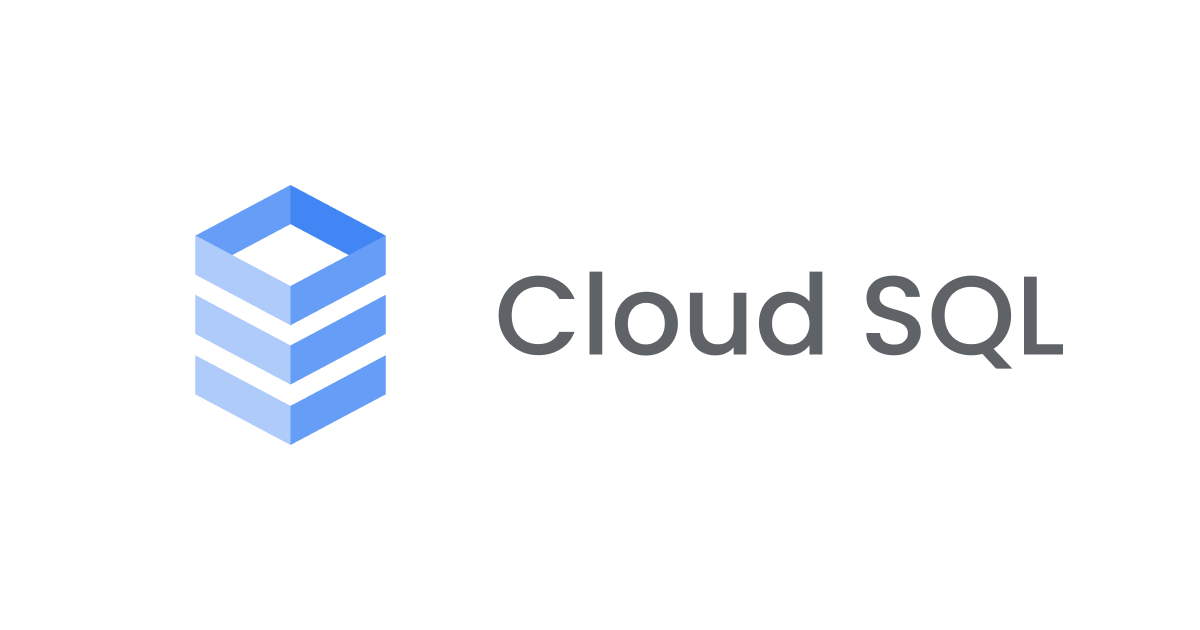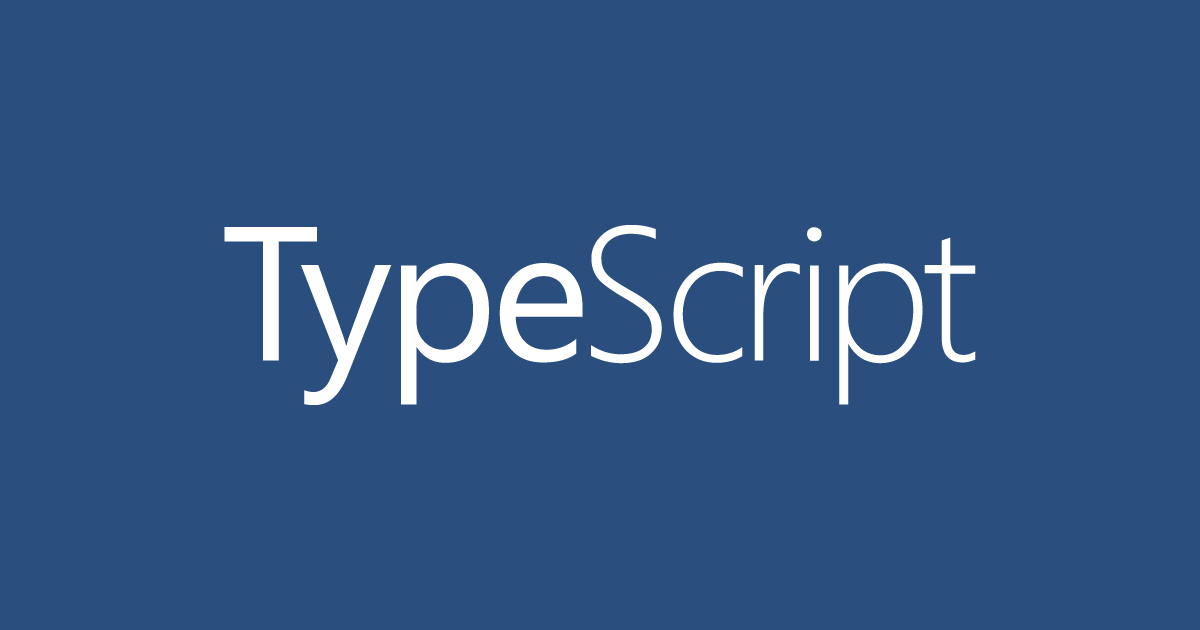複数バージョンのMySQLをローカルで同時に使い分けできるdbdeployerを試してみた
便利に使っていたものも、気がつくと主流ではなくなっていたというのはありがちです。brew doctorを実行したところ、以下の表示がでてきました。
Warning: Some installed formulae are deprecated or disabled. You should find replacements for the following formulae: mysql-sandbox
mysql-sandboxは様々なバージョンのMySQLサーバをお手軽にローカル上に建てたり、データが破損しても簡単に入れ直せるため、前職以前はローカル環境でMySQLを扱うロジックの検証が非常に快適になったライブラリでした。一応クラスメソッド入社後も念の為入れておいたのですが、直接MySQLを弄る機会が減り、結果deprecatedになったことにも気がついていなかったようです。
リポジトリを確認したところ、
This project is replaced by dbdeployer, which is now GA. It can already support all MySQL-Sandbox features, plus many new ones. This project is now archived and will not be updated.
とあったため、dbdeployerを触ってみました。
dbdeployerの導入
リポジトリwikiの導入手順には含まれていませんが、HomeBrew経由でのインストールも可能です。Formulaはreadme_templateに記載されている手順を使った処理となります。init時にbash-completionを求められるため、合わせてインストールしておきます。
% brew install bash-completion dbdeployer ==> Downloading https://ghcr.io/v2/homebrew/core/dbdeployer/manifests/1.62.0 ######################################################################## 100.0% ==> Downloading https://ghcr.io/v2/homebrew/core/dbdeployer/blobs/sha256:d96b7c9c43b6e46cdb82c43e834056f17ef53807d3d0ad67c109d76a0a158176 ==> Downloading from https://pkg-containers.githubusercontent.com/ghcr1/blobs/sha256:d96b7c9c43b6e46cdb82c43e834056f17ef53807d3d0ad67c109d76a0a158176?se ######################################################################## 100.0% ==> Pouring dbdeployer--1.62.0.big_sur.bottle.tar.gz ? /usr/local/Cellar/dbdeployer/1.62.0: 7 files, 11.7MB
dpdeployerを使ってみる
MySQL-Sandboxと大きく異なるのは、初回セットアップ時にはMySQLのアーカイブを自動でダウンロードしてくれる点です。
% dbdeployer init SANDBOX_BINARY /Users/xxxxxxx/opt/mysql SANDBOX_HOME /Users/xxxxxxx/sandboxes -------------------------------------------------------------------------------- Directory /Users/xxxxxxx/opt/mysql ($SANDBOX_BINARY) already exists This directory is the destination for expanded tarballs -------------------------------------------------------------------------------- Directory /Users/xxxxxxx/sandboxes ($SANDBOX_HOME) already exists This directory is the destination for deployed sandboxes -------------------------------------------------------------------------------- # dbdeployer defaults enable-bash-completion --run-it --remote 94 kB Download of file dbdeployer_completion.sh was successful # completion file: dbdeployer_completion.sh Files 'dbdeployer_completion.sh' and '/usr/local/etc/bash_completion.d/dbdeployer_completion.sh' have the same checksum - Copy is not needed
初回ダウンロードしたバージョンでやってみることにします。
% dbdeployer versions Basedir: /Users/xxxxxxx/opt/mysql 8.0.25 % dbdeployer deploy single 8.0.25 Database installed in $HOME/sandboxes/msb_8_0_25 run 'dbdeployer usage single' for basic instructions' ... sandbox server started
バージョン番号は短縮系も利用可能です。この場合はマイナーバージョンのうち最新版が使われます。既に同等のバージョンが導入されている場合は以下のエラーとなります。
% dbdeployer deploy single 8.0 # 8.0 => 8.0.25 error creating sandbox: 'check directory directory /Users/xxxxxxx/sandboxes/msb_8_0_25 already exists. Use --force to override'
そこで--forceフラグにて回避します。
% dbdeployer deploy single 8.0 --force # 8.0 => 8.0.25 Overwriting directory /Users/xxxxxxx/sandboxes/msb_8_0_25 stop /Users/xxxxxxx/sandboxes/msb_8_0_25 Database installed in $HOME/sandboxes/msb_8_0_25 run 'dbdeployer usage single' for basic instructions' .. sandbox server started
異なるバージョンを選択したい場合は追加ダウンロードします。
MySQL-Sandboxはアーカイブを毎回配布サーバから実際に使えるかどうか分からないながらダウンロードし、かつ手作業で解凍する必要がありました。dbdeployerは有効なバージョンの提示(list)とダウンロード(downloads)、解凍(get-unpack)まで一通り担当してくれます。
% dbdeployer downloads list Available tarballs () name OS version flavor size minimal --------------------------------------------------- -------- --------- ------------- -------- --------- mysql-5.0.96-osx10.5-x86_64.tar.gz Darwin 5.0.96 mysql 61 MB mysql-5.1.73-osx10.6-x86_64.tar.gz Darwin 5.1.73 mysql 82 MB mysql-5.5.53-osx10.9-x86_64.tar.gz Darwin 5.5.53 mysql 114 MB mysql-5.6.41-macos10.13-x86_64.tar.gz Darwin 5.6.41 mysql 176 MB mysql-5.7.25-macos10.14-x86_64.tar.gz Darwin 5.7.25 mysql 337 MB mysql-5.7.26-macos10.14-x86_64.tar.gz Darwin 5.7.26 mysql 337 MB mysql-5.7.27-macos10.14-x86_64.tar.gz Darwin 5.7.27 mysql 337 MB mysql-5.7.28-macos10.14-x86_64.tar.gz Darwin 5.7.28 mysql 374 MB mysql-5.7.29-macos10.14-x86_64.tar.gz Darwin 5.7.29 mysql 361 MB mysql-5.7.30-macos10.14-x86_64.tar.gz Darwin 5.7.30 mysql 360 MB mysql-5.7.31-macos10.14-x86_64.tar.gz Darwin 5.7.31 mysql 225 MB mysql-8.0.15-macos10.14-x86_64.tar.gz Darwin 8.0.15 mysql 139 MB mysql-8.0.16-macos10.14-x86_64.tar.gz Darwin 8.0.16 mysql 153 MB mysql-8.0.17-macos10.14-x86_64.tar.gz Darwin 8.0.17 mysql 155 MB mysql-8.0.18-macos10.14-x86_64.tar.gz Darwin 8.0.18 mysql 166 MB mysql-8.0.19-macos10.15-x86_64.tar.gz Darwin 8.0.19 mysql 167 MB mysql-8.0.20-macos10.15-x86_64.tar.gz Darwin 8.0.20 mysql 166 MB mysql-8.0.21-macos10.15-x86_64.tar.gz Darwin 8.0.21 mysql 122 MB mysql-8.0.22-macos10.15-x86_64.tar.gz darwin 8.0.22 mysql 168 MB mysql-8.0.24-macos11-x86_64.tar.gz darwin 8.0.24 mysql 169 MB mysql-8.0.25-macos11-x86_64.tar.gz Darwin 8.0.25 mysql 169 MB mysql-cluster-8.0.16-dmr-macos10.14-x86_64.tar.gz Darwin 8.0.16 ndb 252 MB mysql-cluster-8.0.17-rc-macos10.14-x86_64.tar.gz Darwin 8.0.17 ndb 255 MB mysql-cluster-8.0.19-macos10.15-x86_64.tar.gz Darwin 8.0.19 ndb 268 MB mysql-cluster-8.0.20-macos10.15-x86_64.tar.gz Darwin 8.0.20 ndb 273 MB mysql-cluster-8.0.22-macos10.15-x86_64.tar.gz darwin 8.0.22 ndb 279 MB mysql-cluster-8.0.25-macos11-x86_64.tar.gz Darwin 8.0.25 ndb 264 MB mysql-cluster-gpl-7.6.10-macos10.14-x86_64.tar.gz Darwin 7.6.10 ndb 482 MB mysql-cluster-gpl-7.6.11-macos10.14-x86_64.tar.gz Darwin 7.6.11 ndb 482 MB mysql-shell-8.0.17-macos10.14-x86-64bit.tar.gz Darwin 8.0.17 mysql-shell 17 MB mysql-shell-8.0.21-macos10.15-x86-64bit.tar.gz Darwin 8.0.21 shell 37 MB mysql-shell-8.0.22-macos10.15-x86-64bit.tar.gz darwin 8.0.22 shell 38 MB mysql-shell-8.0.25-macos11-x86-64bit.tar.gz Darwin 8.0.25 shell 38 MB tidb-master-darwin-amd64.tar.gz Darwin 3.0.0 tidb 26 MB # 8.0.22指定でダウンロードする場合 % dbdeployer downloads get-by-version 8.0.22 # listの結果を元に取得する場合 % dbdeployer downloads get mysql-8.0.22-macos10.15-x86_64.tar.gz Downloading mysql-8.0.22-macos10.15-x86_64.tar.gz .........105 MB...... 168 MB File /Users/xxxxxxx/path/to/mysql-8.0.22-macos10.15-x86_64.tar.gz downloaded Checksum matches # ダウンロードと解凍を同時にする場合はファイル名直指定 % dbdeployer downloads get-unpack mysql-8.0.22-macos10.15-x86_64.tar.gz Downloading mysql-8.0.22-macos10.15-x86_64.tar.gz .........105 MB...... 168 MB File /Users/xxxxxxx/path/to/mysql-8.0.22-macos10.15-x86_64.tar.gz downloaded Checksum matches Unpacking tarball mysql-8.0.22-macos10.15-x86_64.tar.gz to $HOME/opt/mysql/8.0.22 .........100.........200....243 Renaming directory /Users/xxxxxxx/opt/mysql/mysql-8.0.22-macos10.15-x86_64 to /Users/xxxxxxx/opt/mysql/8.0.22 # サーバの起動 % dbdeployer deploy single 8.0.22 Database installed in $HOME/sandboxes/msb_8_0_22 run 'dbdeployer usage single' for basic instructions' .. sandbox server started
快適ですね。
--guess-latestフラグで最新版推測もできますが、万能ではありません。有効な最新版を取る場合は--newestにしておきましょう。
% dbdeployer downloads get-by-version 8.0 --guess-latest Downloading mysql-8.0.26-macos11-x86_64.tar.gz Guessed mysql-8.0.26-macos11-x86_64.tar.gz file not ready for download : [DownloadFile] received code 404 % dbdeployer downloads get-by-version 8.0 --newest file '/Users/xxxxxxx/path/to/mysql-8.0.25-macos11-x86_64.tar.gz' already exists
deploy後、存在する環境を確認してuseを実行します。
% dbdeployer sandboxes --header
name type version port
---------------------------- -------- --------- ---------------
msb_8_0_22 : single 8.0.22 [8022 18022 ]
msb_8_0_25 : single 8.0.25 [8025 18026 ]
% $HOME/sandboxes/msb_8_0_22/use
UNIX Socketを取得する場合はstatusを実行します。
% $HOME/sandboxes/msb_8_0_22/use
Welcome to the MySQL monitor. Commands end with ; or \g.
Your MySQL connection id is 10
Server version: 8.0.22 MySQL Community Server - GPL
Copyright (c) 2000, 2020, Oracle and/or its affiliates. All rights reserved.
Oracle is a registered trademark of Oracle Corporation and/or its
affiliates. Other names may be trademarks of their respective
owners.
Type 'help;' or '\h' for help. Type '\c' to clear the current input statement.
mysql [localhost:8022] {msandbox} ((none)) > status
--------------
/Users/xxxxxxx/opt/mysql/8.0.22/bin/mysql Ver 8.0.22 for macos10.15 on x86_64 (MySQL Community Server - GPL)
Connection id: 10
Current database:
Current user: msandbox@localhost
SSL: Not in use
Current pager: stdout
Using outfile: ''
Using delimiter: ;
Server version: 8.0.22 MySQL Community Server - GPL
Protocol version: 10
Connection: Localhost via UNIX socket
Server characterset: utf8mb4
Db characterset: utf8mb4
Client characterset: utf8mb4
Conn. characterset: utf8mb4
UNIX socket: /var/folders/pw/281km8lx4wn21ryf4y4v74h80000gq/T/mysql_sandbox8022.sock
Binary data as: Hexadecimal
Uptime: 13 min 17 sec
Threads: 2 Questions: 47 Slow queries: 0 Opens: 146 Flush tables: 3 Open tables: 65 Queries per second avg: 0.058
--------------
あとがき
他にもレプリケーション等、MySQLを使う場合に必要な機能が一通り揃っています。
Amazon RDSを使う前にローカルで検証したいけれど、バージョンの都合で環境編集が大変な場合にはとても有用なライブラリです。見慣れなくてスルーしてたけど便利そう、と思ったら触ってみることをおすすめします。