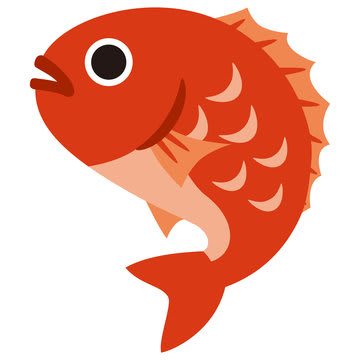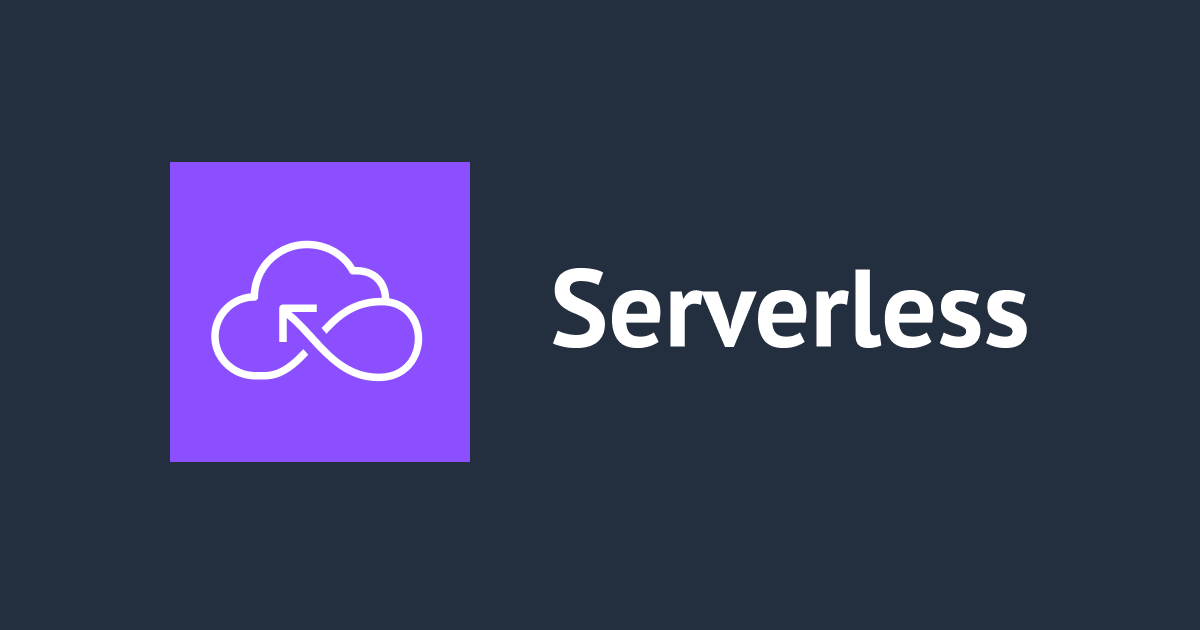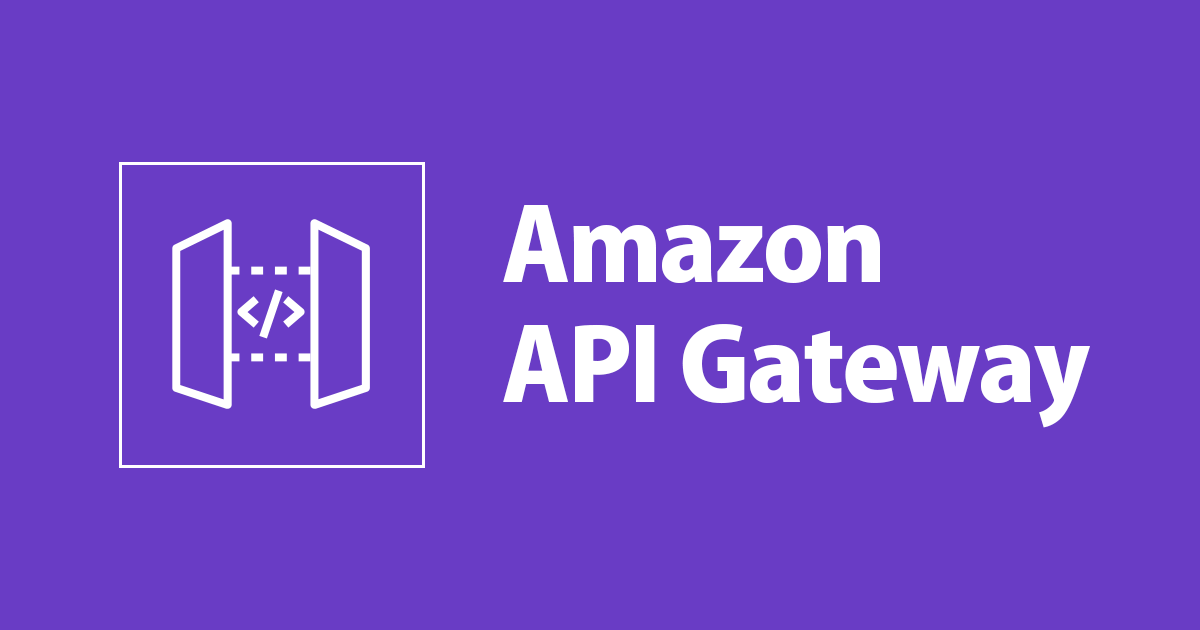
Amazon API GatewayでAzure ADのトークンを処理してみた
いわさです。
Amazon API GatewayとAzure ADを連携させようと色々と試しております。
ユーザー操作をはさんでリダイレクトを使ってトークンを返す部分があるのですが、本日はAPI Gatewayを使って、このフローを処理しAzure ADへのサインインとトークンの取得を行ってみました。
API Gatewayにリダイレクトさせる部分とトークンを受け取る部分をそれぞれ用意する
以下のように処理リソースを2つ用意し、処理1ではAzure AD認証画面へのリダイレクトをさせて、RedirectURIに処理2を指定するようにします。
ユーザーの操作による認証/承認処理のあとに処理2でトークンを受け取ります。
API Gateway + Lambdaの作成
2つAPIリソースを作成しました。
処理1はリダイレクトさせるだけです。
処理2はPOSTでフォームデータを受信します。
リダイレクト処理
単純にHTTPのGETリクエストに対してリダイレクトさせるだけです。
実際はパラメータを動的にすべきと思いますが、今回はハードコードしてますのでご注意を。
リダイレクト先にはAzure AD認証後のRedirectURIパラメータを含む必要があり、ここで処理2を指定します。
exports.handler = async (event) => {
const response = {
statusCode: 301,
headers: {
Location: 'https://login.microsoftonline.com/9b9e2fc6-dc1a-4d7f-97ff-e86600ac5b48/oauth2/v2.0/authorize?client_id=a69a8b7c-236f-4b11-8256-c734a884c2df&response_type=token+id_token&scope=user.read+openid+profile+email&response_mode=form_post&state=12345&nonce=678910&redirect_uri=https%3A%2F%2F1bdqc3iioc.execute-api.ap-northeast-1.amazonaws.com%2Fhoge%2Fsyori2'
}
};
return response;
};
トークン受信処理
exports.handler = async (event) => {
// TODO implement
const response = {
statusCode: 200,
body: JSON.stringify(event),
};
return response;
};
Content-Typeはx-www-form-urlencodedで、フォームデータにJson形式でトークンやら何やらが渡されてきます。
よって、マッピングテンプレートでbodyでJson設定をしてやる必要があります。
といってもデフォルトのパススルーテンプレートでとりあえず受信は出来ますので今回はこちらを使いました。
## See http://docs.aws.amazon.com/apigateway/latest/developerguide/api-gateway-mapping-template-reference.html
## This template will pass through all parameters including path, querystring, header, stage variables, and context through to the integration endpoint via the body/payload
#set($allParams = $input.params())
{
"body-json" : $input.json('$'),
"params" : {
#foreach($type in $allParams.keySet())
#set($params = $allParams.get($type))
"$type" : {
#foreach($paramName in $params.keySet())
"$paramName" : "$util.escapeJavaScript($params.get($paramName))"
#if($foreach.hasNext),#end
#end
}
#if($foreach.hasNext),#end
#end
},
"stage-variables" : {
#foreach($key in $stageVariables.keySet())
"$key" : "$util.escapeJavaScript($stageVariables.get($key))"
#if($foreach.hasNext),#end
#end
},
"context" : {
"account-id" : "$context.identity.accountId",
"api-id" : "$context.apiId",
"api-key" : "$context.identity.apiKey",
"authorizer-principal-id" : "$context.authorizer.principalId",
"caller" : "$context.identity.caller",
"cognito-authentication-provider" : "$context.identity.cognitoAuthenticationProvider",
"cognito-authentication-type" : "$context.identity.cognitoAuthenticationType",
"cognito-identity-id" : "$context.identity.cognitoIdentityId",
"cognito-identity-pool-id" : "$context.identity.cognitoIdentityPoolId",
"http-method" : "$context.httpMethod",
"stage" : "$context.stage",
"source-ip" : "$context.identity.sourceIp",
"user" : "$context.identity.user",
"user-agent" : "$context.identity.userAgent",
"user-arn" : "$context.identity.userArn",
"request-id" : "$context.requestId",
"resource-id" : "$context.resourceId",
"resource-path" : "$context.resourcePath"
}
}
こちらを参考にさせて頂きました。
Azure AD側にリダイレクトURIを追加する
認証URL内のRedirectURIに指定出来るのはAzure AD側に事前に登録されたURIのみです。
API Gatewayに作成した処理2のURLを追加します。
動作確認
処理1にブラウザでアクセスします。
https://1bdqc3iioc.execute-api.ap-northeast-1.amazonaws.com/hoge/syori1
Azure ADの認証画面に遷移しますね。
認証を行います。
処理2に遷移し、画面にトークンが表示されました。
まとめ
Azure ADに関わらず、リダイレクトURIを指定してトークンを受け取るシーンは多いと思いますので試してみました。
Azure ADの場合だと、リダイレクトURIを事前登録しておく必要があるという点が注意点でしょうか。