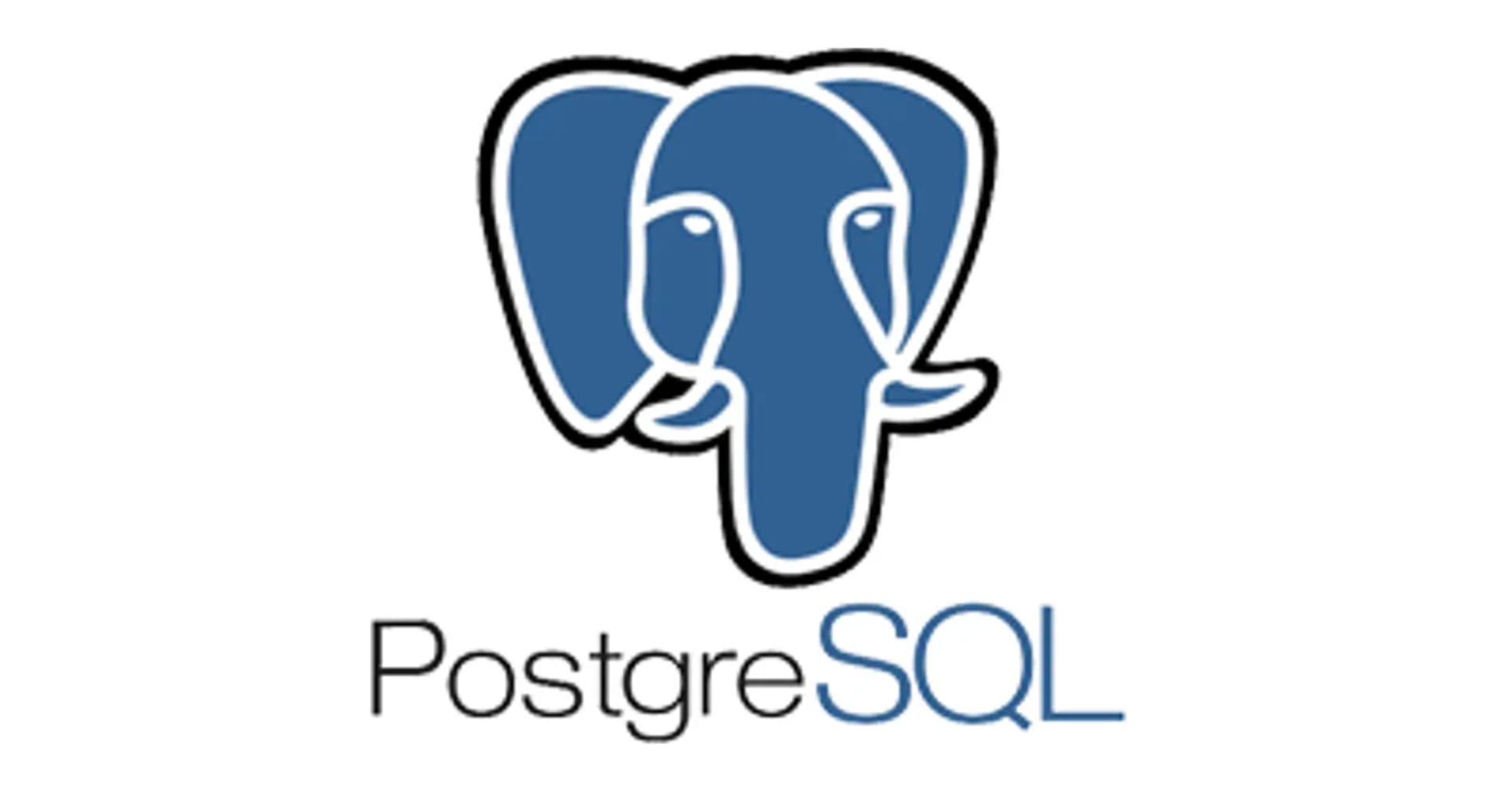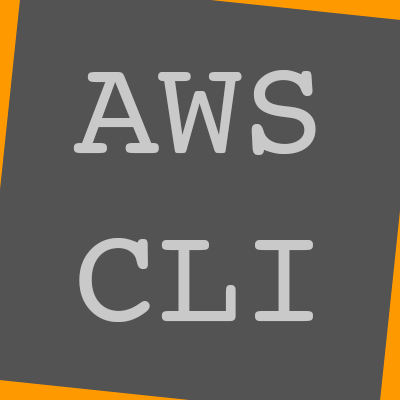
Windows版 AWS CLI の UnicodeWarning の回避方法
この記事は公開されてから1年以上経過しています。情報が古い可能性がありますので、ご注意ください。
Windows環境では AWS Tools for Windows PowerShell が提供されていますが、多くのプラットフォームOSで動作する AWS CLI をWindows環境でも利用したという要望は少なくありません。しかし、Windows版の AWS CLI (AWSCLI64.msi)をインストールして aws s3 ls s3://xxxxx/ 実行したところ、UnicodeWarning が表示される問題に直面しました。
以降では以下のBucketを作って検証しました。
(ルート) ├ root-folder/ │ ├ folder-file-1 │ └ folder-file-2 ├ root-file-1 └ root-file-2
Windows版の AWS CLI の導入 / UnicodeWarning
AWSの公式サイトの「AWS コマンドラインインターフェイス」 からWindowsの64ビット用インストーラ(AWSCLI64.msi)をダウンロードしてインストールします。
最初に初期設定を登録します。設定情報は、C:¥Users¥xxx¥.aws¥config に保存されます。
C:¥Users¥xxx> aws configure AWS Access Key ID [None]: youraccesskey AWS Secret Access Key [None]: yoursecretkey Default region name [None]: ap-northeast-1 Default output format [None]: json
Windowsの64ビット用インストーラ(AWSCLI64.msi)をインストールすると AWS CLI と一緒にバンドルされたPythonがインストールされます。awsコマンドで確認します。
C:¥Users¥xxx>aws --version aws-cli/1.7.44 Python/2.7.9 Windows/8
aws s3 ls s3://root-bucket-vt/ を実行すると、UnicodeWarning というエラーが表示されます。
C:¥Users¥xxx>aws s3 ls s3://root-bucket-vt/ PRE root-folder/ C:¥Program Files¥Amazon¥AWSCLI¥.¥dateutil¥parser.py:428: UnicodeWarning: Unicode equal comparison failed to convert both arguments to Unicode - interpreting the m as being unequal 2015-08-10 17:35:53 0 root-file-1 2015-08-10 17:35:53 0 root-file-2 C:¥Users¥xxx>aws s3 ls s3://root-bucket-vt/root-folder/ C:¥Program Files¥Amazon¥AWSCLI¥.¥dateutil¥parser.py:428: UnicodeWarning: Unicode equal comparison failed to convert both arguments to Unicode - interpreting the m as being unequal 2015-08-10 17:37:25 0 2015-08-11 00:57:14 0 folder-file-1 2015-08-11 00:57:14 0 folder-file-2
どうやら、このエラーは、AWS CLI が使っている日時系ライブラリの Unicode 操作に起因する不具合のようです。
参考:s3 sync/ls issues UnicodeWarning in Windows environment(なんか見たことのある人のような...)
とりあえず、Windowsの64ビット用インストーラ(AWSCLI64.msi)はアンインストールします。設定情報 C:¥Users¥xxx¥.aws¥configはそのまま流用します。
解決方法0:タイムゾーンをJSTに設定する(2018/06/25追記)
まずは環境変数としてタイムゾーンの設定を試みてください。下記はJSTの設定例となります。改善しない場合は、、解決方法1や解決方法2をご検討ください。
- PowerShellの場合
Set-Item env:tz -Value jst
- コマンドプロンプトの場合
set tz=jst
解決方法1:Python2.7 の pip で AWS CLI をインストールする
Pythonの公式サイト から Python 2.7.10 をダウンロードしてインストールします。
pip で AWS CLI をインストールします。
C:¥Python27¥Scripts>pip install awscli
C:¥Python27¥Scripts¥aws.cmd の19行目を %PythonExe% -x %PythonExeFlags% "%~f0" %* から %PythonExe% -W ignore::UnicodeWarning -x %PythonExeFlags% "%~f0" %* に書き換えます。
@echo OFF
REM="""
setlocal
set PythonExe=""
set PythonExeFlags=
for %%i in (cmd bat exe) do (
for %%j in (python.%%i) do (
call :SetPythonExe "%%~$PATH:j"
)
)
for /f "tokens=2 delims==" %%i in ('assoc .py') do (
for /f "tokens=2 delims==" %%j in ('ftype %%i') do (
for /f "tokens=1" %%k in ("%%j") do (
call :SetPythonExe %%k
)
)
)
%PythonExe% -W ignore::UnicodeWarning -x %PythonExeFlags% "%~f0" %*
goto :EOF
:
:
UnicodeWarning が無事に表示されなくなりました。
C:¥Python27¥Scripts>aws s3 ls s3://root-bucket-vt PRE root-folder/ 2015-08-10 17:35:53 0 root-file-1 2015-08-10 17:35:53 0 root-file-2
解決方法2:Python3.4 の pip で AWS CLI をインストールする
Pythonの公式サイト から Python 3.4.3 をダウンロードしてインストールします。
pip で AWS CLI をインストールします。
C:¥Python34¥Scripts>pip install awscli
Python3系では、UNICODEが関連の仕様が見直されたので、UnicodeWarning が表示されません。
C:¥Python27¥Scripts>aws s3 ls s3://root-bucket-vt PRE root-folder/ 2015-08-10 17:35:53 0 root-file-1 2015-08-10 17:35:53 0 root-file-2
最後に
UnicodeWarningは警告メッセージなので深刻な問題にはなりませんが、お客様の導入環境でこのメッセージが標準エラー出力に表示されるのは、あまり望ましくありません。解決方法2は根本的な解決といえますが、執筆時点(2015/08)では、LinuxにインストールされているデフォルトPythonは2.x系なので、解決方法1を採用することが少なくないでしょう。 なお、Pythonの公式サイト からダウンロードしたPythonのインストーラーは、PATHを設定しないので、環境変数PATHに C:¥<Pythonのホーム>¥Scripts を追加することをお忘れず。