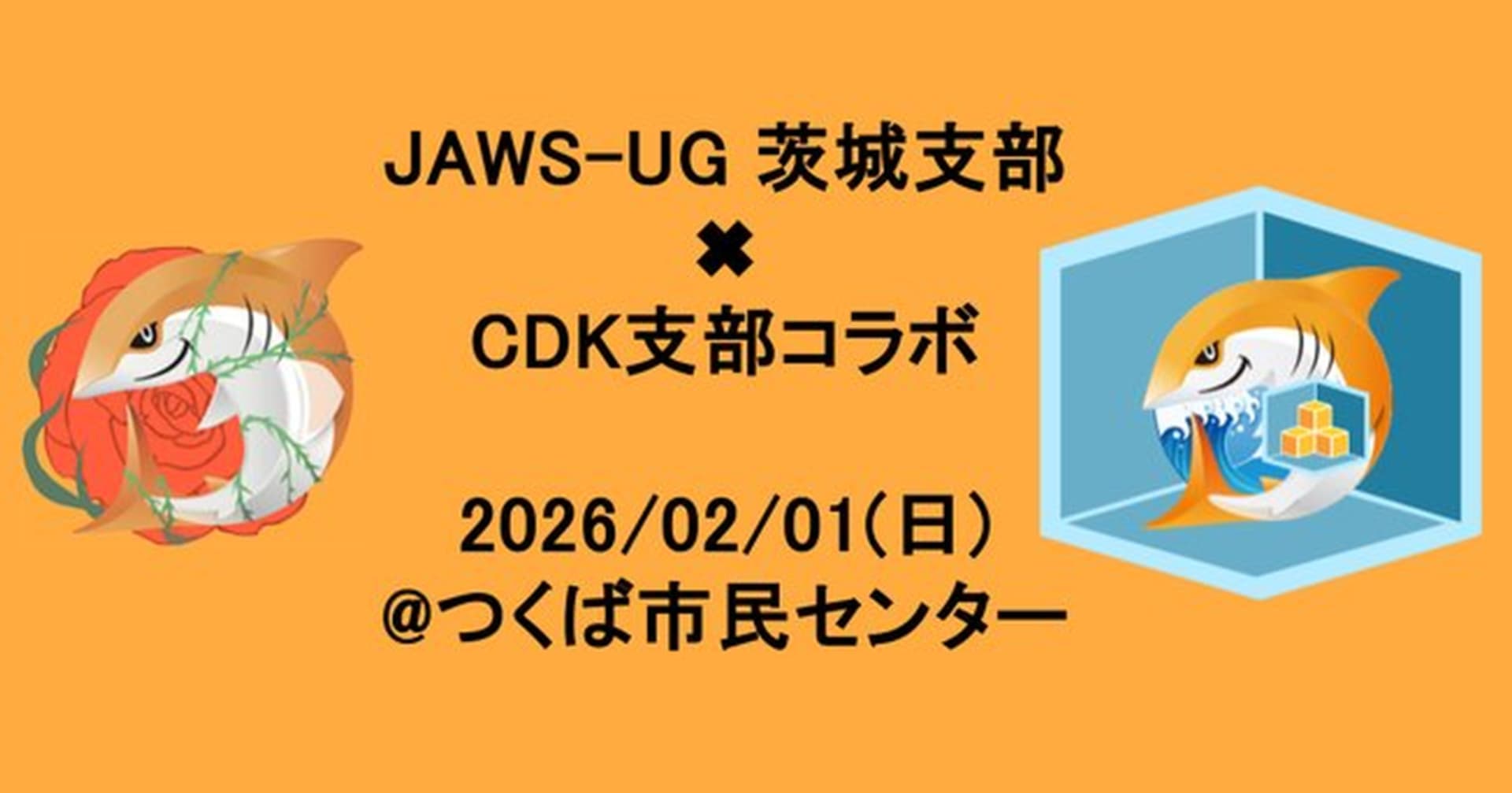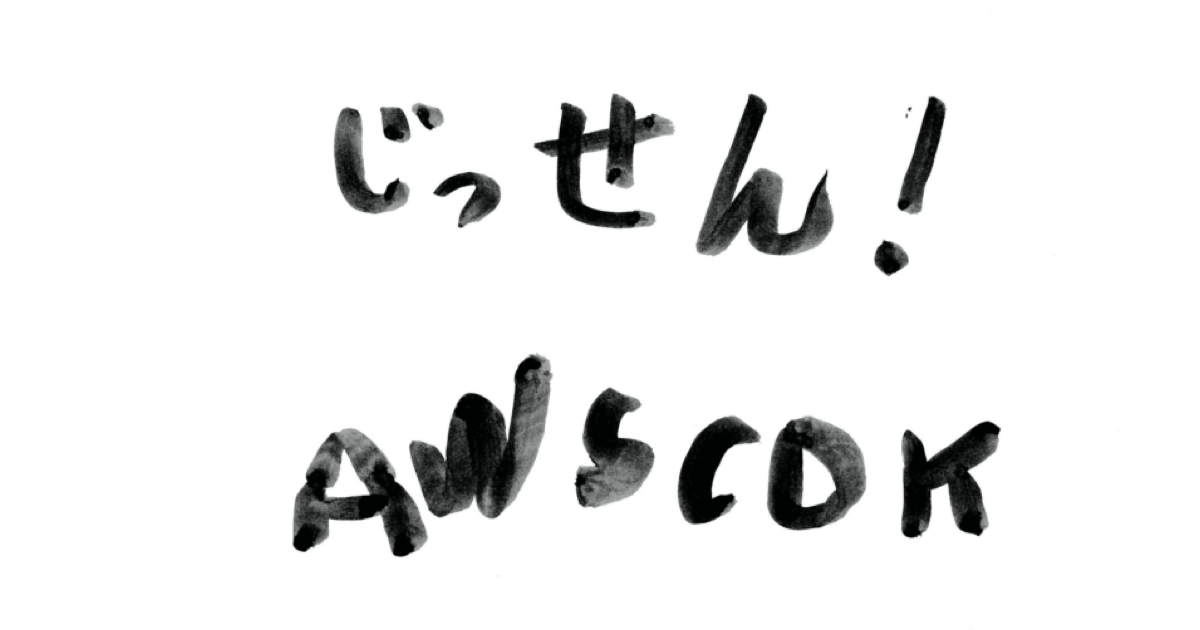
実践!AWS CDK #11 Elastic IP
この記事は公開されてから1年以上経過しています。情報が古い可能性がありますので、ご注意ください。
はじめに
今回は NAT ゲートウェイ作成の前段として Elastic IP を作成します。
前回の記事はこちら。
AWS 構成図

NAT ゲートウェイに関連付けるための Elastic IP を作ります。NAT ゲートウェイの生成には Elastic IP と サブネット が必須なためです。
※今回 NAT ゲートウェイは作りません
設計
Elastic IP のプロパティはこちら。
| リソース名 | ドメイン |
|---|---|
| devio-stg-eip-ngw-1a | vpc |
| devio-stg-eip-ngw-1c | vpc |
2 つの Elastic IP を作成します。
リソース名のほか、ドメイン を vpc としています。このプロパティはリージョンによってデフォルト値が異なるため、明示的に指定することにします。
実装
Elastic IP に関する処理を行うクラスはこちら。
import * as cdk from '@aws-cdk/core';
import { CfnEIP } from '@aws-cdk/aws-ec2';
import { Resource } from './abstract/resource';
interface ResourceInfo {
readonly id: string;
readonly resourceName: string;
readonly assign: (elasticIp: CfnEIP) => void;
}
export class ElasticIp extends Resource {
public ngw1a: CfnEIP;
public ngw1c: CfnEIP;
private readonly resourcesInfo: ResourceInfo[] = [
{
id: 'ElasticIpNgw1a',
resourceName: 'eip-ngw-1a',
assign: elasticIp => this.ngw1a = elasticIp
},
{
id: 'ElasticIpNgw1c',
resourceName: 'eip-ngw-1c',
assign: elasticIp => this.ngw1c = elasticIp
}
];
constructor() {
super();
}
createResources(scope: cdk.Construct) {
for (const resourceInfo of this.resourcesInfo) {
const elasticIp = this.createElasticIp(scope, resourceInfo);
resourceInfo.assign(elasticIp);
}
}
private createElasticIp(scope: cdk.Construct, resourceInfo: ResourceInfo): CfnEIP {
const elasticIp = new CfnEIP(scope, resourceInfo.id, {
domain: 'vpc',
tags: [{
key: 'Name',
value: this.createResourceName(scope, resourceInfo.resourceName)
}]
});
return elasticIp;
}
}
複数のリソースを生成するので、処理をループで回しています。
メインのプログラムはこちら。
ハイライト部分を追記しました。
import * as cdk from '@aws-cdk/core';
import { Vpc } from './resource/vpc';
import { Subnet } from './resource/subnet';
import { InternetGateway } from './resource/internetGateway';
import { ElasticIp } from './resource/elasticIp';
export class DevioStack extends cdk.Stack {
constructor(scope: cdk.Construct, id: string, props?: cdk.StackProps) {
super(scope, id, props);
// VPC
const vpc = new Vpc();
vpc.createResources(this);
// Subnet
const subnet = new Subnet(vpc.vpc);
subnet.createResources(this);
// Internet Gateway
const internetGateway = new InternetGateway(vpc.vpc);
internetGateway.createResources(this);
// Elastic IP
const elasticIp = new ElasticIp();
elasticIp.createResources(this);
}
}
少しずつネットワークまわりが出来上がって参りました。
テスト
テストコードはこちら。
import { expect, countResources, haveResource } from '@aws-cdk/assert';
import * as cdk from '@aws-cdk/core';
import * as Devio from '../../lib/devio-stack';
test('ElasticIp', () => {
const app = new cdk.App();
const stack = new Devio.DevioStack(app, 'DevioStack');
expect(stack).to(countResources('AWS::EC2::EIP', 2));
expect(stack).to(haveResource('AWS::EC2::EIP', {
Domain: 'vpc',
Tags: [{ 'Key': 'Name', 'Value': 'undefined-undefined-eip-ngw-1a' }]
}));
expect(stack).to(haveResource('AWS::EC2::EIP', {
Domain: 'vpc',
Tags: [{ 'Key': 'Name', 'Value': 'undefined-undefined-eip-ngw-1c' }]
}));
});
以下を確認しています。
- Elastic IP リソースが 2 つあること
- 各 Elastic IP のプロパティが正しいこと
確認
マネジメントコンソール上でリソースを確認してみましょう。

できてます。
CloudFormation 版
今回のコードを CFn で書くと以下のようになります。
ElasticIpNgw1a:
Type: AWS::EC2::EIP
Properties:
Domain: vpc
Tags:
- Key: Name
Value: devio-stg-eip-ngw-1a
ElasticIpNgw1c:
Type: AWS::EC2::EIP
Properties:
Domain: vpc
Tags:
- Key: Name
Value: devio-stg-eip-ngw-1c
シンプルですね。
GitHub
今回のソースコードは コチラ です。
おわりに
これで準備が整いました。
というわけで次回は NAT ゲートウェイ を作っていきましょう。