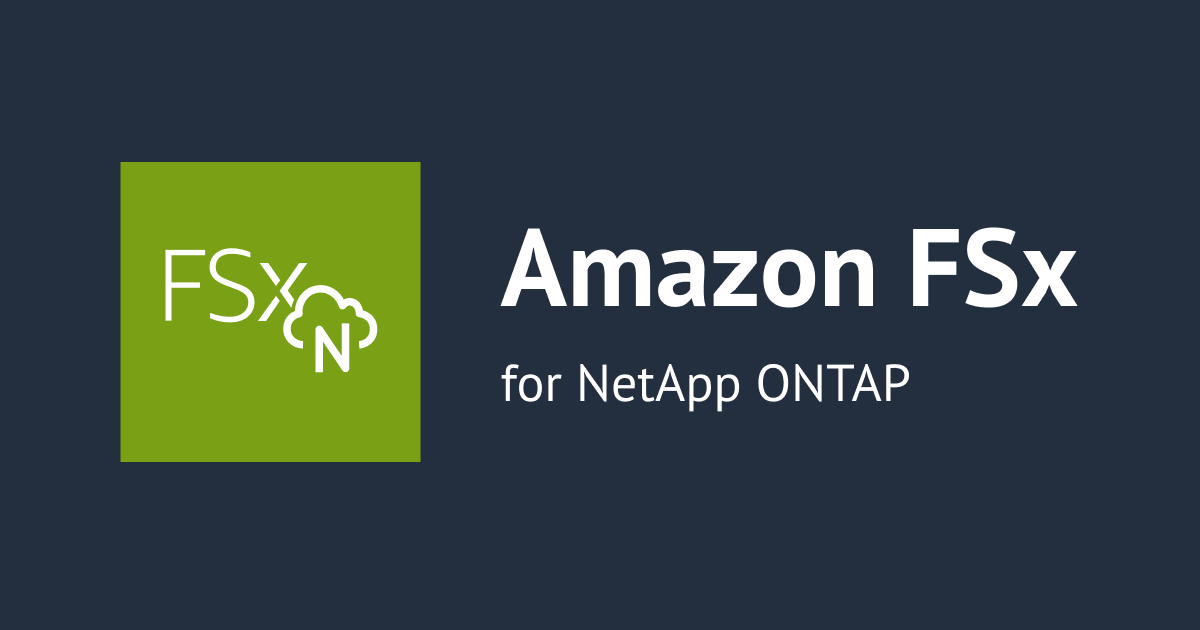
FSx for NetApp ONTAP の Snapshot Reserve の大きさを変更する
この記事は公開されてから1年以上経過しています。情報が古い可能性がありますので、ご注意ください。
コーヒーが好きな emi です。
FSx for NetApp ONTAP(以下 FSxN と省略)には Snapshot Reserve というスナップショット専用の領域があります。本記事では Snapshot Reserve の大きさを変更する方法を記載します。
Snapshot Reserve とは
FSx for NetApp ONTAP(以下 FSxN と省略)では Snapshot Reserve というスナップショット専用の領域を設定できます。
デフォルトでボリュームサイズの 5% に設定されています。
以下の画像は 50GiB でデプロイした FSxN ボリュームのモニタリングタブから見たストレージディストリビューション(ストレージ容量の配分、内訳)です。
まだ何もデータを格納していない状態ですが、50GiB のボリュームの 5% である 2,684,354,560 Byte(= 2.5GiB)がオレンジの Snapshot Reserve(スナップショットデータ)として確保されているのが分かります。

ユーザーが使える緑色の「使用可能なボリューム容量」は 51,002,376,192 Byte(≒ 47.5GiB)となっています。

Snapshot Reserve を適切にサイジングし Snapshot の自動削除 を設定することで、取得するスナップショットが Snapshot Reserve を超えないようにすることができます。
また、以下のブログでも記載しているように、Snapshot Reserve の大きさはボリュームのバックアップにも関係します。
Snapshot Reserve が大きすぎるとユーザーが使用できる領域(アクティブファイルシステム領域、AFS)が圧迫され、ユーザーが使用できる領域が減ってしまいます。
Snapshot Reserve の大きさを変更する
Snapshot Reserve の大きさを変更するには volume modify コマンドを使用します。
変更前確認
再掲ですが、ボリュームのモニタリングタブよりストレージディストリビューションを確認します。
オレンジ色のスナップショットデータ(Snapshot Reserve)は 2,684,354,560 Byte(= 2.5GiB)で、ボリュームサイズの 5% になっています。

緑色の使用可能なボリューム容量は 51,002,376,192 Byte(≒ 47.5GiB)で、ボリュームサイズの 95% となっています。

volume show-space コマンドでボリュームの空き容量の詳細も確認します。
実行コマンド
volume show-space -vserver emiki-fsxn-svm -volume emiki_fsxn_vol1
実行結果(クリックで展開)
FsxId0f9198fc0b1477269::> volume show-space -vserver emiki-fsxn-svm -volume emiki_fsxn_vol1
Vserver: emiki-fsxn-svm
Volume Name: emiki_fsxn_vol1
Volume MSID: 2158163835
Volume DSID: 1026
Vserver UUID: c273d26a-da27-11ee-866e-61d6ad26a0d7
Aggregate Name: aggr1
Aggregate UUID: 08247fe0-da27-11ee-866e-61d6ad26a0d7
Hostname: FsxId0f9198fc0b1477269-01
User Data: 44KB
User Data Percent: 0%
Deduplication: 4KB
Deduplication Percent: 0%
Temporary Deduplication: -
Temporary Deduplication Percent: -
Filesystem Metadata: 284KB
Filesystem Metadata Percent: 0%
SnapMirror Metadata: -
SnapMirror Metadata Percent: -
Tape Backup Metadata: -
Tape Backup Metadata Percent: -
Quota Metadata: -
Quota Metadata Percent: -
Inodes: 16KB
Inodes Percent: 0%
Inodes Upgrade: -
Inodes Upgrade Percent: -
Snapshot Reserve: 2.50GB
Snapshot Reserve Percent: 5%
Snapshot Reserve Unusable: -
Snapshot Reserve Unusable Percent: -
Snapshot Spill: -
Snapshot Spill Percent: -
Performance Metadata: 40KB
Performance Metadata Percent: 0%
Total Used: 2.50GB
Total Used Percent: 5%
Total Physical Used Size: 388KB
Physical Used Percentage: 0%
Logical Used Size: 2.50GB
Logical Used Percent: 5%
Logical Available: -
FsxId0f9198fc0b1477269::>
Snapshot Reserve: 2.50GB、Snapshot Reserve Percent: 5% より、Snapshot Reserve が 2.5GiB でボリュームサイズの 5% であることが分かります。
Snapshot Reserve を変更
-percent-snapshot-space <percent> パラメーターを使うことで、Snapshot Reserve を % 単位でリサイズできます。
実行コマンド
volume modify -vserver emiki-fsxn-svm -volume emiki_fsxn_vol1 -percent-snapshot-space 20
▼実行結果
FsxId0f9198fc0b1477269::> volume modify -vserver emiki-fsxn-svm -volume emiki_fsxn_vol1 -percent-snapshot-space 20 Volume modify successful on volume emiki_fsxn_vol1 of Vserver emiki-fsxn-svm. FsxId0f9198fc0b1477269::>
変更後確認
ボリュームのモニタリングタブよりストレージディストリビューションを確認します。
オレンジ色のスナップショットデータ(Snapshot Reserve)は 10,737,418,240 Byte(= 10.0GiB)で、ボリュームサイズの 20% になっています。

緑色の使用可能なボリューム容量は 42,949,279,744 Byte(≒ 40.00GiB)で、ボリュームサイズの 80% と減っています。

volume show-space コマンドでボリュームの空き容量の詳細も確認します。
実行コマンド
volume show-space -vserver emiki-fsxn-svm -volume emiki_fsxn_vol1
実行結果(クリックで展開)
FsxId0f9198fc0b1477269::> volume show-space -vserver emiki-fsxn-svm -volume emiki_fsxn_vol1
Vserver: emiki-fsxn-svm
Volume Name: emiki_fsxn_vol1
Volume MSID: 2158163835
Volume DSID: 1026
Vserver UUID: c273d26a-da27-11ee-866e-61d6ad26a0d7
Aggregate Name: aggr1
Aggregate UUID: 08247fe0-da27-11ee-866e-61d6ad26a0d7
Hostname: FsxId0f9198fc0b1477269-01
User Data: 44KB
User Data Percent: 0%
Deduplication: 4KB
Deduplication Percent: 0%
Temporary Deduplication: -
Temporary Deduplication Percent: -
Filesystem Metadata: 304KB
Filesystem Metadata Percent: 0%
SnapMirror Metadata: -
SnapMirror Metadata Percent: -
Tape Backup Metadata: -
Tape Backup Metadata Percent: -
Quota Metadata: -
Quota Metadata Percent: -
Inodes: 16KB
Inodes Percent: 0%
Inodes Upgrade: -
Inodes Upgrade Percent: -
Snapshot Reserve: 10GB
Snapshot Reserve Percent: 20%
Snapshot Reserve Unusable: -
Snapshot Reserve Unusable Percent: -
Snapshot Spill: -
Snapshot Spill Percent: -
Performance Metadata: 16KB
Performance Metadata Percent: 0%
Total Used: 10GB
Total Used Percent: 20%
Total Physical Used Size: 384KB
Physical Used Percentage: 0%
Logical Used Size: 10GB
Logical Used Percent: 20%
Logical Available: -
FsxId0f9198fc0b1477269::>
Snapshot Reserve: 10GB、Snapshot Reserve Percent: 20% より、Snapshot Reserve が 10GiB でボリュームサイズの 20% であることが分かります。
おまけ:volume show-space ? と volume show-space -fields ? の出力結果
変更前と変更後の確認で使用した volume show-space コマンドで使えるパラメーターを表示してみました。
特に -fields パラメーターはほしい項目だけを横に並べることができるので便利です。本ブログでは使っていないのですが、以下ブログに使用例を記載しています。
ご参考まで。
volume show-space ? の実行結果(クリックで展開)
FsxId0f9198fc0b1477269::> volume show-space ?
[ -instance | -fields <fieldname>, ... ]
[ -vserver <vserver name> ] Vserver
[[-volume] <volume name>] Volume Name
[ -volume-msid <integer> ] Volume MSID
[ -volume-dsid <integer> ] Volume DSID
[ -vserver-uuid <UUID> ] Vserver UUID
[ -aggregate <aggregate name> ] Aggregate Name
[ -aggregate-uuid <UUID> ] Aggregate UUID
[ -hostname <text> ] Hostname
[ -user-data {<integer>[KB|MB|GB|TB|PB]} ] User Data
[ -user-data-percent <percent_no_limit> ] User Data Percent
[ -dedupe-metafiles {<integer>[KB|MB|GB|TB|PB]} ] Deduplication
[ -dedupe-metafiles-percent <percent> ] Deduplication Percent
[ -dedupe-metafiles-temporary {<integer>[KB|MB|GB|TB|PB]} ] Temporary Deduplication
[ -dedupe-metafiles-temporary-percent <percent> ] Temporary Deduplication Percent
[ -filesystem-metadata {<integer>[KB|MB|GB|TB|PB]} ] Filesystem Metadata
[ -filesystem-metadata-percent <percent> ] Filesystem Metadata Percent
[ -snapmirror-metadata {<integer>[KB|MB|GB|TB|PB]} ] SnapMirror Metadata
[ -snapmirror-metadata-percent <percent> ] SnapMirror Metadata Percent
[ -tape-backup-metadata {<integer>[KB|MB|GB|TB|PB]} ] Tape Backup Metadata
[ -tape-backup-metadata-percent <percent> ] Tape Backup Metadata Percent
[ -quota-metafiles {<integer>[KB|MB|GB|TB|PB]} ] Quota Metadata
[ -quota-metafiles-percent <percent> ] Quota Metadata Percent
[ -inodes {<integer>[KB|MB|GB|TB|PB]} ] Inodes
[ -inodes-percent <percent> ] Inodes Percent
[ -inodes-upgrade {<integer>[KB|MB|GB|TB|PB]} ] Inodes Upgrade
[ -inodes-upgrade-percent <percent> ] Inodes Upgrade Percent
[ -snapshot-reserve {<integer>[KB|MB|GB|TB|PB]} ] Snapshot Reserve
[ -snapshot-reserve-percent <percent> ] Snapshot Reserve Percent
[ -snapshot-reserve-unusable {<integer>[KB|MB|GB|TB|PB]} ] Snapshot Reserve Unusable
[ -snapshot-reserve-unusable-percent <integer> ] Snapshot Reserve Unusable Percent
[ -snapshot-spill {<integer>[KB|MB|GB|TB|PB]} ] Snapshot Spill
[ -snapshot-spill-percent <percent> ] Snapshot Spill Percent
[ -performance-metadata {<integer>[KB|MB|GB|TB|PB]} ] Performance Metadata
[ -performance-metadata-percent <percent> ] Performance Metadata Percent
[ -total-used {<integer>[KB|MB|GB|TB|PB]} ] Total Used
[ -total-used-percent <percent_no_limit> ] Total Used Percent
[ -physical-used {<integer>[KB|MB|GB|TB|PB]} ] Total Physical Used Size
[ -physical-used-percent <percent_no_limit> ] Physical Used Percentage
[ -logical-used {<integer>[KB|MB|GB|TB|PB]} ] Logical Used Size
[ -logical-used-percent <percent_no_limit> ] Logical Used Percent
[ -logical-available {<integer>[KB|MB|GB|TB|PB]} ] Logical Available
FsxId0f9198fc0b1477269::>
volume show-space -fields ? の実行結果(クリックで展開)
FsxId0f9198fc0b1477269::> volume show-space -fields ? vserver Vserver volume Volume Name volume-msid Volume MSID volume-dsid Volume DSID vserver-uuid Vserver UUID aggregate Aggregate Name aggregate-uuid Aggregate UUID hostname Hostname user-data User Data user-data-percent User Data Percent dedupe-metafiles Deduplication dedupe-metafiles-percent Deduplication Percent dedupe-metafiles-temporary Temporary Deduplication dedupe-metafiles-temporary-percent Temporary Deduplication Percent filesystem-metadata Filesystem Metadata filesystem-metadata-percent Filesystem Metadata Percent snapmirror-metadata SnapMirror Metadata snapmirror-metadata-percent SnapMirror Metadata Percent tape-backup-metadata Tape Backup Metadata tape-backup-metadata-percent Tape Backup Metadata Percent quota-metafiles Quota Metadata quota-metafiles-percent Quota Metadata Percent inodes Inodes inodes-percent Inodes Percent inodes-upgrade Inodes Upgrade inodes-upgrade-percent Inodes Upgrade Percent snapshot-reserve Snapshot Reserve snapshot-reserve-percent Snapshot Reserve Percent snapshot-reserve-unusable Snapshot Reserve Unusable snapshot-reserve-unusable-percent Snapshot Reserve Unusable Percent snapshot-spill Snapshot Spill snapshot-spill-percent Snapshot Spill Percent performance-metadata Performance Metadata performance-metadata-percent Performance Metadata Percent total-used Total Used total-used-percent Total Used Percent physical-used Total Physical Used Size physical-used-percent Physical Used Percentage logical-used Logical Used Size logical-used-percent Logical Used Percent logical-available Logical Available FsxId0f9198fc0b1477269::>








