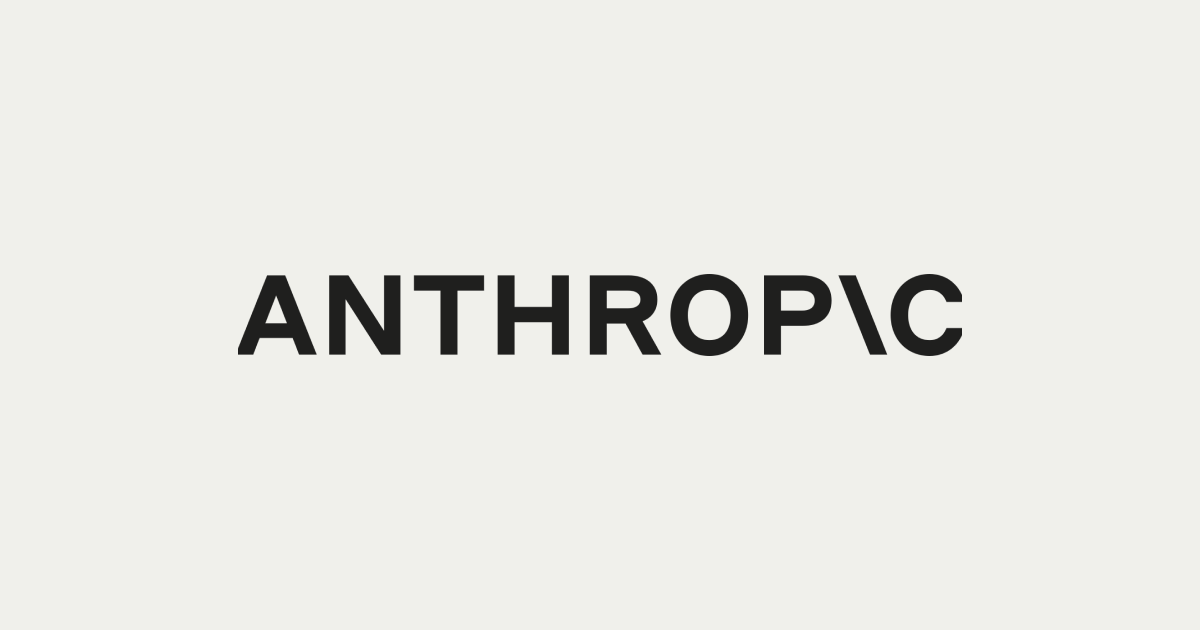Copy files between buckets in S3 using AWS DataSync
S3
Simple and popular AWS Service for storage. Replicates data by default across multiple facilities. It charges per usage. It is deeply integrated with AWS Services. Buckets are logical storage units. Objects are data added in the bucket. S3 has a storage class on object level which can save money by moving less frequently accessed objects to colder storage class.
AWS DataSync
It is a secure, online service that automates and accelerates the moving of data between on-premises and AWS storage services. DataSync can copy data between the following sources Network File System (NFS) shares, Server Message Block (SMB) shares, Hadoop Distributed File Systems (HDFS), self-managed object storage, AWS Snowcone, Amazon Simple Storage Service (Amazon S3) buckets, Amazon Elastic File System (Amazon EFS) file systems, Amazon FSx for Windows File Server file systems, and Amazon FSx for Lustre file systems.
Demo
Create 2 buckets in S3 and upload a file in source bucket


 Now moving to AWS DataSync Console choosing between AWS Storage services and click get strtaed
Now moving to AWS DataSync Console choosing between AWS Storage services and click get strtaed

 configuring the source location as follows
configuring the source location as follows

 Now configuring destination location
Now configuring destination location

 Now configuring the tasks
Now configuring the tasks

 Click on autogenerate for the cloudwatch log
Click on autogenerate for the cloudwatch log
 clicking on create task
clicking on create task
 click on start and then start with defaults and wait until the finished or available status is display on task status
click on start and then start with defaults and wait until the finished or available status is display on task status

 checking the destination bucket and file has been copied successfully
checking the destination bucket and file has been copied successfully