
CloudWatch Logs のログイベントのみ抽出するよう CloudFormation で定義してみる
この記事は公開されてから1年以上経過しています。情報が古い可能性がありますので、ご注意ください。
こんにちは、AWS 事業本部コンサルティング部のたかくに(@takakuni_)です。
今回はタイトルの通り、 CloudWatch Logs のログイベントのみ抽出するよう CloudFormation で定義してみようと思います。
前置き
Data Firehose では、デフォルトで CloudWatch Logs から送信されるログイベントに付加情報を加え、 JSON データを 1 行で配信する仕様となっています。
具体的には以下のような形式で配信され、 CloudWatch Logs の中身は logEvents に記録かつ 1 行で S3 バケットへ保管される状況になります。(長いですね...)
{"messageType":"DATA_MESSAGE","owner":"123456789012","logGroup":"/log/tkkn-123456789012-group","logStream":"tkkn-123456789012-stream","subscriptionFilters":["tkkn-123456789012-filter"],"logEvents":[{"id":"38422339286007929498451156720408396114833289959594065920","timestamp":1722917281192,"message":"{ \"timestamp\": \"2023-05-15T14:37:22.456Z\", \"level\": \"ERROR\", \"source\": \"payment_service\", \"event_type\": \"exception\", \"message\": \"Failed to process payment\", \"error_code\": \"PAY_ERR_001\", \"stack_trace\": \"java.lang.NullPointerException: at com.example.PaymentProcessor.processPayment(PaymentProcessor.java:125)\", \"user_id\": \"user_789xyz\", \"transaction_id\": \"tx_987654321\", \"amount\": 99.99, \"currency\": \"USD\" }"}]}{"messageType":"DATA_MESSAGE","owner":"123456789012","logGroup":"/log/tkkn-123456789012-group","logStream":"tkkn-123456789012-stream","subscriptionFilters":["tkkn-123456789012-filter"],"logEvents":[{"id":"38422339449182482116099726255845264023101920974913339392","timestamp":1722917288509,"message":"{ \"timestamp\": \"2023-05-15T19:12:03.789Z\", \"level\": \"WARN\", \"source\": \"auth_service\", \"event_type\": \"security_audit\", \"action\": \"login_attempt\", \"status\": \"failed\", \"reason\": \"invalid_credentials\", \"username\": \"john.doe@example.com\", \"ip_address\": \"203.0.113.42\", \"geo_location\": { \"country\": \"United States\", \"city\": \"New York\" }, \"device_type\": \"mobile\", \"attempt_count\": 3 }"}]}
S3 バケットへ配信されたログを Athena で分析したいケースにおいて、 logEvents(CloudWatch Logs の中身)だけ取り出し、JSON Lines の形式で配信するケースをよく見かけます。
logEvents だけ抜き取る
logEvents を抜き取る方法はいくつかあり、 Data Firehose の処理の中に変換用の Lambda を組み込むパターンと、ネイティブで logEvents の中身だけ取り出し配信する機能の 2 つがあります。
とくに後者のネイティブ機能は、とても素晴らしいアップデートですね。
また、ネイティブの機能の場合、改行されて格納されるようです。
というわけで、今回はネイティブの機能を利用して、 CloudWatch Logs, Data Firehose, S3 までの一連の流れを Lambda 無しで構築していこうと思います。
構成図
今回作成する構成は以下のとおりです。
至ってシンプルで面白みがないですが、一連の Cfn が周りになかったためブログにしてみます。
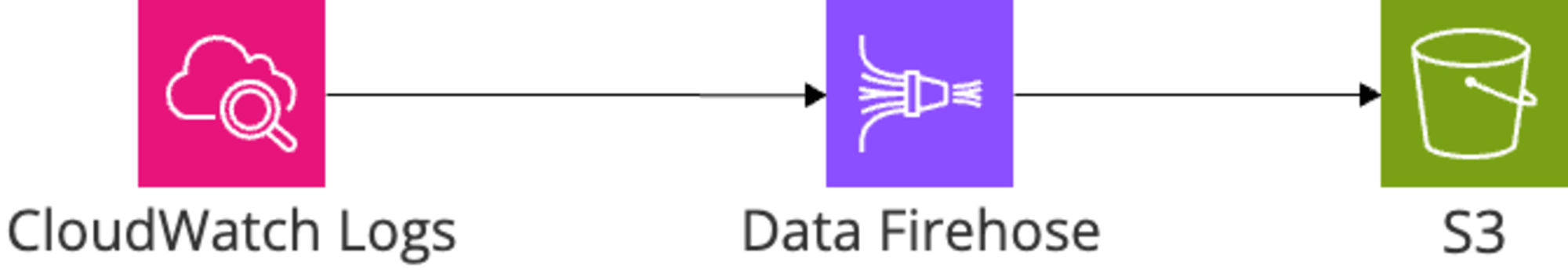
全文
AWSTemplateFormatVersion: '2010-09-09'
Description: 'CloudWatch Logs to S3 via Data Firehose template'
Parameters:
Environment:
Type: String
LogExpirationInDays:
Type: Number
Default: 90
Resources:
##############################################################
# S3 Bucket
##############################################################
LogBucket:
Type: AWS::S3::Bucket
Properties:
BucketName: !Sub '${Environment}-log-bucket-${AWS::AccountId}'
OwnershipControls:
Rules:
- ObjectOwnership: BucketOwnerEnforced
LifecycleConfiguration:
Rules:
- Id: !Sub 'ExpirationIn-${LogExpirationInDays}Days'
ExpirationInDays: !Ref 'LogExpirationInDays'
Status: Enabled
BucketEncryption:
ServerSideEncryptionConfiguration:
- ServerSideEncryptionByDefault:
SSEAlgorithm: AES256
PublicAccessBlockConfiguration:
BlockPublicAcls: true
BlockPublicPolicy: true
IgnorePublicAcls: true
RestrictPublicBuckets: true
Tags:
- Key: Name
Value: !Sub '${Environment}-log-bucket-${AWS::AccountId}'
##############################################################
# Data Firehose
##############################################################
DataFirehoseLogGroup:
Type: AWS::Logs::LogGroup
Properties:
LogGroupName: !Sub '/aws/kinesisfirehose/${Environment}-data-firehose-${AWS::AccountId}'
RetentionInDays: !Ref LogExpirationInDays
Tags:
- Key: Name
Value: !Sub '/aws/kinesisfirehose/${Environment}-data-firehose-${AWS::AccountId}'
DataFirehoseLogStream:
Type: AWS::Logs::LogStream
Properties:
LogGroupName: !Ref DataFirehoseLogGroup
LogStreamName: !Sub '${Environment}-data-firehose-${AWS::AccountId}'
DataFirehoseRole:
Type: AWS::IAM::Role
Properties:
RoleName: !Sub '${Environment}-data-firehose-role-${AWS::AccountId}'
AssumeRolePolicyDocument:
Version: '2012-10-17'
Statement:
- Effect: Allow
Principal:
Service: firehose.amazonaws.com
Action: sts:AssumeRole
Condition:
StringEquals:
sts:ExternalId: !Ref 'AWS::AccountId'
DataFirehoseRolePoliy:
Type: AWS::IAM::RolePolicy
Properties:
RoleName: !Ref DataFirehoseRole
PolicyName: !Sub '${Environment}-data-firehose-policy-${AWS::AccountId}'
PolicyDocument:
Version: '2012-10-17'
Statement:
# S3 バケットへの送信
- Effect: 'Allow'
Action:
- 's3:AbortMultipartUpload'
- 's3:GetBucketLocation'
- 's3:GetObject'
- 's3:ListBucket'
- 's3:ListBucketMultipartUploads'
- 's3:PutObject'
Resource:
- !Sub 'arn:aws:s3:::${LogBucket}'
- !Sub 'arn:aws:s3:::${LogBucket}/*'
# Firehose のログ記録
- Effect: 'Allow'
Action:
- 'logs:PutLogEvents'
Resource:
- !GetAtt DataFirehoseLogGroup.Arn
FirehoseDeliveryStream:
Type: AWS::KinesisFirehose::DeliveryStream
Properties:
DeliveryStreamName: !Sub '${Environment}-data-firehose-${AWS::AccountId}'
DeliveryStreamType: 'DirectPut'
DeliveryStreamEncryptionConfigurationInput:
KeyType: 'AWS_OWNED_CMK'
ExtendedS3DestinationConfiguration:
RoleARN: !GetAtt DataFirehoseRole.Arn
BucketARN: !Sub 'arn:aws:s3:::${LogBucket}'
BufferingHints:
IntervalInSeconds: 300
SizeInMBs: 5
CloudWatchLoggingOptions: # Amazon CloudWatch エラーのログ記録
Enabled: 'true'
LogGroupName: !Ref DataFirehoseLogGroup
LogStreamName: !Sub '${Environment}-data-firehose-${AWS::AccountId}'
CompressionFormat: GZIP # データレコードの圧縮 → S3 へ送信する際の圧縮方式
ProcessingConfiguration:
Enabled: true
Processors:
- Type: Decompression # Amazon CloudWatch Logs からソースレコードを解凍する
Parameters:
- ParameterName: CompressionFormat
ParameterValue: GZIP
- Type: CloudWatchLogProcessing # ログイベントからのみメッセージフィールドを抽出
Parameters:
- ParameterName: DataMessageExtraction
ParameterValue: true
Tags:
- Key: Name
Value: !Sub '${Environment}-data-firehose-${AWS::AccountId}'
##############################################################
# CloudWatch Logs
##############################################################
CwlRole:
Type: AWS::IAM::Role
Properties:
RoleName: !Sub '${Environment}-cwl-role-${AWS::AccountId}'
AssumeRolePolicyDocument:
Version: '2012-10-17'
Statement:
- Effect: Allow
Principal:
Service: !Sub 'logs.${AWS::Region}.amazonaws.com'
Action: sts:AssumeRole
CwlRolePolicy:
Type: AWS::IAM::RolePolicy
Properties:
RoleName: !Ref CwlRole
PolicyName: !Sub '${Environment}-cwl-policy-${AWS::AccountId}'
PolicyDocument:
Version: '2012-10-17'
Statement:
- Effect: 'Allow'
Action:
- 'firehose:PutRecord'
Resource:
- !GetAtt FirehoseDeliveryStream.Arn
LogGroup:
Type: AWS::Logs::LogGroup
Properties:
LogGroupName: !Sub '/log/${Environment}-${AWS::AccountId}-group'
RetentionInDays: !Ref LogExpirationInDays
Tags:
- Key: Name
Value: !Sub '/log/${Environment}-${AWS::AccountId}-group'
LogStream:
Type: AWS::Logs::LogStream
Properties:
LogGroupName: !Ref LogGroup
LogStreamName: !Sub '${Environment}-${AWS::AccountId}-stream'
SubscriptionFilter:
Type: AWS::Logs::SubscriptionFilter
Properties:
FilterName: !Sub '${Environment}-${AWS::AccountId}-filter'
DestinationArn: !GetAtt FirehoseDeliveryStream.Arn
FilterPattern: ''
LogGroupName: !Ref LogGroup
RoleArn: !GetAtt CwlRole.Arn
DependsOn:
- CwlRolePolicy
Data Firehose
肝となる部分は Data Firehose の部分であるため、ここだけ切り取って解説します。
logEvents のみ抜き取って、ターゲットへ配信するには Amazon CloudWatch Logs からソースレコードを解凍する必要がある点に注意です。
CloudWatch Logs のサブスクリプションフィルターはログを GZIP 圧縮して Data Firehose に転送するため、解凍オプションの CompressionFormat は GZIP を指定しています。
CloudWatch Logs から Amazon Data Firehose に送信されるデータは、すでに gzip レベル 6 圧縮で圧縮されているため、Firehose 配信ストリーム内で圧縮を使用する必要はありません。その後、Firehose の解凍機能を使用して、ログを自動的に解凍できます。詳細については、 CloudWatch 「ログを使用した Kinesis Data Firehose への書き込み」を参照してください。
ロググループレベルのサブスクリプションフィルター - Amazon CloudWatch Logs
Resources:
FirehoseDeliveryStream:
Type: AWS::KinesisFirehose::DeliveryStream
Properties:
DeliveryStreamName: !Sub '${Environment}-data-firehose-${AWS::AccountId}'
DeliveryStreamType: 'DirectPut'
DeliveryStreamEncryptionConfigurationInput:
KeyType: 'AWS_OWNED_CMK'
ExtendedS3DestinationConfiguration:
RoleARN: !GetAtt DataFirehoseRole.Arn
BucketARN: !Sub 'arn:aws:s3:::${LogBucket}'
BufferingHints:
IntervalInSeconds: 300
SizeInMBs: 5
CloudWatchLoggingOptions:
Enabled: 'true'
LogGroupName: !Ref DataFirehoseLogGroup
LogStreamName: !Sub '${Environment}-data-firehose-${AWS::AccountId}'
CompressionFormat: GZIP
ProcessingConfiguration:
Enabled: true
Processors:
+ - Type: Decompression # Amazon CloudWatch Logs からソースレコードを解凍する
+ Parameters:
+ - ParameterName: CompressionFormat
+ ParameterValue: GZIP
+ - Type: CloudWatchLogProcessing # ログイベントからのみメッセージフィールドを抽出
+ Parameters:
+ - ParameterName: DataMessageExtraction
+ ParameterValue: true
Tags:
- Key: Name
Value: !Sub '${Environment}-data-firehose-${AWS::AccountId}'
その他、設定値に関しては、お好みで変更してお使いください。
動作確認
動作確認のため、次のログを CloudWatch Logs に記録してみます。
LOG_GROUP_NAME=<ロググループ名>
LOG_STREAM_NAME=<ログストリーム名>
cat << EOF > get-html.log
[
{
"timestamp": $(date +%s%3N),
"message": "{\"timestamp\": \"2023-05-15T08:30:45.123Z\", \"ip_address\": \"192.168.1.100\", \"method\": \"GET\", \"url\": \"/index.html\", \"status_code\": 200, \"user_agent\": \"Mozilla/5.0 (Windows NT 10.0; Win64; x64) AppleWebKit/537.36 (KHTML, like Gecko) Chrome/93.0.4577.63 Safari/537.36\", \"response_time\": 0.052}"
}
]
EOF
aws logs put-log-events --log-group-name $LOG_GROUP_NAME --log-stream-name $LOG_STREAM_NAME --log-events file://get-html.log
cat << EOF > post-api.log
[
{
"timestamp": $(date +%s%3N),
"message": "{\"timestamp\": \"2023-05-15T08:31:02.456Z\", \"ip_address\": \"192.168.1.101\", \"method\": \"POST\", \"url\": \"/api/login\", \"status_code\": 401, \"user_agent\": \"Mozilla/5.0 (Windows NT 10.0; Win64; x64) AppleWebKit/537.36 (KHTML, like Gecko) Chrome/93.0.4577.63 Safari/537.36\", \"response_time\": 0.134}"
}
]
EOF
cat << EOF > get-logo.log
[
{
"timestamp": $(date +%s%3N),
"message": "{\"timestamp\": \"2023-05-15T08:31:15.789Z\", \"ip_address\": \"192.168.1.100\", \"method\": \"GET\", \"url\": \"/images/logo.png\", \"status_code\": 200, \"user_agent\": \"Mozilla/5.0 (Windows NT 10.0; Win64; x64) AppleWebKit/537.36 (KHTML, like Gecko) Chrome/93.0.4577.63 Safari/537.36\", \"response_time\": 0.008}"
}
]
EOF
cat get-html.log
cat post-api.log
cat get-logo.log
aws logs put-log-events --log-group-name $LOG_GROUP_NAME --log-stream-name $LOG_STREAM_NAME --log-events file://get-html.log
aws logs put-log-events --log-group-name $LOG_GROUP_NAME --log-stream-name $LOG_STREAM_NAME --log-events file://post-api.log
aws logs put-log-events --log-group-name $LOG_GROUP_NAME --log-stream-name $LOG_STREAM_NAME --log-events file://get-logo.log
とてもシンプルなクエリですが、 Athena で解析してみました。
CREATE EXTERNAL TABLE IF NOT EXISTS web_logs (
`timestamp` string,
`ip_address` string,
`method` string,
`url` string,
`status_code` int,
`user_agent` string,
`response_time` float
)
ROW FORMAT SERDE 'org.openx.data.jsonserde.JsonSerDe'
WITH SERDEPROPERTIES (
'serialization.format' = '1'
) LOCATION 's3://<バケット名>/2024/08/06/08/' /* オブジェクトが保管されている部分を指定 */
TBLPROPERTIES ('has_encrypted_data'='false');
SELECT * FROM web_logs LIMIT 10;
無事、 logEvents だけ抜き取られてクエリができてそうです。
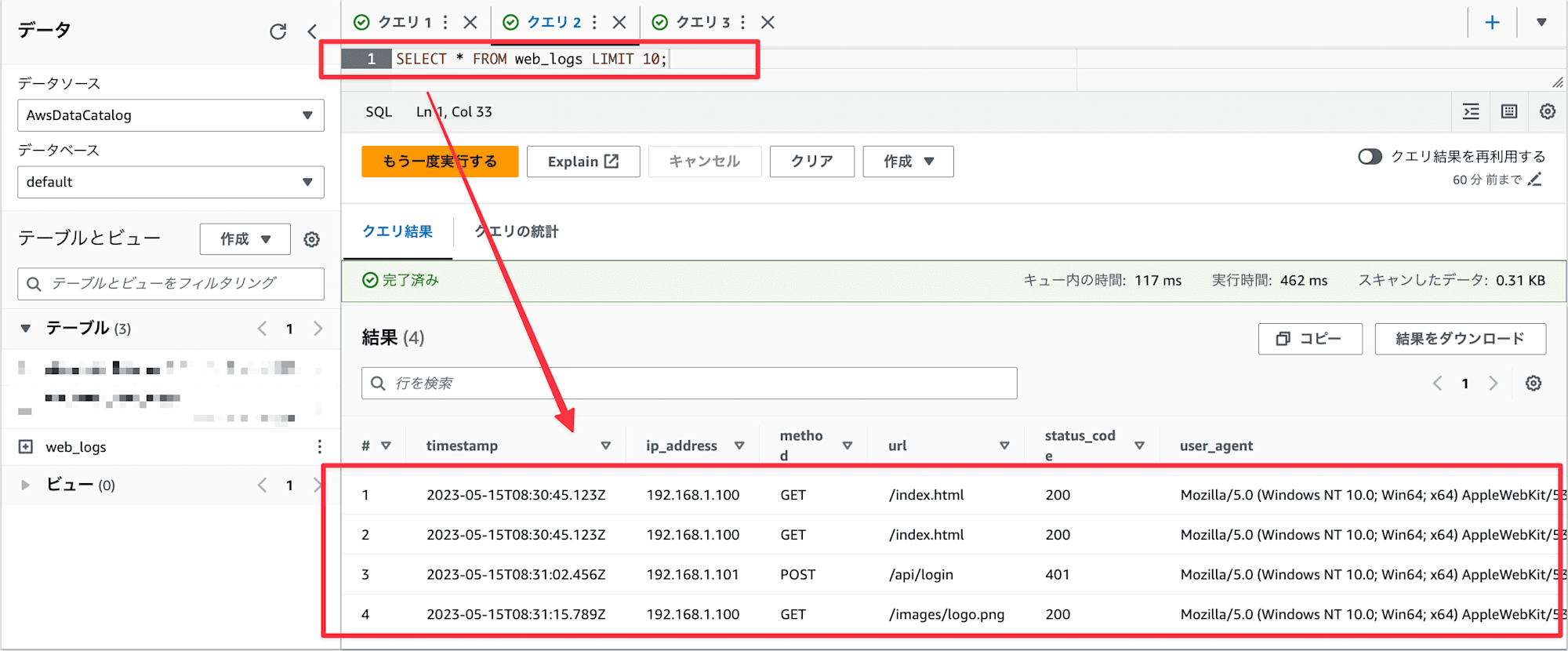
まとめ
以上、「CloudWatch Logs のログイベントのみ抽出するよう Cloudformation で定義してみる」でした。
非常にシンプルな内容ですが、 CloudWatch Logs から S3 へ Firehose を経由したいケースは多いのではないでしょうか。
このブログが参考になれば幸いです。 AWS 事業本部コンサルティング部のたかくに(@takakuni_)でした!






