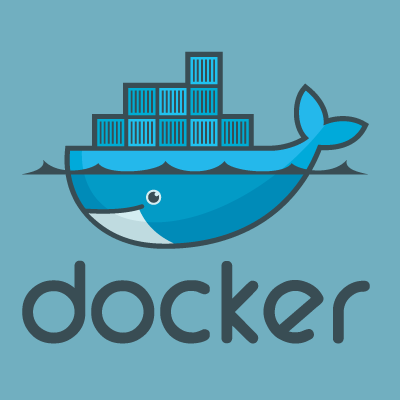
DockerコンテナでSystemdを使って複数プロセスを起動する
この記事は公開されてから1年以上経過しています。情報が古い可能性がありますので、ご注意ください。
コンニチーーーハ、千葉です。
Dockerコンテナを実行するときに指定できるプロセスは、基本的には1つとなります。
そのため複数プロセスを起動させるためには、別途プロセス管理ツールが必要です。公式ではSupervisorを使って複数プロセスを起動する方法が記載されています。
今回は、SupervisorではなくSystemdを使ってプロセス管理を行ってみました。 例として、sshdとnginxを起動するコンテナを作成します。(sshしたら負け!という議論はここではしません。)
systemdとは?
Fedora 15やCentOS 7、Red Hat Enterprise Linux 7から採用されたされました。systemdの詳細や利用方法については、こちらが分かりやすいのでリンクを貼っておきます。
コンテナイメージの作成
Mac上のboot2dockerでSystemdの利用はできませんでした。EC2上のCentOS7で動作確認しています
systemdを使ったコンテナイメージを作成し、起動してみます。公式のCentOS7のイメージを使います。 CentOS7のデフォルトでは、systemdは利用できません。 有効化するにはDockerコンテナでは不要なsystemd関連の不要ファイルを削除する必要があります。
以下のDockerfileを作成します。systemd関連の不要ファイルの削除、sshdとnginxのインストールと起動設定を行っています。
FROM centos:7 MAINTAINER "chiba" <chiba@example.com> ENV container docker RUN (cd /lib/systemd/system/sysinit.target.wants/; for i in *; do [ $i == systemd-tmpfiles-setup.service ] || rm -f $i; done); \ rm -f /lib/systemd/system/multi-user.target.wants/*;\ rm -f /etc/systemd/system/*.wants/*;\ rm -f /lib/systemd/system/local-fs.target.wants/*; \ rm -f /lib/systemd/system/sockets.target.wants/*udev*; \ rm -f /lib/systemd/system/sockets.target.wants/*initctl*; \ rm -f /lib/systemd/system/basic.target.wants/*;\ rm -f /lib/systemd/system/anaconda.target.wants/*;\ yum update -y; yum -y install epel-release openssh-clients openssh-server;yum install nginx -y; yum clean all;\ systemctl enable nginx.service sshd.service; EXPOSE 22 80 VOLUME [ "/sys/fs/cgroup" ] CMD ["/usr/sbin/init"]
Dockerfileからコンテナイメージを作成します。
docker build --rm -t chiba/centos7-systemd .
コンテナを起動
コンテナイメージが作成できたので、コンテンを起動します。ホストのcgroupをマウントしているところがポイントですね。
docker run -ti -v /sys/fs/cgroup:/sys/fs/cgroup:ro --hostname centos7-systemd --name centos7-systemd chiba/centos7-systemd
接続確認
コンテナのipアドレスを確認します。
docker ps
docker inspect --format '{{ .NetworkSettings.IPAddress }}' [コンテナID]
sshしてみる
[root@ip-172-32-11-194 docker-systemd]# ssh 172.17.0.3 The authenticity of host '172.17.0.3 (172.17.0.3)' can't be established. ECDSA key fingerprint is ed:cd:c1:68:b3:8d:ec:f0:eb:d9:a1:ba:40:67:11:1f. Are you sure you want to continue connecting (yes/no)? ^C
curlしてみる
[root@ip-172-32-11-194 docker-systemd]# curl http://172.17.0.3
<!DOCTYPE html PUBLIC "-//W3C//DTD XHTML 1.1//EN" "http://www.w3.org/TR/xhtml11/DTD/xhtml11.dtd">
<html xmlns="http://www.w3.org/1999/xhtml" xml:lang="en">
<head>
----省略
接続問題無いです!!
プロセスの起動・停止をしてみる
まずは、コンテナに接続
$ docker exec -it [コンテナID] /bin/bash
sshの停止・起動
[root@centos7-systemd /]# ps -ef | grep sshd root 68 1 0 15:33 ? 00:00:00 /usr/sbin/sshd -D root 72 24 0 15:33 ? 00:00:00 grep --color=auto sshd [root@centos7-systemd /]# [root@centos7-systemd /]# systemctl stop sshd [root@centos7-systemd /]# [root@centos7-systemd /]# ps -ef | grep sshd root 77 24 0 15:33 ? 00:00:00 grep --color=auto sshd [root@centos7-systemd /]# [root@centos7-systemd /]# systemctl start sshd [root@centos7-systemd /]# [root@centos7-systemd /]# ps -ef | grep sshd root 81 1 0 15:33 ? 00:00:00 /usr/sbin/sshd -D root 83 24 0 15:34 ? 00:00:00 grep --color=auto sshd
nginxの停止・起動
[root@centos7-systemd /]# ps -ef | grep nginx root 22 1 0 15:20 ? 00:00:00 nginx: master process /usr/sbin/nginx nginx 23 22 0 15:20 ? 00:00:00 nginx: worker process root 85 24 0 15:34 ? 00:00:00 grep --color=auto nginx [root@centos7-systemd /]# [root@centos7-systemd /]# systemctl stop nginx [root@centos7-systemd /]# [root@centos7-systemd /]# [root@centos7-systemd /]# ps -ef | grep nginx root 92 24 0 15:35 ? 00:00:00 grep --color=auto nginx [root@centos7-systemd /]# [root@centos7-systemd /]# [root@centos7-systemd /]# systemctl start nginx [root@centos7-systemd /]# [root@centos7-systemd /]# ps -ef | grep nginx root 99 1 0 15:35 ? 00:00:00 nginx: master process /usr/sbin/nginx nginx 100 99 0 15:35 ? 00:00:00 nginx: worker process root 102 24 0 15:35 ? 00:00:00 grep --color=auto nginx
停止・起動についても問題なさそうです!
まとめ
Dockerコンテナで、Systemdを利用したプロセス管理が可能でした。次は、Supervisorを使って起動・停止も行ってみたいと思います!










