
Amazon Linux 2023 を起動させて journal 初期設定を確認してみた
はじめに
テクニカルサポートの 片方 です。
今回は、Amazon Linux 2023 を起動させて、journal の初期設定を確認してみました。
AL2023 のデフォルト設定は systemd-journal です。これについては journalctl を使用して確認できます。
先に結論から
以下のような初期設定であると認識可能です。
-
SystemMaxUse=
システム全体のジャーナルサイズ上限 ※ファイルシステムの 10% (最大 4 GB) -
SystemMaxFiles=100
保持するジャーナルファイルの最大数 -
MaxFileSec=1month
各ジャーナルファイルの最大期間 (1 ヶ月)
確認してみた
Amazon Linux 2023 を起動させて、お好みの方法でSSH 接続後、cat /etc/systemd/journald.conf コマンドで確認しました。
sh-5.2$ cat /etc/os-release
NAME="Amazon Linux"
VERSION="2023"
ID="amzn"
ID_LIKE="fedora"
VERSION_ID="2023"
PLATFORM_ID="platform:al2023"
PRETTY_NAME="Amazon Linux 2023.7.20250512"
ANSI_COLOR="0;33"
CPE_NAME="cpe:2.3:o:amazon:amazon_linux:2023"
HOME_URL="https://aws.amazon.com/linux/amazon-linux-2023/"
DOCUMENTATION_URL="https://docs.aws.amazon.com/linux/"
SUPPORT_URL="https://aws.amazon.com/premiumsupport/"
BUG_REPORT_URL="https://github.com/amazonlinux/amazon-linux-2023"
VENDOR_NAME="AWS"
VENDOR_URL="https://aws.amazon.com/"
SUPPORT_END="2029-06-30"
sh-5.2$ cat /etc/systemd/journald.conf
# This file is part of systemd.
#
# systemd is free software; you can redistribute it and/or modify it under the
# terms of the GNU Lesser General Public License as published by the Free
# Software Foundation; either version 2.1 of the License, or (at your option)
# any later version.
#
# Entries in this file show the compile time defaults. Local configuration
# should be created by either modifying this file, or by creating "drop-ins" in
# the journald.conf.d/ subdirectory. The latter is generally recommended.
# Defaults can be restored by simply deleting this file and all drop-ins.
#
# Use 'systemd-analyze cat-config systemd/journald.conf' to display the full config.
#
# See journald.conf(5) for details.
[Journal]
#Storage=auto
#Compress=yes
#Seal=yes
#SplitMode=uid
#SyncIntervalSec=5m
#RateLimitIntervalSec=30s
#RateLimitBurst=10000
#SystemMaxUse=
#SystemKeepFree=
#SystemMaxFileSize=
#SystemMaxFiles=100
#RuntimeMaxUse=
#RuntimeKeepFree=
#RuntimeMaxFileSize=
#RuntimeMaxFiles=100
#MaxRetentionSec=
#MaxFileSec=1month
#ForwardToSyslog=no
#ForwardToKMsg=no
#ForwardToConsole=no
#ForwardToWall=yes
#TTYPath=/dev/console
#MaxLevelStore=debug
#MaxLevelSyslog=debug
#MaxLevelKMsg=notice
#MaxLevelConsole=info
#MaxLevelWall=emerg
#LineMax=48K
#ReadKMsg=yes
#Audit=yes
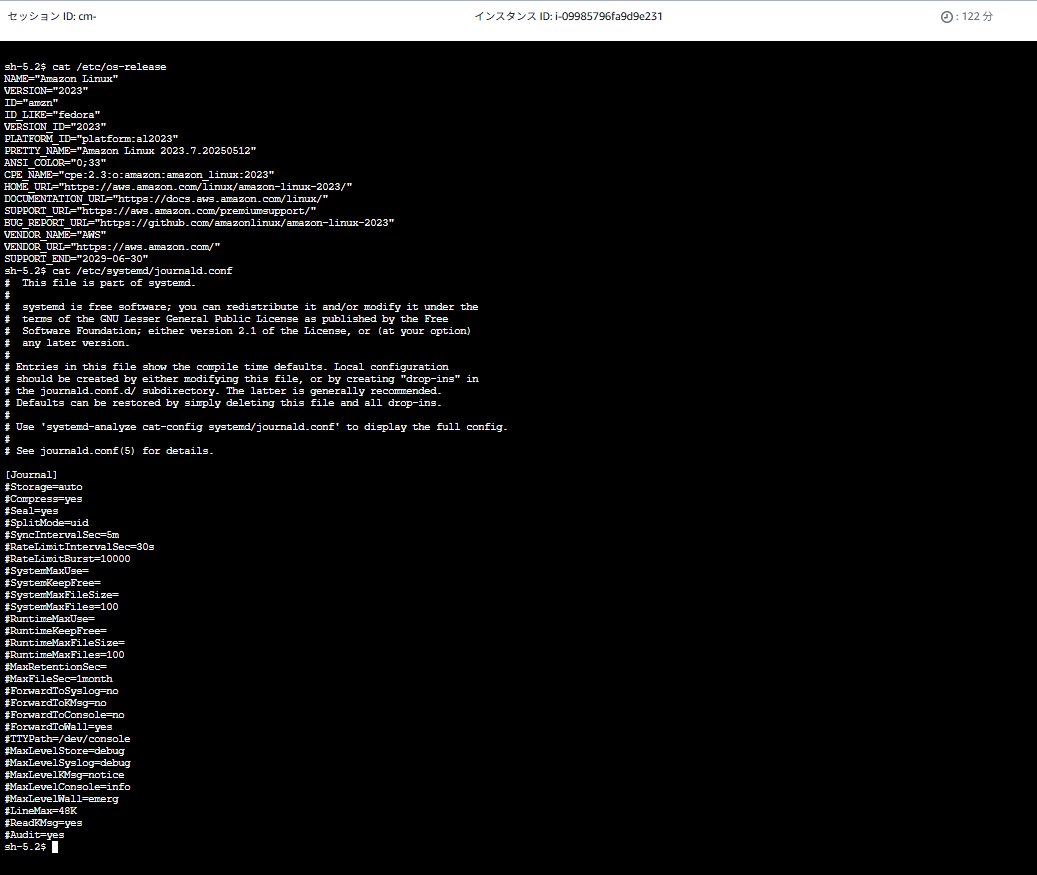
全てコメントアウトされているものの、以下の参考資料の通り、たとえばファイルシステムの10%(最大4GB)までのディスク容量を使用し、制限に達すると古いアーカイブファイルが削除されることが分かります。
SystemMaxUse= (略)
The first pair defaults to 10% and the second to 15% of the size of the respective file system, but each value is capped to 4G. If the file system is nearly full and either SystemKeepFree= or RuntimeKeepFree= are violated when systemd-journald is started, the limit will be raised to the percentage that is actually free. This means that if there was enough free space before and journal files were created, and subsequently something else causes the file system to fill up, journald will stop using more space, but it will not be removing existing files to reduce the footprint again, either. Also note that only archived files are deleted to reduce the space occupied by journal files.
(略)
SystemMaxFiles= and RuntimeMaxFiles= control how many individual journal files to keep at most. Note that only archived files are deleted to reduce the number of files until this limit is reached; active files will stay around. This means that, in effect, there might still be more journal files around in total than this limit after a vacuuming operation is complete. This setting defaults to 100.
MaxFileSec=
The maximum time to store entries in a single journal file before rotating to the next one. Normally, time-based rotation should not be required as size-based rotation with options such as SystemMaxFileSize= should be sufficient to ensure that journal files do not grow without bounds. However, to ensure that not too much data is lost at once when old journal files are deleted, it might make sense to change this value from the default of one month. Set to 0 to turn off this feature.
まとめ
確認結果より初期設定では自動的に管理されるため、一般的には手動メンテナンスといった考慮は必要ないようですね。
本ブログが誰かの参考になれば幸いです。
参考資料
アノテーション株式会社について
アノテーション株式会社は、クラスメソッド社のグループ企業として「オペレーション・エクセレンス」を担える企業を目指してチャレンジを続けています。「らしく働く、らしく生きる」のスローガンを掲げ、様々な背景をもつ多様なメンバーが自由度の高い働き方を通してお客様へサービスを提供し続けてきました。現在当社では一緒に会社を盛り上げていただけるメンバーを募集中です。少しでもご興味あれば、アノテーション株式会社WEBサイトをご覧ください。









