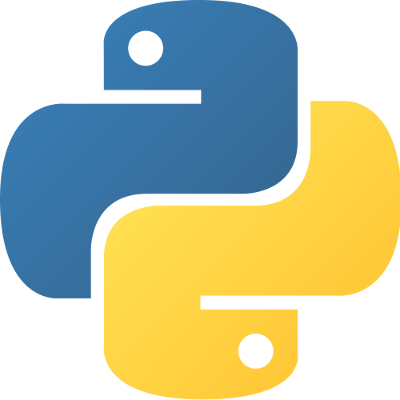
Flaskで英単語を数えるアプリケーションを動かしてみた
この記事は公開されてから1年以上経過しています。情報が古い可能性がありますので、ご注意ください。
Python用のマイクロフレームワークFlaskを使って、簡単なアプリケーションを動かしてみたのでご紹介します。
Flaskのインストール
pip install -U Flask
やってみた
構成
├── application.py ├── static │ └── css │ └── bootstrap.min.css └── templates └── main.html
英単語と数字をカウントするプログラム
テキストを受け取ると、英単語と数字をカウントする内容のアプリケーションです。
application.py
from flask import Flask, render_template, request
import re
app = Flask(__name__)
def count_word(text):
words = re.findall(r'[a-z0-9\\’\\\']+', text.lower())
return len(words)
@app.route('/', methods=['POST', 'GET'])
def home():
total = ''
if request.method == 'POST':
text = request.form['text']
total = count_word(text)
return render_template('main.html', total=total, sentence=text)
return render_template('main.html', total=total)
if __name__ == "__main__":
app.run(debug=True)
ページ
Flaskはtemplatesフォルダからテンプレートを探しますので、templatesフォルダに配置します。また、CSSやJavaScriptはstaticフォルダ配下に配置します。今回はbootstrap.min.cssを以下のように置いています。
├── static │ └── css │ └── bootstrap.min.css
application.py では23,25行目のrender_templateで main.html を読み込んでいます。
main.html
<!DOCTYPE html>
<html lang="en">
<head>
<meta charset="utf-8">
<meta http-equiv="X-UA-Compatible" content="IE=edge">
<meta name="viewport" content="width=device-width, initial-scale=1">
<title>English Word Count</title>
<!-- Bootstrap -->
<link href="/static/css/bootstrap.min.css" rel="stylesheet">
</head>
<body>
<center>
<h1>English Word Count</h1>
<div class="form-group">
<form method="POST" action="/">
<textarea name="text" cols="100" rows="5" placeholder="I love pullups!">{{sentence}}</textarea><br>
<input class="btn btn-primary" name="text" type="submit" value="Count Words">
</form><br>
<font size="5">{{total}} words</font>
</center>
</body>
</html>
ここで、変数を使用しています。
例)
<font size="5">{{total}} words</font>
{{total}}に、application.py で以下のようにして変数を渡しています。
return render_template('main.html', total=total)
実行
アプリケーションを起動
$ python application.py
アクセスする
http://127.0.0.1:5000


まとめ
Pyhonのウェブフレームワーク Flaskを触ってみました。興味がある方はFlaskのチュートリアルも試してみてください。
・日本語 Flask | クイックスタート







