
Exploring Cross-Region Replication with Amazon S3
この記事は公開されてから1年以上経過しています。情報が古い可能性がありますので、ご注意ください。
Introduction
Hello, I'm Hemanth from the Alliance Department. In this blog, I will guide you through the process of setting up and testing cross-region replication using Amazon S3. Cross-region replication is a powerful feature that allows you to automatically replicate your data across different AWS regions, ensuring better data durability, compliance, and low-latency access for global users.
AWS
Amazon Web Services, or AWS, is a cloud service platform that provides content distribution, database storage, processing capacity, and other features to support corporate expansion. AWS has offered a broad range of services in many different categories, including Compute, Storage, Networking, Database, Management Tools, and Security.
S3
Simple and popular AWS Service for storage. Replicates data by default across multiple facilities. It charges per usage. It is deeply integrated with AWS Services. Buckets are logical storage units. Objects are data added to the bucket. S3 has a storage class on object level which can save money by moving less frequently accessed objects to a colder storage class.
Demo
Navigate to the S3 console and click on "Create Bucket." Provide a name for the bucket (e.g., source-bucket), Repeat the process to create the destination bucket (e.g., destination-bucket) in a different AWS region. Create a third bucket (e.g., failed-tasks-bucket) to store any failed replication tasks. This bucket will be in the same region as the source bucket.
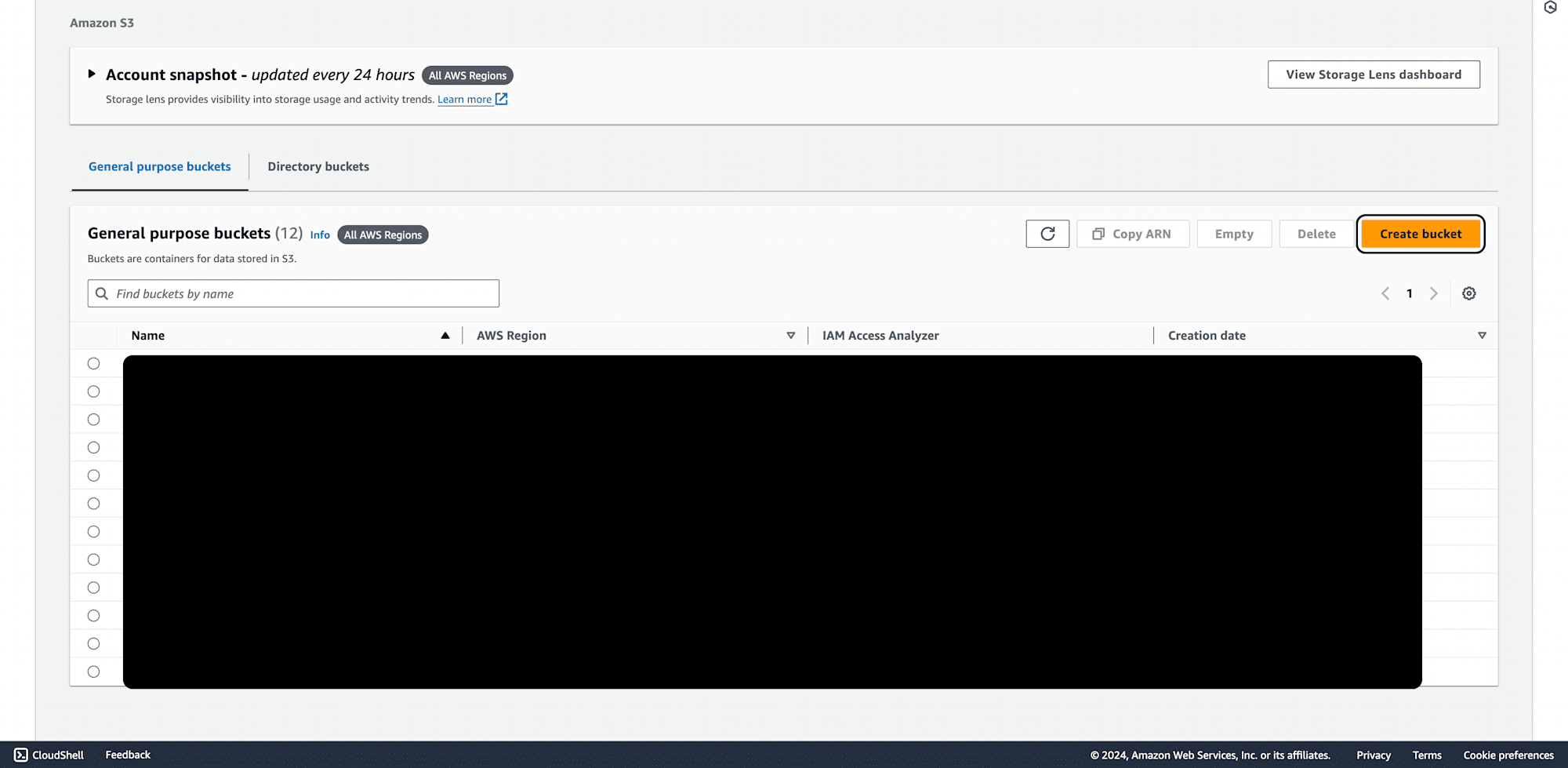
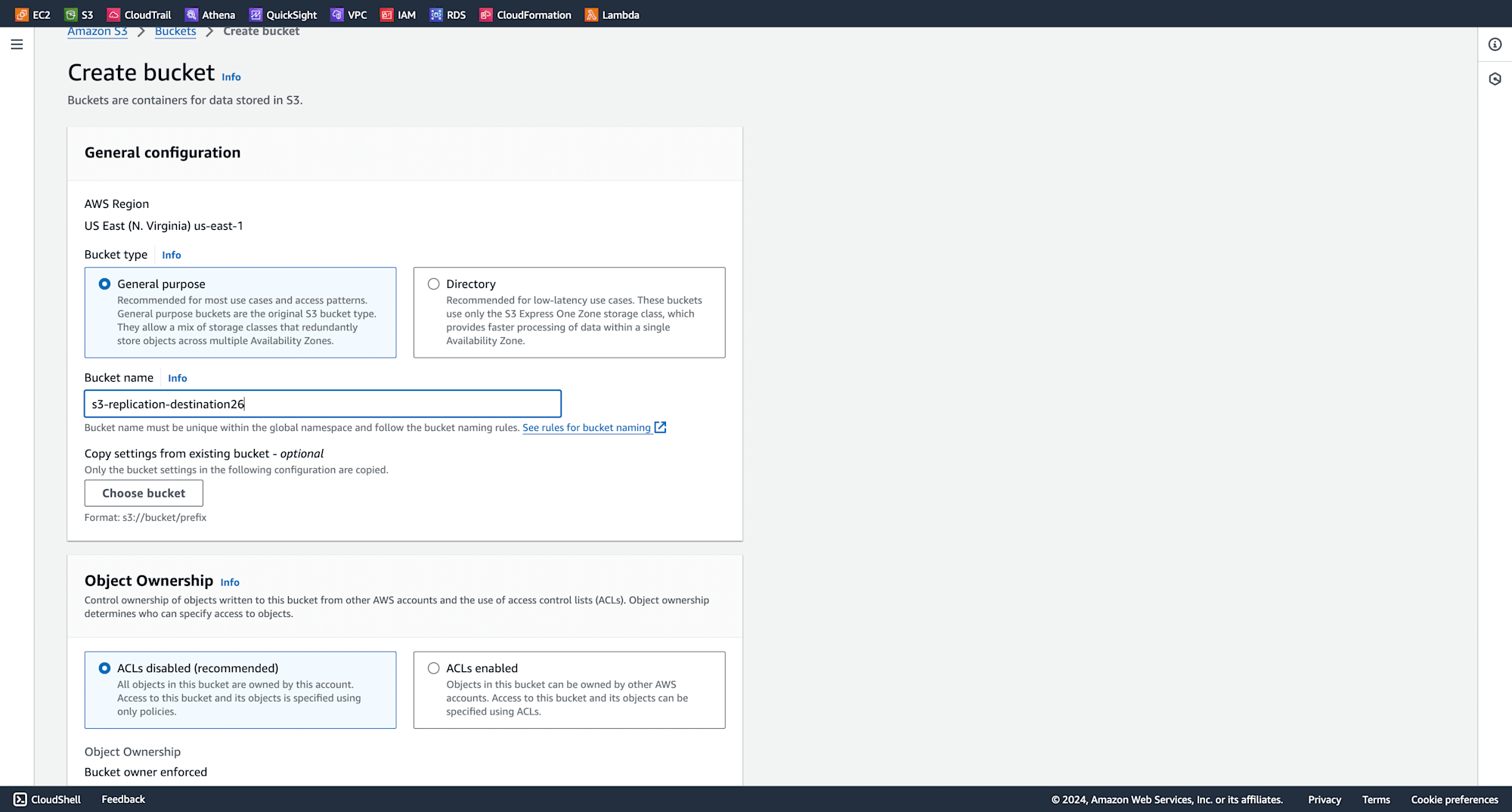
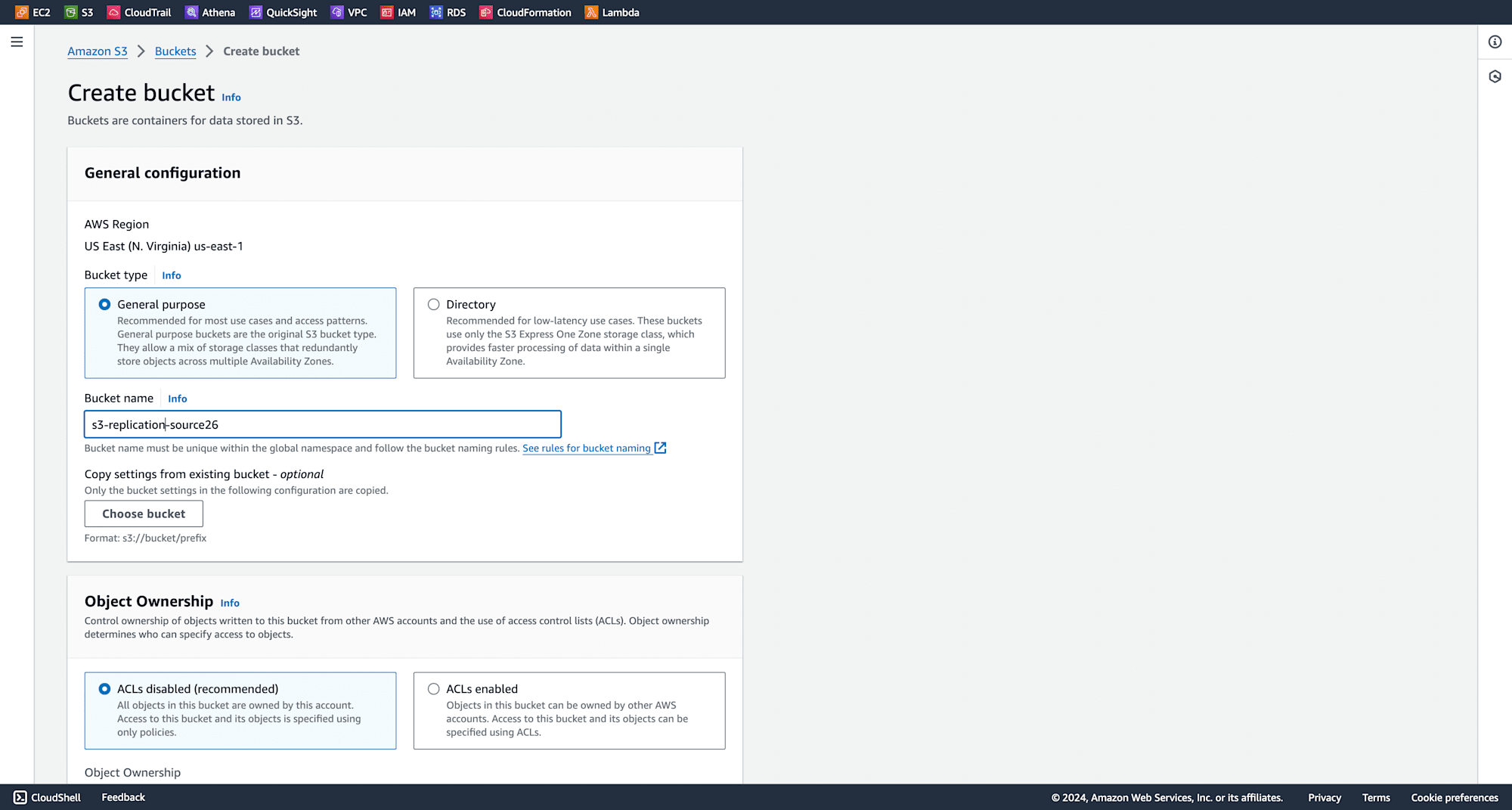
Turn on bucket versioning by enabling the "Bucket Versioning" option. This is crucial for cross-region replication for source and destination buckets. Versioning is not required for failed tasks bucket.
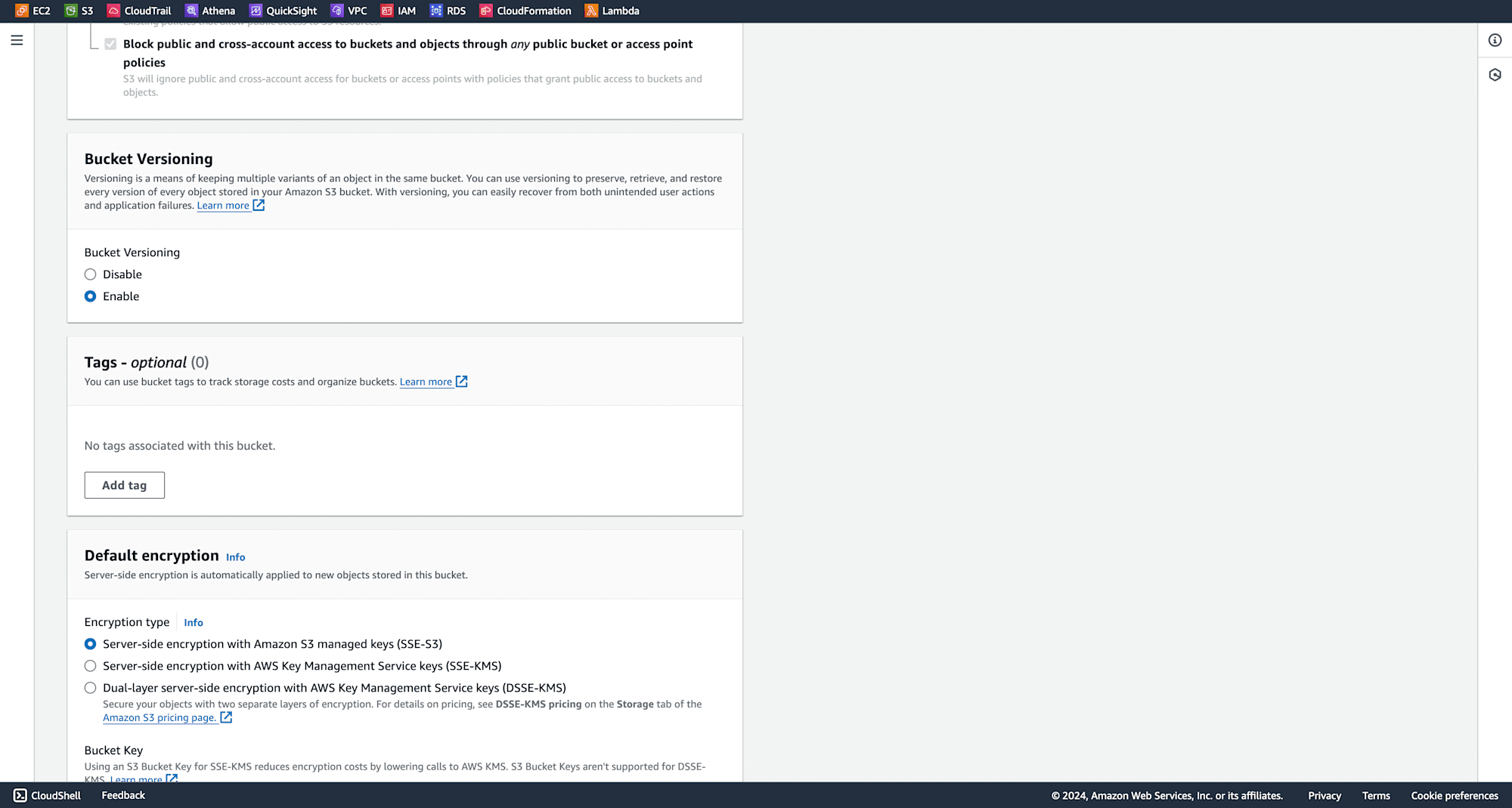
Keep the rest of the settings as default and Click on "Create Bucket."
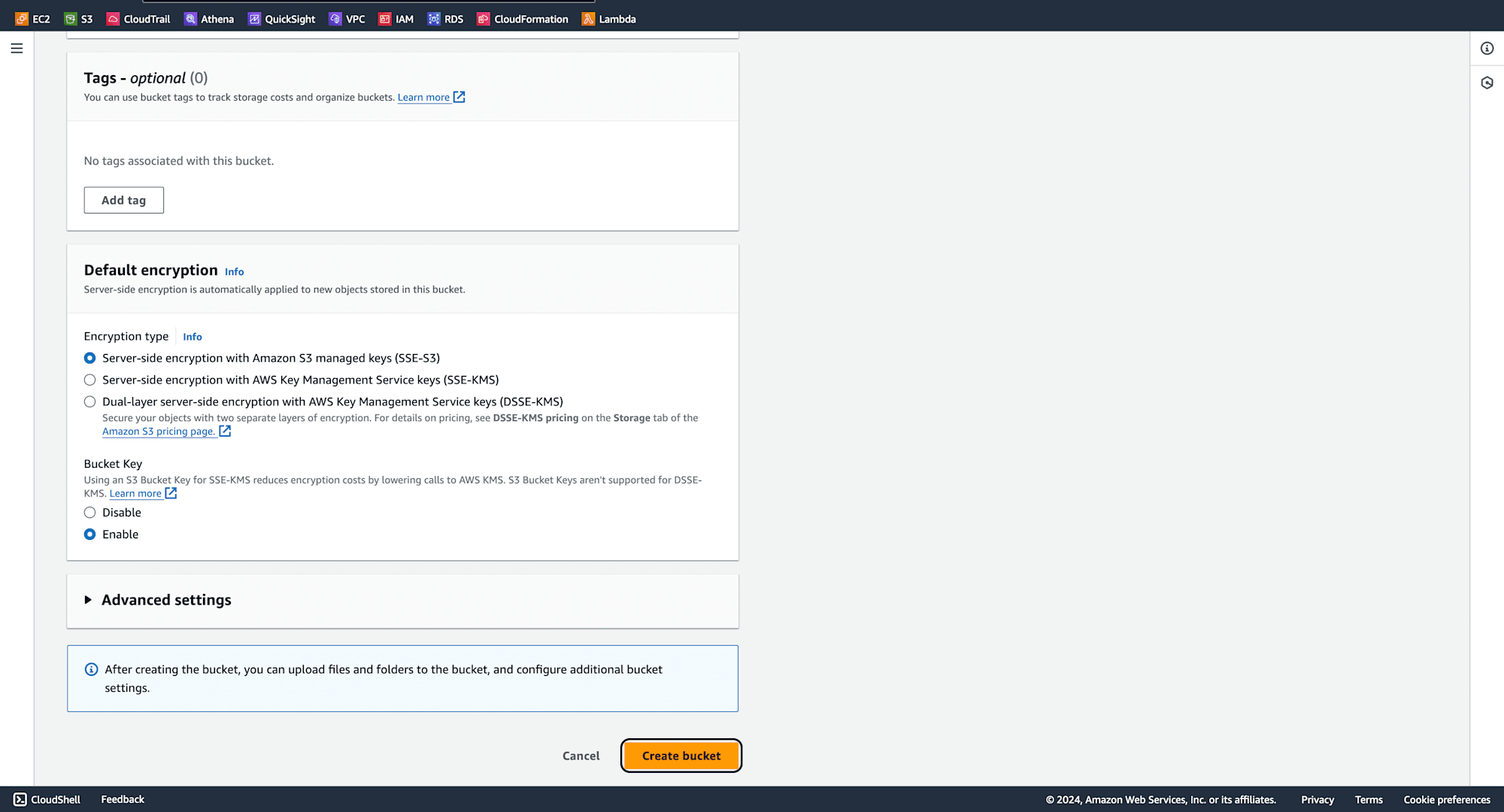
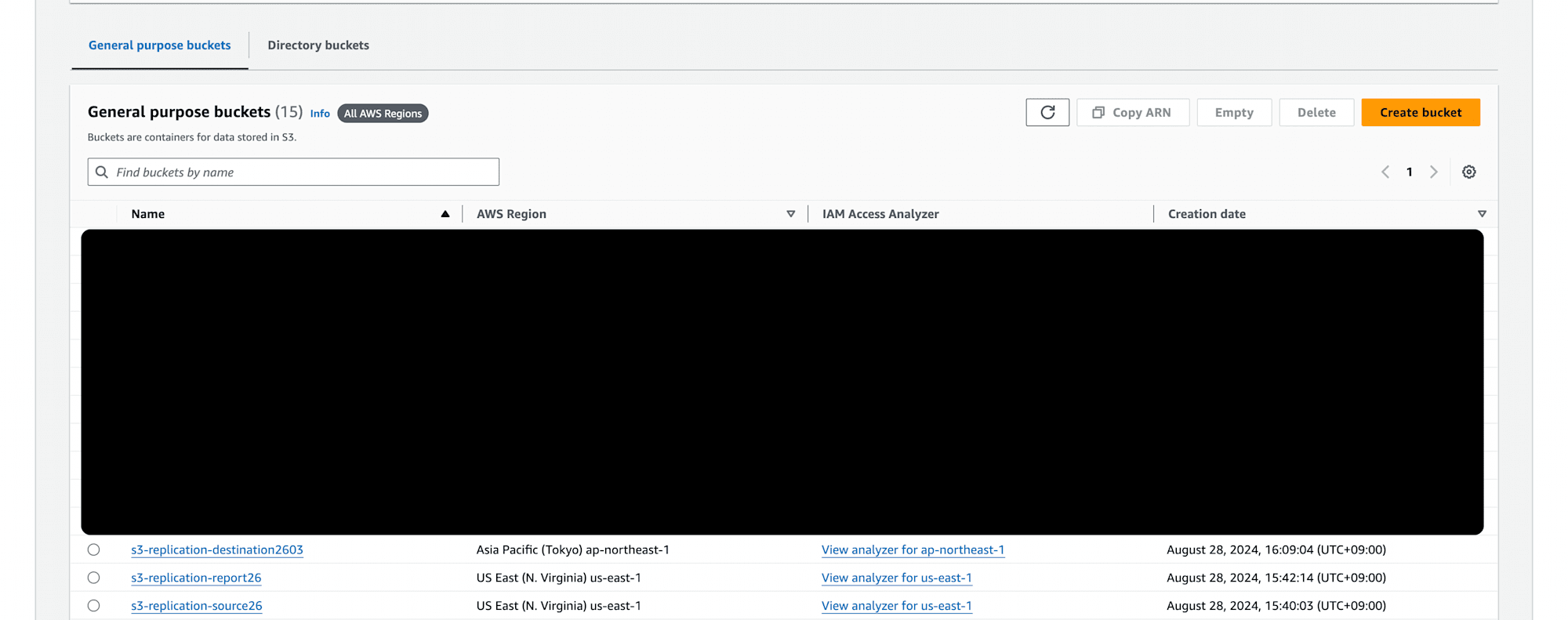
Once the buckets are set up, upload objects to the source bucket. For this demo, I am uploading three files. Navigate to the source bucket and click on "Upload." Select the files you want to upload and click on "Upload."
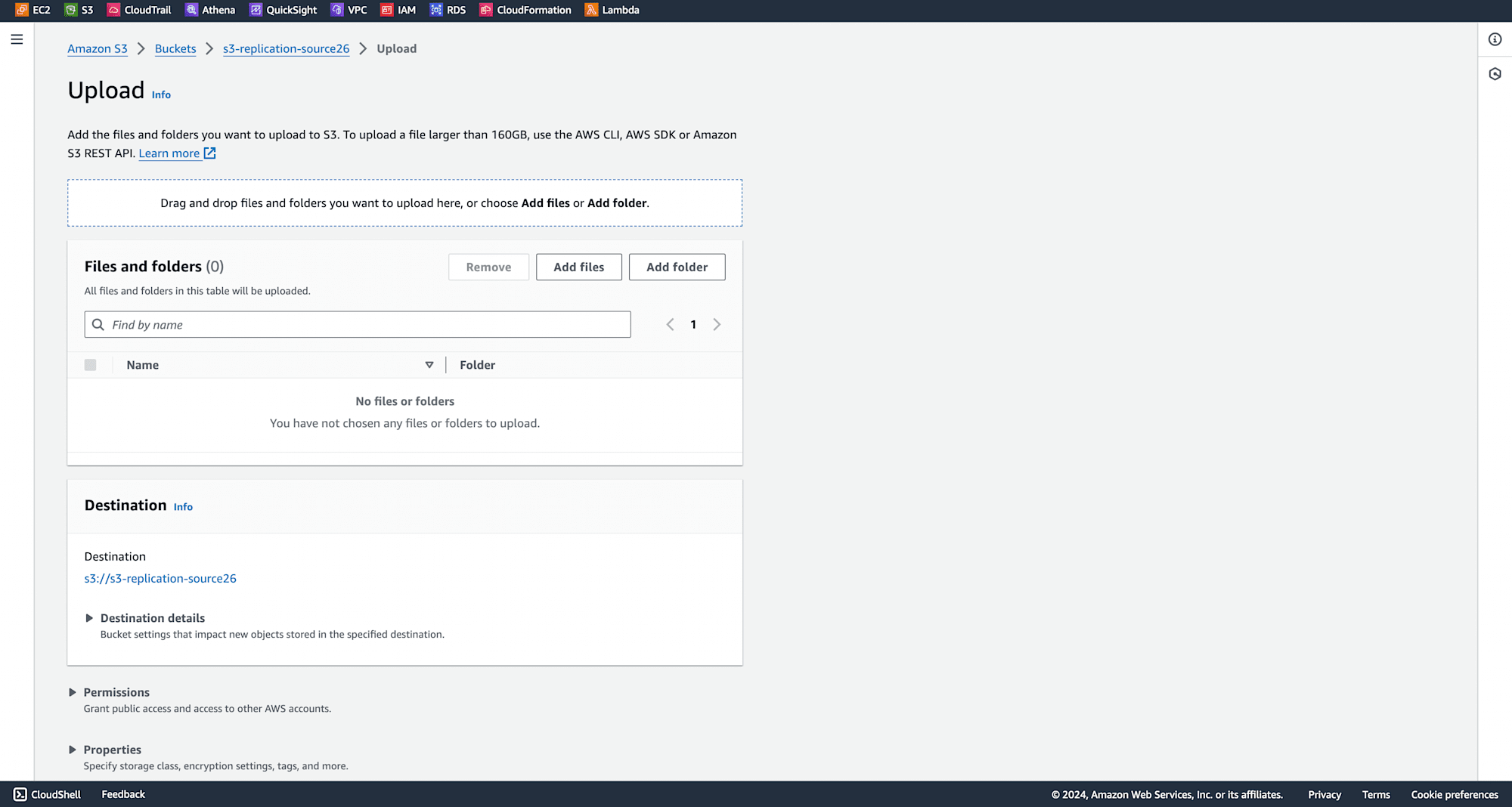
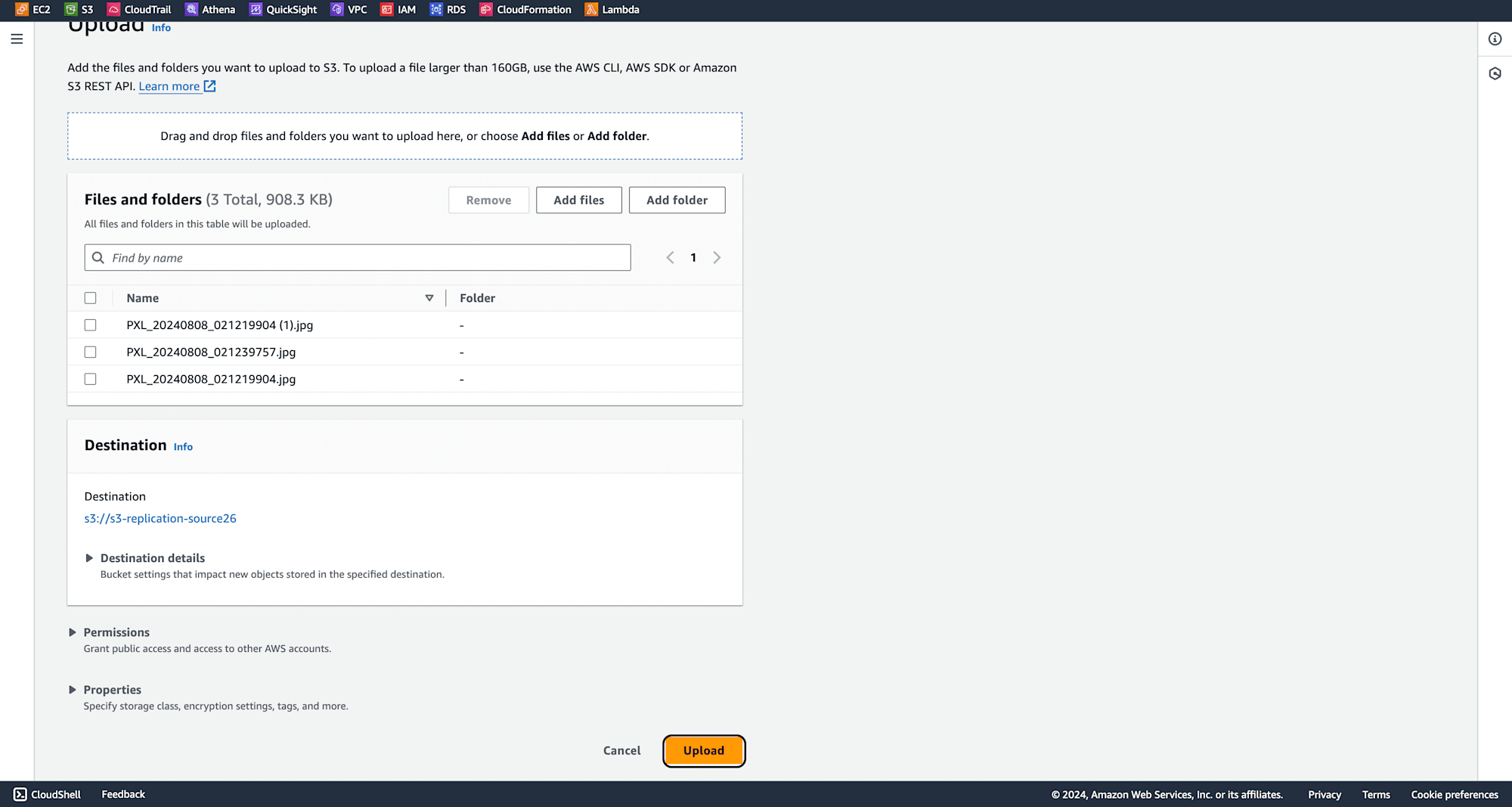
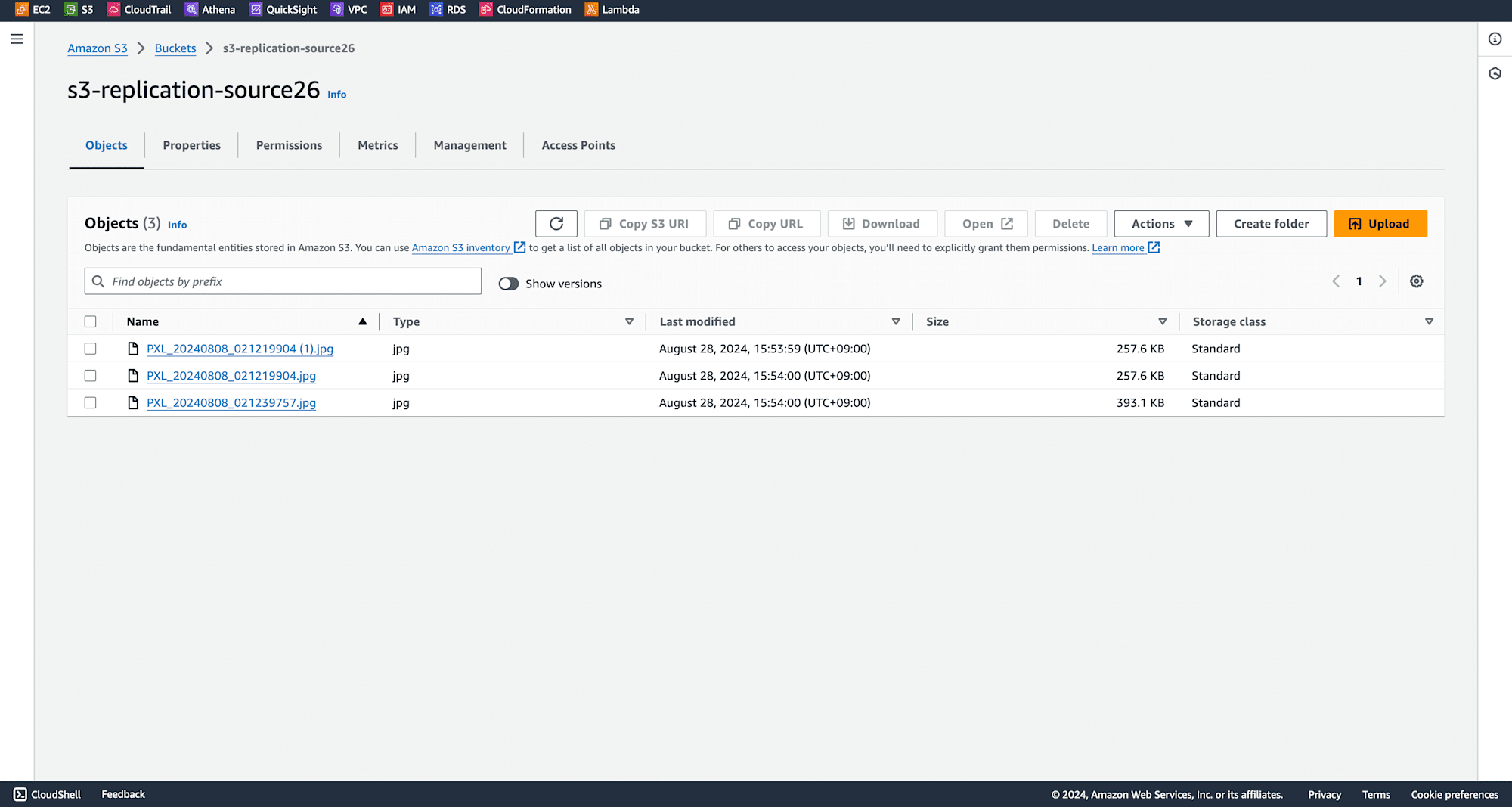
Next, we'll configure cross-region replication to automatically copy objects from the source bucket to the destination bucket. Go to the source bucket and select the "Management" tab. On "Replication Rules" and click on "Create Replication Rule."
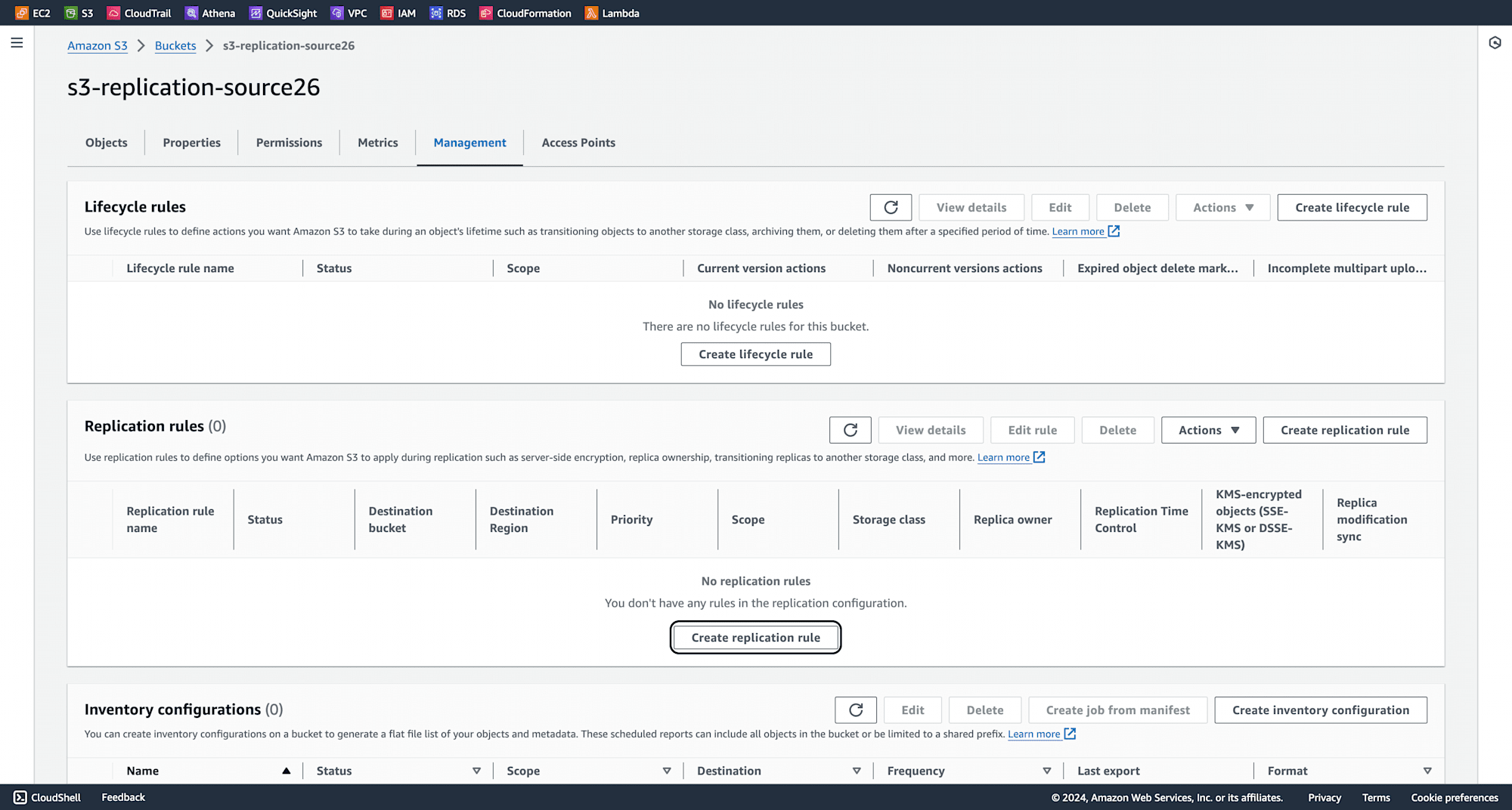
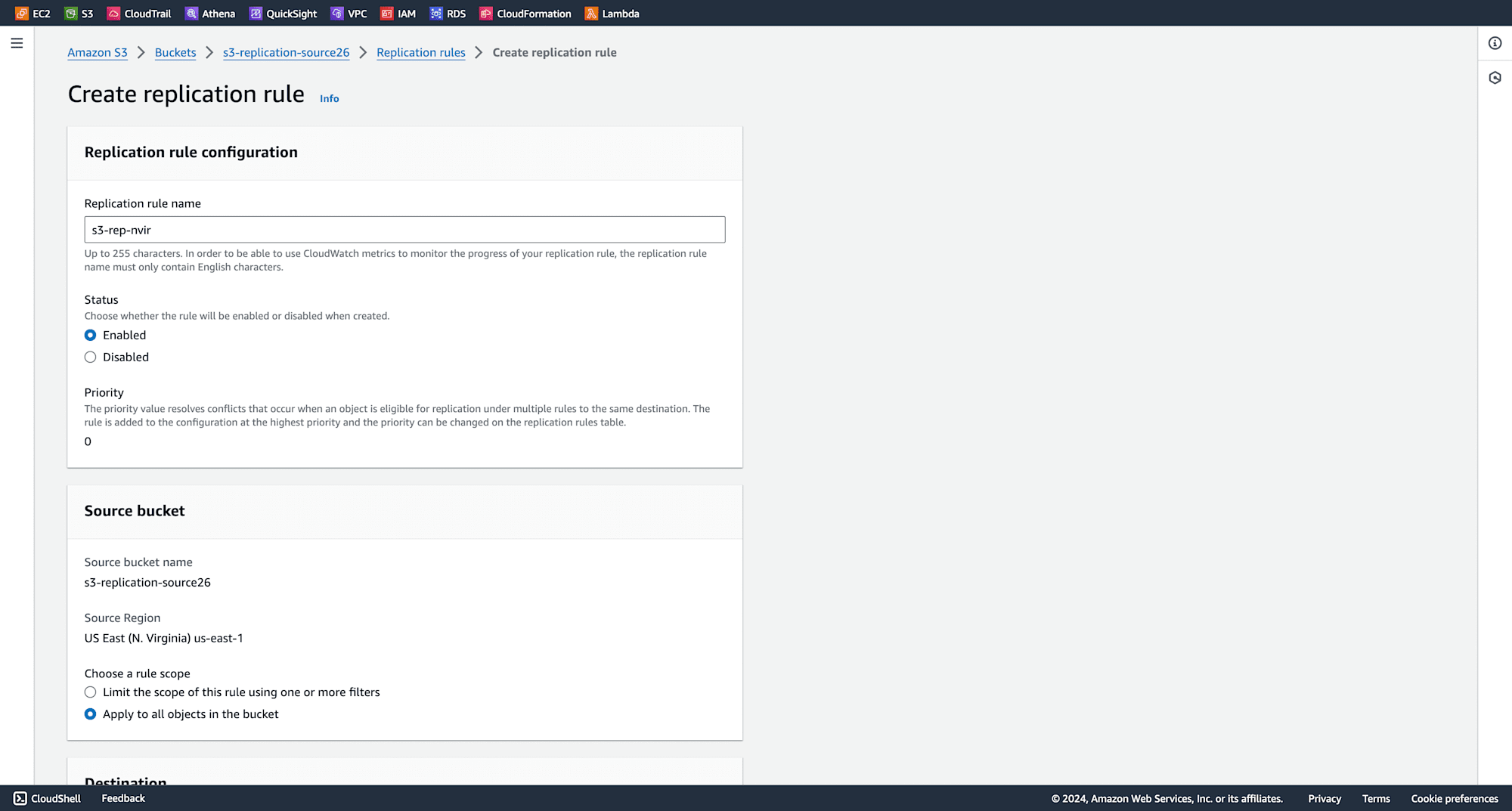
Under "Destination," select the destination bucket you created earlier.
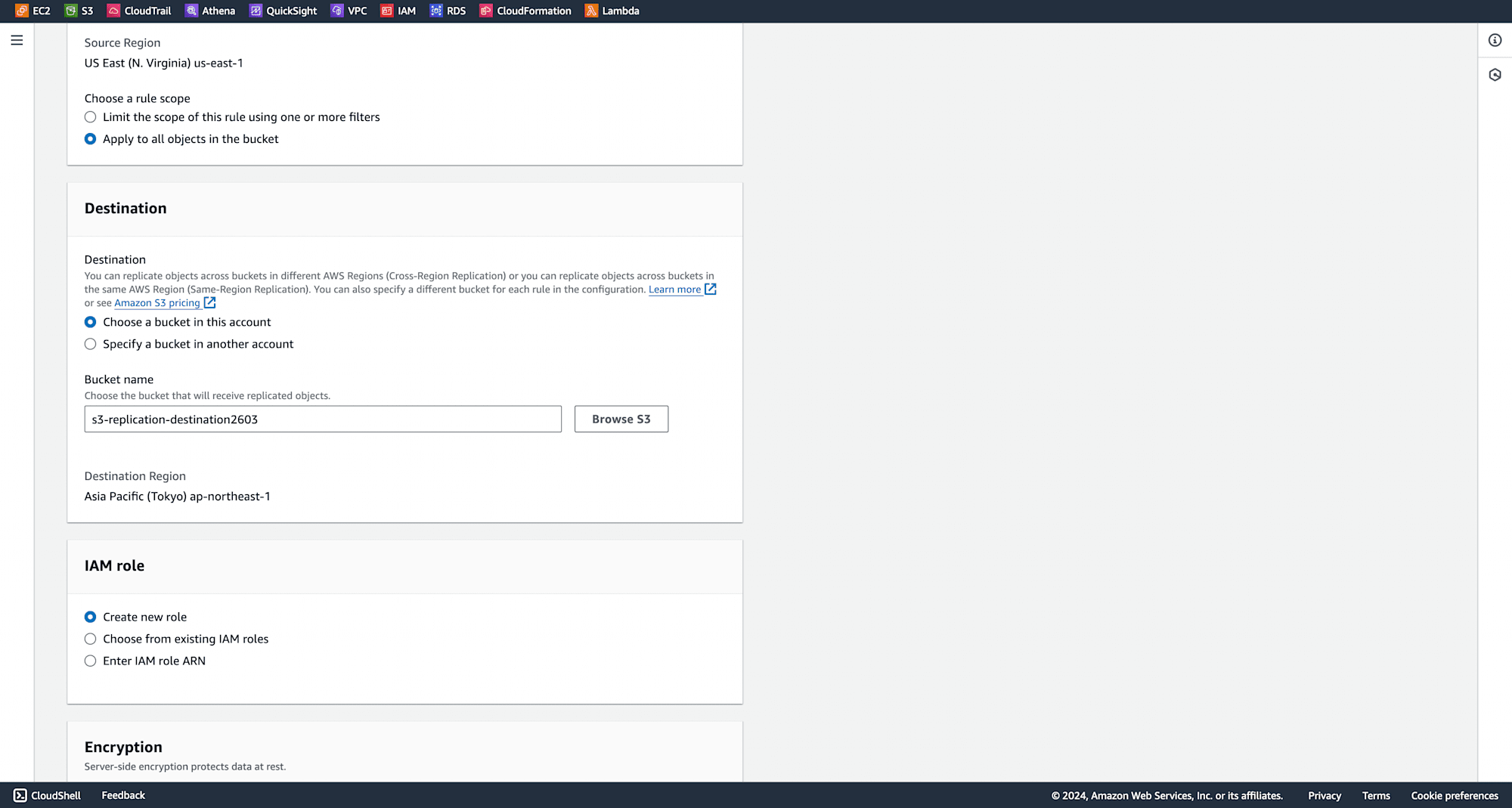
After reviewing the settings, click on "Save."
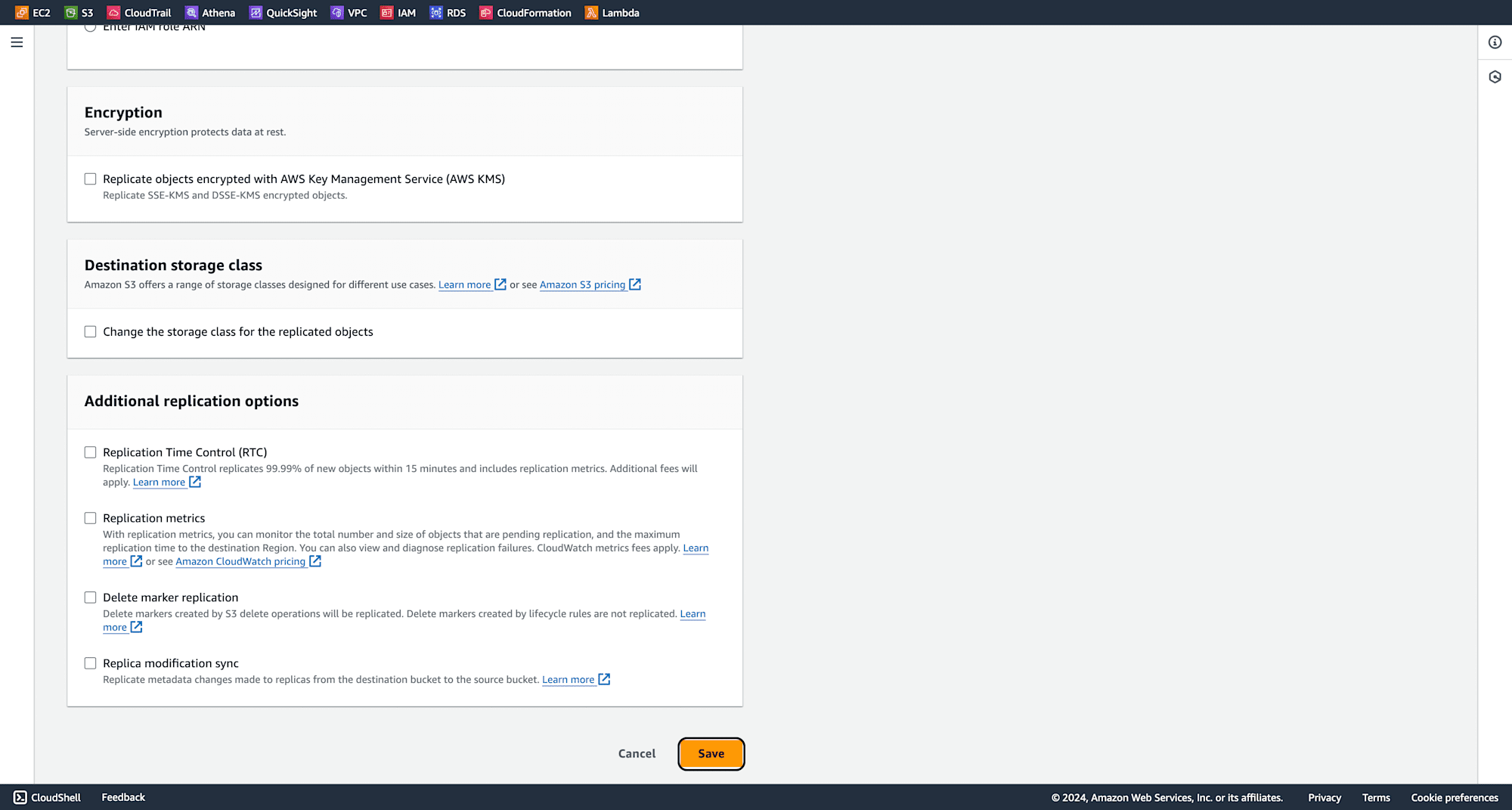
Confirm the settings by clicking on "Yes" and then on "Submit."
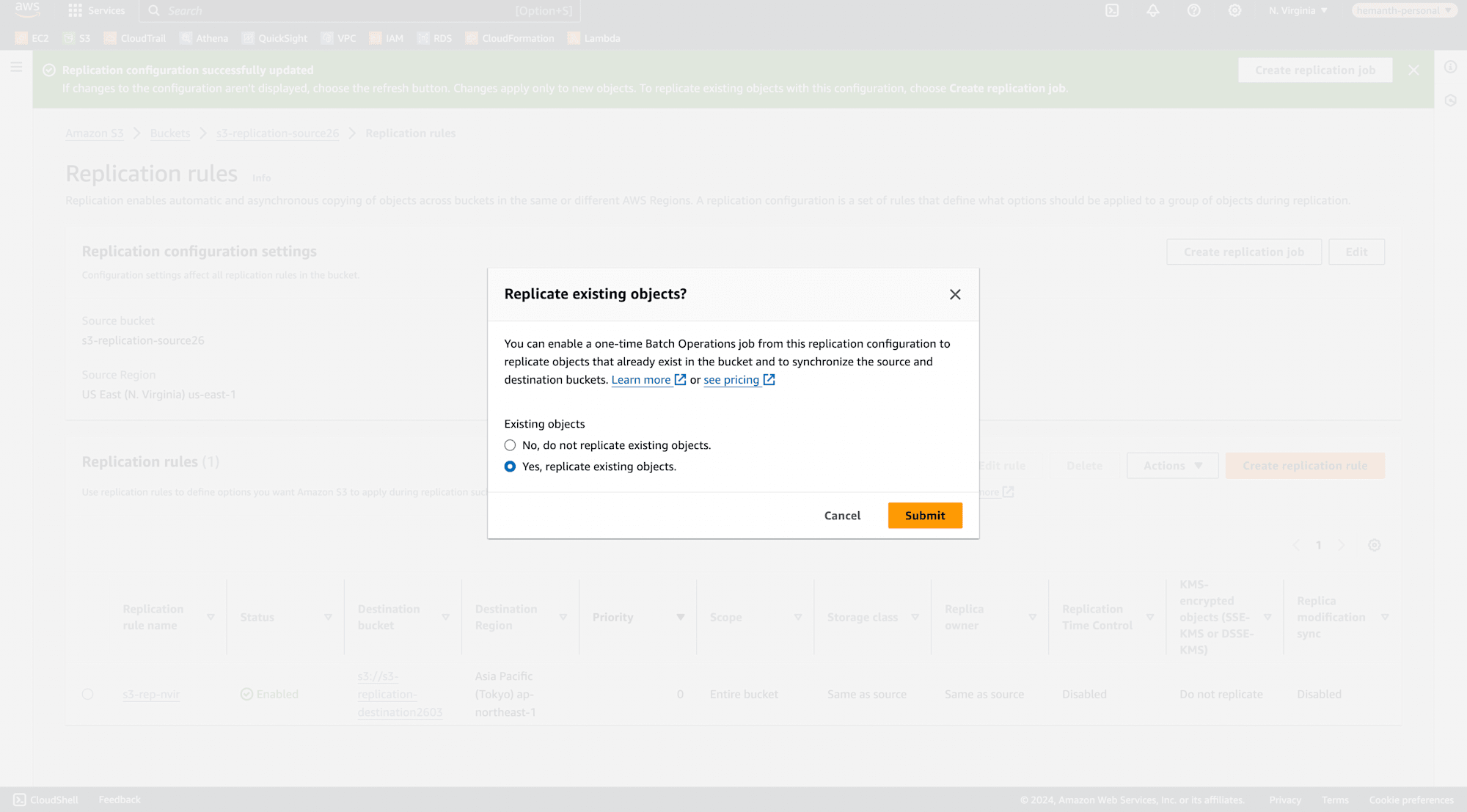
Creation of batch job operations
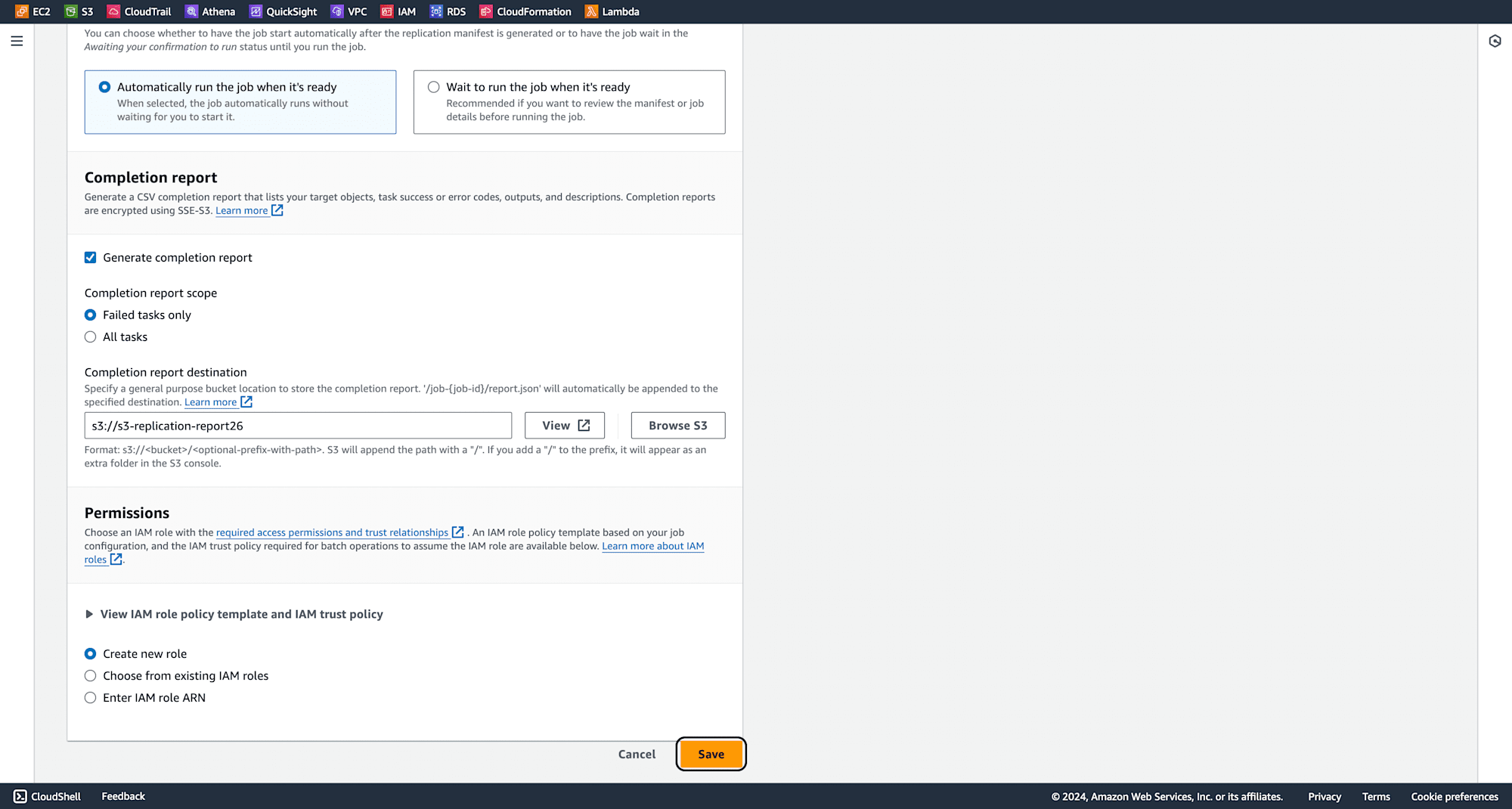
Monitor the job's progress through various stages.
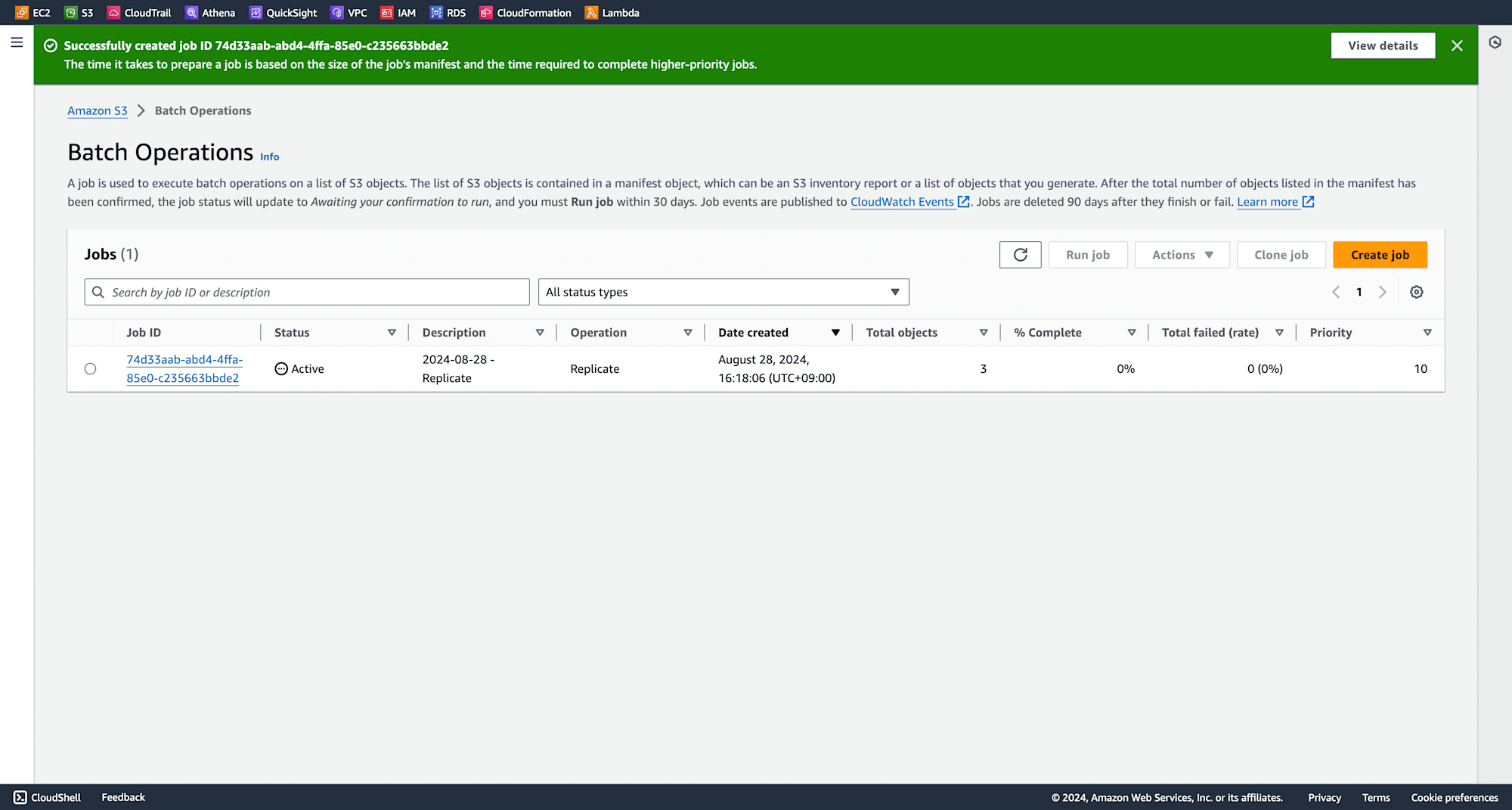
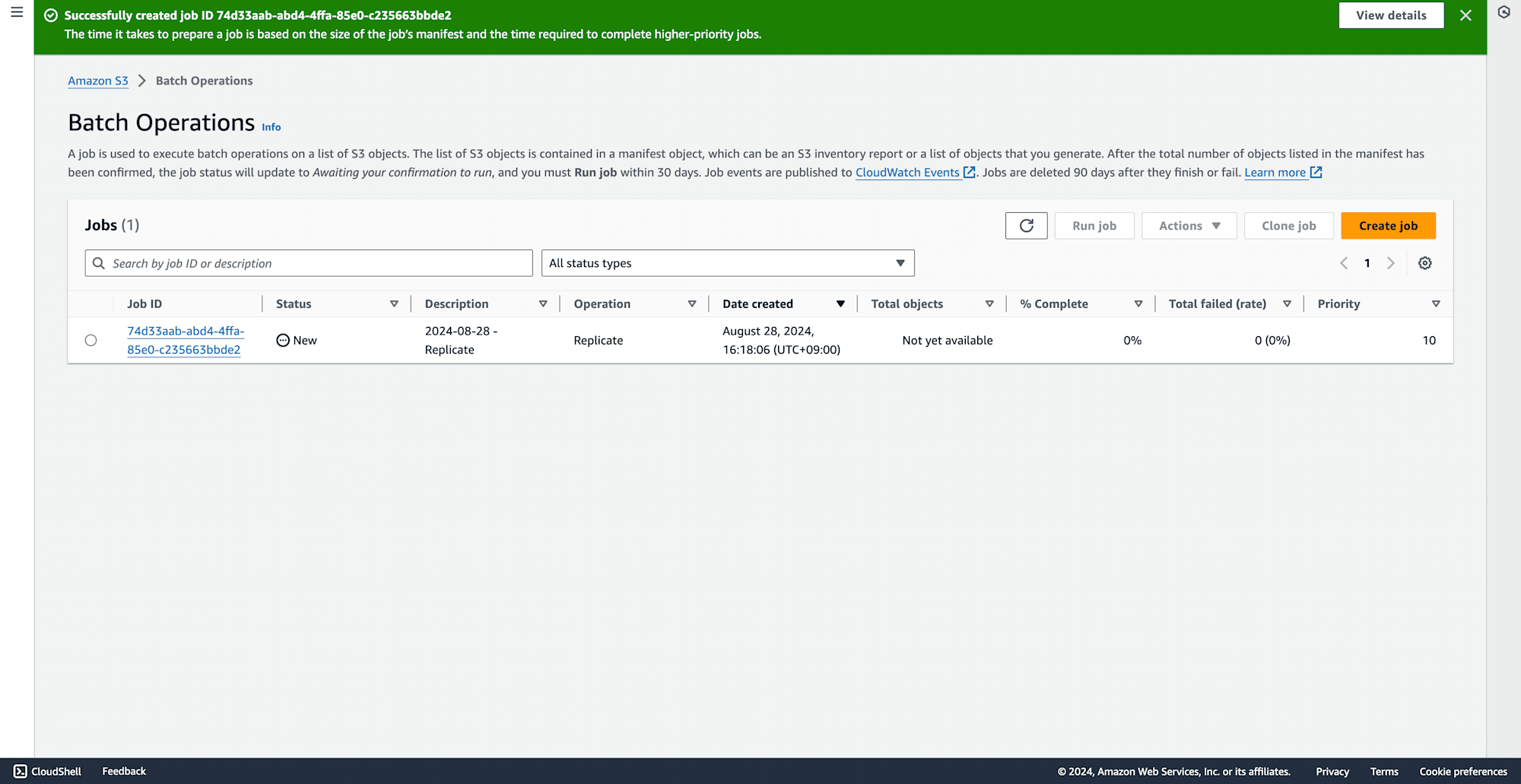
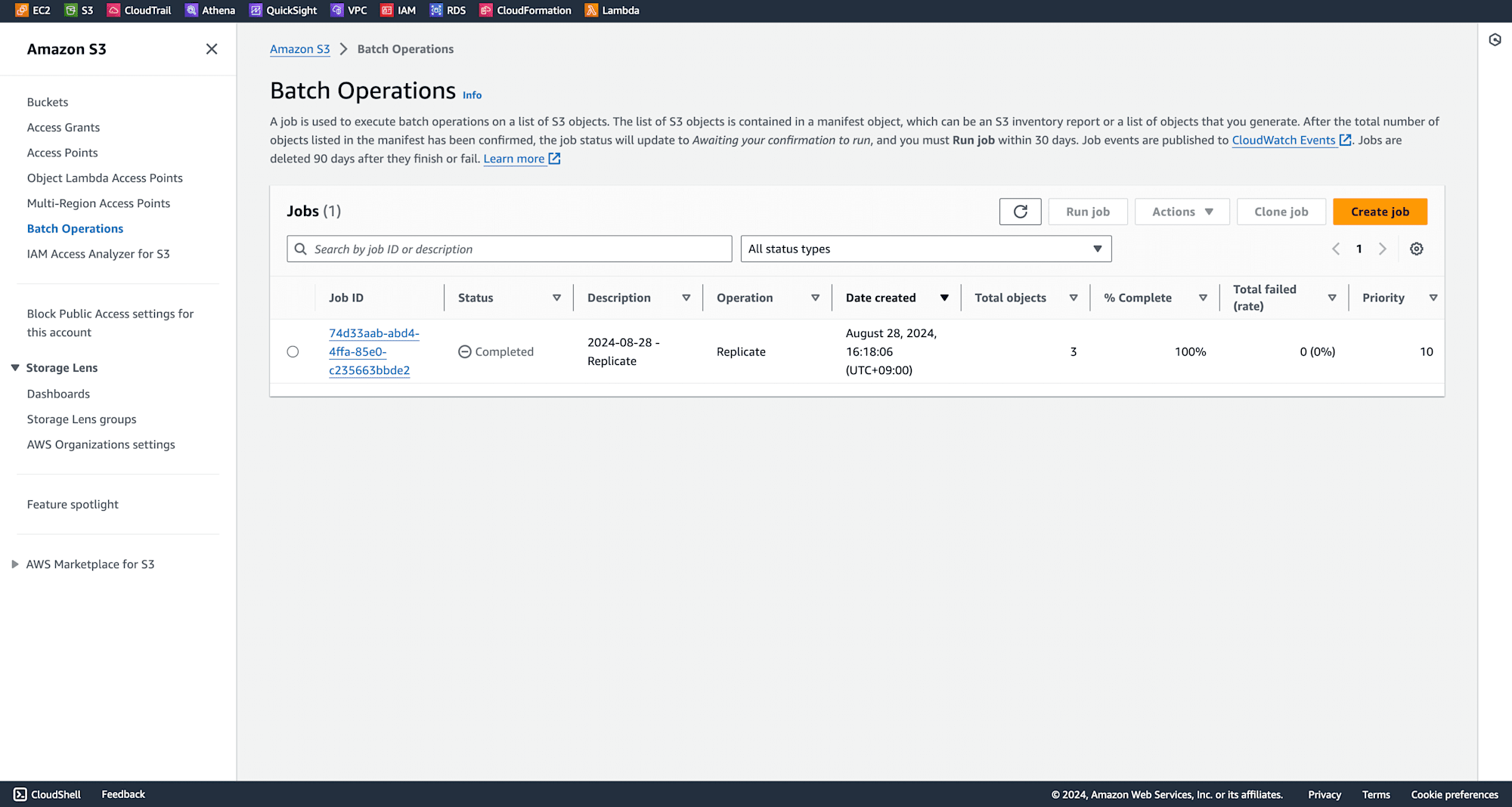
Once the job is complete, navigate to the destination bucket to verify that the files have been successfully replicated.
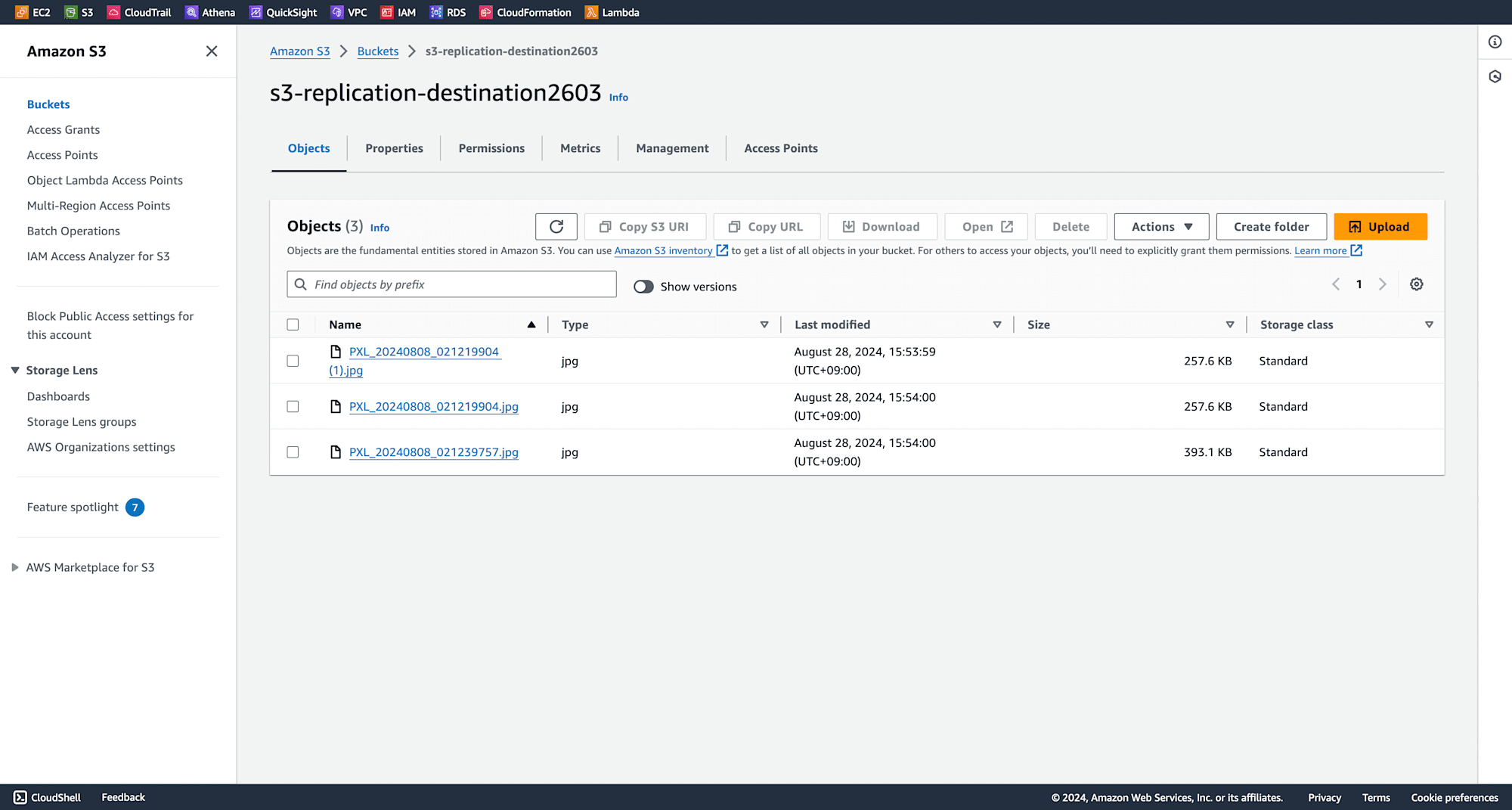
Conclusion
Amazon S3's cross-region replication is a strong feature that automatically replicates your data across several regions to guarantee data availability, durability, and compliance. This demonstration gave step-by-step instructions on how to use AWS Batch Operations to set up cross-region replication, upload data, and keep an eye on replication jobs.






