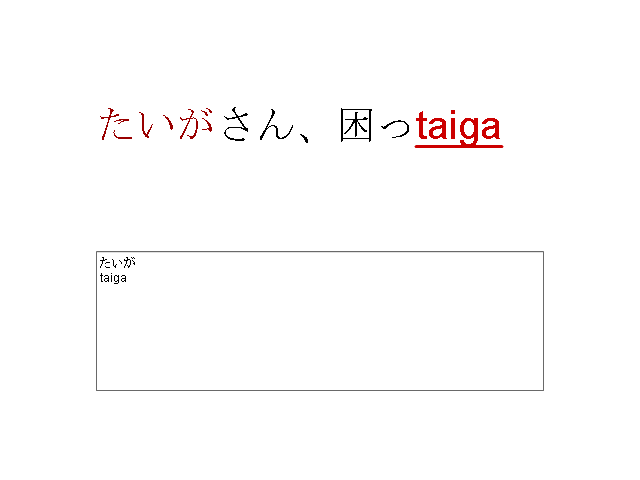Flex 4 TextFlow のアンカー装飾
この記事は公開されてから1年以上経過しています。情報が古い可能性がありますので、ご注意ください。
日々のお仕事シリーズ(仮称)
Flex 4 の RichEditableText コンポーネントは、内部で TLF(Text Layout Framework) を使用しています。
そして、この TLF では、テキストコンテンツを管理する役割を果たす TextFlow というクラスのオブジェクトを使用して、文字装飾を実現しますが、あまり使う機会がないためか、お作法を都度忘れてしまうので ( 特にアンカーの装飾 )、サンプルコードを残しておくことにしました。
実装コード (Main.mxml)
<?xml version="1.0" encoding="utf-8"?>
<s:Application
xmlns:fx = "http://ns.adobe.com/mxml/2009"
xmlns:s = "library://ns.adobe.com/flex/spark"
>
<fx:Script>
<![CDATA[
import flashx.textLayout.events.FlowElementMouseEvent;
import flashx.textLayout.formats.TextLayoutFormat;
protected var linkNormalFormat :TextLayoutFormat;
protected var linkHoverFormat :TextLayoutFormat;
protected var linkActiveFormat :TextLayoutFormat;
protected override function createChildren():void {
super.createChildren();
tf.addEventListener("任意の文字列", anchorClickHandler);
linkNormalFormat = new TextLayoutFormat();
linkNormalFormat.color = 0x990000;
linkNormalFormat.textDecoration = "none";
linkHoverFormat = new TextLayoutFormat();
linkHoverFormat.color = 0xcc0000;
linkHoverFormat.textDecoration = "underline";
linkActiveFormat = new TextLayoutFormat();
linkActiveFormat.color = 0x000099;
tf.linkNormalFormat = linkNormalFormat;
tf.linkHoverFormat = linkHoverFormat;
tf.linkActiveFormat = linkActiveFormat;
}
protected function anchorClickHandler(event:FlowElementMouseEvent):void {
ta.appendText(event.flowElement.getText() + "\n");
}
]]>
</fx:Script>
<s:VGroup width="50%" height="50%" verticalCenter="0" horizontalCenter="0">
<s:RichEditableText id="ret" fontSize="40" editable="false" selectable="false" width="100%" height="100%">
<s:textFlow>
<s:TextFlow id="tf">
<s:p><s:a href="event:任意の文字列">たいが</s:a>さん、困っ<s:a href="event:任意の文字列">taiga</s:a></s:p>
</s:TextFlow>
</s:textFlow>
</s:RichEditableText>
<s:TextArea id="ta" width="100%" height="100%" />
</s:VGroup>
</s:Application>
解説
TextFlow オブジェクトには、linkNormalFormat、 linkHoverFormat、 linkActiveFormatという 3 つのアンカー装飾用のプロパティがあり、これらに対して、TextLayoutFormat オブジェクトをセットします。
TextLayoutFormat の詳細はヘルプを見てください ( http://help.adobe.com/ja_JP/FlashPlatform/reference/actionscript/3/flashx/textLayout/formats/TextLayoutFormat.html )
ちなみに、TextFlow で使用する
出力結果
出力結果は次の通り
[SWF]http://public-blog-dev.s3.amazonaws.com/wp-content/uploads/2012/02/AnchorSample20120207.swf,640,480[/SWF]