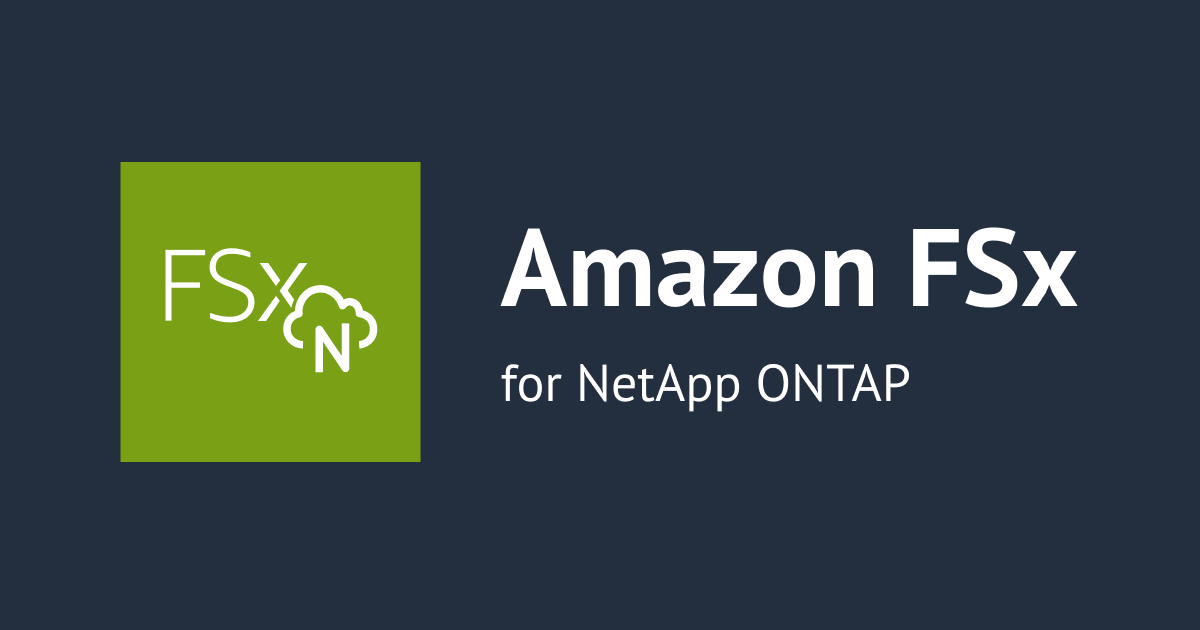
FSx for NetApp ONTAP を CloudFormation で作成してみた
この記事は公開されてから1年以上経過しています。情報が古い可能性がありますので、ご注意ください。
コーヒーが好きな emi です。
FSx for NetApp ONTAP を CloudFormation で作成してみましたので、yaml テンプレートをご紹介します。
前提
ご紹介するテンプレートは事前に以下のリソースが作成済みであることを前提としています。
- VPC は以下の CIDR のものが作成済み
- スタック展開時に VPC を選択するテンプレートにしていますので、必ずこの CIDR でなければスタック展開できないわけではありません。
- ご自身の VPC で実施する場合は管理エンドポイントの IP アドレス範囲だけカスタマイズしてください。
| VPC、サブネット | CIDR | ルートテーブル |
|---|---|---|
| sample-vpc | 10.0.0.0/22 | | |
| sample-subnet-public2-ap-northeast-1c | 10.0.1.0/24 | sample-rtb-public |
| sample-subnet-private1-ap-northeast-1a | 10.0.2.0/24 | sample-rtb-private |
| sample-subnet-private2-ap-northeast-1c | 10.0.3.0/24 | sample-rtb-private |
- FSx for NetApp ONTAP を iSCSI マウントする想定で、EC2 インスタンスに付与するセキュリテイグループが作成済み

スタック作成後は以下のようになる想定です。
マルチ AZ 構成の FSx for NetApp ONTAP が出来上がります。

セキュリテイグループ(図だと ec2-for-iscsi-sg)を EC2 インスタンスに付与して作成すれば、EC2 インスタンスに iSCSI 接続ができる、という状態になります。
ONTAP CLI を実行するための EC2 インスタンスとセキュリティグループは FSx for NetApp ONTAP に Windows Server で iSCSI 接続してみた|DevelopersIO - セキュリテイグループ を参考に別途作成してください。
FSx for NetApp ONTAP を作成する CloudFormation テンプレート(yaml)
AWSTemplateFormatVersion: "2010-09-09"
Description: sample-fsxn
# ------------------------------------------------------------#
# Input Parameters
# ------------------------------------------------------------#
Parameters:
SystemName:
Type: String
Description: Please type SystemName.
Default: sample-fsxn
VpcId:
Type: AWS::EC2::VPC::Id
Description: Select the VPC to create the security group in.
Default: vpc-xxx
Ec2ForIscsiSecurityGroupId:
Type: AWS::EC2::SecurityGroup::Id
Description: Select the SecurityGroup (ec2-for-iscsi-sg) to be attached to sample-fsxn.
Default: sg-xxx
PreferredSubnetId:
Type: AWS::EC2::Subnet::Id
Description: Select the Preferred Subnet (sample-subnet-private1-ap-northeast-1a) to create the sample-fsxn in.
Default: subnet-xxx
StandbySubnetId:
Type: AWS::EC2::Subnet::Id
Description: Select the Standby Subnet (sample-subnet-private2-ap-northeast-1c) to create the sample-fsxn in.
Default: subnet-xxx
RouteTableId:
Type: String
Description: Select the route table (sample-rtb-private) for which you want to create rules to route traffic correctly.
Default: rtb-xxx
Resources:
# ------------------------------------------------------------#
# Security Group
# ------------------------------------------------------------#
FsxnSecurityGroup:
Type: AWS::EC2::SecurityGroup
Properties:
VpcId: !Ref VpcId
GroupDescription: !Sub ${SystemName} Security Group
GroupName: !Sub ${SystemName}-sg
Tags:
- Key: Name
Value: !Sub ${SystemName}-sg
# Rule
SecurityGroupIngress:
- SourceSecurityGroupId: !Ref Ec2ForIscsiSecurityGroupId
IpProtocol: tcp
FromPort: 3260
ToPort: 3260
# ------------------------------------------------------------#
# AWS::FSx::FileSystem
# https://docs.aws.amazon.com/AWSCloudFormation/latest/UserGuide/aws-resource-fsx-filesystem.html
# ------------------------------------------------------------#
FsxnFileSystem:
Type: AWS::FSx::FileSystem
DependsOn: FsxnSecurityGroup
Properties:
# BackupId: String
FileSystemType: ONTAP
# KmsKeyId: String
OntapConfiguration:
# https://docs.aws.amazon.com/ja_jp/AWSCloudFormation/latest/UserGuide/aws-properties-fsx-filesystem-ontapconfiguration.html
AutomaticBackupRetentionDays: 1
DailyAutomaticBackupStartTime: "16:00" # 16:00 UTC = 1:00 JST
DeploymentType: MULTI_AZ_1
DiskIopsConfiguration:
Mode: AUTOMATIC
EndpointIpAddressRange: 10.0.0.0/28
# FsxAdminPassword: String あとでコンソールから作業用パスワードを指定する
PreferredSubnetId: !Ref PreferredSubnetId
RouteTableIds:
- !Ref RouteTableId
ThroughputCapacity: 128
WeeklyMaintenanceStartTime: "5:17:00" # 金曜日 17:00 UTC = 土曜日 2:00 JST
SecurityGroupIds:
- !Ref FsxnSecurityGroup
StorageCapacity: 1024
StorageType: SSD
SubnetIds:
- !Ref PreferredSubnetId
- !Ref StandbySubnetId
Tags:
- Key: Name
Value: !Sub ${SystemName}
- Key: environment
Value: dev
# ------------------------------------------------------------#
# AWS::FSx::StorageVirtualMachine
# https://docs.aws.amazon.com/AWSCloudFormation/latest/UserGuide/aws-resource-fsx-storagevirtualmachine.html
# ------------------------------------------------------------#
FsxnSvm:
Type: "AWS::FSx::StorageVirtualMachine"
DependsOn: FsxnFileSystem
Properties:
# ActiveDirectoryConfiguration: 未設定
FileSystemId: !Ref FsxnFileSystem
Name: !Sub ${SystemName}-svm
RootVolumeSecurityStyle: NTFS
# SvmAdminPassword: あとでコンソールから作業用パスワードを指定する
Tags:
- Key: Name
Value: !Sub ${SystemName}-svm
- Key: environment
Value: dev
# ------------------------------------------------------------#
# AWS::FSx::Volume
# https://docs.aws.amazon.com/AWSCloudFormation/latest/UserGuide/aws-resource-fsx-volume.html
# ------------------------------------------------------------#
FsxnVolume1:
Type: AWS::FSx::Volume
DependsOn: FsxnSvm
Properties:
Name: fsxn_vol1
OntapConfiguration:
CopyTagsToBackups: true
JunctionPath: /vol1
OntapVolumeType: RW
SecurityStyle: NTFS
SizeInMegabytes: 1229 # 1.2 GiB × 1024 = 1228.8 MiB
# SnaplockConfiguration:
SnapshotPolicy: default # 後から変更可能
StorageEfficiencyEnabled: false
StorageVirtualMachineId: !Ref FsxnSvm
TieringPolicy:
Name: NONE
Tags:
- Key: Name
Value: fsxn_vol1
- Key: environment
Value: dev
VolumeType: ONTAP
FsxnVolume2:
Type: AWS::FSx::Volume
DependsOn: FsxnSvm
Properties:
Name: fsxn_vol2
OntapConfiguration:
CopyTagsToBackups: true
JunctionPath: /vol2
OntapVolumeType: RW
SecurityStyle: NTFS
SizeInMegabytes: 163840 # 160 GiB × 1024 = 163840 MiB
# SnaplockConfiguration:
SnapshotPolicy: default # 後から変更可能
StorageEfficiencyEnabled: false
StorageVirtualMachineId: !Ref FsxnSvm
TieringPolicy:
Name: NONE
Tags:
- Key: Name
Value: fsxn_vol2
- Key: environment
Value: dev
VolumeType: ONTAP
Input Parameters セクション
スタック作成時に以下のパラメーターを指定しています。
- システム名
- ここで指定した文字列がファイルシステムや SVM の名称に組み込まれます。
- VPC ID
- FSx for NetApp ONTAP をマウントする EC2 インスタンスに付与するセキュリテイグループ ID
- FSx for NetApp ONTAP に付与するセキュリテイグループのインバウンドルールに使用します。
- 優先サブネットのサブネット ID
- スタンバイサブネットのサブネット ID
- ファイルシステムに関連付けるルートテーブル
- 管理エンドポイントへのルートが追加されるルートテーブルです。
スタック展開時は以下のようになります。

===追記===
AWS::FSx::FileSystem セクションの「EndpointIpAddressRange: 10.0.0.0/28」の部分もパラメーターとして外に出しておいた方がより分かりやすく、スタック展開時に変更しやすいな…と後から気づきました。
===追記ここまで===
Security Group セクション
# ------------------------------------------------------------#
# Security Group
# ------------------------------------------------------------#
FsxnSecurityGroup:
Type: AWS::EC2::SecurityGroup
Properties:
VpcId: !Ref VpcId
GroupDescription: !Sub ${SystemName} Security Group
GroupName: !Sub ${SystemName}-sg
Tags:
- Key: Name
Value: !Sub ${SystemName}-sg
# Rule
SecurityGroupIngress:
- SourceSecurityGroupId: !Ref Ec2ForIscsiSecurityGroupId
IpProtocol: tcp
FromPort: 3260
ToPort: 3260
FSx for NetApp ONTAP に付与するセキュリテイグループを作成しています。
FSx for NetApp ONTAP をマウントする EC2 インスタンスに付与するセキュリテイグループからのインバウンド TCP ポート 3260(iSCSI)を許可するルールを設定しています。
利用するプロトコルによって書き換えてください。
AWS::FSx::FileSystem セクション
# ------------------------------------------------------------#
# AWS::FSx::FileSystem
# https://docs.aws.amazon.com/AWSCloudFormation/latest/UserGuide/aws-resource-fsx-filesystem.html
# ------------------------------------------------------------#
FsxnFileSystem:
Type: AWS::FSx::FileSystem
DependsOn: FsxnSecurityGroup
Properties:
# BackupId: String
FileSystemType: ONTAP
# KmsKeyId: String
OntapConfiguration:
# https://docs.aws.amazon.com/ja_jp/AWSCloudFormation/latest/UserGuide/aws-properties-fsx-filesystem-ontapconfiguration.html
AutomaticBackupRetentionDays: 1
DailyAutomaticBackupStartTime: "16:00" # 16:00 UTC = 1:00 JST
DeploymentType: MULTI_AZ_1
DiskIopsConfiguration:
Mode: AUTOMATIC
EndpointIpAddressRange: 10.0.0.0/28
# FsxAdminPassword: String あとでコンソールから作業用パスワードを指定する
PreferredSubnetId: !Ref PreferredSubnetId
RouteTableIds:
- !Ref RouteTableId
ThroughputCapacity: 128
WeeklyMaintenanceStartTime: "5:17:00" # 金曜日 17:00 UTC = 土曜日 2:00 JST
SecurityGroupIds:
- !Ref FsxnSecurityGroup
StorageCapacity: 1024
StorageType: SSD
SubnetIds:
- !Ref PreferredSubnetId
- !Ref StandbySubnetId
Tags:
- Key: Name
Value: !Sub ${SystemName}
- Key: environment
Value: dev
ファイルシステムの作成をしています。
DependsOn: で、セキュリティグループが出来上がってからファイルシステムの作成をするよう指定しています。
FileSystemType: でファイスシステムのタイプ ONTAP を指定します。
OntapConfiguration: の中で自動バックアップ、デプロイタイプ(マルチ AZ / シングル AZ)、管理エンドポイントの IP アドレス範囲、IOPS、スループット、優先・スタンバイサブネット、ルートテーブルを指定しています。ファイスシステム管理ユーザーのパスワードはあとから設定できるので今回は設定していません。
WeeklyMaintenanceStartTime: はメンテナンスウィンドウの設定で、D:HH:MM の形式で指定します。D は曜日で、1 は月曜日~7 は日曜日です。
| D | 曜日 |
|---|---|
| 1 | 月曜日 |
| 2 | 火曜日 |
| 3 | 水曜日 |
| 4 | 木曜日 |
| 5 | 金曜日 |
| 6 | 土曜日 |
| 7 | 日曜日 |
5:17:00 は金曜日 17:00 UTC = 土曜日 2:00 JST です。
StorageCapacity: は SSD ストレージ容量で、最小 1024 GiB ~最大 192 TiB を指定できます。
管理エンドポイントの IP アドレス範囲については以下のブログもご参照ください。
AWS::FSx::StorageVirtualMachine セクション
# ------------------------------------------------------------#
# AWS::FSx::StorageVirtualMachine
# https://docs.aws.amazon.com/AWSCloudFormation/latest/UserGuide/aws-resource-fsx-storagevirtualmachine.html
# ------------------------------------------------------------#
FsxnSvm:
Type: "AWS::FSx::StorageVirtualMachine"
DependsOn: FsxnFileSystem
Properties:
# ActiveDirectoryConfiguration: 未設定
FileSystemId: !Ref FsxnFileSystem
Name: !Sub ${SystemName}-svm
RootVolumeSecurityStyle: NTFS
# SvmAdminPassword: あとでコンソールから作業用パスワードを指定する
Tags:
- Key: Name
Value: !Sub ${SystemName}-svm
- Key: environment
Value: dev
SVM を作成しています。
Active Directory に参加させる場合はここで設定します。
RootVolumeSecurityStyle: はボリュームのセキュリティスタイルで、MIXED、NTFS、UNIX のいずれかを指定します。
SVM 管理ユーザーのパスワードはあとから設定できるので今回は設定していません。
AWS::FSx::Volume セクション
# ------------------------------------------------------------#
# AWS::FSx::Volume
# https://docs.aws.amazon.com/AWSCloudFormation/latest/UserGuide/aws-resource-fsx-volume.html
# ------------------------------------------------------------#
FsxnVolume1:
Type: AWS::FSx::Volume
DependsOn: FsxnSvm
Properties:
Name: fsxn_vol1
OntapConfiguration:
CopyTagsToBackups: true
JunctionPath: /vol1
OntapVolumeType: RW
SecurityStyle: NTFS
SizeInMegabytes: 1229 # 1.2 GiB × 1024 = 1228.8 MiB
# SnaplockConfiguration:
SnapshotPolicy: default # 後から変更可能
StorageEfficiencyEnabled: false
StorageVirtualMachineId: !Ref FsxnSvm
TieringPolicy:
Name: NONE
Tags:
- Key: Name
Value: fsxn_vol1
- Key: environment
Value: dev
VolumeType: ONTAP
FsxnVolume2:
Type: AWS::FSx::Volume
DependsOn: FsxnSvm
Properties:
Name: fsxn_vol2
OntapConfiguration:
CopyTagsToBackups: true
JunctionPath: /vol2
OntapVolumeType: RW
SecurityStyle: NTFS
SizeInMegabytes: 163840 # 160 GiB × 1024 = 163840 MiB
# SnaplockConfiguration:
SnapshotPolicy: default # 後から変更可能
StorageEfficiencyEnabled: false
StorageVirtualMachineId: !Ref FsxnSvm
TieringPolicy:
Name: NONE
Tags:
- Key: Name
Value: fsxn_vol2
- Key: environment
Value: dev
VolumeType: ONTAP
今回のテンプレートでは二つボリュームを作成しています。
OntapConfiguration: でバックアップにタグをコピーするか、ジャンクションパス、ボリュームタイプ、セキュリティスタイル、サイズ、スナップショットポリシー、ストレージ効率、階層化ポリシーを指定します。
作成後の情報表示
CloudFormation で作成した FSx for NetApp ONTAP の情報を AWS CLI で出力した結果をご参考に貼っておきます。
- ファイルシステムの情報
aws fsx describe-file-systems \ --file-system-ids fs-0778589e130d6fae7
実行結果(クリックで展開)
[cloudshell-user@ip-10-4-7-102 ~]$ aws fsx describe-file-systems \
> --file-system-ids fs-0778589e130d6fae7
{
"FileSystems": [
{
"OwnerId": "123456789012",
"CreationTime": "2023-09-18T11:46:21.886000+00:00",
"FileSystemId": "fs-0778589e130d6fae7",
"FileSystemType": "ONTAP",
"Lifecycle": "AVAILABLE",
"StorageCapacity": 1024,
"StorageType": "SSD",
"VpcId": "vpc-09da5bdf34523f35f",
"SubnetIds": [
"subnet-019a340459c36d57e",
"subnet-0c38e2bc71cb95841"
],
"NetworkInterfaceIds": [
"eni-00e873dafa5848805",
"eni-01319416fed015b3d"
],
"KmsKeyId": "arn:aws:kms:ap-northeast-1:123456789012:key/ee0ea132-9a29-4da3-9396-3e344af171ee",
"ResourceARN": "arn:aws:fsx:ap-northeast-1:123456789012:file-system/fs-0778589e130d6fae7",
"Tags": [
{
"Key": "aws:cloudformation:stack-name",
"Value": "sample-fsxn"
},
{
"Key": "aws:cloudformation:logical-id",
"Value": "FsxnFileSystem"
},
{
"Key": "environment",
"Value": "dev"
},
{
"Key": "aws:cloudformation:stack-id",
"Value": "arn:aws:cloudformation:ap-northeast-1:123456789012:stack/sample-fsxn/bce329d0-5615-11ee-8780-0eecb71a0615"
},
{
"Key": "Name",
"Value": "sample-fsxn"
}
],
"OntapConfiguration": {
"AutomaticBackupRetentionDays": 1,
"DailyAutomaticBackupStartTime": "16:00",
"DeploymentType": "MULTI_AZ_1",
"EndpointIpAddressRange": "10.0.0.0/28",
"Endpoints": {
"Intercluster": {
"DNSName": "intercluster.fs-0778589e130d6fae7.fsx.ap-northeast-1.amazonaws.com",
"IpAddresses": [
"10.0.2.72",
"10.0.3.193"
]
},
"Management": {
"DNSName": "management.fs-0778589e130d6fae7.fsx.ap-northeast-1.amazonaws.com",
"IpAddresses": [
"10.0.0.11"
]
}
},
"DiskIopsConfiguration": {
"Mode": "AUTOMATIC",
"Iops": 3072
},
"PreferredSubnetId": "subnet-019a340459c36d57e",
"RouteTableIds": [
"rtb-08c78aa814ae39ed8"
],
"ThroughputCapacity": 128,
"WeeklyMaintenanceStartTime": "5:17:00"
}
}
]
}
[cloudshell-user@ip-10-4-7-102 ~]$
- SVM の情報
aws fsx describe-storage-virtual-machines \ --storage-virtual-machine-ids svm-05c334a475a2cfe35
実行結果(クリックで展開)
[cloudshell-user@ip-10-4-7-102 ~]$ aws fsx describe-storage-virtual-machines \
> --storage-virtual-machine-ids svm-05c334a475a2cfe35
{
"StorageVirtualMachines": [
{
"CreationTime": "2023-09-18T11:46:32.486000+00:00",
"Endpoints": {
"Iscsi": {
"DNSName": "iscsi.svm-05c334a475a2cfe35.fs-0778589e130d6fae7.fsx.ap-northeast-1.amazonaws.com",
"IpAddresses": [
"10.0.2.187",
"10.0.3.60"
]
},
"Management": {
"DNSName": "svm-05c334a475a2cfe35.fs-0778589e130d6fae7.fsx.ap-northeast-1.amazonaws.com",
"IpAddresses": [
"10.0.0.9"
]
},
"Nfs": {
"DNSName": "svm-05c334a475a2cfe35.fs-0778589e130d6fae7.fsx.ap-northeast-1.amazonaws.com",
"IpAddresses": [
"10.0.0.9"
]
}
},
"FileSystemId": "fs-0778589e130d6fae7",
"Lifecycle": "CREATED",
"Name": "sample-fsxn-svm",
"ResourceARN": "arn:aws:fsx:ap-northeast-1:123456789012:storage-virtual-machine/fs-0778589e130d6fae7/svm-05c334a475a2cfe35",
"StorageVirtualMachineId": "svm-05c334a475a2cfe35",
"Subtype": "DEFAULT",
"UUID": "392c61b3-5619-11ee-aeca-375a5c7bf27e"
}
]
}
[cloudshell-user@ip-10-4-7-102 ~]$
- ボリュームの情報①
aws fsx describe-volumes \ --volume-ids fsvol-0b84a4bdf95a4ab70
実行結果(クリックで展開)
[cloudshell-user@ip-10-4-7-102 ~]$ aws fsx describe-volumes \
> --volume-ids fsvol-0b84a4bdf95a4ab70
{
"Volumes": [
{
"CreationTime": "2023-09-18T11:49:42.675000+00:00",
"FileSystemId": "fs-0778589e130d6fae7",
"Lifecycle": "CREATED",
"Name": "fsxn_vol1",
"OntapConfiguration": {
"FlexCacheEndpointType": "NONE",
"JunctionPath": "/vol1",
"SecurityStyle": "NTFS",
"SizeInMegabytes": 1229,
"StorageEfficiencyEnabled": false,
"StorageVirtualMachineId": "svm-05c334a475a2cfe35",
"StorageVirtualMachineRoot": false,
"TieringPolicy": {
"Name": "NONE"
},
"UUID": "819b441a-5619-11ee-aeca-375a5c7bf27e",
"OntapVolumeType": "RW",
"SnapshotPolicy": "default",
"CopyTagsToBackups": true
},
"ResourceARN": "arn:aws:fsx:ap-northeast-1:123456789012:volume/fs-0778589e130d6fae7/fsvol-0b84a4bdf95a4ab70",
"VolumeId": "fsvol-0b84a4bdf95a4ab70",
"VolumeType": "ONTAP"
}
]
}
[cloudshell-user@ip-10-4-7-102 ~]$
- ボリュームの情報②
aws fsx describe-volumes \ --volume-ids fsvol-00cd825c8fc7ad623
実行結果(クリックで展開)
[cloudshell-user@ip-10-4-7-102 ~]$ aws fsx describe-volumes \
> --volume-ids fsvol-00cd825c8fc7ad623
{
"Volumes": [
{
"CreationTime": "2023-09-18T11:49:42.679000+00:00",
"FileSystemId": "fs-0778589e130d6fae7",
"Lifecycle": "CREATED",
"Name": "fsxn_vol2",
"OntapConfiguration": {
"FlexCacheEndpointType": "NONE",
"JunctionPath": "/vol2",
"SecurityStyle": "NTFS",
"SizeInMegabytes": 163840,
"StorageEfficiencyEnabled": false,
"StorageVirtualMachineId": "svm-05c334a475a2cfe35",
"StorageVirtualMachineRoot": false,
"TieringPolicy": {
"Name": "NONE"
},
"UUID": "81d1c9f0-5619-11ee-aeca-375a5c7bf27e",
"OntapVolumeType": "RW",
"SnapshotPolicy": "default",
"CopyTagsToBackups": true
},
"ResourceARN": "arn:aws:fsx:ap-northeast-1:123456789012:volume/fs-0778589e130d6fae7/fsvol-00cd825c8fc7ad623",
"VolumeId": "fsvol-00cd825c8fc7ad623",
"VolumeType": "ONTAP"
}
]
}
[cloudshell-user@ip-10-4-7-102 ~]$
- ルートボリュームの情報
aws fsx describe-volumes \ --volume-ids fsvol-0346ecac3721e05ac
実行結果(クリックで展開)
[cloudshell-user@ip-10-4-7-102 ~]$ aws fsx describe-volumes \
> --volume-ids fsvol-0346ecac3721e05ac
{
"Volumes": [
{
"CreationTime": "2023-09-18T11:48:03+00:00",
"FileSystemId": "fs-0778589e130d6fae7",
"Lifecycle": "CREATED",
"Name": "sample_fsxn_svm_root",
"OntapConfiguration": {
"FlexCacheEndpointType": "NONE",
"JunctionPath": "/",
"SecurityStyle": "NTFS",
"SizeInMegabytes": 1024,
"StorageEfficiencyEnabled": false,
"StorageVirtualMachineId": "svm-05c334a475a2cfe35",
"StorageVirtualMachineRoot": true,
"TieringPolicy": {
"Name": "NONE"
},
"UUID": "39aecf8f-5619-11ee-aeca-375a5c7bf27e",
"OntapVolumeType": "RW",
"SnapshotPolicy": "default",
"CopyTagsToBackups": false
},
"ResourceARN": "arn:aws:fsx:ap-northeast-1:123456789012:volume/fs-0778589e130d6fae7/fsvol-0346ecac3721e05ac",
"VolumeId": "fsvol-0346ecac3721e05ac",
"VolumeType": "ONTAP"
}
]
}
[cloudshell-user@ip-10-4-7-102 ~]$
CloudFormation スタックを削除するとボリュームのバックアップが作成される
20231004 追記
CloudFormation スタックを削除するとボリュームのバックアップが作成されて残ります。不要な場合は削除してください。
おわりに
FSx for NetApp ONTAP を CloudFormation で作成してみました。どなたかのお役に立てば幸いです。








