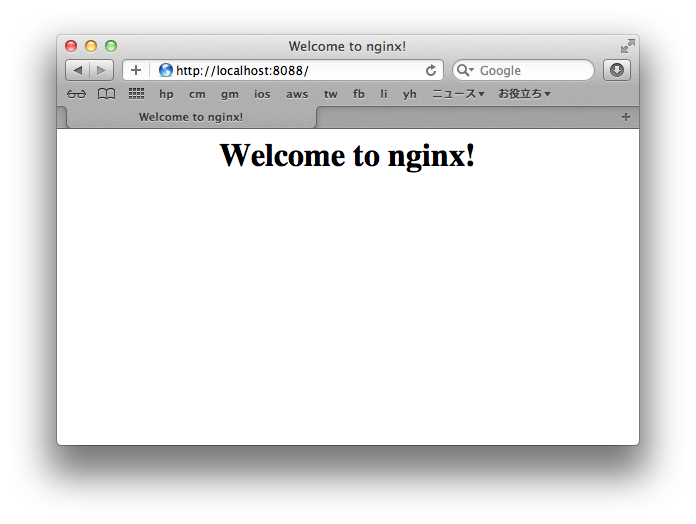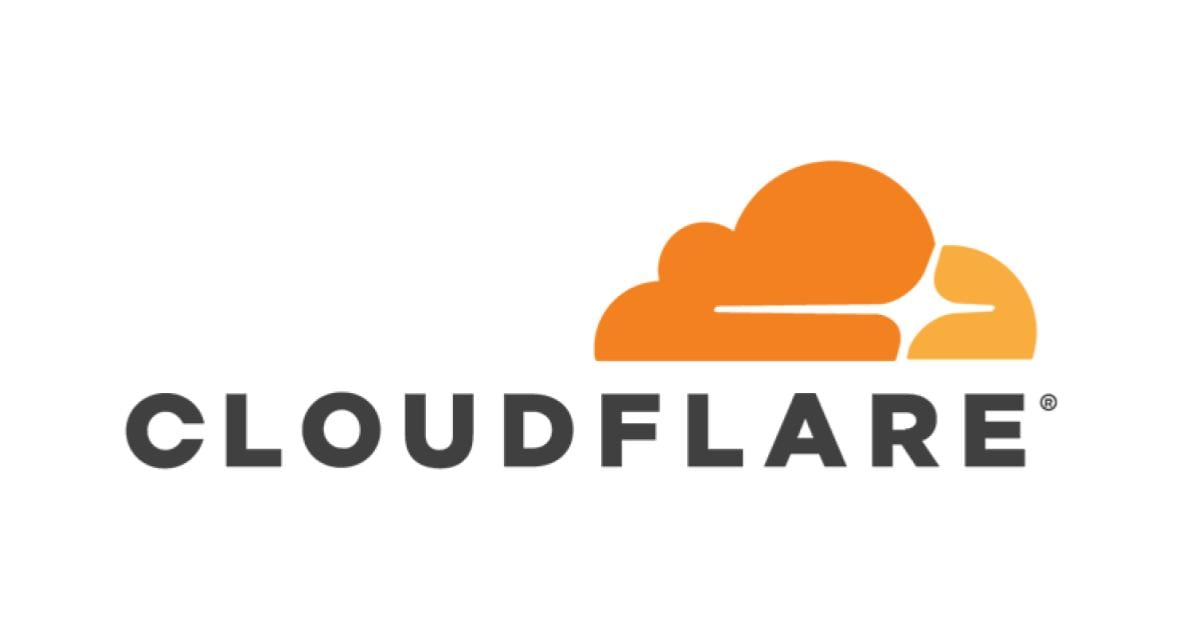はじめまして、Nginx
この記事は公開されてから1年以上経過しています。情報が古い可能性がありますので、ご注意ください。
Nginxとは
Nginx(エンジンエックスと読む)は、軽量&高速に動くWebサーバーです。世界第3位の利用者数となっています。1位がApacheで2位がIISですから新興勢力の最有力とでもいいましょうか。今回はセットアップから動作確認までをご紹介します。
インストールは簡単。brewで1コマンドです。yumなどの他の管理ツールでも容易にインストール可能です。
brew install nginx
起動用に設定ファイルを編集する
Apacheでいうところのhttpd.confのように、Nginxではnginx.confを編集します。
vi /usr/local/etc/nginx/nginx.conf
中身はこんな感じ。明快です。起動するポートを設定するために、httpブロックのserverブロックのlistenを設定してください。80とか8080は他のWebサーバーやアプリケーションサーバーが占有している可能性があるので被らないように8088にしてみました。
#user nobody;
worker_processes 1;
#error_log logs/error.log;
#error_log logs/error.log notice;
#error_log logs/error.log info;
#pid logs/nginx.pid;
events {
worker_connections 1024;
}
http {
include mime.types;
default_type application/octet-stream;
#log_format main '$remote_addr - $remote_user [$time_local] "$request" '
# '$status $body_bytes_sent "$http_referer" '
# '"$http_user_agent" "$http_x_forwarded_for"';
#access_log logs/access.log main;
sendfile on;
#tcp_nopush on;
#keepalive_timeout 0;
keepalive_timeout 65;
#gzip on;
server {
listen 8088;
server_name localhost;
#charset koi8-r;
#access_log logs/host.access.log main;
location / {
root html;
index index.html index.htm;
}
#error_page 404 /404.html;
# redirect server error pages to the static page /50x.html
#
error_page 500 502 503 504 /50x.html;
location = /50x.html {
root html;
}
# proxy the PHP scripts to Apache listening on 127.0.0.1:80
#
#location ~ \.php$ {
# proxy_pass http://127.0.0.1;
#}
# pass the PHP scripts to FastCGI server listening on 127.0.0.1:9000
#
#location ~ \.php$ {
# root html;
# fastcgi_pass 127.0.0.1:9000;
# fastcgi_index index.php;
# fastcgi_param SCRIPT_FILENAME /scripts$fastcgi_script_name;
# include fastcgi_params;
#}
# deny access to .htaccess files, if Apache's document root
# concurs with nginx's one
#
#location ~ /\.ht {
# deny all;
#}
}
# another virtual host using mix of IP-, name-, and port-based configuration
#
#server {
# listen 8000;
# listen somename:8080;
# server_name somename alias another.alias;
# location / {
# root html;
# index index.html index.htm;
# }
#}
# HTTPS server
#
#server {
# listen 443;
# server_name localhost;
# ssl on;
# ssl_certificate cert.pem;
# ssl_certificate_key cert.key;
# ssl_session_timeout 5m;
# ssl_protocols SSLv2 SSLv3 TLSv1;
# ssl_ciphers HIGH:!aNULL:!MD5;
# ssl_prefer_server_ciphers on;
# location / {
# root html;
# index index.html index.htm;
# }
#}
}
Nginx起動と動作確認
nginxコマンドで起動します。
/usr/local/Cellar/nginx/1.0.6/sbin/nginx
ブラウザでhttp://localhost:8088/と指定すれば以下のように表示されます。
まとめ
高速&軽量ということで、とりあえず試してみました。次回以降は、リバースプロキシとか、コンテンツキャッシュや圧縮など特徴的な機能を試してみたいと思います。Nginxを活用してインスタンス料金を押さえましょう!