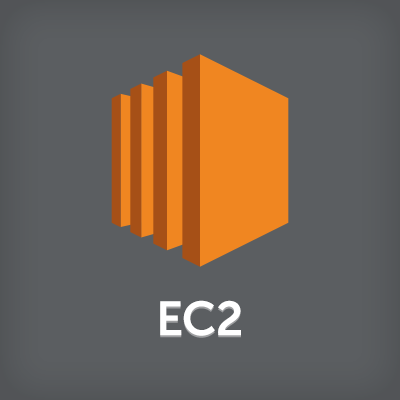
Amazon EC2の新しい高密度ストレージインスタンス「D2」が出ました
この記事は公開されてから1年以上経過しています。情報が古い可能性がありますので、ご注意ください。
ウィスキー、シガー、パイプをこよなく愛する大栗です。
本日3月31日に新しいEC2のインスタンスタイプが発表されましたので、ご紹介したいと思います。
D2インスタンス
インスタンススペック
D2インスタンスは、d2.xlargeからd2.8xlargeまで以下のスペックが存在します。
| インスタンス タイプ | CPU | Memory | Instance Store | ネットワーク | ディスクスループット (Instance Store) | ディスクスループット (EBS) |
|---|---|---|---|---|---|---|
| d2.xlarge | 4 | 30.5 GB | 3 x 2TB | 中 | 437 MB/s | 93.75 MB/s |
| d2.2xlarge | 8 | 61 GB | 6 x 2TB | 高 | 875 MB/s | 125 MB/s |
| d2.4xlarge | 16 | 122 GB | 12 x 2TB | 高 | 1,750 MB/s | 250 MB/s |
| d2.8xlarge | 36 | 244 GB | 24 x 2TB | 10 Gbps | 3,500 MB/s | 500 MB/s |
特徴
D2インスタンスは、高密度ストレージ用インスタンスとなります。以前のHS1インスタンスの後継タイプとなります。注目すべきポイントは以下となります。
- 大容量のInstance Storeがある インスタンスタイプにより、2TBのInstance Storage(HDD)が3〜24個使用可能です。
- EBS最適化がデフォルトで有効になっている C4ファミリーと同様にEBS最適化が有効になっているため、大量にネットワーク通信を行っても高速にEBSへアクセス可能です。
- HS1と異なり、xlarge〜8xlargeまでタイプが存在する 旧世代のHS1ファミリーはhs1.8xlargeのみであったため使用しにくかったですが、D2ではxlargeから使用できるため、自身のユースケースに合う場面が多いと思います。
- CPUはXeon®E5-2676v3(Haswell)をベースにしている 通常は2.4GHzで動作しますが、Turbo Boostにより3.0GHzまでクロックが上がります。
- EC2-Classic環境で起動可能 T2ファミリーやC4ファミリーといった最近のインスタンスタイプはEC2-Classic環境をサポートしていませんでしたが、D2はEC2-Classic環境をサポートしています。
注意事項
大容量のディスクを使用できるD2インスタンスですが注意点もあります。
- Linuxを使用する場合はKernel 3.8以降で推奨 Linuxを使用する場合は新しいKernelを使用できるディストリビューションを使いましょう。
- 仮想化タイプはHVMのみ対応 PVは対応していません。Kernelのバージョンの問題もあるため、新しいAMIでHVMで起動しましょう。
- RHEL/CentOS 6以前のバージョンはd2.8xlargeを未サポート d2.8xlargeを使用する場合はRHEL/CentOS7かAmazon Linuxを使用しましょう(ubuntu派やその他のディストリビューション派の方すみません)。
- 大容量ディスクはInstance Store Instance Storeは仮想マシンの停止により内容が抹消されますので注意が必要です。rebootの場合は消えません。
- hs1.8xlargeとd2.8xlargeでは、d2.8xlargeの方が高い Instance Storegeの大きさが24 x 2TBのhs1.8xlarge($5.400/hr:東京リージョン)とd2.8xlarge($6.752/hr:東京リージョン)では旧世代のhs1.8xlargeの方が低価格です。しかし、新世代のd2.8xlargeはCPUやメモリサイズ、EBS最適化などスペックが大きく向上しています。
起動して確認
d2.8xlargeを起動してみました。
まずDiskを確認します。これだけディスクが並ぶと壮観です。
sudo fdisk -l WARNING: fdisk GPT support is currently new, and therefore in an experimental phase. Use at your own discretion. Disk /dev/xvda: 8589 MB, 8589934592 bytes, 16777216 sectors Units = sectors of 1 * 512 = 512 bytes Sector size (logical/physical): 512 bytes / 512 bytes I/O サイズ (最小 / 推奨): 512 バイト / 512 バイト Disk label type: gpt # Start End Size Type Name 1 4096 16777182 8G Linux filesyste Linux 128 2048 4095 1M BIOS boot parti BIOS Boot Partition Disk /dev/xvdb: 2000.4 GB, 2000387309568 bytes, 3907006464 sectors Units = sectors of 1 * 512 = 512 bytes Sector size (logical/physical): 512 bytes / 512 bytes I/O サイズ (最小 / 推奨): 512 バイト / 512 バイト Disk /dev/xvdc: 2000.4 GB, 2000387309568 bytes, 3907006464 sectors Units = sectors of 1 * 512 = 512 bytes Sector size (logical/physical): 512 bytes / 512 bytes I/O サイズ (最小 / 推奨): 512 バイト / 512 バイト Disk /dev/xvdd: 2000.4 GB, 2000387309568 bytes, 3907006464 sectors Units = sectors of 1 * 512 = 512 bytes Sector size (logical/physical): 512 bytes / 512 bytes I/O サイズ (最小 / 推奨): 512 バイト / 512 バイト Disk /dev/xvde: 2000.4 GB, 2000387309568 bytes, 3907006464 sectors Units = sectors of 1 * 512 = 512 bytes Sector size (logical/physical): 512 bytes / 512 bytes I/O サイズ (最小 / 推奨): 512 バイト / 512 バイト Disk /dev/xvdf: 2000.4 GB, 2000387309568 bytes, 3907006464 sectors Units = sectors of 1 * 512 = 512 bytes Sector size (logical/physical): 512 bytes / 512 bytes I/O サイズ (最小 / 推奨): 512 バイト / 512 バイト Disk /dev/xvdg: 2000.4 GB, 2000387309568 bytes, 3907006464 sectors Units = sectors of 1 * 512 = 512 bytes Sector size (logical/physical): 512 bytes / 512 bytes I/O サイズ (最小 / 推奨): 512 バイト / 512 バイト Disk /dev/xvdh: 2000.4 GB, 2000387309568 bytes, 3907006464 sectors Units = sectors of 1 * 512 = 512 bytes Sector size (logical/physical): 512 bytes / 512 bytes I/O サイズ (最小 / 推奨): 512 バイト / 512 バイト Disk /dev/xvdi: 2000.4 GB, 2000387309568 bytes, 3907006464 sectors Units = sectors of 1 * 512 = 512 bytes Sector size (logical/physical): 512 bytes / 512 bytes I/O サイズ (最小 / 推奨): 512 バイト / 512 バイト Disk /dev/xvdj: 2000.4 GB, 2000387309568 bytes, 3907006464 sectors Units = sectors of 1 * 512 = 512 bytes Sector size (logical/physical): 512 bytes / 512 bytes I/O サイズ (最小 / 推奨): 512 バイト / 512 バイト Disk /dev/xvdk: 2000.4 GB, 2000387309568 bytes, 3907006464 sectors Units = sectors of 1 * 512 = 512 bytes Sector size (logical/physical): 512 bytes / 512 bytes I/O サイズ (最小 / 推奨): 512 バイト / 512 バイト Disk /dev/xvdl: 2000.4 GB, 2000387309568 bytes, 3907006464 sectors Units = sectors of 1 * 512 = 512 bytes Sector size (logical/physical): 512 bytes / 512 bytes I/O サイズ (最小 / 推奨): 512 バイト / 512 バイト Disk /dev/xvdm: 2000.4 GB, 2000387309568 bytes, 3907006464 sectors Units = sectors of 1 * 512 = 512 bytes Sector size (logical/physical): 512 bytes / 512 bytes I/O サイズ (最小 / 推奨): 512 バイト / 512 バイト Disk /dev/xvdn: 2000.4 GB, 2000387309568 bytes, 3907006464 sectors Units = sectors of 1 * 512 = 512 bytes Sector size (logical/physical): 512 bytes / 512 bytes I/O サイズ (最小 / 推奨): 512 バイト / 512 バイト Disk /dev/xvdo: 2000.4 GB, 2000387309568 bytes, 3907006464 sectors Units = sectors of 1 * 512 = 512 bytes Sector size (logical/physical): 512 bytes / 512 bytes I/O サイズ (最小 / 推奨): 512 バイト / 512 バイト Disk /dev/xvdp: 2000.4 GB, 2000387309568 bytes, 3907006464 sectors Units = sectors of 1 * 512 = 512 bytes Sector size (logical/physical): 512 bytes / 512 bytes I/O サイズ (最小 / 推奨): 512 バイト / 512 バイト Disk /dev/xvdq: 2000.4 GB, 2000387309568 bytes, 3907006464 sectors Units = sectors of 1 * 512 = 512 bytes Sector size (logical/physical): 512 bytes / 512 bytes I/O サイズ (最小 / 推奨): 512 バイト / 512 バイト Disk /dev/xvdr: 2000.4 GB, 2000387309568 bytes, 3907006464 sectors Units = sectors of 1 * 512 = 512 bytes Sector size (logical/physical): 512 bytes / 512 bytes I/O サイズ (最小 / 推奨): 512 バイト / 512 バイト Disk /dev/xvds: 2000.4 GB, 2000387309568 bytes, 3907006464 sectors Units = sectors of 1 * 512 = 512 bytes Sector size (logical/physical): 512 bytes / 512 bytes I/O サイズ (最小 / 推奨): 512 バイト / 512 バイト Disk /dev/xvdt: 2000.4 GB, 2000387309568 bytes, 3907006464 sectors Units = sectors of 1 * 512 = 512 bytes Sector size (logical/physical): 512 bytes / 512 bytes I/O サイズ (最小 / 推奨): 512 バイト / 512 バイト Disk /dev/xvdu: 2000.4 GB, 2000387309568 bytes, 3907006464 sectors Units = sectors of 1 * 512 = 512 bytes Sector size (logical/physical): 512 bytes / 512 bytes I/O サイズ (最小 / 推奨): 512 バイト / 512 バイト Disk /dev/xvdv: 2000.4 GB, 2000387309568 bytes, 3907006464 sectors Units = sectors of 1 * 512 = 512 bytes Sector size (logical/physical): 512 bytes / 512 bytes I/O サイズ (最小 / 推奨): 512 バイト / 512 バイト Disk /dev/xvdw: 2000.4 GB, 2000387309568 bytes, 3907006464 sectors Units = sectors of 1 * 512 = 512 bytes Sector size (logical/physical): 512 bytes / 512 bytes I/O サイズ (最小 / 推奨): 512 バイト / 512 バイト Disk /dev/xvdx: 2000.4 GB, 2000387309568 bytes, 3907006464 sectors Units = sectors of 1 * 512 = 512 bytes Sector size (logical/physical): 512 bytes / 512 bytes I/O サイズ (最小 / 推奨): 512 バイト / 512 バイト Disk /dev/xvdy: 2000.4 GB, 2000387309568 bytes, 3907006464 sectors Units = sectors of 1 * 512 = 512 bytes Sector size (logical/physical): 512 bytes / 512 bytes I/O サイズ (最小 / 推奨): 512 バイト / 512 バイト
CPUも確認しましょう。確かにE5-2676 v3が搭載されています。
$ cat /proc/cpuinfo processor : 0 vendor_id : GenuineIntel cpu family : 6 model : 63 model name : Intel(R) Xeon(R) CPU E5-2676 v3 @ 2.40GHz stepping : 2 microcode : 0x25 cpu MHz : 2700.281 cache size : 30720 KB physical id : 0 siblings : 18 core id : 0 cpu cores : 9 apicid : 0 initial apicid : 0 fpu : yes fpu_exception : yes cpuid level : 13 wp : yes flags : fpu vme de pse tsc msr pae mce cx8 apic sep mtrr pge mca cmov pat pse36 clflush mmx fxsr sse sse2 ht syscall nx rdtscp lm constant_tsc rep_good nopl xtopology nonstop_tsc aperfmperf eagerfpu pni pclmulqdq monitor est ssse3 fma cx16 pcid sse4_1 sse4_2 x2apic movbe popcnt tsc_deadline_timer aes xsave avx f16c rdrand hypervisor lahf_lm abm ida xsaveopt fsgsbase bmi1 avx2 smep bmi2 erms invpcid bogomips : 4789.04 clflush size : 64 cache_alignment : 64 address sizes : 46 bits physical, 48 bits virtual power management: ・ ・ ・ processor : 35 vendor_id : GenuineIntel cpu family : 6 model : 63 model name : Intel(R) Xeon(R) CPU E5-2676 v3 @ 2.40GHz stepping : 2 microcode : 0x25 cpu MHz : 2703.000 cache size : 30720 KB physical id : 1 siblings : 18 core id : 8 cpu cores : 9 apicid : 49 initial apicid : 49 fpu : yes fpu_exception : yes cpuid level : 13 wp : yes flags : fpu vme de pse tsc msr pae mce cx8 apic sep mtrr pge mca cmov pat pse36 clflush mmx fxsr sse sse2 ht syscall nx rdtscp lm constant_tsc rep_good nopl xtopology nonstop_tsc aperfmperf eagerfpu pni pclmulqdq monitor est ssse3 fma cx16 pcid sse4_1 sse4_2 x2apic movbe popcnt tsc_deadline_timer aes xsave avx f16c rdrand hypervisor lahf_lm abm ida xsaveopt fsgsbase bmi1 avx2 smep bmi2 erms invpcid bogomips : 4851.66 clflush size : 64 cache_alignment : 64 address sizes : 46 bits physical, 48 bits virtual power management:
さいごに
今の時点では、旧世代のhs1.8xlargeとディスクサイズ当たりの価格でD2インスタンスが負けているので、すぐに飛びつかずに使用場面を検討する必要があります。しかし、新世代のD2インスタンスの場合は、今後価格が下がる可能性が高いですので、現在hs1.8xlargeを使用している場合でもインスタンスタイプを移行できるように準備をしておきましょう!









