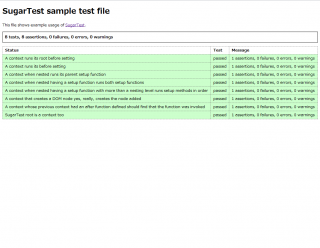javascriptのテストのはなし:SugerTest
この記事は公開されてから1年以上経過しています。情報が古い可能性がありますので、ご注意ください。
今回はマイナーであろうSugerTestを紹介します。
ユニットテスト用のライブラリで、JsUnitTestをベースとした拡張版?という感じですね。
実際に利用するにはSugarTestのライブラリと合わせてJsUnitTestのライブラリをロードする必要があります。テスト実行結果の画面はJsUnitTestの画面そのものです。
準備
ここからSugerTestのライブラリを落とします。
先に書いた通り、JsUnitTestとSugarTestのライブラリ両方を使う必要がありますが、ダウンロードしたSugerTestのライブラリの中にJsUnitTestも含まれているので、特に気にする必要はないです。
ダウンロードしたzipを解凍するとassetというディレクトリがあって、その中にJsUnitTestとSugerTestのjsが入っているのでそれをhtmlで指定します。
また、htmlのbodyの中に
<div id="testlog"></div>
を用意しておきます。JsUnitTestがこのタグに対してテスト結果を出力します。
アサーション
ドキュメントによると、使えるアサーションはJsUnitTestのアサーションで次のものが挙げられています。
assert、assertEqual、assertNotEqual、assertEnumEqual、assertEnumNotEqual、assertHashEqual、assertHashNotEqual、assertIdentical、assertNotIdentical、assertNull、assertNotNull、assertUndefined、assertNotUndefined
ちなみに、JsUnitTestには上記以外にも
assertNullOrUndefined、assertNotNullOrUndefined、assertMatch、assertNoMatch、assertHasClass、assertHidden、assertInstanceOf、assertNotInstanceOf、assertRespondsTo、assertRaise、assertNothingRaised、assertVisible、assertNotVisible、assertElementsMatch、assertElementMatches
があります。
使い方
基本
SugarTest().run();
でテストを実行します。
コンテキストを作る
describe()でコンテキストを作り、it()でテストケースを複数定義、end()でコンテキストを終えます。describe()は複数作れるし、ネストする事もできます。
SugarTest()
.describe("context 1")
.it("testcase 1-1", function(){...})
.it("testcase 1-2", function(){...})
.describe("context 1-2")
.it("testcase 1-2-1", function(){...})
.it("testcase 1-2-2", function(){...})
.end()
.end()
.describe("context 2")
.it("testcase 2-1", function(){...})
.it("testcase 2-2", function(){...})
.end()
.run();
全てのメソッドがsugarTestのオブジェクトを返すので、コンテキスト分、ユニット分、チェーンする事ができます。
チェーンさせて記述するのがSugarTestの特徴ですね。
setUpとtearDwon
SugarTestの場合は、setUp、tearDownという名称ではなく、before()、after()で定義します。これらのメソッドもsugarTestのオブジェクトを返すのでチェーンさせて記述します。
SugarTest()
.before(function(data){...})
.after(function(data){...})
.describe("context 1")
.it("testcase 1-1", function(){...})
.it("testcase 1-2", function(){...})
.end()
.run();
また、before()、after()はコンテキストの中でも行う事が出来ます。
before()の場合はネストの外側から内側に、after()の場合はネストの内側から外側に向けて実行されます。
SugarTest()
.before(function(data){...})
.after(function(data){...})
.describe("context 1")
.before(function(data){...})
.after(function(data){...})
.it("testcase 1-1", function(){...})
.it("testcase 1-2", function(){...})
.end()
.run();
ルートコンテキスト
ルートコンテキストの直下にもユニットを作れます。
SugarTest()
.before(function(data){...})
.after(function(data){...})
.it("root testcase", function(){...})
.describe("context 1")
.before(function(data){...})
.it("testcase 1-1", function(){...})
.it("testcase 1-2", function(){...})
.end()
.run();
root()を使うとルートコンテキストに戻れます。
SugarTest()
.before(function(data){...})
.after(function(data){...})
.it("root testcase1", function(){...})
.describe("context 1-1")
.before(function(data){...})
.it("testcase 1-1", function(){...})
.it("testcase 1-2", function(){...})
.root()
.it("root testcase2", function(){...})
.end()
.run();
補足
describe()/it()の代わりに、context()/should()を使う事も出来ます。テスト実行時の表示が変わるだけで基本的に同じです。
実行してみる
ライブラリに入っているサンプルのテストファイルsugar_test_sample.htmlがやれる事を網羅していて良い感じなのでこれを動かしてみます。実行結果は次の様な感じになります。
コンテキストをネストさせてテストが構造化できるわけですが、結果表示はフラットなのでいまいち分かりにくいですね。。テスト実行~結果表示まではJsUnitTestの機能なので仕方ないんでしょうけど。
ちなみにsugar_test_sample.htmlのソースはこんな感じになってます。
<!DOCTYPE html PUBLIC "-//W3C//DTD HTML 4.01//EN"
"http://www.w3.org/TR/html4/strict.dtd">
<html lang="en">
<head>
<title>SugerTest</title>
<script src="http://code.jquery.com/jquery-latest.js"></script>
<link rel="stylesheet" href="assets/unittest.css" type="text/css" />
<script src="assets/jsunittest.js" type="text/javascript"></script>
<script src="assets/sugar_test.js" type="text/javascript"></script>
<!-- Source and test files go here -->
</head>
<body>
<div id="content">
<div id="header">
<h1>SugarTest sample test file</h1>
<p>This file shows example usage of <a href="http://sugartest.scriptia.net/">SugarTest</a>.</p>
</div>
<div id="testlog"></div>
</div>
<script type="text/javascript">
// <![CDATA[
SugarTest("AAAA")
.it("root", function(data){
this.assert(true);
})
.before(function(data){
this.wadus = "wadus";
})
.after(function(){
this.wadus = "";
})
.describe('First context')
.it('runs examples', function(data) {
this.assert(false);
})
.it('runs examples2', function(data) {
this.assert(true);
})
.end()
.describe('Second context')
.before(function(data){
this.wadus = this.wadus.toUpperCase();
})
.it('runs examples', function(data) {
this.assertEqual(this.wadus, "WADUS");
})
.end()
.describe('Third context')
.should('runs examples', function(data) {
this.assertEqual(this.wadus, data.wadus);
})
.end()
.run();
// ]]>
</script>
</body>
</html>