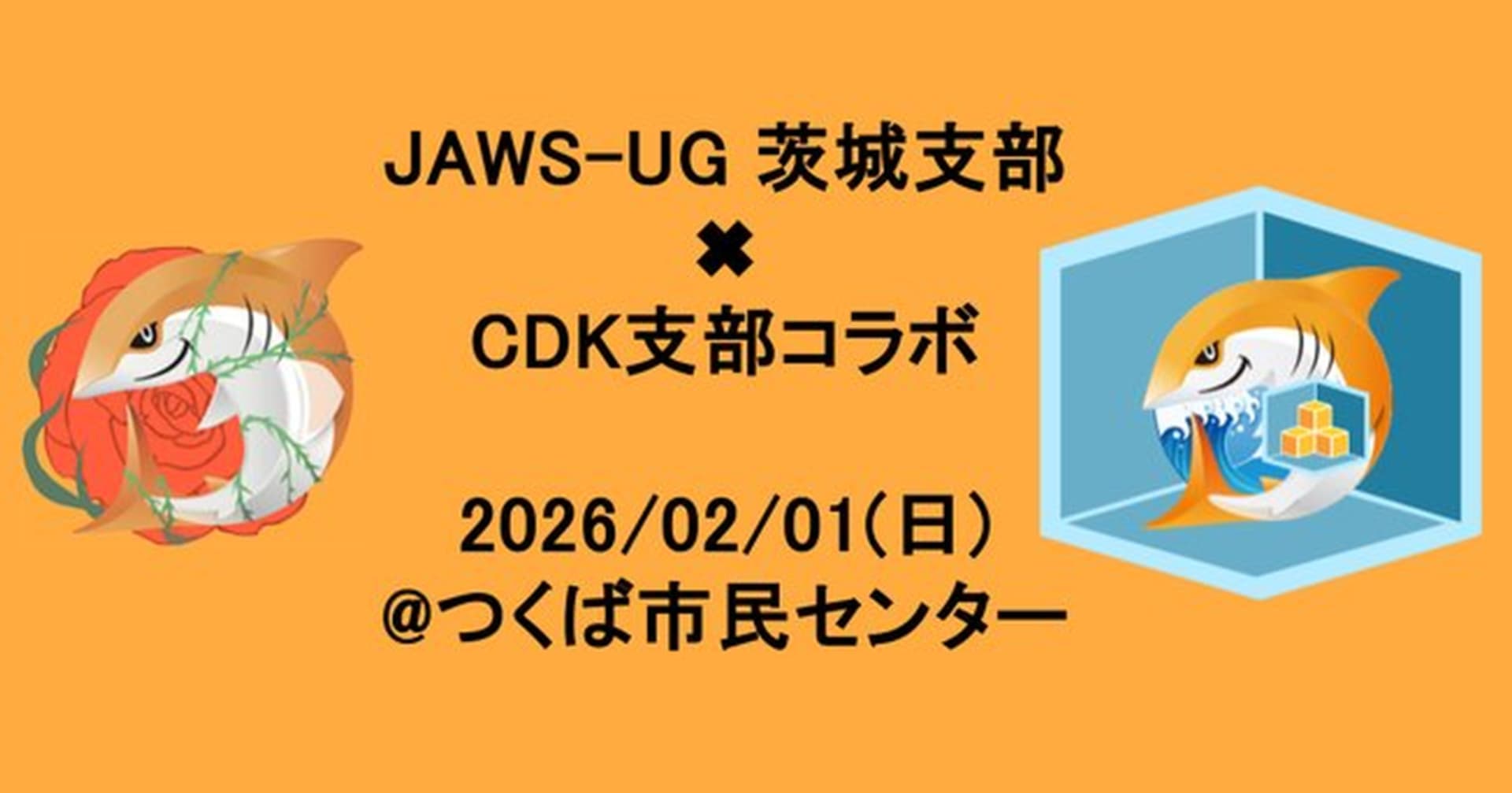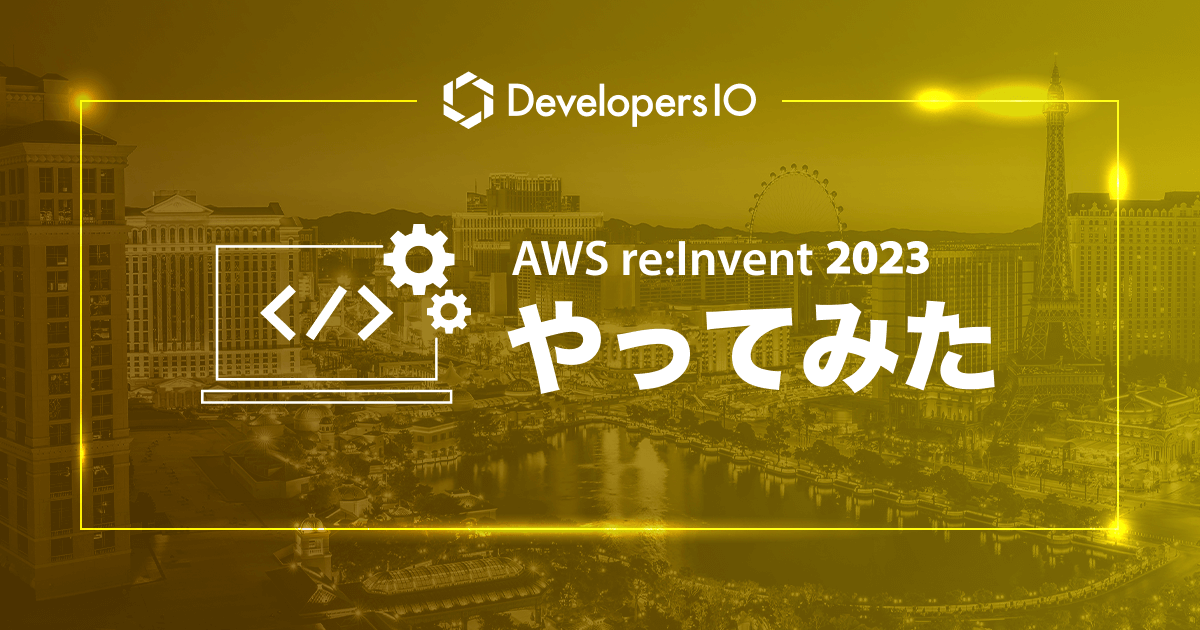
API を使って AWS Control Towerのランディングゾーンを設定してみた #AWSreInvent
この記事は公開されてから1年以上経過しています。情報が古い可能性がありますので、ご注意ください。
こんにちは。たかやまです。
先日AWS Control TowerのランディングゾーンをAPIで設定できるようになりました。
リリース時はドキュメント、API周りが整っていなかったため実際に構築まで行えなかったので今回そちらを試してみたいと思います。
やってみる
AWS CLI
AWS CLI 2.13.89 からControl Towerのランディングゾーンの設定をできるようになっています。
Bump version to 2.13.39 · aws/aws-cli@592065a
ランディングゾーン作成
ランディングゾーンを作成するにはcreate-landing-zoneのコマンドを実行します。
ただオプションの--manifestに指定するドキュメントがCfCTのものを参照しており、ランディングゾーンについてドキュメントからはなにを定義するのかわかりませんでした。
aws controltower create-landing-zone \ --landing-zone-version 3.2 \ --manifest file://LandingZoneManifest.json
--manifest (document)
The manifest.yaml file is a text file that describes your Amazon Web Services resources. For examples, review The manifest file .
こちらの実行手順のドキュメントにはサンプルとなるManifestがあったので、こちらをベースにテンプレートを作成してみたいと思います。
サンプルのManifestをベースに以下のManifestファイルを定義してみました。
{
"accessManagement": {
"enabled": false
},
"securityRoles": {
"accountId": "xxxxxxxxxxxx"
},
"governedRegions": ["ap-northeast-1"],
"organizationStructure": {
"sandbox": {
"name": "Sandbox"
},
"security": {
"name": "Security"
}
},
"centralizedLogging": {
"accountId": "xxxxxxxxxxxx",
"configurations": {
"accessLoggingBucket": {
"retentionDays": 3650
},
"loggingBucket": {
"retentionDays": 365
},
"enabled": true
}
}
}
ドキュメント側でマニフェストファイルの説明がないので、現時点で確認できる限り補足して項目の説明を記載しておきます。
- accessManagement : IAM Identity Centerの有効/無効
- securityRoles : SecurityアカウントのID
- governedRegions : ガバナンス対象とするリージョン
- organizationStructure
- sandbox : Sandbox OUの名前
- security : Security OUの名前
- centralizedLogging
- accountId : ログ集約先のアカウントID
- configurations
- loggingBucket : ログ用S3バケットの保持期間
- accessLoggingBucket : アクセスログ用S3バケットの保持期間
- kmsKeyArn : KMS暗号化に使用するKMSキーのARN (今回の検証では未指定)
- enabled : CloudTrailログ集約の有効/無効
作成したManifestファイル指定して改めてランディングゾーンの作成するコマンドを実行した結果がこちらです。
> aws controltower create-landing-zone \
--landing-zone-version 3.2 \
--manifest file://LandingZoneManifest.json
{
"arn": "arn:aws:controltower:ap-northeast-1:xxxxxxxxxxxx:landingzone/12LRS57CE8T82CX7",
"operationIdentifier": "66e7b550-c503-4b3f-976a-4d41e39b544e"
}
無事ランディングゾーンが作成されました!

作成されたランディングゾーンを見てみると、ドキュメント通りリージョン拒否設定が有効されていないことがわかります。
リージョン拒否設定が必要な場合はコンソールから追加設定を実施してください。
Note
AWS Control Tower does not support the Region deny control when using APIs to configure and launch a landing zone. After successfully launching your landing zone using APIs, you can use the AWS Control Tower console to Configure the Region deny control.

ランディングゾーン確認
ランディングゾーン情報を確認するにはlist-landing-zonesでARNを取得して、get-landing-zoneで詳細を確認します。
ランディングゾーンの一覧を取得するには以下のコマンドを実行します。
aws controltower list-landing-zones
実行例
> aws controltower list-landing-zones
{
"landingZones": [
{
"arn": "arn:aws:controltower:ap-northeast-1:xxxxxxxxxxxx:landingzone/12LRS57CE8T82CX7"
}
]
}
list-landing-zonesで取得したARNをget-landing-zoneのオプション--landing-zone-identifierに定義して、ランディングゾーンの詳細を取得します。
aws controltower get-landing-zone \ --landing-zone-identifier <LandingZone ARN>
実行例
aws controltower get-landing-zone \
--landing-zone-identifie arn:aws:controltower:ap-northeast-1:xxxxxxxxxxxx:landingzone/12LRS57CE8T82CX7
{
"landingZone": {
"arn": "arn:aws:controltower:ap-northeast-1:xxxxxxxxxxxx:landingzone/12LRS57CE8T82CX7",
"driftStatus": {
"status": "IN_SYNC"
},
"latestAvailableVersion": "3.2",
"manifest": {
"accessManagement": {
"enabled": false
},
"securityRoles": {
"accountId": "xxxxxxxxxxxx"
},
"governedRegions": [
"ap-northeast-1"
],
"organizationStructure": {
"sandbox": {
"name": "Sandbox"
},
"security": {
"name": "Security"
}
},
"centralizedLogging": {
"accountId": "xxxxxxxxxxxx",
"configurations": {
"loggingBucket": {
"retentionDays": 365
},
"accessLoggingBucket": {
"retentionDays": 3650
}
},
"enabled": true
}
},
"status": "ACTIVE",
"version": "3.2"
}
}
ランディングゾーン削除
ランディングゾーンの削除するには以下のコマンドを実行します。
aws controltower delete-landing-zone \ --landing-zone-identifier <LandingZone ARN>
実行例(クリックで展開)
aws controltower delete-landing-zone \
--landing-zone-identifier arn:aws:controltower:ap-northeast-1:xxxxxxxxxxxx:landingzone/12LRS57CE8T82CX7
{
"operationIdentifier": "39bf91fb-2186-4b92-8b0a-9855e07b25ae"
}

CloudFormation
ランディングゾーン作成
次にCloudFormationでランディングゾーンを作成してみます。
CloudFormation(CFn)のドキュメントはこちらです。
ただこちらのドキュメントも見ていただくと分かる通り、CLI同様にCFnで定義するManifestの詳細がわかりません。。
一応、別のドキュメントにサンプルテンプレートがありますが、こちらのテンプレートをデプロイするとInternal Error Occurredとなってしまいます。

エラー原因として、おそらくManifestのキーがパスカルケースで定義されていることが問題になっていると思われます。
(サンプルはJsonで定義されていますがYamlに変換しています)
AWSTemplateFormatVersion: "2010-09-09"
Parameters:
Version:
Type: String
Default: "1.0.0"
Description: The version number of Landing Zone
GovernedRegions:
Type: CommaDelimitedList
Description: List of governed regions
SecurityOuName:
Type: String
Description: The security Organizational Unit name
SandboxOuName:
Type: String
Description: The sandbox Organizational Unit name
CentralizedLoggingAccountId:
Type: String
Description: The AWS account ID for centralized logging
SecurityAccountId:
Type: String
Description: The AWS account ID for security roles
LoggingBucketRetentionPeriod:
Type: Number
Description: Retention period for centralized logging bucket
AccessLoggingBucketRetentionPeriod:
Type: Number
Description: Retention period for access logging bucket
Resources:
MyLandingZone:
Type: AWS::ControlTower::LandingZone
Properties:
Version: !Ref Version
Tags:
- Key: "k1"
Value: "v1b"
- Key: "k3"
Value: "v3"
Manifest:
GovernedRegions:
Ref: GovernedRegions
OrganizationStructure:
Security:
Name:
Ref: SecurityOuName
Sandbox:
Name:
Ref: SandboxOuName
CentralizedLogging:
AccountId:
Ref: CentralizedLoggingAccountId
Configurations:
LoggingBucket:
RetentionDays:
Ref: LoggingBucketRetentionPeriod
AccessLoggingBucket:
RetentionDays:
Ref: AccessLoggingBucketRetentionPeriod
SecurityRoles:
AccountId:
Ref: SecurityAccountId
AccessManagement:
Enabled: "false"
CLIでデプロイしたランディングゾーンのManifestと同様にキャメルケースでキーを定義することでデプロイできるようになります。
AWSTemplateFormatVersion: "2010-09-09"
Parameters:
Version:
Type: String
Default: "1.0.0"
Description: The version number of Landing Zone
GovernedRegions:
Type: CommaDelimitedList
Description: List of governed regions
SecurityOuName:
Type: String
Description: The security Organizational Unit name
SandboxOuName:
Type: String
Description: The sandbox Organizational Unit name
CentralizedLoggingAccountId:
Type: String
Description: The AWS account ID for centralized logging
SecurityAccountId:
Type: String
Description: The AWS account ID for security roles
LoggingBucketRetentionPeriod:
Type: Number
Description: Retention period for centralized logging bucket
AccessLoggingBucketRetentionPeriod:
Type: Number
Description: Retention period for access logging bucket
Resources:
MyLandingZone:
Type: AWS::ControlTower::LandingZone
Properties:
Version: !Ref Version
Tags:
- Key: "k1"
Value: "v1b"
- Key: "k3"
Value: "v3"
Manifest:
governedRegions:
Ref: GovernedRegions
organizationStructure:
security:
name:
Ref: SecurityOuName
sandbox:
name:
Ref: SandboxOuName
centralizedLogging:
accountId:
Ref: CentralizedLoggingAccountId
configurations:
loggingBucket:
retentionDays:
Ref: LoggingBucketRetentionPeriod
accessLoggingBucket:
retentionDays:
Ref: AccessLoggingBucketRetentionPeriod
enabled: true
securityRoles:
accountId:
Ref: SecurityAccountId
accessManagement:
enabled: false
こちらのテンプレートをCFnでデプロイしてみます。
aws cloudformation deploy --stack-name ControlTower \ --template-file ControlTower.yaml \ --parameter-overrides \ Version="3.2" \ GovernedRegions="ap-northest-1" \ SecurityOuName="Security" \ SandboxOuName="Sandbox" \ CentralizedLoggingAccountId="xxxxxxxxxxxx" \ SecurityAccountId="xxxxxxxxxxxx" \ LoggingBucketRetentionPeriod=3650 \ AccessLoggingBucketRetentionPeriod=365
今度は無事ランディングゾーン作成がされました!


ランディングゾーン更新
もちろんテンプレートを更新してUpdateも可能です。
ここではCloudTrailのログ集約をの設定をオフにしてUpdateしてみます。
AWSTemplateFormatVersion: "2010-09-09"
Parameters:
Version:
Type: String
Default: "1.0.0"
Description: The version number of Landing Zone
GovernedRegions:
Type: CommaDelimitedList
Description: List of governed regions
SecurityOuName:
Type: String
Description: The security Organizational Unit name
SandboxOuName:
Type: String
Description: The sandbox Organizational Unit name
CentralizedLoggingAccountId:
Type: String
Description: The AWS account ID for centralized logging
SecurityAccountId:
Type: String
Description: The AWS account ID for security roles
LoggingBucketRetentionPeriod:
Type: Number
Description: Retention period for centralized logging bucket
AccessLoggingBucketRetentionPeriod:
Type: Number
Description: Retention period for access logging bucket
Resources:
MyLandingZone:
Type: AWS::ControlTower::LandingZone
Properties:
Version: !Ref Version
Tags:
- Key: "k1"
Value: "v1b"
- Key: "k3"
Value: "v3"
Manifest:
governedRegions:
Ref: GovernedRegions
organizationStructure:
security:
name:
Ref: SecurityOuName
sandbox:
name:
Ref: SandboxOuName
centralizedLogging:
accountId:
Ref: CentralizedLoggingAccountId
configurations:
loggingBucket:
retentionDays:
Ref: LoggingBucketRetentionPeriod
accessLoggingBucket:
retentionDays:
Ref: AccessLoggingBucketRetentionPeriod
enabled: false
securityRoles:
accountId:
Ref: SecurityAccountId
accessManagement:
enabled: false
CFnの更新によってランディングゾーンの設定も更新されていることが確認できます。


ランディングゾーン削除
最後はCFnを削除したいと思います。
aws cloudformation delete-stack --stack-name ControlTower

こちらもControlTower削除処理が実行されていることが確認できました。

最後に
前回のアップデートブログではCLIが用意されておらず触れておりませんでしたが、無事CLI、CFnで操作が確認できました。
まだ、Manifestファイルまわりのドキュメントが整っていないように思うので、こちらのドキュメントも整備されることを期待しています。
以上、たかやま(@nyan_kotaroo)でした。