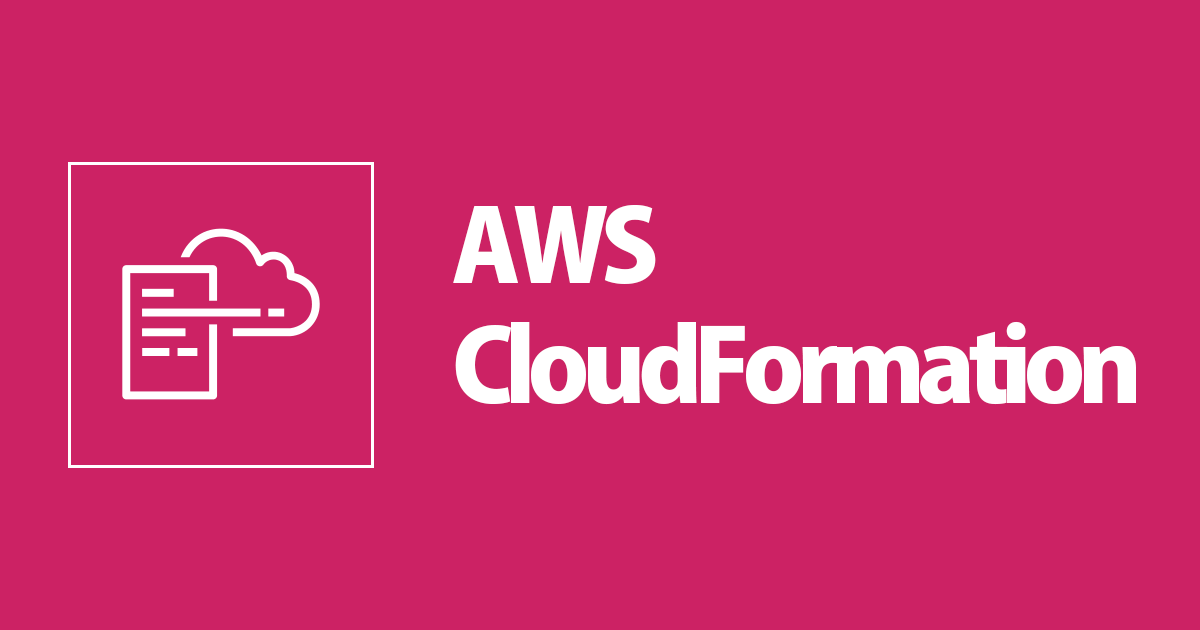
Let’s begin with AWS CloudFormation
この記事は公開されてから1年以上経過しています。情報が古い可能性がありますので、ご注意ください。
Why AWS CloudFormation?
Complex applications on AWS can contain many resources, and managing all these resources can be a routine task.
What is AWS CloudFormation?
AWS CloudFormation is a service that helps you model and set up your AWS resources, so you can spend less time managing these resources and more time focusing on the applications that run on AWS .
Get started with AWS CloudFormation
Use a json script to create a template in AWS CloudFormation
JSON is an open standard format that uses human-readable text to send a data object consisting of attribute-value pairs.
Structure of JSON and YAML document
AWS template format version
Description
Metadata
parameter
mapping
condition
output
resource*
Sample JSON
This is what the JSON code looks like with just the resource parameters.
{
"Resources":{
"Name of your bucket":{
"type":"resource type"
}
}
}
Demo
Create a simple S3 bucket from CloudFormation
Step 1: Click on Create stack.
Step 2: You can choose a pre-built template or design a new template for this demo Design a template  Step 3: You need to drag and drop the services you need for this demo Add an s3 bucket You can edit the name and properties of the JSON or YAML file.
Step 3: You need to drag and drop the services you need for this demo Add an s3 bucket You can edit the name and properties of the JSON or YAML file.

Step 4: After designing, you need to click the Create Stack icon in the upper left. The template is added to S3 and the URL is added to the Amazon S3 URL field.  Step 5: Write the stack name.
Step 5: Write the stack name.  Step 6:Configure stack options ,Recommended to add tags,it can help you manage, identify, organize, search for, and filter resources. You can create tags to categorize resources by purpose, owner, environment, or other criteria. CloudFormation by default add some tag.
Step 6:Configure stack options ,Recommended to add tags,it can help you manage, identify, organize, search for, and filter resources. You can create tags to categorize resources by purpose, owner, environment, or other criteria. CloudFormation by default add some tag. Step 7: Create stack.
Step 7: Create stack.  Step 8: All resources are deployed and you can check their status.
Step 8: All resources are deployed and you can check their status.
 Step 9: It's very convenient because you can delete all the resources you created just by deleting the stack.
Step 9: It's very convenient because you can delete all the resources you created just by deleting the stack.
Summary
AWS CloudFormation will help you to deploy and manage resources very easily , can help us to save time and save us from doing mistakes .
HAPPY LEARNING!










