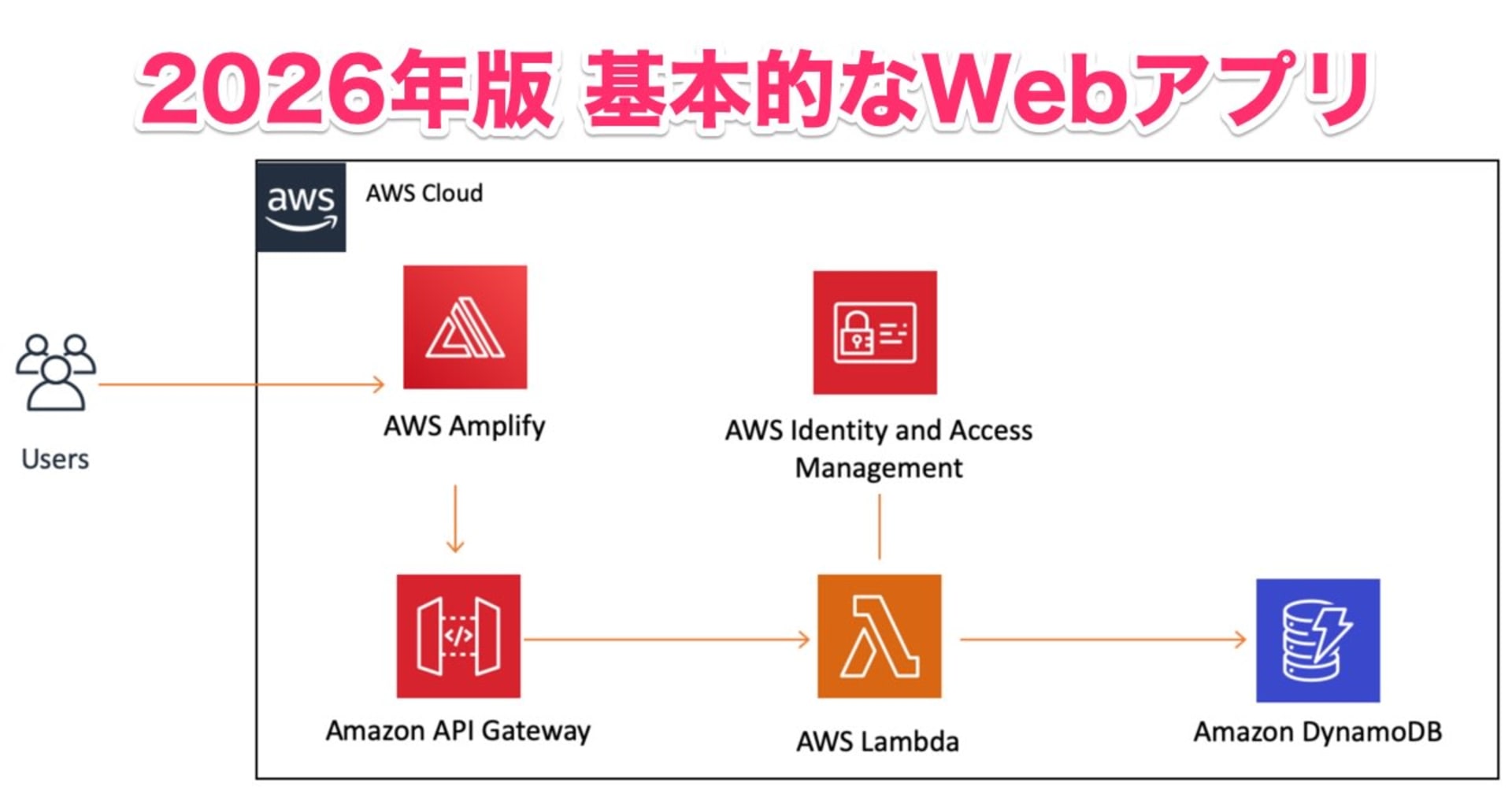![[レポート] MOB303: AWSを有効活用したiOSアプリの開発 #reinvent](https://devio2023-media.developers.io/wp-content/uploads/2018/11/eyecatch_reinvent-2018-city_1200x630.jpeg)
[レポート] MOB303: AWSを有効活用したiOSアプリの開発 #reinvent
この記事は公開されてから1年以上経過しています。情報が古い可能性がありますので、ご注意ください。
MOB303 - Developing Well Architected iOS Apps with AWS
In this fast-moving world of mobile app development, cloud services complement well architected front-end techniques to improve user experience. In this session, you learn how to build a scalable and secure backend for your iOS native app and how to apply the best client-side development techniques to access your backend while providing real-time and offline data, authentication, and analytics that you can leverage to make your app a success.
セッション
- End Userが求めているもの
- リアルタイム性
- レスポンス
- ビジネス要件
- Data Security
- Data が利用できること
- Userの振る舞い
- User Adoption
App Development Essentials
- Authorization
- 認証できるこt
- Connectivity
- ネットワークに繋がること
- Resource Consumption
- リソースの利用を最小に
- Telemetry
- アプリグロースのための測定が
- App Update
- 新機能の追加があること
Starting app development
Manageing backend
- Serverless for security and scale
- AWSの利用
- Amplify toolchain
- 認証の追加
- アナリティクスの追加
- ストレージの追加
- Push
Sample Architectuer - 写真共有サービス

- Cognito
- ユーザー認証
- AppSync
- GraphQL
- Pinpoint
- Pushサービス
- Dynamo DB
- S3
AWS iOS SDK の機能
- 認証のワークフローの提供
- ネットワークの管理
- ネットワークアクセスがない時の挙動
- Caching
- ユーザー体験に影響をあたえる
- イメージのダウンロードを逐次行わせない
- オンライン・オフラインモード
- Real time data
Client architecure
要件
- Security
- Acailability
- Responsive UI
- オフラインでも動く
- ユーザーの振る舞いを理解する
AWS SDKs
- Amazon Cognito
- Amazon Pinpoint
- AWS AppSync
- Amazon S3 Transferutility

Userful tips
- 賢くデータの取得
- メモリとネットワークに敬意をはらう
- ビジュアルデザインのフィードバック
まとめ
モバイル向けのセッション自体が珍しいかったので、レポートしてきました。 デモを交えて、Pin pointのアナリティクスからアプリの利用状況を見れたり、実際にiOSアプリとして動作させるところまで見せていただきました。
Amplify toolchain を利用してスマートな iOS アプリのバックエンドを構築できることを、短い時間でしたが体感することができました。