![[レポート] AIM305-R [REPEAT] コンピュータビジョンと言語AIサービスを使用してメタデータを抽出する #reinvent](https://devio2023-media.developers.io/wp-content/uploads/2018/11/eyecatch_reinvent-2018-city_1200x630.jpeg)
[レポート] AIM305-R [REPEAT] コンピュータビジョンと言語AIサービスを使用してメタデータを抽出する #reinvent
この記事は公開されてから1年以上経過しています。情報が古い可能性がありますので、ご注意ください。
ビルダーセッション、AIM305-R [REPEAT] Automatically Extract Metadata Using Computer Vision & Language AI Services に参加しましたので紹介します。
ビルダーセッションはAWSのソリューションアーキテクトと、5人の参加者で行うグループセッションです。
Overview
Event Catalogからの引用です。
Customers are using automatic metadata extraction to fuel new insights and provide innovative services to their customers. In this session, we walk through the basic architecture patterns for implementing automatic metadata extraction using Amazon Rekognition, Amazon Transcribe, and Amazon Comprehend. We also share how to get started with the pre-configured AWS Media Analysis Solution.
日本語訳
顧客は自動メタデータ抽出を使用して新しい洞察を呼び、革新的なサービスを顧客に提供しています。 このセッションでは、Amazon Rekognition、Amazon Transcribe、Amazon Comprehendを使用して自動メタデータ抽出を実装するための基本的なアーキテクチャパターンを説明します。 また、あらかじめ設定されたAWS Media Analysis Solutionを開始する方法を共有します。
Solution
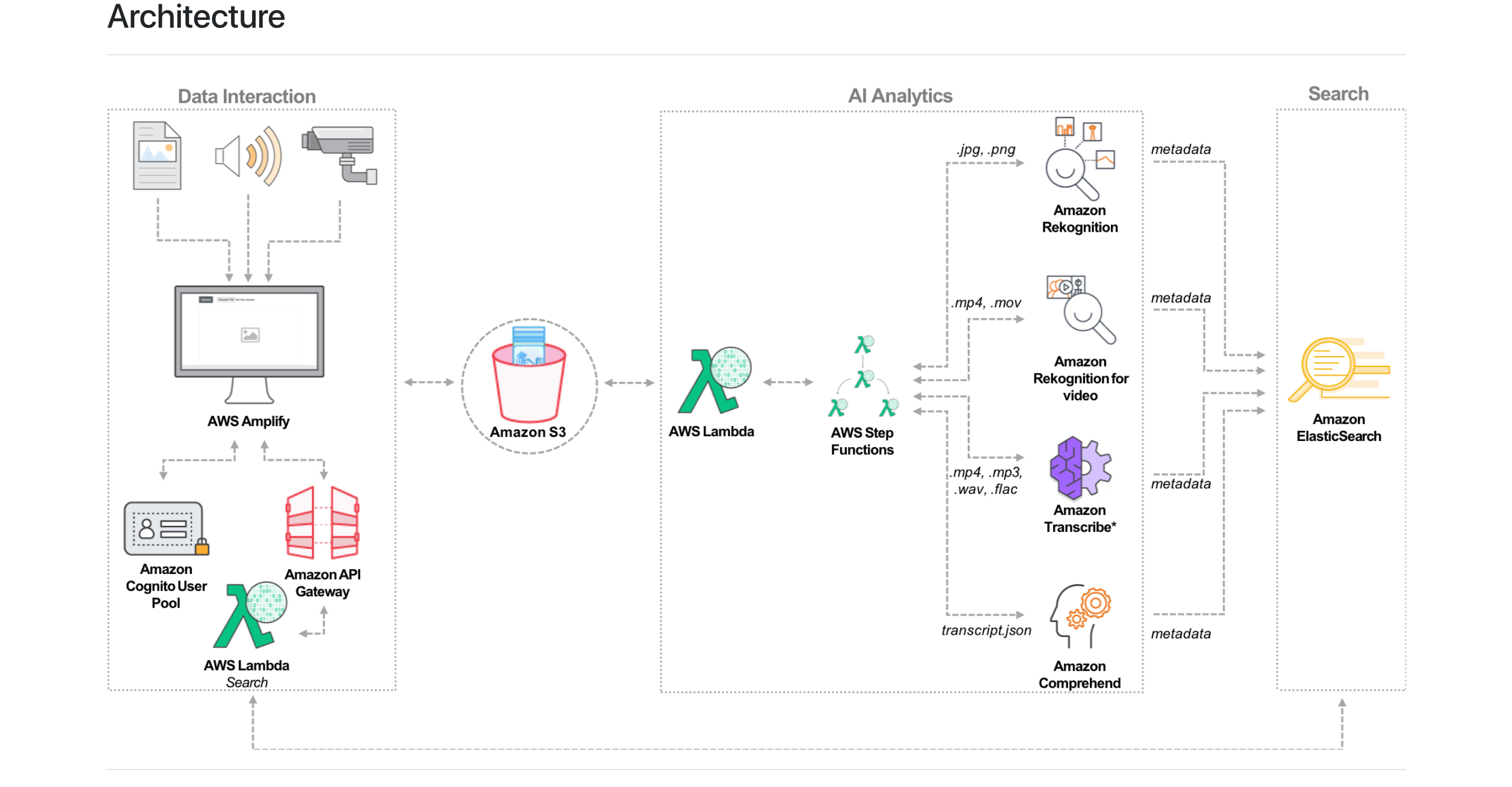
Deployment
AWSのソリューションアーキテクトのプレゼンテーションのあと以下のドキュメントにそって構築します。
Step 1. Launch the Stack
予め用意されている CloudFormation template (media-analysis-deploy.template) を使用します。
Stack nameとEmail addressを入力します。
- Specify Details
- Stack name:
- Parameters
- Email address:
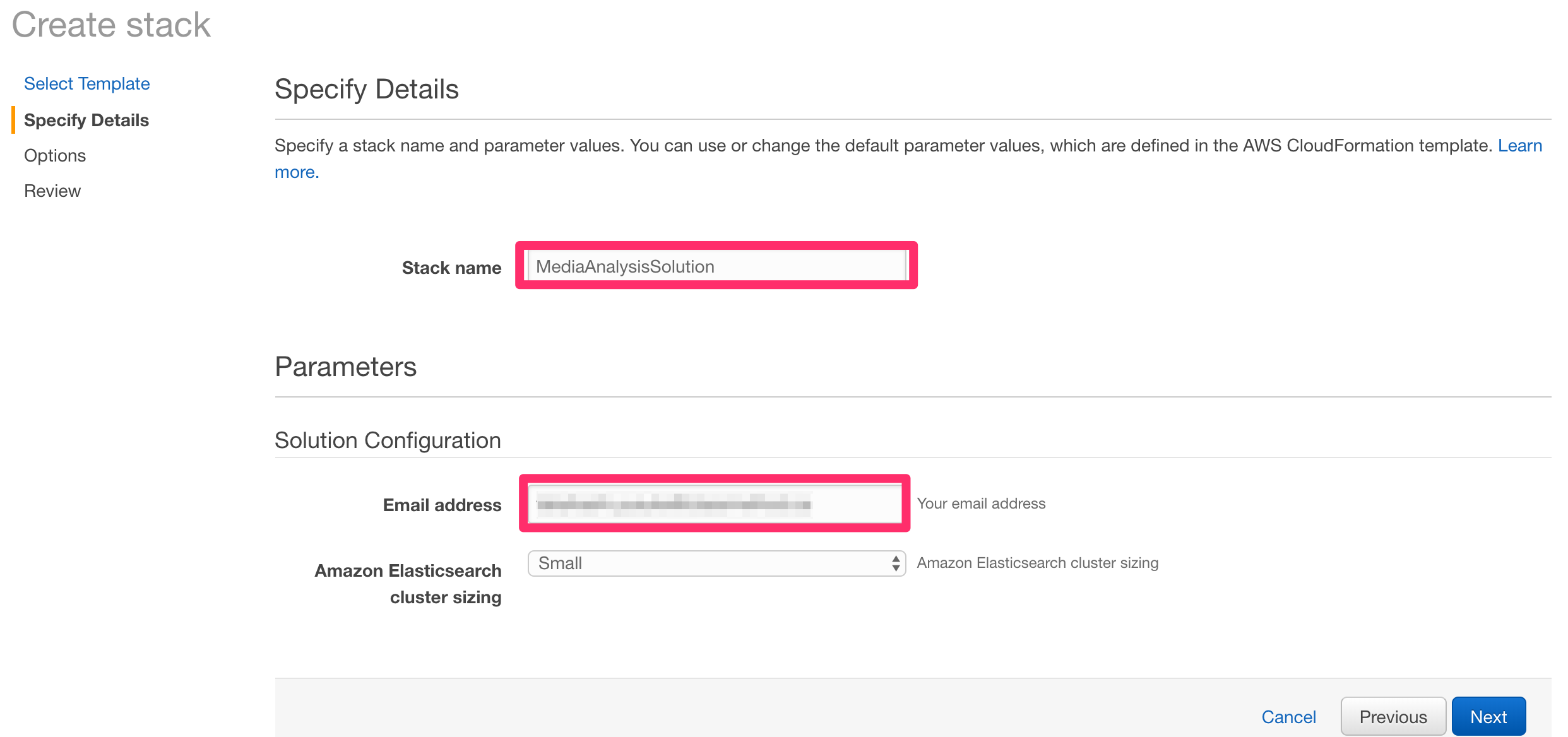
EmailアドレスはAmazon Cognito Identity Poolに作成されるメールアドレスで、でもサイトへのログイン手順が送信されます。
以下項目にチェックを入れてCreateをクリックします。
- Capabilities
- I acknowledge that AWS CloudFormation might create IAM resources with custom names.
- I acknowledge that AWS CloudFormation might require the following capability: CAPABILITY_AUTO_EXPAND
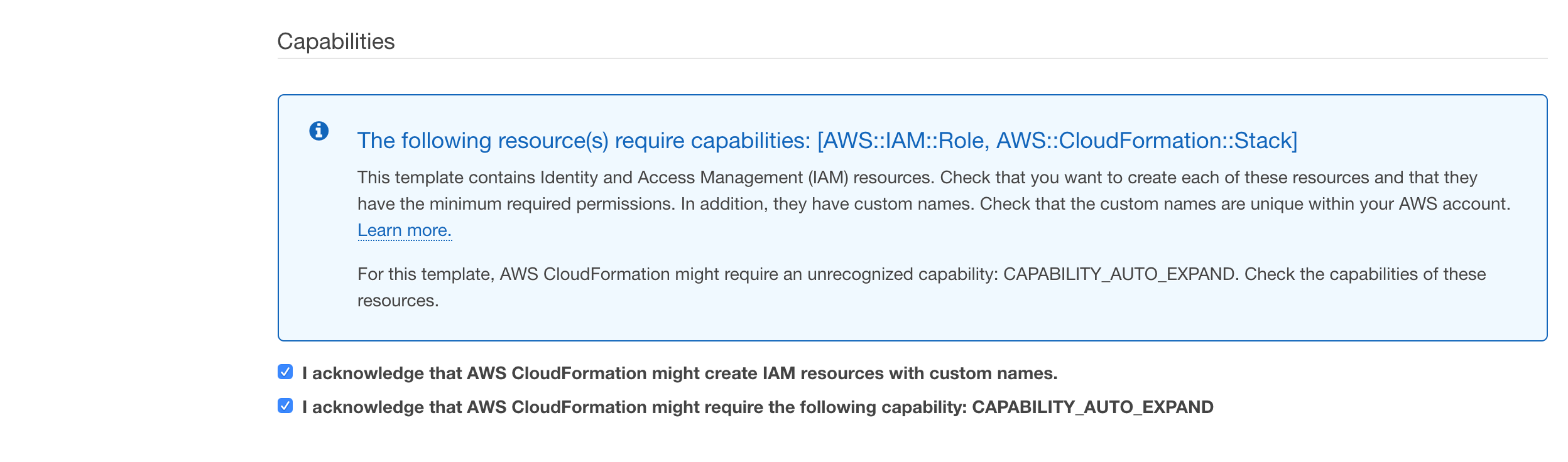
メールのリンクからサイトにアクセスします。
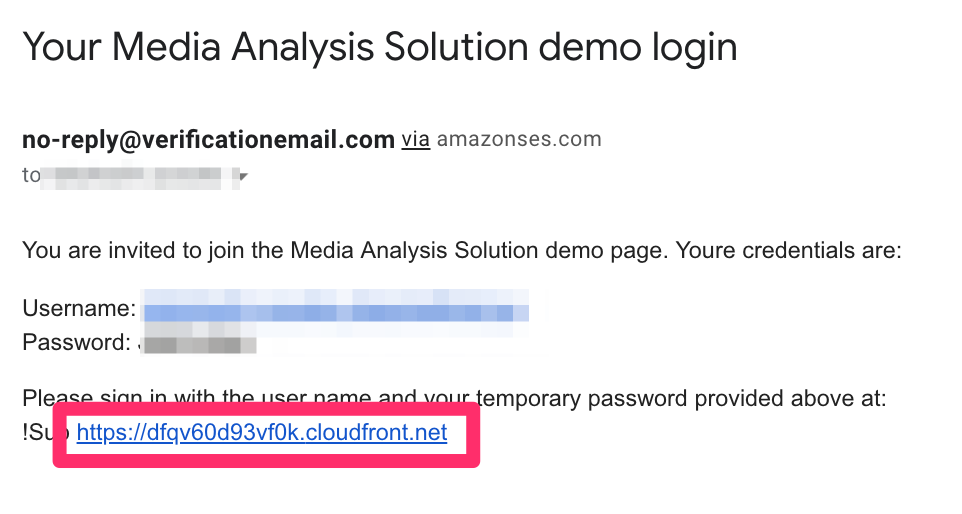
Step 2. Upload a File for Processing
サインインして画像や動画をアップしてみます。
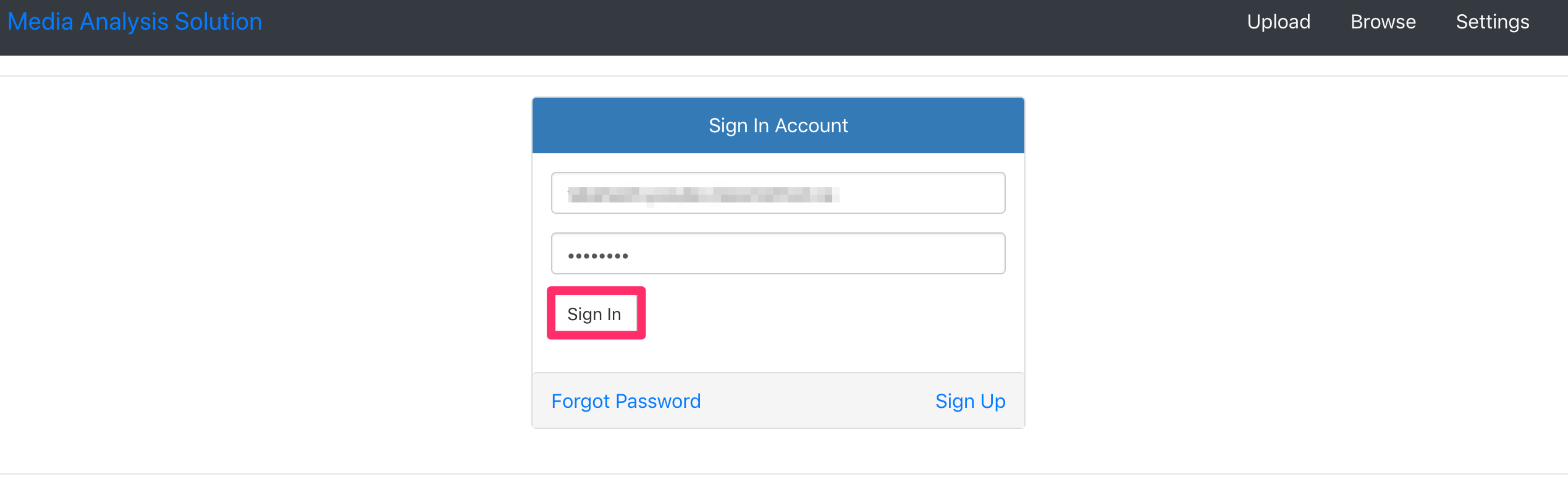
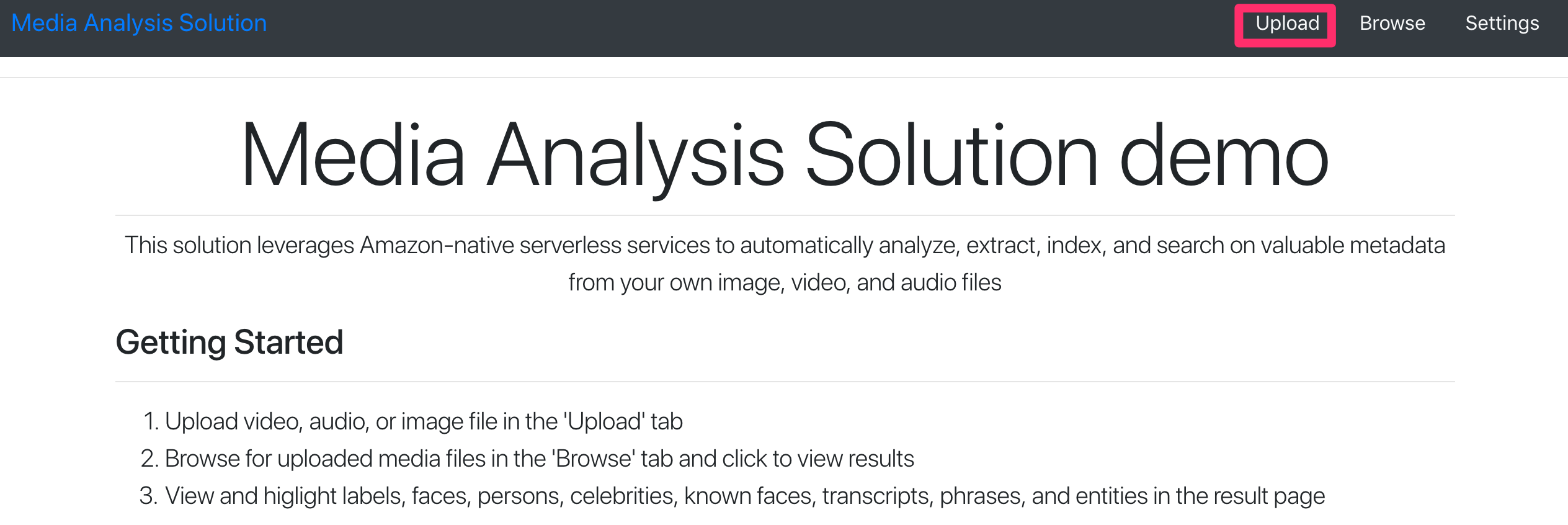
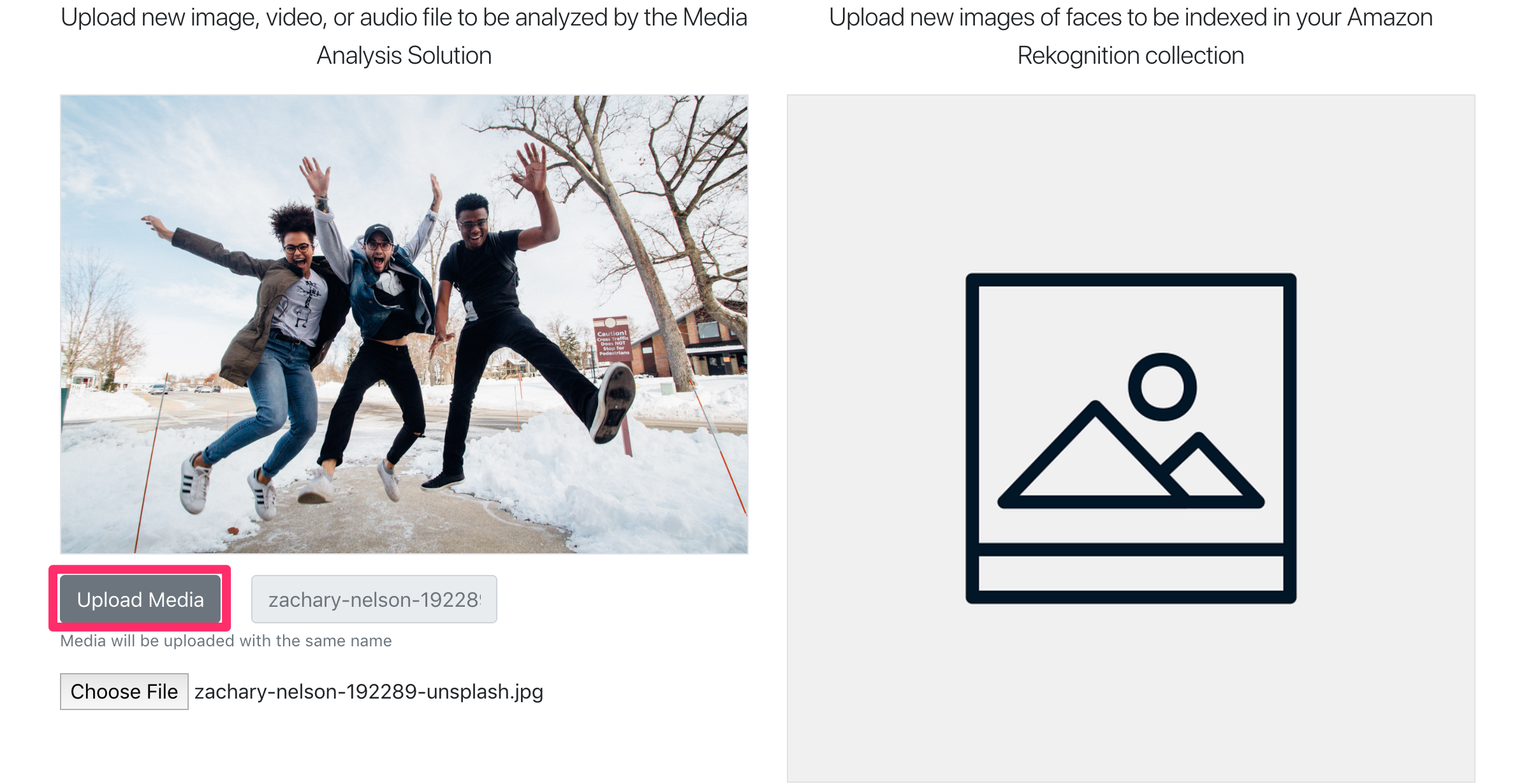
View progress in your AWS Console から 処理の進行状況を AWS Step Functions コンソールでも確認できます。
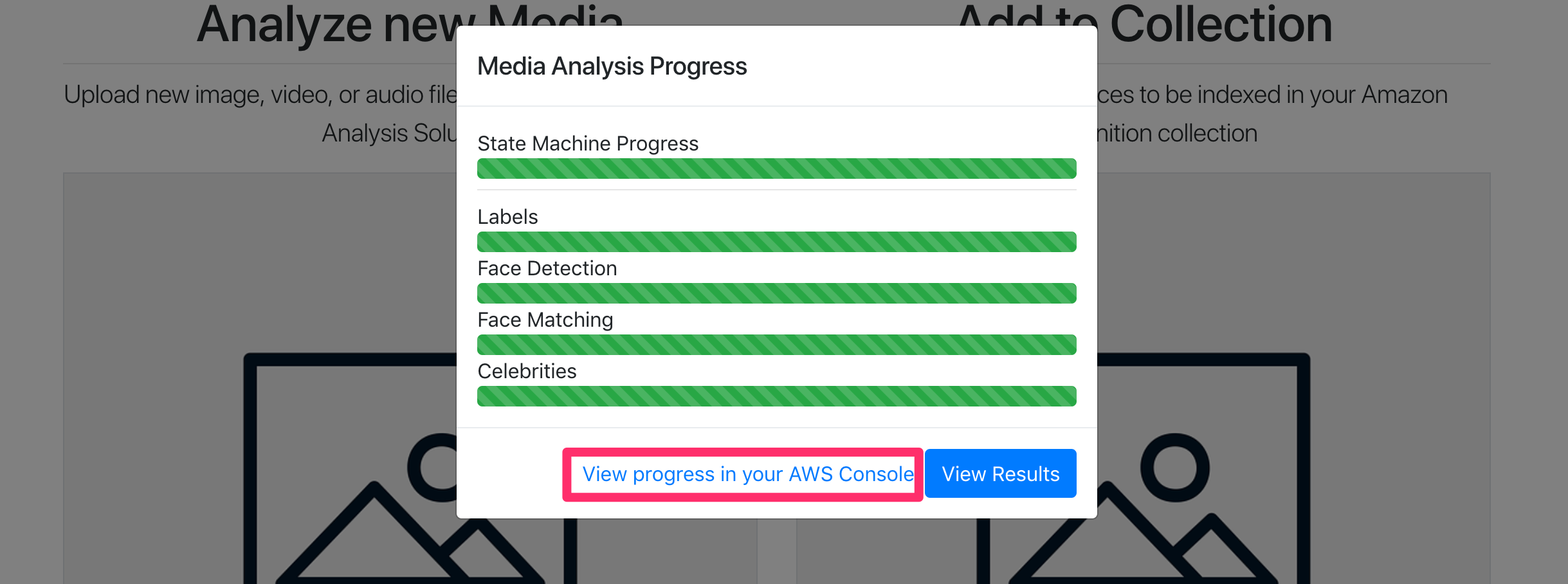
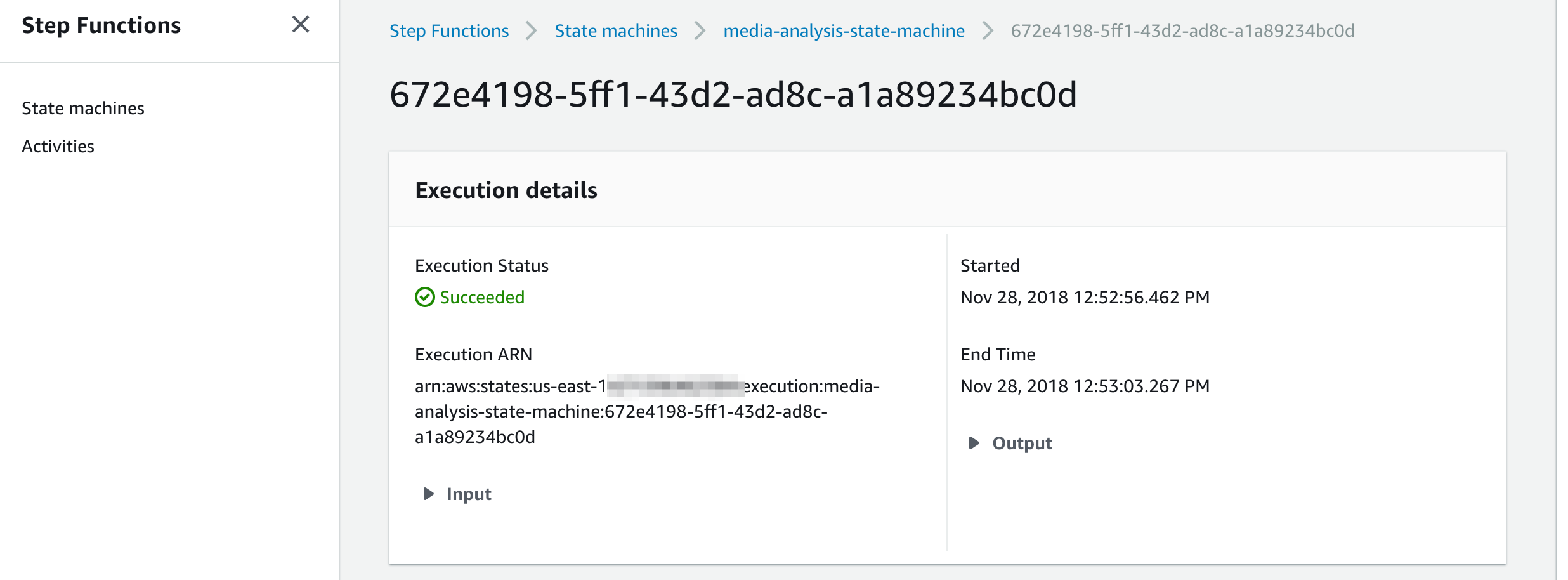
Step 3. View Extracted Metadata
メディアのメタデータの抽出が完了したら、View results をクリックして抽出したメタデータを確認することができます。
- Labels
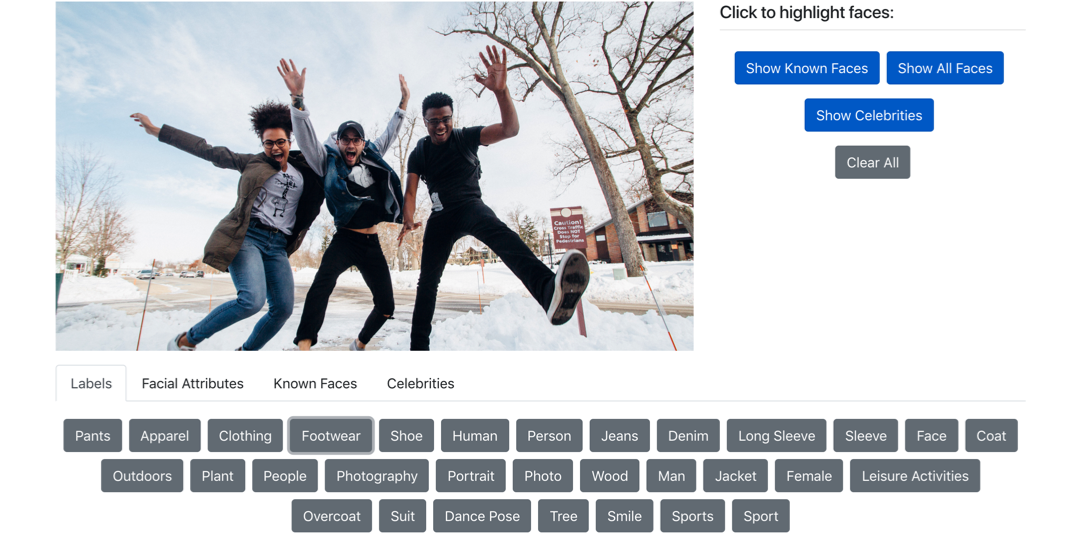
- Facial Attributes
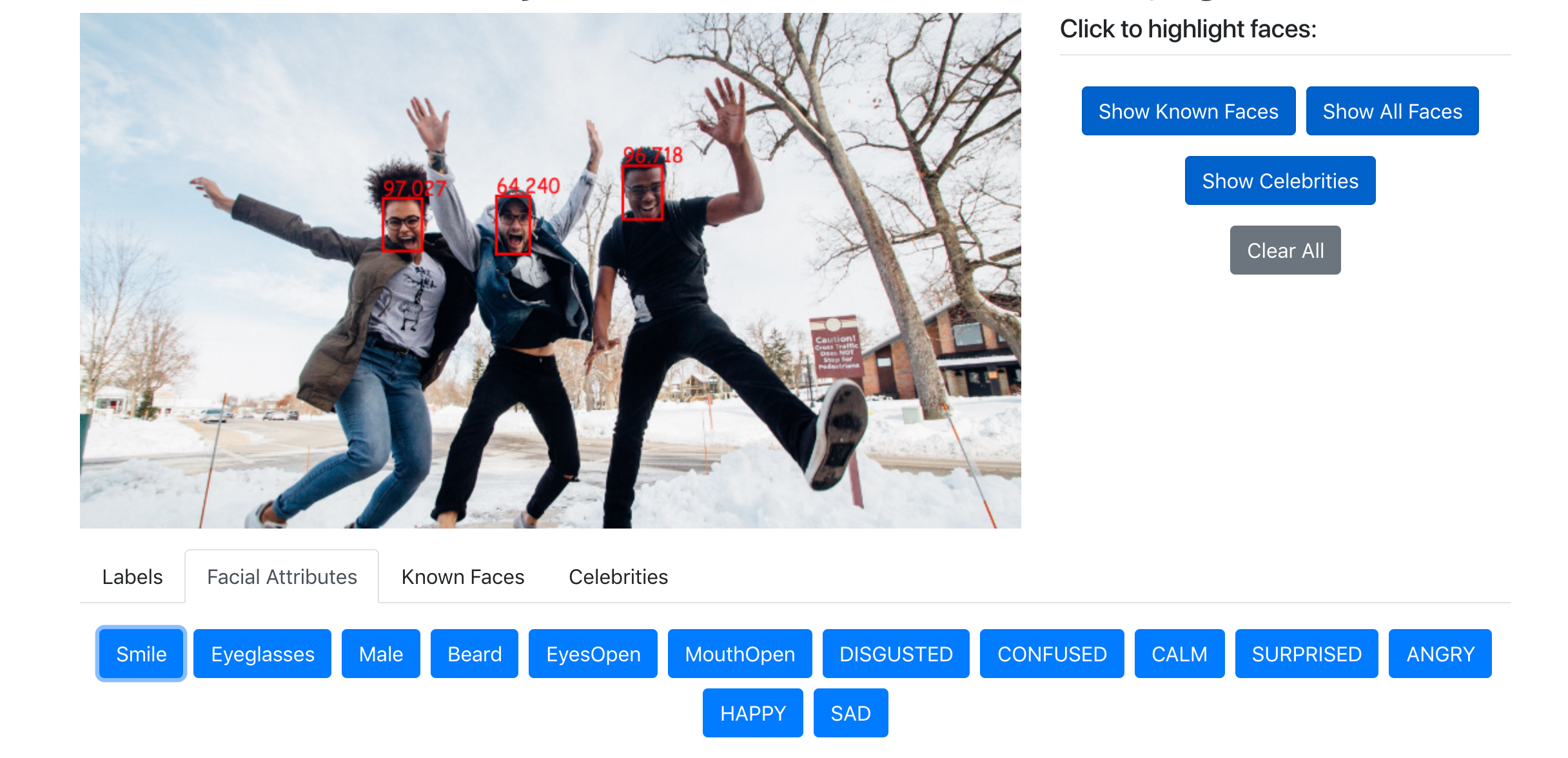
まとめ
トピック Artificial Intelligence & Machine Learning に興味があったので参加してみました。 ビルダーセッションは実際に構築してみてソリューションのイメージを掴むことができます。 また少人数制ですので質問もその都度できたりフランクな感じのセッションでした。









