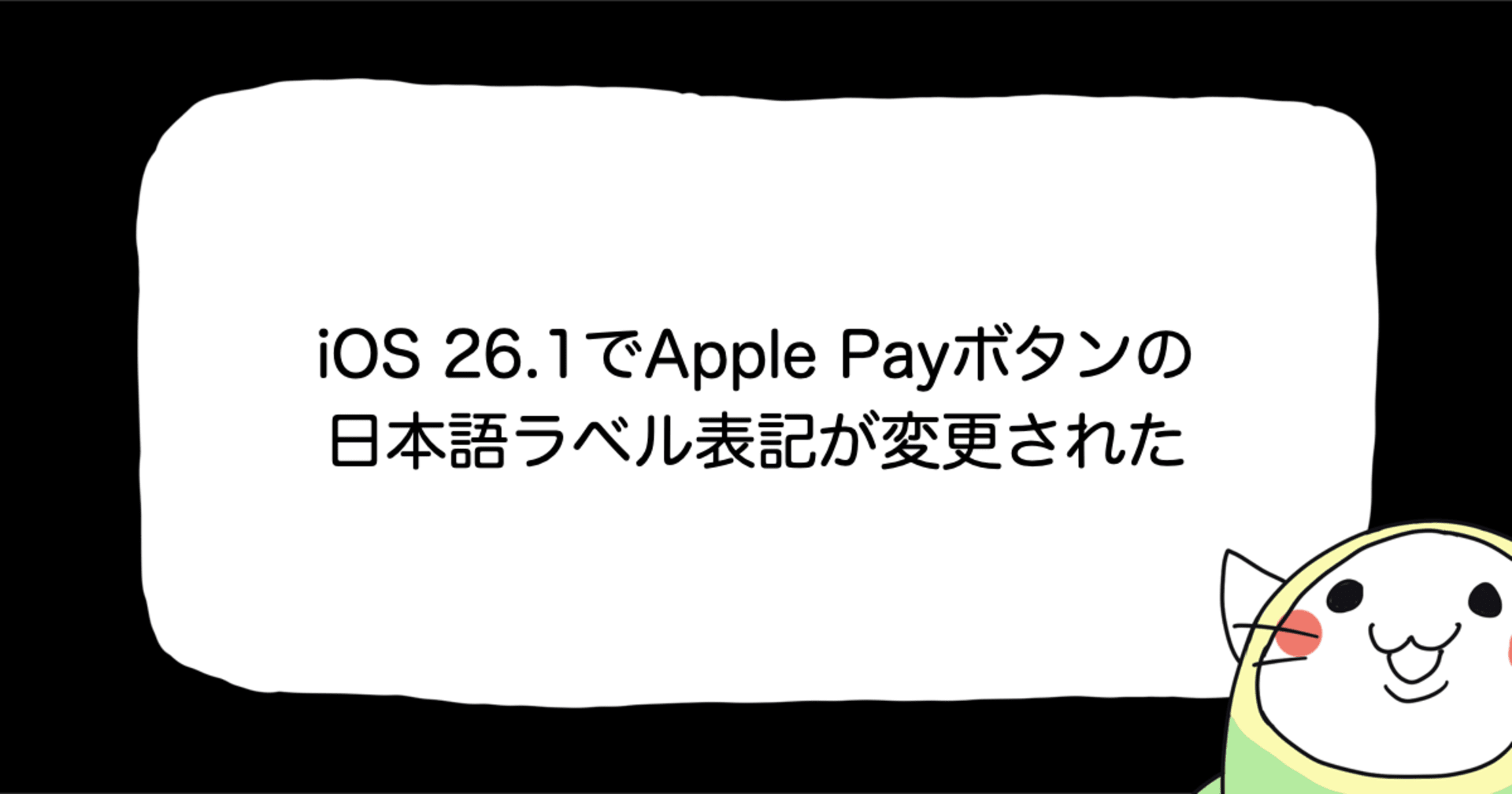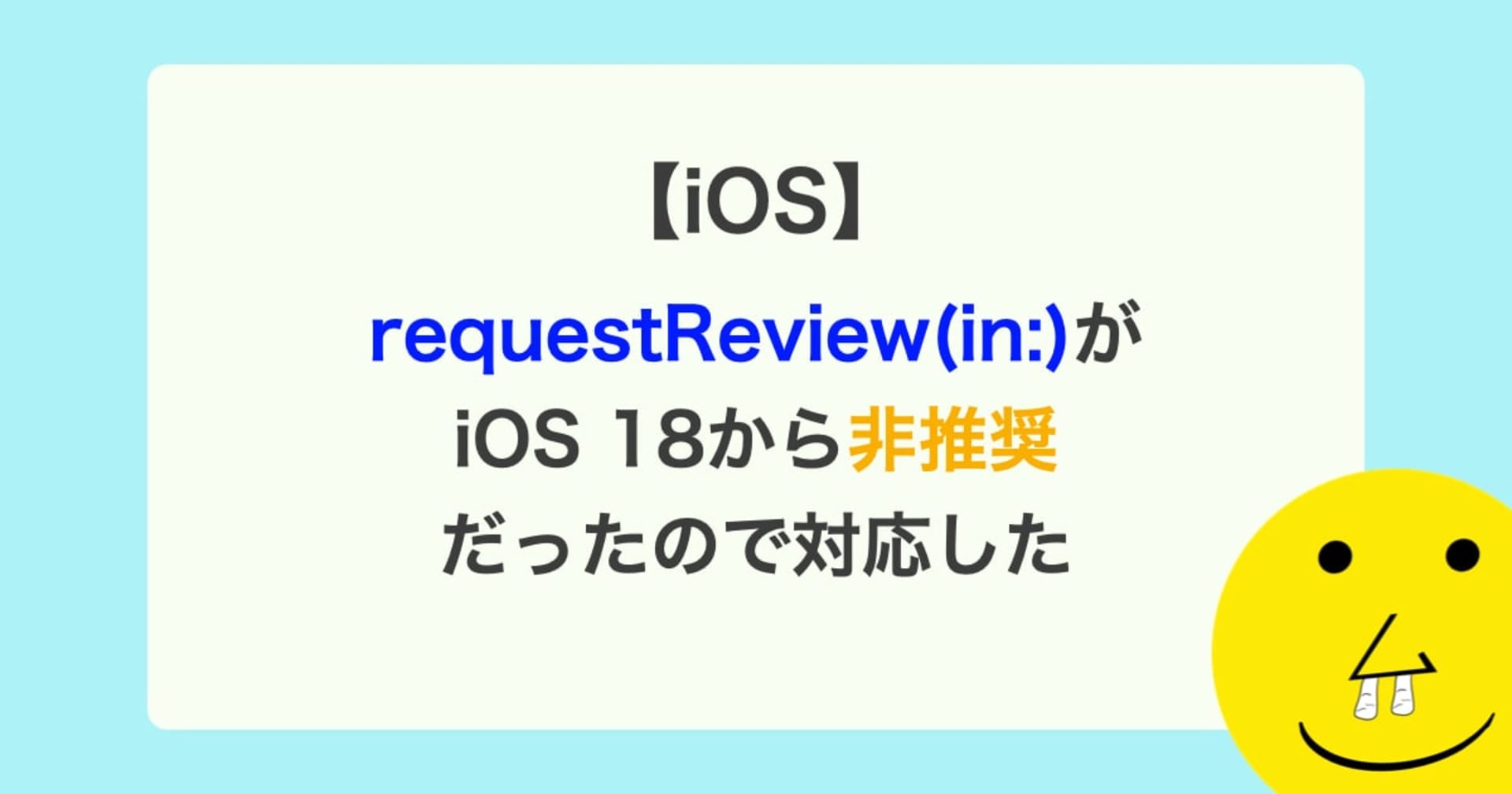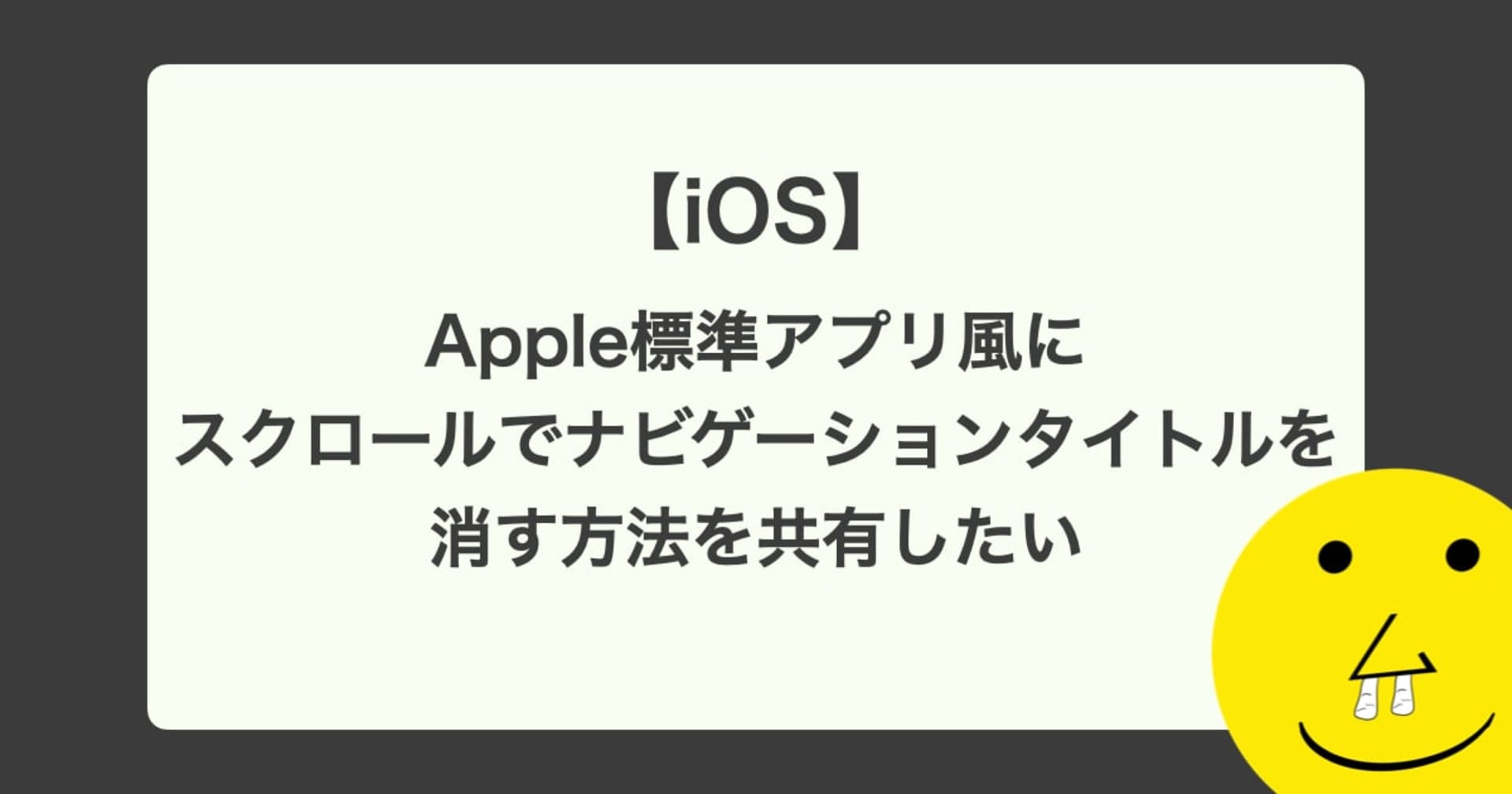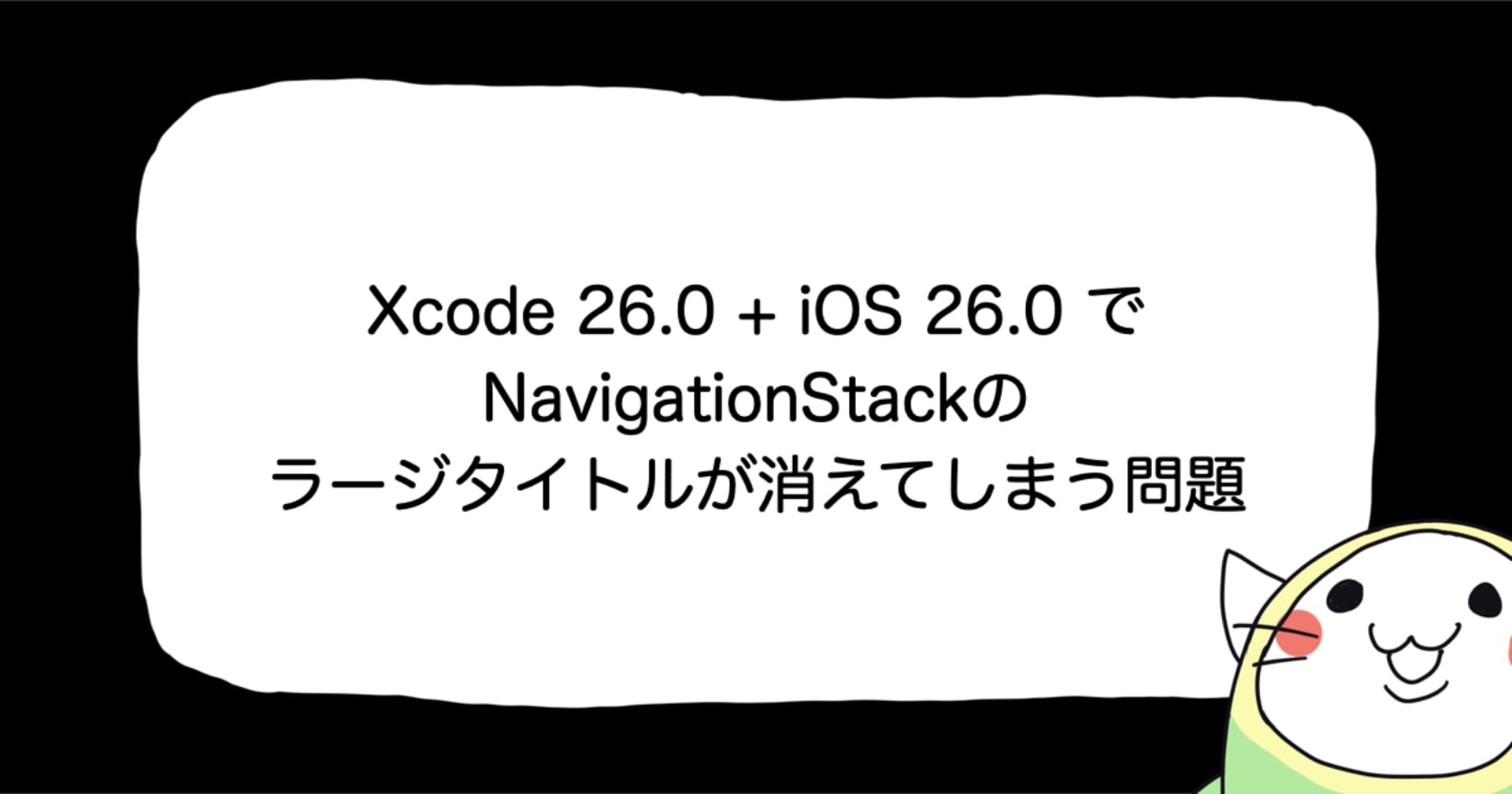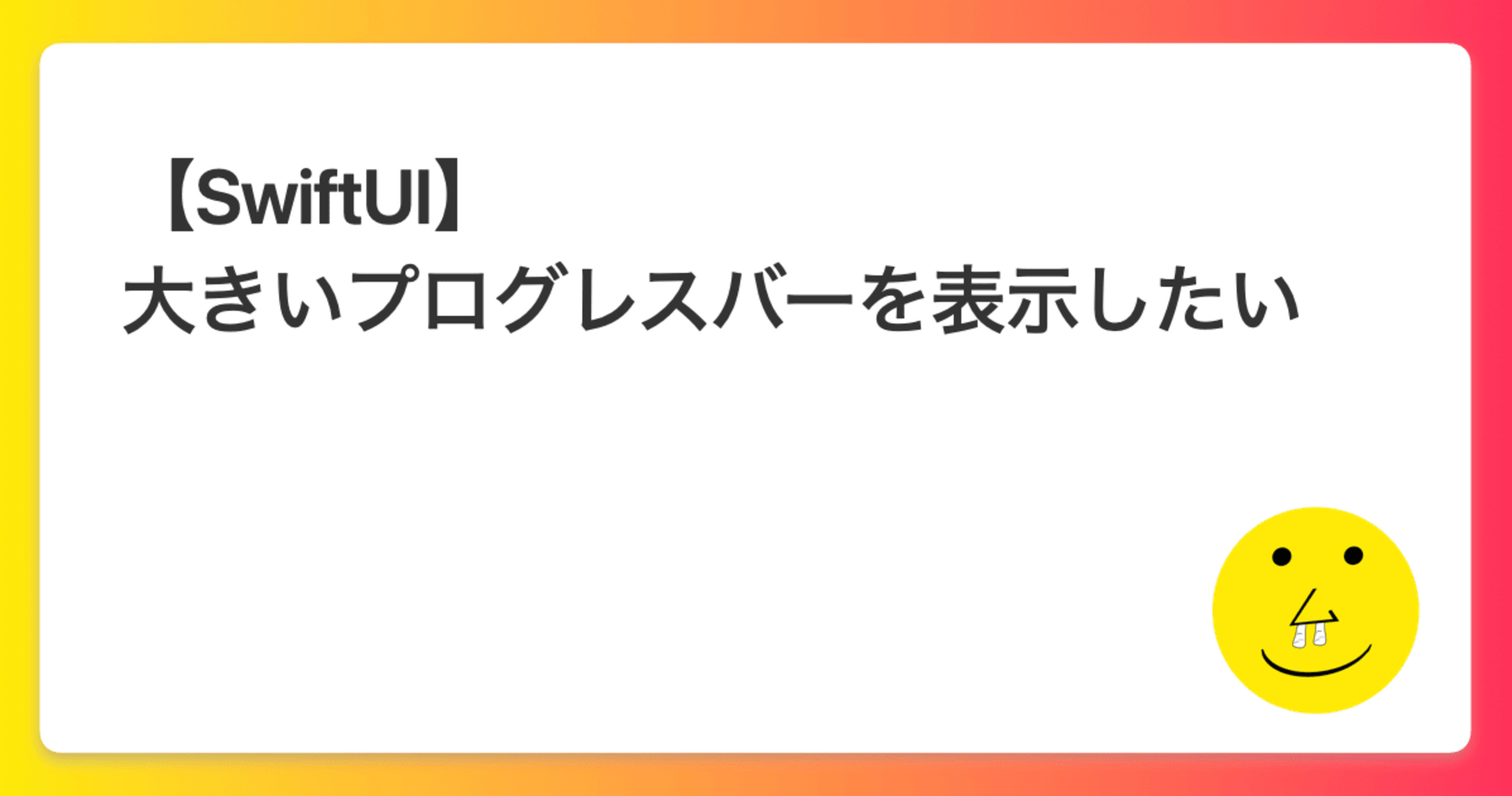
【SwiftUI】大きいプログレスバーを表示したい
この記事は公開されてから1年以上経過しています。情報が古い可能性がありますので、ご注意ください。
通常のSwiftUIで用意されているプログレスバーが自分の欲しいサイズに比べると小さかった為、大きいプログレスバーの表示方法を調べました。
環境
- Xcode 15.2
通常
struct ProgressBarView: View {
var body: some View {
ProgressView(value: 20, total: 100)
.tint(.red)
.padding()
}
}
すごい小さいです。
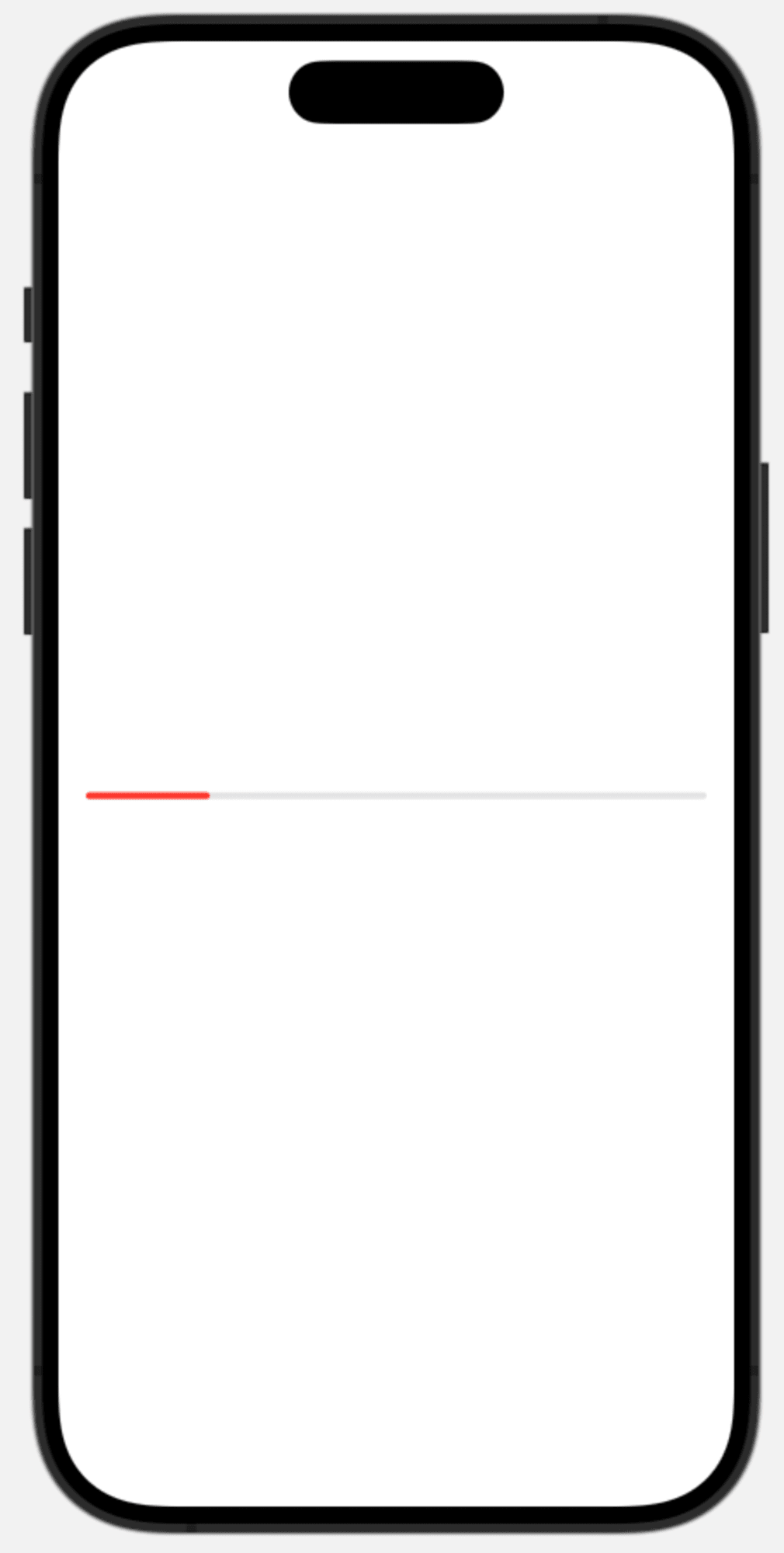
しかし、下記のようにheightを与えても高さが変わりません。
struct ProgressBarView: View {
var body: some View {
ProgressView(value: 20, total: 100)
.frame(height: 100)
.tint(.red)
.padding()
}
}
scaleEffectで拡大
今回は縦方向のサイズを変更したいので、y方向のscaleEffectの値を4倍にしてみます。
struct ProgressBarView: View {
var body: some View {
ProgressView(value: 20, total: 100)
// y方向の倍率を変更
.scaleEffect(x: 1, y: 4, anchor: .center)
.tint(.red)
.padding()
}
}
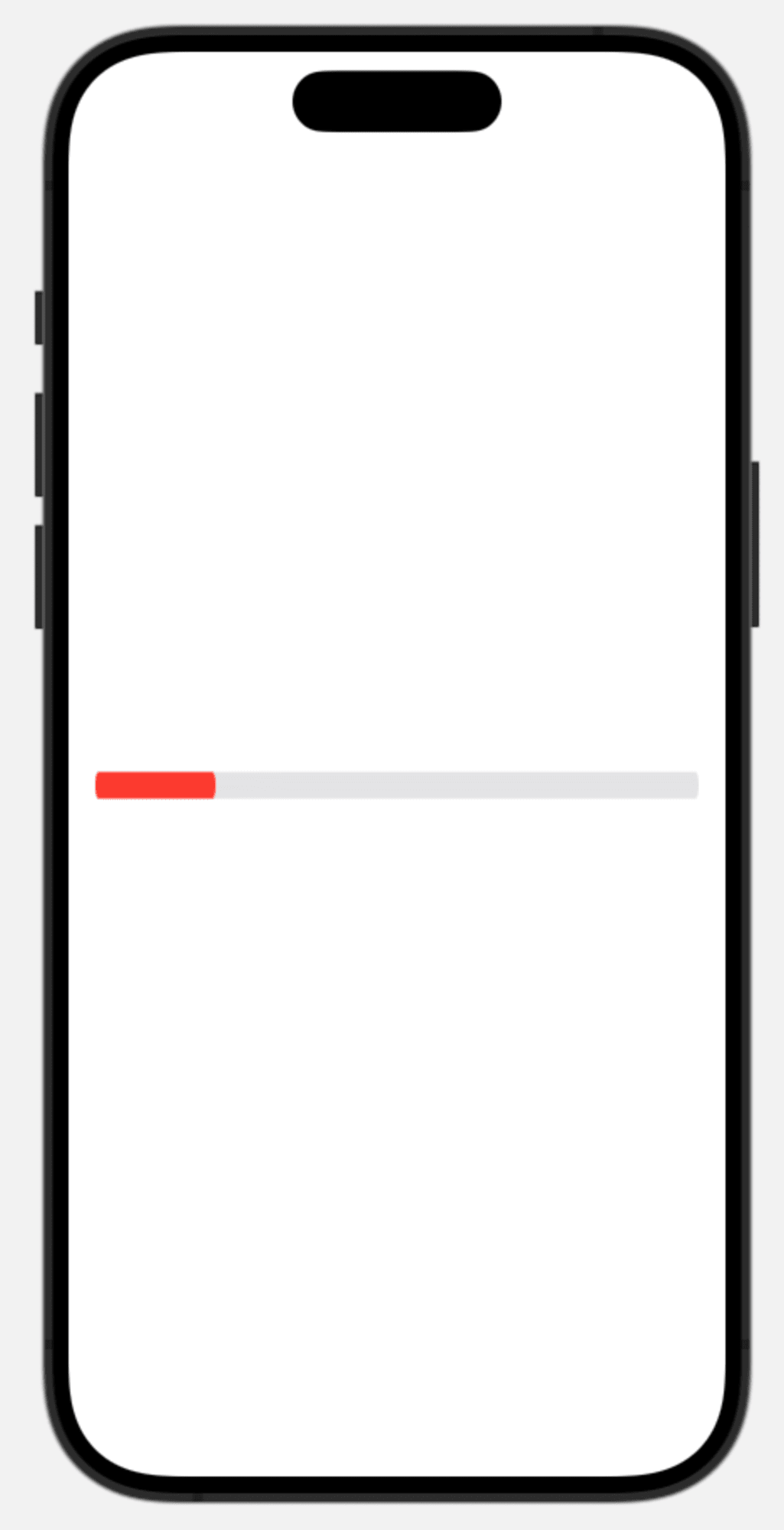
高さが変更されました。
しかし、よく見ると、プログレスバーが四角っぽくなってしまいました。
先端が丸くなるようにクリップする
clipShapeを付与した後に、heightの値やscaleEffectのyの値をお好みで指定しながら、理想な形になるように調整してみてください
struct ProgressBarTestView: View {
var body: some View {
ProgressView(value: 20, total: 100)
.tint(.red)
.frame(height: 20)
.scaleEffect(x: 1, y: 40, anchor: .center)
// カプセル形状にクリップする
.clipShape(Capsule())
.padding()
}
}
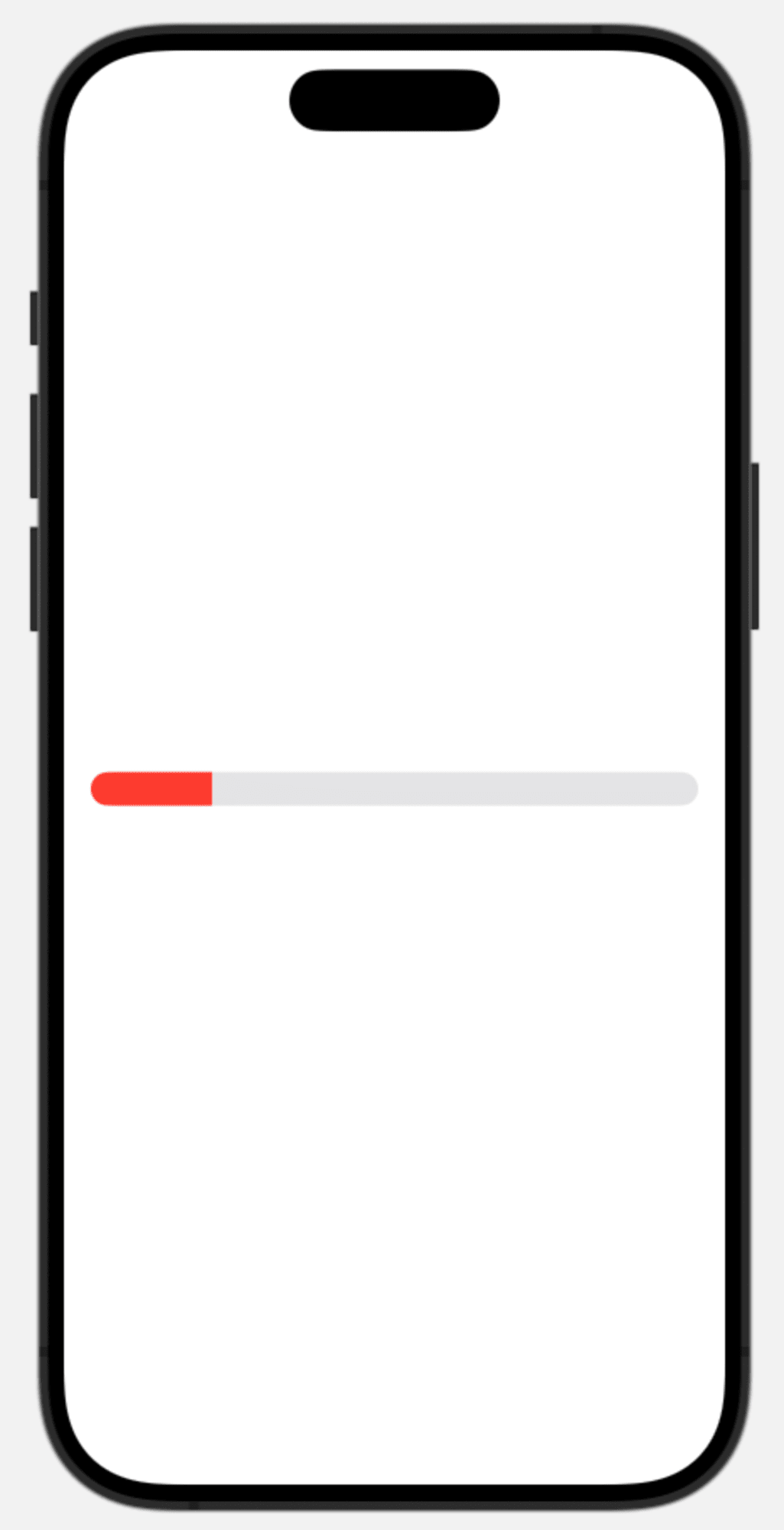
おまけ
大きいプログレスバー用にProgressViewStyleを作成しておくと便利かもしれません。
struct LargeProgressBarStyle: ProgressViewStyle {
func makeBody(configuration: Configuration) -> some View {
ProgressView(configuration)
.frame(height: 40)
.scaleEffect(x: 1, y: 40, anchor: .center)
.clipShape(Capsule())
}
}
struct ProgressBarTestView: View {
var body: some View {
ProgressView(value: 20, total: 100)
.tint(.red)
.progressViewStyle(LargeProgressBarStyle())
.padding()
}
}
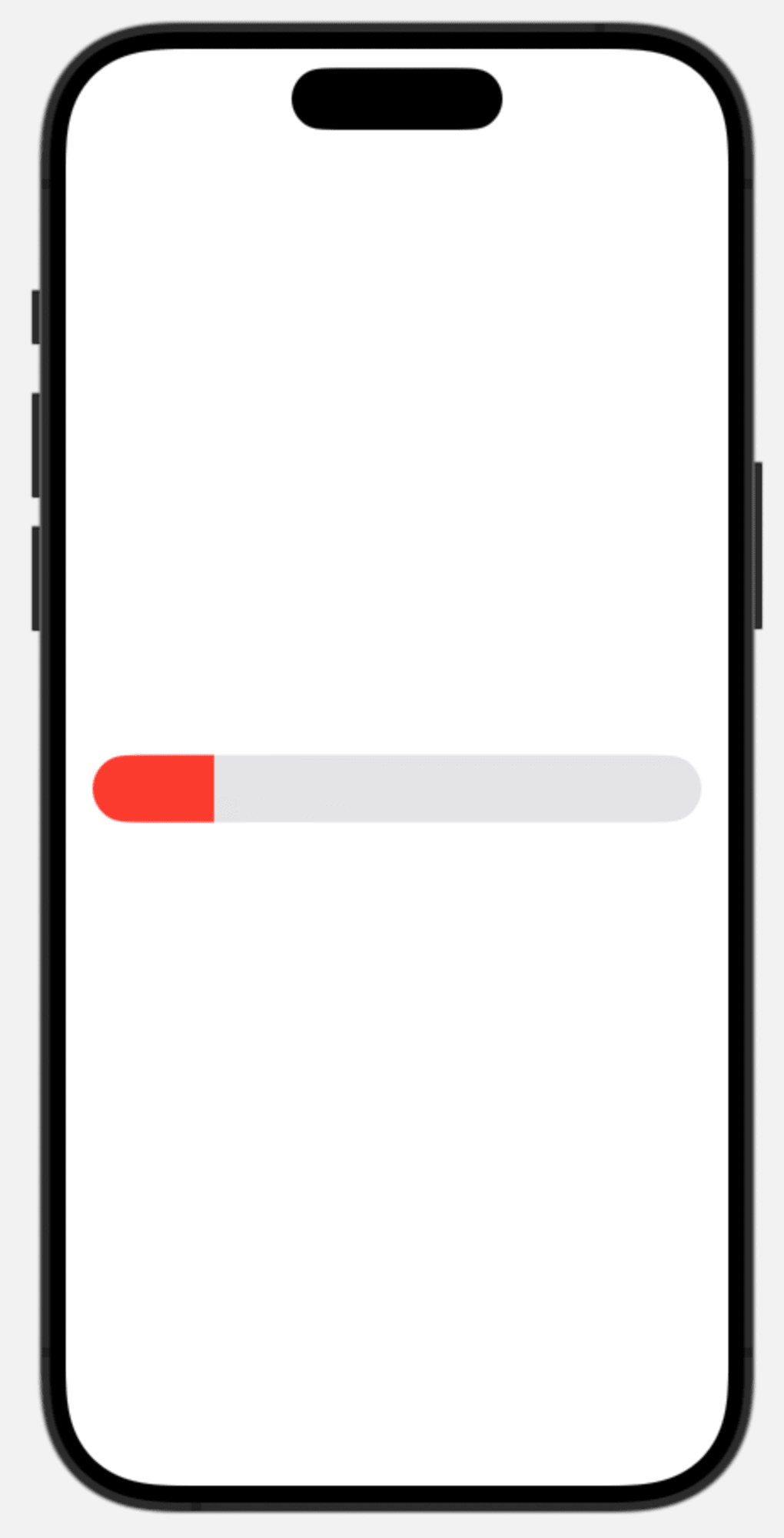
おわりに
これで大きいプログレスバーを表示できるようになりました!
簡単に大きいサイズにできなくしているApple側の意図が気になるところです🤔
「もっと簡単に大きくできるよ」などの情報ありましたら教えていただけると嬉しいです☺︎
参考