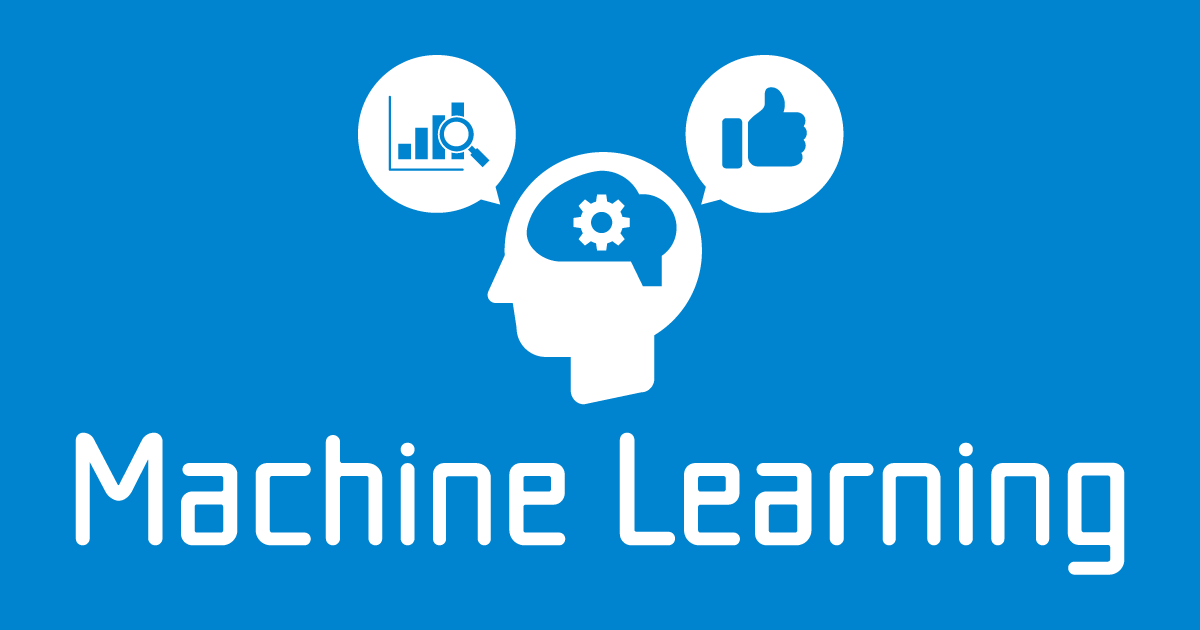
骨格検知モデルをg4dn系(NVIDIA GPU)インスタンスからInf1系(Amazon Inferentia GPU)インスタンス用に変換して動かしてみた。
この記事は公開されてから1年以上経過しています。情報が古い可能性がありますので、ご注意ください。
せーのでございます。
機械学習の推論といえばNVIDIA系のGPUチップがスタンダードで、最近Intelのゲーム向けGPU「Xe HPG」やAppleのmac用GPU「M1」シリーズなど、各社の技術を詰め込んだ新しいチップが乱立する戦国模様です。
そんな中AWSには去年東京リージョンにも登場した推論専用チップ「Amazon Inferentia」を実装したInf1インスタンス、というものがあります。
このInf1インスタンスでモデルを推論させるにはちょっとしたコツが必要なのですが、使いこなせればかなりの武器になる、ということで
今回は骨格検知モデルで有名な「OpenPose」のモデルをInf1用に変換して、その実力を覗いてみたいと思います。
OpenPoseとは
OpenPoseとはカーネギーメロン大学のZhe Caoらが2017年に発表した姿勢推定(Pose Estimation)の論文を実装したもので、画像内に映っている骨格点を推測してくれるモデルです。
詳細はこちらのGithubをごらんください。
https://github.com/CMU-Perceptual-Computing-Lab/openpose
今回はこのOpenPoseのPyTorch実装版を使います。
https://github.com/tensorboy/pytorch_Realtime_Multi-Person_Pose_Estimation
まずはg4dnに載せてみる
ではまずはNVIDIAのGPUのあるg4dn.2xlargeに載せてみましょう。
EC2より新しくインスタンスを立ち上げます。
AMIはDeep Learning AMIの最新のものを使います。
インスタンスサイズにg4dn.2xlargeを選びます。
IAMロールはファイルの出し入れ用にS3からのアクセスを許可するロールをつけておきます。
セキュリティグループはSSHのポート(22)とJupyter Labのポート(8888)を空けておきます。長期間使用する場合はコントローラとなる場所のIPを限定して空けましょう。今回はテストとして全空けしておきます。
あとはデフォルトで立ち上げます。
立ち上げたサーバにログインします。
今回はSSHを使ってログインしたいと思います。
手元のPCのターミナルから接続しても構いません。私はCloudShellを使いたいと思います。右上のCloudShellボタンからCloudShellを開きます。
UploadボタンからEC2の秘密鍵ファイル(XXXXX.pem)をアップロードし、CloudShellからEC2へSSHにてログインします。
ssh -i "deeplearningtest.pem" ubuntu@ec2-XX-XX-XXX-XXX.ap-northeast-1.compute.amazonaws.com
Deep Learning AMIはあらかじめ、いろいろな環境が用意されています。コマンドによってその環境を切り替えて使います。
Please use one of the following commands to start the required environment with the framework of your choice: for TensorFlow 2.8 with Python3.8 (CUDA 11.2 and Intel MKL-DNN) ____________________________ source activate tensorflow2_p38 for PyTorch 1.10 with Python3.8 (CUDA 11.1 and Intel MKL) ______________________________________ source activate pytorch_p38 for AWS MX 1.8 (+Keras2) with Python3.7 (CUDA 11.0 and Intel MKL-DNN) ____________________________ source activate mxnet_p37 for AWS MX(+AWS Neuron) with Python3 __________________________________________________ source activate aws_neuron_mxnet_p36 for Tensorflow(+AWS Neuron) with Python3 _________________________________________ source activate aws_neuron_tensorflow_p36 for PyTorch (+AWS Neuron) with Python3 ______________________________________________ source activate aws_neuron_pytorch_p36 for AWS MX(+Amazon Elastic Inference) with Python3 ______________________________________ source activate amazonei_mxnet_p36 for base Python3 (CUDA 11.0) _______________________________________________________________________ source activate python3
今回はPytorchを使いたいので「pytorch_p38」を使います。
source activate pytorch_p38
作業用のフォルダを作成し、OpenPoseのGithubをダウンロードします。
mkdir work cd work/ git clone https://github.com/tensorboy/pytorch_Realtime_Multi-Person_Pose_Estimation.git
ダウンロードしたソースに入ってライブラリをインストールします。ライブラリはrequirement.txtにまとまっているので、それをインストールすればOKです。一応pipは最新にしておきます。
python -m pip install --upgrade pip pip install -r requirements.txt
S3に適当なバケットを作り、OpenPoseの学習済みモデル(pose_model.pth)をdropboxからダウンロードし、S3にアップロードします。
Deep Learning AMIにはAWS CLIもあらかじめ入っているので、S3からなら簡単にサーバーにコピーできます。
aws s3 cp s3://inf1test-ap-northeast-1/transformedmodels/pose_model.pth .
ライブラリ「pafprocess」に必要なライブラリをインストールしておきます。
cd lib/pafprocess/ sudo apt install swig swig -python -c++ pafprocess.i && python3 setup.py build_ext --inplace cd ../../
Jupyter Labを使って推論を行いたいのでJupyter Labもインストールします。
conda install jupyterlab
これで準備ができました。Jupyter Labを起動します。
jupyter-lab --ip='0.0.0.0'
Jupyter Labを起動するとターミナルにトークンが表示されるので、EC2のパブリックアドレスにJupyter Labのポート(8888)をつけて、トークンとともにアクセスします。
jupyter-lab --ip='0.0.0.0'
[I 2022-03-14 22:35:46.116 ServerApp] ipyparallel | extension was successfully linked.
[W 2022-03-14 22:35:46.119 LabApp] Config option `kernel_spec_manager_class` not recognized by `LabApp`.
[W 2022-03-14 22:35:46.122 LabApp] Config option `kernel_spec_manager_class` not recognized by `LabApp`.
[W 2022-03-14 22:35:46.127 LabApp] Config option `kernel_spec_manager_class` not recognized by `LabApp`.
[I 2022-03-14 22:35:46.128 ServerApp] jupyterlab | extension was successfully linked.
[W 2022-03-14 22:35:46.130 NotebookApp] Config option `kernel_spec_manager_class` not recognized by `NotebookApp`.
[W 2022-03-14 22:35:46.134 NotebookApp] 'kernel_spec_manager_class' has moved from NotebookApp to ServerApp. This config will be passed to ServerApp. Be sure to update your config before our next release.
[W 2022-03-14 22:35:46.134 NotebookApp] 'iopub_data_rate_limit' has moved from NotebookApp to ServerApp. This config will be passed to ServerApp. Be sure to update your config before our next release.
[W 2022-03-14 22:35:46.135 NotebookApp] Config option `kernel_spec_manager_class` not recognized by `NotebookApp`.
[W 2022-03-14 22:35:46.139 NotebookApp] Config option `kernel_spec_manager_class` not recognized by `NotebookApp`.
[I 2022-03-14 22:35:46.149 ServerApp] Writing Jupyter server cookie secret to /home/ubuntu/.local/share/jupyter/runtime/jupyter_cookie_secret
[I 2022-03-14 22:35:46.492 ServerApp] nb_conda | extension was found and enabled by nbclassic. Consider moving the extension to Jupyter Server's extension paths.
[I 2022-03-14 22:35:46.492 ServerApp] nb_conda | extension was successfully linked.
[I 2022-03-14 22:35:46.492 ServerApp] nbclassic | extension was successfully linked.
[I 2022-03-14 22:35:46.494 ServerApp] Using EnvironmentKernelSpecManager...
[I 2022-03-14 22:35:46.494 ServerApp] Started periodic updates of the kernel list (every 3 minutes).
[I 2022-03-14 22:35:47.895 ServerApp] nbclassic | extension was successfully loaded.
[I 2022-03-14 22:35:47.897 ServerApp] Loading IPython parallel extension
[I 2022-03-14 22:35:47.897 ServerApp] ipyparallel | extension was successfully loaded.
[I 2022-03-14 22:35:47.898 LabApp] JupyterLab extension loaded from /home/ubuntu/anaconda3/envs/pytorch_p38/lib/python3.8/site-packages/jupyterlab
[I 2022-03-14 22:35:47.898 LabApp] JupyterLab application directory is /home/ubuntu/anaconda3/envs/pytorch_p38/share/jupyter/lab
[I 2022-03-14 22:35:47.901 ServerApp] jupyterlab | extension was successfully loaded.
[I 2022-03-14 22:35:47.902 ServerApp] [nb_conda] enabled
[I 2022-03-14 22:35:47.902 ServerApp] nb_conda | extension was successfully loaded.
[I 2022-03-14 22:35:47.903 ServerApp] Serving notebooks from local directory: /home/ubuntu
[I 2022-03-14 22:35:47.903 ServerApp] Jupyter Server 1.12.0 is running at:
[I 2022-03-14 22:35:47.903 ServerApp] http://ip-172-31-32-87:8888/lab?token=171f02250e50db8deec991d3f9da8d72414e5b18ab0841ea
[I 2022-03-14 22:35:47.903 ServerApp] or http://127.0.0.1:8888/lab?token=171f02250e50db8deec991d3f9da8d72414e5b18ab0841ea
[I 2022-03-14 22:35:47.903 ServerApp] Use Control-C to stop this server and shut down all kernels (twice to skip confirmation).
[W 2022-03-14 22:35:48.014 ServerApp] No web browser found: could not locate runnable browser.
[C 2022-03-14 22:35:48.014 ServerApp]
To access the server, open this file in a browser:
file:///home/ubuntu/.local/share/jupyter/runtime/jpserver-16377-open.html
Or copy and paste one of these URLs:
http://ip-172-31-32-87:8888/lab?token=171f02250e50db8deec991d3f9XXXXXXXXXXXXXXXXXXXXX
or http://127.0.0.1:8888/lab?token=171f02250e50db8deec991d3f9XXXXXXXXXXXXXXXXX
[I 2022-03-14 22:35:48.015 ServerApp] Starting initial scan of virtual environments...
[I 2022-03-14 22:35:56.899 ServerApp] Found new kernels in environments: conda_tensorflow2_p38, conda_aws_neuron_mxnet_p36, conda_aws_neuron_pytorch_p36, conda_anaconda3, conda_amazonei_mxnet_p36, conda_python3, conda_pytorch_p38, conda_mxnet_p37, conda_aws_neuron_tensorflow_p36
ブラウザの別タブで[http://<EC2のパブリックアドレス>:8888/lab?token=<ターミナルにでてきたトークン>]を叩くとJupter Labが表示されます。
g4dn系で推論を行う
Githubをダウンロードしたフォルダに入り、Notebookを新規に一つ作ります。カーネルはconda_pytorch_p38を指定します。
OpenPoseのdemoを元に推論ロジックを組んでいきます。
まずは必要なモジュールのインポートを行います。
import os
import re
import sys
sys.path.append('.')
import cv2
import math
import time
import scipy
import argparse
import matplotlib
import numpy as np
import pylab as plt
import torch
import torch.nn as nn
import torch.nn.functional as F
from torch.autograd import Variable
from collections import OrderedDict
from scipy.ndimage.morphology import generate_binary_structure
from scipy.ndimage.filters import gaussian_filter, maximum_filter
from lib.network.rtpose_vgg import get_model from lib.network import im_transform
from evaluate.coco_eval import get_outputs, handle_paf_and_heat
ここでpythonのエラーが出ますが、これはpythonスクリプトとして書かれている処理(exitやquitなど)がJupyter notebooksでは使えませんよ、という警告なので一旦そのままにします。
from lib.utils.common import Human, BodyPart, CocoPart, CocoColors, CocoPairsRender, draw_humans from lib.utils.paf_to_pose import paf_to_pose_cpp from lib.config import cfg, update_config
次に推論部分のロジックをメソッドとして書きます。
引数を定義します。
parser = argparse.ArgumentParser()
parser.add_argument('--cfg', help='experiment configure file name',
default='./experiments/vgg19_368x368_sgd.yaml', type=str)
parser.add_argument('--weight', type=str,
default='pose_model.pth')
parser.add_argument('opts',
help="Modify config options using the command-line",
default=None,
nargs=argparse.REMAINDER)
#args = parser.parse_args()
args = parser.parse_args(args=[])
設定ファイルをアップデートします。
# update config file update_config(cfg, args)
推論の本体を書きます。
from lib.datasets.preprocessing import (inception_preprocess,
rtpose_preprocess,
ssd_preprocess, vgg_preprocess)
def get_outputs2(img, model, preprocess):
"""Computes the averaged heatmap and paf for the given image
:param multiplier:
:param origImg: numpy array, the image being processed
:param model: pytorch model
:returns: numpy arrays, the averaged paf and heatmap
"""
inp_size = cfg.DATASET.IMAGE_SIZE
# padding
im_croped, im_scale, real_shape = im_transform.crop_with_factor(
img, inp_size, factor=cfg.MODEL.DOWNSAMPLE, is_ceil=True)
if preprocess == 'rtpose':
im_data = rtpose_preprocess(im_croped)
elif preprocess == 'vgg':
im_data = vgg_preprocess(im_croped)
elif preprocess == 'inception':
im_data = inception_preprocess(im_croped)
elif preprocess == 'ssd':
im_data = ssd_preprocess(im_croped)
batch_images= np.expand_dims(im_data, 0)
batch_var = torch.from_numpy(batch_images).cuda().float()
predicted_outputs, _ = model(batch_var)
output1, output2 = predicted_outputs[-2], predicted_outputs[-1]
heatmap = output2.cpu().data.numpy().transpose(0, 2, 3, 1)[0]
paf = output1.cpu().data.numpy().transpose(0, 2, 3, 1)[0]
return paf, heatmap, im_scale
モデルをロードします。
model = get_model('vgg19')
model.load_state_dict(torch.load(args.weight))
#model = torch.nn.DataParallel(model)
model = torch.nn.DataParallel(model).cuda()
model.float()
model.eval()
ここで数分待ちます。
ロードが終わったら、テスト用の画像を読み込みます。
test_image = './readme/ski.jpg' oriImg = cv2.imread(test_image) # B,G,R order shape_dst = np.min(oriImg.shape[0:2])
ここで読み込むのはdemoであらかじめ用意されていた画像となります。
さあ、いよいよ推論です。100回連続で推論させて、その平均値をはかります。
num_inferences = 100
start = time.time()
for _ in range(num_inferences):
with torch.no_grad():
paf, heatmap, im_scale = get_outputs2(oriImg, model, 'rtpose')
elapsed_time = time.time() - start
print('num_inferences:{:>6}[images], elapsed_time:{:6.2f}[sec], Throughput:{:8.2f}[images/sec]'.format(num_inferences, elapsed_time, num_inferences / elapsed_time))
ウォームアップの時間があるので、2回くらい連続で流してあげると本来の速さが出てきます。
num_inferences: 100[images], elapsed_time: 7.76[sec], Throughput: 12.88[images/sec]
私の環境では約13FPSという速度が出ました。
おまけとして、推論結果を元画像に書き込んでみます。
print(im_scale)
humans = paf_to_pose_cpp(heatmap, paf, cfg)
out = draw_humans(oriImg, humans)
cv2.imwrite('result.png',out)
きれいに骨格がついていますね。
次にこれをInf1で行ったらどうなるか、やってみましょう。
Inf1系で推論を行う
ではいよいよInf1を試してみましょう。NVIDIAのGPUをターゲットにしている今のモデルをInf1で動かすには、Neuron SDKというInferentia用のSDKを使ってNeuron Executable File Format (NEFF) に変換し、neuronランタイム上で動かすことになります。先程の推論コードにこの処理を追加すれば動くはずです。
先程のg4dn.2xlargeインスタンスを一旦停止します。
インスタンスタイプをInf1.2xlargeに変更して
再び立ち上げます。
EC2はこういうところが便利ですね。
次に先程と同じようにCloudShellでログインし、Inf1用の環境であるaws_neuron_pytorch_p36に入ります。
source activate aws_neuron_pytorch_p36
サーバには先程入れたGithubのソースが入っているので、aws_neuron_pytorch_p36にてライブラリをあらためてインストールします。
python -m pip install --upgrade pip pip install -r requirements.txt cd lib/pafprocess/ sudo apt install swig swig -python -c++ pafprocess.i && python3 setup.py build_ext --inplace cd ../../
Jupyter Labを立ち上げて、先ほどの推論コードを開き、Inf1用に必要な改修を行います。
まずneuron SDKをインポートします。
import torch_neuron
推論部分の関数(get_outputs2)をプリプロセッサを確定する処理と推論処理に分けます。その際にcudaを使った処理を素のPyTorchでの処理に置き換えます。
from lib.datasets.preprocessing import (inception_preprocess,
rtpose_preprocess,
ssd_preprocess, vgg_preprocess)
def get_preprocess(img, preprocess):
"""Computes the averaged heatmap and paf for the given image
:param multiplier:
:param origImg: numpy array, the image being processed
:param model: pytorch model
:returns: numpy arrays, the averaged paf and heatmap
"""
inp_size = cfg.DATASET.IMAGE_SIZE
# padding
im_croped, im_scale, real_shape = im_transform.crop_with_factor(
img, inp_size, factor=cfg.MODEL.DOWNSAMPLE, is_ceil=True)
if preprocess == 'rtpose':
im_data = rtpose_preprocess(im_croped)
elif preprocess == 'vgg':
im_data = vgg_preprocess(im_croped)
elif preprocess == 'inception':
im_data = inception_preprocess(im_croped)
elif preprocess == 'ssd':
im_data = ssd_preprocess(im_croped)
batch_images= np.expand_dims(im_data, 0)
# several scales as a batch
# batch_var = torch.from_numpy(batch_images).cuda().float()
batch_var = torch.from_numpy(batch_images).float()
return batch_var, im_scale
推論処理の関数にNEFFへのモデル変換処理を差し込みます。この処理は一回回ればよいので、一回通したら節約のためにコメントアウトします。
def get_outputs2(batch_var, model):
# for compilation
# torch.neuron.analyze_model(model, example_inputs=[batch_var])
# model_neuron = torch.neuron.trace(model, example_inputs=[batch_var])
# model_neuron.save("openpose_neuron.pt")
predicted_outputs, _ = model(batch_var)
output1, output2 = predicted_outputs[-2], predicted_outputs[-1]
heatmap = output2.cpu().data.numpy().transpose(0, 2, 3, 1)[0]
paf = output1.cpu().data.numpy().transpose(0, 2, 3, 1)[0]
return paf, heatmap
モデルのロード処理からもcudaを外します。
model = get_model('vgg19')
model.load_state_dict(torch.load(args.weight))
model = torch.nn.DataParallel(model)
#model = torch.nn.DataParallel(model).cuda()
model.float()
model.eval()
もう少し詳しいデータを取るために、推論の計測用の関数を少し変更します。
def benchmark(model, oriImg):
# The first inference loads the model so exclude it from timing
with torch.no_grad():
batch_var, im_scale = get_preprocess(oriImg, 'rtpose')
paf, heatmap = get_outputs2(batch_var, model)
print('Input image shape is {}'.format(list(batch_var.shape)))
# Collect throughput and latency metrics
latency = []
throughput = []
# Run inference for 100 iterations and calculate metrics
num_infers = 100
for _ in range(num_infers):
delta_start = time.time()
with torch.no_grad():
batch_var, im_scale = get_preprocess(oriImg, 'rtpose')
paf, heatmap = get_outputs2(batch_var, model)
delta = time.time() - delta_start
latency.append(delta)
throughput.append(batch_var.size(0)/delta)
# Calculate and print the model throughput and latency
print("Avg. Throughput: {:.0f}, Max Throughput: {:.0f}".format(np.mean(throughput), np.max(throughput)))
print("Latency P50: {:.0f}".format(np.percentile(latency, 50)*1000.0))
print("Latency P90: {:.0f}".format(np.percentile(latency, 90)*1000.0))
print("Latency P95: {:.0f}".format(np.percentile(latency, 95)*1000.0))
print("Latency P99: {:.0f}\n".format(np.percentile(latency, 99)*1000.0))
では、推論してみましょう。NEFF変換用のロジックをコメントアウトから復帰させて一回回します。
test_image = './readme/ski.jpg' oriImg = cv2.imread(test_image) # B,G,R order shape_dst = np.min(oriImg.shape[0:2])
num_inferences = 1
start = time.time()
for _ in range(num_inferences):
with torch.no_grad():
batch_var, im_scale = get_preprocess(oriImg, 'rtpose')
paf, heatmap = get_outputs2(batch_var, model)
elapsed_time = time.time() - start
print('num_inferences:{:>6}[images], elapsed_time:{:6.2f}[sec], Throughput:{:8.2f}[images/sec]'.format(num_inferences, elapsed_time, num_inferences / elapsed_time))
この初回の推論処理でモデルの変換処理が行われ、openpose_neuron.ptという変換後のモデルが生成されます。
数分待ってると、こんな感じのログが出ます。
/home/ubuntu/anaconda3/envs/aws_neuron_pytorch_p36/lib/python3.6/site-packages/torch/jit/_trace.py:965: TracerWarning: Encountering a list at the output of the tracer might cause the trace to be incorrect, this is only valid if the container structure does not change based on the module's inputs. Consider using a constant container instead (e.g. for `list`, use a `tuple` instead. for `dict`, use a `NamedTuple` instead). If you absolutely need this and know the side effects, pass strict=False to trace() to allow this behavior.
argument_names,
INFO:Neuron:The following operations are currently supported in torch-neuron for this model:
INFO:Neuron:aten::cat
INFO:Neuron:prim::ListConstruct
INFO:Neuron:prim::TupleConstruct
INFO:Neuron:aten::relu
INFO:Neuron:prim::TupleUnpack
INFO:Neuron:prim::Constant
INFO:Neuron:aten::_convolution
INFO:Neuron:aten::max_pool2d
INFO:Neuron:The following operations are currently not supported in torch-neuron for this model:
INFO:Neuron:profiler::_record_function_enter
INFO:Neuron:profiler::_record_function_exit
INFO:Neuron:99.90% of all operations (including primitives) (2075 of 2077) are supported
INFO:Neuron:100.00% of arithmetic operations (180 of 180) are supported
INFO:Neuron:There are 1 ops of 1 different types in the TorchScript that are not compiled by neuron-cc: profiler::_record_function_enter, (For more information see https://github.com/aws/aws-neuron-sdk/blob/master/release-notes/neuron-cc-ops/neuron-cc-ops-pytorch.md)
INFO:Neuron:Number of arithmetic operators (pre-compilation) before = 180, fused = 180, percent fused = 100.0%
/home/ubuntu/anaconda3/envs/aws_neuron_pytorch_p36/lib/python3.6/site-packages/torch/jit/_trace.py:793: TracerWarning: Encountering a list at the output of the tracer might cause the trace to be incorrect, this is only valid if the container structure does not change based on the module's inputs. Consider using a constant container instead (e.g. for `list`, use a `tuple` instead. for `dict`, use a `NamedTuple` instead). If you absolutely need this and know the side effects, pass strict=False to trace() to allow this behavior.
get_callable_argument_names(func)
INFO:Neuron:Compiling function _NeuronGraph$1152 with neuron-cc
INFO:Neuron:Compiling with command line: '/home/ubuntu/anaconda3/envs/aws_neuron_pytorch_p36/bin/neuron-cc compile /tmp/tmpvkes4fym/graph_def.pb --framework TENSORFLOW --pipeline compile SaveTemps --output /tmp/tmpvkes4fym/graph_def.neff --io-config {"inputs": {"0:0": [[1, 3, 368, 392], "float32"]}, "outputs": ["transpose_260:0", "transpose_281:0", "transpose_56:0", "transpose_71:0", "transpose_92:0", "transpose_113:0", "transpose_134:0", "transpose_155:0", "transpose_176:0", "transpose_197:0", "transpose_218:0", "transpose_239:0"]} --verbose 35'
/home/ubuntu/anaconda3/envs/aws_neuron_pytorch_p36/lib/python3.6/site-packages/torch/jit/_trace.py:965: TracerWarning: Encountering a list at the output of the tracer might cause the trace to be incorrect, this is only valid if the container structure does not change based on the module's inputs. Consider using a constant container instead (e.g. for `list`, use a `tuple` instead. for `dict`, use a `NamedTuple` instead). If you absolutely need this and know the side effects, pass strict=False to trace() to allow this behavior.
argument_names,
INFO:Neuron:Number of arithmetic operators (post-compilation) before = 180, compiled = 180, percent compiled = 100.0%
INFO:Neuron:The neuron partitioner created 1 sub-graphs
INFO:Neuron:Neuron successfully compiled 1 sub-graphs, Total fused subgraphs = 1, Percent of model sub-graphs successfully compiled = 100.0%
INFO:Neuron:Compiled these operators (and operator counts) to Neuron:
INFO:Neuron: => aten::_convolution: 92
INFO:Neuron: => aten::cat: 5
INFO:Neuron: => aten::max_pool2d: 3
INFO:Neuron: => aten::relu: 80
モデルができたら推論を開始します。
# Running test on Inf1 Neuron core
# for loading compiled model
model = torch.jit.load('openpose_neuron.pt')
# warmup
with torch.no_grad():
batch_var, im_scale = get_preprocess(oriImg, 'rtpose')
paf, heatmap = get_outputs2(batch_var, model)
num_inferences = 100
start = time.time()
for _ in range(num_inferences):
with torch.no_grad():
batch_var, im_scale = get_preprocess(oriImg, 'rtpose')
paf, heatmap = get_outputs2(batch_var, model)
elapsed_time = time.time() - start
print('num_inferences:{:>6}[images], elapsed_time:{:6.2f}[sec], Throughput:{:8.2f}[images/sec]'.format(num_inferences, elapsed_time, num_inferences / elapsed_time))
num_inferences: 100[images], elapsed_time: 3.28[sec], Throughput: 30.50[images/sec]
g4dn.2xlargeに比べてかなり速いスループットが出ました!
先ほど作った分析用の関数を通して細かいスループットを見てみます。
benchmark(model, oriImg)
Input image shape is [1, 3, 368, 392] Avg. Throughput: 30, Max Throughput: 31 Latency P50: 33 Latency P90: 33 Latency P95: 33 Latency P99: 33
Inf1のコアに合わせて並列処理させる
Inf1.2xlargeには4つのコアがあるので、全てのコアを最大限活用するために4つの画像を並列で処理させてみたいと思います。
大量に画像処理ができるので、処理回数を1000に増やした推論関数を作ります。
def benchmark2(model, batch_var):
# The first inference loads the model so exclude it from timing
with torch.no_grad():
paf, heatmap = get_outputs2(batch_var, model)
print('Input image shape is {}'.format(list(batch_var.shape)))
# Collect throughput and latency metrics
latency = []
throughput = []
# Run inference for 100 iterations and calculate metrics
num_infers = 1000
for _ in range(num_infers):
delta_start = time.time()
with torch.no_grad():
paf, heatmap = get_outputs2(batch_var, model)
delta = time.time() - delta_start
latency.append(delta)
throughput.append(batch_var.size(0)/delta)
# Calculate and print the model throughput and latency
print("Avg. Throughput: {:.0f}, Max Throughput: {:.0f}".format(np.mean(throughput), np.max(throughput)))
print("Latency P50: {:.0f}".format(np.percentile(latency, 50)*1000.0))
print("Latency P90: {:.0f}".format(np.percentile(latency, 90)*1000.0))
print("Latency P95: {:.0f}".format(np.percentile(latency, 95)*1000.0))
print("Latency P99: {:.0f}\n".format(np.percentile(latency, 99)*1000.0))
画像をtorch.catで結合させ、まとめて推論処理を行います。
batch_size = 1
num_neuron_cores = 4
model_neuron_parallel = torch.neuron.DataParallel(model)
batch_image = batch_var
for i in range(batch_size * num_neuron_cores - 1):
batch_image = torch.cat([batch_image, batch_var], 0)
benchmark2(model_neuron_parallel, batch_image)
Input image shape is [4, 3, 368, 392] Avg. Throughput: 94, Max Throughput: 98 Latency P50: 42 Latency P90: 44 Latency P95: 45 Latency P99: 45
平均94FPSが出ました。やはり並列処理は速いですね!
まとめ
今回は同じモデルをg4dnとInf1にそれぞれロードすることでスループットを比べてみました。
並列処理は業務的にはかなり使えそうだな、という感触です。Inf1は今までなかなか使う機会がなかったのですが、変換もそんなに難しくないようなので、ユースケースによっては積極的に使っていきたいと思いました。






















