
AWS WAFのTraffic overviewやSampled requestsにデータが表示されない事象について
この記事は公開されてから1年以上経過しています。情報が古い可能性がありますので、ご注意ください。
困っていた内容
WAFのWeb ACLsのTraffic overviiewについてリクエストは存在するのにAll trafficのBlock・Allow数が表示されません、原因を教えて下さい。
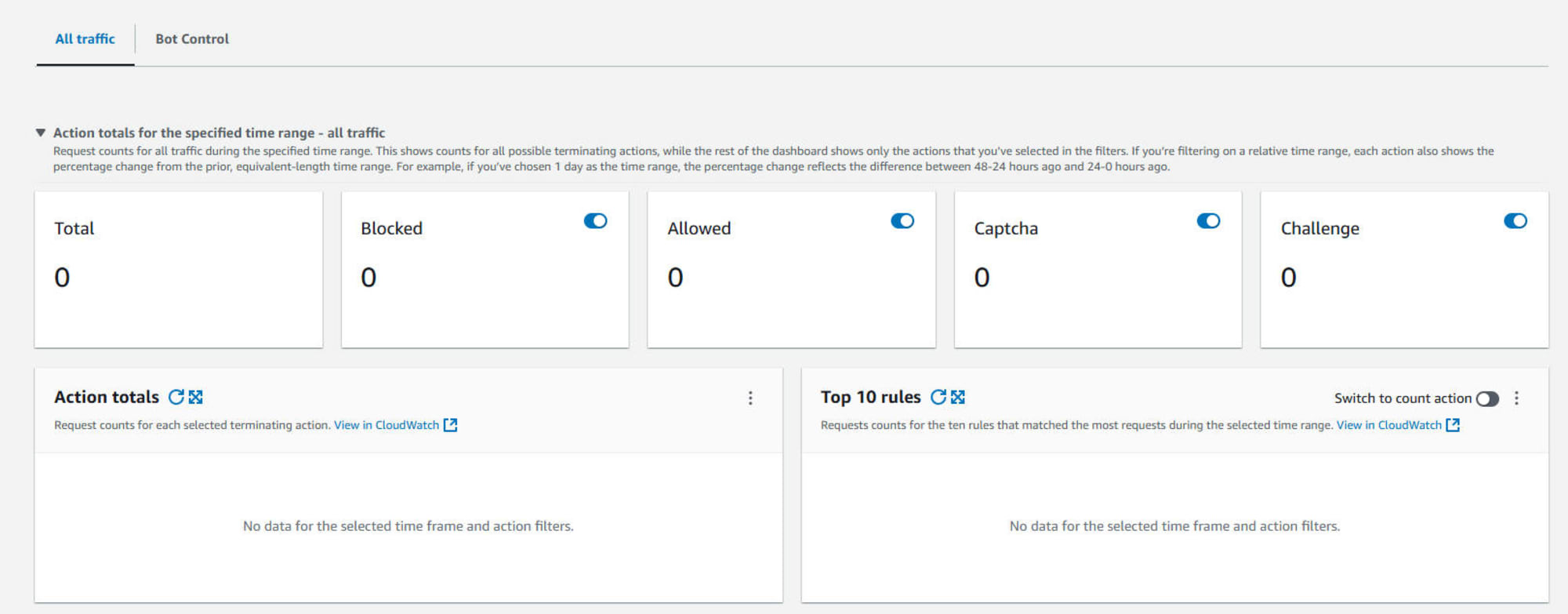
発生原因
Traffic overviewでは実際に取得されているメトリクスが表示されるものとなります。
当該WebACLのVisibilityConfigのCloudWatchMetricsEnabledがfalseになっておりので、必要なメトリクスが取得できていないように見受けられます。
"VisibilityConfig": {
"SampledRequestsEnabled": true,
"CloudWatchMetricsEnabled": false,
ドキュメント確認
[VisibilityConfig] - (https://docs.aws.amazon.com/waf/latest/APIReference/API_VisibilityConfig.html)
CloudWatchMetricsEnabled
Indicates whether the associated resource sends metrics to Amazon CloudWatch. For the list of available metrics, see AWS WAF Metrics in the AWS WAF Developer Guide.
For web ACLs, the metrics are for web requests that have the web ACL default action applied. AWS WAF applies the default action to web requests that pass the inspection of all rules in the web ACL without being either allowed or blocked.
どうすればいいの
[1]UpdateWebACLの APIコールを利用して、CloudWatchMetricsEnabledをtrueに変更を行い、正常にメトリクスが取得できるかお試しください。








