
standardError": "" が表示される原因を教えてください
この記事は公開されてから1年以上経過しています。情報が古い可能性がありますので、ご注意ください。
困っていること
起動中 Linux OS の EC2 インスタンスにおいて、amazon-ssm-agent: "standardError": "" と Error が含まれるログ出力を確認しました。
当該メッセージが出力される原因を教えてください。
どう対応すればいいの?
当該メッセージは、何らかのエラーを示すものではございません。
こちらは、Amazon Inspector の有効化を契機にエラーメッセージが出力されます。
当該サービスを有効化すると、EC2 インスタンスへ関連付けの名前: InspectorDistributor-do-not-delete として、ドキュメント名: AmazonInspector2-ConfigureInspectorSsmPlugin を関連付けしします。
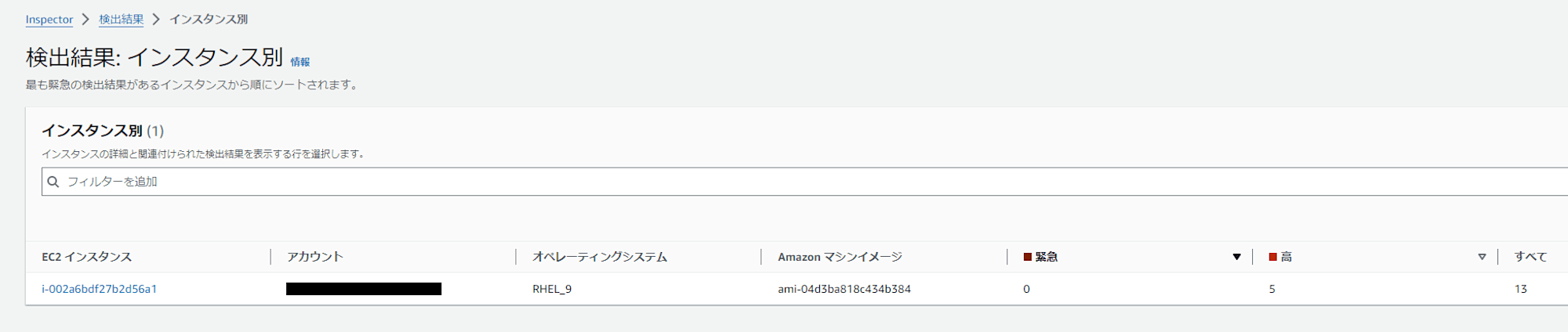
- Amazon EC2 スキャンがアクティブ化になると、Amazon Inspector は Windows リソースに対して新しい SSM 関連付け InspectorDistributor-do-not-delete、InspectorInventoryCollection-do-not-delete および InvokeInspectorSsmPlugin-do-not-delete を作成します。
- InspectorDistributor-do-not-delete SSM 関連付けはAWS-ConfigureAWSPackage、SSM ドキュメントと AmazonInspector2-InspectorSsmPluginSSM Distributor パッケージを使用して、Windowsインスタンスに Amazon Inspector SSM プラグインをインストールします。詳細については、「の Amazon Inspector SSM プラグインについて Windows」を参照してください。
- InvokeInspectorSsmPlugin-do-not-delete SSM 関連付けは、Amazon Inspector SSM プラグインを定期的に実行してインスタンスデータを収集し、Amazon Inspector の検出結果を生成します。デフォルトでは、この間隔は 6 時間ごとです。ただし、SSM を使用して関連付けに cron 式または rate 式を設定することで、これをカスタマイズできます。詳細については、「AWS Systems Manager ユーザーガイド」の「リファレンス: Systems Manager の Cron 式および rate 式」を参照してください。
こちらは、Windows OS の EC2 インスタンスに対して、Amazon Inspector を実行するために必要な Amazon Inspector SSM プラグインインストールやスキャンを行っています。
しかしながら対象の EC2 インスタンスが例えば、Red Hat Enterprise Linux Server といった Linux OS の場合、ステータスの詳細が : InvalidPlatform となり、ログ上では standardError": "" と表示されているとご認識ください。
InvalidPlatform コマンドは、選択したドキュメントで指定された必須プラットフォームと一致しないマネージノードに送信されました。
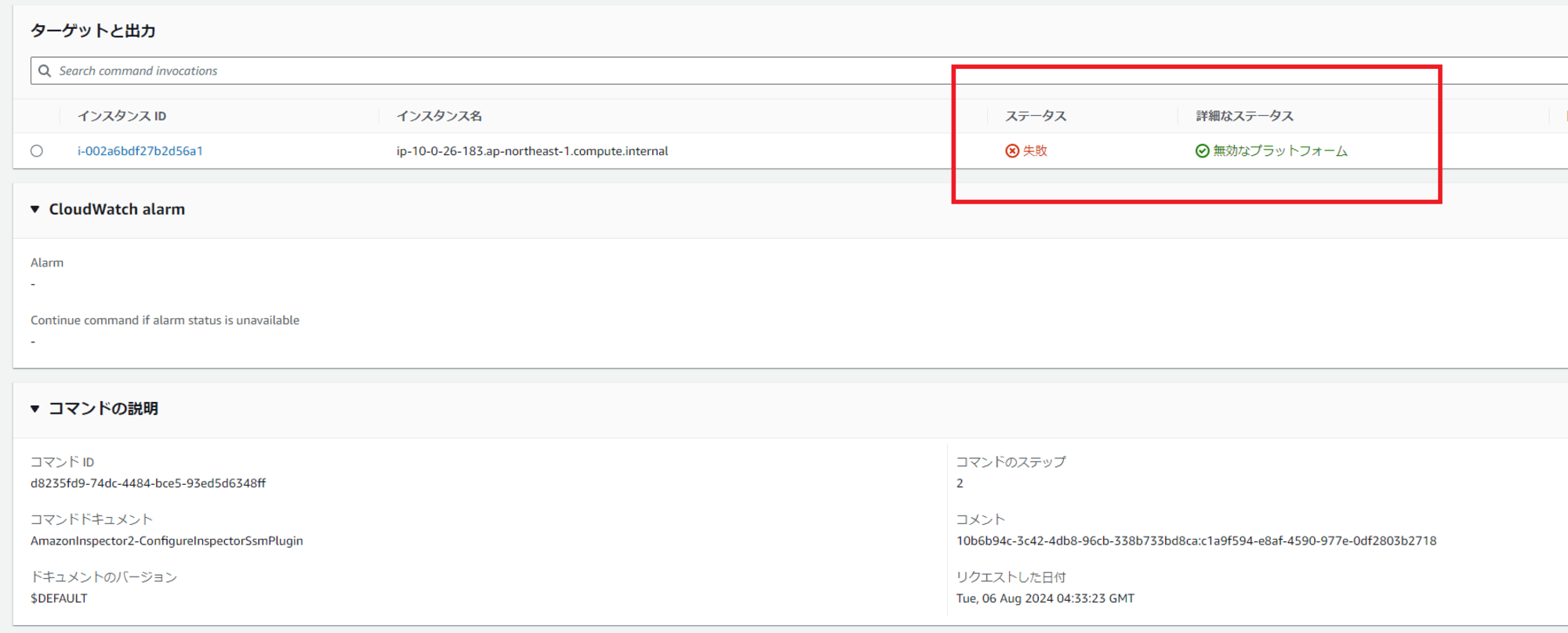
なお、amazon-ssm-agent.log には以下のような Amazon Inspector に関連する出力がございます。
amazon-ssm-agent.log での出力例
2024-08-06 04:34:26 INFO [ssm-agent-worker] [MessageService] [MGSInteractor] Sending reply {
"additionalInfo": {
"agent": {
"lang": "en-US",
"name": "amazon-ssm-agent",
"os": "",
"osver": "1",
"ver": ""
},
"dateTime": "2024-08-06T04:34:26.854Z",
"runId": "",
"runtimeStatusCounts": {
"Success": 1
}
},
"documentStatus": "Success",
"documentTraceOutput": "",
"runtimeStatus": {
"invokeInspectorSsmPluginLinux": {
"status": "Success",
"code": 0,
"name": "aws:runShellScript",
"output": "Failed to get instance tags from instance metadata.\nChecking the installation of inspector ssm plugin...\n/opt/aws/inspector/bin/inspectorssmplugin does not exist\nWaiting for 60 second(s) before retrying...\n/opt/aws/inspector/bin/inspectorssmplugin exist\nInspector ssm plugin is installed.\nStarting evaluation using inspector ssm plugin\nInspectorDataPath= /opt/aws/inspector/var\nInspectorInputRoot= /opt/aws/inspector/var/input\nInspectorOutputRoot= /opt/aws/inspector/var/output\nInspectorLogsRoot= /var/log/amazon/inspector\nInspector ssm plugin linux ran successfully\n",
"startDateTime": "2024-08-06T04:33:23.950Z",
"endDateTime": "2024-08-06T04:34:26.853Z",
"outputS3BucketName": "",
"outputS3KeyPrefix": "",
"stepName": "",
"standardOutput": "Failed to get instance tags from instance metadata.\nChecking the installation of inspector ssm plugin...\n/opt/aws/inspector/bin/inspectorssmplugin does not exist\nWaiting for 60 second(s) before retrying...\n/opt/aws/inspector/bin/inspectorssmplugin exist\nInspector ssm plugin is installed.\nStarting evaluation using inspector ssm plugin\nInspectorDataPath= /opt/aws/inspector/var\nInspectorInputRoot= /opt/aws/inspector/var/input\nInspectorOutputRoot= /opt/aws/inspector/var/output\nInspectorLogsRoot= /var/log/amazon/inspector\nInspector ssm plugin linux ran successfully\n",
"standardError": ""
}
}
}










