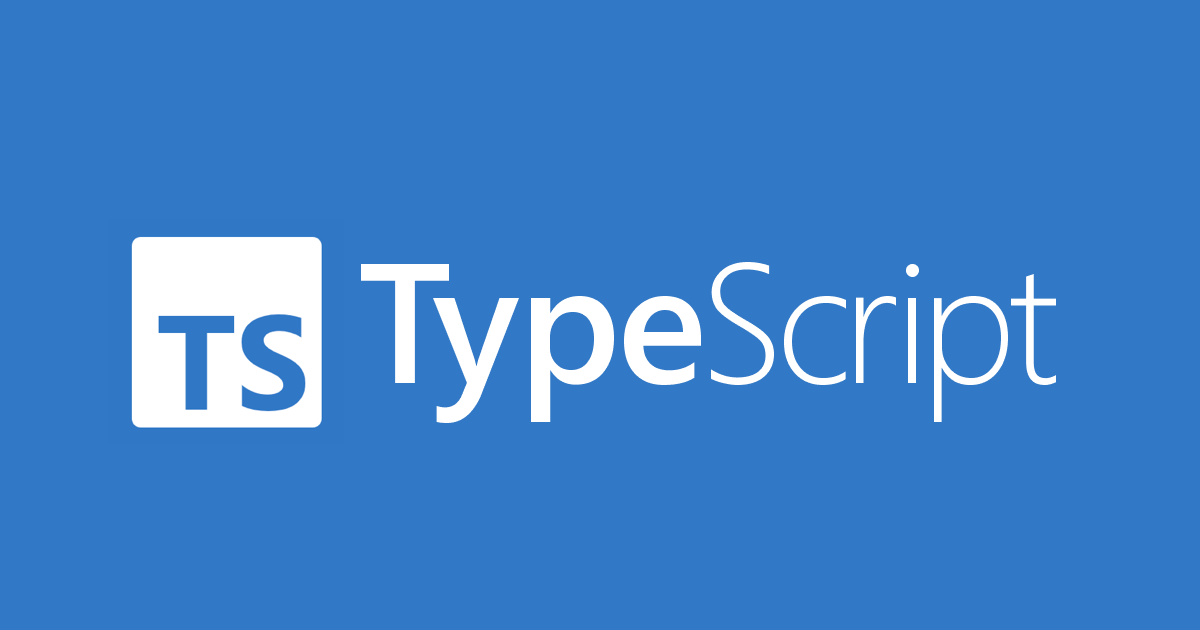
ブックマークに登録するJavaScriptスクリプトをTypeScriptで書き直してみた
この記事は公開されてから1年以上経過しています。情報が古い可能性がありますので、ご注意ください。
こんにちは、CX事業本部 IoT事業部の若槻です。
以前に次のようなエントリを投稿しました。
その中でJavaScriptスクリプトを作成してGoogle Chromeのブックマークに登録して使用したのですが、JavaScriptだとメンテナンス時に型支援が無いのが厳しいのでTypeScriptを使いたくなりました。
そこで今回は、そのJavaScriptスクリプトをTypeScriptで書き直してみました。
やってみた
以前のスクリプトは下記になります。JavaScriptで記述したものをコンパイルなどせずそのままブックマークに登録しています。
javascript: (() => {
const cookies = document.cookie;
const cookiesArray = cookies.split(';');
const targetCookieName = 'noflush_awsc-roleInfo';
for (const c of cookiesArray) {
const cArray = c.split('=');
if (cArray[0].trim() == targetCookieName) {
const decoded = decodeURIComponent(cArray[1]);
const parsed = JSON.parse(decoded);
const roleList = parsed.rl;
if (roleList.length === 0) {
window.alert('削除可能なスイッチロール履歴が見つかりませんでした。');
return;
};
var roleListText = '';
var selectableNumArray = [];
roleList.forEach((role, i) => {
roleListText = `${roleListText}\n${i + 1} ${role.d}`;
selectableNumArray.push((i + 1).toString());
});
var loopFlag = true;
var input = undefined;
do {
input = window.prompt(
`削除したいロール(表示名)を番号で指定して下さい。${roleListText}`
);
if (selectableNumArray.includes(input)) {
if (
!window.confirm(
`${input} ${roleList[Number(input) - 1].d} を削除しますか?`
)
) {
window.alert('削除を中止しました。');
return;
};
loopFlag = false;
} else if (input === null) {
window.alert('削除を中止しました。');
return;
} else {
window.alert(
`1〜${selectableNumArray.slice(-1)[0]}の間の番号を指定して下さい。`
);
};
} while (loopFlag);
const finAlertText = `${input} ${
roleList[Number(input) - 1].d
} をスイッチロール履歴から削除しました。`;
roleList.splice(Number(input) - 1, 1);
parsed.rl = roleList;
const stringified = JSON.stringify(parsed);
const encoded = encodeURIComponent(stringified);
document.cookie = `${targetCookieName}=${encoded};domain=.aws.amazon.com;path=/`;
window.alert(finAlertText);
return;
};
};
window.alert('削除可能なスイッチロール履歴が見つかりませんでした。');
})();
ファイル名をscript.jsからscript.tsに変更します。
mv script.js script.ts
するとエラーがいくつか出るようになりました。
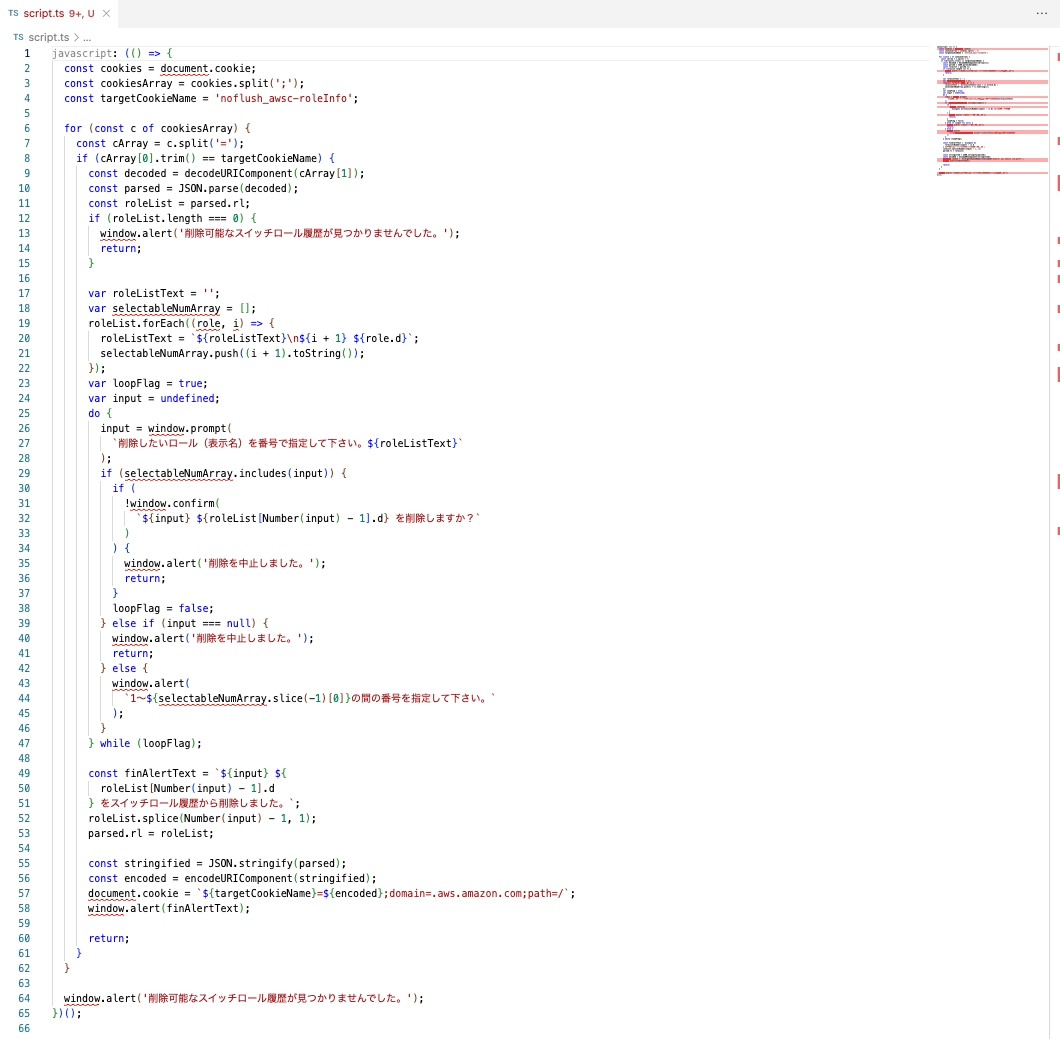
まず下記のdocumentのエラーを対応してみます。
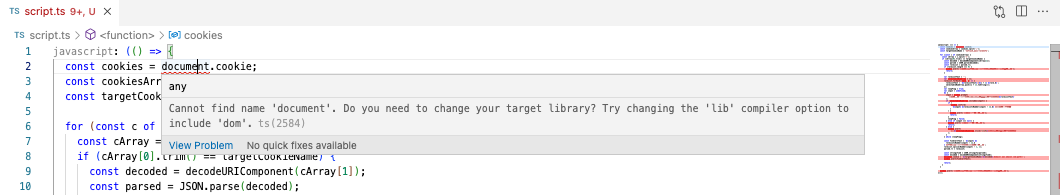
Cannot find name 'document'. Do you need to change your target library? Try changing the 'lib' compiler option to include 'dom'.
記載に従いtsconfig.jsonのcompilerOptions > libにdomを追加します。
{
"compilerOptions": {
"lib": [
"dom"
]
}
}
するとdocumentと、それに加えてwindowのエラーも抑制できました。
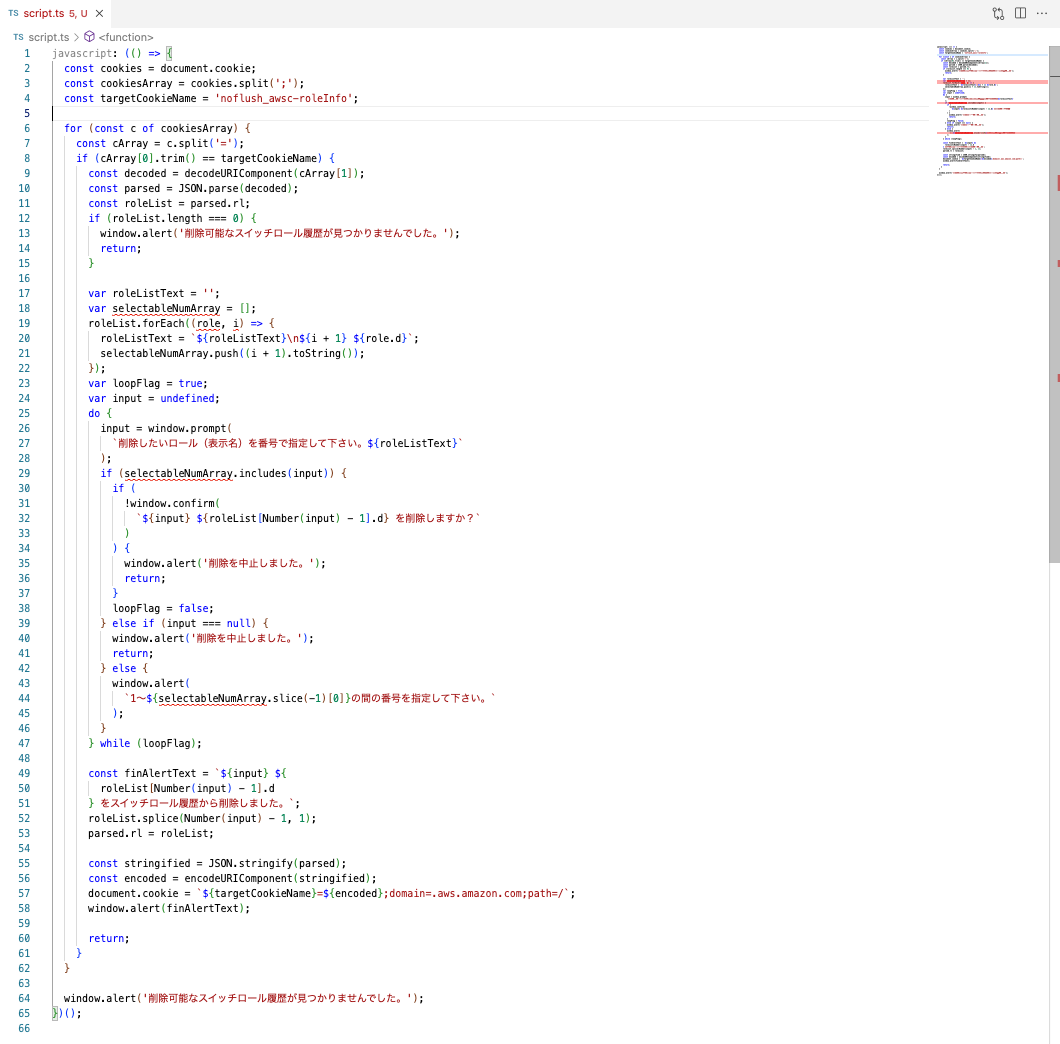
その他のエラーはType Errorだったのでスクリプトのコードを手直ししました。最終的なTypeScriptコードは下記となります。ハイライトが修正箇所です。(ついでにvar→letの修正もしています。)
javascript: (() => {
interface Role {
a: string;
c: string;
d: string;
r: string;
}
const cookies = document.cookie;
const cookiesArray = cookies.split(';');
const targetCookieName = 'noflush_awsc-roleInfo';
for (const c of cookiesArray) {
const cArray = c.split('=');
if (cArray[0].trim() == targetCookieName) {
const decoded = decodeURIComponent(cArray[1]);
const parsed = JSON.parse(decoded);
const roleList = parsed.rl;
if (roleList.length === 0) {
window.alert('削除可能なスイッチロール履歴が見つかりませんでした。');
return;
}
let roleListText = '';
let selectableNumArray: string[] = [];
roleList.forEach((role: Role, i: number) => {
roleListText = `${roleListText}\n${i + 1} ${role.d}`;
selectableNumArray.push((i + 1).toString());
});
let loopFlag = true;
let input: string | null = null;
do {
input = window.prompt(
`削除したいロール(表示名)を番号で指定して下さい。${roleListText}`
);
if (input !== null && selectableNumArray.includes(input)) {
if (
!window.confirm(
`${input} ${roleList[Number(input) - 1].d} を削除しますか?`
)
) {
window.alert('削除を中止しました。');
return;
}
loopFlag = false;
} else if (input === null) {
window.alert('削除を中止しました。');
return;
} else {
window.alert(
`1〜${selectableNumArray.slice(-1)[0]}の間の番号を指定して下さい。`
);
}
} while (loopFlag);
const finAlertText = `${input} ${
roleList[Number(input) - 1].d
} をスイッチロール履歴から削除しました。`;
roleList.splice(Number(input) - 1, 1);
parsed.rl = roleList;
const stringified = JSON.stringify(parsed);
const encoded = encodeURIComponent(stringified);
document.cookie = `${targetCookieName}=${encoded};domain=.aws.amazon.com;path=/`;
window.alert(finAlertText);
return;
}
}
window.alert('削除可能なスイッチロール履歴が見つかりませんでした。');
})();
tscでトランスパイルします。
npx tsc script.ts
トランスパイル後のコードです。javascript: (() => {...})();の記述がうまくトランスパイスできるか心配でしたが、できていますね。
javascript: (function () {
var cookies = document.cookie;
var cookiesArray = cookies.split(';');
var targetCookieName = 'noflush_awsc-roleInfo';
var _loop_1 = function (c) {
var cArray = c.split('=');
if (cArray[0].trim() == targetCookieName) {
var decoded = decodeURIComponent(cArray[1]);
var parsed = JSON.parse(decoded);
var roleList = parsed.rl;
if (roleList.length === 0) {
window.alert('削除可能なスイッチロール履歴が見つかりませんでした。');
return { value: void 0 };
}
var roleListText_1 = '';
var selectableNumArray_1 = [];
roleList.forEach(function (role, i) {
roleListText_1 = roleListText_1 + "\n" + (i + 1) + " " + role.d;
selectableNumArray_1.push((i + 1).toString());
});
var loopFlag = true;
var input = null;
do {
input = window.prompt("\u524A\u9664\u3057\u305F\u3044\u30ED\u30FC\u30EB\uFF08\u8868\u793A\u540D\uFF09\u3092\u756A\u53F7\u3067\u6307\u5B9A\u3057\u3066\u4E0B\u3055\u3044\u3002" + roleListText_1);
if (input !== null && selectableNumArray_1.includes(input)) {
if (!window.confirm(input + " " + roleList[Number(input) - 1].d + " \u3092\u524A\u9664\u3057\u307E\u3059\u304B\uFF1F")) {
window.alert('削除を中止しました。');
return { value: void 0 };
}
loopFlag = false;
}
else if (input === null) {
window.alert('削除を中止しました。');
return { value: void 0 };
}
else {
window.alert("1\u301C" + selectableNumArray_1.slice(-1)[0] + "\u306E\u9593\u306E\u756A\u53F7\u3092\u6307\u5B9A\u3057\u3066\u4E0B\u3055\u3044\u3002");
}
} while (loopFlag);
var finAlertText = input + " " + roleList[Number(input) - 1].d + " \u3092\u30B9\u30A4\u30C3\u30C1\u30ED\u30FC\u30EB\u5C65\u6B74\u304B\u3089\u524A\u9664\u3057\u307E\u3057\u305F\u3002";
roleList.splice(Number(input) - 1, 1);
parsed.rl = roleList;
var stringified = JSON.stringify(parsed);
var encoded = encodeURIComponent(stringified);
document.cookie = targetCookieName + "=" + encoded + ";domain=.aws.amazon.com;path=/";
window.alert(finAlertText);
return { value: void 0 };
}
};
for (var _i = 0, cookiesArray_1 = cookiesArray; _i < cookiesArray_1.length; _i++) {
var c = cookiesArray_1[_i];
var state_1 = _loop_1(c);
if (typeof state_1 === "object")
return state_1.value;
}
window.alert('削除可能なスイッチロール履歴が見つかりませんでした。');
})();
上記スクリプトをGoogle Chromeのブックマークに登録します。
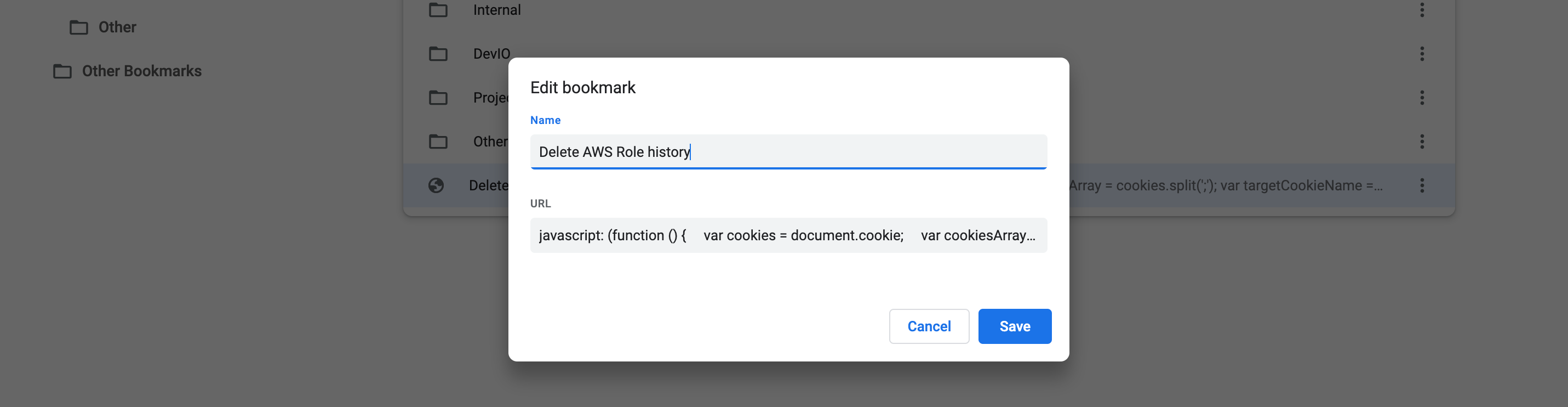
登録したブックマークをAWSマネジメントコンソールで開くと、問題なく動いています!
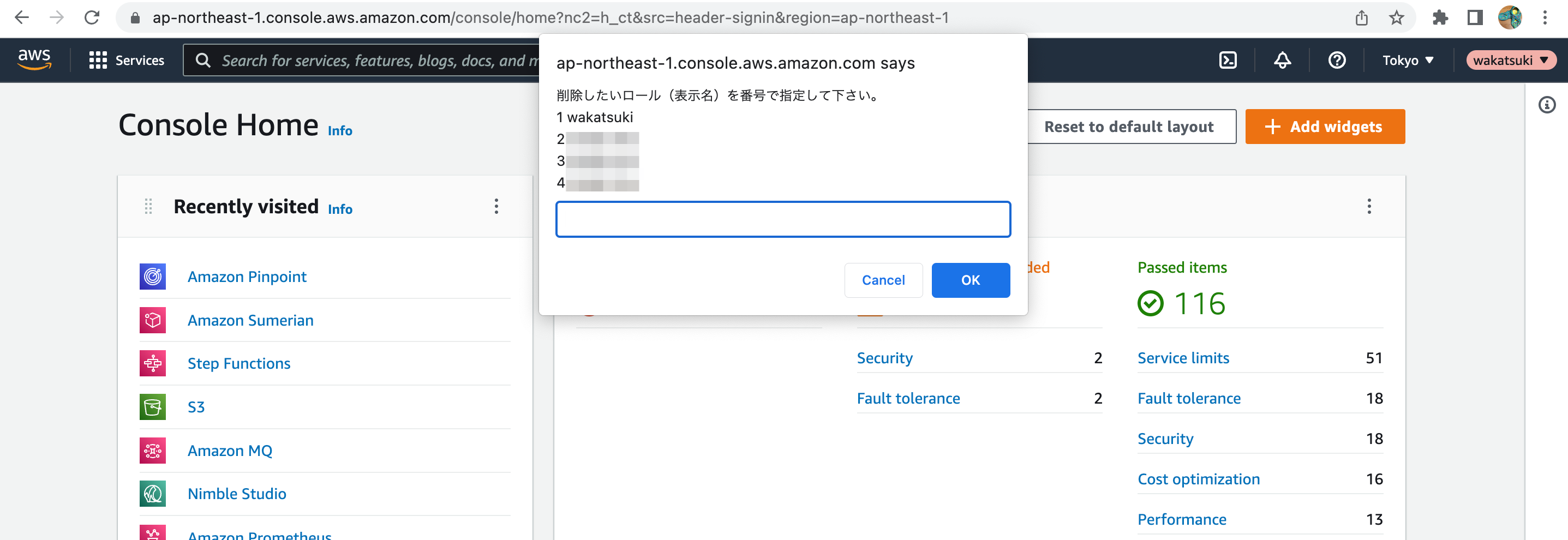
おわりに
ブックマークに登録するJavaScriptスクリプトをTypeScriptで書き直してみました。
今後はブックマークに登録するスクリプトのソースコードは、今回の要領でTypeScriptで記述するようにしていきたいです。
以上






