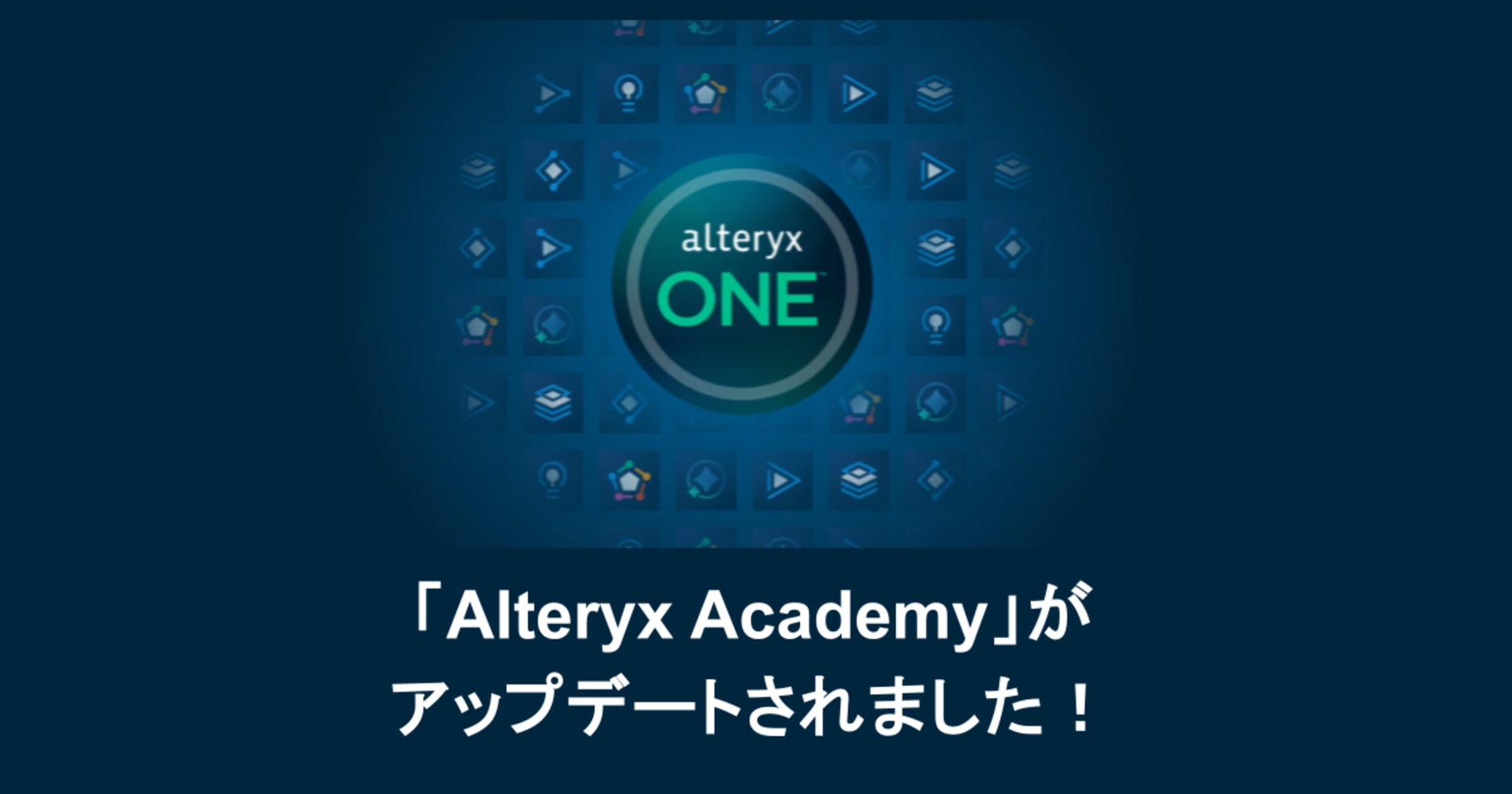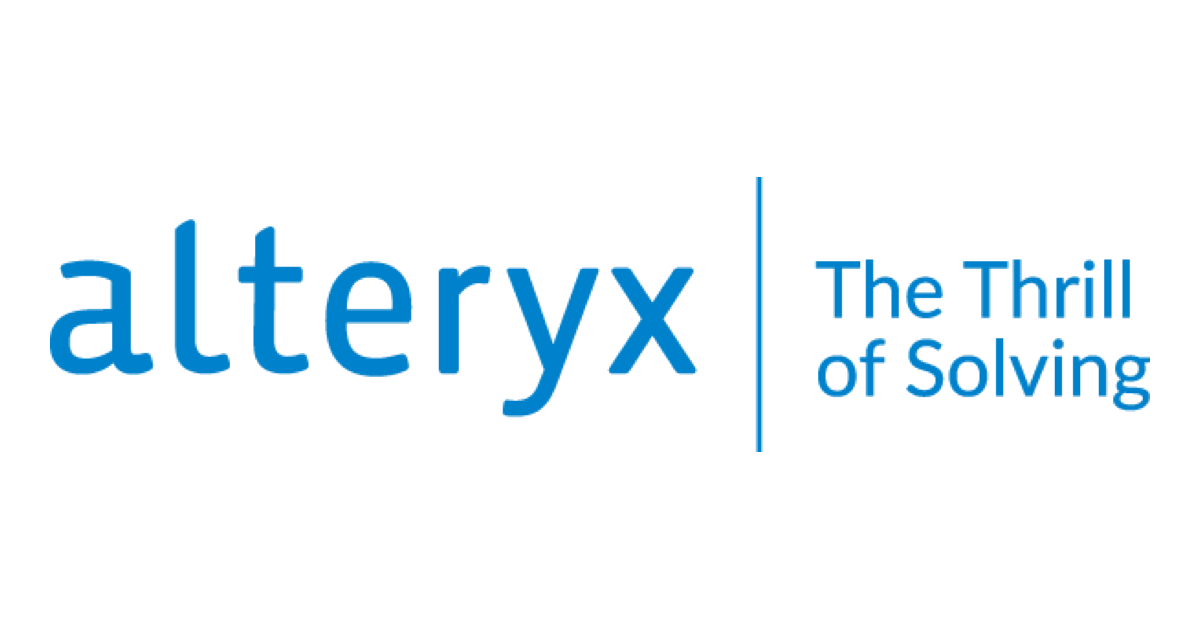
Use two versions of Alteryx Designer simultaneously
この記事は公開されてから1年以上経過しています。情報が古い可能性がありますので、ご注意ください。
Some Info
Often we need to use two versions of Alteryx on the same machine for various reasons. For example: A developer would want to try the Beta Version for testing new features while using the stable version, or a user wants to upgrade Alteryx but first need to evaluate the impact etc.
Thus, it makes sense to use two different versions of Alteryx Designer on the same machine.
How To...
In the Alteryx download portal, there are several installer files as shown here:

Alteryx allows installing two different version on a machine using the same license key, provided one is Admin and the other is Non-Admin version.
For your primary needs, you need to download an Admin version and for secondary needs you can download another Non-Admin version. For example: Admin version 2020.2 and Non-Admin version 2019.1
If you need to install the corresponding Predictive tools, then follow this order of installation:
(a) Install Admin version of Alteryx Designer
(b) Install Admin version of Predictive tools
(c) Install Non-Admin version of Alteryx Designer
(d) Install Non-Admin version of Predictive tools


Final Comments
Installing and running two different versions of Alteryx on the same machine is possible using the same license key.
Alteryxの導入なら、クラスメソッドにおまかせください
日本初のAlteryxビジネスパートナーであるクラスメソッドが、Alteryxの導入から活用方法までサポートします。14日間の無料トライアルも実施中ですので、お気軽にご相談ください。