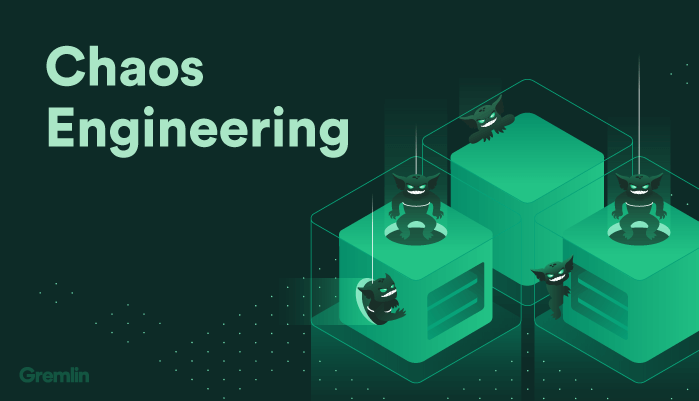
カオスエンジニアリングツールGremlinにてネットワーク障害を注入してみた #reinvent
この記事は公開されてから1年以上経過しています。情報が古い可能性がありますので、ご注意ください。
カオスエンジニアリングツールGremlinは、システムに障害を注入することができるサービスです。
本エントリでは、Network Gremlinsを利用して、ネットワーク障害(トラフィック遅延、損失など)を注入してみたいと思います。
以下のようなイメージです。

前提
- Gremlin PROアカウント
- Gremlin Freeではネットワーク障害が利用できないのでご注意ください
- 参考:Pricing
やってみた
Gremlin Clientインストール
まずは、カオス実験(以下、攻撃)の対象となるサーバに、Gremlin Clientをインストールします。
以下、ハイライトしているコマンドの実行でインストールは完了します。なお、Gremlinの初期化(sudo gremlin init)には、Gremlin Team ID、Secret Keyの情報が必要になります。
[ec2-user@ip-172-31-34-232 ~]$ sudo yum install -y iproute-tc
(省略)
Installed:
iproute-tc.x86_64 0:4.15.0-1.amzn2.0.3
Complete!
[ec2-user@ip-172-31-34-232 ~]$ sudo curl https://rpm.gremlin.com/gremlin.repo -o /etc/yum.repos.d/gremlin.repo
% Total % Received % Xferd Average Speed Time Time Time Current
Dload Upload Total Spent Left Speed
100 330 100 330 0 0 372 0 --:--:-- --:--:-- --:--:-- 372
[ec2-user@ip-172-31-34-232 ~]$ sudo yum install -y gremlin gremlind
(省略)
Installed:
gremlin.noarch 0:2.12.21-1 gremlind.noarch 0:2.12.21-1
Complete!
[ec2-user@ip-172-31-34-232 ~]$ sudo gremlin init
Please input your Team ID:
xxxxxxxx-xxxx-xxxx-xxxx-xxxxxxxxxxxx
Please input your Team Secret:
(省略)
Using xxxxxxxx-xxxx-xxxx-xxxx-xxxxxxxxxxxx for Team Id
Using c6959695-4d86-5ebc-8c9f-49a69cfd0716 for Team Id
Using 172.31.34.232 for Gremlin identifier
インストールが完了すると、Gremlinコンソール「Clients」より、Gremlin Clientをインストールしたサーバ(以下、Gremlin Client)を確認することができます。

レイテンシー攻撃
Gremlin Clientから出力する通信に、遅延を注入してみます。
攻撃の設定を行いますので「Attacks」-「Infrastructure」-「New Attack」をクリックします。

以下を指定します。
What do you want to attack?… HostsChoose Hosts to target… 先程構築したGremlin Clientにチェック

以下の設定を行いました。
Category… NetworkAtacks… LatencyLength… 攻撃の長さ(ここでは60秒)IP Addresses… トラフィックの影響をうけるIP(ここでは172.31.33.251)MS… 出力パケットを遅延させる時間(ここでは3秒)

上記は、172.31.33.251へのネットワーク通信に、1分間、3秒(3000ミリ秒)の遅延を発生させる設定です。 「Unleash Gremlin」をクリックして、障害を注入します。

AttackのステータスがRunningになります。

Gremlin Clientから、指定IPへの通信に遅延を確認することができました。
64 bytes from 172.31.33.251: icmp_seq=15 ttl=255 time=0.380 ms 64 bytes from 172.31.33.251: icmp_seq=16 ttl=255 time=0.441 ms 64 bytes from 172.31.33.251: icmp_seq=17 ttl=255 time=3000 ms 64 bytes from 172.31.33.251: icmp_seq=18 ttl=255 time=3000 ms (省略) 64 bytes from 172.31.33.251: icmp_seq=71 ttl=255 time=3000 ms 64 bytes from 172.31.33.251: icmp_seq=72 ttl=255 time=3000 ms 64 bytes from 172.31.33.251: icmp_seq=76 ttl=255 time=0.368 ms 64 bytes from 172.31.33.251: icmp_seq=77 ttl=255 time=0.432 ms
他の宛先にも通信を行い、影響がないことを確認しました。
64 bytes from 172.31.38.127: icmp_seq=15 ttl=255 time=0.376 ms 64 bytes from 172.31.38.127: icmp_seq=16 ttl=255 time=0.406 ms 64 bytes from 172.31.38.127: icmp_seq=17 ttl=255 time=0.431 ms 64 bytes from 172.31.38.127: icmp_seq=18 ttl=255 time=0.404 ms (省略) 64 bytes from 172.31.38.127: icmp_seq=71 ttl=255 time=0.529 ms 64 bytes from 172.31.38.127: icmp_seq=72 ttl=255 time=0.409 ms 64 bytes from 172.31.38.127: icmp_seq=73 ttl=255 time=0.400 ms 64 bytes from 172.31.38.127: icmp_seq=74 ttl=255 time=0.466 ms
ブラックホール攻撃
Gremlin Clientから出力する通信に、ドロップを注入してみます。以下の設定を行いました。
Category… NetworkAtacks… BlackholeLength… 攻撃の長さ(ここでは60秒)IP Addresses… トラフィックの影響をうけるIP(ここでは172.31.33.251)

こちらのAttackが実行されている間、シーケンス(icmp_seq)5〜63がドロップされていることが確認できました。
[ec2-user@ip-172-31-34-232 ~]$ ping 172.31.33.251 PING 172.31.33.251 (172.31.33.251) 56(84) bytes of data. 64 bytes from 172.31.33.251: icmp_seq=1 ttl=255 time=0.741 ms 64 bytes from 172.31.33.251: icmp_seq=2 ttl=255 time=0.429 ms 64 bytes from 172.31.33.251: icmp_seq=3 ttl=255 time=0.608 ms 64 bytes from 172.31.33.251: icmp_seq=4 ttl=255 time=0.438 ms 64 bytes from 172.31.33.251: icmp_seq=64 ttl=255 time=0.511 ms 64 bytes from 172.31.33.251: icmp_seq=65 ttl=255 time=0.427 ms 64 bytes from 172.31.33.251: icmp_seq=66 ttl=255 time=0.408 ms ^C --- 172.31.33.251 ping statistics --- 66 packets transmitted, 7 received, 89% packet loss, time 66553ms
パケットロス攻撃
Gremlin Clientから出力する通信に、パケット損失を実施してみます。以下の設定を行いました。
Category… NetworkAtacks… BlackholeLength… 攻撃の長さ(ここでは60秒)IP Addresses… トラフィックの影響をうけるIP(ここでは172.31.33.251)Percent… 30

こちらのAttackを実行すると、想定どおりの損失が確認できました。(実行前後でパケットを送信していたので、多少損失の割合が小さくなっている)
[ec2-user@ip-172-31-34-232 ~]$ ping 172.31.33.251 PING 172.31.33.251 (172.31.33.251) 56(84) bytes of data. 64 bytes from 172.31.33.251: icmp_seq=1 ttl=255 time=0.615 ms 64 bytes from 172.31.33.251: icmp_seq=2 ttl=255 time=0.493 ms 64 bytes from 172.31.33.251: icmp_seq=3 ttl=255 time=0.364 ms 64 bytes from 172.31.33.251: icmp_seq=4 ttl=255 time=0.567 ms 64 bytes from 172.31.33.251: icmp_seq=5 ttl=255 time=0.421 ms 64 bytes from 172.31.33.251: icmp_seq=6 ttl=255 time=0.408 ms 64 bytes from 172.31.33.251: icmp_seq=7 ttl=255 time=0.414 ms 64 bytes from 172.31.33.251: icmp_seq=9 ttl=255 time=0.565 ms 64 bytes from 172.31.33.251: icmp_seq=10 ttl=255 time=0.412 ms 64 bytes from 172.31.33.251: icmp_seq=11 ttl=255 time=0.477 ms 64 bytes from 172.31.33.251: icmp_seq=13 ttl=255 time=0.422 ms 64 bytes from 172.31.33.251: icmp_seq=14 ttl=255 time=0.478 ms 64 bytes from 172.31.33.251: icmp_seq=17 ttl=255 time=0.438 ms 64 bytes from 172.31.33.251: icmp_seq=19 ttl=255 time=0.529 ms 64 bytes from 172.31.33.251: icmp_seq=22 ttl=255 time=0.410 ms 64 bytes from 172.31.33.251: icmp_seq=24 ttl=255 time=0.381 ms 64 bytes from 172.31.33.251: icmp_seq=25 ttl=255 time=0.542 ms 64 bytes from 172.31.33.251: icmp_seq=27 ttl=255 time=0.404 ms 64 bytes from 172.31.33.251: icmp_seq=29 ttl=255 time=0.488 ms 64 bytes from 172.31.33.251: icmp_seq=30 ttl=255 time=0.493 ms 64 bytes from 172.31.33.251: icmp_seq=31 ttl=255 time=0.519 ms 64 bytes from 172.31.33.251: icmp_seq=32 ttl=255 time=0.420 ms 64 bytes from 172.31.33.251: icmp_seq=34 ttl=255 time=0.454 ms 64 bytes from 172.31.33.251: icmp_seq=36 ttl=255 time=0.448 ms 64 bytes from 172.31.33.251: icmp_seq=39 ttl=255 time=0.333 ms 64 bytes from 172.31.33.251: icmp_seq=40 ttl=255 time=0.408 ms 64 bytes from 172.31.33.251: icmp_seq=42 ttl=255 time=0.447 ms 64 bytes from 172.31.33.251: icmp_seq=44 ttl=255 time=0.524 ms 64 bytes from 172.31.33.251: icmp_seq=45 ttl=255 time=0.458 ms 64 bytes from 172.31.33.251: icmp_seq=46 ttl=255 time=0.432 ms 64 bytes from 172.31.33.251: icmp_seq=47 ttl=255 time=0.429 ms 64 bytes from 172.31.33.251: icmp_seq=48 ttl=255 time=0.395 ms 64 bytes from 172.31.33.251: icmp_seq=49 ttl=255 time=0.414 ms 64 bytes from 172.31.33.251: icmp_seq=50 ttl=255 time=0.413 ms 64 bytes from 172.31.33.251: icmp_seq=51 ttl=255 time=0.434 ms 64 bytes from 172.31.33.251: icmp_seq=52 ttl=255 time=0.438 ms 64 bytes from 172.31.33.251: icmp_seq=53 ttl=255 time=0.426 ms 64 bytes from 172.31.33.251: icmp_seq=54 ttl=255 time=0.423 ms 64 bytes from 172.31.33.251: icmp_seq=56 ttl=255 time=0.460 ms 64 bytes from 172.31.33.251: icmp_seq=57 ttl=255 time=0.479 ms 64 bytes from 172.31.33.251: icmp_seq=60 ttl=255 time=0.403 ms 64 bytes from 172.31.33.251: icmp_seq=61 ttl=255 time=0.429 ms 64 bytes from 172.31.33.251: icmp_seq=62 ttl=255 time=0.465 ms 64 bytes from 172.31.33.251: icmp_seq=63 ttl=255 time=0.460 ms 64 bytes from 172.31.33.251: icmp_seq=65 ttl=255 time=0.467 ms 64 bytes from 172.31.33.251: icmp_seq=66 ttl=255 time=0.442 ms 64 bytes from 172.31.33.251: icmp_seq=67 ttl=255 time=0.469 ms 64 bytes from 172.31.33.251: icmp_seq=68 ttl=255 time=0.470 ms 64 bytes from 172.31.33.251: icmp_seq=69 ttl=255 time=0.412 ms 64 bytes from 172.31.33.251: icmp_seq=70 ttl=255 time=0.394 ms 64 bytes from 172.31.33.251: icmp_seq=71 ttl=255 time=0.413 ms 64 bytes from 172.31.33.251: icmp_seq=72 ttl=255 time=0.399 ms ^C --- 172.31.33.251 ping statistics --- 72 packets transmitted, 52 received, 27% packet loss, time 72710ms
DNS
Gremlin ClientからDNSサーバーに対するアクセスをブロックしてみます。以下の設定を行いました。
Category… NetworkAtacks… DNSLength… 攻撃の長さ(ここでは60秒)IP Addresses… 影響を与えるDNSサーバのIP(ここでは172.31.0.2)

Attackの実行前にGremlin Clientからec2-18-179-6-97.ap-northeast-1.compute.amazonaws.comの名前解決ができることを確認しました。
[ec2-user@ip-172-31-34-232 ~]$ ping ec2-18-179-6-97.ap-northeast-1.compute.amazonaws.com PING ec2-18-179-6-97.ap-northeast-1.compute.amazonaws.com (172.31.33.251) 56(84) bytes of data. 64 bytes from ip-172-31-33-251.ap-northeast-1.compute.internal (172.31.33.251): icmp_seq=1 ttl=255 time=4.60 ms 64 bytes from ip-172-31-33-251.ap-northeast-1.compute.internal (172.31.33.251): icmp_seq=2 ttl=255 time=0.377 ms 64 bytes from ip-172-31-33-251.ap-northeast-1.compute.internal (172.31.33.251): icmp_seq=3 ttl=255 time=0.428 ms
Attackを実行している間に名前解決を行うと、想定どおりのエラーとなりました。
[ec2-user@ip-172-31-34-232 ~]$ ping ec2-18-179-6-97.ap-northeast-1.compute.amazonaws.com ping: ec2-18-179-6-97.ap-northeast-1.compute.amazonaws.com: Name or service not known
さいごに
Gremlinを利用してネットワーク障害を注入してみました。攻撃設定など、直感的に操作することができました。カオスエンジニアリングを検討している方は、いちどGremlinをお試ししてみてはいかがでしょうか。










