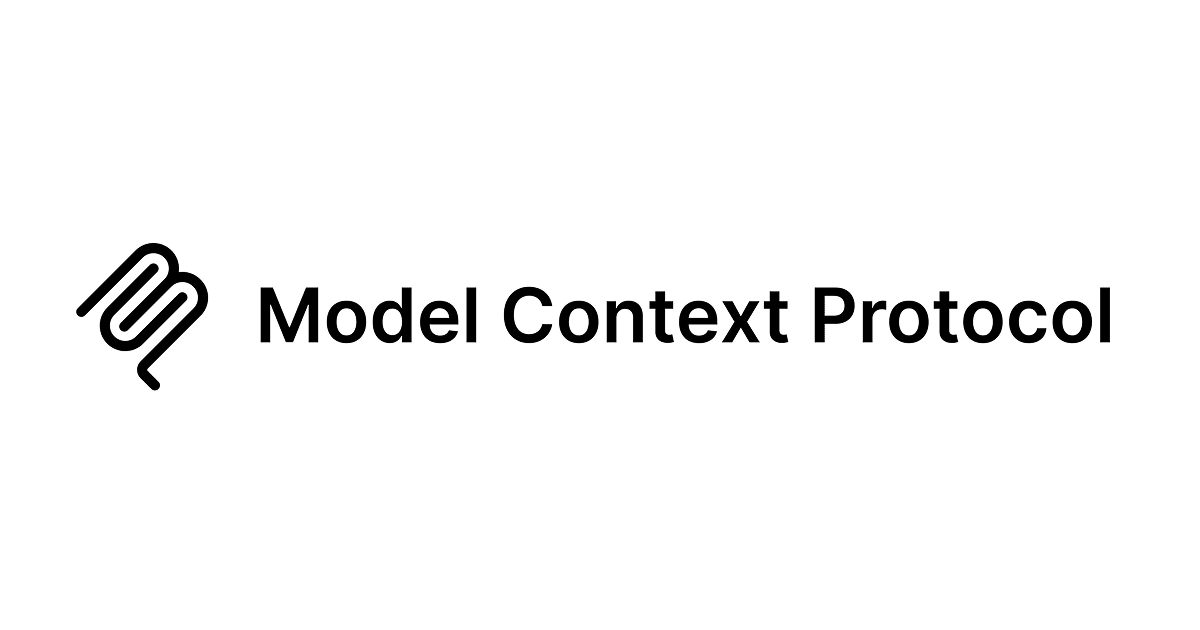![[Tips] Pythonのロガーでユーザーが定義したキーを使って値を出力する方法](https://devio2023-media.developers.io/wp-content/uploads/2019/04/python.png)
[Tips] Pythonのロガーでユーザーが定義したキーを使って値を出力する方法
こんにちは、CX事業本部の夏目です。
自分が関わっている案件では、Pythonを使ってLambdaを実装しているのですが、PythonのLoggerには、任意のキーでログに値を残すことができる機能があったので共有します。
kwargs extra
Pythonのlogging.debug()関数にはextraというキーワード引数があります。
ここにdictを渡すことでユーザーがAttributeを定義することができます。
(dictのKeyがAttributeの名前になります)
import logging
logger = logging.getLogger('testLogger')
logger.setLevel(logging.DEBUG)
formatter = logging.Formatter('%(asctime)-15s %(clientip)s %(user)-8s %(message)s')
handler = logging.StreamHandler()
handler.setFormatter(formatter)
logger.addHandler(handler)
logger.debug('message', extra={'user': 'test_user', 'clientip': '127.0.0.1'})
これを実行すると次のようになります。
$ python case_01.py 2019-11-01 21:33:04,440 127.0.0.1 test_user message
ユーザーが定義したAttributeを使うことができました。
ログをJSON化するようにしていると次のようになります。
import logging
import json
class JsonFormatter(logging.Formatter):
def format(self, record):
ret = {}
for attr, value in record.__dict__.items():
if attr == 'asctime':
value = self.formatTime(record)
if attr == 'exc_info' and value is not None:
value = self.formatException(value)
if attr == 'stack_info' and value is not None:
value = self.formatStack(value)
try:
json.dumps(value)
except Exception:
value = str(value)
ret[attr] = value
return json.dumps(ret, indent=2) #ここではJSONを読みやすくするためにindentを設定しています
logger = logging.getLogger('testLogger')
logger.setLevel(logging.DEBUG)
handler = logging.StreamHandler()
handler.setFormatter(JsonFormatter())
logger.addHandler(handler)
logger.debug('message', extra={'user': 'test_user', 'clientip': '127.0.0.1', 'data': {'key': 'test_data', 'value': 111}})
$ python case_02.py
{
"name": "testLogger",
"msg": "message",
"args": [],
"levelname": "DEBUG",
"levelno": 10,
"pathname": "02_case.py",
"filename": "02_case.py",
"module": "02_case",
"exc_info": null,
"exc_text": null,
"stack_info": null,
"lineno": 33,
"funcName": "<module>",
"created": 1572612900.635088,
"msecs": 635.0879669189453,
"relativeCreated": 8.63194465637207,
"thread": 4551808448,
"threadName": "MainThread",
"processName": "MainProcess",
"process": 21294,
"user": "test_user",
"clientip": "127.0.0.1",
"data": {
"key": "test_data",
"value": 111
}
}
ここでは、LogRecordに含まれる全てのAttributeをJSONで表示させています。
見ての通り、extraで渡したuserとclientid, dataがログに出力されています。
これを使うと任意の値をログにわたすことができそうです。 (JSON化の際に値の型には注意が必要そうですが)
注意
extraにわたすdictのKeyはロギングシステムで使われているものは使えないようです。
ドキュメントを見て注意だけはしておきましょう。
https://docs.python.org/ja/3.6/library/logging.html#logging.Logger.debug
まとめ
以上、Logに任意のキーで値を渡す方法でした。
実は今までargs をこの用途で使っていたのですが誤用だとわかって調べていたら、この機能に気づきました。
(argsはログメッセージに値を組み込むための機能のようです)
ちょっとしたTipsですが役に立てば幸いです。