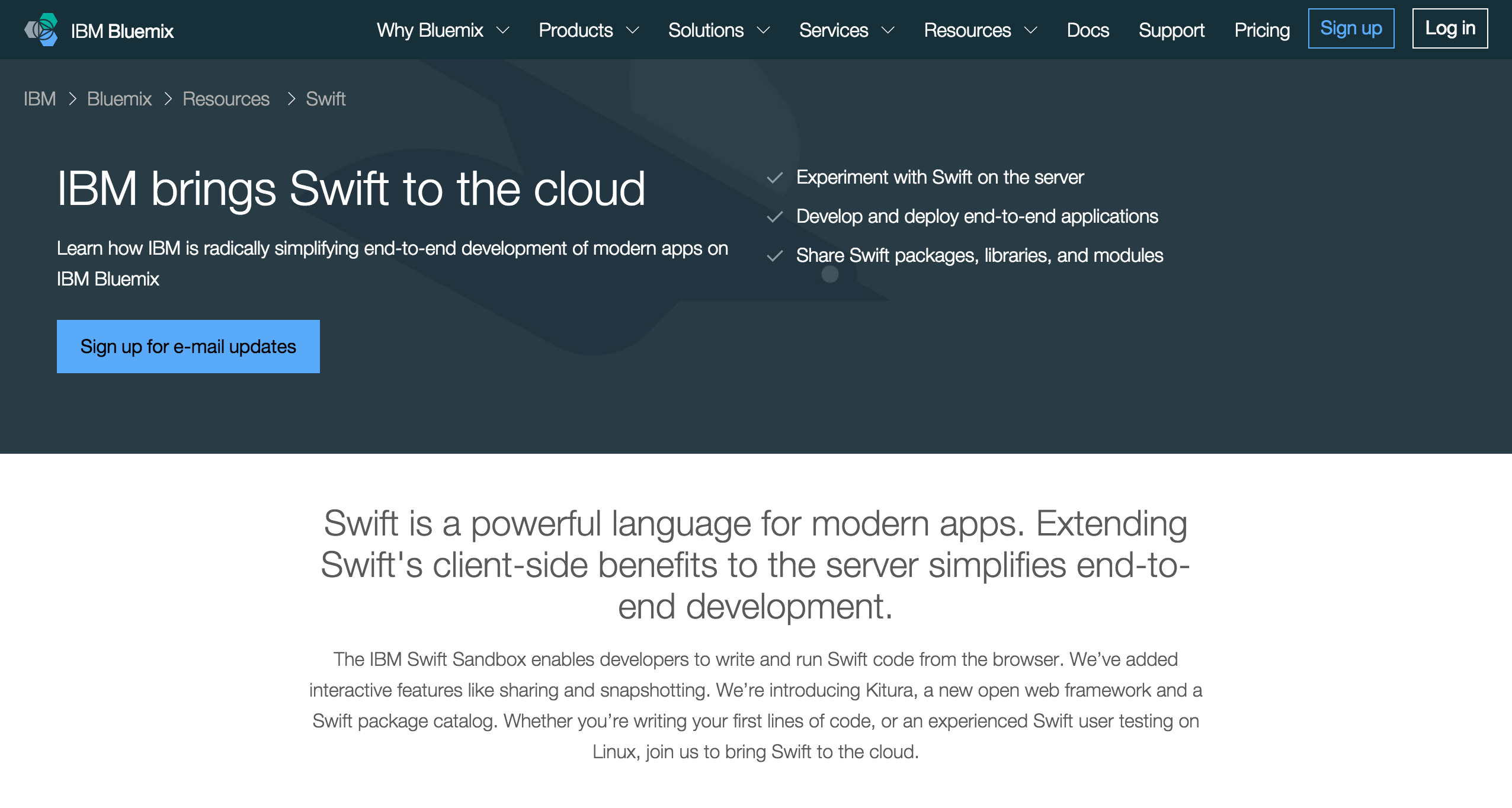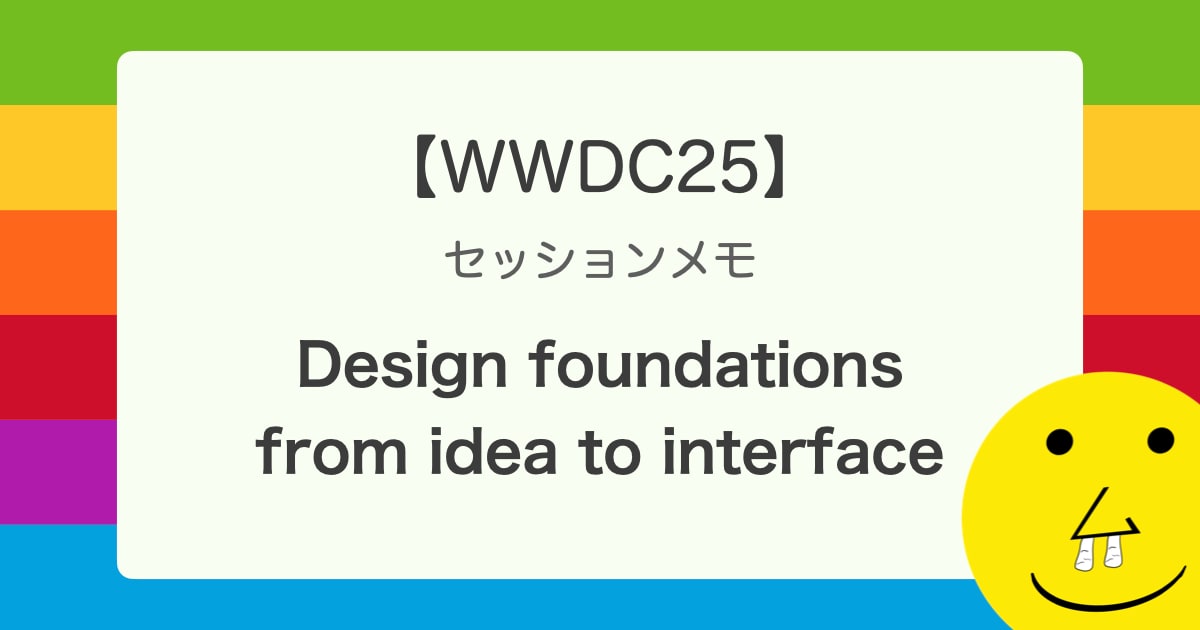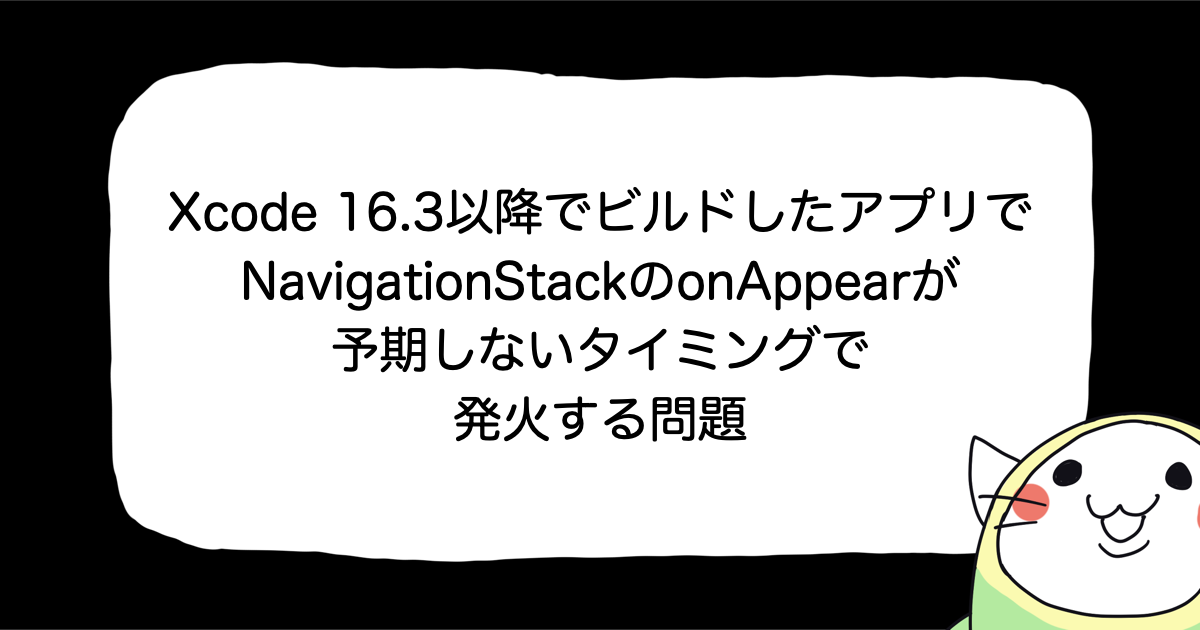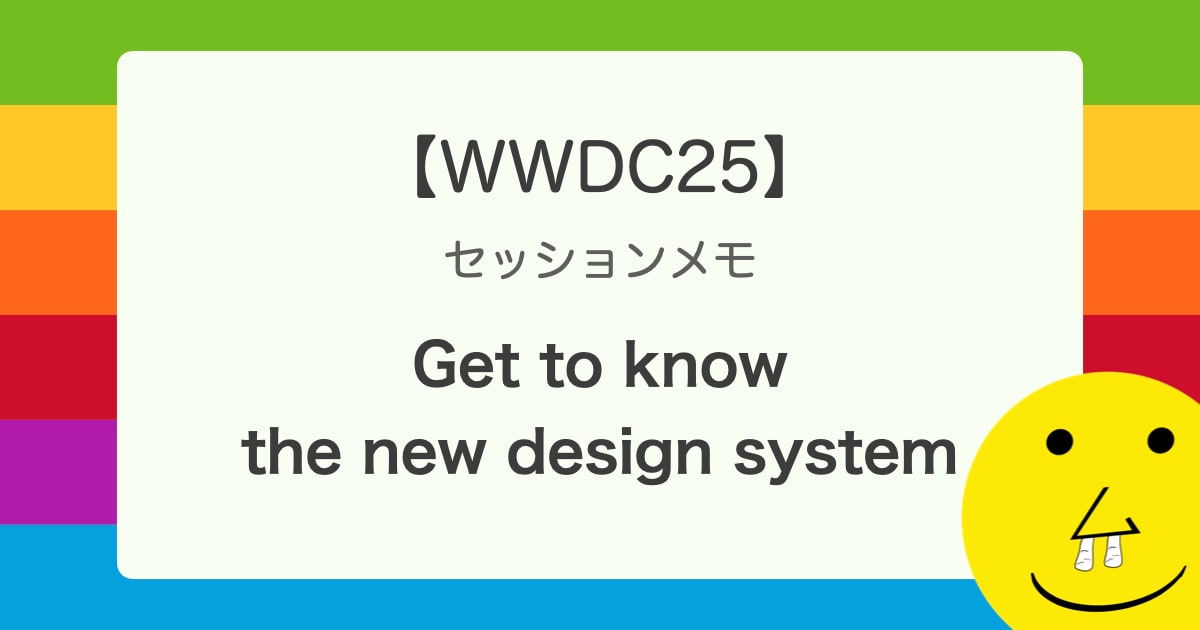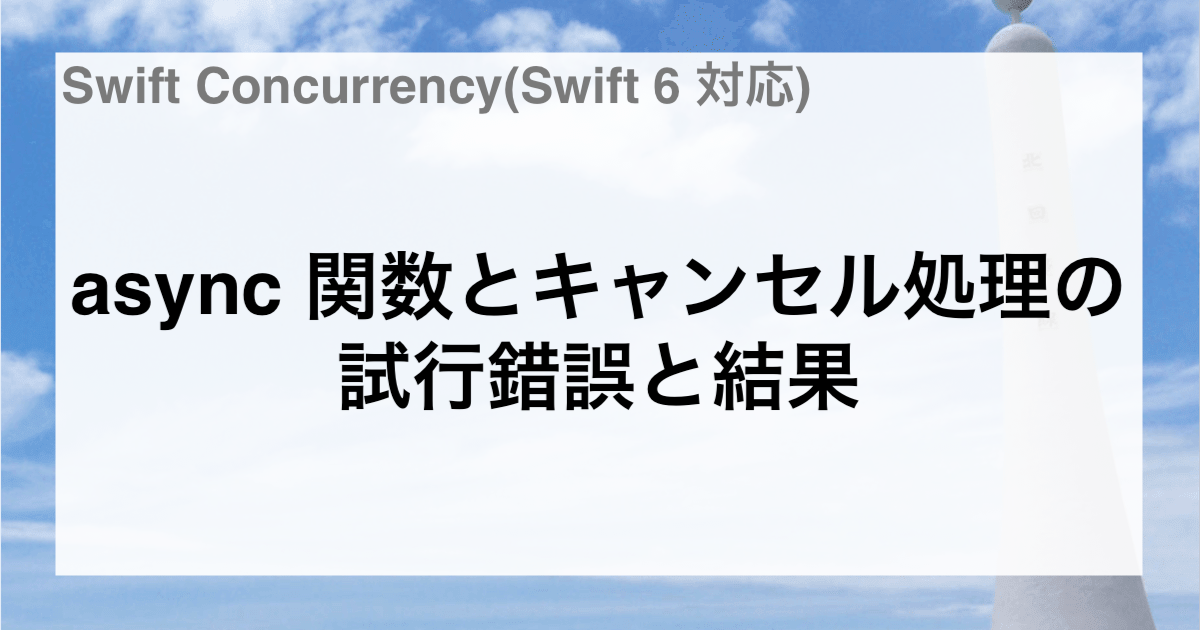Swift で書ける Web フレームワーク「Kitura」を触ってみた
Swift で書ける Web フレームワーク「Kitura」
本日 IBM 社が Swift で記述できる Web フレームワーク「Kitura」を公開しました。どなたでもすぐに試すことができます。
早速、簡単ではありますがサンプルをローカルで起動するところまでをやってみました。
Kitura のインストール
まず Kitura のソースコードを Clone します。
$ git clone https://github.com/IBM-Swift/Kitura
依存関係のあるライブラリを Homebrew でインストールします。
$ brew install http-parser pcre2 curl hiredis
以下のページから Swift のコンパイラをダウンロードし、インストールします。
パスを通します。 .bash_profile などに記載しておきましょう。
$ export PATH=/Library/Developer/Toolchains/swift-latest.xctoolchain/usr/bin:$PATH
セットアップ完了です。
プロジェクトの作成
次にプロジェクトを作成します。まずはディレクトリを作成し Swift のプロジェクトにします。
$ mkdir swift-sample && cd swift-sample $ swift build --init Creating Package.swift Creating .gitignore Creating Sources/ Creating Sources/main.swift Creating Tests/
Package.swift を書き換えます。
import PackageDescription
let package = Package(
name: "myFirstProject",
dependencies: [
.Package(url: "https://github.com/IBM-Swift/Kitura-router.git", majorVersion: 0),
]
)
もう一度 swift build を叩きます。このコマンドは Ruby の bundle install や Node.js の npm install 相当のインストールコマンドです。
$ swift build Cloning https://github.com/IBM-Swift/Kitura-router.git Using version 0.2.0 of package Kitura-router Cloning https://github.com/IBM-Swift/Kitura-net.git Using version 0.2.0 of package Kitura-net Cloning https://github.com/IBM-Swift/Kitura-sys.git Using version 0.2.0 of package Kitura-sys Cloning https://github.com/IBM-Swift/LoggerAPI.git Using version 0.2.0 of package LoggerAPI Cloning https://github.com/IBM-Swift/BlueSocket.git Using version 0.0.4 of package BlueSocket Cloning https://github.com/IBM-Swift/Kitura-CurlHelpers.git Using version 0.2.0 of package Kitura-CurlHelpers Cloning https://github.com/IBM-Swift/Kitura-HttpParserHelper.git Using version 0.2.0 of package Kitura-HttpParserHelper Cloning https://github.com/IBM-Swift/Kitura-Pcre2.git Using version 0.2.0 of package Kitura-Pcre2 Cloning https://github.com/SwiftyJSON/SwiftyJSON.git Using version 2.3.3 of package SwiftyJSON ...
ここで以下のようなエラーが出ますが、ビルドに成功はしているので気にしなくて良いです( README に書いてます)。
ld: library not found for -lcurlHelpers for architecture x86_64 <unknown>:0: error: link command failed with exit code 1 (use -v to see invocation) <unknown>:0: error: build had 1 command failures error: exit(1): ["/Library/Developer/Toolchains/swift-DEVELOPMENT-SNAPSHOT-2016-02-08-a.xctoolchain/usr/bin/swift-build-tool", "-f", "/Users/XXX/work/swift-sample/.build/debug/myFirstProject.o/llbuild.yaml"]
次に Makefile をコピペします。
$ cp Packages/Kitura-net-0.2.0/Makefile-client Makefile
Sources/main.swift を以下のように書き換えます。
import KituraRouter
import KituraNet
import KituraSys
let router = Router()
router.get("/") {
request, response, next in
response.status(HttpStatusCode.OK).send("Hello, World!")
next()
}
let server = HttpServer.listen(8090, delegate: router)
Server.run()
これで make を実行します。
$ make make -f Packages/Kitura-net-0.2.0/Makefile mkdir -p ./.build/debug clang -c -fPIC -mmacosx-version-min=10.10 ./Packages/Kitura-CurlHelpers-0.2.0/CurlHelpers.c -o ./.build/debug/CurlHelpers.o ar rcs ./.build/debug/libcurlHelpers.a ./.build/debug/CurlHelpers.o g++ -dynamiclib -undefined suppress -flat_namespace ./.build/debug/CurlHelpers.o -o ./.build/debug/libcurlHelpers.dylib clang -c -fPIC -mmacosx-version-min=10.10 -I/usr/local/include ./Packages/Kitura-HttpParserHelper-0.2.0/utils.c -o ./.build/debug/httpParserHelper.o ar rcs ./.build/debug/libhttpParserHelper.a ./.build/debug/httpParserHelper.o g++ -dynamiclib -undefined suppress -flat_namespace ./.build/debug/httpParserHelper.o -o ./.build/debug/libhttpParserHelper.dylib swift build -Xcc -fblocks -Xlinker -L./.build/debug Compiling Swift Module 'LoggerAPI' (1 sources) ... Linking Library: .build/debug/KituraRouter.a Compiling Swift Module 'myFirstProject' (1 sources) Linking Executable: .build/debug/myFirstProject
最後に書かれている通り .build/debug/myFirstProject を実行するとサーバーが起動します。
$ .build/debug/myFirstProject
アクセスしてみると、起動していることが確認できました!
$ curl http://localhost:8090/ Hello, World!
まとめ
セットアップは今後、もっと楽になっていくでしょう。それであっても既にかなり簡単に試すことはできました。
Swift の記述のしやすさが全面的に出ているような実装方法だったので、好感が持てます。ライブラリが多く出回ってくれば実用的になってくるのではないでしょうか。