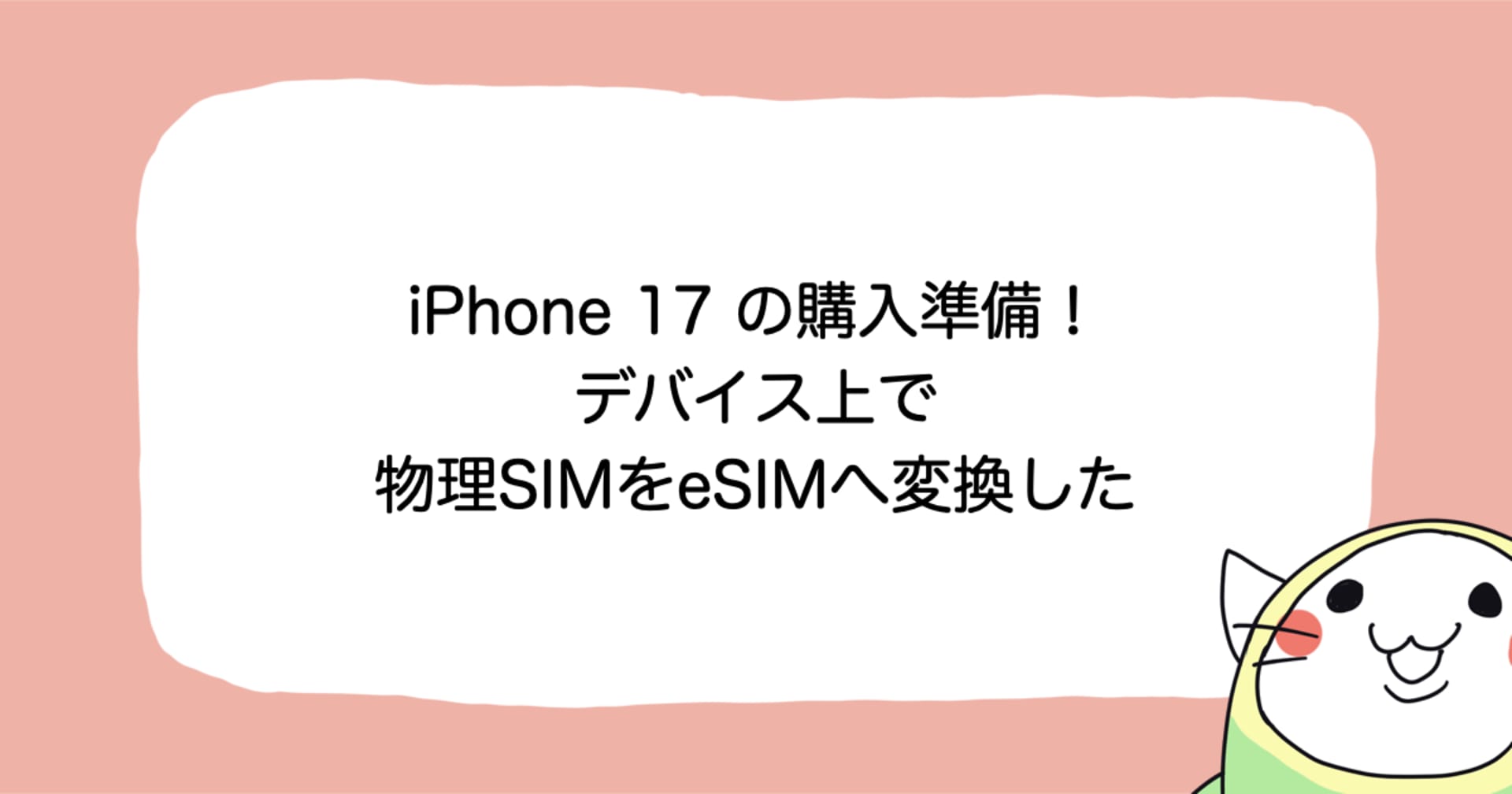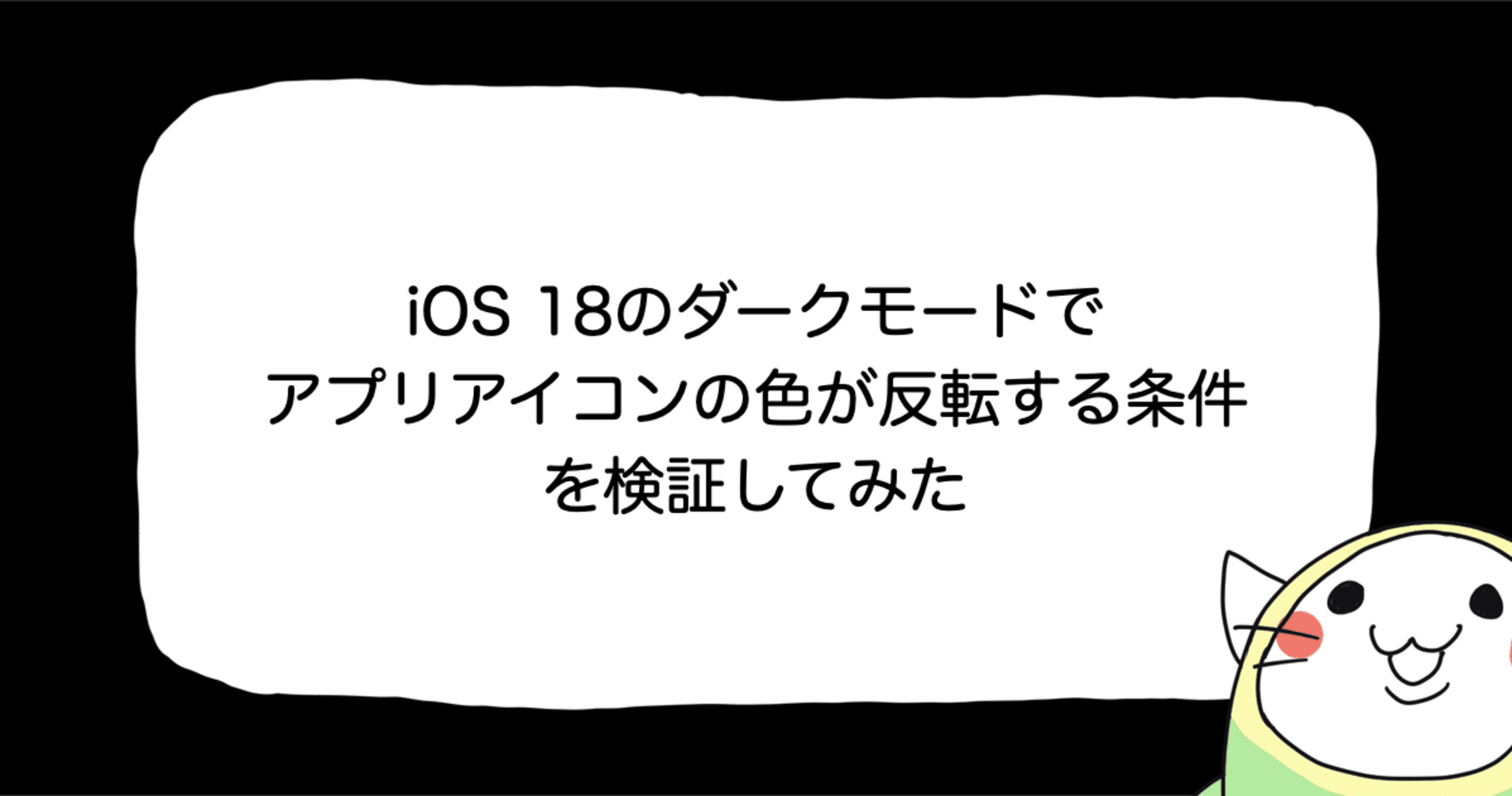![[iOS] AR(拡張現実)アプリ開発用SDK「Wikitude」のセットアップ手順](https://devio2023-media.developers.io/wp-content/uploads/2016/07/003.png)
[iOS] AR(拡張現実)アプリ開発用SDK「Wikitude」のセットアップ手順
この記事は公開されてから1年以上経過しています。情報が古い可能性がありますので、ご注意ください。
1 はじめに
本日7月7日は、弊社クラスメソッドの創立記念日です。会社の創立記念日といったら普通、「ブログ投稿」ですよねw
と言うことで、今日は、朝から狂ったようにブログが投稿されており、私のこのブログが本日52本目です。(まだまだ続くらしい・・・)
最近、Wikitudeを利用して色々試しているのですが、ロケーションベース型ARを作成する際に、このSDKをプロジェクトに組み込む手順が少し込み入っているので、自分用という意味も含めて、ここに纏めておくことにさせてください。
なお、セットアップの手順については、基本的に下記のページに日本語で丁寧に紹介されているのですが、少し古くなってしまっているようで、最新のXcode7.3.1では、うまく動作したいところが少しありました。
ドキュメント WIKITUDE SDK IOS バージョン: 5.1.4
2 プロジェクト作成及びライブラリの追加
(1) プロジェクト作成
最初に、Single View Applicationでプロジェクトを作成します。(プロジェクト名は、ARLocationSampleとしました)

(2) SDKの追加
下記のページよりWikitude SDKをダウンロードします。(2016年6月27日現在のバージョンは、5.1.4です) https://wikitude.grapecity.com/downloads/wikitudesdk
なお、SDKを取得するためには、予めアカウント(トライアルは無料)を作成する必要があります。

ダウンロードしたzipファイルは、解凍すると下記のようになっていますが、この中のFrameworkのフォルダを、先に作成したプロジェクトにコピーします。

コピー後のプロジェクトは次のようになります。

(2) Wikitude SDKの追加
プロジェクト設定のGeneral - Linked Frameworks and Libraries にて先ほどのWikitude SDKフレームワークを追加します。


追加が完了すると、図のようになります。

(3) 必要フレームワークのリンク
続いて、このWikitude SDKから利用されるフレームワークやダイナミックライブラリを追加します。
- Accelerate.framework
- AssetLibrary.framework
- AVFoundation.framework
- CFNetwork.framework
- CoreGraphics.framework
- CoreLocation.framework
- CoreMedia.framework
- CoreMotion.framework
- CoreVideo.framework
- Foundation.framework
- JavaScriptCore.framework
- MediaPlayer.framework
- OpenGLES.framework
- QuartzCore.framework
- Security.framework
- SystemConfiguration.framework
- UIKit.framework
- libc++.tbd
- libz.tbd
全ての追加が終わると、次のようになっているはずです。

(4) リンカーフラグ(-ObjC)
Wikitude SDKには-ObjCリンカーフラグが必要です。 リンカーフラグは、プロジェクトのBuild SettingsタブでOther Linker Flags追加します。

(5) Enable Bitcode
Xcode7.3.1では、Enable BitcodeがデフォルトでYESになっていますが、これをNOに設定する必要があります。

ここまでの作業で、一度コンパイルをしてみてください。 エラーが出なければ、ここまでの作業に問題はありません。
3 ARchitect Worldとの接続
プロジェクトの中でARchitectWorldを次のように配置した場合、ARchitect Viewへの接続は、次のようになります。

self.architectWorldNavigation =
[self.architectView loadArchitectWorldFromURL:[[NSBundle mainBundle]
URLForResource:@"index"
withExtension:@"html"
subdirectory:@"ArchitectWorld"] withRequiredFeatures:WTFeature_Geo | WTFeature_2DTracking];
4 ViewController
ViewControllerでは、次のような処理を記述します。
- WTArchitectViewの生成
- ARchitect Worldとの接続
- カメラビューの起動と停止(start/stop)
- アプリケーションが非アクティブになった時と、アクティブになった時、ArchitectViewの paused/resumed
上記の処理を記述したViewControllerは次のとおりです。このコードを、ViewController.mに貼り付けるだけで動作します。
#import "ViewController.h"
#import <WikitudeSDK/WikitudeSDK.h>
#import "SecretKey.h" // ライセンスーにキー情報が含まれているためGithubでは公開されておりません。
@interface ViewController ()<WTArchitectViewDelegate>
@property (weak, nonatomic) IBOutlet WTArchitectView *architectView;
@property (nonatomic, weak) WTNavigation *architectWorldNavigation;
@end
@implementation ViewController
- (void)viewDidLoad {
[super viewDidLoad];
NSError *deviceSupportError = nil;
if ( [WTArchitectView isDeviceSupportedForRequiredFeatures:WTFeature_2DTracking error:&deviceSupportError] ) {
self.architectView.delegate = self;
// SecretKey.hに下記の定義がありますが、Githubには公開されておりません
// #define WT_LICENSE_KEY @"XXXXXXXXXXX"
[self.architectView setLicenseKey:WT_LICENSE_KEY];
self.architectWorldNavigation = [self.architectView loadArchitectWorldFromURL:[[NSBundle mainBundle] URLForResource:@"index" withExtension:@"html" subdirectory:@"ArchitectWorld"] withRequiredFeatures:WTFeature_Geo | WTFeature_2DTracking];
[[NSNotificationCenter defaultCenter] addObserver:self selector:@selector(didReceiveApplicationWillResignActiveNotification:) name:UIApplicationWillResignActiveNotification object:nil];
[[NSNotificationCenter defaultCenter] addObserver:self selector:@selector(didReceiveApplicationDidBecomeActiveNotification:) name:UIApplicationDidBecomeActiveNotification object:nil];
}
else {
NSLog(@"WTArchitectView. Error: %@", [deviceSupportError localizedDescription]);
}
}
#pragma mark - View Lifecycle
- (void)viewWillAppear:(BOOL)animated {
[super viewWillAppear:animated];
[self startWikitudeSDKRendering];
}
- (void)viewDidDisappear:(BOOL)animated {
[super viewDidDisappear:animated];
[self stopWikitudeSDKRendering];
}
#pragma mark - Private Methods
- (void)startWikitudeSDKRendering{
if ( ![self.architectView isRunning] ) {
[self.architectView start:^(WTStartupConfiguration *configuration) {
} completion:^(BOOL isRunning, NSError *error) {
if ( !isRunning ) {
NSLog(@"WTArchitectView could not be started. Reason: %@", [error localizedDescription]);
}
}];
}
}
- (void)stopWikitudeSDKRendering {
if ( [self.architectView isRunning] ) {
[self.architectView stop];
}
}
#pragma mark - View Rotation
- (BOOL)shouldAutorotate {
return YES;
}
- (UIInterfaceOrientationMask)supportedInterfaceOrientations {
return UIInterfaceOrientationMaskAll;
}
- (void)willRotateToInterfaceOrientation:(UIInterfaceOrientation)toInterfaceOrientation duration:(NSTimeInterval)duration {
[self.architectView setShouldRotate:YES toInterfaceOrientation:toInterfaceOrientation];
}
#pragma mark - Notifications
- (void)didReceiveApplicationWillResignActiveNotification:(NSNotification *)notification
{
dispatch_async(dispatch_get_main_queue(), ^{
[self stopWikitudeSDKRendering];
});
}
- (void)didReceiveApplicationDidBecomeActiveNotification:(NSNotification *)notification
{
dispatch_async(dispatch_get_main_queue(), ^{
if ( self.architectWorldNavigation.wasInterrupted )
{
[self.architectView reloadArchitectWorld];
}
[self startWikitudeSDKRendering];
});
}
- (void)didReceiveMemoryWarning {
[super didReceiveMemoryWarning];
// Dispose of any resources that can be recreated.
}
@end
5 位置情報の許可
iOS8以降では、位置情報の取得に許可が必要なため、info.plistに次の行を追加します。
<key>NSLocationWhenInUseUsageDescription</key> <string>Your message goes here</string>
6 最後に
今回は、Wikitudeを使用する場合の、プロジェクトの作成手順を纏めてみました。実施のアプリは、殆どARchitect Worldの中で、JavaScriptで書くことができるので、ここまでの作業は、ほぼ共通になると思います。
ARアプリも、モバイルで書けると、まだまだ、新しいアイデアがあるような気もしています。頑張って考えてみます。
と言うことで、本日の「祝!創立記念日のブログ投稿」は、まだまだ続きます。 ぜひ、ご確認を
7 参考資料
[Xamarin.iOS] WikitudeでモバイルAR(拡張現実)アプリを作ってみた
Wikitude SDKでロケーションベース型AR、画像認識型ARをアプリに実装!