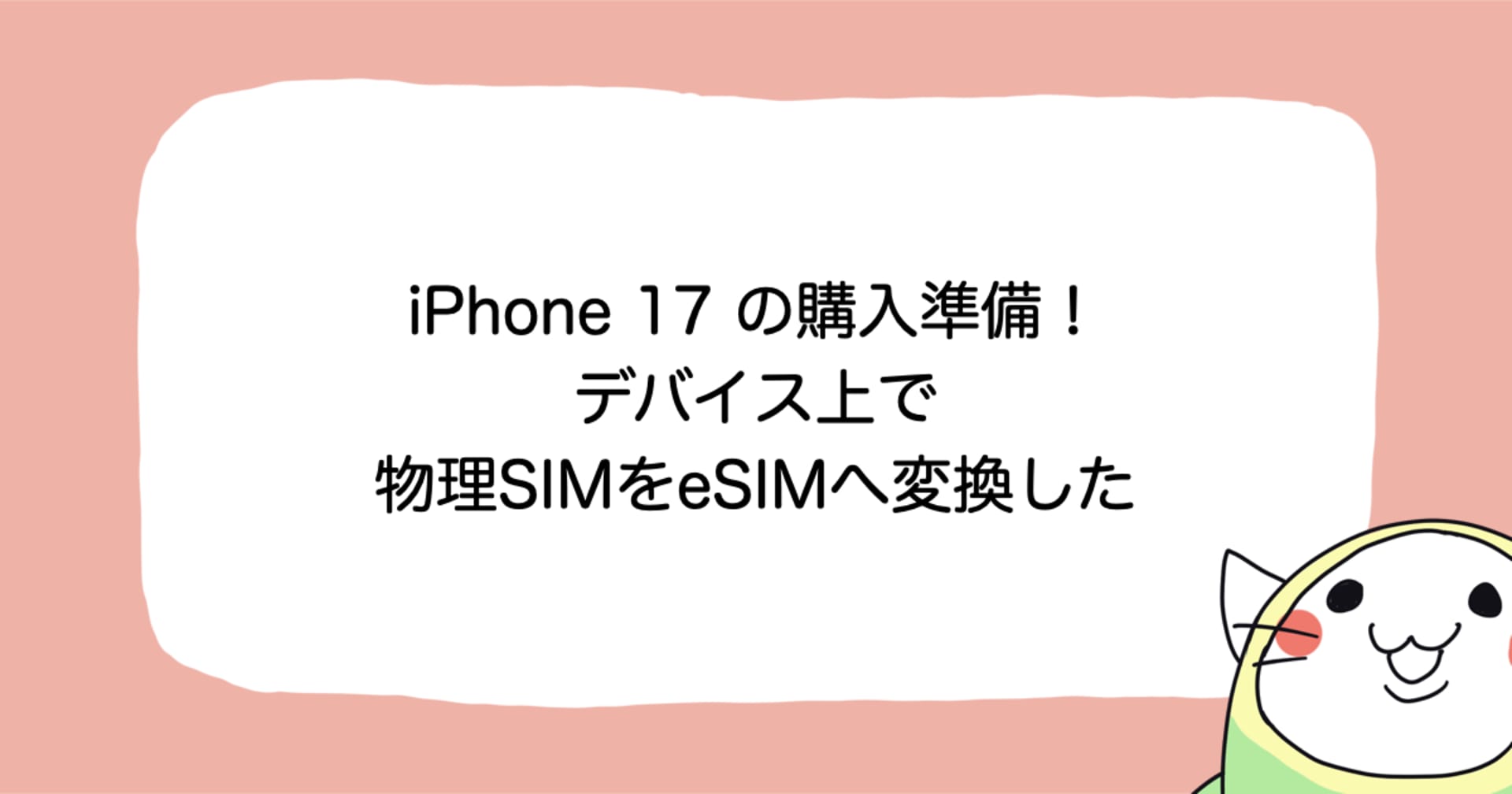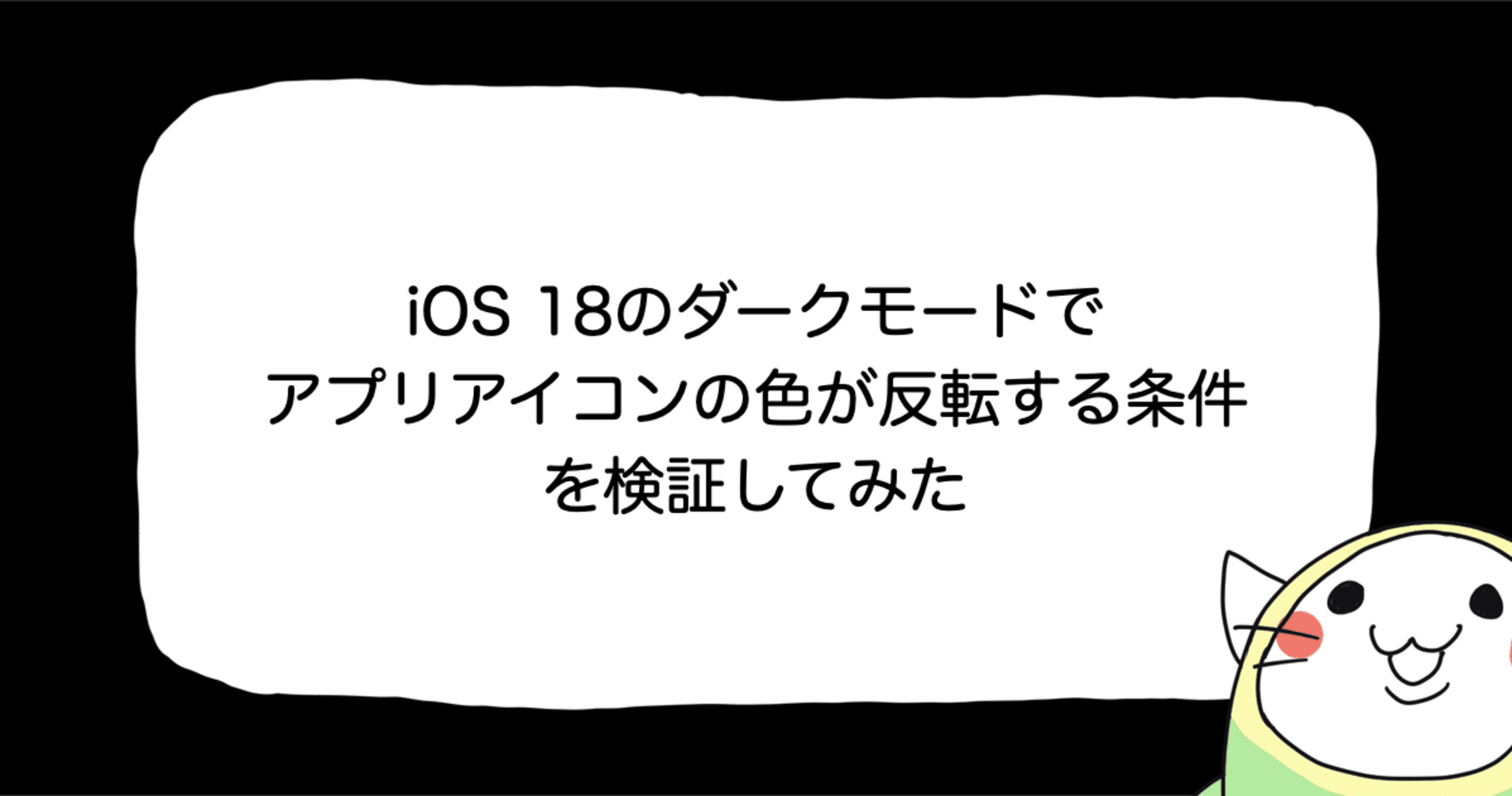![[iOS] アプリ内で管理している画像を Instagram へ投稿する](https://devio2023-media.developers.io/wp-content/uploads/2015/12/ios.png)
[iOS] アプリ内で管理している画像を Instagram へ投稿する
この記事は公開されてから1年以上経過しています。情報が古い可能性がありますので、ご注意ください。
はじめに
iOS アプリから 画像共有サービス「Instagram」へ画像を投稿する方法を調査する機会がありましたので、その結果をご紹介します。
検証環境
- OS X 10.11.5 (15F34)
- Xcode 7.3.1 (7D1014)
- iOS Deployment Target 8.0
- iPhone 6 Plus, iOS 9.3.2
- Instagram 8.3
実現したいこと
- 自分のアプリ内で管理している画像を Instagram へ投稿したい
Instagram API を使用する
Instagram の API ドキュメントを確認してみましたが、画像の投稿を行うためのエンドポイントはありませんでした!
投稿済みの画像などは取得出来るようです。
Custom URL Scheme を使用する
Instagram アプリの Custom URL Scheme のドキュメントを確認してみましたが、URL Scheme を使用して画像の投稿を行うことはできないようです。
Instagram アプリがサポートする URL Scheme とパラメータの一覧は以下のとおりです。アプリの起動などは出来るようです。
| URL | 内容 |
|---|---|
| instagram://app | Instagram アプリを起動する |
| instagram://camera | Instagram アプリを起動し、カメラを開く |
| instagram://media?id=<MEDIA_ID> | Instagram アプリを起動し、指定の<MEDIA_ID>の投稿ページに移動 |
| instagram://user?username=<USERNAME> | Instagram アプリを起動し、指定の<USERNAME>のプロフィールページに移動 |
| instagram://location?id=<LOCATION_ID> | Instagram アプリを起動し、指定の<LOCATION_ID>のページに移動 |
| instagram://tag?name=<TAG> | Instagram アプリを起動し、指定の<TAG>の検索結果に移動 |
UIDocumentInteractionController を使用する
UIDocumentInteractionController はアプリ間でファイルを受け渡す機能を提供するクラスです。
このクラスを使うことで、Instagram へ画像を渡すことができました。画像の投稿自体は Instagram アプリ側で行うことになります。
実装例
// Instagram用の投稿画像を作成
let image = UIImage(named: "image")
let imageData = UIImageJPEGRepresentation(image!, 0.9)
// ファイルのURLを UIDocumentInteractionController に渡す必要があるので、適当な場所に一旦保存する
// 拡張子は .igo を指定
let fileURL = NSURL(fileURLWithPath: NSHomeDirectory()).URLByAppendingPathComponent("Documents/image.igo")
imageData?.writeToURL(fileURL, atomically: true)
// UIDocumentInteractionController を準備する
self.controller = UIDocumentInteractionController.init(URL: fileURL)
// 写真の共有先を Instagram のみにするために UTI を"com.instagram.exclusivegram" にする
self.controller.UTI = "com.instagram.exclusivegram"
// キャプション(コメント)を追加する機能は現在使えない!!!
// http://developers.instagram.com/post/125972775561/removing-pre-filled-captions-from-mobile-sharing
// self.controller.annotation = ["InstagramCaption": "My message"]
// メニューを表示する
if UIApplication.sharedApplication().canOpenURL(NSURL.init(string: "instagram://app")!) {
self.controller.presentOpenInMenuFromRect(self.view.frame, inView: self.view, animated: true)
} else {
print("instagram がインストールされてません!")
}
canOpenURL メソッドについて
iOS 9 で canOpenURL メソッドを使う場合は、canOpenURL メソッドで使用する URL scheme を Info.plist に登録しておく必要があります!
// Info.plist
<?xml version="1.0" encoding="UTF-8"?>
<!DOCTYPE plist PUBLIC "-//Apple//DTD PLIST 1.0//EN" "http://www.apple.com/DTDs/PropertyList-1.0.dtd">
<plist version="1.0">
<dict>
<key>LSApplicationQueriesSchemes</key> // ← これ!
<array>
<string>instagram</string>
</array>
...
</dict>
</plist>
動作確認
UIDocumentInteractionController の presentOpenInMenuFromRect:inView:animated: メソッドを呼ぶと以下のようなメニューが表示されます。

メニュー上の Instagram を選択すると、Instagramアプリが開き、画像の編集のウィザードが始まります。

あとは画面の指示に従って操作を行なって投稿を実行します。
まとめ
本記事では、iOS アプリから画像共有サービス「Instagram」へ画像を投稿する方法を調査した結果を紹介しました。
今回調べた限りでは、アプリ内で管理している画像を Instagram へ投稿する方法としては以下の方法しかないようです。
- UIDocumentInteractionController を使用する
- UIDocumentInteractionController を使用して Instagram アプリへ画像を渡す
- 画像の投稿自体は Instagram アプリ側で行う
参考資料
Instagram 公式
- API Endpoints • Instagram Developer Documentation
- iPhone Hooks • Instagram Developer Documentation
- Android Intents • Instagram Developer Documentation