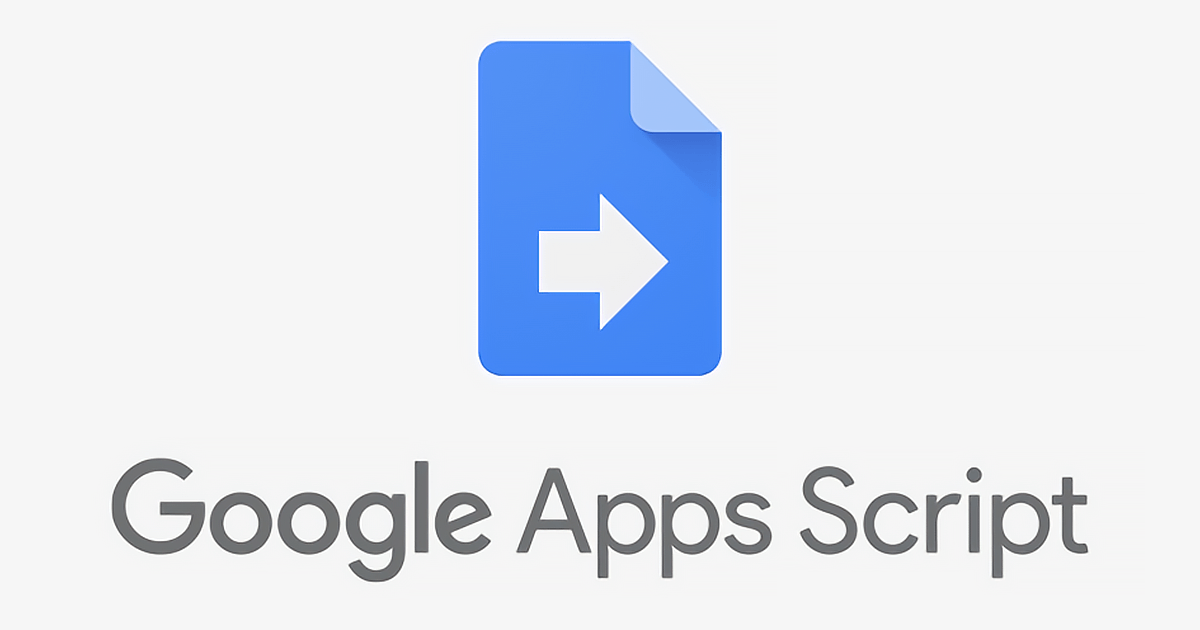
GASのスクリプトプロパティをjsonで取得したい
2023.03.15
この記事は公開されてから1年以上経過しています。情報が古い可能性がありますので、ご注意ください。
ファイルに保存しときたいけど、毎回忘れてしまうやつ。
PropertiesServiceクラスのgetScriptProperties()を使用することでスクリプトプロパティの内容を取得できる。
jsonにするのはJSON.stringify()を使ってjson文字列にすることができます。
const properties = PropertiesService.getScriptProperties().getProperties(); console.log(JSON.stringify(properties))
ちなみに、jsonファイルをGoogle Driveに保存するには、
DriveAppクラスを使うことで可能です。
const properties = PropertiesService.getScriptProperties().getProperties();
const jsonStr = JSON.stringify(properties);
// 保存
const folder = DriveApp.getFolderById('<<フォルダID>>'); //フォルダIDを指定
folder.createFile('property.json', jsonStr, MimeType.PLAIN_TEXT);
createFile()で新規にファイルを保存してみました。










