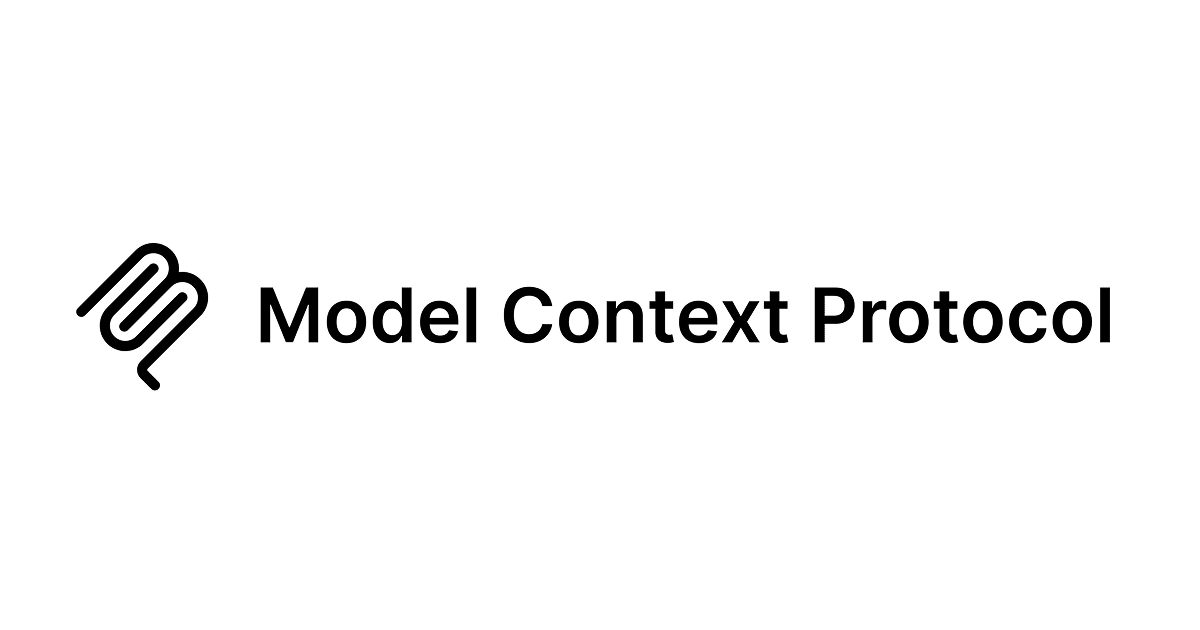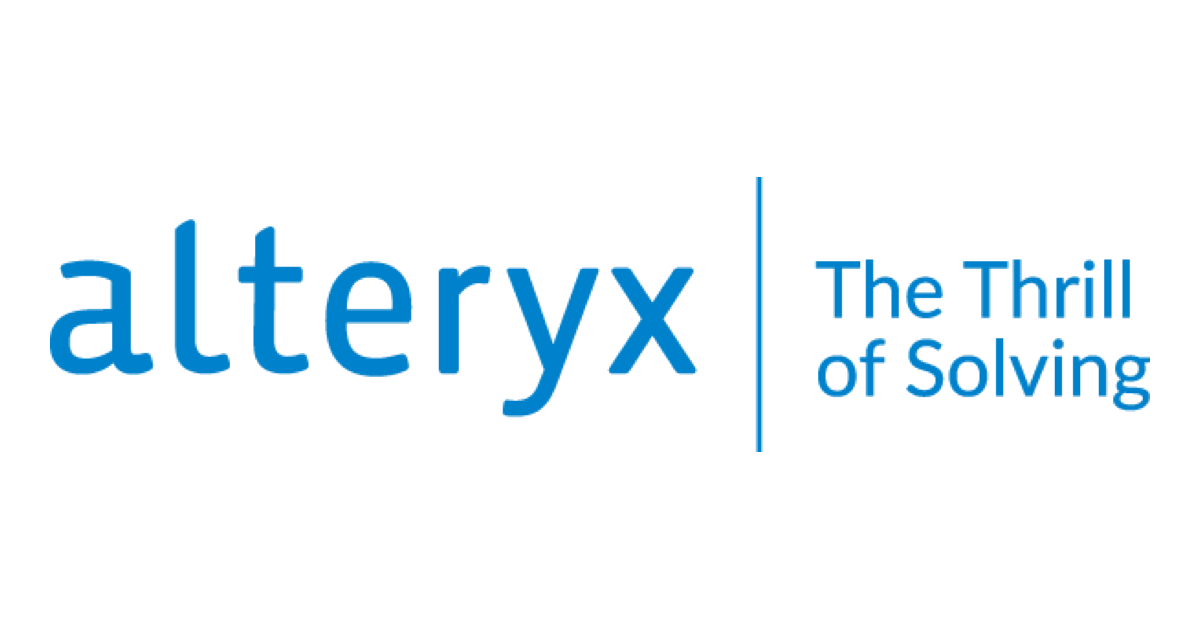
Alteryx 2022.1 has been released. Introducing new features
A new version 2022.1 of Alteryx was released this week. The release notes for Designer and Server are available as shown below. However, release notes Connect and Promote will be launched soon.
New features for different platforms are described below.
New Features for Designer:
AMP is the default engine
AMP (Alteryx Multi-threaded Processing) will be used as the default Engine for new workflows. However, if the users can choose the engine for their workflows using the workflow level setting. Select the Runtime tab from the workflow configuration pane in Designer and choose to enable or disable the “Use AMP Engine” check box to make your engine selection. AMP is designed to handle large data volumes at a higher velocity to improve the performance. AMP Engine supports Standard, Iterative, and Batch Macros and over 85 tools. Some of the tools that aren’t compatible with AMP will automatically use the original engine.
Field Limit for Input and Output
For the Input and Output data, the upper limit of 32,000 fields per record is available for both the original Engine and AMP. When read/write data is less than or equal to 32,000 fields, then a valid workflow runs successfully. When read/write data exceeds 32,000 fields, an error is displayed to indicate that the max number of fields was exceeded: "Error - Number of fields is larger than the 32,000 limit. Please reduce the number of fields."
AMP Grouping Framework Changes
The grouping framework on AMP Engine has been changed to behave similarly to the original Engine. This affects the Summarize, Join, and Join Multiple tools.
Designer User Interface Improvements
The Designer UI is improved with new fonts, colors, and icons to give a more modern look and feel. When user’s run a workflow, they will no longer see the text "(Running)" in the workflow tab. Instead, a spinning/loading icon in the tab will appear besides the title of the workflow.
Auto Insights Uploader
The Auto Insights Uploader tool is a default tool which is added to the In/Out tool category.
DCM Connection Tool
The DCM Connection tool is a new tool within the Interface tools family. With this tool users can display a prompt in an app or macro, and it will allow the users to pick a Connection from their DCM storage.
Databricks Delta Lake Support
There is new functionality that supports Delta tables on Databricks. Users can have interactive or SQL Endpoint clusters on AWS and Azure. Bulk loading is supported with data staging in AWS S3 or Azure ADLS.
Updated Gallery References to Server
Any references to "Gallery" have been replaced to reference "Server" and thus align with recent terminology updates to the Alteryx Server product.
The new features for Intelligence Suite tools are described below.
Part-of-Speech Tagger Tool
The Part-of-Speech Tagger tool allows users to determine a given word's part of speech. Analyze specific parts of speech and refine outcomes for other Text Mining tools. For example, create word clouds of only verbs or topic models with just nouns.
Barcode Tool
The Barcode tool extracts information stored in QR codes and barcodes. The tool can also generate QR codes and barcodes. For example, some companies use QR codes to determine whether documents are relevant to certain departments, then organize documents by Finance, HR, Marketing, etc. accordingly.
OCR Optimization Feature in the Image Processing Tool
An OCR Optimization (Optical Character Recognition) feature to the Image Processing tool for scanned PDFs is now available. Use the OCR Optimization step to pre-process noisy, scanned PDFs (for example, scanned documents that contain non-white or textured backgrounds and watermarks). This additional step can greatly improve the Key-Value Pair tool results.
Key-Value Pair Tool
The Key-Value Pair tool links 2 data elements, a key, which defines the data set, and its value, which belongs to the dataset. For example: Company: Alteryx Here "Company" is the key and "Alteryx" is the value of the key "Company."
OCR Speed Optimization
Introduced performance improvements to the Image Input and Image to Text tools that can make workflows run even faster. Significant improvements (up to a 40% speed increase) can be experienced when parsing larger documents such as multi-page PDFs.
Installation and Licensing related new features are:
Alteryx License Server
The activation process with Alteryx License Server is improved so that users can focus on the available products by removing license keys from view.
New Options for AlteryxActivateLicenseKeyCmd
A new option is available to update the trusted storage with the information on the License Server. Similarly, an option to return the current configuration including licensing mode, email address, and License Server URL, is also available.
New Features for Server:
Removal of Legacy OAuth1 Endpoints
In preparation for a future FIPS-140 offering, the legacy public OAuth1 API endpoints are removed in this release. This removal includes the legacy WCF (Windows Communication Framework) endpoints, Swagger for these legacy endpoints, and OAuth1 middleware. To replace the OAuth1 endpoints, users can have the OAuth2 versions of the legacy APIs released in 21.4. The functionality is the same with the OAuth2 APIs as with the OAuth1 APIs. The only exception is that the GET/workflows/id/package call now returns a file instead of a binary object in the response. Support for subscription, V1, and V2 endpoints under OAuth2 is continued.
AMP Engine Enabled by Default
The AMP engine is enabled by default on Server so that new worker nodes can run workflows for both the original and AMP engines concurrently. Guidelines are provided on how to manage memory with multiple concurrent jobs, and in different combinations of the original and AMP engines.
Required Password Reset for Built-In Authentication
When using built-in authentication, it is necessary to reset the password due to improvements in security. If the password was not reset in version 22.1, then it must have SMTP enabled to reset it in version 22.2. Along with the password reset, there is a Designer compatibility limitation for environments with built-in authentication. Older versions of Designer do not have the necessary password mechanism changes to authenticate with Server 22.1+. To ensure compatibility, it is necessary to run Designer 22.1 or higher.
Server UI Localization (Beta)
The Server user pages are localized in 8 languages (English, Japanese, Chinese, Spanish, French, Italian, German, and Portuguese) and 90+ locales. This is a beta version because some content is still in progress. To update your language and local preferences, go to My Profile > General.
Server UI Redesign
The Districts, Workflow Results, and Schedules user pages and the Collections, Credentials, Users, and Groups admin pages are redesigned. The functionality of these pages remains the same.
New Welcome Email to Users Created via a POST /users API Call
A welcome email is created for new users created via a POST /users API call. The welcome email includes a link for the user to set their password. This user experience is similar to what new users see when their account is manually created. Note that the welcome email will be sent only if SMTP is configured.
Built-In Authentication Configuration Options for Login Attempts and Account Lockout
To prevent brute force attacks, a new configuration setting was added called as Number of Login Attempts Allowed, where an admin can set the number of attempts allowed before a user is locked out. Additionally a setting called Account Lock Timeout (Minutes) is added too, which sets the time in minutes that a user will be locked out after they have reached the maximum number of failed attempts. The default is set to 5 login attempts, after which lock out is applicable for 5 minutes. A new setting option is added that allows curators to decide whether they want to enforce a login attempt timeout or not. The administrator can update these 3 security settings under Server Configuration > Security Settings. These settings are only available when using Built-In Authentication.
Upgrade jQuery Utilized by the New Swagger 2.0 Documentation
The jQuery is upgraded to its latest version, 3.6.0, for Server's V3 Swagger documentation. This is part of a larger effort to remove old versions of jQuery.
Migrated All Hashing Algorithms to SHA2 Using CryptoLib
In preparation for a future FIPS-compliant offering, all non-Windows cryptographic calls in codebase are updated to rely upon a single Cryptographic Service Provider (CSP), the OpenSSL3-based module built and maintained by Alteryx’s DevSec team to FIPS-140 specification. This update will not impact the user experience.
AES-256 Crypto Update
The cryptography used to secure legacy Data Connections (for example, DCM.E and API Secrets) was migrated to AES 256. This update has no direct impact on user experience, but it makes solutions more secure for the customers.
Internet Explorer Not Supported
Internet Explorer will not be supported as of 2022.1. The supported browsers are Chrome, Firefox, Edge, and Safari.