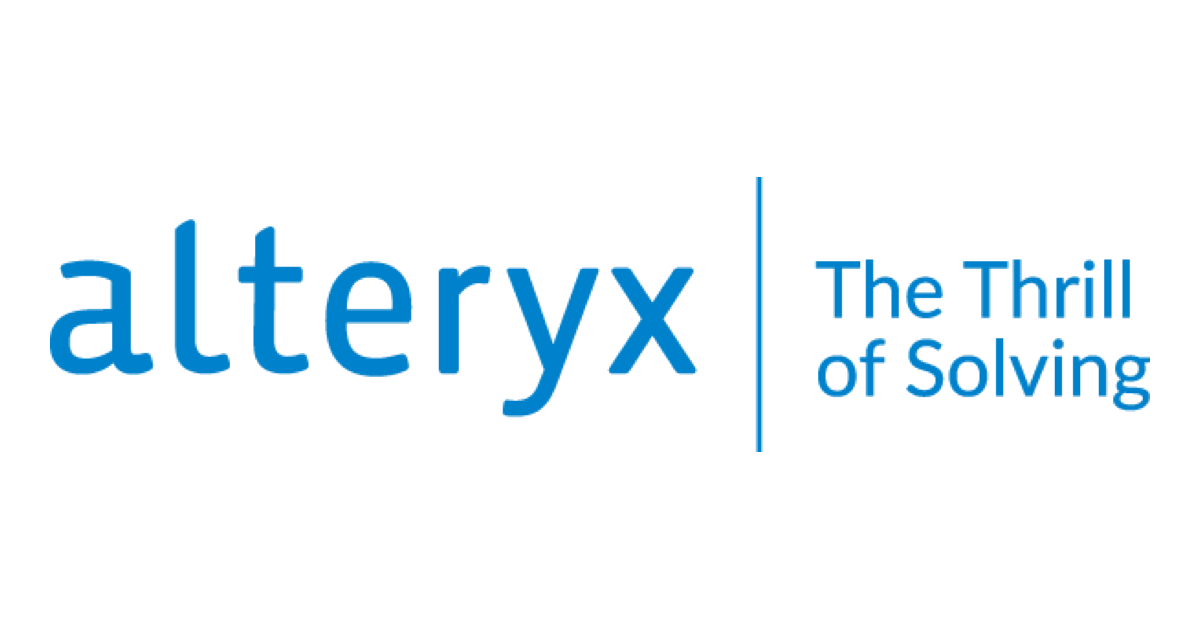
Converting Japanese Halfwidth and Fullwidth characters in Alteryx
この記事は公開されてから1年以上経過しています。情報が古い可能性がありますので、ご注意ください。
Introduction:
Japanese language has fullwidth and halfwidth characters. Details can be found here. Interconverting them is necessary during the data cleanup process. This post will guide you to cleanup your data which has fullwidth and halfwidth Japanese characters.

How to do:
Although there are several ways of cleaning up the data, it's simple to use the “Find Replace Tool” for this purpose. Depending on the needs whether you want to replace the fullwidth characters to halfwidth characters, or the opposite, “Find Replace Tool” will come to the rescue.
As shown in this example below, connect the original data which needs cleansing to the find anchor (F), and link the dataset which contains fullwidth or halfwidth characters to the replace anchor (R).
Configure the ‘Find Replace Tool’ so that all the desired values of the source dataset are replaced with the linked dataset. Make sure to enable the ‘Replace Multiple Found Items’ so all the values are replaced with desired results.

Summary:
It's possible to replace Japanese fullwidth and halfwidth characters to meet the desired output using ‘Find Replace Tool’.
Alteryxの導入なら、クラスメソッドにおまかせください
日本初のAlteryxビジネスパートナーであるクラスメソッドが、Alteryxの導入から活用方法までサポートします。14日間の無料トライアルも実施中ですので、お気軽にご相談ください。











