
Amazon Cognito – From a Beginner’s Overview.
この記事は公開されてから1年以上経過しています。情報が古い可能性がありますので、ご注意ください。
Introduction
This is Pooja from Alliance department. This blog summaries Amazon Cognito.
About Amazon Cognito
- It's an AWS service that provides Authentication and Authorization Features.
- On the whole cognito provides all the sign in, registration and various access control.
- Cognito is highly available and scalable.
- Identity Providers like OAuth 2.0, OIDC(OpenID Connect), SAML(Security Assertion Markup Language) are supported by Cognito.
- Cognito keeps an active directory of Users, secures your APIs, provides access(temporary) to the AWS resources.

Core Concepts
There are primarily two concepts related to cognito:
- User Pools: It's defined as a user directory in Amazon Cognito, with this the user can sign in to a web or a mobile application through Cognito. Users are given an option to sign in through various social media accounts like, Facebook, Amazon or Apple All the members of the user pool have a directory profile that can be accessed through a SDK(Software Development Kit), irrespective of the fact that they have signed directly or indirectly using a third party software. User Pools are closely related to authentication.

- Identity Pools: Also known as Federated Identities, allows the user to create unique identities for the users and integrate them with the application(federate) with identity providers. Identity pools provides temporary access to limited privileges AWS credentials to access various other AWS services. or identity pools are closely associated with authorization.
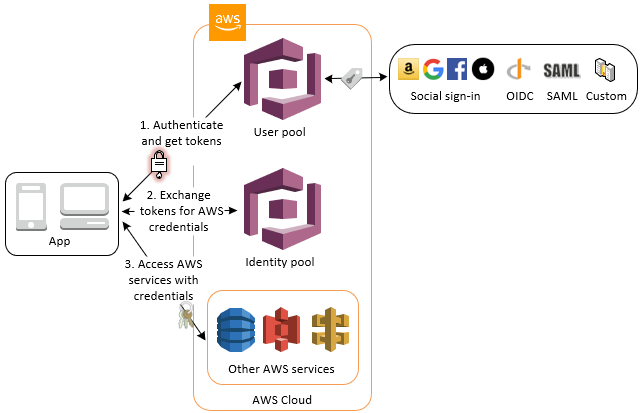
Working on Amazon Cognito
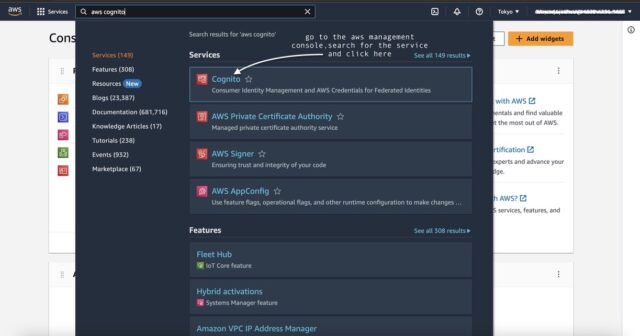
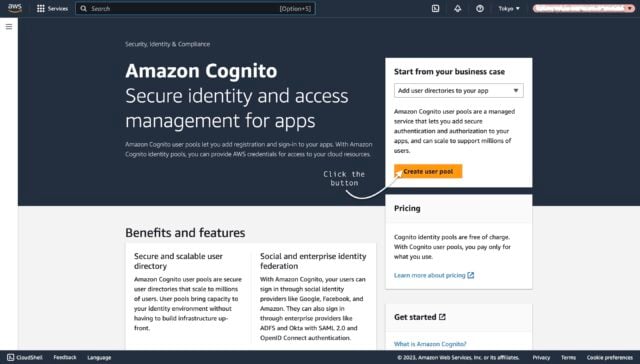

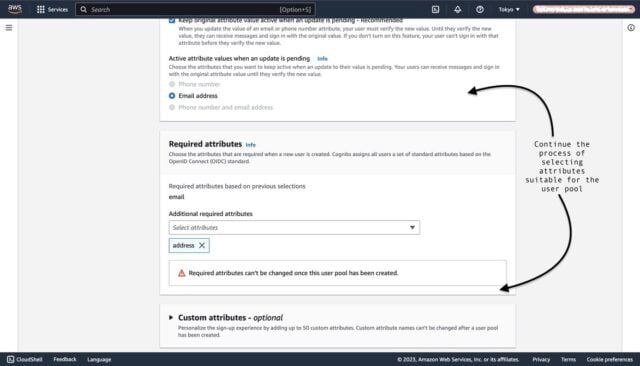

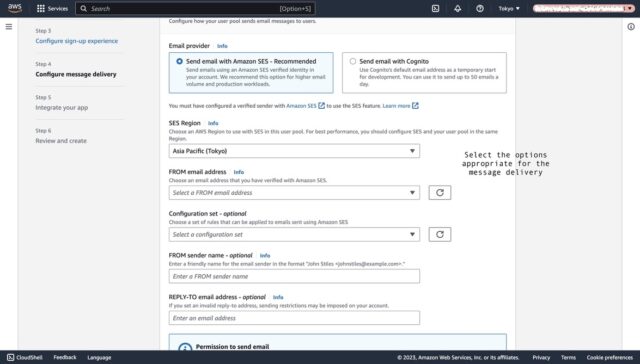
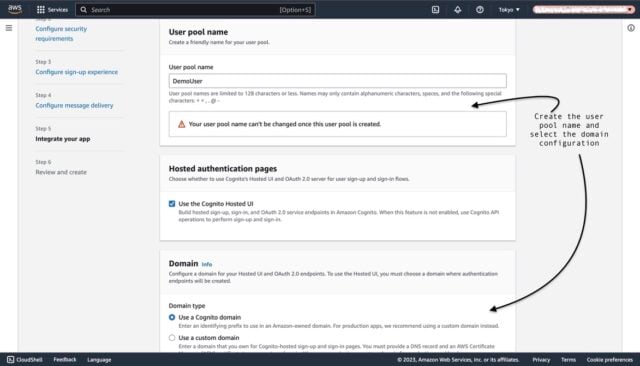

Conclusion
In conclusion, Amazon Cognito is a powerful and versatile service offered by AWS that simplifies user authentication and authorization in applications. It provides a comprehensive set of features for user management, authentication, identity federation, and fine-grained access control.
Here's hoping that this blog was helpful, thank you for your time.
Happy Learning!!!










