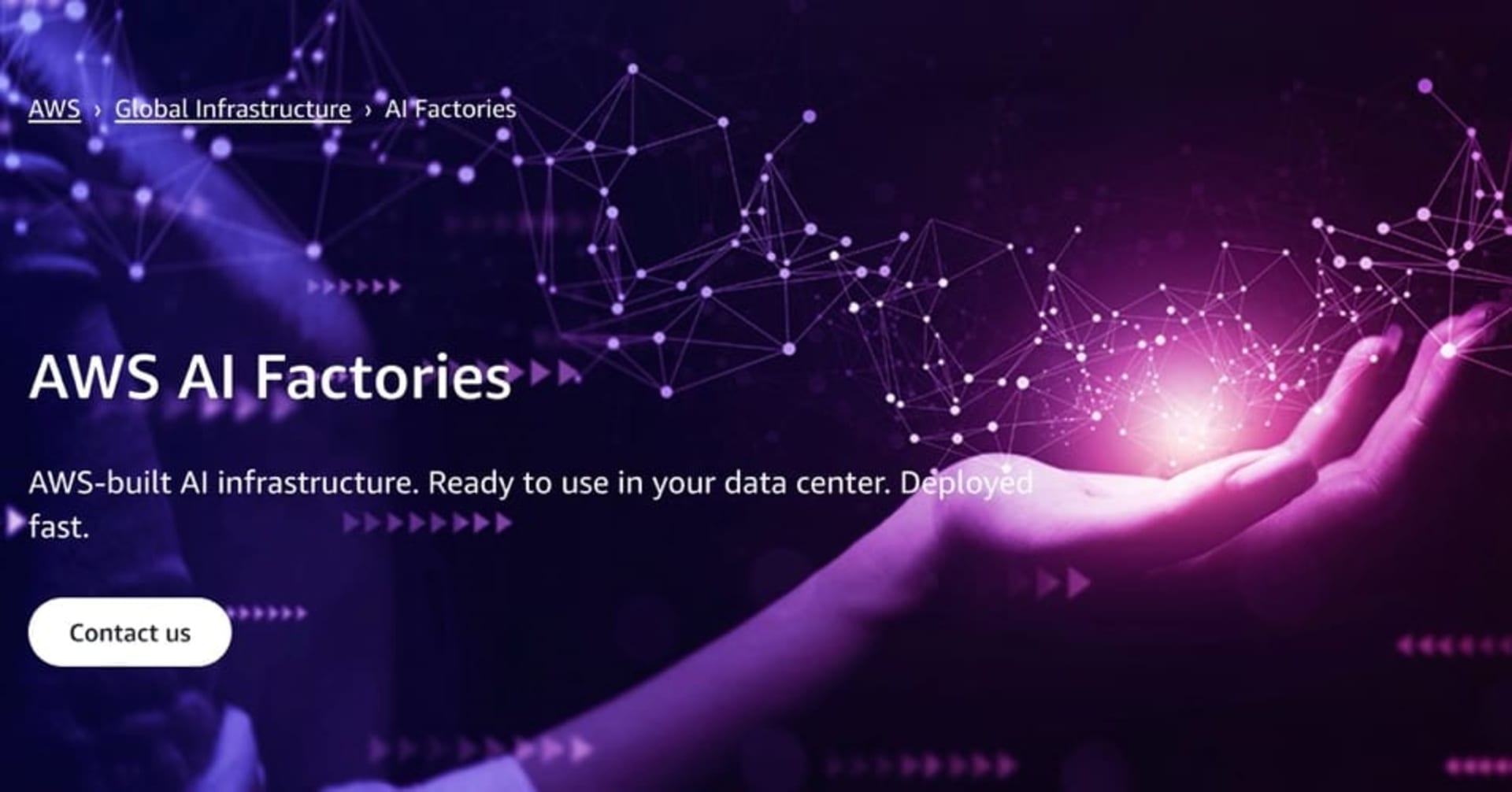![[Amazon SageMaker] JumpStartでObjectDetectionモデル(SSD MobileNet 1.0)をFine-tuneしてみました。](https://devio2023-media.developers.io/wp-content/uploads/2019/05/amazon-sagemaker.png)
[Amazon SageMaker] JumpStartでObjectDetectionモデル(SSD MobileNet 1.0)をFine-tuneしてみました。
この記事は公開されてから1年以上経過しています。情報が古い可能性がありますので、ご注意ください。
1 はじめに
IoT事業部の平内(SIN)です。
Amazon SageMake(以下、SageMaker)のJumpStartでは、TensorFlow HubやPyTorch Hubのモデルをクリックのみでデプロイして利用できます。
また、一部のモデルでは、Fine-tuneによって、独自に用意したデータセットでモデルを再構築することも可能です。
これまで、Vision関連のモデルで Fine-tune に対応していたのは、Image Classification のものだけでしたが、今回、Object Detectionでも、対応しているモデルができたので、とりあえず試してみました。

2 データセット
使用したモデルはSSD MobileNet 1.0です。
モデルを選択すると、一番下にFine-tuneのためのデータセットについて記載があります。

ドキュメントによると、データセットは、S3バケットに配置し、その構造は以下のとおりです。
input_directory
|--images
|--abc.png
|--def.png
|--annotations.json
annotations.json
"images":[
{
"file_name": image_name,
"height": height,
"width": width,
"id": image_id
}
],
"annotations":[
{
"image_id": image_id,
"bbox": [xmin, ymin, xmax, ymax],
"category_id": bbox_label
}
]
データをS3に配置している様子です。


なお、配置するS3バケットは、SageMaker Studioが動作するリージョンのものしか利用できないので注意が必要です。
3 学習
学習は、データセットを配置したバケットを指定するだけで開始できます。

学習用のインスタンスや、ハイパーパラメータは、デフォルトのまま作業を進めました。



4 デプロイ
学習が終わると、Deployのボタンが選択可能になります。

5 推論
画像をアップロードし推論してみました。

コードは以下の通りです。
import matplotlib.patches as patches
from matplotlib import pyplot as plt
from PIL import Image
from PIL import ImageColor
img_jpg = "test001.png"
with open(img_jpg, 'rb') as file: input_img = file.read()
best_results_per_input = query_endpoint(input_img)
colors = ['#00ffff','#ff8800']
image_np = np.array(Image.open(img_jpg))
plt.figure(figsize=(20,20))
ax = plt.axes()
ax.imshow(image_np)
bboxes, classes, confidences = best_results_per_input
for idx in range(len(bboxes)):
if(confidences[idx]>0.5):
left, bot, right, top = bboxes[idx]
x, w = [val * image_np.shape[1] for val in [left, right - left]]
y, h = [val * image_np.shape[0] for val in [bot, top - bot]]
color = colors[hash(classes[idx]) % len(colors)]
rect = patches.Rectangle((x, y), w, h, linewidth=3, edgecolor=color, facecolor='none')
ax.add_patch(rect)
ax.text(x, y, "{} {:.0f}%".format(classes[idx], confidences[idx]*100), bbox=dict(facecolor='white', alpha=1))



6 データセットのコンバート
Amazon SageMaker Ground Truthで、物体検出用のデータセットを作成すると、アノテーションデータは、output.manifestというファイルに出力されますが、今回、これをannotations.jsonに変換して使用しました。
雑で恐縮ですが、参考に、変換したコードを置きます。
import json
class Converter:
def __init__(self) -> None:
self.__images = []
self.__annotations = []
@property
def data(self):
return {
"images":self.__images,
"annotations": self.__annotations
}
def append(self, line):
dic = json.loads(line)
tmp = dic["source-ref"].split('/')
file_name = tmp[len(tmp)-1]
file_name = file_name.replace("jpg","png")
boxlabel = dic["boxlabel"]
size = boxlabel["image_size"][0]
width = size['width']
height = size['height']
image_id = len(self.__images)
self.__images.append({
"file_name": file_name,
"height": height,
"width": width,
"id": image_id
}
)
for an in boxlabel["annotations"]:
category_id = an["class_id"]
width = an["width"]
top = an["top"]
height = an["height"]
left = an["left"]
self.__annotations.append(
{
"image_id": image_id,
"bbox":[left, top, left+width, top+height],
"category_id": category_id
}
)
pass
converter = Converter()
f = open('output.manifest', 'r')
line = f.readline()
while line:
line = f.readline()
if(line!=''):
converter.append(line)
f.close()
with open('annotations.json', mode='wt', encoding='utf-8') as file:
json.dump(converter.data, file)
7 Delete Endpoint
推論 用に立ち上げたエンドポイントは、自動的には止まりませんので、ご注意ください。

8 最後に
今回、JumpStartでObject DetectionのモデルをFine-tuneしてみました。今後、色々なモデルが対応されるのを楽しみにしています。
追伸:Epochs 3なのに、やけに学習時間がかかるなぁとログを見ていたら、OpenCVのコンパイルの時間でした。